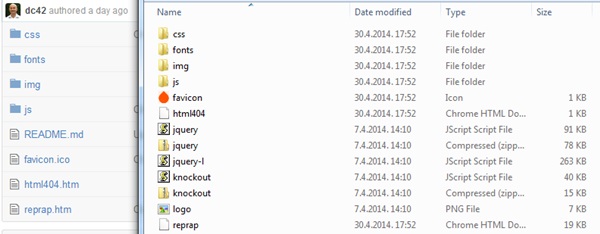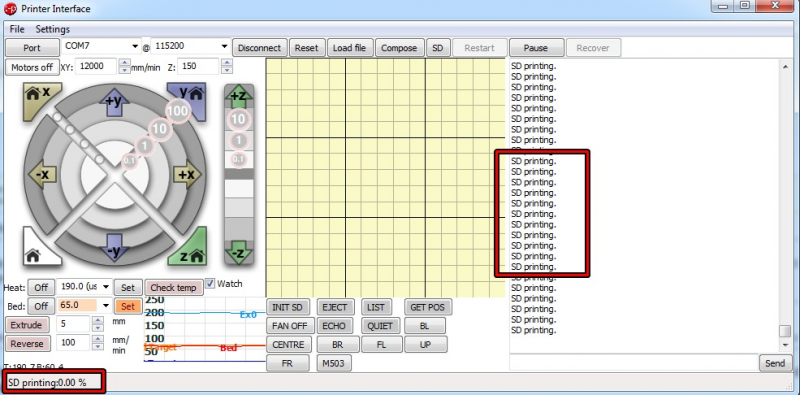Updated firmware 0.58d-dc42 and web interface 0.73
Posted by dc42
|
Re: Updated firmware 0.58d-dc42 and web interface 0.73 May 01, 2014 06:04AM |
Registered: 10 years ago Posts: 780 |
Dave,
Just realized why the height calculation is off slightly. e.g. 19.92mm when it should be 20mm.
I am using a layer height of 0.24, so the number of layers would be 83.333, so the software seems to only take whole numbers because 83 layers at 0.24mm = a total object height of 19.92.
So if we took the decimal part into account, the results would be accurate.
Paul
PS. I don't understand how the Ormerod could produce a last layer that would be 0.333 of 0.24 = 0.08 mm high -- Is that possible? -- Is that why some of my last layer's finish is not as good as expected?
appjaws - Core XYUV Duet Ethernet Duex5
firmware 3.1.1 Web Interface 3.1.1
Ormerod 1-converted to laser engraver, Duet wifi
OpenSCAD version 2020.07
slic3r-1.3.0, Simplify3D 4.1.2, Cura-4.4.1
Just realized why the height calculation is off slightly. e.g. 19.92mm when it should be 20mm.
I am using a layer height of 0.24, so the number of layers would be 83.333, so the software seems to only take whole numbers because 83 layers at 0.24mm = a total object height of 19.92.
So if we took the decimal part into account, the results would be accurate.
Paul
PS. I don't understand how the Ormerod could produce a last layer that would be 0.333 of 0.24 = 0.08 mm high -- Is that possible? -- Is that why some of my last layer's finish is not as good as expected?
appjaws - Core XYUV Duet Ethernet Duex5
firmware 3.1.1 Web Interface 3.1.1
Ormerod 1-converted to laser engraver, Duet wifi
OpenSCAD version 2020.07
slic3r-1.3.0, Simplify3D 4.1.2, Cura-4.4.1
|
Re: Updated firmware 0.58d-dc42 and web interface 0.73 May 01, 2014 06:07AM |
Registered: 10 years ago Posts: 14,672 |
Paul, the object height reported by the web interface is the nozzle height used for printing the last layer. I think you will find that slic3r rounds the object height to a whole number of layers when generating gcode.
Edited 1 time(s). Last edit at 05/01/2014 06:08AM by dc42.
Large delta printer [miscsolutions.wordpress.com], E3D tool changer, Robotdigg SCARA printer, Crane Quad and Ormerod
Disclosure: I design Duet electronics and work on RepRapFirmware, [duet3d.com].
Edited 1 time(s). Last edit at 05/01/2014 06:08AM by dc42.
Large delta printer [miscsolutions.wordpress.com], E3D tool changer, Robotdigg SCARA printer, Crane Quad and Ormerod
Disclosure: I design Duet electronics and work on RepRapFirmware, [duet3d.com].
|
Re: Updated firmware 0.58d-dc42 and web interface 0.73 May 01, 2014 06:46AM |
Registered: 10 years ago Posts: 780 |
Thanks Dave,
I can see that in the gcode, the last layer height is Z19.920, so does that mean that the last layer is 0.08 high? or is the object 0.16mm higher than specified?
It looks as if the amount extruded is very similar.
If I had a layer height of 0.25mm then presumably the height would be correct with 80 layers and all layers would have the same height.
I read somewhere in this forum some time ago that the reason for a height of 0.24 was something to do with the Z motor steps, 0.24 ensures whole number step movements.
What is your expert opinion, would 0.25 and whole layers be preferable to 0.24 with whole number steps?
Am I barking up the wrong tree or am I confused or doesn't any of this matter?
Paul
appjaws - Core XYUV Duet Ethernet Duex5
firmware 3.1.1 Web Interface 3.1.1
Ormerod 1-converted to laser engraver, Duet wifi
OpenSCAD version 2020.07
slic3r-1.3.0, Simplify3D 4.1.2, Cura-4.4.1
I can see that in the gcode, the last layer height is Z19.920, so does that mean that the last layer is 0.08 high? or is the object 0.16mm higher than specified?
It looks as if the amount extruded is very similar.
If I had a layer height of 0.25mm then presumably the height would be correct with 80 layers and all layers would have the same height.
I read somewhere in this forum some time ago that the reason for a height of 0.24 was something to do with the Z motor steps, 0.24 ensures whole number step movements.
What is your expert opinion, would 0.25 and whole layers be preferable to 0.24 with whole number steps?
Am I barking up the wrong tree or am I confused or doesn't any of this matter?
Paul
appjaws - Core XYUV Duet Ethernet Duex5
firmware 3.1.1 Web Interface 3.1.1
Ormerod 1-converted to laser engraver, Duet wifi
OpenSCAD version 2020.07
slic3r-1.3.0, Simplify3D 4.1.2, Cura-4.4.1
|
Re: Updated firmware 0.58d-dc42 and web interface 0.73 May 01, 2014 08:31AM |
Registered: 10 years ago Posts: 14,672 |
Quote
appjaws1
Thanks Dave,
I can see that in the gcode, the last layer height is Z19.920, so does that mean that the last layer is 0.08 high? or is the object 0.16mm higher than specified?
It means that the object is 0.08mm lower than the 20mm you specified.
Quote
appjaws1
If I had a layer height of 0.25mm then presumably the height would be correct with 80 layers and all layers would have the same height.
I read somewhere in this forum some time ago that the reason for a height of 0.24 was something to do with the Z motor steps, 0.24 ensures whole number step movements.
What is your expert opinion, would 0.25 and whole layers be preferable to 0.24 with whole number steps?
On the Z axis there are 4000 microsteps per mm, or 250 full steps. So the theoretical resolution is 0.00025mm per microstep, or 0.004mm per full step. This resolution is so high that there is no need for the firmware to use microstepping on the Z axis, except perhaps to smooth the acceleration. But it does use microstepping. I think ideally, the firmware would be designed always to finish Z movements on a full step (even when homing) in order to achieve maximum repeatability, and maybe I'll implement that one day.
If you set layer height to 0.25mm then that is 62.5 full steps. I don't think the odd half step is going to be a problem. If I ever do change the firmware to finish Z movements on a full step, then alternate layers would be 0.248mm and 0.252mm, which is a 0.2% different in layer height. I doubt that would be noticeable.
Alternatively, if you don't mind the print taking longer, you could use 0.20mm.
Large delta printer [miscsolutions.wordpress.com], E3D tool changer, Robotdigg SCARA printer, Crane Quad and Ormerod
Disclosure: I design Duet electronics and work on RepRapFirmware, [duet3d.com].
|
Re: Updated firmware 0.58d-dc42 and web interface 0.73 May 01, 2014 08:32AM |
Registered: 10 years ago Posts: 780 |
Even more confused now.
using a layer height of 0.25, the height was reported as designed i.e.20mm, 84 layers, filament 3903, that is 39mm more than when layer height was 0.24.
When the print had finished the message strip said 99% Completed, Layer 83 of 84, Filament 3902.937 of 3903mm
I now have 2 parts which should be the same.
the actual height of the 0.24 layer height part is 19.83mm
the actual height of the 0.25 layer height part is 20.24mm
The only slic3r setting that was changed was the layer height.
So I don't know which layer height to use now
Any thoughts???
appjaws - Core XYUV Duet Ethernet Duex5
firmware 3.1.1 Web Interface 3.1.1
Ormerod 1-converted to laser engraver, Duet wifi
OpenSCAD version 2020.07
slic3r-1.3.0, Simplify3D 4.1.2, Cura-4.4.1
using a layer height of 0.25, the height was reported as designed i.e.20mm, 84 layers, filament 3903, that is 39mm more than when layer height was 0.24.
When the print had finished the message strip said 99% Completed, Layer 83 of 84, Filament 3902.937 of 3903mm
I now have 2 parts which should be the same.
the actual height of the 0.24 layer height part is 19.83mm
the actual height of the 0.25 layer height part is 20.24mm
The only slic3r setting that was changed was the layer height.
So I don't know which layer height to use now
Any thoughts???
appjaws - Core XYUV Duet Ethernet Duex5
firmware 3.1.1 Web Interface 3.1.1
Ormerod 1-converted to laser engraver, Duet wifi
OpenSCAD version 2020.07
slic3r-1.3.0, Simplify3D 4.1.2, Cura-4.4.1
|
Re: Updated firmware 0.58d-dc42 and web interface 0.73 May 01, 2014 08:59AM |
Registered: 10 years ago Posts: 9 |
|
Re: Updated firmware 0.58d-dc42 and web interface 0.73 May 01, 2014 09:16AM |
Registered: 10 years ago Posts: 22 |
|
Re: Updated firmware 0.58d-dc42 and web interface 0.73 May 01, 2014 10:08AM |
Registered: 10 years ago Posts: 2,472 |
Quote
appjaws1
Even more confused now.
using a layer height of 0.25, the height was reported as designed i.e.20mm, 84 layers, filament 3903, that is 39mm more than when layer height was 0.24.
When the print had finished the message strip said 99% Completed, Layer 83 of 84, Filament 3902.937 of 3903mm
I now have 2 parts which should be the same.
the actual height of the 0.24 layer height part is 19.83mm
the actual height of the 0.25 layer height part is 20.24mm
The only slic3r setting that was changed was the layer height.
So I don't know which layer height to use now
Any thoughts???
Is your first layer height also set to 0.25mm, or is it different? I'm not using the latest web interface, but the one I am using gets completely confused if the first layer is a different height to the rest, miscalculating layer times and failing to increment the layer count on some layers, then bumping by 2 on others.
Dave
(#106)
|
Re: Updated firmware 0.58d-dc42 and web interface 0.73 May 01, 2014 11:04AM |
Registered: 10 years ago Posts: 780 |
Dave,
Yes I have the first layer set the same as all other layers.
I've just finished a print at 0.2mm layer height and the actual finished height is spot on to the design height.
Just need to sort out why my top layer is full of holes and not a nice smooth finish.
Paul
appjaws - Core XYUV Duet Ethernet Duex5
firmware 3.1.1 Web Interface 3.1.1
Ormerod 1-converted to laser engraver, Duet wifi
OpenSCAD version 2020.07
slic3r-1.3.0, Simplify3D 4.1.2, Cura-4.4.1
Yes I have the first layer set the same as all other layers.
I've just finished a print at 0.2mm layer height and the actual finished height is spot on to the design height.
Just need to sort out why my top layer is full of holes and not a nice smooth finish.
Paul
appjaws - Core XYUV Duet Ethernet Duex5
firmware 3.1.1 Web Interface 3.1.1
Ormerod 1-converted to laser engraver, Duet wifi
OpenSCAD version 2020.07
slic3r-1.3.0, Simplify3D 4.1.2, Cura-4.4.1
|
Re: Updated firmware 0.58d-dc42 and web interface 0.73 May 01, 2014 11:57AM |
Registered: 10 years ago Posts: 14,672 |
Quote
appjaws1
Just need to sort out why my top layer is full of holes and not a nice smooth finish.
I suggest you check the filament diameter in case it has varied along the reel, and then consider increasing the extrusion factor.
Large delta printer [miscsolutions.wordpress.com], E3D tool changer, Robotdigg SCARA printer, Crane Quad and Ormerod
Disclosure: I design Duet electronics and work on RepRapFirmware, [duet3d.com].
|
Re: Updated firmware 0.58d-dc42 and web interface 0.73 May 01, 2014 12:50PM |
Registered: 10 years ago Posts: 2,472 |
Quote
appjaws1
Dave,
Yes I have the first layer set the same as all other layers.
I've just finished a print at 0.2mm layer height and the actual finished height is spot on to the design height.
Just need to sort out why my top layer is full of holes and not a nice smooth finish.
Paul
In my case that's usually a combination of a low infill and not enough top solid layers. At low infill percentages I need 4 or even 5 solid layers on top to get a smooth flat finish. Unfortunately Cura does not have separate variables for top & bottom solid layers like Slic3r does.
Dave
(#106)
|
Re: Updated firmware 0.58d-dc42 and web interface 0.73 May 01, 2014 06:33PM |
Registered: 10 years ago Posts: 466 |
|
Re: Updated firmware 0.58d-dc42 and web interface 0.73 May 01, 2014 08:37PM |
Registered: 10 years ago Posts: 14,672 |
Sardi, sorry to hear you are having problems.
1. Did you extract all the web files and subdirectories into the www folder of the SD card? The file structure within www on the SD card should be the same as the file structure within [github.com].
2. After flashing the firmware and/or updating the web interface on the SD card, if there was previously a browser session connected to the Duet then this can mess up the connection. I sometimes find I need to close the browser tab that was connected to the Duet before the firmware update, reset the Duet, then open a new browser tab and connect again.
3. Do you have a good network connection between the PC and the Duet? This version of the web software loads all the web files from the Duet (instead of just reprap.htm from the Duet and the rest from the internet or a local web server on the PC), so it is more important to have a good network connection.
Edited 1 time(s). Last edit at 05/01/2014 08:39PM by dc42.
Large delta printer [miscsolutions.wordpress.com], E3D tool changer, Robotdigg SCARA printer, Crane Quad and Ormerod
Disclosure: I design Duet electronics and work on RepRapFirmware, [duet3d.com].
1. Did you extract all the web files and subdirectories into the www folder of the SD card? The file structure within www on the SD card should be the same as the file structure within [github.com].
2. After flashing the firmware and/or updating the web interface on the SD card, if there was previously a browser session connected to the Duet then this can mess up the connection. I sometimes find I need to close the browser tab that was connected to the Duet before the firmware update, reset the Duet, then open a new browser tab and connect again.
3. Do you have a good network connection between the PC and the Duet? This version of the web software loads all the web files from the Duet (instead of just reprap.htm from the Duet and the rest from the internet or a local web server on the PC), so it is more important to have a good network connection.
Edited 1 time(s). Last edit at 05/01/2014 08:39PM by dc42.
Large delta printer [miscsolutions.wordpress.com], E3D tool changer, Robotdigg SCARA printer, Crane Quad and Ormerod
Disclosure: I design Duet electronics and work on RepRapFirmware, [duet3d.com].
|
Re: Updated firmware 0.58d-dc42 and web interface 0.73 May 02, 2014 04:21AM |
Registered: 10 years ago Posts: 466 |
Yes.Quote
dc42
1. Did you extract all the web files and subdirectories into the www folder of the SD card? The file structure within www on the SD card should be the same as the file structure within [github.com].
Everything was closed.Quote
dc42
2. After flashing the firmware and/or updating the web interface on the SD card, if there was previously a browser session connected to the Duet then this can mess up the connection. I sometimes find I need to close the browser tab that was connected to the Duet before the firmware update, reset the Duet, then open a new browser tab and connect again.
Yap, the connection is good.Quote
dc42
3. Do you have a good network connection between the PC and the Duet? This version of the web software loads all the web files from the Duet (instead of just reprap.htm from the Duet and the rest from the internet or a local web server on the PC), so it is more important to have a good network connection.
Altough, that msg in Pronterface comes only when both Pronterface and Web interface are active (even if only opened in browser, and not connected to Duet). If I use only Pronterface but do not activate the web interface, then there is on msg on Pronterface console.
EDIT:
Out of the blue - I wanted to upload a file over Web Interface to SD card, but it goes directly to print - the upload window opens and the upload bar progresses as the print goes on.
Edited 1 time(s). Last edit at 05/02/2014 05:04AM by Sardi.
|
Re: Updated firmware 0.58d-dc42 and web interface 0.73 May 02, 2014 05:21AM |
Registered: 10 years ago Posts: 14,672 |
Quote
Sardi
EDIT:
Out of the blue - I wanted to upload a file over Web Interface to SD card, but it goes directly to print - the upload window opens and the upload bar progresses as the print goes on.
Does that mean that the latest firmware/web interface is working for you, despite the network error message?
There are 3 buttons for uploading and printing files on the new web interface. The ones for direct printing and for upload&print are always displayed, near the top of the page. If you want to upload only, clock on the "Gcode files" tab, then you will see a button called "SD upload drop". You can either drop a file onto it, or click it and browse to the file.
Edited 1 time(s). Last edit at 05/02/2014 05:22AM by dc42.
Large delta printer [miscsolutions.wordpress.com], E3D tool changer, Robotdigg SCARA printer, Crane Quad and Ormerod
Disclosure: I design Duet electronics and work on RepRapFirmware, [duet3d.com].
|
Re: Updated firmware 0.58d-dc42 and web interface 0.73 May 02, 2014 05:33AM |
Registered: 10 years ago Posts: 466 |
Nope, this is what happens - PICTURE Web Interface 0.74
I press SD Card upload, choose the file, and the printer goes to the print, does not upload (or it does but does not show that), but goes directly to print - the head and the bed are heated and the progress bar for the upload "becomes" the progress bar for the print..
This begun to happen last night after 5 prints, couldnt upload the 6th print file over Web Interface.
I press SD Card upload, choose the file, and the printer goes to the print, does not upload (or it does but does not show that), but goes directly to print - the head and the bed are heated and the progress bar for the upload "becomes" the progress bar for the print..
This begun to happen last night after 5 prints, couldnt upload the 6th print file over Web Interface.
|
Re: Updated firmware 0.58d-dc42 and web interface 0.73 May 02, 2014 06:37AM |
Registered: 10 years ago Posts: 22 |
Try it with another file. I had this problem with just 1 file with 57z & 0.72 (KimBrowns grill for big blue sliced in slicer 1.0.0 RC3). Tried it 4 times (rotating in Slic3r each time) but it still wanted to print as soon as I uploaded it. Every other file transferred across with no problems. I'm now using 58e & 0.74 but not tried it again.
Pete.
Pete.
|
Re: Updated firmware 0.58d-dc42 and web interface 0.73 May 02, 2014 06:44AM |
Registered: 10 years ago Posts: 14,672 |
Sardi & Peterdl, I'll take another look at the web interface code. Meanwhile, when you try to upload files, please press control-shift-J in Chrome first to get the Javascript console. Let me know if it shows any Javascript error messages and what they are.
Large delta printer [miscsolutions.wordpress.com], E3D tool changer, Robotdigg SCARA printer, Crane Quad and Ormerod
Disclosure: I design Duet electronics and work on RepRapFirmware, [duet3d.com].
Large delta printer [miscsolutions.wordpress.com], E3D tool changer, Robotdigg SCARA printer, Crane Quad and Ormerod
Disclosure: I design Duet electronics and work on RepRapFirmware, [duet3d.com].
|
Re: Updated firmware 0.58d-dc42 and web interface 0.73 May 02, 2014 06:58AM |
Registered: 10 years ago Posts: 22 |
|
Re: Updated firmware 0.58d-dc42 and web interface 0.73 May 02, 2014 07:20AM |
Registered: 10 years ago Posts: 14,672 |
I can see a possible cause of files being printed instead of uploaded. The web interface sends the upload command and filename, then the data. If the firmware fails to create the file on the SD card, there is no mechanism to pass this information back to the browser. So the browser will continue to send the gcodes to upload, which the firmware will treat as gcodes to print.
There are a few reasons why creating the file might fail:
* Dodgy SD card
* Using a filename that the firmware doesn't like
* Running out of slots in the file table
One cause of running out of open file slots could be repeated network errors. I've just found and fixed a bug whereby if a network connection is closed because of an error, any file that was being sent over that connection was not being closed, thereby tying up a slot. I'll release a new firmware version over the weekend to correct this, and also to display number of free entries in the open file table in the M111 S2 response. If I have time then I'll amend the upload protocol so that the browser gets notified of any errors opening or writing to the file.
Large delta printer [miscsolutions.wordpress.com], E3D tool changer, Robotdigg SCARA printer, Crane Quad and Ormerod
Disclosure: I design Duet electronics and work on RepRapFirmware, [duet3d.com].
There are a few reasons why creating the file might fail:
* Dodgy SD card
* Using a filename that the firmware doesn't like
* Running out of slots in the file table
One cause of running out of open file slots could be repeated network errors. I've just found and fixed a bug whereby if a network connection is closed because of an error, any file that was being sent over that connection was not being closed, thereby tying up a slot. I'll release a new firmware version over the weekend to correct this, and also to display number of free entries in the open file table in the M111 S2 response. If I have time then I'll amend the upload protocol so that the browser gets notified of any errors opening or writing to the file.
Large delta printer [miscsolutions.wordpress.com], E3D tool changer, Robotdigg SCARA printer, Crane Quad and Ormerod
Disclosure: I design Duet electronics and work on RepRapFirmware, [duet3d.com].
|
Re: Updated firmware 0.58d-dc42 and web interface 0.73 May 02, 2014 07:39AM |
Registered: 10 years ago Posts: 466 |
I tried with a couple of files, it was the same with each one of them.
My problems started out of the blue after I tried to print the 6th file.
Could I have messed something up in the slic3r?
The java console was empty on all attempts.
- These lines
- This info
- The Pronterface does not register heat changes while heating the head and the bed for printing. Its like it freezes and continues to display temperature once the top temperature is reached.
Edited 4 time(s). Last edit at 05/02/2014 09:02AM by Sardi.
My problems started out of the blue after I tried to print the 6th file.
Could I have messed something up in the slic3r?
The java console was empty on all attempts.
- These lines
Network connection error, code -11 Network ConnectionError: didn't find hskeep showing in Pronterface console every second when the Web interface is activated.
- This info
SD printing.keeps showing up in Pronterface console every second while printing from SD card. Also it doesnt show how much filament will be used, nor how long will the print take time.
- The Pronterface does not register heat changes while heating the head and the bed for printing. Its like it freezes and continues to display temperature once the top temperature is reached.
Edited 4 time(s). Last edit at 05/02/2014 09:02AM by Sardi.
|
Re: Updated firmware 0.58d-dc42 and web interface 0.73 May 02, 2014 09:08AM |
Registered: 10 years ago Posts: 14,672 |
Quote
Sardi
- These lines
Network connection error, code -11 Network ConnectionError: didn't find hskeep showing in Pronterface console every second when the Web interface is activated.
That is not right - they may occasionally pop up when establishing or remaking the connection, but should not keep occurring. What happens if you close that browser tab (any any others that are connected to the Duet), reset the Duet, connect Pronterface, and web connect again in a new browser tab - do those messages still keep showing?
Quote
- The Pronterface does not register heat changes while heating the head and the bed for printing. Its like it freezes and continues to display temperature once the top temperature is reached.
I'm not sure that monitoring temperatures in Pronterface works during SD printing or web printing - maybe someone can confirm? Do you have the "Monitor" box checked? Are the temperatures displayed in the web interface being updated?
Large delta printer [miscsolutions.wordpress.com], E3D tool changer, Robotdigg SCARA printer, Crane Quad and Ormerod
Disclosure: I design Duet electronics and work on RepRapFirmware, [duet3d.com].
|
Re: Updated firmware 0.58d-dc42 and web interface 0.73 May 02, 2014 09:26AM |
Registered: 11 years ago Posts: 2,469 |
|
Re: Updated firmware 0.58d-dc42 and web interface 0.73 May 02, 2014 10:25AM |
Registered: 10 years ago Posts: 14,672 |
By agreement with RepRapPro I have moved those extra parameters to M305 and added some more. You will find the parameters documented here [reprap.org].
Edited 2 time(s). Last edit at 05/02/2014 10:26AM by dc42.
Large delta printer [miscsolutions.wordpress.com], E3D tool changer, Robotdigg SCARA printer, Crane Quad and Ormerod
Disclosure: I design Duet electronics and work on RepRapFirmware, [duet3d.com].
Edited 2 time(s). Last edit at 05/02/2014 10:26AM by dc42.
Large delta printer [miscsolutions.wordpress.com], E3D tool changer, Robotdigg SCARA printer, Crane Quad and Ormerod
Disclosure: I design Duet electronics and work on RepRapFirmware, [duet3d.com].
|
Re: Updated firmware 0.58d-dc42 and web interface 0.73 May 02, 2014 10:30AM |
Registered: 11 years ago Posts: 2,469 |
|
Re: Updated firmware 0.58d-dc42 and web interface 0.73 May 02, 2014 10:37AM |
Registered: 10 years ago Posts: 466 |
Quote
dc42
- These lines
Network connection error, code -11 Network ConnectionError: didn't find hskeep showing in Pronterface console every second when the Web interface is activated.
That is not right - they may occasionally pop up when establishing or remaking the connection, but should not keep occurring. What happens if you close that browser tab (any any others that are connected to the Duet), reset the Duet, connect Pronterface, and web connect again in a new browser tab - do those messages still keep showing?
When the Web interface is open in a browser - but it doesnt have to be activated - this msg keeps showing every second.
Quote
dc42
- The Pronterface does not register heat changes while heating the head and the bed for printing. Its like it freezes and continues to display temperature once the top temperature is reached.
I'm not sure that monitoring temperatures in Pronterface works during SD printing or web printing - maybe someone can confirm? Do you have the "Monitor" box checked? Are the temperatures displayed in the web interface being updated?
When the web interface is activated, and I start printing from the SD card, the temperatures freeze on the Pronterface but are updated on the web interface. If the web interface isnt open or active, the temperatures on Pronterface are updated as usual.
Also, no info on the filament or print duration. (atm only Pronterface is open)
EDIT: Also, when its not printing, instead SD Printing, it goes "Not SD Printing" every second.
Edited 1 time(s). Last edit at 05/02/2014 01:00PM by Sardi.
|
Re: Updated firmware 0.58d-dc42 and web interface 0.73 May 02, 2014 10:47AM |
Registered: 10 years ago Posts: 1,230 |
Quote
dc42
...I'm not sure that monitoring temperatures in Pronterface works during SD printing or web printing - maybe someone can confirm? Do you have the "Monitor" box checked? ..
In Pronterface, with any firmware I have used, monitoring of temperatures stops the moment I start a SD print, it doesn't bother me, to monitor anything you have lost control over don't make any sense
And fair enough, If I wanted to change any ingredients (slicing) I should have done so before putting the cake in the oven (send to print)
Erik
|
Re: Updated firmware 0.58d-dc42 and web interface 0.73 May 02, 2014 11:05AM |
Registered: 10 years ago Posts: 2,472 |
Quote
ormerod168
Quote
dc42
...I'm not sure that monitoring temperatures in Pronterface works during SD printing or web printing - maybe someone can confirm? Do you have the "Monitor" box checked? ..
In Pronterface, with any firmware I have used, monitoring of temperatures stops the moment I start a SD print, it doesn't bother me, to monitor anything you have lost control over don't make any sense
And fair enough, If I wanted to change any ingredients (slicing) I should have done so before putting the cake in the oven (send to print)
Erik
I've always found that Pronterface only stops updating temperatures while the Duet is waiting on an M116 command (at the very time you would be interested in seeing the progress!). If "watch" is ticked, then monitoring is resumed after printing resumes (i.e. temperatures attained), and you do still have some control - I can set a new temperature for bed or hotend from Pronterface in the normal way at any time during a print, which is handy when you want to experiment with how different temperatures affect the quality on the fly, or change the temperature at specific parts of a print (I find bridges work better at a lower temperature than I usually print at). The web interface does not allow you to change temperatures during a print using the buttons, but you can still change the temperature mid-print by sending the appropriate command in the G code window.
Dave
(#106)
|
Re: Updated firmware 0.58d-dc42 and web interface 0.73 May 02, 2014 12:04PM |
Registered: 10 years ago Posts: 859 |
Sorry to say I tried 58e....
The printer was awfull.... Jerking around trying to print....
I've gone back to 57y again.....
Please send me a PM if you have suggestions, or problems with Big Blue 360.
I won't see comments in threads, as I move around to much.
Working Link to Big Blue 360 Complete
The printer was awfull.... Jerking around trying to print....
I've gone back to 57y again.....
Please send me a PM if you have suggestions, or problems with Big Blue 360.
I won't see comments in threads, as I move around to much.
Working Link to Big Blue 360 Complete
|
Re: Updated firmware 0.58d-dc42 and web interface 0.73 May 02, 2014 12:33PM |
Registered: 10 years ago Posts: 14,672 |
Quote
KimBrown
Sorry to say I tried 58e....
The printer was awfull.... Jerking around trying to print....
I've gone back to 57y again.....
Kim, please provide more detail:
- Are you printing via pronterface, or the web interface?
- If Pronterface, is it the patched version or the precompiled version?
- Direct print, or SD print?
- Do you still have M111 S1 in config.g (so that all the gcodes executed during SD printing are echoed to pronterface), or not?
- Have you a short file that demonstrates the problem? Ideally, one that doesn't extrude anything (e.g. start by trying circle.g).
Large delta printer [miscsolutions.wordpress.com], E3D tool changer, Robotdigg SCARA printer, Crane Quad and Ormerod
Disclosure: I design Duet electronics and work on RepRapFirmware, [duet3d.com].
Sorry, only registered users may post in this forum.