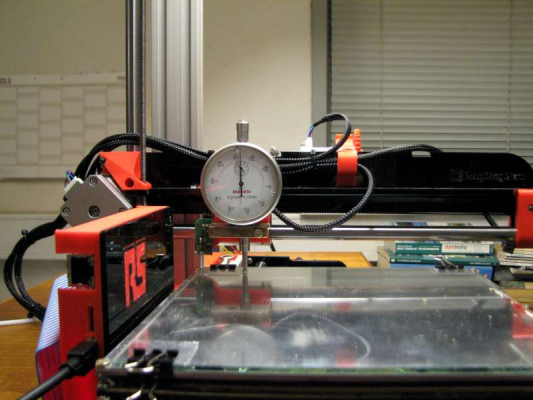Printing Problems
Posted by robbycar
|
Printing Problems May 08, 2014 12:33AM |
Registered: 10 years ago Posts: 39 |
Hi Folks,
I am hoping someone can suggest a way to get around my problem!
Firstly, I am a newbie trying to do my first print. But, I do have quite a bit of experience with CNC equipment and I own a CNC mill.
I have done everything as directed in the commissioning instructions. Axes home correctly, and the heaters work.
Did bed compensation, and saved this in the setbed.g file.
Manually set Z0.
But, when I try to do a print, the nozzle lowers until it hits the glass, then the Z stepper just keeps on lowering ad infinitum and I have to disconnect the power.
I have tried this 3 times with the same results for both the Christmas decoration as well as the compensation piece.
Any ideas would be gratefully received as I am at my wits end.
Rob.
I am hoping someone can suggest a way to get around my problem!
Firstly, I am a newbie trying to do my first print. But, I do have quite a bit of experience with CNC equipment and I own a CNC mill.
I have done everything as directed in the commissioning instructions. Axes home correctly, and the heaters work.
Did bed compensation, and saved this in the setbed.g file.
Manually set Z0.
But, when I try to do a print, the nozzle lowers until it hits the glass, then the Z stepper just keeps on lowering ad infinitum and I have to disconnect the power.
I have tried this 3 times with the same results for both the Christmas decoration as well as the compensation piece.
Any ideas would be gratefully received as I am at my wits end.
Rob.
|
Re: Printing Problems May 08, 2014 01:32AM |
Registered: 10 years ago Posts: 859 |
Hi Rob, Welcome....
Hmmmm ok, I got caught out like this, and it was because I was using G31, instead of G92 to set the Axi up Manualy...
If you set the Z manualy, lower the nozzle till it's touching the glass then send:-
G92 Z0
Actualy.... Before you do that, (if your using ProntFace) press the Get Pos button, and see where it thinks the Nozzle is.
I'd like to help you with the Compensation side if I could, but found it so confusing that I gave up using it, and run a level bed.
Which is a darn side easier to do when you stiffen the bed.
The thing I found I was doing when I was trying to set up the compensation, was I moved the nozzle around the 4 points, and then
used the Z axis to measure the distance.... MMMmmm then by chance I noticed the Z-axis gearing moving, and realised I was doing the measurements with compensation turned on... i.e. the readings weren't right at all....
Unfortunately I can't remember the Mcode for turning the Compensation off either as it seems like years ago now.... But what you could do, is rename the setbed.g file, so it can't find it, and then take the measurements and put them in afterwards, then change the name back.
Hopefully it should work for you....
Sorry don't feel I'm much help there, but keep looking in, every one helps every one here pretty quickly...
Good Luck,
Kim..
Please send me a PM if you have suggestions, or problems with Big Blue 360.
I won't see comments in threads, as I move around to much.
Working Link to Big Blue 360 Complete
Hmmmm ok, I got caught out like this, and it was because I was using G31, instead of G92 to set the Axi up Manualy...
If you set the Z manualy, lower the nozzle till it's touching the glass then send:-
G92 Z0
Actualy.... Before you do that, (if your using ProntFace) press the Get Pos button, and see where it thinks the Nozzle is.
I'd like to help you with the Compensation side if I could, but found it so confusing that I gave up using it, and run a level bed.
Which is a darn side easier to do when you stiffen the bed.
The thing I found I was doing when I was trying to set up the compensation, was I moved the nozzle around the 4 points, and then
used the Z axis to measure the distance.... MMMmmm then by chance I noticed the Z-axis gearing moving, and realised I was doing the measurements with compensation turned on... i.e. the readings weren't right at all....
Unfortunately I can't remember the Mcode for turning the Compensation off either as it seems like years ago now.... But what you could do, is rename the setbed.g file, so it can't find it, and then take the measurements and put them in afterwards, then change the name back.
Hopefully it should work for you....
Sorry don't feel I'm much help there, but keep looking in, every one helps every one here pretty quickly...
Good Luck,
Kim..
Please send me a PM if you have suggestions, or problems with Big Blue 360.
I won't see comments in threads, as I move around to much.
Working Link to Big Blue 360 Complete
|
Re: Printing Problems May 08, 2014 02:17AM |
Registered: 10 years ago Posts: 39 |
Thanks for the words of wisdom Kim.
Yes, I was using Pronterface as I cant seem to get the web interface working.
Great idea to try a getpos to find out where it thinks Z is, will try this tomorrow.
I agree about a level bed.
Was also wondering why it would not be possible to install a small dial indicator attached to the X axis arm and use it for setting bed compensation. Jog Z down until dial reads zero, then do a get pos and use this value for compensation.
But I have ordered the alum bed plate and I do plan on making the bed level anyway.
Rob.
Yes, I was using Pronterface as I cant seem to get the web interface working.
Great idea to try a getpos to find out where it thinks Z is, will try this tomorrow.
I agree about a level bed.
Was also wondering why it would not be possible to install a small dial indicator attached to the X axis arm and use it for setting bed compensation. Jog Z down until dial reads zero, then do a get pos and use this value for compensation.
But I have ordered the alum bed plate and I do plan on making the bed level anyway.
Rob.
|
Re: Printing Problems May 08, 2014 02:44AM |
Registered: 10 years ago Posts: 1,230 |
Quote
robbycar
Was also wondering why it would not be possible to install a small dial indicator attached to the X axis arm and use it for setting bed compensation. Jog Z down until dial reads zero, then do a get pos and use this value for compensation.
Yes you can, but the x-axis and bed has to be stable or you will end up with an unknown variable (the force from the DTI spring)
Quote
...But I have ordered the alum bed plate and I do plan on making the bed level anyway.
Rob.
Smart move, that will save you a lot of time and gnashing of teeth - I would also go for aluminum x-axis
BTW, to reset compensation and regain control:
M561 (reset compensation zero)
M556 S100 X0 Y0 Z0 (resets all orthogonal axis compensation to zero)
Erik
|
Re: Printing Problems May 08, 2014 02:49AM |
Registered: 10 years ago Posts: 39 |
|
Re: Printing Problems May 08, 2014 02:50AM |
Registered: 10 years ago Posts: 14,672 |
Rob, the problem may be because the position you are using for z homing is not the same as the first bed compensation point. Assuming that you have selected the bed compensation points correctly then I suggest you edit the homex.g and homeall.g files to make the z homing coordinates the same as the first bed compensation point. Alternatively, after running setbed.g, re-home the z axis.
Large delta printer [miscsolutions.wordpress.com], E3D tool changer, Robotdigg SCARA printer, Crane Quad and Ormerod
Disclosure: I design Duet electronics and work on RepRapFirmware, [duet3d.com].
Large delta printer [miscsolutions.wordpress.com], E3D tool changer, Robotdigg SCARA printer, Crane Quad and Ormerod
Disclosure: I design Duet electronics and work on RepRapFirmware, [duet3d.com].
|
Re: Printing Problems May 08, 2014 03:11AM |
Registered: 10 years ago Posts: 39 |
|
Re: Printing Problems May 08, 2014 03:40AM |
Registered: 10 years ago Posts: 1,230 |
Quote
robbycar
Nice work with the indicator! I was thinking one of the lever types as the springs seems lighter. I have quite a few of these that I use on my mill.
Thank's, but it did not make much sense at that time with the flexing bed, flexing x-axis, and the joker, the missing force from the filament tube
Quote
The alum x axis sounds good too.
Where can I get that?
Here, Dave sell them too, you will have to do some finishing (see my pictures down the thread) but otherwise they are fine, all the material is there, just cut a little rough, notice the first screw behind the z-axis has to be countersunk (dunno if Dave has changed that)
Replacement ALuminium X-Rib And X-Plate...
[forums.reprap.org]
Quote
Otherwise, I guess I can just make one.
Hey if you can, then go for it!, take pictures, lots of picture, post a Howto, we are all hungry to learn something new
Erik
|
Re: Printing Problems May 08, 2014 04:43AM |
Registered: 9 years ago Posts: 12 |
One more thing to check that got me: in some of the files the z axis is re-calibrated using the IR sensor which basically overrides your calibration ( it was the case in my g files that came with the printer) I had to manually remove the g code in the file before I got any thing working. (You can see it doing a re-calibration if it moves to all for cornets when you start a print)
One more tip not to do the IR calibration unless you are in a dark room with only LED light and standing on your left foot holding both thumps. To get going is is the easiest to just have a reasonable level bed and and do a simple G92 Z0 in the middle ( with which can can do small prints).
One more tip not to do the IR calibration unless you are in a dark room with only LED light and standing on your left foot holding both thumps. To get going is is the easiest to just have a reasonable level bed and and do a simple G92 Z0 in the middle ( with which can can do small prints).
|
Re: Printing Problems May 08, 2014 07:39AM |
Registered: 10 years ago Posts: 39 |
Quote
OttoES
One more thing to check that got me: in some of the files the z axis is re-calibrated using the IR sensor which basically overrides your calibration ( it was the case in my g files that came with the printer) I had to manually remove the g code in the file before I got any thing working. (You can see it doing a re-calibration if it moves to all for cornets when you start a print)
One more tip not to do the IR calibration unless you are in a dark room with only LED light and standing on your left foot holding both thumps. To get going is is the easiest to just have a reasonable level bed and and do a simple G92 Z0 in the middle ( with which can can do small prints).
Thanks, I think that is the problem, as it does go to each corner.
I will take a look at the G code tomorrow.
Rob.
Sorry, only registered users may post in this forum.