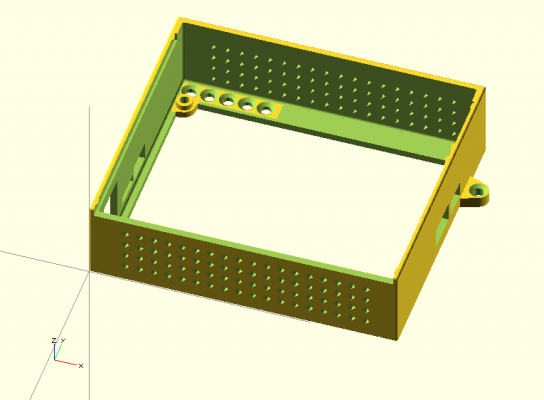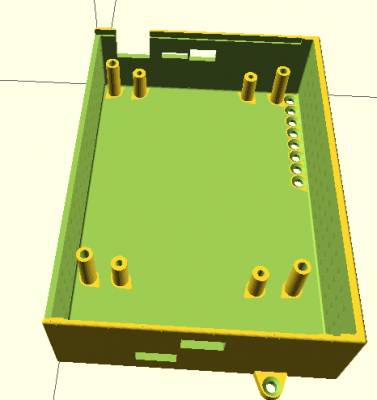Customisable Duet enclosure
Posted by bobtidey
|
Customisable Duet enclosure May 18, 2014 03:23PM |
Registered: 10 years ago Posts: 209 |
I have put together a customisable Duet Enclosure written in OpenSCAD. This is written from scratch not as add-on to the existing STL, although there is a facility to import the STL to compare and take measurements from.
Files are here Thingiverse
Customisations include
Overall depth for extra room
Extra mounts to allow better horizontal positioning
PC board can be separate from main mounts to allow enclosure mounting with PCB in place
Base can be solid or hollow (using original acrylic plate)
Wall near cables can be cut out or filled in
Ventillation holes
Cut out for aux 5v connector
This is the version which I am currently printing to use and is the stl distributed.
For other customisations set the variables at the top of the OpenScad file and export the stl.
The other scad file is just the measurement scad file which loads the original duet-enclosure.stl (from same folder). This can be pulled into the new scad file and used for comparison. It is not needed but I used it while writing the customisable version.
Files are here Thingiverse
Customisations include
Overall depth for extra room
Extra mounts to allow better horizontal positioning
PC board can be separate from main mounts to allow enclosure mounting with PCB in place
Base can be solid or hollow (using original acrylic plate)
Wall near cables can be cut out or filled in
Ventillation holes
Cut out for aux 5v connector
This is the version which I am currently printing to use and is the stl distributed.
For other customisations set the variables at the top of the OpenScad file and export the stl.
The other scad file is just the measurement scad file which loads the original duet-enclosure.stl (from same folder). This can be pulled into the new scad file and used for comparison. It is not needed but I used it while writing the customisable version.
|
Re: Customisable Duet enclosure May 21, 2014 05:13AM |
Registered: 10 years ago Posts: 209 |
The new enclosure fitted easily with all holes / cutouts lined up perfectly.
As this one has the separate PCB mounts to the rail mounts it is not a straight replacement if using the acrylic for front and back.
1) Saw of the external rail mount hole tab on the acrylic, retain as extra spacer.
2) Trim off bottom of acrylic (with logo), about 3mm. This is to allow it to clear the new rail mount holes which are just below the PCB holes.
3) Screw in PCB to new mounts and into the acrylic. This needs slightly longer screws as the PCB is stood off from the base of the enclosure. I used 12mm. The mount holes are made slightly smaller than clearance so that can be tapped if using a completely solid base. So either tap or clear out a bit to use with acrylic.
4) Put on the 3 T nuts. I used the existing screws for these but countersunk would be better for internal ones. Use the acrylic from 1) as an extra spacer on the external tab and extra spacers on the internal ones to bring up to the level of the acrylic. FOr the right hand internal chose the hole to allow for extra postioning freedom. The one nearest the centre still makes for a rigid mount and allows the enclosure to be moved well away from fan.
As this one has the separate PCB mounts to the rail mounts it is not a straight replacement if using the acrylic for front and back.
1) Saw of the external rail mount hole tab on the acrylic, retain as extra spacer.
2) Trim off bottom of acrylic (with logo), about 3mm. This is to allow it to clear the new rail mount holes which are just below the PCB holes.
3) Screw in PCB to new mounts and into the acrylic. This needs slightly longer screws as the PCB is stood off from the base of the enclosure. I used 12mm. The mount holes are made slightly smaller than clearance so that can be tapped if using a completely solid base. So either tap or clear out a bit to use with acrylic.
4) Put on the 3 T nuts. I used the existing screws for these but countersunk would be better for internal ones. Use the acrylic from 1) as an extra spacer on the external tab and extra spacers on the internal ones to bring up to the level of the acrylic. FOr the right hand internal chose the hole to allow for extra postioning freedom. The one nearest the centre still makes for a rigid mount and allows the enclosure to be moved well away from fan.
|
Re: Customisable Duet enclosure May 30, 2014 03:41PM |
Registered: 10 years ago Posts: 209 |
Added on buttons and guides for erase and reset on thingiverse
To make the buttons easier to use I made simple guides which are superglued onto the inside of the acrylic so that the buttons end up accurately over the PCB switches.
This makes flashing the steady stream of firmware upgrades much more pleasant.
To make the buttons easier to use I made simple guides which are superglued onto the inside of the acrylic so that the buttons end up accurately over the PCB switches.
This makes flashing the steady stream of firmware upgrades much more pleasant.
|
Re: Customisable Duet enclosure July 10, 2014 03:37AM |
Registered: 10 years ago Posts: 14,672 |
Hi Bob,
Great design! I'm going to extend it to accept one Duet and one Duet X4 expansion board, to support multiple extruders. I'll publish the files here when I have completed it.
Large delta printer [miscsolutions.wordpress.com], E3D tool changer, Robotdigg SCARA printer, Crane Quad and Ormerod
Disclosure: I design Duet electronics and work on RepRapFirmware, [duet3d.com].
Great design! I'm going to extend it to accept one Duet and one Duet X4 expansion board, to support multiple extruders. I'll publish the files here when I have completed it.
Large delta printer [miscsolutions.wordpress.com], E3D tool changer, Robotdigg SCARA printer, Crane Quad and Ormerod
Disclosure: I design Duet electronics and work on RepRapFirmware, [duet3d.com].
|
Re: Customisable Duet enclosure July 11, 2014 06:21PM |
Registered: 10 years ago Posts: 14,672 |
I've published my extension of Bob's design, with an option to accommodate the Duet X4 as well as the Duet, at [github.com]. The parameterisation that Bob provided in his original design made this fairly straightforward.
I corrected a small bug in his design, which is that if extra width was selected, then the lid didn't fit all the way in because the dimensions of the lid slot didn't allow for the feet.
I adjusted the default size and spacing of the ventilation holes to print fewer, larger holes, because I found that printing the original holes was very slow. I also lengthened the lips that hold the lid in place, because I found the original ones were not very effective. Perhaps their other dimensions should be increased too.
Large delta printer [miscsolutions.wordpress.com], E3D tool changer, Robotdigg SCARA printer, Crane Quad and Ormerod
Disclosure: I design Duet electronics and work on RepRapFirmware, [duet3d.com].
I corrected a small bug in his design, which is that if extra width was selected, then the lid didn't fit all the way in because the dimensions of the lid slot didn't allow for the feet.
I adjusted the default size and spacing of the ventilation holes to print fewer, larger holes, because I found that printing the original holes was very slow. I also lengthened the lips that hold the lid in place, because I found the original ones were not very effective. Perhaps their other dimensions should be increased too.
Large delta printer [miscsolutions.wordpress.com], E3D tool changer, Robotdigg SCARA printer, Crane Quad and Ormerod
Disclosure: I design Duet electronics and work on RepRapFirmware, [duet3d.com].
|
Re: Customisable Duet enclosure July 12, 2014 06:47AM |
Registered: 10 years ago Posts: 780 |
David,
With this extended box and both boards fitted can the blue and white wire still connect straight on or will the pins need to be bent?
Paul
appjaws - Core XYUV Duet Ethernet Duex5
firmware 3.1.1 Web Interface 3.1.1
Ormerod 1-converted to laser engraver, Duet wifi
OpenSCAD version 2020.07
slic3r-1.3.0, Simplify3D 4.1.2, Cura-4.4.1
With this extended box and both boards fitted can the blue and white wire still connect straight on or will the pins need to be bent?
Paul
appjaws - Core XYUV Duet Ethernet Duex5
firmware 3.1.1 Web Interface 3.1.1
Ormerod 1-converted to laser engraver, Duet wifi
OpenSCAD version 2020.07
slic3r-1.3.0, Simplify3D 4.1.2, Cura-4.4.1
|
Re: Customisable Duet enclosure July 12, 2014 07:39AM |
Registered: 10 years ago Posts: 14,672 |
The expansion connector on the Duet is taken up by the ribbon cable that connects it to the X4. So the Z probe blue and white wires are connected to the X4 expansion connector instead. Using the default dimensions I have set in that enclosure model, you would need to bend the pins on the X4 expansion connector, or else use a ribbon cable connector or other low profile connector. Otherwise, you need to increase the X4 standoff height (which should increase everything else as necessary).
I don't have this problem, because I already added an extra 3-pin header for the Z probe on the bottom of my Duet. See [forums.reprap.org]. I just need to rewire it to the new Z probe pins following the change in firmware 0.78.
Large delta printer [miscsolutions.wordpress.com], E3D tool changer, Robotdigg SCARA printer, Crane Quad and Ormerod
Disclosure: I design Duet electronics and work on RepRapFirmware, [duet3d.com].
I don't have this problem, because I already added an extra 3-pin header for the Z probe on the bottom of my Duet. See [forums.reprap.org]. I just need to rewire it to the new Z probe pins following the change in firmware 0.78.
Large delta printer [miscsolutions.wordpress.com], E3D tool changer, Robotdigg SCARA printer, Crane Quad and Ormerod
Disclosure: I design Duet electronics and work on RepRapFirmware, [duet3d.com].
|
Re: Customisable Duet enclosure July 12, 2014 09:27AM |
Registered: 10 years ago Posts: 780 |
Thank you for that.
Looking at the X4's,expansion1 connector, which pins will I need to connect the blue and white Z probe wires to?
appjaws - Core XYUV Duet Ethernet Duex5
firmware 3.1.1 Web Interface 3.1.1
Ormerod 1-converted to laser engraver, Duet wifi
OpenSCAD version 2020.07
slic3r-1.3.0, Simplify3D 4.1.2, Cura-4.4.1
Looking at the X4's,expansion1 connector, which pins will I need to connect the blue and white Z probe wires to?
appjaws - Core XYUV Duet Ethernet Duex5
firmware 3.1.1 Web Interface 3.1.1
Ormerod 1-converted to laser engraver, Duet wifi
OpenSCAD version 2020.07
slic3r-1.3.0, Simplify3D 4.1.2, Cura-4.4.1
|
Re: Customisable Duet enclosure July 12, 2014 10:12AM |
Registered: 10 years ago Posts: 14,672 |
Assuming the markings on the back of the board are correct, the white wire goes to the pin marked AD14 and the blue wire to AD12.
Large delta printer [miscsolutions.wordpress.com], E3D tool changer, Robotdigg SCARA printer, Crane Quad and Ormerod
Disclosure: I design Duet electronics and work on RepRapFirmware, [duet3d.com].
Large delta printer [miscsolutions.wordpress.com], E3D tool changer, Robotdigg SCARA printer, Crane Quad and Ormerod
Disclosure: I design Duet electronics and work on RepRapFirmware, [duet3d.com].
|
Re: Customisable Duet enclosure July 12, 2014 11:22AM |
Registered: 10 years ago Posts: 780 |
|
Re: Customisable Duet enclosure January 28, 2015 05:09PM |
Registered: 9 years ago Posts: 5 |
Bob,
I'd like to use your scad customisable verison to print a Duet and Duet X 4 enclosure for the Ormerod 2.
The only difference as far as I am aware is that the Ormerod 2 has a small voltage rail regulator board that is approx 7cm x 3cm that sits in the enclosure below and along the bottom short edge side.
I'm a newboy to SCAD but have used it once before successfully.
However I am not exactly sure what some of your SCAD parameters refer to.
Can you publish a schematic showing what parameter refers to what dimension?
Or alternatively how do i leave all the cut outs and posts as they are but extend the bottom length by 3+cms
Or would it be easier just to add the space for the extra board in 123Design?
Thanks
Maurice
I'd like to use your scad customisable verison to print a Duet and Duet X 4 enclosure for the Ormerod 2.
The only difference as far as I am aware is that the Ormerod 2 has a small voltage rail regulator board that is approx 7cm x 3cm that sits in the enclosure below and along the bottom short edge side.
I'm a newboy to SCAD but have used it once before successfully.
However I am not exactly sure what some of your SCAD parameters refer to.
Can you publish a schematic showing what parameter refers to what dimension?
Or alternatively how do i leave all the cut outs and posts as they are but extend the bottom length by 3+cms
Or would it be easier just to add the space for the extra board in 123Design?
Thanks
Maurice
|
Re: Customisable Duet enclosure January 28, 2015 05:19PM |
Registered: 10 years ago Posts: 14,672 |
Hi merlincode,
You could always ditch the 5V linear regulator and use the switching regulator on the Duet instead, as on the Ormerod 1. All you would lose is CE approval in respect of EMI. Then you could use my adaptation of Bob's design for holding a Duet+DuetX4 (see [www.thingiverse.com]), or any others.
Edited 1 time(s). Last edit at 01/28/2015 05:20PM by dc42.
Large delta printer [miscsolutions.wordpress.com], E3D tool changer, Robotdigg SCARA printer, Crane Quad and Ormerod
Disclosure: I design Duet electronics and work on RepRapFirmware, [duet3d.com].
You could always ditch the 5V linear regulator and use the switching regulator on the Duet instead, as on the Ormerod 1. All you would lose is CE approval in respect of EMI. Then you could use my adaptation of Bob's design for holding a Duet+DuetX4 (see [www.thingiverse.com]), or any others.
Edited 1 time(s). Last edit at 01/28/2015 05:20PM by dc42.
Large delta printer [miscsolutions.wordpress.com], E3D tool changer, Robotdigg SCARA printer, Crane Quad and Ormerod
Disclosure: I design Duet electronics and work on RepRapFirmware, [duet3d.com].
|
Re: Customisable Duet enclosure January 29, 2015 09:23AM |
Registered: 10 years ago Posts: 209 |
I think dc42's suggestion of using the on-board regulator sounds the best idea. The CE approval is already gone in switching the enclosure from the metal to a printed enclosure.
Another possibility would be to put a 90 degree twist in the Duet to 5V regulator board so it is up the wall, but I don't know if there is room for this.
If you really want to change the dimensions then starting from the dc42 version then you first change Enc_inner_length which extends the overall dimensions. However the 4 mounting pillars on the power supply side of the box are based on that new wall so are now in the wrong place. So you would need to subtract the same extra length from the 4 references in mountingHoles to compensate.
One way to achieve that would be to add an extra constant at the top level say Enc_inner_length_extra, make Enc_inner_length = 125 + Enc_inner_length_extra, and then subtract it off the positioning of the calls in mountingHoles.
Another possibility would be to put a 90 degree twist in the Duet to 5V regulator board so it is up the wall, but I don't know if there is room for this.
If you really want to change the dimensions then starting from the dc42 version then you first change Enc_inner_length which extends the overall dimensions. However the 4 mounting pillars on the power supply side of the box are based on that new wall so are now in the wrong place. So you would need to subtract the same extra length from the 4 references in mountingHoles to compensate.
One way to achieve that would be to add an extra constant at the top level say Enc_inner_length_extra, make Enc_inner_length = 125 + Enc_inner_length_extra, and then subtract it off the positioning of the calls in mountingHoles.
|
Re: Customisable Duet enclosure January 29, 2015 12:09PM |
Registered: 10 years ago Posts: 378 |
There's also this thing (a remix I made of bobtidey and dc42's enclosures) that mounts on the rear of the printer, similar to the Ormerod 2. Also designed for the Ormerod 1 ATX PSU adapter, but it should be relatively easy to adapt the design.
|
Re: Customisable Duet enclosure January 29, 2015 02:55PM |
Registered: 10 years ago Posts: 209 |
This was a quick mod to extend one wall leaving mountings in one place.
The extra length is controlled by Enc_inner_length_extra. If that is 0 then it is same as original.
This is what it looks like with 30 and with spare holes increased to 8 as otherwise mounting may get too far apart.
The extra length is controlled by Enc_inner_length_extra. If that is 0 then it is same as original.
This is what it looks like with 30 and with spare holes increased to 8 as otherwise mounting may get too far apart.
|
Re: Customisable Duet enclosure February 03, 2015 11:15PM |
Registered: 9 years ago Posts: 5 |
Sorry, only registered users may post in this forum.