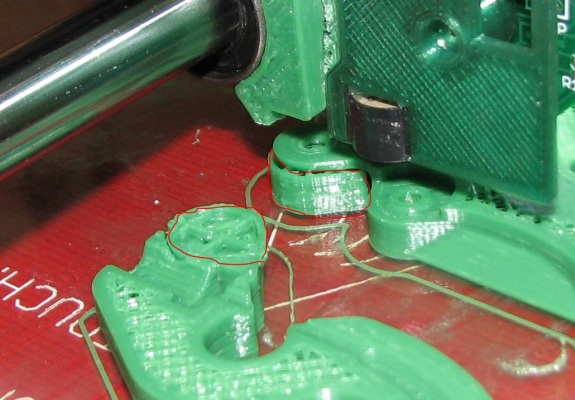slic3r support confusion
Posted by 88Zombies
|
slic3r support confusion June 07, 2014 11:10AM |
Registered: 10 years ago Posts: 135 |
Im trying to print MasonStonehenge's spring-loaded extruder from thingiverse...
suports are required but they end up getting stuck in the filament feed hole....
i've had this problem with another print where i could use a support for a large overhang but not small gaps...
is there an option on the slic3r 'support' prefrences to stop this??
any help much appreciated!!!
suports are required but they end up getting stuck in the filament feed hole....
i've had this problem with another print where i could use a support for a large overhang but not small gaps...
is there an option on the slic3r 'support' prefrences to stop this??
any help much appreciated!!!
|
Re: slic3r support confusion June 07, 2014 11:17AM |
Registered: 10 years ago Posts: 14,672 |
What do you have the Overhang Threshold set to?
Large delta printer [miscsolutions.wordpress.com], E3D tool changer, Robotdigg SCARA printer, Crane Quad and Ormerod
Disclosure: I design Duet electronics and work on RepRapFirmware, [duet3d.com].
Large delta printer [miscsolutions.wordpress.com], E3D tool changer, Robotdigg SCARA printer, Crane Quad and Ormerod
Disclosure: I design Duet electronics and work on RepRapFirmware, [duet3d.com].
|
Re: slic3r support confusion June 07, 2014 01:49PM |
Registered: 10 years ago Posts: 378 |
An overhand threshold of 89 degrees or so might do the trick. The "hinge bolt" bits are 90 degrees, and if it sees the topmost layer of the tube as less than that, it might ignore supports there.
I printed the hinged extruder without even realizing the need for supports, and while it came out really ugly, it actually worked wine after filing off some crap and drilling the hole. I was going to print a new one with supports added in the .stl file (together with some other changes), but whatever I do Slic3r doesn't like my file (finds 10000+ errors and have some surfaces missing).
I printed the hinged extruder without even realizing the need for supports, and while it came out really ugly, it actually worked wine after filing off some crap and drilling the hole. I was going to print a new one with supports added in the .stl file (together with some other changes), but whatever I do Slic3r doesn't like my file (finds 10000+ errors and have some surfaces missing).
|
Re: slic3r support confusion June 07, 2014 03:08PM |
Registered: 10 years ago Posts: 1,230 |
..or slice it with Cura, did print 3 sets, came out perfect - in support type chose "everywhere"
btw, the spring I use is outer diameter 5 mm, spring wire 0,7 mm
[forums.reprap.org]
Erik
btw, the spring I use is outer diameter 5 mm, spring wire 0,7 mm
[forums.reprap.org]
Erik
|
Re: slic3r support confusion June 07, 2014 04:18PM |
Registered: 9 years ago Posts: 176 |
I use Kisslicer to slice, and I set a 1mm gap between support and object, if it does print support in the hole a piece of filament pushed down the hole removes the support fairly easily.
It would be nice to have the ability in slicers to preview the support and remove the ones you believe don't need..
It would be nice to have the ability in slicers to preview the support and remove the ones you believe don't need..
|
Re: slic3r support confusion June 10, 2014 04:47AM |
Registered: 10 years ago Posts: 135 |
- On the original image i had the overhang threshold set to 0...
- I tried setting to 89, (affraid i havn't got an image to upload) but this resulted in support everywhere...
quite confusing actually as it added about 2mm of support around all sides.
Stopped the print half way through as it was using abs and couldn't even make out what was being printed though all the support material..
Have i just changed a setting i shouldn't ahve or something
I tried printing without any support, but I'm new to printing ABS and cant bridge just yet. The printed hinge is unusable...
- also... I have tried cura before but gave up after one test print... the ormerod just squealed like a piggy and sounded like it was about to explode when i tried to print the cura created g-code
I'm pretty sure it was the custom g-code at the start...something to do with absolute coordinates...
Edited 1 time(s). Last edit at 06/10/2014 04:48AM by 88Zombies.
- I tried setting to 89, (affraid i havn't got an image to upload) but this resulted in support everywhere...
quite confusing actually as it added about 2mm of support around all sides.
Stopped the print half way through as it was using abs and couldn't even make out what was being printed though all the support material..
Have i just changed a setting i shouldn't ahve or something

I tried printing without any support, but I'm new to printing ABS and cant bridge just yet. The printed hinge is unusable...
- also... I have tried cura before but gave up after one test print... the ormerod just squealed like a piggy and sounded like it was about to explode when i tried to print the cura created g-code
I'm pretty sure it was the custom g-code at the start...something to do with absolute coordinates...
Edited 1 time(s). Last edit at 06/10/2014 04:48AM by 88Zombies.
|
Re: slic3r support confusion June 10, 2014 10:35AM |
Registered: 10 years ago Posts: 42 |
Quote
jstck
I printed the hinged extruder without even realizing the need for supports, and while it came out really ugly, it actually worked wine after filing off some crap and drilling the hole. I was going to print a new one with supports added in the .stl file (together with some other changes), but whatever I do Slic3r doesn't like my file (finds 10000+ errors and have some surfaces missing).
Try running the stl through netfabb. Its a free application that should solve this.
|
Re: slic3r support confusion June 10, 2014 03:22PM |
Registered: 10 years ago Posts: 378 |
Quote
jy_oc_hx
Quote
jstck
I printed the hinged extruder without even realizing the need for supports, and while it came out really ugly, it actually worked wine after filing off some crap and drilling the hole. I was going to print a new one with supports added in the .stl file (together with some other changes), but whatever I do Slic3r doesn't like my file (finds 10000+ errors and have some surfaces missing).
Try running the stl through netfabb. Its a free application that should solve this.
I tried meshlab first (because open source and free and all), and got nowhere. netfabb however, after some fumbling with the workflow, seems to have done the trick. At least Slic3r isn't freaking out over it anymore.
Sorry, only registered users may post in this forum.