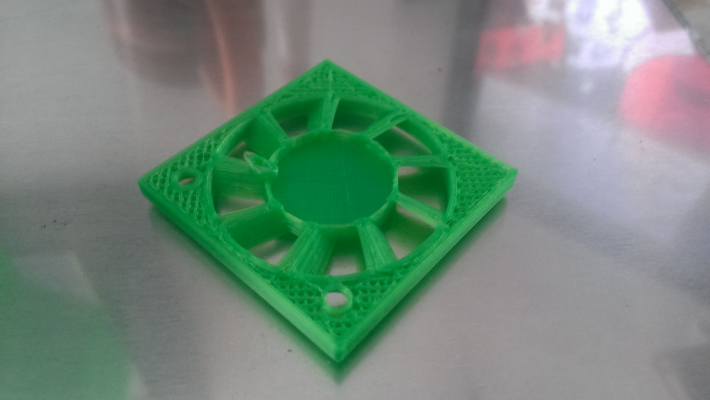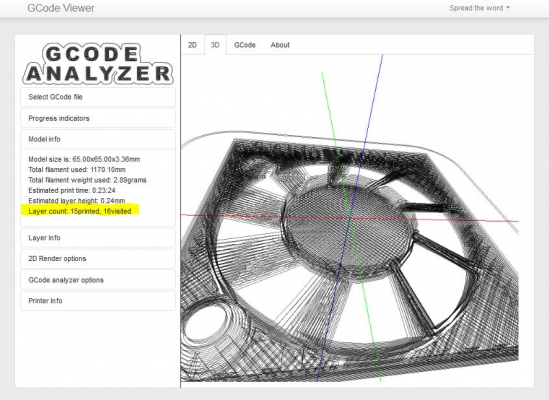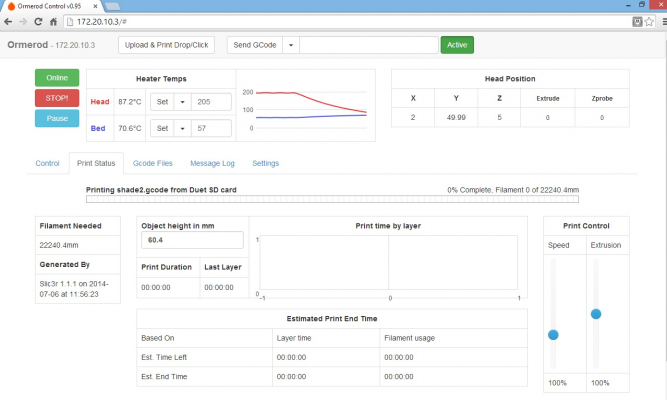New firmware 065g-dc42 and web interface 0.91
Posted by dc42
|
Re: New firmware 065g-dc42 and web interface 0.91 June 27, 2014 05:13AM |
Registered: 10 years ago Posts: 466 |
|
Re: New firmware 065g-dc42 and web interface 0.91 June 27, 2014 05:40AM |
Registered: 10 years ago Posts: 14,672 |
Quote
Sardi
I have just tried it, and as though it works with Slic3r exported g-codes, it does not with Curas. I have changed the T0 to T1 in Curas g-codes but the extruder does not work.
Can you post the start of the gcode file? Does it contain any G10 commands with parameter P0? If so then the P0 needs to be changed to P1.
Large delta printer [miscsolutions.wordpress.com], E3D tool changer, Robotdigg SCARA printer, Crane Quad and Ormerod
Disclosure: I design Duet electronics and work on RepRapFirmware, [duet3d.com].
|
Re: New firmware 065g-dc42 and web interface 0.91 June 27, 2014 05:50AM |
Registered: 10 years ago Posts: 14,672 |
PS - I just tried generating a file with Cura. I didn't use Frank's plugin. It generated the following right at the start, before the custom start gcode:
The T0 in the M109 command will be ignore by the Duet firmware, so it will start heating the head if you previously executed T1. However, the subsequent T0 command will turn the heater off and disable the extruder. My suggestion is to put T1 and then M109 commands at the start of the custom gcode.
Large delta printer [miscsolutions.wordpress.com], E3D tool changer, Robotdigg SCARA printer, Crane Quad and Ormerod
Disclosure: I design Duet electronics and work on RepRapFirmware, [duet3d.com].
M140 S65.000000 M109 T0 S190.000000 T0 M190 S65.000000
The T0 in the M109 command will be ignore by the Duet firmware, so it will start heating the head if you previously executed T1. However, the subsequent T0 command will turn the heater off and disable the extruder. My suggestion is to put T1 and then M109 commands at the start of the custom gcode.
Large delta printer [miscsolutions.wordpress.com], E3D tool changer, Robotdigg SCARA printer, Crane Quad and Ormerod
Disclosure: I design Duet electronics and work on RepRapFirmware, [duet3d.com].
|
Re: New firmware 065g-dc42 and web interface 0.91 June 27, 2014 06:46AM |
Registered: 10 years ago Posts: 466 |
Exactly, I have two T0 settings
should it look something like this then?
Edited 3 time(s). Last edit at 06/27/2014 06:58AM by Sardi.
M140 S85.000000 M109 T0 S185.000000 T0 M190 S85.000000
should it look something like this then?
T1
M140 S85.000000
M109 T0 185.000000
T0 (should I delete this T0?)
M190 S85.000000
;
Sliced at: Fri 27-06-2014 10:55:15 ;
Basic settings: Layer height: 0.25 Walls: 1 Fill: 0 ;
M190 S85 ;
M109 S185 ;
G21 ; metric values
G90 ; absolute positioning
M83 ; use relative distances for extrusion
M203 X6000 Y6000 Z500 E3000 ;
G1 Z5 F200 ;
G1 X2 Y50 F2000 ;
M116 ;
Edited 3 time(s). Last edit at 06/27/2014 06:58AM by Sardi.
|
Re: New firmware 065g-dc42 and web interface 0.91 June 27, 2014 07:06AM |
Registered: 10 years ago Posts: 14,672 |
Yes, that T0 is disabling extrusion.
Large delta printer [miscsolutions.wordpress.com], E3D tool changer, Robotdigg SCARA printer, Crane Quad and Ormerod
Disclosure: I design Duet electronics and work on RepRapFirmware, [duet3d.com].
Large delta printer [miscsolutions.wordpress.com], E3D tool changer, Robotdigg SCARA printer, Crane Quad and Ormerod
Disclosure: I design Duet electronics and work on RepRapFirmware, [duet3d.com].
|
Re: New firmware 065g-dc42 and web interface 0.91 June 27, 2014 07:10AM |
Registered: 10 years ago Posts: 466 |
|
Re: New firmware 065g-dc42 and web interface 0.91 July 01, 2014 09:14AM |
Registered: 9 years ago Posts: 30 |
Using 065j-dc42 and WI 0.95 now 
Works good most of the time.
My Ormerod dose sometimes "crash" however.
Not sure what it is related to. It just happens sometimes usually when its been off for a while.
I turn it on and do for example Home All.
But can be other things as well.
Last time it "crashed" it was right after Home All finished.
The Web interface had frozen up. Could not do anything there and acording to that it had not finished Z Home
But I saw on the printer it finished it.
I cycled the power and did it a gain and it worked fine without freezing up.
As the Z Probe is so unreliable what I usually do is to just Home All
and then move To 100 100 and with a piece of paper lower the Z untill it just about touches the paper and set Z0 manually.
Works fine most of the times. Sometimes I need to relevel the bed as I still use the original bed solution.
Anyway got sidetracked.
Really like the Web interface!
But I have a suggestion.
I have occasionally seen dc42 ask people to send certain GCodes to get information about last reset reason and such.
But I can never remember those codes.
My suggestion is a new page on the WI called Diagnostic or something like that
There would be buttons that sends relevant GCodes to get relevant information for tracking down problems.
And it would also have a log window like the Message page. Where it would show up and you could easily copy it to past it here for example
Well I guess it would work just to add such buttons to the Message Log page as well
Anyway thanks for a very nice FirmWare and WI
Enjoying my Ormerod a lot more thanks to it
/Lejoni

Works good most of the time.
My Ormerod dose sometimes "crash" however.
Not sure what it is related to. It just happens sometimes usually when its been off for a while.
I turn it on and do for example Home All.
But can be other things as well.
Last time it "crashed" it was right after Home All finished.
The Web interface had frozen up. Could not do anything there and acording to that it had not finished Z Home
But I saw on the printer it finished it.
I cycled the power and did it a gain and it worked fine without freezing up.
As the Z Probe is so unreliable what I usually do is to just Home All
and then move To 100 100 and with a piece of paper lower the Z untill it just about touches the paper and set Z0 manually.
Works fine most of the times. Sometimes I need to relevel the bed as I still use the original bed solution.
Anyway got sidetracked.
Really like the Web interface!
But I have a suggestion.
I have occasionally seen dc42 ask people to send certain GCodes to get information about last reset reason and such.
But I can never remember those codes.
My suggestion is a new page on the WI called Diagnostic or something like that

There would be buttons that sends relevant GCodes to get relevant information for tracking down problems.
And it would also have a log window like the Message page. Where it would show up and you could easily copy it to past it here for example

Well I guess it would work just to add such buttons to the Message Log page as well

Anyway thanks for a very nice FirmWare and WI

Enjoying my Ormerod a lot more thanks to it

/Lejoni
|
Re: New firmware 065g-dc42 and web interface 0.91 July 01, 2014 01:13PM |
Registered: 10 years ago Posts: 42 |
|
Re: New firmware 065g-dc42 and web interface 0.91 July 01, 2014 01:50PM |
Registered: 10 years ago Posts: 14,672 |
The code to get diagnostics in my 0.65 series and earlier is M111 S2. It will change when I release 0.78.
I'll consider adding a diagnostics tab in the web interface.
Large delta printer [miscsolutions.wordpress.com], E3D tool changer, Robotdigg SCARA printer, Crane Quad and Ormerod
Disclosure: I design Duet electronics and work on RepRapFirmware, [duet3d.com].
I'll consider adding a diagnostics tab in the web interface.
Large delta printer [miscsolutions.wordpress.com], E3D tool changer, Robotdigg SCARA printer, Crane Quad and Ormerod
Disclosure: I design Duet electronics and work on RepRapFirmware, [duet3d.com].
|
Re: New firmware 065g-dc42 and web interface 0.91 July 02, 2014 07:20PM |
Registered: 9 years ago Posts: 30 |
Quote
dc42
The code to get diagnostics in my 0.65 series and earlier is M111 S2. It will change when I release 0.78.
I'll consider adding a diagnostics tab in the web interface.
Ok so the freez of the webinterface happened again.
After I cycled power I sent that code and it replied with this:
Program static ram used: 42044 Dynamic ram used: 38476 Recycled dynamic ram: 1400 Current stack ram used: 1288 Maximum stack ram used: 2600 Never used ram: 13784 Last reset 00:01:18 ago, cause: power up Last software reset code & available RAM: 0x0000, 16160 Error status: 0 Bed probe heights: 0.000 0.000 0.000 0.000 Free file entries: 10
|
Re: New firmware 065g-dc42 and web interface 0.91 July 03, 2014 03:50AM |
Registered: 10 years ago Posts: 14,672 |
That diagnostic info does not suggest that the Duet firmware locked up. Did you try closing the browser tab and opening a new one? Or just refreshing the old one?
Large delta printer [miscsolutions.wordpress.com], E3D tool changer, Robotdigg SCARA printer, Crane Quad and Ormerod
Disclosure: I design Duet electronics and work on RepRapFirmware, [duet3d.com].
Large delta printer [miscsolutions.wordpress.com], E3D tool changer, Robotdigg SCARA printer, Crane Quad and Ormerod
Disclosure: I design Duet electronics and work on RepRapFirmware, [duet3d.com].
|
Re: New firmware 065g-dc42 and web interface 0.91 July 03, 2014 01:02PM |
Registered: 9 years ago Posts: 30 |
This time I tried nether.Quote
dc42
That diagnostic info does not suggest that the Duet firmware locked up. Did you try closing the browser tab and opening a new one? Or just refreshing the old one?
The time before this the same thing happened I tried both and I would not get anything. (the Ormerod would not deliver any webpage at all)
|
Re: New firmware 065g-dc42 and web interface 0.91 July 03, 2014 01:17PM |
Registered: 10 years ago Posts: 14,672 |
Next time it happens, try connecting via Pronterface. If that works, try refreshing the web page, and look to see whether any network errors are reported to the Pronterface message log.
I hope to release an update with improved network layer resilience within the next few days.
Large delta printer [miscsolutions.wordpress.com], E3D tool changer, Robotdigg SCARA printer, Crane Quad and Ormerod
Disclosure: I design Duet electronics and work on RepRapFirmware, [duet3d.com].
I hope to release an update with improved network layer resilience within the next few days.
Large delta printer [miscsolutions.wordpress.com], E3D tool changer, Robotdigg SCARA printer, Crane Quad and Ormerod
Disclosure: I design Duet electronics and work on RepRapFirmware, [duet3d.com].
|
Re: New firmware 065g-dc42 and web interface 0.91 July 03, 2014 01:49PM |
Registered: 9 years ago Posts: 30 |
Quote
dc42
Next time it happens, try connecting via Pronterface. If that works, try refreshing the web page, and look to see whether any network errors are reported to the Pronterface message log.
I hope to release an update with improved network layer resilience within the next few days.
This is unfortunately very hard for me.
I do not have space close to my computer, why I got the Ormerod so I could use it through the LAN.
And the Ormerod is so fare away so could not carry it to my computer when it happened without breaking the power to it.
I think it's to fare away for any reliable USB connection.
So only option would be to put the printer on a long extension cord. and next time it happened carefully carry the printer and PSU close to the computer.
Don't have an extension cord that long though so will have to wait until I get one.
|
Re: New firmware 065g-dc42 and web interface 0.91 July 03, 2014 01:57PM |
Registered: 9 years ago Posts: 30 |
Btw. I doubt it is any network errors.
This freezing of the web-interface seams to happen once or possibly twice after the printer has been un-powered for a long time (like over night).
After I restart the printer and web-interface runs on happily for 12h+ straight without any problems at all.
Other relevant information:
OS: Linux Mint 17 64bit
Browser: Chromium Version 34.0.1847.116 Built on Ubuntu 14.04, running on LinuxMint 17 aura (260972)
The browser itself is still responsive. The "highlight" effects from mouse over buttons or page tabs however stops when it has frozen. (iow. The whole web-interface is unresponsive in every way possible)
Edit:
Actually when I came to think of it.
The mouse over tool tip of the buttons still sort of work when this happens.
But it is VERY sluggish and shows up a long time later when the mouse pointer is somewhere else on the screen.
Edited 1 time(s). Last edit at 07/03/2014 01:59PM by Lejoni.
This freezing of the web-interface seams to happen once or possibly twice after the printer has been un-powered for a long time (like over night).
After I restart the printer and web-interface runs on happily for 12h+ straight without any problems at all.
Other relevant information:
OS: Linux Mint 17 64bit
Browser: Chromium Version 34.0.1847.116 Built on Ubuntu 14.04, running on LinuxMint 17 aura (260972)
The browser itself is still responsive. The "highlight" effects from mouse over buttons or page tabs however stops when it has frozen. (iow. The whole web-interface is unresponsive in every way possible)
Edit:
Actually when I came to think of it.
The mouse over tool tip of the buttons still sort of work when this happens.
But it is VERY sluggish and shows up a long time later when the mouse pointer is somewhere else on the screen.
Edited 1 time(s). Last edit at 07/03/2014 01:59PM by Lejoni.
|
Re: New firmware 065g-dc42 and web interface 0.91 July 03, 2014 06:19PM |
Registered: 10 years ago Posts: 14,672 |
Have you tried pressing control-shift-J to get the Javascript console? There will probably be some error messages.
Large delta printer [miscsolutions.wordpress.com], E3D tool changer, Robotdigg SCARA printer, Crane Quad and Ormerod
Disclosure: I design Duet electronics and work on RepRapFirmware, [duet3d.com].
Large delta printer [miscsolutions.wordpress.com], E3D tool changer, Robotdigg SCARA printer, Crane Quad and Ormerod
Disclosure: I design Duet electronics and work on RepRapFirmware, [duet3d.com].
|
Re: New firmware 065g-dc42 and web interface 0.91 July 05, 2014 12:14AM |
Registered: 9 years ago Posts: 30 |
|
Re: New firmware 065g-dc42 and web interface 0.91 July 05, 2014 11:55AM |
Registered: 10 years ago Posts: 10 |
Hi DC,
I'm having an issue printing your FanDeflector. I've tried printing it three times now. The first two times were with firmware 065e-dc42, and the third time was with 065j-dc42 with web interface v0.95. It appears to stop print at the same place every time when printing layer 15 of 16. See attached photo where you can see the glob of pla at the point where printing stopped. At this point the heatbed and hotend remain on. I seem to remember seeing something like this in a previous thread, but I can't find it. I used Slic3r version 1.0.1.
Here is my custom G-code
Start G-code
G21 ; set units to millimeters
G90 ; use absolute coordinates
M83 ; use relative distances for extrusion
M80 ; turn on 12v
M140 S65; Set bed temperature
G1 Z5 F200 ; lift nozzle
G1 X-3 Y50 F2000; Go to wait for warm position
M116; Wait for all temperatures
T1; Select extruder
M104 S190
M116; Wait for extruder temp as well
End G-code
G1 F1800 E-10; retract 10mm of filament
G1 X0 Y190; park the machine
M81 ; turn off 12v
M0; stop
I have also attached the G-code for this print.
Thanks for any help
Tracy
I'm having an issue printing your FanDeflector. I've tried printing it three times now. The first two times were with firmware 065e-dc42, and the third time was with 065j-dc42 with web interface v0.95. It appears to stop print at the same place every time when printing layer 15 of 16. See attached photo where you can see the glob of pla at the point where printing stopped. At this point the heatbed and hotend remain on. I seem to remember seeing something like this in a previous thread, but I can't find it. I used Slic3r version 1.0.1.
Here is my custom G-code
Start G-code
G21 ; set units to millimeters
G90 ; use absolute coordinates
M83 ; use relative distances for extrusion
M80 ; turn on 12v
M140 S65; Set bed temperature
G1 Z5 F200 ; lift nozzle
G1 X-3 Y50 F2000; Go to wait for warm position
M116; Wait for all temperatures
T1; Select extruder
M104 S190
M116; Wait for extruder temp as well
End G-code
G1 F1800 E-10; retract 10mm of filament
G1 X0 Y190; park the machine
M81 ; turn off 12v
M0; stop
I have also attached the G-code for this print.
Thanks for any help
Tracy
|
Re: New firmware 065g-dc42 and web interface 0.91 July 05, 2014 12:30PM |
Registered: 10 years ago Posts: 1,230 |
Quote
tracyj
It appears to stop print at the same place every time when printing layer 15 of 16....
No surprise there, did give slic3r time to finish the slicing?
Edit: no you didn't, last line of file, no end code found:
G1 X93.256 Y108.285 F6000.000
G1 X93.411 Y108.439 E0.01127 F1200
G1 X93.256 Y108.285 F
last lines should look something like this:
G1 F2700.000 E-3.98949
M107
G1 X2 Y190; park the machine
M0; stop
; filament used = 36943.9mm (88.9cm3)
..always look for a happy end, it not a book or a movie, it's not cheating! :-)
Erik
Edited 1 time(s). Last edit at 07/05/2014 12:49PM by ormerod168.
|
Re: New firmware 065g-dc42 and web interface 0.91 July 05, 2014 06:38PM |
Registered: 10 years ago Posts: 14,672 |
Quite so, the gcode file is incomplete.
Large delta printer [miscsolutions.wordpress.com], E3D tool changer, Robotdigg SCARA printer, Crane Quad and Ormerod
Disclosure: I design Duet electronics and work on RepRapFirmware, [duet3d.com].
Large delta printer [miscsolutions.wordpress.com], E3D tool changer, Robotdigg SCARA printer, Crane Quad and Ormerod
Disclosure: I design Duet electronics and work on RepRapFirmware, [duet3d.com].
|
Re: New firmware 065g-dc42 and web interface 0.91 July 06, 2014 05:28AM |
Registered: 10 years ago Posts: 24 |
I also have problem with my printer stops at random locations in a print.
It comes with the following error:
Warning! Ormerod webserver is probably broken, power cycle/reset your Duet Board
This is my version
FIRMWARE_NAME:RepRapFirmware FIRMWARE_VERSION:0.65j-dc42 ELECTRONICS uet DATE:2014-06-21
uet DATE:2014-06-21
This is the feedback from S111 S2
Program static ram used: 42044 Dynamic ram used: 38476 Recycled dynamic ram: 1400 Current stack ram used: 1288 Maximum stack ram used: 2252 Never used ram: 14132 Last reset 00:04:20 ago, cause: software Last software reset code & available RAM: 0x1002, 13732 Error status: 0 Bed probe heights: 0.000 0.000 0.000 0.000 Free file entries: 10
Is there anything more debug info? I can provide to troubleshoot the problem?
Best regards
Per
#445
It comes with the following error:
Warning! Ormerod webserver is probably broken, power cycle/reset your Duet Board

This is my version
FIRMWARE_NAME:RepRapFirmware FIRMWARE_VERSION:0.65j-dc42 ELECTRONICS
 uet DATE:2014-06-21
uet DATE:2014-06-21This is the feedback from S111 S2
Program static ram used: 42044 Dynamic ram used: 38476 Recycled dynamic ram: 1400 Current stack ram used: 1288 Maximum stack ram used: 2252 Never used ram: 14132 Last reset 00:04:20 ago, cause: software Last software reset code & available RAM: 0x1002, 13732 Error status: 0 Bed probe heights: 0.000 0.000 0.000 0.000 Free file entries: 10
Is there anything more debug info? I can provide to troubleshoot the problem?
Best regards
Per
#445
|
Re: New firmware 065g-dc42 and web interface 0.91 July 06, 2014 06:02AM |
Registered: 10 years ago Posts: 14,672 |
The 0x1002 error code indicates that the network layer locked up. There have been a few reported instances of this. You could try version 0.65k here [github.com] because that version may fix ths problem. I have run only minimal tests oh 0.65k so far, so if you have any new problems with that version, please revert to 0.65j.
Large delta printer [miscsolutions.wordpress.com], E3D tool changer, Robotdigg SCARA printer, Crane Quad and Ormerod
Disclosure: I design Duet electronics and work on RepRapFirmware, [duet3d.com].
Large delta printer [miscsolutions.wordpress.com], E3D tool changer, Robotdigg SCARA printer, Crane Quad and Ormerod
Disclosure: I design Duet electronics and work on RepRapFirmware, [duet3d.com].
|
Re: New firmware 065g-dc42 and web interface 0.91 July 06, 2014 07:28AM |
Registered: 10 years ago Posts: 859 |
Hi Dave/Matt, I've just updated to 65k and the latest web files.
Really like the look of it, but via Chrome I couldn't get it to work.
Guessing I have something not set up right, but maybe you could point me in the right direction.
Here's what happend... Uploaded a new gcode file for the print.... Really was quick... Very impressed.
Homed all axi ok. (I use microswitches btw), Went to print it.... Then the temps went strange.
Bed went from 57' up to 85' and was still climbing... Hotend heater turned off, and went from 205' downwards....
Any suggestions please? Just tried Pronterface, and the same thing is happening there....
Edited 1 time(s). Last edit at 07/06/2014 07:37AM by KimBrown.
Please send me a PM if you have suggestions, or problems with Big Blue 360.
I won't see comments in threads, as I move around to much.
Working Link to Big Blue 360 Complete
Really like the look of it, but via Chrome I couldn't get it to work.
Guessing I have something not set up right, but maybe you could point me in the right direction.
Here's what happend... Uploaded a new gcode file for the print.... Really was quick... Very impressed.
Homed all axi ok. (I use microswitches btw), Went to print it.... Then the temps went strange.
Bed went from 57' up to 85' and was still climbing... Hotend heater turned off, and went from 205' downwards....
Any suggestions please? Just tried Pronterface, and the same thing is happening there....
Edited 1 time(s). Last edit at 07/06/2014 07:37AM by KimBrown.
Please send me a PM if you have suggestions, or problems with Big Blue 360.
I won't see comments in threads, as I move around to much.
Working Link to Big Blue 360 Complete
|
Re: New firmware 065g-dc42 and web interface 0.91 July 06, 2014 08:58AM |
Registered: 9 years ago Posts: 138 |
|
Re: New firmware 065g-dc42 and web interface 0.91 July 06, 2014 09:23AM |
Registered: 10 years ago Posts: 14,672 |
Hi Kim,
I think this is the usual extruder renumbering issue. See [forums.reprap.org].
btw I've just booted up version 0.78-dc42. I won't be releasing it until I have done some tests and at least one good print.
Edited 3 time(s). Last edit at 07/06/2014 09:27AM by dc42.
Large delta printer [miscsolutions.wordpress.com], E3D tool changer, Robotdigg SCARA printer, Crane Quad and Ormerod
Disclosure: I design Duet electronics and work on RepRapFirmware, [duet3d.com].
I think this is the usual extruder renumbering issue. See [forums.reprap.org].
btw I've just booted up version 0.78-dc42. I won't be releasing it until I have done some tests and at least one good print.
Edited 3 time(s). Last edit at 07/06/2014 09:27AM by dc42.
Large delta printer [miscsolutions.wordpress.com], E3D tool changer, Robotdigg SCARA printer, Crane Quad and Ormerod
Disclosure: I design Duet electronics and work on RepRapFirmware, [duet3d.com].
|
Re: New firmware 065g-dc42 and web interface 0.91 July 06, 2014 09:58AM |
Registered: 10 years ago Posts: 859 |
Hello David, hmmm... ok I'm stumped... It had T1 in the config....
So what am I missing....
; RepRapPro Ormerod
; Standard configuration G Codes
M111 S0; Debug off
M550 POrmerod; Set the machine's name
M551 Preprap; Set the password
M540 P0xBE:0xEF:0xDE:0xAD:0xFE:0xED ; Set the MAC address
M552 P172.20.10.3; Set the IP address
M553 P255.255.255.240; Set netmask
M554 P172.20.10.1; Set the gateway
M555 P2; Emulate Marlin USB output
T1 ; Select head 1
M92 E424; Set extruder steps/mm
G21 ; Work in mm
G90 ; Absolute positioning
M83 ; Extrusions relative
M558 P0 ; Turn Z Probe off
M906 X1000 Y1000 Z1000 E1000 ; Motor currents (mA)
M201 X1000 Y1000 Z15 E1000; acceleration tweaks for improved finish
M203 X30000 Y30000 Z300 E3600; speed tweaks for improved finish
Please send me a PM if you have suggestions, or problems with Big Blue 360.
I won't see comments in threads, as I move around to much.
Working Link to Big Blue 360 Complete
So what am I missing....
; RepRapPro Ormerod
; Standard configuration G Codes
M111 S0; Debug off
M550 POrmerod; Set the machine's name
M551 Preprap; Set the password
M540 P0xBE:0xEF:0xDE:0xAD:0xFE:0xED ; Set the MAC address
M552 P172.20.10.3; Set the IP address
M553 P255.255.255.240; Set netmask
M554 P172.20.10.1; Set the gateway
M555 P2; Emulate Marlin USB output
T1 ; Select head 1
M92 E424; Set extruder steps/mm
G21 ; Work in mm
G90 ; Absolute positioning
M83 ; Extrusions relative
M558 P0 ; Turn Z Probe off
M906 X1000 Y1000 Z1000 E1000 ; Motor currents (mA)
M201 X1000 Y1000 Z15 E1000; acceleration tweaks for improved finish
M203 X30000 Y30000 Z300 E3600; speed tweaks for improved finish
Please send me a PM if you have suggestions, or problems with Big Blue 360.
I won't see comments in threads, as I move around to much.
Working Link to Big Blue 360 Complete
|
Re: New firmware 065g-dc42 and web interface 0.91 July 06, 2014 01:42PM |
Registered: 10 years ago Posts: 14,672 |
Kim, what's at the start of your gcode file? You probably need to edit it, and adjust your custom start gcode in slic3r to get it right in future.
Large delta printer [miscsolutions.wordpress.com], E3D tool changer, Robotdigg SCARA printer, Crane Quad and Ormerod
Disclosure: I design Duet electronics and work on RepRapFirmware, [duet3d.com].
Large delta printer [miscsolutions.wordpress.com], E3D tool changer, Robotdigg SCARA printer, Crane Quad and Ormerod
Disclosure: I design Duet electronics and work on RepRapFirmware, [duet3d.com].
|
Re: New firmware 065g-dc42 and web interface 0.91 July 06, 2014 02:06PM |
Registered: 10 years ago Posts: 1,230 |
My settings, Slic3r, Printer settings, Custom G-code:
G21 ; set units to millimeters
M203 X6000 Y6000 Z500 E3000 ; Allow 100mm/s speeds
G90 ; use absolute coordinates
M83 ; use relative distances for extrusion
G1 Z5 F200 ; lift nozzle
G1 X2 Y50 F2000; Go to wait for warm position
M140 S[first_layer_bed_temperature] ; Set bed heater
M116 ; Wait for bed temperature only
T1; Select extruder
M104 S[first_layer_temperature]
M116; Wait for extruder temp as well
Generated G-code:
G21 ; set units to millimeters
M107
G21 ; set units to millimeters
M203 X6000 Y6000 Z500 E3000 ; Allow 100mm/s speeds
G90 ; use absolute coordinates
M83 ; use relative distances for extrusion
G1 Z5 F200 ; lift nozzle
G1 X2 Y50 F2000; Go to wait for warm position
M140 S110 ; Set bed heater
M116 ; Wait for bed temperature only
T1; Select extruder
M104 S230
M116; Wait for extruder temp as well
G90 ; use absolute coordinates
M83 ; use relative distances for extrusion
Erik
G21 ; set units to millimeters
M203 X6000 Y6000 Z500 E3000 ; Allow 100mm/s speeds
G90 ; use absolute coordinates
M83 ; use relative distances for extrusion
G1 Z5 F200 ; lift nozzle
G1 X2 Y50 F2000; Go to wait for warm position
M140 S[first_layer_bed_temperature] ; Set bed heater
M116 ; Wait for bed temperature only
T1; Select extruder
M104 S[first_layer_temperature]
M116; Wait for extruder temp as well
Generated G-code:
G21 ; set units to millimeters
M107
G21 ; set units to millimeters
M203 X6000 Y6000 Z500 E3000 ; Allow 100mm/s speeds
G90 ; use absolute coordinates
M83 ; use relative distances for extrusion
G1 Z5 F200 ; lift nozzle
G1 X2 Y50 F2000; Go to wait for warm position
M140 S110 ; Set bed heater
M116 ; Wait for bed temperature only
T1; Select extruder
M104 S230
M116; Wait for extruder temp as well
G90 ; use absolute coordinates
M83 ; use relative distances for extrusion
Erik
|
Re: New firmware 065g-dc42 and web interface 0.91 July 06, 2014 04:02PM |
Registered: 10 years ago Posts: 859 |
Hmmmmm ok, the HotEnd temp problem is sorted....
It was because the setting in Slic3r was still T0.... I'd altered it in the config, but not Slic3r.... (Supprised it printed anything).
However the Bed temp is still being a slow cooker, and hitting the roof.....
I've used Eriks custom code (thanks Erik), and it's made this code:-
; generated by Slic3r 1.1.1 on 2014-07-06 at 20:36:54
; perimeters extrusion width = 0.50mm
; infill extrusion width = 0.87mm
; solid infill extrusion width = 0.85mm
; top infill extrusion width = 0.85mm
G21 ; set units to millimeters
M107
G21 ; set units to millimeters
M203 X6000 Y6000 Z500 E3000 ; Allow 100mm/s speeds
G90 ; use absolute coordinates
M83 ; use relative distances for extrusion
G1 Z5 F200 ; lift nozzle
G1 X2 Y50 F2000; Go to wait for warm position
M140 S95 ; Set bed heater
M116 ; Wait for bed temperature only <<<<<<<<<<<<<<<<<<< Seems to get stuck here with the Bed Heater on....
T1; Select extruder
M104 S205
M116; Wait for extruder temp as well
G90 ; use absolute coordinates
M83 ; use relative distances for extrusion
G1 F2700.000 E-4.00000
Please send me a PM if you have suggestions, or problems with Big Blue 360.
I won't see comments in threads, as I move around to much.
Working Link to Big Blue 360 Complete
It was because the setting in Slic3r was still T0.... I'd altered it in the config, but not Slic3r.... (Supprised it printed anything).
However the Bed temp is still being a slow cooker, and hitting the roof.....
I've used Eriks custom code (thanks Erik), and it's made this code:-
; generated by Slic3r 1.1.1 on 2014-07-06 at 20:36:54
; perimeters extrusion width = 0.50mm
; infill extrusion width = 0.87mm
; solid infill extrusion width = 0.85mm
; top infill extrusion width = 0.85mm
G21 ; set units to millimeters
M107
G21 ; set units to millimeters
M203 X6000 Y6000 Z500 E3000 ; Allow 100mm/s speeds
G90 ; use absolute coordinates
M83 ; use relative distances for extrusion
G1 Z5 F200 ; lift nozzle
G1 X2 Y50 F2000; Go to wait for warm position
M140 S95 ; Set bed heater
M116 ; Wait for bed temperature only <<<<<<<<<<<<<<<<<<< Seems to get stuck here with the Bed Heater on....
T1; Select extruder
M104 S205
M116; Wait for extruder temp as well
G90 ; use absolute coordinates
M83 ; use relative distances for extrusion
G1 F2700.000 E-4.00000
Please send me a PM if you have suggestions, or problems with Big Blue 360.
I won't see comments in threads, as I move around to much.
Working Link to Big Blue 360 Complete
|
Re: New firmware 065g-dc42 and web interface 0.91 July 06, 2014 06:37PM |
Registered: 10 years ago Posts: 14,672 |
What's the problem? You have the first layer bed temperature set to 95C, and it hasn't quite got there yet.
Large delta printer [miscsolutions.wordpress.com], E3D tool changer, Robotdigg SCARA printer, Crane Quad and Ormerod
Disclosure: I design Duet electronics and work on RepRapFirmware, [duet3d.com].
Large delta printer [miscsolutions.wordpress.com], E3D tool changer, Robotdigg SCARA printer, Crane Quad and Ormerod
Disclosure: I design Duet electronics and work on RepRapFirmware, [duet3d.com].
Sorry, only registered users may post in this forum.