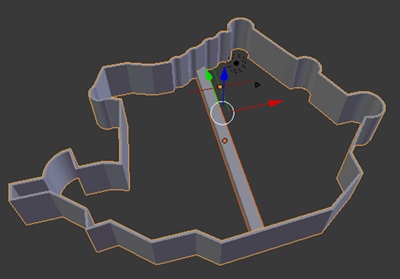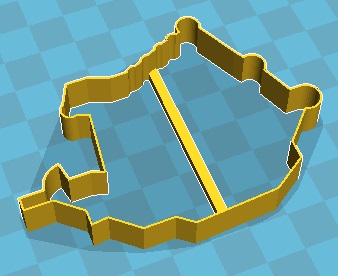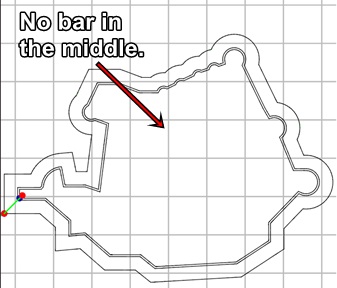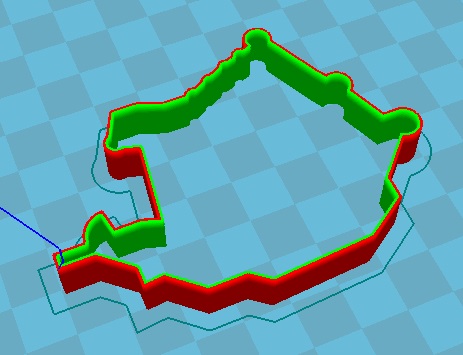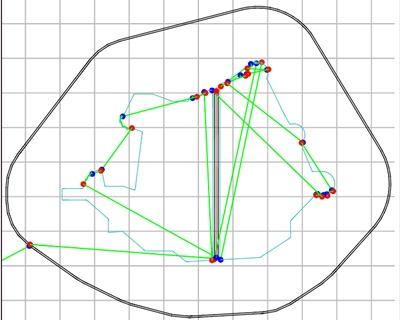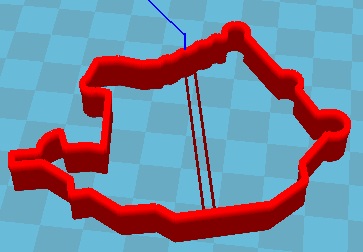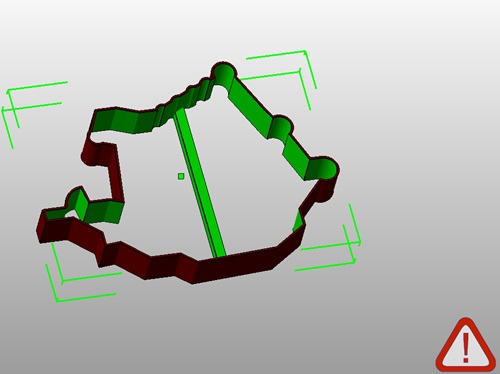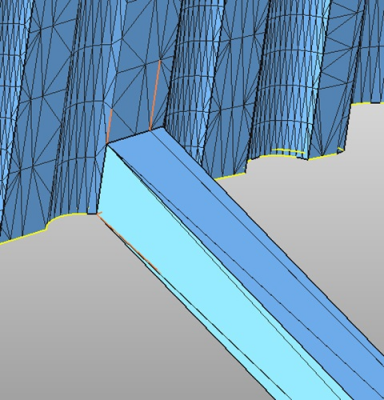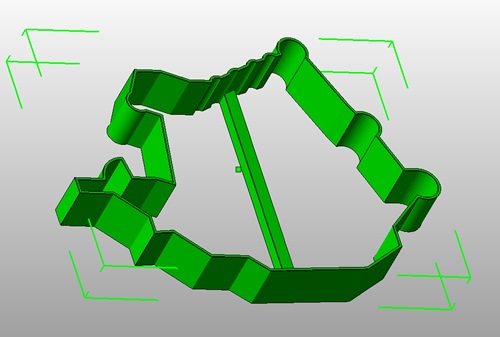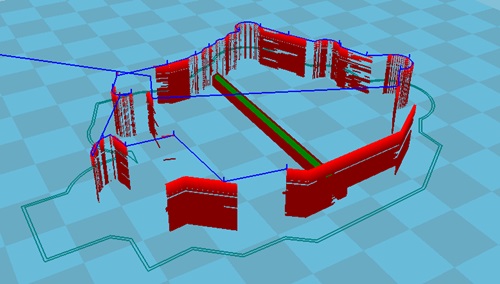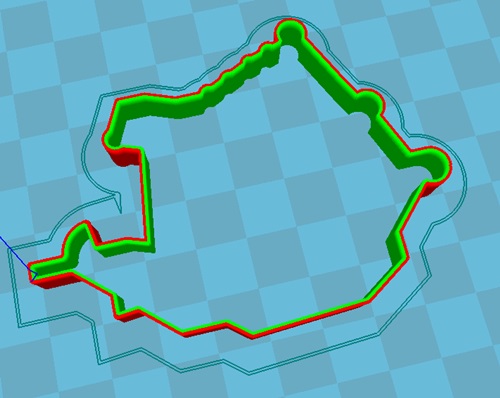Cura/Slic3r/G-code issues
Posted by Sardi
|
Cura/Slic3r/G-code issues June 25, 2014 05:34AM |
Registered: 10 years ago Posts: 466 |
Hi guys. I was looking for a subforum to put this into, but this one seemed like the best one to get good (and quick) answer. The moderators are free to move it if they like 
Ive been using Slic3r since day one of my printing but for some objects Cura was a better choics, and now I have come about some strange (but big) differences, altough I expected some things to be different, I didnt expect the g-code outcome to be completely different on some objects.
I have 2 issues.
1) Cura 14.03 & g-code outcome.
My file in Blender looks like this (the bar and the object are one via boolean modifier)
My file in Cura looks like this (the same as in Blender)
But when I export G-code and put in into G-code viewer or I view in Cura in the "Layers" mode, the bar is gone - THIS HERE are my settings in Cura 14.03.
2) However - when I export the G-code via Slic3r 1.1.2 it looks like this, the bar is there, but the model is printed only by some parts, and there are a lot (green color) of non printing moves instead of one circular.
My questions:
1) Did I miss something in Cura?
2) Why is it that the export of g-code in Cura and Slic3r are so different?
3) Can Slic3r be made to export this G-code "normally", printing the object in one circular mode + the bar, instead of printing only parts of the model with a lot of unnecessary non printing moves?
Thank you,
Antonio

Ive been using Slic3r since day one of my printing but for some objects Cura was a better choics, and now I have come about some strange (but big) differences, altough I expected some things to be different, I didnt expect the g-code outcome to be completely different on some objects.
I have 2 issues.
1) Cura 14.03 & g-code outcome.
My file in Blender looks like this (the bar and the object are one via boolean modifier)
My file in Cura looks like this (the same as in Blender)
But when I export G-code and put in into G-code viewer or I view in Cura in the "Layers" mode, the bar is gone - THIS HERE are my settings in Cura 14.03.
2) However - when I export the G-code via Slic3r 1.1.2 it looks like this, the bar is there, but the model is printed only by some parts, and there are a lot (green color) of non printing moves instead of one circular.
My questions:
1) Did I miss something in Cura?
2) Why is it that the export of g-code in Cura and Slic3r are so different?
3) Can Slic3r be made to export this G-code "normally", printing the object in one circular mode + the bar, instead of printing only parts of the model with a lot of unnecessary non printing moves?
Thank you,
Antonio
|
Re: Cura/Slic3r/G-code issues June 25, 2014 07:51AM |
Registered: 12 years ago Posts: 1,611 |
Try opening the file in Netfabb Basic (free) and check if there are any problems with it, ie not 'watertight', as it may have holes in the model mesh. Often it's that there are 'intersecting faces', ie triangles that go through each other. I've had problems with Blender models before. Different slicers have different strategies for coping with holes, so you'll get different results.
Ian
RepRapPro tech support
Ian
RepRapPro tech support
|
Re: Cura/Slic3r/G-code issues June 25, 2014 08:56AM |
Registered: 10 years ago Posts: 14,672 |
How thick are the walls in that part? Slic3r often has problems generating correct gcode if the walls are thinner than 2 extrusion widths.
Large delta printer [miscsolutions.wordpress.com], E3D tool changer, Robotdigg SCARA printer, Crane Quad and Ormerod
Disclosure: I design Duet electronics and work on RepRapFirmware, [duet3d.com].
Large delta printer [miscsolutions.wordpress.com], E3D tool changer, Robotdigg SCARA printer, Crane Quad and Ormerod
Disclosure: I design Duet electronics and work on RepRapFirmware, [duet3d.com].
|
Re: Cura/Slic3r/G-code issues June 25, 2014 11:20AM |
Registered: 10 years ago Posts: 466 |
Quote
droftarts
Try opening the file in Netfabb Basic (free) and check if there are any problems with it, ie not 'watertight', as it may have holes in the model mesh. Often it's that there are 'intersecting faces', ie triangles that go through each other. I've had problems with Blender models before. Different slicers have different strategies for coping with holes, so you'll get different results.
Ian
RepRapPro tech support
Thanks Ian.
I have tried to fix the model, but have then somehow destroyed the walls of my object with Netfabb. I will however see what repairs need to be done, as my original object (without the middle bar) prints well via Cura and without repairing. It is the bar that is making all the problems for me :/
Quote
dc42
How thick are the walls in that part? Slic3r often has problems generating correct gcode if the walls are thinner than 2 extrusion widths.
The walls are 2 widths by 0.24mm thick, so 0.48mm. So that gives the answer about Slic3rs problems.
|
Re: Cura/Slic3r/G-code issues June 25, 2014 11:54AM |
Registered: 10 years ago Posts: 14,672 |
I don't understand, if the walls are 0.48mm thick and you are using the standard 0.5mm nozzle then the walls are only 1 extrusion width thick - which slic3r will have a problem with.
Large delta printer [miscsolutions.wordpress.com], E3D tool changer, Robotdigg SCARA printer, Crane Quad and Ormerod
Disclosure: I design Duet electronics and work on RepRapFirmware, [duet3d.com].
Large delta printer [miscsolutions.wordpress.com], E3D tool changer, Robotdigg SCARA printer, Crane Quad and Ormerod
Disclosure: I design Duet electronics and work on RepRapFirmware, [duet3d.com].
|
Re: Cura/Slic3r/G-code issues June 25, 2014 12:19PM |
Registered: 10 years ago Posts: 466 |
Quote
dc42
I don't understand, if the walls are 0.48mm thick and you are using the standard 0.5mm nozzle then the walls are only 1 extrusion width thick - which slic3r will have a problem with.
Quote
Sardi
The walls are 2 widths by 0.24mm thick, so 0.48mm. So that gives the answer about Slic3rs problems.
Well ..... yes

|
Re: Cura/Slic3r/G-code issues June 25, 2014 01:36PM |
Registered: 10 years ago Posts: 14,672 |
How are you getting 0.24mm extrusion width? Do you have a 0.3mm nozzle?
Large delta printer [miscsolutions.wordpress.com], E3D tool changer, Robotdigg SCARA printer, Crane Quad and Ormerod
Disclosure: I design Duet electronics and work on RepRapFirmware, [duet3d.com].
Large delta printer [miscsolutions.wordpress.com], E3D tool changer, Robotdigg SCARA printer, Crane Quad and Ormerod
Disclosure: I design Duet electronics and work on RepRapFirmware, [duet3d.com].
|
Re: Cura/Slic3r/G-code issues June 25, 2014 02:04PM |
Registered: 10 years ago Posts: 466 |
Quote
dc42
How are you getting 0.24mm extrusion width? Do you have a 0.3mm nozzle?
Well, the 0.24 settings come from Ormerod-0.5 settings for Slic3r that I imported when I started using Slic3r. My nozzle is 0.5mm.
I have copied the values into Cura manualy.
Also, I have managed to get the bar into a g-code via Cura expert settings and by checking "only follow mesh surface". The G-code simulator says everything is ok, so lets print and see.
|
Re: Cura/Slic3r/G-code issues June 25, 2014 03:00PM |
Registered: 10 years ago Posts: 14,672 |
0.24mm is the layer height in the standard Ormerod settings, not the extrusion width.
Large delta printer [miscsolutions.wordpress.com], E3D tool changer, Robotdigg SCARA printer, Crane Quad and Ormerod
Disclosure: I design Duet electronics and work on RepRapFirmware, [duet3d.com].
Large delta printer [miscsolutions.wordpress.com], E3D tool changer, Robotdigg SCARA printer, Crane Quad and Ormerod
Disclosure: I design Duet electronics and work on RepRapFirmware, [duet3d.com].
|
Re: Cura/Slic3r/G-code issues June 25, 2014 03:28PM |
Registered: 10 years ago Posts: 466 |
|
Re: Cura/Slic3r/G-code issues June 25, 2014 03:32PM |
Registered: 10 years ago Posts: 14,672 |
OK, so you are asking slic3r to print the wall in a single extrusion width. Slic3r can only do that for shapes with no junctions in the wall. To get it sliced properly in slic3r, increase the wall thickness to 1mm; or use a 0.3mm nozzle and make the wall 0.6mm thick.
Edited 2 time(s). Last edit at 06/25/2014 03:33PM by dc42.
Large delta printer [miscsolutions.wordpress.com], E3D tool changer, Robotdigg SCARA printer, Crane Quad and Ormerod
Disclosure: I design Duet electronics and work on RepRapFirmware, [duet3d.com].
Edited 2 time(s). Last edit at 06/25/2014 03:33PM by dc42.
Large delta printer [miscsolutions.wordpress.com], E3D tool changer, Robotdigg SCARA printer, Crane Quad and Ormerod
Disclosure: I design Duet electronics and work on RepRapFirmware, [duet3d.com].
|
Re: Cura/Slic3r/G-code issues June 25, 2014 06:21PM |
Registered: 12 years ago Posts: 1,611 |
Can you post a screen grab of what the part looks like when you import it into Netfabb? I'm guessing that the faces of the central bar are inverted - they'll be a red colour, rather than green, when the part is selected.
You should be able to do thin walls that are one extrusion width thick. It's best to set the extrusion width to 0.5mm in Slic3r > Print Settings > Advanced > Extrusion widths, and make the model's wall just over 0.5mm thick, ie 0.51mm
Ian
RepRapPro tech support
You should be able to do thin walls that are one extrusion width thick. It's best to set the extrusion width to 0.5mm in Slic3r > Print Settings > Advanced > Extrusion widths, and make the model's wall just over 0.5mm thick, ie 0.51mm
Ian
RepRapPro tech support
|
Re: Cura/Slic3r/G-code issues June 26, 2014 01:28PM |
Registered: 10 years ago Posts: 466 |
DC42 & droftarts, I will try both solutions.
@droftarts
The problem is definitely somewhere at tha upper end of the bar (orange stripes). But I am not sure how to deal with it, and Netfabb, altough it repairs the file, does not do anything to help Cura export the object as G-code together with the bar.
@droftarts
The problem is definitely somewhere at tha upper end of the bar (orange stripes). But I am not sure how to deal with it, and Netfabb, altough it repairs the file, does not do anything to help Cura export the object as G-code together with the bar.
|
Re: Cura/Slic3r/G-code issues June 26, 2014 05:13PM |
Registered: 12 years ago Posts: 1,611 |
All the red/maroon area in the Netfabb view shows that the faces of the model are facing the wrong way. If you imagine a cube, which should be solid, it would show all green. If you then took one surface off, it would show the inside, and it would be red/maroon on the inside. The colour represents the direction the face is pointing, also known as the face 'normal'; red for inside, green for outside. If you can see red, it's not a solid surface, ie not 'watertight'. If there is a mix of faces on an object pointing in AND out, like yours, it's a problem for the slicer to determine what is actually part of the model.
I think you generated the stl in Blender, which is quite well known for not handling face orientation very well. I don't know if this [www.shapeways.com] or this [support.ponoko.com]- will help, but might give you an idea how to fix this. I got these by googling 'blender stl export normals'.
Ian
RepRapPro tech support
I think you generated the stl in Blender, which is quite well known for not handling face orientation very well. I don't know if this [www.shapeways.com] or this [support.ponoko.com]- will help, but might give you an idea how to fix this. I got these by googling 'blender stl export normals'.
Ian
RepRapPro tech support
|
Re: Cura/Slic3r/G-code issues June 26, 2014 05:51PM |
Registered: 10 years ago Posts: 466 |
Thanks Ian for that. I will def have a look.
Yes, I made the model in Blender, and I can print it without the bar (g-code export only by Cura). Its when I add the bar that the problems occur (and altough Netfabb finds problems, Cura exports without problems and I go to print). That is why I am not sure if the problem is in Blender/Me or in the G-code generators.
I will go and have a look now at the links you provided, maybe they will give me the answer.
Yes, I made the model in Blender, and I can print it without the bar (g-code export only by Cura). Its when I add the bar that the problems occur (and altough Netfabb finds problems, Cura exports without problems and I go to print). That is why I am not sure if the problem is in Blender/Me or in the G-code generators.
I will go and have a look now at the links you provided, maybe they will give me the answer.
|
Re: Cura/Slic3r/G-code issues June 26, 2014 06:23PM |
Registered: 10 years ago Posts: 466 |
File in Netfabb:
File in Cura -> Expert config -> Fix horrible everything unchecked
File in Cura -> Expert config -> Fix horrible -> Combine everything Type B
Cant have it both ways, either I get the walls or the bar.
And also, no combination of boxes checked/unchecked under Cura -> Expert -> Fix horrible helps.
I dont know what to do to get the bar recgonized by Cura.
File in Cura -> Expert config -> Fix horrible everything unchecked
File in Cura -> Expert config -> Fix horrible -> Combine everything Type B
Cant have it both ways, either I get the walls or the bar.
And also, no combination of boxes checked/unchecked under Cura -> Expert -> Fix horrible helps.
I dont know what to do to get the bar recgonized by Cura.
Sorry, only registered users may post in this forum.