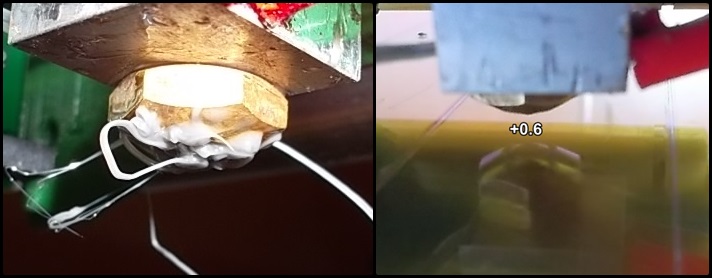Nozzle wont print at 0.0 and X-homing problem
Posted by Sardi
|
Nozzle wont print at 0.0 and X-homing problem July 12, 2014 12:44PM |
Registered: 10 years ago Posts: 466 |
So, 2 problems at once.
1) I heat everything up, then level the bed, and then I set the nozzle (Z) at X100 Y100 Z=0.0, I check and re-check to confirm that is 0.0.
I upload the file and when the nozzle starts to print it starts elevated by at least +0.5 so the filament just wraps itself arround the nozzle and I have to restart.
I have no idea whats causing it to do so, but nothing I tried has changed that.
Dont know if its relevant, but I am using Cura 14.03 with Cashs EaToR plugin.
2) I press Home X using the web interface (firmware 65j-dc42 with v0.95) and it moves half way then it stops. So I have to click Home X again and then it goes all the way (well, the rest of the half way) and homes the X. This problem occured suddenly out of nowhere.
Thanks,
Antonio
Edited 2 time(s). Last edit at 07/12/2014 01:00PM by Sardi.
1) I heat everything up, then level the bed, and then I set the nozzle (Z) at X100 Y100 Z=0.0, I check and re-check to confirm that is 0.0.
I upload the file and when the nozzle starts to print it starts elevated by at least +0.5 so the filament just wraps itself arround the nozzle and I have to restart.
I have no idea whats causing it to do so, but nothing I tried has changed that.
Dont know if its relevant, but I am using Cura 14.03 with Cashs EaToR plugin.
2) I press Home X using the web interface (firmware 65j-dc42 with v0.95) and it moves half way then it stops. So I have to click Home X again and then it goes all the way (well, the rest of the half way) and homes the X. This problem occured suddenly out of nowhere.
Thanks,
Antonio
Edited 2 time(s). Last edit at 07/12/2014 01:00PM by Sardi.
|
Re: Nozzle wont print at 0.0 and X-homing problem July 12, 2014 01:23PM |
Registered: 10 years ago Posts: 14,672 |
(1) When it starts printing, what height does the web interface show the Z axis being at? Also, what first layer height do you have set in Cura? The nozzle should start printing at a height equal to the first layer height.
(2) I wonder if this could be related to the problem that Paul (appjaws) is having with 0.78a-dc42 firmware when he uses my homing files. What are the contents of your homex.g file?
Large delta printer [miscsolutions.wordpress.com], E3D tool changer, Robotdigg SCARA printer, Crane Quad and Ormerod
Disclosure: I design Duet electronics and work on RepRapFirmware, [duet3d.com].
(2) I wonder if this could be related to the problem that Paul (appjaws) is having with 0.78a-dc42 firmware when he uses my homing files. What are the contents of your homex.g file?
Large delta printer [miscsolutions.wordpress.com], E3D tool changer, Robotdigg SCARA printer, Crane Quad and Ormerod
Disclosure: I design Duet electronics and work on RepRapFirmware, [duet3d.com].
|
Re: Nozzle wont print at 0.0 and X-homing problem July 12, 2014 01:24PM |
Registered: 10 years ago Posts: 780 |
How are you setting your Z0?
Have you tried a small test print using slic3r to determine if it is a cura or a setup problem.
appjaws - Core XYUV Duet Ethernet Duex5
firmware 3.1.1 Web Interface 3.1.1
Ormerod 1-converted to laser engraver, Duet wifi
OpenSCAD version 2020.07
slic3r-1.3.0, Simplify3D 4.1.2, Cura-4.4.1
Have you tried a small test print using slic3r to determine if it is a cura or a setup problem.
appjaws - Core XYUV Duet Ethernet Duex5
firmware 3.1.1 Web Interface 3.1.1
Ormerod 1-converted to laser engraver, Duet wifi
OpenSCAD version 2020.07
slic3r-1.3.0, Simplify3D 4.1.2, Cura-4.4.1
|
Re: Nozzle wont print at 0.0 and X-homing problem July 12, 2014 01:28PM |
Registered: 10 years ago Posts: 14,672 |
Sardi, can you post the first 30 or so lines of the gcode file you are trying to print?
Large delta printer [miscsolutions.wordpress.com], E3D tool changer, Robotdigg SCARA printer, Crane Quad and Ormerod
Disclosure: I design Duet electronics and work on RepRapFirmware, [duet3d.com].
Large delta printer [miscsolutions.wordpress.com], E3D tool changer, Robotdigg SCARA printer, Crane Quad and Ormerod
Disclosure: I design Duet electronics and work on RepRapFirmware, [duet3d.com].
|
Re: Nozzle wont print at 0.0 and X-homing problem July 12, 2014 05:07PM |
Registered: 10 years ago Posts: 466 |
Hey guys, I was away cause I was trying everything that came to my mind before answering aaaand - all the problems are gone. The only thing is - I have no idea what Ive done to make them go away.
I dont think Ive changed anything in that matter to make a difference. Just got the bed even more level.
The nozzle starts at 0.25 as it should, x-homing works when clicked once. Everything works as if there were no problems.
And I didnt do anything
Sorry to take your time guys, there really was a problem, but it just went away... somehow... altough, I do have problems with my X-rib, that is for sure.
I dont think Ive changed anything in that matter to make a difference. Just got the bed even more level.
The nozzle starts at 0.25 as it should, x-homing works when clicked once. Everything works as if there were no problems.
And I didnt do anything

Sorry to take your time guys, there really was a problem, but it just went away... somehow... altough, I do have problems with my X-rib, that is for sure.
|
Re: Nozzle wont print at 0.0 and X-homing problem July 14, 2014 09:52AM |
Registered: 10 years ago Posts: 2,472 |
Quote
Sardi
Hey guys, I was away cause I was trying everything that came to my mind before answering aaaand - all the problems are gone. The only thing is - I have no idea what Ive done to make them go away.
I dont think Ive changed anything in that matter to make a difference. Just got the bed even more level.
The nozzle starts at 0.25 as it should, x-homing works when clicked once. Everything works as if there were no problems.
And I didnt do anything
Sorry to take your time guys, there really was a problem, but it just went away... somehow... altough, I do have problems with my X-rib, that is for sure.
My guess is that your Z home (i.e. Z=0) was too high. The print then started with the nozzle quite a bit higher than the first layer height and the extruded plastic did not press against the bed hard enough to stick. It is generally better to be too low than too high, so I set my Z home point a bit low so that any low spots in the bed due to imperfect levelling still print OK. With a first layer height of 0.4mm, I can set my Z home up to 0.2mm below the bed and it still prints OK, but with the Z home 0.1mm above the bed, the plastic won't stick.
Dave
(#106)
Sorry, only registered users may post in this forum.