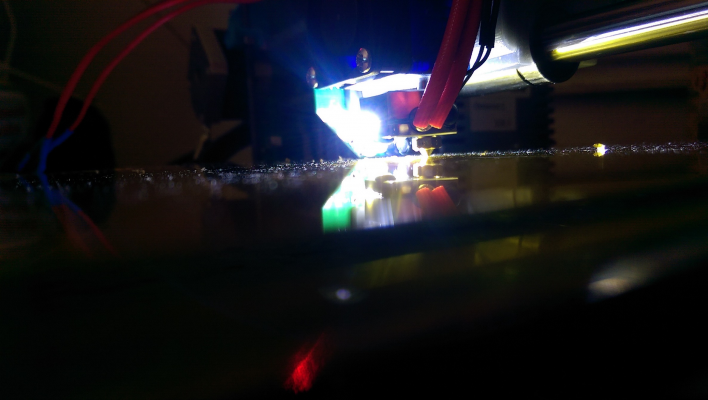Reminder for new owners: Better Z-probe/fan control/hot end illumination board
Posted by dc42
|
Re: Reminder for new owners: Better Z-probe/fan control/hot end illumination board June 24, 2015 08:21AM |
Registered: 10 years ago Posts: 14,672 |
Quote
Treito
Can I use IR-LEDs and photo transistors with a viewing angle of 30°? I have an offer for a cheap variant.
How does it work with the output because the Duet awaits an analogue signal? Does the Mini sensor board use PWM and this works?
Sorry, I have to earn a living so I am not prepared to advise on changes to the board for free. The schematic and firmware source are in my github repository.
Edited 1 time(s). Last edit at 06/24/2015 08:26AM by dc42.
Large delta printer [miscsolutions.wordpress.com], E3D tool changer, Robotdigg SCARA printer, Crane Quad and Ormerod
Disclosure: I design Duet electronics and work on RepRapFirmware, [duet3d.com].
|
Re: Reminder for new owners: Better Z-probe/fan control/hot end illumination board June 24, 2015 10:56AM |
Registered: 9 years ago Posts: 1,699 |
Okay I can understand this. How much is the mini Sensor board and what about the delivery time? My Ormerod nearly cannot print anymore so I need a quick solution.
Slicer: Simplify3D 4.0; sometimes CraftWare 1.14 or Cura 2.7
Delta with Duet-WiFi, FW: 1.20.1RC2; mini-sensor board by dc42 for auto-leveling
Ormerod common modifications: Mini-sensor board by dc42, aluminum X-arm, 0.4 mm nozzle E3D like, 2nd fan, Z stepper nut M5 x 15, Herringbone gears, Z-axis bearing at top, spring loaded extruder with pneumatic fitting, Y belt axis tensioner
Ormerod 2: FW: 1.19-dc42 on Duet-WiFi. own build, modifications: GT2-belts, silicone heat-bed, different motors and so on. Printed parts: bed support, (PSU holder) and Y-feet.
Ormerod 1: FW: 1.15c-dc42 on 1k Duet-Board. Modifications: Aluminium bed-support, (nearly) all parts reprinted in PLA/ ABS, and so on.
Slicer: Simplify3D 4.0; sometimes CraftWare 1.14 or Cura 2.7
Delta with Duet-WiFi, FW: 1.20.1RC2; mini-sensor board by dc42 for auto-leveling
Ormerod common modifications: Mini-sensor board by dc42, aluminum X-arm, 0.4 mm nozzle E3D like, 2nd fan, Z stepper nut M5 x 15, Herringbone gears, Z-axis bearing at top, spring loaded extruder with pneumatic fitting, Y belt axis tensioner
Ormerod 2: FW: 1.19-dc42 on Duet-WiFi. own build, modifications: GT2-belts, silicone heat-bed, different motors and so on. Printed parts: bed support, (PSU holder) and Y-feet.
Ormerod 1: FW: 1.15c-dc42 on 1k Duet-Board. Modifications: Aluminium bed-support, (nearly) all parts reprinted in PLA/ ABS, and so on.
|
Re: Reminder for new owners: Better Z-probe/fan control/hot end illumination board June 24, 2015 11:28AM |
Registered: 10 years ago Posts: 14,672 |
Current prices for the mini board are at [forums.reprap.org]. This month's batch is already sold out. I have commissioned a new batch, of which the first 10 boards should be available on or about 20 July. I may be able to reduce the prices by about 10% when they start shipping.
Large delta printer [miscsolutions.wordpress.com], E3D tool changer, Robotdigg SCARA printer, Crane Quad and Ormerod
Disclosure: I design Duet electronics and work on RepRapFirmware, [duet3d.com].
Large delta printer [miscsolutions.wordpress.com], E3D tool changer, Robotdigg SCARA printer, Crane Quad and Ormerod
Disclosure: I design Duet electronics and work on RepRapFirmware, [duet3d.com].
|
Re: Reminder for new owners: Better Z-probe/fan control/hot end illumination board June 25, 2015 08:08AM |
Registered: 10 years ago Posts: 2,472 |
|
Re: Reminder for new owners: Better Z-probe/fan control/hot end illumination board June 25, 2015 09:10AM |
Registered: 9 years ago Posts: 1,699 |
Hello Dave,
the problem is the bed leveling. My bed level changes I do not why at the moment. With the autolevel function it was much easier to level the bed manually. The drill methode did not work as exactly as the sensor methode I used. I can home the Z-axis and X-axis but I have big trouble regarding the leveling and that is why I nearly destroyed my BuildTak. Using the sensor and Kapton tape I really could level the bed more than exactly. The BuildTak has of course a slightly other leveling and using some tape on the BuildTak is not as precise as leveling directly.
Regards,
Sven
Slicer: Simplify3D 4.0; sometimes CraftWare 1.14 or Cura 2.7
Delta with Duet-WiFi, FW: 1.20.1RC2; mini-sensor board by dc42 for auto-leveling
Ormerod common modifications: Mini-sensor board by dc42, aluminum X-arm, 0.4 mm nozzle E3D like, 2nd fan, Z stepper nut M5 x 15, Herringbone gears, Z-axis bearing at top, spring loaded extruder with pneumatic fitting, Y belt axis tensioner
Ormerod 2: FW: 1.19-dc42 on Duet-WiFi. own build, modifications: GT2-belts, silicone heat-bed, different motors and so on. Printed parts: bed support, (PSU holder) and Y-feet.
Ormerod 1: FW: 1.15c-dc42 on 1k Duet-Board. Modifications: Aluminium bed-support, (nearly) all parts reprinted in PLA/ ABS, and so on.
the problem is the bed leveling. My bed level changes I do not why at the moment. With the autolevel function it was much easier to level the bed manually. The drill methode did not work as exactly as the sensor methode I used. I can home the Z-axis and X-axis but I have big trouble regarding the leveling and that is why I nearly destroyed my BuildTak. Using the sensor and Kapton tape I really could level the bed more than exactly. The BuildTak has of course a slightly other leveling and using some tape on the BuildTak is not as precise as leveling directly.
Regards,
Sven
Slicer: Simplify3D 4.0; sometimes CraftWare 1.14 or Cura 2.7
Delta with Duet-WiFi, FW: 1.20.1RC2; mini-sensor board by dc42 for auto-leveling
Ormerod common modifications: Mini-sensor board by dc42, aluminum X-arm, 0.4 mm nozzle E3D like, 2nd fan, Z stepper nut M5 x 15, Herringbone gears, Z-axis bearing at top, spring loaded extruder with pneumatic fitting, Y belt axis tensioner
Ormerod 2: FW: 1.19-dc42 on Duet-WiFi. own build, modifications: GT2-belts, silicone heat-bed, different motors and so on. Printed parts: bed support, (PSU holder) and Y-feet.
Ormerod 1: FW: 1.15c-dc42 on 1k Duet-Board. Modifications: Aluminium bed-support, (nearly) all parts reprinted in PLA/ ABS, and so on.
|
Re: Reminder for new owners: Better Z-probe/fan control/hot end illumination board June 25, 2015 04:03PM |
Registered: 9 years ago Posts: 638 |
Quote
dc42
Quote
Darathy
Hey ,i have a question: Above which hight should your probe be reading 0 all the time? i have my hot end flat againt the hot bed and still have 0 ,if i push it down by 0.1 it jumps to 530. Another strange thing is i got it to home normaly 1st time i tried it during your comissioning section but 2nd time it just slamed against the threaded rod(lucky for the plastic sheild!) i even extended the pad with white cardboard and still slamed the red light turned red when over the pad aswell, How much space should there be between the pad and the sensor?
The trigger height of the board when used above plain glass will be between 2.5 and 3.5mm. I write the value I measure during testing on the board, to the nearest 0.25mm. The trigger height above white paper is slightly greater.
If the board reading is still 0 when the nozzle is touching the glass, that suggests to me that either the board is mounted too high, or that you have a highly-reflecting surface underneath the glass, for example you are using a mirror as the print bed. The board should be mounted so that the bottom edge is between 1mm and 2mm higher than the tip of the nozzle. The clearance between the bottom edge of the board and the sensor pad should likewise be about 1mm to 2mm.
If the board is much too high above the sensor pad, please check that you have your nozzle mount installed the right way up, as described in the instructions.
Hope this helps - David
I have aluminum heat spreaded under the Glass is this cousing this problem? I have installed it on my E3D V6 and i only get 535 reading when the nozzle is flat against the glass and the board is like 0.1-0.2mm above the Bed aswell. Can i put a peice of white paper under the glass to prevent this till i get some black paper?
Edited 1 time(s). Last edit at 06/25/2015 04:06PM by Darathy.
|
Re: Reminder for new owners: Better Z-probe/fan control/hot end illumination board June 25, 2015 06:52PM |
Registered: 10 years ago Posts: 14,672 |
How thick is the glass? I found that I can get the sensor to work without the black paper when I use 3mm glass, but not when I use 4mm glass.
I don't think white paper will help.
Another alternative to black paper is to paint the aluminium black. I used black stove/barbecue paint on my delta printer, which looks really nice. It needs to be cured at a high temperature.
If you are not heating the bed to high temperatures, then you could also try putting thin black plastic between the glass and the aluminium, e.g. cut from a refuse disposal sack.
Edited 1 time(s). Last edit at 06/26/2015 02:09PM by dc42.
Large delta printer [miscsolutions.wordpress.com], E3D tool changer, Robotdigg SCARA printer, Crane Quad and Ormerod
Disclosure: I design Duet electronics and work on RepRapFirmware, [duet3d.com].
I don't think white paper will help.
Another alternative to black paper is to paint the aluminium black. I used black stove/barbecue paint on my delta printer, which looks really nice. It needs to be cured at a high temperature.
If you are not heating the bed to high temperatures, then you could also try putting thin black plastic between the glass and the aluminium, e.g. cut from a refuse disposal sack.
Edited 1 time(s). Last edit at 06/26/2015 02:09PM by dc42.
Large delta printer [miscsolutions.wordpress.com], E3D tool changer, Robotdigg SCARA printer, Crane Quad and Ormerod
Disclosure: I design Duet electronics and work on RepRapFirmware, [duet3d.com].
|
Re: Reminder for new owners: Better Z-probe/fan control/hot end illumination board June 26, 2015 02:04PM |
Registered: 9 years ago Posts: 638 |
|
Re: Reminder for new owners: Better Z-probe/fan control/hot end illumination board June 26, 2015 02:12PM |
Registered: 10 years ago Posts: 14,672 |
Quote
Darathy
the glass is 3mm but i put a peice of paper which i printed all black and now it sees 535 at 3.35mm and homes Z perfectly! Thank you
Great idea! Why didn't I think of suggesting you print your own black paper? Maybe I should add a link to a PDF of an all-black sheet to the build instructions.
Large delta printer [miscsolutions.wordpress.com], E3D tool changer, Robotdigg SCARA printer, Crane Quad and Ormerod
Disclosure: I design Duet electronics and work on RepRapFirmware, [duet3d.com].
|
Re: Reminder for new owners: Better Z-probe/fan control/hot end illumination board June 27, 2015 11:34AM |
Registered: 9 years ago Posts: 638 |
Sorry, only registered users may post in this forum.