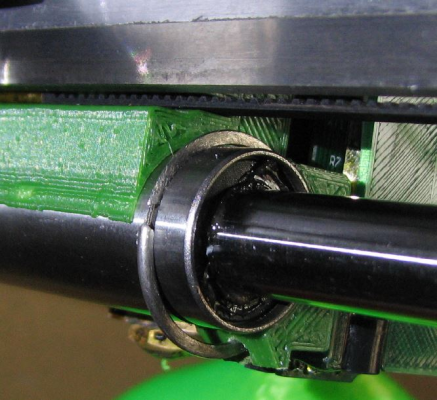X axis runner slid off!
Posted by imekon
|
X axis runner slid off! August 10, 2014 04:35AM |
Registered: 9 years ago Posts: 21 |
Anyone else had this happen?
The X axis runner on the metal runner slid off. I didn't notice until the print started going wonky! Then thought "why is the head running across the print, and why is it at such an odd angle..."
It suffered no damage and I slid it back on, but thought, what's to prevent it happening again? There's no screw to tighten the plastic mount against the metal runner, so it slowly slips off.
Pete
The X axis runner on the metal runner slid off. I didn't notice until the print started going wonky! Then thought "why is the head running across the print, and why is it at such an odd angle..."
It suffered no damage and I slid it back on, but thought, what's to prevent it happening again? There's no screw to tighten the plastic mount against the metal runner, so it slowly slips off.
Pete
|
Re: X axis runner slid off! August 10, 2014 04:58AM |
Registered: 9 years ago Posts: 138 |
|
Re: X axis runner slid off! August 10, 2014 05:19AM |
Registered: 10 years ago Posts: 859 |
Hi, I've had this problem, as others have had. In my case I needed the printer active quickly, so I smothered the bearing with Super Glue and pushed it back home quickly before it GRABBED..... That's worked fine, and is simple, and it was the only option I had while working on the ship.
That was more than a few months ago, and it's been good ever since.
The other week I had the X-axis belt fall out of the slot which was a pain, and I knew I'd Super Glued the Bearing in so tried in vain to slot it back in without removing the bearing from the carriage. I couldn't so decided to bite the bullet and try sliding the bearing out. I was supprised to find that it wasn't as difficult to slide out.
So I refitted the Belt in the slot (with Super Glue....lol), and slide the bearing back in and Super Glued it back in. It's all been fine since.
So my suggestion is..... Super Glue..... It's easy, sticks to PLA and Metal, but comes apart if you need to do any repairs like I had to.
Other people have drilled a hole in the carriage where the slot is in the bearing, and fitted either a paper clip, or grub screw. Both have merit.
However, if your miles away from any where and want a simple fix..... Super Glue....
Please send me a PM if you have suggestions, or problems with Big Blue 360.
I won't see comments in threads, as I move around to much.
Working Link to Big Blue 360 Complete
That was more than a few months ago, and it's been good ever since.
The other week I had the X-axis belt fall out of the slot which was a pain, and I knew I'd Super Glued the Bearing in so tried in vain to slot it back in without removing the bearing from the carriage. I couldn't so decided to bite the bullet and try sliding the bearing out. I was supprised to find that it wasn't as difficult to slide out.
So I refitted the Belt in the slot (with Super Glue....lol), and slide the bearing back in and Super Glued it back in. It's all been fine since.
So my suggestion is..... Super Glue..... It's easy, sticks to PLA and Metal, but comes apart if you need to do any repairs like I had to.
Other people have drilled a hole in the carriage where the slot is in the bearing, and fitted either a paper clip, or grub screw. Both have merit.
However, if your miles away from any where and want a simple fix..... Super Glue....
Please send me a PM if you have suggestions, or problems with Big Blue 360.
I won't see comments in threads, as I move around to much.
Working Link to Big Blue 360 Complete
|
Re: X axis runner slid off! August 10, 2014 05:43AM |
Registered: 10 years ago Posts: 14,672 |
RRP added a couple of bumps to the X-carriage design a few weeks ago to prevent this happening.
Large delta printer [miscsolutions.wordpress.com], E3D tool changer, Robotdigg SCARA printer, Crane Quad and Ormerod
Disclosure: I design Duet electronics and work on RepRapFirmware, [duet3d.com].
Large delta printer [miscsolutions.wordpress.com], E3D tool changer, Robotdigg SCARA printer, Crane Quad and Ormerod
Disclosure: I design Duet electronics and work on RepRapFirmware, [duet3d.com].
|
Re: X axis runner slid off! August 10, 2014 05:48AM |
Registered: 10 years ago Posts: 7 |
|
Re: X axis runner slid off! August 10, 2014 06:39AM |
Registered: 9 years ago Posts: 21 |
|
Re: X axis runner slid off! August 10, 2014 06:56AM |
Registered: 10 years ago Posts: 665 |
|
Re: X axis runner slid off! August 10, 2014 08:48AM |
Registered: 10 years ago Posts: 1,230 |
Quote
zombiepantslol
I modified the x-carriage a few weeks ago so I can add a cable tie to it, you can get that part from here if you have one of dc42's Z-probes.
Nice one thank you! - you could also use a slice of key ring or spring to fix the x-carriage to the bearing slot
Erik
Sorry, only registered users may post in this forum.