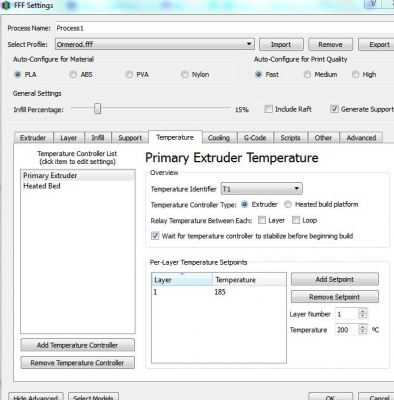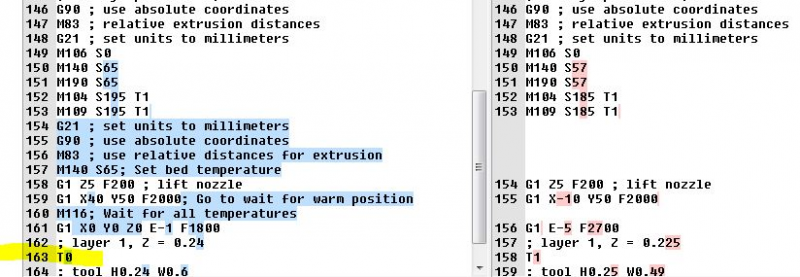Problems exporting from web interface using Simplify3D
Posted by MrCrispi
|
Problems exporting from web interface using Simplify3D August 26, 2014 06:08AM |
Registered: 10 years ago Posts: 105 |
I've just starting exploring Simplify3D, which although it comes with a hefty price tag looks very nice, particularly around manually configurable support and a lovely preview mode BUT I can't even get started printing anything with it, because every file I slice with it creates an error when I export it from the web interface - I have attached a couple of screen shots...it appears to upload fine until it gets to 100% when I get the error message you see. If I slice exactly the same .stl using Slic3r it works fine 
I am currently using @DC firmware 0.78K and web interface version 0.98
Is anyone else using Simplify3D successfully or got any thoughts about what might be going wrong?

I am currently using @DC firmware 0.78K and web interface version 0.98
Is anyone else using Simplify3D successfully or got any thoughts about what might be going wrong?
|
Re: Problems exporting from web interface using Simplify3D August 26, 2014 07:02AM |
Registered: 10 years ago Posts: 14,672 |
Can you post the gcode file that won't upload?
Large delta printer [miscsolutions.wordpress.com], E3D tool changer, Robotdigg SCARA printer, Crane Quad and Ormerod
Disclosure: I design Duet electronics and work on RepRapFirmware, [duet3d.com].
Large delta printer [miscsolutions.wordpress.com], E3D tool changer, Robotdigg SCARA printer, Crane Quad and Ormerod
Disclosure: I design Duet electronics and work on RepRapFirmware, [duet3d.com].
|
Re: Problems exporting from web interface using Simplify3D August 26, 2014 10:10AM |
Registered: 10 years ago Posts: 105 |
|
Re: Problems exporting from web interface using Simplify3D August 26, 2014 11:10AM |
Registered: 10 years ago Posts: 14,672 |
The problem is that the last line in the gcode file is this:
where the character I have replaced with ? is actually character 0x80. I presume this is a currency symbol in some local character set. The web interface is assuming that the file is UTF8 encoded, but 0x80 is an invalid continuation character when the file is interpreted as UTF8. This causes the character to be incorrectly transmitted and hence incorrectly reassembled by the Duet, which causes the file length check to fail.
Here are some possible alternative solutions:
1. Configure simplify3d not to generate that currency character, if you can.
2. Configure simplify3d to generate the gcode file in UTF8 format, if you can.
3. Edit the gcode file to remove that 0x80 character or the entire last line before you upload it.
4. Change the web interface to assume a different encoding, if you can work out what encoding simplify3d is generating. In version 0.99 of reprap.htm, change the call "reader.readAsText(file);" at line 744 to "reader.readAsText(file, 'XXX');" where XXX is the name of the file encoding. You can find a list of encodings that might be supported in the left hand column of the table at [encoding.spec.whatwg.org].
I am not aware of a standard for the character encoding used in gcode files. Let me know if you think there is a standard encoding.
Large delta printer [miscsolutions.wordpress.com], E3D tool changer, Robotdigg SCARA printer, Crane Quad and Ormerod
Disclosure: I design Duet electronics and work on RepRapFirmware, [duet3d.com].
; Material cost: $0.17 (?0.12)
where the character I have replaced with ? is actually character 0x80. I presume this is a currency symbol in some local character set. The web interface is assuming that the file is UTF8 encoded, but 0x80 is an invalid continuation character when the file is interpreted as UTF8. This causes the character to be incorrectly transmitted and hence incorrectly reassembled by the Duet, which causes the file length check to fail.
Here are some possible alternative solutions:
1. Configure simplify3d not to generate that currency character, if you can.
2. Configure simplify3d to generate the gcode file in UTF8 format, if you can.
3. Edit the gcode file to remove that 0x80 character or the entire last line before you upload it.
4. Change the web interface to assume a different encoding, if you can work out what encoding simplify3d is generating. In version 0.99 of reprap.htm, change the call "reader.readAsText(file);" at line 744 to "reader.readAsText(file, 'XXX');" where XXX is the name of the file encoding. You can find a list of encodings that might be supported in the left hand column of the table at [encoding.spec.whatwg.org].
I am not aware of a standard for the character encoding used in gcode files. Let me know if you think there is a standard encoding.
Large delta printer [miscsolutions.wordpress.com], E3D tool changer, Robotdigg SCARA printer, Crane Quad and Ormerod
Disclosure: I design Duet electronics and work on RepRapFirmware, [duet3d.com].
|
Re: Problems exporting from web interface using Simplify3D August 26, 2014 11:11AM |
Registered: 10 years ago Posts: 2,472 |
|
Re: Problems exporting from web interface using Simplify3D August 26, 2014 03:48PM |
Registered: 10 years ago Posts: 105 |
Thank you to both Dave's 
Indeed as you suggest @dmould, if I put it on the SD card directly it does indeed print - it is during the transfer process that it is crashing. Thanks again @DC42 for your peerless diagnostics...the character in question is a "euro" symbol in the preview...I'll investigate the options you suggest to get me going, but at least you have given me a way forward. If anyone else out there is using Simplify3D and wouldn't mind sharing their configuration file with me, I'd be very grateful

Indeed as you suggest @dmould, if I put it on the SD card directly it does indeed print - it is during the transfer process that it is crashing. Thanks again @DC42 for your peerless diagnostics...the character in question is a "euro" symbol in the preview...I'll investigate the options you suggest to get me going, but at least you have given me a way forward. If anyone else out there is using Simplify3D and wouldn't mind sharing their configuration file with me, I'd be very grateful
|
Re: Problems exporting from web interface using Simplify3D August 26, 2014 04:13PM |
Registered: 10 years ago Posts: 14,672 |
If that is the Euro symbol in Simplify3D then it looks like that program is using Windows code page 1252. So if Simplify3D can't be configured to write UTF-8 format instead, then changing the line in reprap,js to "reader.readAsText(file, 'windows-1252');" may solve the problem. Or perhaps you can configure Simplify3D to write "EUR" instead?
Large delta printer [miscsolutions.wordpress.com], E3D tool changer, Robotdigg SCARA printer, Crane Quad and Ormerod
Disclosure: I design Duet electronics and work on RepRapFirmware, [duet3d.com].
Large delta printer [miscsolutions.wordpress.com], E3D tool changer, Robotdigg SCARA printer, Crane Quad and Ormerod
Disclosure: I design Duet electronics and work on RepRapFirmware, [duet3d.com].
|
Re: Problems exporting from web interface using Simplify3D August 26, 2014 04:26PM |
Registered: 10 years ago Posts: 14,672 |
I've looked into this some more. It turns out that the upload mechanism doesn't handle UTF8 extended characters. This is because the "file size" computed in Javascript is actually the number of characters, whereas the file size computed at the Duet is the actual file size. If the file contains UTF8 multibyte characters, then the numbers won't match. I'll look at fixing this soon.
Large delta printer [miscsolutions.wordpress.com], E3D tool changer, Robotdigg SCARA printer, Crane Quad and Ormerod
Disclosure: I design Duet electronics and work on RepRapFirmware, [duet3d.com].
Large delta printer [miscsolutions.wordpress.com], E3D tool changer, Robotdigg SCARA printer, Crane Quad and Ormerod
Disclosure: I design Duet electronics and work on RepRapFirmware, [duet3d.com].
|
Re: Problems exporting from web interface using Simplify3D August 26, 2014 04:53PM |
Registered: 10 years ago Posts: 14,672 |
I've just released firmware 0.78o-dc42 with a fix for this. I can now upload both your simplify3d file (containing a the Windows-cp1252 representation of a Euro symbol) and my slic3r test file (containing the UTF8 representation of a Euro symbol). I haven't done a test print yet, so use with caution; however there are no other changes from version 0.78n.
Large delta printer [miscsolutions.wordpress.com], E3D tool changer, Robotdigg SCARA printer, Crane Quad and Ormerod
Disclosure: I design Duet electronics and work on RepRapFirmware, [duet3d.com].
Large delta printer [miscsolutions.wordpress.com], E3D tool changer, Robotdigg SCARA printer, Crane Quad and Ormerod
Disclosure: I design Duet electronics and work on RepRapFirmware, [duet3d.com].
|
Re: Problems exporting from web interface using Simplify3D August 26, 2014 06:28PM |
Registered: 10 years ago Posts: 105 |
|
Re: Problems exporting from web interface using Simplify3D August 27, 2014 03:04AM |
Registered: 10 years ago Posts: 1,230 |
Quote
MrCrispi
Thank you to both Dave's
dc42, David - dmould, Dave :-)
Quote
...If anyone else out there is using Simplify3D and wouldn't mind sharing their configuration file with me, I'd be very grateful
Gladly! - attached ormerod168PLA.fff, how to export and import the right way I don't know, I just looked under the hood and grabbed it in C:\Users\Erik\AppData\Local\Simplify3D\Creator\savedState\Processes\ as the default "Process1.fff" - renamed so you don't risk overwriting you present setup file
This directory exist only when the the program is open so copy the file to where you may find same directory ......\savedState\Processes\ on you system, close down Simplify3d and it will magically show up on restart
another thing, In the simplify3d previewer (and ditto site gcode.ws) your CFibre-simplify3d.g file don't seems to extrude anything, have you chosen a extruder?
- did a compare between yours and one of my sliced file and this line don't seem right to me
BTW, have you been able to connect and run the printer via the program?
Erik
|
Re: Problems exporting from web interface using Simplify3D August 27, 2014 04:19AM |
Registered: 10 years ago Posts: 1,230 |
|
Re: Problems exporting from web interface using Simplify3D August 27, 2014 08:07PM |
Registered: 10 years ago Posts: 105 |
Thanks for the file Erik; much appreciated and a good starting point for working further on my settings. You are quite right, the tool was not set correctly on the sample file I submitted - I was more worried at that stage about just getting the file to upload  but have since corrected it. Since @DC42 kindly produced version 0.78o I have indeed been able to pass the files successfully via the web interface and am now busy contrasting the slicing qualities of Simplify3D vs. Slic3r - so far Simplify3D looks significantly better.
but have since corrected it. Since @DC42 kindly produced version 0.78o I have indeed been able to pass the files successfully via the web interface and am now busy contrasting the slicing qualities of Simplify3D vs. Slic3r - so far Simplify3D looks significantly better.
I still haven't quite got all the bugs out of the files I am uploading - the web interface is currently not picking up the object height or the number of layers...
 but have since corrected it. Since @DC42 kindly produced version 0.78o I have indeed been able to pass the files successfully via the web interface and am now busy contrasting the slicing qualities of Simplify3D vs. Slic3r - so far Simplify3D looks significantly better.
but have since corrected it. Since @DC42 kindly produced version 0.78o I have indeed been able to pass the files successfully via the web interface and am now busy contrasting the slicing qualities of Simplify3D vs. Slic3r - so far Simplify3D looks significantly better. I still haven't quite got all the bugs out of the files I am uploading - the web interface is currently not picking up the object height or the number of layers...
|
Re: Problems exporting from web interface using Simplify3D September 02, 2014 11:32AM |
Registered: 10 years ago Posts: 132 |
|
Re: Problems exporting from web interface using Simplify3D September 02, 2014 01:50PM |
Registered: 10 years ago Posts: 105 |
definitely  I can post some pictures, if you like, but I have seen a significant step up in print quality - I have got it dialled in and am using it as my default slicer now. I still haven't been able to show print progress and height via the web interface (something missing which I haven't investigated properly yet), but I can see on some of my test pieces a real improvement in print definition, even before the quite amazing support functionality - don't even know how it performs that well as it doesn't actually appear to touch the print it is supporting and it just pulls off with the lightest of touches and zero cleaning up work - it's made me a convert to actually using support for difficult prints. A big ask at $140 but I'm personally treating it as an investment in print quality akin to some of the other upgrades many of us are making
I can post some pictures, if you like, but I have seen a significant step up in print quality - I have got it dialled in and am using it as my default slicer now. I still haven't been able to show print progress and height via the web interface (something missing which I haven't investigated properly yet), but I can see on some of my test pieces a real improvement in print definition, even before the quite amazing support functionality - don't even know how it performs that well as it doesn't actually appear to touch the print it is supporting and it just pulls off with the lightest of touches and zero cleaning up work - it's made me a convert to actually using support for difficult prints. A big ask at $140 but I'm personally treating it as an investment in print quality akin to some of the other upgrades many of us are making
 I can post some pictures, if you like, but I have seen a significant step up in print quality - I have got it dialled in and am using it as my default slicer now. I still haven't been able to show print progress and height via the web interface (something missing which I haven't investigated properly yet), but I can see on some of my test pieces a real improvement in print definition, even before the quite amazing support functionality - don't even know how it performs that well as it doesn't actually appear to touch the print it is supporting and it just pulls off with the lightest of touches and zero cleaning up work - it's made me a convert to actually using support for difficult prints. A big ask at $140 but I'm personally treating it as an investment in print quality akin to some of the other upgrades many of us are making
I can post some pictures, if you like, but I have seen a significant step up in print quality - I have got it dialled in and am using it as my default slicer now. I still haven't been able to show print progress and height via the web interface (something missing which I haven't investigated properly yet), but I can see on some of my test pieces a real improvement in print definition, even before the quite amazing support functionality - don't even know how it performs that well as it doesn't actually appear to touch the print it is supporting and it just pulls off with the lightest of touches and zero cleaning up work - it's made me a convert to actually using support for difficult prints. A big ask at $140 but I'm personally treating it as an investment in print quality akin to some of the other upgrades many of us are making
|
Re: Problems exporting from web interface using Simplify3D September 02, 2014 02:40PM |
Registered: 10 years ago Posts: 780 |
Hi MrCrispi
I have been following this thread with interest and fancy trying Simplify3D, but before I spend some hard earned pennies could you let me know how the extra fan arms, in particular the rounded ends turned out in comparison with slic3r. That is assuming you have printed them with slic3r.
Thanks
Paul
appjaws - Core XYUV Duet Ethernet Duex5
firmware 3.1.1 Web Interface 3.1.1
Ormerod 1-converted to laser engraver, Duet wifi
OpenSCAD version 2020.07
slic3r-1.3.0, Simplify3D 4.1.2, Cura-4.4.1
I have been following this thread with interest and fancy trying Simplify3D, but before I spend some hard earned pennies could you let me know how the extra fan arms, in particular the rounded ends turned out in comparison with slic3r. That is assuming you have printed them with slic3r.
Thanks
Paul
appjaws - Core XYUV Duet Ethernet Duex5
firmware 3.1.1 Web Interface 3.1.1
Ormerod 1-converted to laser engraver, Duet wifi
OpenSCAD version 2020.07
slic3r-1.3.0, Simplify3D 4.1.2, Cura-4.4.1
|
Re: Problems exporting from web interface using Simplify3D September 02, 2014 03:12PM |
Registered: 10 years ago Posts: 105 |
Hi @appjaws1 - spookily it just so happens I am literally printing those very items right now
Net result - almost no difference between the two on this particular print - picture captions are hopefully self explanatory. Simplify3D chose to print a tiny (unnecessary) support, but as always was really easy to remove, but neither did the corners perfectly.
To demonstrate where Simplify3D has really improved my prints though, have a look at one of my favourite test pieces - the wine goblet, printed in woodfill and sliced by both Slic3R and Simplify3D from an identical .stl file - quite stark, huh?
Edited 1 time(s). Last edit at 09/02/2014 05:11PM by MrCrispi.
Net result - almost no difference between the two on this particular print - picture captions are hopefully self explanatory. Simplify3D chose to print a tiny (unnecessary) support, but as always was really easy to remove, but neither did the corners perfectly.
To demonstrate where Simplify3D has really improved my prints though, have a look at one of my favourite test pieces - the wine goblet, printed in woodfill and sliced by both Slic3R and Simplify3D from an identical .stl file - quite stark, huh?
Edited 1 time(s). Last edit at 09/02/2014 05:11PM by MrCrispi.
|
Re: Problems exporting from web interface using Simplify3D September 02, 2014 03:55PM |
Registered: 10 years ago Posts: 132 |
|
Re: Problems exporting from web interface using Simplify3D September 02, 2014 04:40PM |
Registered: 10 years ago Posts: 105 |
Good question  I've never tried to use the Simplify3D control panel as I do all the file manipulation and slicing on my main PC which is in a different part of the house, then put the gcode file into google drive and pick that file up on a laptop connected to the printer via the usual web interface - however I completely up for moving the printer temporarily upstairs if you would like me to give it a go for you...just let me know
I've never tried to use the Simplify3D control panel as I do all the file manipulation and slicing on my main PC which is in a different part of the house, then put the gcode file into google drive and pick that file up on a laptop connected to the printer via the usual web interface - however I completely up for moving the printer temporarily upstairs if you would like me to give it a go for you...just let me know
 I've never tried to use the Simplify3D control panel as I do all the file manipulation and slicing on my main PC which is in a different part of the house, then put the gcode file into google drive and pick that file up on a laptop connected to the printer via the usual web interface - however I completely up for moving the printer temporarily upstairs if you would like me to give it a go for you...just let me know
I've never tried to use the Simplify3D control panel as I do all the file manipulation and slicing on my main PC which is in a different part of the house, then put the gcode file into google drive and pick that file up on a laptop connected to the printer via the usual web interface - however I completely up for moving the printer temporarily upstairs if you would like me to give it a go for you...just let me know
|
Re: Problems exporting from web interface using Simplify3D September 02, 2014 10:57PM |
Registered: 10 years ago Posts: 136 |
|
Re: Problems exporting from web interface using Simplify3D September 03, 2014 05:04AM |
Registered: 10 years ago Posts: 780 |
Hi @MrCrispi,
Thank you for the photos.
The wine goblet is really impressive and just shows what can be done with the ormerod.
Just a few questions, is the time to print the same for both slicers? and where would you recommend I buy your woodfil filament from and are there any special settings?
appjaws - Core XYUV Duet Ethernet Duex5
firmware 3.1.1 Web Interface 3.1.1
Ormerod 1-converted to laser engraver, Duet wifi
OpenSCAD version 2020.07
slic3r-1.3.0, Simplify3D 4.1.2, Cura-4.4.1
Thank you for the photos.
Quote
MrCrispi
Hi @appjaws1 - spookily it just so happens I am literally printing those very items right now
Net result - almost no difference between the two on this particular print - picture captions are hopefully self explanatory. Simplify3D chose to print a tiny (unnecessary) support, but as always was really easy to remove, but neither did the corners perfectly.
To demonstrate where Simplify3D has really improved my prints though, have a look at one of my favourite test pieces - the wine goblet, printed in woodfill and sliced by both Slic3R and Simplify3D from an identical .stl file - quite stark, huh?
The wine goblet is really impressive and just shows what can be done with the ormerod.
Just a few questions, is the time to print the same for both slicers? and where would you recommend I buy your woodfil filament from and are there any special settings?
appjaws - Core XYUV Duet Ethernet Duex5
firmware 3.1.1 Web Interface 3.1.1
Ormerod 1-converted to laser engraver, Duet wifi
OpenSCAD version 2020.07
slic3r-1.3.0, Simplify3D 4.1.2, Cura-4.4.1
|
Re: Problems exporting from web interface using Simplify3D September 03, 2014 05:28AM |
Registered: 10 years ago Posts: 105 |
Thanks @Appjaws1 - the file if you want it is here: Goblet - I use this as a test print for all my unusual filaments, including versions in carbon fibre & bronze 
I got the woodfill from Colorfabb and it comes from Holland so takes a week or to arrive, but the quality is great and I love it - the printer actually smells like a wood shop while it prints! I started off with all sorts of fancy settings, having been told lots of stories that it would burn if run to slowly, etc. but have ended up using all my standard default settings (temps 195/185 and 65/60 speed 60mm/sec) and no problems
Re. time for printing between Slic3r & Simplify3D, I've not measured it, but good question so I will and add it as an edit to this post later today, but my gut feel is that they are broadly the same
Update: Pictures as promised...I actually print faster with Simply3D than I used to with Slic3r as it seems to be smoother in it's movements (but that may be psychological on my part), so I tried to compensate by speeding up Slic3r to the same speed; the quality difference is then clear, although I feel this is slightly unfair on Slic3r as given the poor quality I wouldn't actually have printed previously it at that speed - anyhow, it was a quick print (circa. 21 mins) and they both completed it within 2 mins of each other (Slic3r was actually the quicker), but quality difference is very evident
I subsequently slowed up the print speed on Slic3r back to my normal settings and got a print of comparable (but not quite as good) quality to Simplify3D, but this now took 20% longer than the Simplify3D print did
My conclusion - speed is broadly comparable, but for equivalent speed, Simplify3D produces a better print quality
Edited 2 time(s). Last edit at 09/03/2014 07:40AM by MrCrispi.

I got the woodfill from Colorfabb and it comes from Holland so takes a week or to arrive, but the quality is great and I love it - the printer actually smells like a wood shop while it prints! I started off with all sorts of fancy settings, having been told lots of stories that it would burn if run to slowly, etc. but have ended up using all my standard default settings (temps 195/185 and 65/60 speed 60mm/sec) and no problems
Re. time for printing between Slic3r & Simplify3D, I've not measured it, but good question so I will and add it as an edit to this post later today, but my gut feel is that they are broadly the same
Update: Pictures as promised...I actually print faster with Simply3D than I used to with Slic3r as it seems to be smoother in it's movements (but that may be psychological on my part), so I tried to compensate by speeding up Slic3r to the same speed; the quality difference is then clear, although I feel this is slightly unfair on Slic3r as given the poor quality I wouldn't actually have printed previously it at that speed - anyhow, it was a quick print (circa. 21 mins) and they both completed it within 2 mins of each other (Slic3r was actually the quicker), but quality difference is very evident
I subsequently slowed up the print speed on Slic3r back to my normal settings and got a print of comparable (but not quite as good) quality to Simplify3D, but this now took 20% longer than the Simplify3D print did
My conclusion - speed is broadly comparable, but for equivalent speed, Simplify3D produces a better print quality
Edited 2 time(s). Last edit at 09/03/2014 07:40AM by MrCrispi.
|
Re: Problems exporting from web interface using Simplify3D September 03, 2014 06:24AM |
Registered: 10 years ago Posts: 132 |
Thanks for the offer but I have taken the plunge and bought the software. I have done a quick test and It fails to connect, not a big problem I will look at it later.Quote
MrCrispi
......via the usual web interface - however I completely up for moving the printer temporarily upstairs if you would like me to give it a go for you...just let me know
I downloaded Erik's profile and managed to get a reasonable print. I am a bit confused with Erik's profile as it shows the identifier for the heated bed as T2 . I thought I understood all these changes toT0,T1etc, now I am not sure again. looking at the photograph of your goblet you clearly have it "dialled in" as you say, could you send me a copy of your latest profile
Regards
John
|
Re: Problems exporting from web interface using Simplify3D September 03, 2014 06:35AM |
Registered: 10 years ago Posts: 105 |
Voila - I don't understand the T2 for the bed really either  - I just followed Erik's lead and called the extruder T1 & the bed T2 and all good so far; interested to know how you get on with the control interface as it does look quite nice doesn't it? More urgently for me is to get the same progress info being displayed in the web interface as was the case with Slic3r so would be grateful if you make any headway with that too...
- I just followed Erik's lead and called the extruder T1 & the bed T2 and all good so far; interested to know how you get on with the control interface as it does look quite nice doesn't it? More urgently for me is to get the same progress info being displayed in the web interface as was the case with Slic3r so would be grateful if you make any headway with that too...
 - I just followed Erik's lead and called the extruder T1 & the bed T2 and all good so far; interested to know how you get on with the control interface as it does look quite nice doesn't it? More urgently for me is to get the same progress info being displayed in the web interface as was the case with Slic3r so would be grateful if you make any headway with that too...
- I just followed Erik's lead and called the extruder T1 & the bed T2 and all good so far; interested to know how you get on with the control interface as it does look quite nice doesn't it? More urgently for me is to get the same progress info being displayed in the web interface as was the case with Slic3r so would be grateful if you make any headway with that too...
|
Re: Problems exporting from web interface using Simplify3D September 03, 2014 08:25AM |
Registered: 10 years ago Posts: 780 |
The difference between the slicer results is amazing. I wonder what simply3D does that slic3r does not do in order to produce such a quality difference.
appjaws - Core XYUV Duet Ethernet Duex5
firmware 3.1.1 Web Interface 3.1.1
Ormerod 1-converted to laser engraver, Duet wifi
OpenSCAD version 2020.07
slic3r-1.3.0, Simplify3D 4.1.2, Cura-4.4.1
appjaws - Core XYUV Duet Ethernet Duex5
firmware 3.1.1 Web Interface 3.1.1
Ormerod 1-converted to laser engraver, Duet wifi
OpenSCAD version 2020.07
slic3r-1.3.0, Simplify3D 4.1.2, Cura-4.4.1
|
Re: Problems exporting from web interface using Simplify3D September 05, 2014 02:22PM |
Registered: 10 years ago Posts: 105 |
Sorry, but I just couldn't resist it - I have to show off what the support functionality on Simplify3D can do  - the support was automatically applied by Simplyfy3D and all pulled straight off with a slight tug using pliers - no finishing needed at all. This is a good example of a print that I wouldn't even have attempted using Slic3r
- the support was automatically applied by Simplyfy3D and all pulled straight off with a slight tug using pliers - no finishing needed at all. This is a good example of a print that I wouldn't even have attempted using Slic3r
 - the support was automatically applied by Simplyfy3D and all pulled straight off with a slight tug using pliers - no finishing needed at all. This is a good example of a print that I wouldn't even have attempted using Slic3r
- the support was automatically applied by Simplyfy3D and all pulled straight off with a slight tug using pliers - no finishing needed at all. This is a good example of a print that I wouldn't even have attempted using Slic3r
|
Re: Problems exporting from web interface using Simplify3D September 05, 2014 07:08PM |
Registered: 10 years ago Posts: 780 |
Quote
MrCrispi
Sorry, but I just couldn't resist it - I have to show off what the support functionality on Simplify3D can do- the support was automatically applied by Simplyfy3D and all pulled straight off with a slight tug using pliers - no finishing needed at all. This is a good example of a print that I wouldn't even have attempted using Slic3r
Show off!!!!!!!!!!

The skull looks so good, I will be ordering simply 3D in the morning. Thanks for sharing
appjaws - Core XYUV Duet Ethernet Duex5
firmware 3.1.1 Web Interface 3.1.1
Ormerod 1-converted to laser engraver, Duet wifi
OpenSCAD version 2020.07
slic3r-1.3.0, Simplify3D 4.1.2, Cura-4.4.1
|
Re: Problems exporting from web interface using Simplify3D September 06, 2014 03:57AM |
Registered: 10 years ago Posts: 132 |
MrCrispi
I have to agree with you the the material support is superb. The auto process is very good at placing the support, but the manual adjustment afterwards is very easy.
Very suprised how easily the support then breaks off leaving very little if anything to clean up. The whole package is very nice to use.
Not had chance to look at the print time problem from the web interface, or printer control but as I usually use pronterface there isn't a problem.
John
I have to agree with you the the material support is superb. The auto process is very good at placing the support, but the manual adjustment afterwards is very easy.
Very suprised how easily the support then breaks off leaving very little if anything to clean up. The whole package is very nice to use.
Not had chance to look at the print time problem from the web interface, or printer control but as I usually use pronterface there isn't a problem.
John
|
Re: Problems exporting from web interface using Simplify3D September 06, 2014 12:19PM |
Registered: 10 years ago Posts: 780 |
Quote
MrCrispi
Voila - I don't understand the T2 for the bed really either- I just followed Erik's lead and called the extruder T1 & the bed T2 and all good so far; interested to know how you get on with the control interface as it does look quite nice doesn't it? More urgently for me is to get the same progress info being displayed in the web interface as was the case with Slic3r so would be grateful if you make any headway with that too...
Hi all, Well I have installed simplify3D and thought that I had converted your fff file correctly for the bed to be T0 and my extruders to be T1 and T2. My item loads and slices ok but when I come to print it is not sticking, the extruded amount seems to be far less than the first layer using slic3R.
Have you had this problem?
Have you changed any of your settings as a result of using the program?
We will need to ask dc42 if he can identify the filament used by using "Filament length", which simplify3D uses as well as "filament used" which sclic3R which uses.
Any other tips for me to get started?
Thanks
Paul
appjaws - Core XYUV Duet Ethernet Duex5
firmware 3.1.1 Web Interface 3.1.1
Ormerod 1-converted to laser engraver, Duet wifi
OpenSCAD version 2020.07
slic3r-1.3.0, Simplify3D 4.1.2, Cura-4.4.1
|
Re: Problems exporting from web interface using Simplify3D September 06, 2014 02:17PM |
Registered: 10 years ago Posts: 14,672 |
Quote
appjaws1
We will need to ask dc42 if he can identify the filament used by using "Filament length", which simplify3D uses as well as "filament used" which sclic3R which uses.
That should be straightforward. Please post the start and end of a sample gcode file for a single-nozzle printer, and the same for a 2-nozzle printer. Even better, post complete files (if you zip them up then they will probably be small enough to attach).
Edited 1 time(s). Last edit at 09/06/2014 02:18PM by dc42.
Large delta printer [miscsolutions.wordpress.com], E3D tool changer, Robotdigg SCARA printer, Crane Quad and Ormerod
Disclosure: I design Duet electronics and work on RepRapFirmware, [duet3d.com].
Sorry, only registered users may post in this forum.