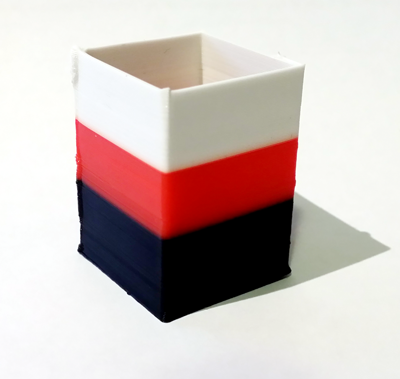Poor mans tricolor ormerod
Posted by fotomas
|
Poor mans tricolor ormerod December 16, 2014 02:54PM |
Registered: 9 years ago Posts: 191 |
After reading a thread on filament breaking of during print and having to push the filament into the extruder I got an idea.
Cut off the filament during the print and switch to another color. I had to test it and here is the result, a 25 by 25 mm hollow cube.
One have to be pretty firm in the pressure of the filament to be sure that there is no gap between the colors. On the first color switch I pushed so hard I did not notice that the extruder had gripped the filament resulting in a mild over extrusion.
The only downsides I can come up with is the you more or less looses the retraction in the extruder during the color switch. Some of the pressure may be let off but it cant be much. The other thing is that on smaller prints a lot of the part will get printed by the filament in the bowden tube. So having just a few layers of each color means having several parts in the bowden tube, at the same time. It is also pretty hard to do the color switch with any kind of timing in regards of where in the part the switch will take place.
It was a fun experiment, I hope you liked it!
Why not try it your self and post your result here.
/Tomas
Cut off the filament during the print and switch to another color. I had to test it and here is the result, a 25 by 25 mm hollow cube.
One have to be pretty firm in the pressure of the filament to be sure that there is no gap between the colors. On the first color switch I pushed so hard I did not notice that the extruder had gripped the filament resulting in a mild over extrusion.
The only downsides I can come up with is the you more or less looses the retraction in the extruder during the color switch. Some of the pressure may be let off but it cant be much. The other thing is that on smaller prints a lot of the part will get printed by the filament in the bowden tube. So having just a few layers of each color means having several parts in the bowden tube, at the same time. It is also pretty hard to do the color switch with any kind of timing in regards of where in the part the switch will take place.
It was a fun experiment, I hope you liked it!
Why not try it your self and post your result here.
/Tomas
|
Re: Poor mans tricolor ormerod December 16, 2014 03:05PM |
Registered: 10 years ago Posts: 665 |
It's nice to see it can be done, although you probably get a lot of oozing if you actually cut the filament and then switch to another filament type - unless you somehow manage to weld the different filament types together. That probably isn't dramatic when you print one solid object, but it might be troublesome when you're faced with a lot of retractions. I've been planning to do something similar, but I'd just pause the print, change the filament and resume it then. Actually that's one of the reasons I decided to improve the pause/resume behavior in my firmware fork.
|
Re: Poor mans tricolor ormerod December 16, 2014 03:18PM |
Registered: 9 years ago Posts: 191 |
|
Re: Poor mans tricolor ormerod December 16, 2014 03:27PM |
Registered: 10 years ago Posts: 665 |
|
Re: Poor mans tricolor ormerod December 17, 2014 03:40AM |
Registered: 9 years ago Posts: 24 |
I wonder if this could be used with the pause function in ZPL's and DC42s firmware, from another thread I think zpl's pause function homes the x, y or moves them away from the print you could then change the hot end temp and turn the motors off allowing you to manually wind out the filament. Think RRP recommend 100deg when changing the PLA filament. and then readjust temp wind a new one in until the colour is coming through the nozzle you could then resume your print. If you know the code to call the pause function could this be inserted into the G code at the right z height? to auto pause the print? that way you don't have to watch it like a hawk.
Hello by the way first post so I may be talking absolute tosh, had my Ormerod 2 for a few weeks now
Hello by the way first post so I may be talking absolute tosh, had my Ormerod 2 for a few weeks now

|
Re: Poor mans tricolor ormerod December 17, 2014 05:14AM |
Registered: 10 years ago Posts: 665 |
Quote
richokarl
If you know the code to call the pause function could this be inserted into the G code at the right z height? to auto pause the print? that way you don't have to watch it like a hawk.
Yes, I implemented M226 for this purpose in my firmware fork and successfully used that one yesterday for one of my prints. Worked well for me. But note you must use M25 when using either RRP's or dc42's firmware.
|
Re: Poor mans tricolor ormerod December 17, 2014 07:48AM |
Registered: 10 years ago Posts: 2,472 |
Yes, you can use the pause function to get multi-coloured prints with a single nozzle. Pause at the end of the layer you want to change, move the head away from the print and retract all the filament (use the move & extrude buttons on the interface). Feed in the new filament and extrude enough to get the new colour flowing, wipe the nozzle, move the head back to where it was before you paused and then resume. If you have set retract on layer change, retract the new filament by the retraction distance before resuming.
A good application for this is name plates or signs. Make a plate with either recessed or raised letters. Print in one colour until you reach the height where the letters start, then switch colours. You might get away with having just one layer of the new colour, so the letter depth could be just 1 layer, though at least two layers are best to avoid the underlying colour showing through. Best to edit the G-code file and insert the pause command just before or after the Z move to the layer you need a different colour so you don't have to hit the button at the exact right time. If for example the base thickness is 2mm and you are printing with a layer thickness of .25mm, just open the g-code file in a text editor and search for "Z2.25" to find the layer change where you need to insert the pause functions.
Dave
Edited 1 time(s). Last edit at 12/17/2014 07:51AM by dmould.
A good application for this is name plates or signs. Make a plate with either recessed or raised letters. Print in one colour until you reach the height where the letters start, then switch colours. You might get away with having just one layer of the new colour, so the letter depth could be just 1 layer, though at least two layers are best to avoid the underlying colour showing through. Best to edit the G-code file and insert the pause command just before or after the Z move to the layer you need a different colour so you don't have to hit the button at the exact right time. If for example the base thickness is 2mm and you are printing with a layer thickness of .25mm, just open the g-code file in a text editor and search for "Z2.25" to find the layer change where you need to insert the pause functions.
Dave
Edited 1 time(s). Last edit at 12/17/2014 07:51AM by dmould.
|
Re: Poor mans tricolor ormerod December 17, 2014 11:51AM |
Registered: 10 years ago Posts: 209 |
I used a similar technique to do a clock face. Here though I designed it in two parts. The first was the base in one colour. I commented out the M0 at the end of the Gcode so the first part finished but left heaters / motors running. I then changed filament and reset Z reference to 0 (G92 Z0) before kicking of the next print. This worked well.
[www.thingiverse.com]
[www.thingiverse.com]
|
Re: Poor mans tricolor ormerod December 17, 2014 09:54PM |
Registered: 12 years ago Posts: 177 |
Nice to see this idea resurfacing. For the seminal work on this check out RichRap's blog:
Multicolour prints and a filament joiner:
[richrap.blogspot.com]
[richrap.blogspot.com]
How to post process your gcode to be selective about colours at layer changes.
[richrap.blogspot.com]
Tony
Multicolour prints and a filament joiner:
[richrap.blogspot.com]
[richrap.blogspot.com]
How to post process your gcode to be selective about colours at layer changes.
[richrap.blogspot.com]
Tony
|
Re: Poor mans tricolor ormerod December 30, 2014 07:00PM |
Registered: 9 years ago Posts: 146 |
I hadn't seen this thread when I posted my take on the same idea using the pause code here: [forums.reprap.org]
Be warned though, multiple color printing is very addictive!
Socrates ~ The Amsterdamman
slic3r-1.2.9
Sorry, only registered users may post in this forum.