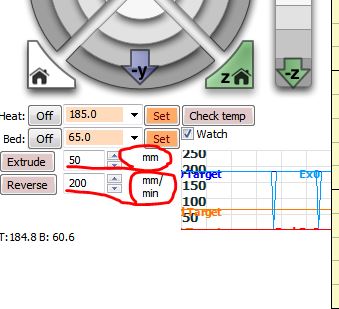Print times
Posted by bumblebee65
|
Print times January 18, 2015 05:41AM |
Registered: 10 years ago Posts: 10 |
Hi,
Just building my Ormerod 2 and wondering about the time its taking to head and cool the bed and print the ormaxis piece. To heat the bed to 65 degrees it takes approx 7 minutes and to cool down to 30 degrees it takes 11 minutes. Does this sound right to you? The ormaxis print takes about 3.5 hours, does this sound right?
Also in pronterface what values do you find work well in the extrude boxes, I seem to have to set the top box to 5mm and the bottom box to 1mm for the gears to work without skipping, this feels very slow though. What do others of you use? Also do these values matter when printing?
Thanks
Tom
Just building my Ormerod 2 and wondering about the time its taking to head and cool the bed and print the ormaxis piece. To heat the bed to 65 degrees it takes approx 7 minutes and to cool down to 30 degrees it takes 11 minutes. Does this sound right to you? The ormaxis print takes about 3.5 hours, does this sound right?
Also in pronterface what values do you find work well in the extrude boxes, I seem to have to set the top box to 5mm and the bottom box to 1mm for the gears to work without skipping, this feels very slow though. What do others of you use? Also do these values matter when printing?
Thanks
Tom
|
Re: Print times January 18, 2015 07:57AM |
Registered: 10 years ago Posts: 1,230 |
Quote
bumblebee65
Hi,
Just building my Ormerod 2 and wondering about the time its taking to head and cool the bed and print the ormaxis piece. To heat the bed to 65 degrees it takes approx 7 minutes and to cool down to 30 degrees it takes 11 minutes. Does this sound right to you? The ormaxis print takes about 3.5 hours, does this sound right?
Hi Tom, congrats with you O2 build!
Heat up time is very depended on the heat loss from the top, if you cover the top with a slice of cardboard it can make a big difference - I can heat my O1 up to 110C in just 12 minutes (11,2V ingoing Duet, room temp 15C)...but I have changed the under the bed cardboard isolator for a better material and sealed it all around the bed with kapton tape
Don't remember how long the ormeaxis set took to print but I do remember it was a hard wait :-) - but it make sense to make it slow as the measurements of this print is used for compensating the maybe not so perfect set up axises - and so its sliced at a bit at the slow side, you can take a look at the g-code yourself, its a normal txt file
; perimeter_speed = 20
; infill_speed = 20
; travel_speed = 60
After some prints you may want to go a little faster, perimeter speed of 60 should be OK, but if times not important and quality first priority I print perimeters at 40 - but depends of the model, slow is not always best, esp. not small prints
Quote
Also in pronterface what values do you find work well in the extrude boxes, I seem to have to set the top box to 5mm and the bottom box to 1mm for the gears to work without skipping, this feels very slow though. What do others of you use?
Mines set to ditto 5mm when I start feeding in new filament, speed always to 200mm/min, when it has past the hobbed wheel I set it to 300mm to reach the hotend, then 50mm - so mind you the number you put in for speed and travel length work for both extrude and reverse
Your extruder should easily go 200mm/min without skipping, remember to square of the new filament and round the corners very lightly before adding or you may slice small chips of the bowden cable that can end up in the nozzle
Quote
Also do these values matter when printing?
No, only for manual feed - but you can control temperature of bed and hotend during the print if you find it to be wrong
Happy printing!
Erik
|
Re: Print times January 19, 2015 01:39AM |
Registered: 9 years ago Posts: 92 |
|
Re: Print times January 21, 2015 06:26AM |
Registered: 9 years ago Posts: 102 |
You can reduce the time needed heat up the printing board by increasing the power supply output to 13.5 V.
This also helps in reaching temperatures needed for PLA printing.
There is a potentiometer besides the connectors of the power supply. Be sure to disconnect the duet check the voltage with
a multimeter!
Tim
This also helps in reaching temperatures needed for PLA printing.
There is a potentiometer besides the connectors of the power supply. Be sure to disconnect the duet check the voltage with
a multimeter!
Tim
Sorry, only registered users may post in this forum.