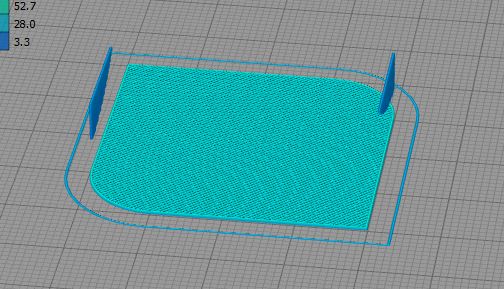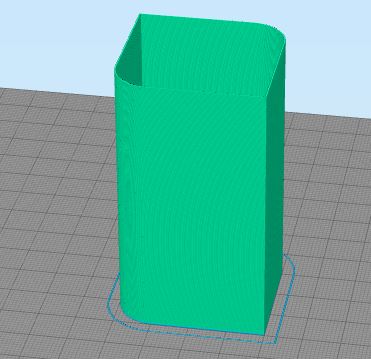Slic3r settings - Most updated and working
Posted by PaulHam
|
Slic3r settings - Most updated and working January 21, 2015 01:03PM |
Registered: 10 years ago Posts: 147 |
Hi all.
Ive always used Cura to slice my 3d files. The reason is that i always found it much quicker than Slic3r.
Now i have a new laptop, and need to slice some parts which have thin walls (cura ignores thin walls) so i thought i would try Slic3r again.
I remember that around this time last year DC42 uploaded his config, but i know a lot has changed since then, so using those files the heated bed didnt turn on, and this shows (3887% Complete, Layer 2 of 102, Filament 273.9 of 7mm)
Is there more up to date files that someone can share with me?
Many thanks
Ive always used Cura to slice my 3d files. The reason is that i always found it much quicker than Slic3r.
Now i have a new laptop, and need to slice some parts which have thin walls (cura ignores thin walls) so i thought i would try Slic3r again.
I remember that around this time last year DC42 uploaded his config, but i know a lot has changed since then, so using those files the heated bed didnt turn on, and this shows (3887% Complete, Layer 2 of 102, Filament 273.9 of 7mm)
Is there more up to date files that someone can share with me?
Many thanks
|
Re: Slic3r settings - Most updated and working January 21, 2015 01:51PM |
Registered: 10 years ago Posts: 1,230 |
Quote
PaulHam
..N (cura ignores thin walls)...
what I should have said is that AFAIK, no slicer will slice any wall thinner that your perimeter width setting
0.51:
0.45:
(Thin_wall_test.stl attached)
Erik
Edited 1 time(s). Last edit at 01/21/2015 02:15PM by ormerod168.
|
Re: Slic3r settings - Most updated and working January 26, 2015 01:33PM |
Registered: 10 years ago Posts: 147 |
|
Re: Slic3r settings - Most updated and working January 26, 2015 03:48PM |
Registered: 10 years ago Posts: 1,230 |
Quote
PaulHam
Can anyone share their Start and End G-codes with me?
Please?
No problem, but please notice that I have not used slic3r for some time now and not completely sure the setting are correct after firmware changes, that's why I did not share my config with you, did not want to put you on a wrong path (no advice better than bad advice me think)
Here my start g-code (from Slic3r version.1.2.0)
G21 ; set units to millimeters
M203 X6000 Y6000 Z500 E3000 ; Allow 100mm/s speeds
G90 ; use absolute coordinates
M83 ; use relative distances for extrusion
G1 Z5 F200 ; lift nozzle
G1 X-7 Y50 F2000; Go to wait for warm position
M140 S[first_layer_bed_temperature] ; Set bed heater
M116 ; Wait for bed temperature only
T1; Select extruder
M104 S[first_layer_temperature]
M116; Wait for extruder temp as well
and end g-code:
G1 X2 Y205; park the machine
M0; stop
Erik
|
Re: Slic3r settings - Most updated and working February 06, 2015 01:13PM |
Registered: 10 years ago Posts: 147 |
|
Re: Slic3r settings - Most updated and working February 07, 2015 07:29AM |
Registered: 10 years ago Posts: 2,472 |
The bed heater is turned on by this line in the custom start code:
M140 S[first_layer_bed_temperature]
Check that you have copied it exactly, including the letter "S", square brackets and underlines. Check that you have set the bed temperatures in the "Filament settings" tab. Finally you can check the generated G code with a text editor to ensure that Slic3r has inserted the expected parameter in the command, which should come out as "M140 S65" (or whatever temperature you have set).
Dave
M140 S[first_layer_bed_temperature]
Check that you have copied it exactly, including the letter "S", square brackets and underlines. Check that you have set the bed temperatures in the "Filament settings" tab. Finally you can check the generated G code with a text editor to ensure that Slic3r has inserted the expected parameter in the command, which should come out as "M140 S65" (or whatever temperature you have set).
Dave
Sorry, only registered users may post in this forum.