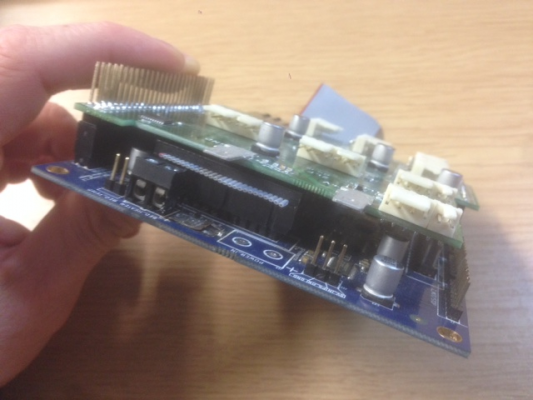Did anyone buy Ormerod Dual-colour upgrade Kits
Posted by xiaoyao9184
|
Did anyone buy Ormerod Dual-colour upgrade Kits January 29, 2015 12:43AM |
Registered: 9 years ago Posts: 10 |
Hi everyone
I would like to know what accessories Ormerod Dual-colour upgrade kit, someone can provide some pictures?
For example, contains several Quick-set nozzle? Brand new 2 Quick-set nozzle, or a One piece stainless nozzle + a Quick-set nozzle
I asked the reprap customer service, and “Dual-Colour Upgrade for Ormerod 1” and “Dual-Colour Upgrade for Ormerod 2” differing only is the Electronics enclosure
Welcome to inform any other details.
I would like to know what accessories Ormerod Dual-colour upgrade kit, someone can provide some pictures?
For example, contains several Quick-set nozzle? Brand new 2 Quick-set nozzle, or a One piece stainless nozzle + a Quick-set nozzle
I asked the reprap customer service, and “Dual-Colour Upgrade for Ormerod 1” and “Dual-Colour Upgrade for Ormerod 2” differing only is the Electronics enclosure
Welcome to inform any other details.
|
Re: Did anyone buy Ormerod Dual-colour upgrade Kits January 29, 2015 08:06AM |
Registered: 9 years ago Posts: 177 |
Quote
xiaoyao9184
Hi everyone
I would like to know what accessories Ormerod Dual-colour upgrade kit, someone can provide some pictures?
For example, contains several Quick-set nozzle? Brand new 2 Quick-set nozzle, or a One piece stainless nozzle + a Quick-set nozzle
I asked the reprap customer service, and “Dual-Colour Upgrade for Ormerod 1” and “Dual-Colour Upgrade for Ormerod 2” differing only is the Electronics enclosure
Welcome to inform any other details.
I don't think the kits are shipping until February. However, there is a picture of the new quick-set nozzle in a news post about it (I've attached the pictures to this post). Looks like a combined hot end with two nozzle positions, but it's kinda hard to tell how it's all put together, though they say it will make nozzle changes easier.
Here's a link to the article
[reprappro.com]
|
Re: Did anyone buy Ormerod Dual-colour upgrade Kits January 29, 2015 08:38AM |
Registered: 10 years ago Posts: 2,472 |
It looks to me that the nozzles are clamped into a split cold block rather than screwed into it. Setting them to be perfectly level should thus be easy - loosen the clamp, slide the nozzles until they are both resting on the bed with the Z axis at a suitable zero position, and tighten the clamp. Changing will involve loosening the clamp, sliding out one nozzle and sliding in the replacement - then re-level, though the Bowden tube will also have to be removed.
Dave
Dave
|
Re: Did anyone buy Ormerod Dual-colour upgrade Kits February 01, 2015 03:49AM |
Registered: 9 years ago Posts: 10 |
|
Re: Did anyone buy Ormerod Dual-colour upgrade Kits February 01, 2015 03:52AM |
Registered: 9 years ago Posts: 10 |
|
Re: Did anyone buy Ormerod Dual-colour upgrade Kits July 15, 2015 08:39AM |
Registered: 9 years ago Posts: 27 |
Well we bought the dual color upgrade. We still stuggle to understand how the wirering should be done, because it seems totally different from the image.
I hope we got the mechanical parts right though it took some days. Important to print out the new parts before dismantling the 3d printer.
As for the wirering Im searching WWW for more info as we are stuck at the moment.
I hope we got the mechanical parts right though it took some days. Important to print out the new parts before dismantling the 3d printer.
As for the wirering Im searching WWW for more info as we are stuck at the moment.
|
Re: Did anyone buy Ormerod Dual-colour upgrade Kits July 16, 2015 06:46AM |
Registered: 8 years ago Posts: 443 |
I've built a Mendel 3 tri colour and can understand you confusion with the Omerod instructions, (its the same for both)
yes many of the colurs are wrong!
Part of the confusion is the extruders are numbered 0,1,2 and the heaters/thermisters are 1,2,3 (heater/thermister 0 are presumably the bed
Extruder0/thermister1/heater1
Extruder1/thermister2/heater2
The hot end fan is the one bolted to the heatsink
the other thing that may not be clear is if you have two hot end fans and two cooling fans its not clear where to plug them, however it may be the case that your kit only has the one heatsink and one pair of fans, and its just tri extruder setups that have two.
Hope this helps
yes many of the colurs are wrong!
Part of the confusion is the extruders are numbered 0,1,2 and the heaters/thermisters are 1,2,3 (heater/thermister 0 are presumably the bed
Extruder0/thermister1/heater1
Extruder1/thermister2/heater2
The hot end fan is the one bolted to the heatsink
the other thing that may not be clear is if you have two hot end fans and two cooling fans its not clear where to plug them, however it may be the case that your kit only has the one heatsink and one pair of fans, and its just tri extruder setups that have two.
Hope this helps
|
Re: Did anyone buy Ormerod Dual-colour upgrade Kits July 16, 2015 09:01AM |
Registered: 9 years ago Posts: 27 |
Well, it confirms my suspicion that the instructions are for another version. However with reverse ing. im moving forward (slowly).
I have contacted the support reprappro yesterday and hope for an explatiation soon.
I have an ormerod1 and apply the dual colour upgrade for version 1, but have discovered that the instructions are for ormerod 2. Sofar we have found out that the power wiring differs (will make a photo if anybody are interrested). I'm in doubt if heater/termistor 3 should be used or if as logic would assume, the heater/termister 2 should be used.
Its quite difficult to attach the hotbed because its underneath the shield.
Most of all I still have the 3 wire proximity sensor and have no clue how to connect it. It would have solved my problem if they had shipped the differential (i guess) 4 wire sensor with the upgrade kit. Still Im confused about the extra vent for which connection is described but where should it be mounted?
Oh. just ran into this solution which Ill check out now.:[forums.reprap.org]
Edited 1 time(s). Last edit at 07/16/2015 09:12AM by ThorsenRune.
I have contacted the support reprappro yesterday and hope for an explatiation soon.
I have an ormerod1 and apply the dual colour upgrade for version 1, but have discovered that the instructions are for ormerod 2. Sofar we have found out that the power wiring differs (will make a photo if anybody are interrested). I'm in doubt if heater/termistor 3 should be used or if as logic would assume, the heater/termister 2 should be used.
Its quite difficult to attach the hotbed because its underneath the shield.
Most of all I still have the 3 wire proximity sensor and have no clue how to connect it. It would have solved my problem if they had shipped the differential (i guess) 4 wire sensor with the upgrade kit. Still Im confused about the extra vent for which connection is described but where should it be mounted?
Oh. just ran into this solution which Ill check out now.:[forums.reprap.org]
Edited 1 time(s). Last edit at 07/16/2015 09:12AM by ThorsenRune.
|
Re: Did anyone buy Ormerod Dual-colour upgrade Kits July 16, 2015 01:25PM |
Registered: 9 years ago Posts: 638 |
If you look at hot end fan you have 3 rows of + and G ,plug the 2 hot end fans on 2 of those.
Proximity sensor : Red wire to +, black to G and Blue(3th wire) to S
found it in this post: [forums.reprap.org]
Edited 2 time(s). Last edit at 07/16/2015 01:28PM by Darathy.
|
Re: Did anyone buy Ormerod Dual-colour upgrade Kits July 16, 2015 06:45PM |
Registered: 8 years ago Posts: 443 |
|
Re: Did anyone buy Ormerod Dual-colour upgrade Kits July 16, 2015 06:46PM |
Registered: 8 years ago Posts: 443 |
|
Re: Did anyone buy Ormerod Dual-colour upgrade Kits July 17, 2015 10:31AM |
Registered: 13 years ago Posts: 1,611 |
I replied to ThorsenRune by email, with the following, which he suggested I posted here, as notes for Ormerod 1 owners upgrading to Dual:
1. Apart from the wires connected to the Duet Shield, leave the rest of your wiring connect to the Duet as per the original instructions: [reprappro.com]
2. You can fit the Duet Shield on the Ormerod 1, but you won't be able to fit the acrylic back cover on. You can print a new, taller perimeter; an Ormerod owner has posted this design: [www.thingiverse.com]
I think this would be tall enough.
3. You should be able to fit the ribbon cable between the Duet and Shield. You may need to remove a part of the IDC header, see:
4. Alternatively, you can rewire your ribbon cable and use the 'BED_HEATER' screw terminal and 'BED_TEMP' pins, so it is more like the Ormerod 2 (see [reprappro.com] ). The ribbon cable is 26-way; the central two wires are the thermistor, and the 12 each side feed the 12V power to the bed. If you remove the connector, you can wire these to the Duet; strip the 12 wires each side, and solder them together (or use a ferrule), and put them in the screw terminal. Connect the two central thermistor wires to the thermistor pins. You will also have to modify the perimeter to put the wires through it.
Early Duets were not supplied with these pins and screw terminal on the PCB; let me know if you do not have them, and I'll send you a link to the correct parts.
5. The motor wiring looms changed for Ormerod 2. But it's just one colour; the black motor wire is now yellow. The other colours (green, blue, red) remain the same.
6. To mount the cooling fan on the acrylic fan spacer (removing the nozzle duct and fan duct), see: [reprappro.com]
You will need to print the '1123 - Cooling fan duct'. See the list of parts for the Ormerod 2: [reprappro.com]
7. For the proximity sensor, again, the wires colour changed for Ormerod 2, and the sensor is now a 4-wire modulating sensor. Use the following:
8. For the connections for the heaters, follow the wiring diagram, it is correct. The pictures may not be! However, it shouldn't matter too much, as you can always change the config.g to use the different heater or extruder.
9. To understand the changes to the firmware (and you must update to firmware v1.09), see the current commissioning instructions: [reprappro.com]
Understanding how the temperatures are reported will help you diagnose connection problems: [reprappro.com]
For more information about configuring and enabling tools, see: [reprappro.com]
I will update the instructions with some specific details for Ormerod 1, when I get the chance.
Ian
RepRapPro tech support
1. Apart from the wires connected to the Duet Shield, leave the rest of your wiring connect to the Duet as per the original instructions: [reprappro.com]
2. You can fit the Duet Shield on the Ormerod 1, but you won't be able to fit the acrylic back cover on. You can print a new, taller perimeter; an Ormerod owner has posted this design: [www.thingiverse.com]
I think this would be tall enough.
3. You should be able to fit the ribbon cable between the Duet and Shield. You may need to remove a part of the IDC header, see:
4. Alternatively, you can rewire your ribbon cable and use the 'BED_HEATER' screw terminal and 'BED_TEMP' pins, so it is more like the Ormerod 2 (see [reprappro.com] ). The ribbon cable is 26-way; the central two wires are the thermistor, and the 12 each side feed the 12V power to the bed. If you remove the connector, you can wire these to the Duet; strip the 12 wires each side, and solder them together (or use a ferrule), and put them in the screw terminal. Connect the two central thermistor wires to the thermistor pins. You will also have to modify the perimeter to put the wires through it.
Early Duets were not supplied with these pins and screw terminal on the PCB; let me know if you do not have them, and I'll send you a link to the correct parts.
5. The motor wiring looms changed for Ormerod 2. But it's just one colour; the black motor wire is now yellow. The other colours (green, blue, red) remain the same.
6. To mount the cooling fan on the acrylic fan spacer (removing the nozzle duct and fan duct), see: [reprappro.com]
You will need to print the '1123 - Cooling fan duct'. See the list of parts for the Ormerod 2: [reprappro.com]
7. For the proximity sensor, again, the wires colour changed for Ormerod 2, and the sensor is now a 4-wire modulating sensor. Use the following:
| 3-wire | 4-wire | |
| probe | Blue | Red |
| Ground | Black | Yellow |
| modulation | Blue | |
| +3.3V | Red | Green |
8. For the connections for the heaters, follow the wiring diagram, it is correct. The pictures may not be! However, it shouldn't matter too much, as you can always change the config.g to use the different heater or extruder.
9. To understand the changes to the firmware (and you must update to firmware v1.09), see the current commissioning instructions: [reprappro.com]
Understanding how the temperatures are reported will help you diagnose connection problems: [reprappro.com]
For more information about configuring and enabling tools, see: [reprappro.com]
I will update the instructions with some specific details for Ormerod 1, when I get the chance.
Ian
RepRapPro tech support
|
Re: Did anyone buy Ormerod Dual-colour upgrade Kits July 17, 2015 10:57AM |
Registered: 9 years ago Posts: 1,699 |
Quote
droftarts
7. For the proximity sensor, again, the wires colour changed for Ormerod 2, and the sensor is now a 4-wire modulating sensor. Use the following:
3-wire 4-wire probe Blue Red Ground Black Yellow modulation Blue +3.3V Red Green
What I do not understand why these colors were used. I had used for example yellow blue green red so you can identify the supply voltage by the color (normally red and black but it is also common to use blue instead)
Slicer: Simplify3D 4.0; sometimes CraftWare 1.14 or Cura 2.7
Delta with Duet-WiFi, FW: 1.20.1RC2; mini-sensor board by dc42 for auto-leveling
Ormerod common modifications: Mini-sensor board by dc42, aluminum X-arm, 0.4 mm nozzle E3D like, 2nd fan, Z stepper nut M5 x 15, Herringbone gears, Z-axis bearing at top, spring loaded extruder with pneumatic fitting, Y belt axis tensioner
Ormerod 2: FW: 1.19-dc42 on Duet-WiFi. own build, modifications: GT2-belts, silicone heat-bed, different motors and so on. Printed parts: bed support, (PSU holder) and Y-feet.
Ormerod 1: FW: 1.15c-dc42 on 1k Duet-Board. Modifications: Aluminium bed-support, (nearly) all parts reprinted in PLA/ ABS, and so on.
|
Re: Did anyone buy Ormerod Dual-colour upgrade Kits July 17, 2015 11:07AM |
Registered: 13 years ago Posts: 1,611 |
Hi Treito
It's because the 4-core shielded wire we get for motors, proximity probe and fan loom is only available in these colours. There is no version with a black wire. Generally, we do try and keep red for +ve and yellow for ground, but for some reason the probe got wired up in quite a strange way. And now we're stuck with it!
Ian
RepRapPro tech support
It's because the 4-core shielded wire we get for motors, proximity probe and fan loom is only available in these colours. There is no version with a black wire. Generally, we do try and keep red for +ve and yellow for ground, but for some reason the probe got wired up in quite a strange way. And now we're stuck with it!
Ian
RepRapPro tech support
|
Re: Did anyone buy Ormerod Dual-colour upgrade Kits July 17, 2015 01:12PM |
Registered: 9 years ago Posts: 1,699 |
Hi Ian,
I know the problem with the wires. Yesterday I replaced my sensor cable as I tried to test the 4-wire proximity sensor and it fails - there is no space at the x-runner. Bur the point is that I had no green wire and I replaced it with a white one. I was first thinking if I should swap the colors of both connectors so that the power supply would be right but I decided to keep the original colors as near as possible or otherwise the risk would be too high that (10%) I accidentally swap colors. I should say that I am an Electrical engineer so normaly I know what I am doing - at good days.
I am still waiting for my Duet shield but that will be fitted on my Ormerod 2 or I hope so.
Regards,
Sven
Slicer: Simplify3D 4.0; sometimes CraftWare 1.14 or Cura 2.7
Delta with Duet-WiFi, FW: 1.20.1RC2; mini-sensor board by dc42 for auto-leveling
Ormerod common modifications: Mini-sensor board by dc42, aluminum X-arm, 0.4 mm nozzle E3D like, 2nd fan, Z stepper nut M5 x 15, Herringbone gears, Z-axis bearing at top, spring loaded extruder with pneumatic fitting, Y belt axis tensioner
Ormerod 2: FW: 1.19-dc42 on Duet-WiFi. own build, modifications: GT2-belts, silicone heat-bed, different motors and so on. Printed parts: bed support, (PSU holder) and Y-feet.
Ormerod 1: FW: 1.15c-dc42 on 1k Duet-Board. Modifications: Aluminium bed-support, (nearly) all parts reprinted in PLA/ ABS, and so on.
I know the problem with the wires. Yesterday I replaced my sensor cable as I tried to test the 4-wire proximity sensor and it fails - there is no space at the x-runner. Bur the point is that I had no green wire and I replaced it with a white one. I was first thinking if I should swap the colors of both connectors so that the power supply would be right but I decided to keep the original colors as near as possible or otherwise the risk would be too high that (10%) I accidentally swap colors. I should say that I am an Electrical engineer so normaly I know what I am doing - at good days.

I am still waiting for my Duet shield but that will be fitted on my Ormerod 2 or I hope so.
Regards,
Sven
Slicer: Simplify3D 4.0; sometimes CraftWare 1.14 or Cura 2.7
Delta with Duet-WiFi, FW: 1.20.1RC2; mini-sensor board by dc42 for auto-leveling
Ormerod common modifications: Mini-sensor board by dc42, aluminum X-arm, 0.4 mm nozzle E3D like, 2nd fan, Z stepper nut M5 x 15, Herringbone gears, Z-axis bearing at top, spring loaded extruder with pneumatic fitting, Y belt axis tensioner
Ormerod 2: FW: 1.19-dc42 on Duet-WiFi. own build, modifications: GT2-belts, silicone heat-bed, different motors and so on. Printed parts: bed support, (PSU holder) and Y-feet.
Ormerod 1: FW: 1.15c-dc42 on 1k Duet-Board. Modifications: Aluminium bed-support, (nearly) all parts reprinted in PLA/ ABS, and so on.
Sorry, only registered users may post in this forum.