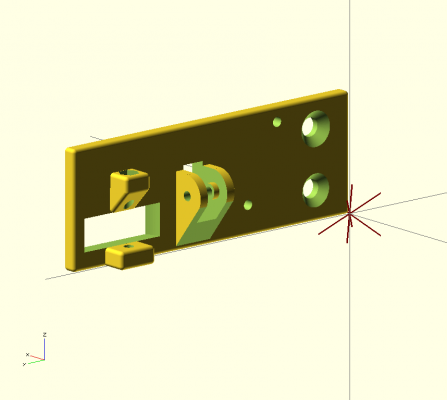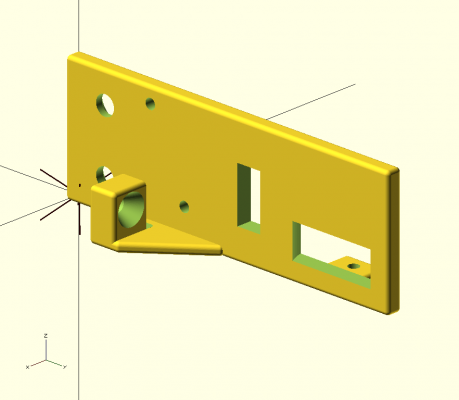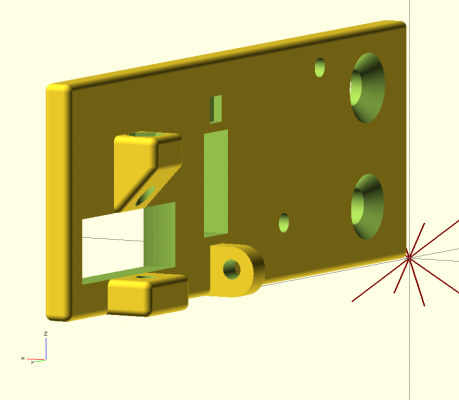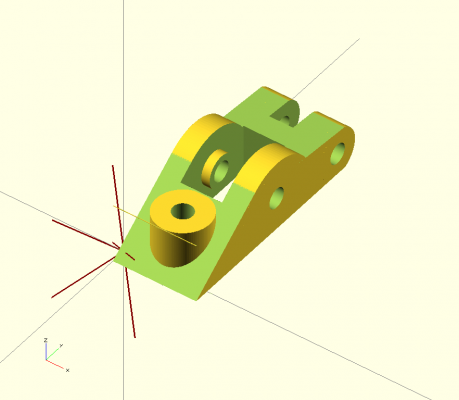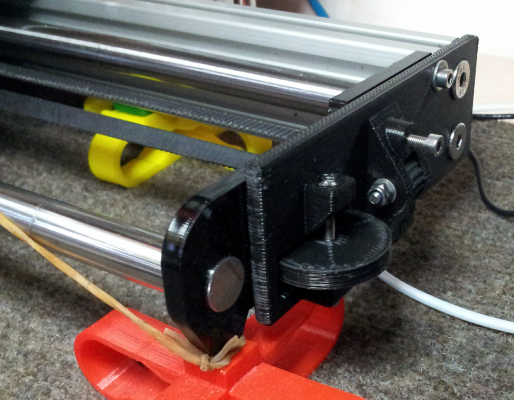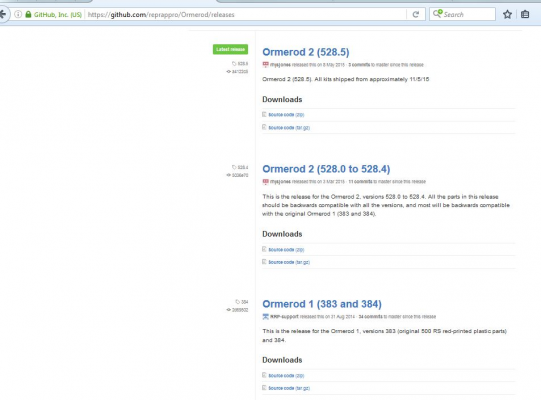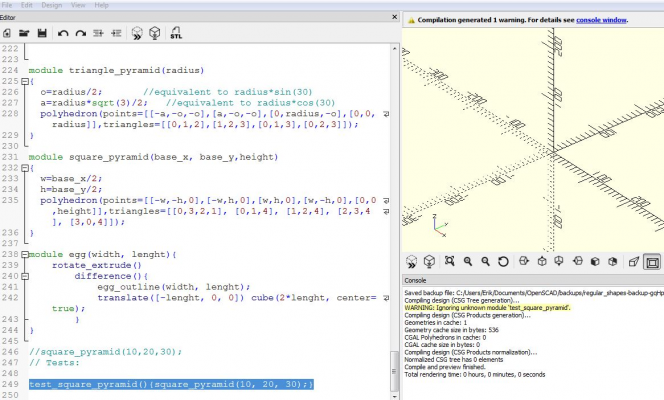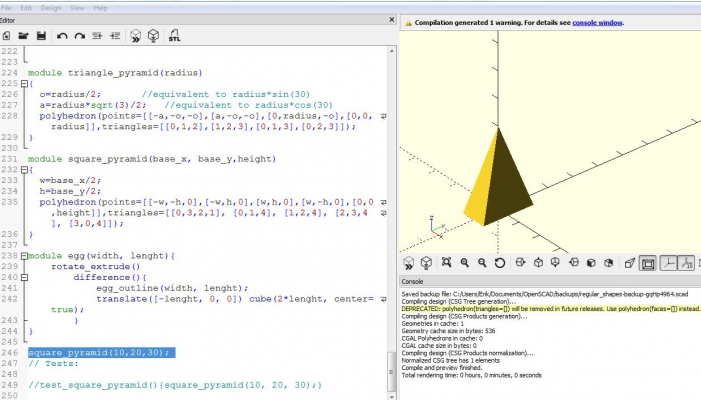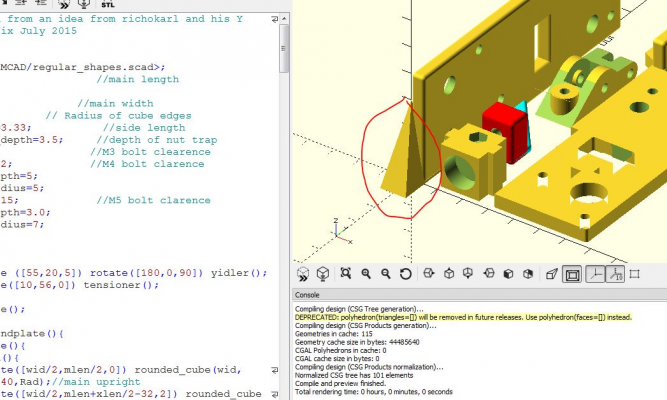Enhancement - Adjusting twisted Y bars on Ormerod 1
Posted by appjaws1
|
Enhancement - Adjusting twisted Y bars on Ormerod 1 February 13, 2015 12:43PM |
Registered: 10 years ago Posts: 780 |
I have found the setting up of the bed to ensure levelness has been a real pain, so inspired by fotomas's modification for the Y Idler Bracket on the ormerod 2 and johneato's Y belt tensioning device for the ormerod 1, I have modified the Y idler bracket so that the acrylic Y axis end plate can be raised or lowered by an adjustment wheel. I have also removed the countersink holes that join the Y Idle bracket to the Y axis end plate and replaced them with straight holes.
the stl for the Y Idle without Y belt adjustment is [www.dropbox.com]
the stl for the Y Idle with Y belt adjustment is [www.dropbox.com]
the stl for the adjustment ring is [www.dropbox.com] the stl for the Y belt tensioner is [www.dropbox.com]
You will need 1 x 30mm hexagon headed M3 bolt, 2 x 15mm cap head M3 bolts and 2 M3 nuts
Attach the Y idler bracket to the aluminium extrusion and tighten the 2 M5 countersink bolts and the M4 bolt and tee nut.
Using 2 15mm cap head M3 bolts, loosely attach the the Y axis end plate to the Y idler bracket, so that the acrylic end plate can move but is not sloppy.
Attach the Y belt as per the reprap instructions
Place the adjusting wheel in the adjusting slot and fix with the 30mm M3 bolt and M3 nut.
Check the bed for level.
If the P3 position is low then turn the adjusting wheel anti-clockwise just past where resistance is felt and if P2 is high turn the wheel clockwise just past where resistance is felt.
Re-check the bed for level and repeat in stages until you have a level bed at all 4 corners. You may well need to adjust the height of the bed at the centre front point.
Finally tighten the 2 fixing bolts and re-check the levels.
appjaws - Core XYUV Duet Ethernet Duex5
firmware 3.1.1 Web Interface 3.1.1
Ormerod 1-converted to laser engraver, Duet wifi
OpenSCAD version 2020.07
slic3r-1.3.0, Simplify3D 4.1.2, Cura-4.4.1
the stl for the Y Idle without Y belt adjustment is [www.dropbox.com]
You will need 1 x 30mm hexagon headed M3 bolt, 2 x 15mm cap head M3 bolts and 2 M3 nuts
Attach the Y idler bracket to the aluminium extrusion and tighten the 2 M5 countersink bolts and the M4 bolt and tee nut.
Using 2 15mm cap head M3 bolts, loosely attach the the Y axis end plate to the Y idler bracket, so that the acrylic end plate can move but is not sloppy.
Attach the Y belt as per the reprap instructions
Place the adjusting wheel in the adjusting slot and fix with the 30mm M3 bolt and M3 nut.
Check the bed for level.
If the P3 position is low then turn the adjusting wheel anti-clockwise just past where resistance is felt and if P2 is high turn the wheel clockwise just past where resistance is felt.
Re-check the bed for level and repeat in stages until you have a level bed at all 4 corners. You may well need to adjust the height of the bed at the centre front point.
Finally tighten the 2 fixing bolts and re-check the levels.
appjaws - Core XYUV Duet Ethernet Duex5
firmware 3.1.1 Web Interface 3.1.1
Ormerod 1-converted to laser engraver, Duet wifi
OpenSCAD version 2020.07
slic3r-1.3.0, Simplify3D 4.1.2, Cura-4.4.1
|
Re: Enhancement - Adjusting twisted Y bars on Ormerod 1 February 13, 2015 02:13PM |
Registered: 9 years ago Posts: 191 |
|
Re: Enhancement - Adjusting twisted Y bars on Ormerod 1 February 17, 2015 03:24AM |
Registered: 9 years ago Posts: 40 |
|
Re: Enhancement - Adjusting twisted Y bars on Ormerod 1 August 07, 2017 03:14AM |
Registered: 10 years ago Posts: 4 |
|
Re: Enhancement - Adjusting twisted Y bars on Ormerod 1 August 07, 2017 04:18AM |
Registered: 6 years ago Posts: 174 |
Some great work.
You should really consider sharing it on thingyverse. Dropbox file links don't last.
In thingyverse this van be added to Ormerod Upgrades for all to follow your work.
These dropbox files all lead to an error page.
Does anybody have these file saved somewhere?
Regards
Michiel
Edited 2 time(s). Last edit at 08/07/2017 01:34PM by Karoo Klong.
You should really consider sharing it on thingyverse. Dropbox file links don't last.
In thingyverse this van be added to Ormerod Upgrades for all to follow your work.
These dropbox files all lead to an error page.
Does anybody have these file saved somewhere?
Regards
Michiel
Quote
appjaws1
I have found the setting up of the bed to ensure levelness has been a real pain, so inspired by fotomas's modification for the Y Idler Bracket on the ormerod 2 and johneato's Y belt tensioning device for the ormerod 1, I have modified the Y idler bracket so that the acrylic Y axis end plate can be raised or lowered by an adjustment wheel. I have also removed the countersink holes that join the Y Idle bracket to the Y axis end plate and replaced them with straight holes.
[attachment 49221 appjaws-Y-Idler-Modified-v1-right.png] the stl for the Y Idle without Y belt adjustment is [www.dropbox.com]
the stl for the Y Idle with Y belt adjustment is [www.dropbox.com]
[attachment 49223 appjaws-Y-Idler-Modified-v2-left.png] [attachment 49224 appjaws-Y-Idler-Modified-v2-right.png]
the stl for the adjustment ring is [www.dropbox.com] the stl for the Y belt tensioner is [www.dropbox.com]
[attachment 49222 appjaws_Y_Idler_adjustment_ring.png] [attachment 49225 appjaws_Y_Idler_tensioner.png]
You will need 1 x 30mm hexagon headed M3 bolt, 2 x 15mm cap head M3 bolts and 2 M3 nuts
Attach the Y idler bracket to the aluminium extrusion and tighten the 2 M5 countersink bolts and the M4 bolt and tee nut.
Using 2 15mm cap head M3 bolts, loosely attach the the Y axis end plate to the Y idler bracket, so that the acrylic end plate can move but is not sloppy.
Attach the Y belt as per the reprap instructions
Place the adjusting wheel in the adjusting slot and fix with the 30mm M3 bolt and M3 nut.
Check the bed for level.
If the P3 position is low then turn the adjusting wheel anti-clockwise just past where resistance is felt and if P2 is high turn the wheel clockwise just past where resistance is felt.
Re-check the bed for level and repeat in stages until you have a level bed at all 4 corners. You may well need to adjust the height of the bed at the centre front point.
Finally tighten the 2 fixing bolts and re-check the levels.
[attachment 49226 Y_Idler_V2-fitted.jpg]
Edited 2 time(s). Last edit at 08/07/2017 01:34PM by Karoo Klong.
|
Re: Enhancement - Adjusting twisted Y bars on Ormerod 1 August 11, 2017 12:21PM |
Registered: 10 years ago Posts: 780 |
The improved version of a Y Twist Fix is at this link [www.thingiverse.com]
Hope that helps
appjaws - Core XYUV Duet Ethernet Duex5
firmware 3.1.1 Web Interface 3.1.1
Ormerod 1-converted to laser engraver, Duet wifi
OpenSCAD version 2020.07
slic3r-1.3.0, Simplify3D 4.1.2, Cura-4.4.1
Hope that helps
appjaws - Core XYUV Duet Ethernet Duex5
firmware 3.1.1 Web Interface 3.1.1
Ormerod 1-converted to laser engraver, Duet wifi
OpenSCAD version 2020.07
slic3r-1.3.0, Simplify3D 4.1.2, Cura-4.4.1
|
Re: Enhancement - Adjusting twisted Y bars on Ormerod 1 August 12, 2017 10:22AM |
Registered: 8 years ago Posts: 26 |
Hi,
Nice to see someone using OpenScad. I have downloaded the SCAD file from the linked URL. Trying to open the .SCAD file in OpenScad 2015.03-1 however it comes up with the following warning and error on preview (F5)
Compiling design (CSG Tree generation)...
WARNING: Ignoring unknown module 'test_square_pyramid'.
Compiling design (CSG Products generation)...
WARNING: Can't open DXF file 'C:/Users/Dennis/Desktop/Y_axis_mod/files\y-axis-end-plate.DXF'. and it doesn't produce properly the parts as shown in the image. The yidler is incomplete
I would imagine test_square_pyramid is in the include file on line 4 (In my file dated 9/5/2014 21:51 at 6kb the final lines are :
// Tests:
test_square_pyramid(){square_pyramid(10, 20, 30);}
i.e the "module" keyword is missing) however I can't see this module called anywhere so I don't think it matters
and I'm not sure it matters but the line in yendplate:
translate([12,30,0]) rotate([0,0,270]) sloping_rounded_cube(20,11,20,3,Rad,0,0,16,0);//acrilic support produces the image in cyan. (I can't see the color command)
and the line:
translate([14.5,29,0])color([1,0,0]) rounded_cube(15,9,16,Rad); //tee nut countersunk block produces that bit of the image in red (from the "color([1,0,0])
The render (F6) command is monotone for the yendplate
so the real issue is the availability or y-axis-end-plate.DXF called on line 99
Thoughts?
Dennis
Nice to see someone using OpenScad. I have downloaded the SCAD file from the linked URL. Trying to open the .SCAD file in OpenScad 2015.03-1 however it comes up with the following warning and error on preview (F5)
Compiling design (CSG Tree generation)...
WARNING: Ignoring unknown module 'test_square_pyramid'.
Compiling design (CSG Products generation)...
WARNING: Can't open DXF file 'C:/Users/Dennis/Desktop/Y_axis_mod/files\y-axis-end-plate.DXF'. and it doesn't produce properly the parts as shown in the image. The yidler is incomplete
I would imagine test_square_pyramid is in the include file on line 4 (In my file dated 9/5/2014 21:51 at 6kb the final lines are :
// Tests:
test_square_pyramid(){square_pyramid(10, 20, 30);}
i.e the "module" keyword is missing) however I can't see this module called anywhere so I don't think it matters
and I'm not sure it matters but the line in yendplate:
translate([12,30,0]) rotate([0,0,270]) sloping_rounded_cube(20,11,20,3,Rad,0,0,16,0);//acrilic support produces the image in cyan. (I can't see the color command)
and the line:
translate([14.5,29,0])color([1,0,0]) rounded_cube(15,9,16,Rad); //tee nut countersunk block produces that bit of the image in red (from the "color([1,0,0])
The render (F6) command is monotone for the yendplate
so the real issue is the availability or y-axis-end-plate.DXF called on line 99
Thoughts?
Dennis
|
Re: Enhancement - Adjusting twisted Y bars on Ormerod 1 August 12, 2017 11:37AM |
Registered: 10 years ago Posts: 1,230 |
Quote
sinnedwrong
so the real issue is the availability or y-axis-end-plate.DXF called on line 99
Thoughts?
Dennis
Try this with the right path, y-axis-end-plate.DXF attached, you can find it on github
Erik
|
Re: Enhancement - Adjusting twisted Y bars on Ormerod 1 August 12, 2017 01:38PM |
Registered: 8 years ago Posts: 26 |
I actually had a similar DXF file ( slightly different listed also as 531_1 on GitHub which I have been using to laser cut out of 5mm Perspex)
What I hadn't realised was that APPJAWS1 was using that to union to his design and create the end of his piece.I suppose that way he gets the alignment of the 3mm fixing screw holes accurate.
Thanks
Dennis
Edited 1 time(s). Last edit at 08/12/2017 01:39PM by sinnedwrong.
What I hadn't realised was that APPJAWS1 was using that to union to his design and create the end of his piece.I suppose that way he gets the alignment of the 3mm fixing screw holes accurate.
Thanks
Dennis
Edited 1 time(s). Last edit at 08/12/2017 01:39PM by sinnedwrong.
|
Re: Enhancement - Adjusting twisted Y bars on Ormerod 1 August 12, 2017 03:25PM |
Registered: 10 years ago Posts: 1,230 |
Quote
sinnedwrong
I would imagine test_square_pyramid is in the include file on line 4 (In my file dated 9/5/2014 21:51 at 6kb the final lines are :
// Tests:
test_square_pyramid(){square_pyramid(10, 20, 30);}
i.e the "module" keyword is missing) however I can't see this module called anywhere so I don't think it matters
If you open your MCAD/regular_shapes.scad file and comment out the last line you don't get any error message
//test_square_pyramid(){square_pyramid(10, 20, 30);}
more likely it was meant to be like this:
square_pyramid(10, 20, 30);
..but do comment that out too or you will end up adding a square pyramid to the design :-)
Erik
|
Re: Enhancement - Adjusting twisted Y bars on Ormerod 1 August 15, 2017 10:32AM |
Registered: 10 years ago Posts: 780 |
I have added the file "y-axis-end-plate.DXF" to the item at [www.thingiverse.com]
Very sorry that I missed it off.
enjoy.
appjaws - Core XYUV Duet Ethernet Duex5
firmware 3.1.1 Web Interface 3.1.1
Ormerod 1-converted to laser engraver, Duet wifi
OpenSCAD version 2020.07
slic3r-1.3.0, Simplify3D 4.1.2, Cura-4.4.1
Very sorry that I missed it off.
enjoy.
appjaws - Core XYUV Duet Ethernet Duex5
firmware 3.1.1 Web Interface 3.1.1
Ormerod 1-converted to laser engraver, Duet wifi
OpenSCAD version 2020.07
slic3r-1.3.0, Simplify3D 4.1.2, Cura-4.4.1
|
Re: Enhancement - Adjusting twisted Y bars on Ormerod 1 August 16, 2017 09:58AM |
Registered: 8 years ago Posts: 26 |
OK so the lessons learnt:
1 Read the subject line of the message! I have and attempting to de novo build another Ormerod 2. I did wonder looking at my machine how I was meant to mount the adjustment ring as my end plates didn't have a hole.
2 RepRapPro and its founder were astounding at developing the whole field but I don't think version control was amongst their strengths
3 My Ormerod 2 (labelled 528.5) came with a cooling fan that was from a previous model and now looking at the dxf's for the Y-axis-End_plate I see that I was supplied in 2015 with the item from the earlier models
So now the real question the dxf for 531_1 from the Ormerod 2 version 5 GitHub repository has 2 extensions which presumably locate in the aluminium extrusion. I am guessing that these were an attempt to cure/ minimise the Y axis twist problem. Does anyone know if this worked?
1 Read the subject line of the message! I have and attempting to de novo build another Ormerod 2. I did wonder looking at my machine how I was meant to mount the adjustment ring as my end plates didn't have a hole.
2 RepRapPro and its founder were astounding at developing the whole field but I don't think version control was amongst their strengths
3 My Ormerod 2 (labelled 528.5) came with a cooling fan that was from a previous model and now looking at the dxf's for the Y-axis-End_plate I see that I was supplied in 2015 with the item from the earlier models
So now the real question the dxf for 531_1 from the Ormerod 2 version 5 GitHub repository has 2 extensions which presumably locate in the aluminium extrusion. I am guessing that these were an attempt to cure/ minimise the Y axis twist problem. Does anyone know if this worked?
Sorry, only registered users may post in this forum.