New PanelDue firmware 1.05 and RepRapFirmware 1.00m
Posted by dc42
|
New PanelDue firmware 1.05 and RepRapFirmware 1.00m February 27, 2015 05:27PM |
Registered: 10 years ago Posts: 14,672 |
I've just released new PanelDue firmware at [github.com]. The main addition in this release is that on the Control page, instead of a number of fixed Gcode commands, you can have up to 9 user-definable macros.
To define these macros, create them as normal gcode files containing the command(s) you want to run, but choose the filename to be whatever you want to be displayed on PanelDue. For example, I have files called "Load filament", "Extrude 5mm" and "Bed comp". There is no need for a .g suffix. Then create a folder called /macros on the SD card and copy them into that folder. You can do this via FTP to avoid taking the SD card out. Once you have the /macros folder on the SD card, you can also upload them via zpl's 1.02 web interface, although currently they do not display correctly in that interface. [EDIT: zpl has updated file js/interface.js in his DuetWebControl repository, which fixes the problem.]
I've also released RepRapFirmware 1.00m-dc42 at [github.com], which contains some additional support needed for PanelDue to provide the macro facility.
Edited 1 time(s). Last edit at 02/27/2015 05:32PM by dc42.
Large delta printer [miscsolutions.wordpress.com], E3D tool changer, Robotdigg SCARA printer, Crane Quad and Ormerod
Disclosure: I design Duet electronics and work on RepRapFirmware, [duet3d.com].
To define these macros, create them as normal gcode files containing the command(s) you want to run, but choose the filename to be whatever you want to be displayed on PanelDue. For example, I have files called "Load filament", "Extrude 5mm" and "Bed comp". There is no need for a .g suffix. Then create a folder called /macros on the SD card and copy them into that folder. You can do this via FTP to avoid taking the SD card out. Once you have the /macros folder on the SD card, you can also upload them via zpl's 1.02 web interface, although currently they do not display correctly in that interface. [EDIT: zpl has updated file js/interface.js in his DuetWebControl repository, which fixes the problem.]
I've also released RepRapFirmware 1.00m-dc42 at [github.com], which contains some additional support needed for PanelDue to provide the macro facility.
Edited 1 time(s). Last edit at 02/27/2015 05:32PM by dc42.
Large delta printer [miscsolutions.wordpress.com], E3D tool changer, Robotdigg SCARA printer, Crane Quad and Ormerod
Disclosure: I design Duet electronics and work on RepRapFirmware, [duet3d.com].
|
Re: New PanelDue firmware 1.05 and RepRapFirmware 1.00m February 28, 2015 03:03PM |
Registered: 9 years ago Posts: 26 |
[io.weilsohalt.de] <-- PanelDue.bin for 5-inch displays
|
Re: New PanelDue firmware 1.05 and RepRapFirmware 1.00m February 28, 2015 04:07PM |
Registered: 10 years ago Posts: 14,672 |
x4FF3, I have plans to do some work on the layout for the 5 inch display. I think it also needs a larger font because the resolution of the display is higher than the 4.3 inch, so the characters come out smaller. The current font is 19x20 pixels (width x height). What size do you think the new font should be?
Large delta printer [miscsolutions.wordpress.com], E3D tool changer, Robotdigg SCARA printer, Crane Quad and Ormerod
Disclosure: I design Duet electronics and work on RepRapFirmware, [duet3d.com].
|
Re: New PanelDue firmware 1.05 and RepRapFirmware 1.00m March 01, 2015 08:46AM |
Registered: 9 years ago Posts: 26 |
|
Re: New PanelDue firmware 1.05 and RepRapFirmware 1.00m March 01, 2015 09:51AM |
Registered: 10 years ago Posts: 35 |
I have a slight problem. All my files and macros are showing twice, first with "._" in front then again normally. the files and macros with "._" in front of them won't work which is fine for the files section because I can scroll across to the normal version and click that. but with the macros in the control section the screen is taken up with all the macros showing "._" in front meaning I can't use them. I did notice this a while back but it has never been a problem until this the latest update allowed the use of macros on the panel due. any help would be appreciated.
|
Re: New PanelDue firmware 1.05 and RepRapFirmware 1.00m March 01, 2015 11:33AM |
Registered: 10 years ago Posts: 14,672 |
Bigben, are the files and directories showing twice on the web interface, the PanelDue, or both? If it's on both, then I suggest you put the SD card in a PC, check whether there really are 2 copies of each file or just one, and run chkdsk or equivalent on it.
Large delta printer [miscsolutions.wordpress.com], E3D tool changer, Robotdigg SCARA printer, Crane Quad and Ormerod
Disclosure: I design Duet electronics and work on RepRapFirmware, [duet3d.com].
Large delta printer [miscsolutions.wordpress.com], E3D tool changer, Robotdigg SCARA printer, Crane Quad and Ormerod
Disclosure: I design Duet electronics and work on RepRapFirmware, [duet3d.com].
|
Re: New PanelDue firmware 1.05 and RepRapFirmware 1.00m March 01, 2015 11:47AM |
Registered: 9 years ago Posts: 38 |
|
Re: New PanelDue firmware 1.05 and RepRapFirmware 1.00m March 01, 2015 02:28PM |
Registered: 10 years ago Posts: 14,672 |
Quote
pantau
The "._" files are files from a MAC computer, they show up every time you hook up a non hfs filesystem to a MAC. I assume with the latest changes to support macro files with any name they are now visible.
Is that a standard thing with MACs? Do the extra "._" files contain additional information about the main file, or something like that? Is there no way to tell the Mac not to create them?
Bigben, I guess I could change the firmware could to ignore all files beginning with "._" if there isn't a way to stop the Mac creating these files. Meanwhile, here is a suggested workaround:
- Connect to the Duet using an FTP client
- Use the FTP client to delete all the "._" files
- In future, upload files via the web interface, instead of taking the SD card out and putting it in the Mac
Is this a workable solution for you, or is the problem that you can't connect the printer to a network?
Large delta printer [miscsolutions.wordpress.com], E3D tool changer, Robotdigg SCARA printer, Crane Quad and Ormerod
Disclosure: I design Duet electronics and work on RepRapFirmware, [duet3d.com].
|
Re: New PanelDue firmware 1.05 and RepRapFirmware 1.00m March 01, 2015 04:45PM |
Registered: 10 years ago Posts: 2,472 |
I am not a Mac user, but a quick Google suggests that there is a command called "dot_clean" on the Mac that will remove those files - apparently you enter the command followed by a drive/path and it removes all such files from that path. From my limited understanding they are not a bad idea - they contain information about the main file such as what application to use to open it and what icon to use etc. so you are not stuck with having only one default application and icon per file extension. I have two applications that name their data files "*.dat" and so with Windows I have to remember to right-click and use "open with" for one type. It is probably safe to suppress listing any file that starts with a dot on web & LCD (unless anyone is in the habit of making file names that start with a dot).
Dave
Dave
|
Re: New PanelDue firmware 1.05 and RepRapFirmware 1.00m March 01, 2015 04:57PM |
Registered: 10 years ago Posts: 35 |
It doubles them up on everything I try, including repetier-host and pronterface (I'm having trouble connecting to the web interface, the page only half loads). I have discovered a workaround though, If I put ".gcode" at the end of each file name it doesn't double them, if right click and tick "hide extension" so just the name appears, then it gets doubled up again. At least I can use the macros now, it just shows ".gcode" at the end of every one.
|
Re: New PanelDue firmware 1.05 and RepRapFirmware 1.00m March 01, 2015 05:22PM |
Registered: 10 years ago Posts: 35 |
|
Re: New PanelDue firmware 1.05 and RepRapFirmware 1.00m March 05, 2015 02:53PM |
Registered: 9 years ago Posts: 51 |
|
Re: New PanelDue firmware 1.05 and RepRapFirmware 1.00m March 05, 2015 04:14PM |
Registered: 10 years ago Posts: 14,672 |
Btw version 1.00n of my firmware (not yet on github, but a binary is available on dropbox) ignores files with names starting with '.'.
Large delta printer [miscsolutions.wordpress.com], E3D tool changer, Robotdigg SCARA printer, Crane Quad and Ormerod
Disclosure: I design Duet electronics and work on RepRapFirmware, [duet3d.com].
Large delta printer [miscsolutions.wordpress.com], E3D tool changer, Robotdigg SCARA printer, Crane Quad and Ormerod
Disclosure: I design Duet electronics and work on RepRapFirmware, [duet3d.com].
|
Re: New PanelDue firmware 1.05 and RepRapFirmware 1.00m March 05, 2015 07:45PM |
Registered: 9 years ago Posts: 18 |
I have just tried out 1.00m with zombiepantslol's new web interface 1.02 and it's overall really good (keep up the good work).
However (sorry), I have noticed a new potential bug. If I start a print at 100% Speed Factor, then speed it up (In my case for the first layer), then after the first layer/some amount of time slow the Speed Factor back down, the extrusion rate does not seem to drop accordingly so after a few minutes the extruder starts slipping because it is trying to feed filament at the old rate. My solution to keep the print going has been to just lower the extrusion rate by lowering the Extrusion Factors setting.
Any ideas as to whether I'm doing something wrong? Also to note, I was doing this 'method' speeding up and slowing down on prints on version 1.00k (which I've just upgraded from) and I had no problems.
However (sorry), I have noticed a new potential bug. If I start a print at 100% Speed Factor, then speed it up (In my case for the first layer), then after the first layer/some amount of time slow the Speed Factor back down, the extrusion rate does not seem to drop accordingly so after a few minutes the extruder starts slipping because it is trying to feed filament at the old rate. My solution to keep the print going has been to just lower the extrusion rate by lowering the Extrusion Factors setting.
Any ideas as to whether I'm doing something wrong? Also to note, I was doing this 'method' speeding up and slowing down on prints on version 1.00k (which I've just upgraded from) and I had no problems.
|
Re: New PanelDue firmware 1.05 and RepRapFirmware 1.00m March 06, 2015 04:36AM |
Registered: 10 years ago Posts: 14,672 |
Hi Stuart, I'm puzzled by your report, because the XYZ and extrusion speeds are all locked together. So I can't see any mechanism for the fault you describe unless somehow the extruder steps/mm is getting changed. Are you sure that the Z axis is moving up the correct amount between layers?
Large delta printer [miscsolutions.wordpress.com], E3D tool changer, Robotdigg SCARA printer, Crane Quad and Ormerod
Disclosure: I design Duet electronics and work on RepRapFirmware, [duet3d.com].
Large delta printer [miscsolutions.wordpress.com], E3D tool changer, Robotdigg SCARA printer, Crane Quad and Ormerod
Disclosure: I design Duet electronics and work on RepRapFirmware, [duet3d.com].
|
Re: New PanelDue firmware 1.05 and RepRapFirmware 1.00m March 06, 2015 01:53PM |
Registered: 9 years ago Posts: 18 |
Ok, more testing done. Turns out it is over-extruding regardless. Here is a picture of a print where the first layer was done at 100% speed (first layer speed set to 15mm/s, 0.24mm layer height) and then the second layer (and all other layers) printed at 30mm/s, 0.4mm layer height. (inches for scale).
As you can see, from the extruder over-extruding eventually the hobbed bolt loses all grip on the filament and can no longer extrude. My solution has been to slow the extrusion rate down in the web interface after the first layer. I haven't changed any settings in Slic3r or my config. Also yes the Z axis is moving up the correct amount between layers, It is reporting it's position correctly in the web interface and from what I can measure, it is correct on the printer too.
My extrusion settings are all normal as far as I can see:
Does this information help shed any light on the issue?
Do you need any more information?
As you can see, from the extruder over-extruding eventually the hobbed bolt loses all grip on the filament and can no longer extrude. My solution has been to slow the extrusion rate down in the web interface after the first layer. I haven't changed any settings in Slic3r or my config. Also yes the Z axis is moving up the correct amount between layers, It is reporting it's position correctly in the web interface and from what I can measure, it is correct on the printer too.
My extrusion settings are all normal as far as I can see:
- Extrusion multiplier set to 1
- Nozzle diameter is 0.5mm
- Retraction 2.4mm
- Retraction speed 60mm/s
- Extrusion width 0 (default)
- First layer extrusion width 0.8mm
Does this information help shed any light on the issue?
Do you need any more information?
|
Re: New PanelDue firmware 1.05 and RepRapFirmware 1.00m March 06, 2015 02:37PM |
Registered: 10 years ago Posts: 14,672 |
In my experience, different filaments (especially from different suppliers) need different extrusion factors. But check that the object height comes out right. I once had a problem with the Z gears being too stiff. The Z axis was missing a few steps each layer, and the first thing I noticed was that the machine appeared to be over-extruding.
I am assuming you did extruder calibration when you commissioned the printer.
Large delta printer [miscsolutions.wordpress.com], E3D tool changer, Robotdigg SCARA printer, Crane Quad and Ormerod
Disclosure: I design Duet electronics and work on RepRapFirmware, [duet3d.com].
I am assuming you did extruder calibration when you commissioned the printer.
Large delta printer [miscsolutions.wordpress.com], E3D tool changer, Robotdigg SCARA printer, Crane Quad and Ormerod
Disclosure: I design Duet electronics and work on RepRapFirmware, [duet3d.com].
|
Re: New PanelDue firmware 1.05 and RepRapFirmware 1.00m March 09, 2015 10:10AM |
Registered: 9 years ago Posts: 18 |
The issue doesn't appear to manifest when using my 0.3mm nozzle, and this is the first time I have used my 0.5mm nozzle since upgrading to your new firmware.
Could it be that my extruder calibration is out by a small enough amount not to be noticeable with a 0.3mm nozzle but becomes apparent with a larger nozzle?
Slic3r should work out the extrusion rate based on nozzle size right?
Could it be that my extruder calibration is out by a small enough amount not to be noticeable with a 0.3mm nozzle but becomes apparent with a larger nozzle?
Slic3r should work out the extrusion rate based on nozzle size right?
|
Re: New PanelDue firmware 1.05 and RepRapFirmware 1.00m March 10, 2015 09:06AM |
Registered: 10 years ago Posts: 2,472 |
Quote
stuart576
The issue doesn't appear to manifest when using my 0.3mm nozzle, and this is the first time I have used my 0.5mm nozzle since upgrading to your new firmware.
Could it be that my extruder calibration is out by a small enough amount not to be noticeable with a 0.3mm nozzle but becomes apparent with a larger nozzle?
Slic3r should work out the extrusion rate based on nozzle size right?
No. The extrusion rate is the same regardless of nozzle size for any given extrusion width and speed because the volume of plastic extruded is the same. Extrusion rate is determined only by extrusion width, layer height and move speed. Slic3r uses the nozzle size to determine the best extrusion width to use, though that can be over-ridden by inputting a width manually instead of leaving it as "automatic". Widths that differ too greatly from nozzle diameter will however give poor results. The maximum attainable extrusion rate before the extruder starts slipping will decrease with a smaller nozzle, which means that the smaller the nozzle, the longer the print will take (either speed or extrusion width need to be reduced).
I see you set a layer height of 0.4mm, which is pretty thick and so will need to push a fair bit of plastic, though 30mm/s is slow so it should manage. I wonder whether your problem really is over-extrusion or whether you have a partially blocked nozzle, or perhaps a clogged hobbed part which will slip fairly readily.
The best extrusion test IMO is to print a block at least 8 layers high, set solid top & bottom to 2 layers and infill to 90%. Pause or abort the print after the 6th layer and examine the infill under a lens. You should just be able to see gaps between the lines. Then continue or print another part to completion and examine the top solid layer under a lens. You should not be able to see any gaps between the lines. Maybe set the extrusion rate on the web interface to a value where the extruder does not slip and do the above test. If you find the top solid layer has discernable gaps it will mean that you are under-extruding and therefore the slipping is caused by something else. If however the infill has no gaps then it means that you are indeed over-extruding.
Dave
|
Re: New PanelDue firmware 1.05 and RepRapFirmware 1.00m March 10, 2015 09:34AM |
Registered: 10 years ago Posts: 24 |
|
Re: New PanelDue firmware 1.05 and RepRapFirmware 1.00m March 10, 2015 11:07AM |
Registered: 10 years ago Posts: 14,672 |
Quote
lehar
Hi
When I am printing, the log shows a lot of erros:
"Error: Triangle interpolation: point outside all triangles!"
Why.
I use Slic3r version 1.2.6.
Best regards
Per
The means you are using 5 point bed compensation, but the 5 points you have chosen are not appropriate. What bed probing coordinates are you using in the M557 commands?
Large delta printer [miscsolutions.wordpress.com], E3D tool changer, Robotdigg SCARA printer, Crane Quad and Ormerod
Disclosure: I design Duet electronics and work on RepRapFirmware, [duet3d.com].
|
Re: New PanelDue firmware 1.05 and RepRapFirmware 1.00m March 10, 2015 11:08AM |
Registered: 10 years ago Posts: 2,472 |
Quote
lehar
Hi
When I am printing, the log shows a lot of erros:
"Error: Triangle interpolation: point outside all triangles!"
Why.
I use Slic3r version 1.2.6.
Best regards
Per
That would be during slicing and means your STL is faulty. Repair it with e.g. NetFabb (they have a free online repair tool).
Dave
|
Re: New PanelDue firmware 1.05 and RepRapFirmware 1.00m March 10, 2015 01:40PM |
Registered: 10 years ago Posts: 24 |
Hi
I don't understand how it can be the STL file, because it is sliced to a gcode file!
I use DC software version 1.00m, and new WebInterface 1.02.from zpl.
I don't remember having seen this error before.
The error also comes after it has finished printing. It comes 4-5 times / second.
The printer is waiting to I turn off
/Per
#445
I don't understand how it can be the STL file, because it is sliced to a gcode file!
I use DC software version 1.00m, and new WebInterface 1.02.from zpl.
I don't remember having seen this error before.
The error also comes after it has finished printing. It comes 4-5 times / second.
The printer is waiting to I turn off
/Per
#445
|
Re: New PanelDue firmware 1.05 and RepRapFirmware 1.00m March 10, 2015 02:27PM |
Registered: 10 years ago Posts: 2,472 |
Quote
lehar
Hi
I don't understand how it can be the STL file, because it is sliced to a gcode file!
I use DC software version 1.00m, and new WebInterface 1.02.from zpl.
I don't remember having seen this error before.
The error also comes after it has finished printing. It comes 4-5 times / second.
The printer is waiting to I turn off
/Per
Sorry, I thought it was a Slic3r error. What log file are you referring to in which these errors appear? AFAIK the only triangle references would relate to the STL, but maybe the firmware also makes use of triangles in some way. Does the print come out OK?
Dave
|
Re: New PanelDue firmware 1.05 and RepRapFirmware 1.00m March 10, 2015 03:23PM |
Registered: 9 years ago Posts: 26 |
|
Re: New PanelDue firmware 1.05 and RepRapFirmware 1.00m March 11, 2015 01:38PM |
Registered: 10 years ago Posts: 24 |
Quote
dmould
Quote
lehar
Hi
I don't understand how it can be the STL file, because it is sliced to a gcode file!
I use DC software version 1.00m, and new WebInterface 1.02.from zpl.
I don't remember having seen this error before.
The error also comes after it has finished printing. It comes 4-5 times / second.
The printer is waiting to I turn off
/Per
Sorry, I thought it was a Slic3r error. What log file are you referring to in which these errors appear? AFAIK the only triangle references would relate to the STL, but maybe the firmware also makes use of triangles in some way. Does the print come out OK?
Dave
It is the log in web interfaced. The print is ok, but all other log messages disappears in this errors. The error may come from the firmware.
/Per
#445
|
Re: New PanelDue firmware 1.05 and RepRapFirmware 1.00m March 11, 2015 01:54PM |
Registered: 10 years ago Posts: 14,672 |
Per, did you see my reply, 5 posts earlier in this thread?
Large delta printer [miscsolutions.wordpress.com], E3D tool changer, Robotdigg SCARA printer, Crane Quad and Ormerod
Disclosure: I design Duet electronics and work on RepRapFirmware, [duet3d.com].
Large delta printer [miscsolutions.wordpress.com], E3D tool changer, Robotdigg SCARA printer, Crane Quad and Ormerod
Disclosure: I design Duet electronics and work on RepRapFirmware, [duet3d.com].
|
Re: New PanelDue firmware 1.05 and RepRapFirmware 1.00m March 13, 2015 04:17AM |
Registered: 10 years ago Posts: 24 |
|
Re: New PanelDue firmware 1.05 and RepRapFirmware 1.00m March 13, 2015 08:43AM |
Registered: 10 years ago Posts: 665 |
|
Re: New PanelDue firmware 1.05 and RepRapFirmware 1.00m March 15, 2015 09:34AM |
Registered: 10 years ago Posts: 24 |
Sorry, only registered users may post in this forum.
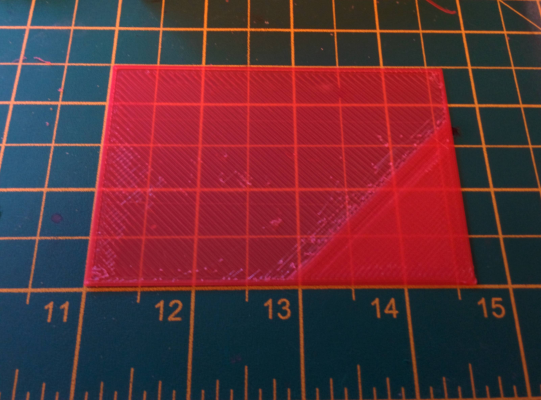
 i can add pics next weekend.
i can add pics next weekend.