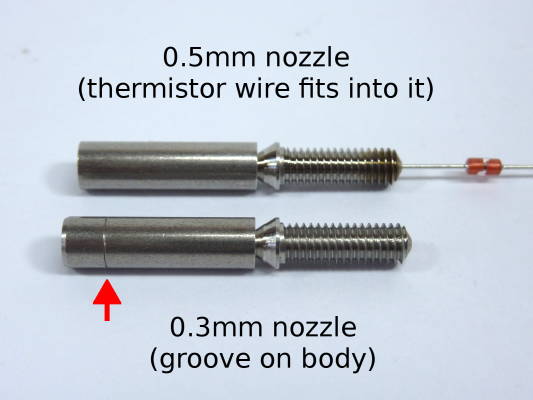.3mm quickset nozzle woes!
Posted by Yella3D
|
Re: .3mm quickset nozzle woes! July 01, 2015 08:16AM |
Registered: 12 years ago Posts: 1,611 |
Sorry if people are having problems with the Quickset nozzle, but we are unable to replicate similar blockage problems in-house. We do 15-hour prints to print the trays for the machines, and generally they are coming out better quality than ever. The only blockages we have had have been from contaminated filament. It can be difficult to determine the exact cause of a extrusion failure, but they generally fall into three categories:
1. Blockage at the nozzle orifice. These are usually caused by contaminated filament, or debris that the filament has picked up (eg dust stuck to it), or failure to clear swarf from Bowden tube when drilling it out. Can also be caused by low temperature.
2a. Heat travelling up the nozzle, and increasing the volume of melted plastic, so increasing pressure required to extrude.
2b. Heat travelling up the nozzle, and swelling into the gap between the nozzle and the end of the Bowden tube, forming a plug. Most likely to happen after a print, when the nozzle has cooled, then trying to run another print.
3. Extruder and Bowden tube related stoppages, eg filament diameter, restrictions in the Bowden tube (where screwed into nozzle or brass end), motor problems, hobbed insert clogged etc.
The troubleshooting guide [reprappro.com] covers testing the hot end and extruder seperately, and other scenarios for blocked extrusion, ie mistakes in construction of the extruder.
My general advice is still that there is a problem transferring the heat away from the top of the nozzle, ie 2a and 2b above. The only way to test this is to set the hot end temperature to, say, 180C (it should be fine to let it sit at this temperature), and check if the cooling block gets hotter than around 40C (Yella3D - still waiting for you to tell me if this happens!). If it does, check the hot end build instructions. There are three very particular interfaces on the hot end that conduct heat:
1. Nozzle to heater block. The heater block should be tight on the nozzle, to make sure heat is transferred well to the nozzle. If it's loose, the temperature in the nozzle will be lower than the reported temperature, causing blockages. Make sure the nozzle, heater block and tapered brass nut are assembled as per the instructions: [reprappro.com]
2. Nozzle to cooling block. The nozzle needs to be well-clamped in the cooling block. The cooling block can be fitted back to front, so there is actually no clamping force between the cooling block and nozzle. Check that the wider part of the cooling block is against the heatsink, as shown here: [reprappro.com]
Additionally, as mentioned in this thread previously, the heat break in the nozzle should be just below the cooling block, as shown in the 9th step here: [reprappro.com] Picture: [reprappro.com] . If it pokes out too far, ie 1mm or more, a reservoir of heat can build up in the part below the cooling block, but above the heat break. This will creep up and melt filament higher up the nozzle, over time.
3. Cooling block to heatsink. Because the holes in the cooling block are off centre, the cooling block can also be fitted upside down. This is usually quite obvious; the cooling block is visible under the heatsink. Again, see same step/picture as above.
Additionally, the heatsink can be put on the cooling block the wrong way around, so just the fins are touching, rather than the solid back. This not only reduces the contact between the heatsink and cooling to zero, but also blocks the fan from passing any air through it, as it will be blowing air directly onto the solid part of the heatsink, rather than the fins!
Finally, the hot end fan MUST RUN ALL THE TIME! You can get away with stopping it (as dc42s hot end board does) under 40C, but in standard builds, it should be running all the time the machine is on.
You can use thermal paste between these interfaces to improve heat transfer, but most thermal pastes common to PC heatsinking (eg Arctic Silver [www.arcticsilver.com] ) have a long-term thermal range of up to 130C, so don't use them on the heater block. They should be fine for the nozzle to cooling block, and cooling block to heatsink.
Unfortunately, it's difficult for me to be more specific about WHERE and HOW a blockage is occuring, without more information. In the past, it's construction errors that cause most issues. If people could post a picture of the hot end, then ones where this is the issue can be discounted. I'm happy to send people, who continue to have problems despite going through all these checks, a replacement nozzle, to see if that helps. Please email me on support@reprappro.com if you feel you fall into this group, with a picture of your hot end and description of the problem.
Ian
RepRapPro tech support
1. Blockage at the nozzle orifice. These are usually caused by contaminated filament, or debris that the filament has picked up (eg dust stuck to it), or failure to clear swarf from Bowden tube when drilling it out. Can also be caused by low temperature.
2a. Heat travelling up the nozzle, and increasing the volume of melted plastic, so increasing pressure required to extrude.
2b. Heat travelling up the nozzle, and swelling into the gap between the nozzle and the end of the Bowden tube, forming a plug. Most likely to happen after a print, when the nozzle has cooled, then trying to run another print.
3. Extruder and Bowden tube related stoppages, eg filament diameter, restrictions in the Bowden tube (where screwed into nozzle or brass end), motor problems, hobbed insert clogged etc.
The troubleshooting guide [reprappro.com] covers testing the hot end and extruder seperately, and other scenarios for blocked extrusion, ie mistakes in construction of the extruder.
My general advice is still that there is a problem transferring the heat away from the top of the nozzle, ie 2a and 2b above. The only way to test this is to set the hot end temperature to, say, 180C (it should be fine to let it sit at this temperature), and check if the cooling block gets hotter than around 40C (Yella3D - still waiting for you to tell me if this happens!). If it does, check the hot end build instructions. There are three very particular interfaces on the hot end that conduct heat:
1. Nozzle to heater block. The heater block should be tight on the nozzle, to make sure heat is transferred well to the nozzle. If it's loose, the temperature in the nozzle will be lower than the reported temperature, causing blockages. Make sure the nozzle, heater block and tapered brass nut are assembled as per the instructions: [reprappro.com]
2. Nozzle to cooling block. The nozzle needs to be well-clamped in the cooling block. The cooling block can be fitted back to front, so there is actually no clamping force between the cooling block and nozzle. Check that the wider part of the cooling block is against the heatsink, as shown here: [reprappro.com]
Additionally, as mentioned in this thread previously, the heat break in the nozzle should be just below the cooling block, as shown in the 9th step here: [reprappro.com] Picture: [reprappro.com] . If it pokes out too far, ie 1mm or more, a reservoir of heat can build up in the part below the cooling block, but above the heat break. This will creep up and melt filament higher up the nozzle, over time.
3. Cooling block to heatsink. Because the holes in the cooling block are off centre, the cooling block can also be fitted upside down. This is usually quite obvious; the cooling block is visible under the heatsink. Again, see same step/picture as above.
Additionally, the heatsink can be put on the cooling block the wrong way around, so just the fins are touching, rather than the solid back. This not only reduces the contact between the heatsink and cooling to zero, but also blocks the fan from passing any air through it, as it will be blowing air directly onto the solid part of the heatsink, rather than the fins!
Finally, the hot end fan MUST RUN ALL THE TIME! You can get away with stopping it (as dc42s hot end board does) under 40C, but in standard builds, it should be running all the time the machine is on.
You can use thermal paste between these interfaces to improve heat transfer, but most thermal pastes common to PC heatsinking (eg Arctic Silver [www.arcticsilver.com] ) have a long-term thermal range of up to 130C, so don't use them on the heater block. They should be fine for the nozzle to cooling block, and cooling block to heatsink.
Unfortunately, it's difficult for me to be more specific about WHERE and HOW a blockage is occuring, without more information. In the past, it's construction errors that cause most issues. If people could post a picture of the hot end, then ones where this is the issue can be discounted. I'm happy to send people, who continue to have problems despite going through all these checks, a replacement nozzle, to see if that helps. Please email me on support@reprappro.com if you feel you fall into this group, with a picture of your hot end and description of the problem.
Ian
RepRapPro tech support
|
Re: .3mm quickset nozzle woes! July 01, 2015 10:00AM |
Registered: 12 years ago Posts: 1,611 |
Another thought... I think some people mentioned using 10mm of retraction. This is a lot, and is possibly pulling hot filament from the nozzle up higher. Our standard retraction is 3.5mm, which should be ample.
Yella3D - I forgot to say, I think your extracted filament looks okay, ie not heat high up the nozzle. I think it's more likely the hot end isn't getting hot enough; either the heater block is loose on the nozzle, or somehow the thermistor calibration or response is inaccurate.
Ian
RepRapPro tech support
Yella3D - I forgot to say, I think your extracted filament looks okay, ie not heat high up the nozzle. I think it's more likely the hot end isn't getting hot enough; either the heater block is loose on the nozzle, or somehow the thermistor calibration or response is inaccurate.
Ian
RepRapPro tech support
|
Re: .3mm quickset nozzle woes! July 01, 2015 10:38AM |
Registered: 8 years ago Posts: 14 |
Hi,
I installed the dual extruder upgrade kit about three weeks ago and mixed my setup with one nozzle being a 0.3mm and the other being a 0.5mm. Both are the new Quickset and for me they work much better than the original nozzle.
I printed now already about 2KG of plastic with no problems between the 0.3mm and the 0.5mm . I noticed that I needed much less retraction on the new Quickset nozzles and have mine set to retreat 5mm although 4mm also works fine. Temperatures for PLA are 190 and ABS 260 with no problem.
Just wanted to share.
I installed the dual extruder upgrade kit about three weeks ago and mixed my setup with one nozzle being a 0.3mm and the other being a 0.5mm. Both are the new Quickset and for me they work much better than the original nozzle.
I printed now already about 2KG of plastic with no problems between the 0.3mm and the 0.5mm . I noticed that I needed much less retraction on the new Quickset nozzles and have mine set to retreat 5mm although 4mm also works fine. Temperatures for PLA are 190 and ABS 260 with no problem.
Just wanted to share.
|
Re: .3mm quickset nozzle woes! July 01, 2015 02:26PM |
Registered: 10 years ago Posts: 780 |
Quote
appjaws1
I have the same problem with 0.5mm quick set nozzles.
Just changed the fan for a thinner one that will reduce the air flow across the nozzle.
I thought changing to the quick set nozzles would be a real advantage but I have been having allsort of problems i.e. with the ormaxis print, during the tall pillar, the print fails with the nozzle not extruding at all. So I thought that it could have been caused by retraction, hot end too hot or speed too fast. I tried to adjust all of these but still had the problem. Lets hope that the reduction in cooling might solve the problem.
Well reducing the air flow didn't work. I have the nozzle set up as shown in the reprap documents and during operation the cool block is remaining very cool. It's strange that whilst printing the ormaxis, the X and Y arms are printed perfectly with good quality but as the print gets higher on the vertical Z arm, the extruder starts slipping. If I pause the print and try to manually extrude, it is obvious that the nozzle is blocked. If I unload, cut off the end bulge and reload I can manually extrude. I can then restart the print and it will continue for sometime before again becoming blocked.
When I get back home to my Ormerod, I will try a different filament and if that has the same problem I will re-install the old nozzles, just to prove to myself that everything is working properly and the problem is definitely with the quick set nozzles.
Thanks for all the helpful suggestions
appjaws - Core XYUV Duet Ethernet Duex5
firmware 3.1.1 Web Interface 3.1.1
Ormerod 1-converted to laser engraver, Duet wifi
OpenSCAD version 2020.07
slic3r-1.3.0, Simplify3D 4.1.2, Cura-4.4.1
|
Re: .3mm quickset nozzle woes! July 01, 2015 05:23PM |
Registered: 10 years ago Posts: 14,672 |
Paul, can you explain further what you mean by 'end bulge', or better still, post a photo? What retraction are you using?
I have been disappointed with the quality of prints using the genuine E3D hot end on my delta. My Ormerod prints better using the same filament, so I am considering adapting the Ormerod hit end for a delta.
Large delta printer [miscsolutions.wordpress.com], E3D tool changer, Robotdigg SCARA printer, Crane Quad and Ormerod
Disclosure: I design Duet electronics and work on RepRapFirmware, [duet3d.com].
I have been disappointed with the quality of prints using the genuine E3D hot end on my delta. My Ormerod prints better using the same filament, so I am considering adapting the Ormerod hit end for a delta.
Large delta printer [miscsolutions.wordpress.com], E3D tool changer, Robotdigg SCARA printer, Crane Quad and Ormerod
Disclosure: I design Duet electronics and work on RepRapFirmware, [duet3d.com].
|
Re: .3mm quickset nozzle woes! July 02, 2015 02:44AM |
Registered: 10 years ago Posts: 780 |
David, I am away from my printer for 2 weeks but I will try and explain what I meant by "bulge".
After a blockage I have always been able to operate the filament change in the web control. When I look at the end, I see approx 2-3mm length of filament which seems slightly larger diameter than the raw filament, this is followed by what looks like an indentation around the circumference. This indentation, I think is where the thermal break is so I don't think this problem is caused by heat travelling up the nozzle.
When I try and extrude whilst the nozzle is blocked, the amount of pressure needed just makes the extruder slip.
When I have retracted all of the filament, cut the end off and reloaded the filament, extrusion works again until the next time the nozzle blocks.
I have not been able to detect any contamination on the filament removed from the hot end.
I am using the same filament that works perfectly in the original nozzles.
When I bought the nozzles from reprap they came in 2 plastic bags with the nozzle size written on the bags in pen ( I bought 2 x 0.5mm and 2 x 0.3mm) I have only tried the 0.5mm ones and both experience the same problem.
I have just had a thought, I wonder if the 0.5mm are in fact 0.5mm, I remember thinking that the extruded thickness looks thinner than the original nozzles and as part of trying to solve this I reduced the extruded amount using the web control. Of course all of the slicer settings would be wrong if the nozzle was in fact a different size
I wonder how to check the actual nozzle diameter?
I'll ask reprap for replacement 0.5mm nozzles so I can try definitely 0.5mm nozzles when I get back home
Edited 1 time(s). Last edit at 07/02/2015 02:56AM by appjaws1.
appjaws - Core XYUV Duet Ethernet Duex5
firmware 3.1.1 Web Interface 3.1.1
Ormerod 1-converted to laser engraver, Duet wifi
OpenSCAD version 2020.07
slic3r-1.3.0, Simplify3D 4.1.2, Cura-4.4.1
After a blockage I have always been able to operate the filament change in the web control. When I look at the end, I see approx 2-3mm length of filament which seems slightly larger diameter than the raw filament, this is followed by what looks like an indentation around the circumference. This indentation, I think is where the thermal break is so I don't think this problem is caused by heat travelling up the nozzle.
When I try and extrude whilst the nozzle is blocked, the amount of pressure needed just makes the extruder slip.
When I have retracted all of the filament, cut the end off and reloaded the filament, extrusion works again until the next time the nozzle blocks.
I have not been able to detect any contamination on the filament removed from the hot end.
I am using the same filament that works perfectly in the original nozzles.
When I bought the nozzles from reprap they came in 2 plastic bags with the nozzle size written on the bags in pen ( I bought 2 x 0.5mm and 2 x 0.3mm) I have only tried the 0.5mm ones and both experience the same problem.
I have just had a thought, I wonder if the 0.5mm are in fact 0.5mm, I remember thinking that the extruded thickness looks thinner than the original nozzles and as part of trying to solve this I reduced the extruded amount using the web control. Of course all of the slicer settings would be wrong if the nozzle was in fact a different size
I wonder how to check the actual nozzle diameter?
I'll ask reprap for replacement 0.5mm nozzles so I can try definitely 0.5mm nozzles when I get back home
Edited 1 time(s). Last edit at 07/02/2015 02:56AM by appjaws1.
appjaws - Core XYUV Duet Ethernet Duex5
firmware 3.1.1 Web Interface 3.1.1
Ormerod 1-converted to laser engraver, Duet wifi
OpenSCAD version 2020.07
slic3r-1.3.0, Simplify3D 4.1.2, Cura-4.4.1
|
Re: .3mm quickset nozzle woes! July 02, 2015 03:57AM |
Registered: 10 years ago Posts: 14,672 |
One way of checking the nozzle diameter is to see if a wire of a known size will fit in it. When I was getting blockages in the Jhead hot end of my Kossel, I found that some wire wrapping wire I had was 0.38mm diameter, perfect for the 0.4mm nozzle.
Large delta printer [miscsolutions.wordpress.com], E3D tool changer, Robotdigg SCARA printer, Crane Quad and Ormerod
Disclosure: I design Duet electronics and work on RepRapFirmware, [duet3d.com].
Large delta printer [miscsolutions.wordpress.com], E3D tool changer, Robotdigg SCARA printer, Crane Quad and Ormerod
Disclosure: I design Duet electronics and work on RepRapFirmware, [duet3d.com].
|
Re: .3mm quickset nozzle woes! July 02, 2015 08:05AM |
Registered: 10 years ago Posts: 2,472 |
The G-code produced for a 0.3mm nozzle should work for a 0.5mm nozzle - it certainly would not cause blockages.
The only relevant difference between printing the arms and the Z column I can think of is the average extrusion speed and possibly the frequency of retractions. A slower average rate of extrusion would allow heat to travel further up the filament.
Dave
The only relevant difference between printing the arms and the Z column I can think of is the average extrusion speed and possibly the frequency of retractions. A slower average rate of extrusion would allow heat to travel further up the filament.
Dave
|
Re: .3mm quickset nozzle woes! July 02, 2015 08:05AM |
Registered: 10 years ago Posts: 2,472 |
Quote
dmould
The G-code produced for a 0.5mm nozzle should work for a 0.3mm nozzle - it certainly would not cause blockages.
The only relevant difference between printing the arms and the Z column I can think of is the average extrusion speed and possibly the frequency of retractions. A slower average rate of extrusion would allow heat to travel further up the filament.
Dave
|
Re: .3mm quickset nozzle woes! July 02, 2015 11:38AM |
Registered: 9 years ago Posts: 102 |
Hi
I had also random blockages with my 0.3 mm single nozzle. I checked different extruder temperatures and even switched back to my old 0.5mm nozzle. The problem with random extrusion failure still
persisted. But after exchanging the hobbed bolt transporting the filament the random failures went away. The old hobbed bolt looks still fine but somehow it manages to grind into the filament. I have
only done some small and calibration prints but i have not had any failure so far. So i am positive that the failure is gone with the exchanging the hobbed bolt.
But with the current heat here i am not inclined to add more heat to my home by printing... :-(.
Hope this helps
Tim
I had also random blockages with my 0.3 mm single nozzle. I checked different extruder temperatures and even switched back to my old 0.5mm nozzle. The problem with random extrusion failure still
persisted. But after exchanging the hobbed bolt transporting the filament the random failures went away. The old hobbed bolt looks still fine but somehow it manages to grind into the filament. I have
only done some small and calibration prints but i have not had any failure so far. So i am positive that the failure is gone with the exchanging the hobbed bolt.
But with the current heat here i am not inclined to add more heat to my home by printing... :-(.
Hope this helps
Tim
|
Re: .3mm quickset nozzle woes! July 03, 2015 06:00AM |
Registered: 12 years ago Posts: 1,611 |
How to determine if you have a 0.3mm or 0.5mm nozzle:
All 0.3mm nozzles should have an extra groove around the main body. Resistor wire is usually around 0.5mm in diameter, but check with a pair of calipers first. A 100k hot end thermistor I happened to have kicking around was exactly 0.5mm, and fitted in very nicely! This may help clear the nozzle, if there is something stuck in the nozzle orifice.
Visually, unless you have them side by side, it can be difficult to tell. The flat end around the nozzle is more obvious on the 0.3mm nozzle.
As dc42 pointed out, you can also measure the extrusion. Lift up the X axis, and extrude a little filament at a slow speed. Because of swell, both extrude a little larger (usually) than the nozzle size. Again, you'll need a pair of calipers to check. But then if you have a partial nozzle blockage in the very end of the nozzle, you may get a narrower extrusion from a 0.5 nozzle.
If you do use gcode for a 0.5mm nozzle with a 0.3mm nozzle, generally the speed of extrusion will be a problem. A 0.3mm nozzle has a surface area of 0.071mm/2, a 0.5mm nozzle has a surface of 0.2mm/2. So it will be trying to get nearly 3 times the amount of extrusion out of the nozzle. It's the same for partial nozzle obstructions. The pressure need to extrude from the smaller nozzle is higher, coupled with the a higher flow rate, will generally see the extruder skip at some point.
Ian
RepRapPro tech support
All 0.3mm nozzles should have an extra groove around the main body. Resistor wire is usually around 0.5mm in diameter, but check with a pair of calipers first. A 100k hot end thermistor I happened to have kicking around was exactly 0.5mm, and fitted in very nicely! This may help clear the nozzle, if there is something stuck in the nozzle orifice.
Visually, unless you have them side by side, it can be difficult to tell. The flat end around the nozzle is more obvious on the 0.3mm nozzle.
As dc42 pointed out, you can also measure the extrusion. Lift up the X axis, and extrude a little filament at a slow speed. Because of swell, both extrude a little larger (usually) than the nozzle size. Again, you'll need a pair of calipers to check. But then if you have a partial nozzle blockage in the very end of the nozzle, you may get a narrower extrusion from a 0.5 nozzle.
If you do use gcode for a 0.5mm nozzle with a 0.3mm nozzle, generally the speed of extrusion will be a problem. A 0.3mm nozzle has a surface area of 0.071mm/2, a 0.5mm nozzle has a surface of 0.2mm/2. So it will be trying to get nearly 3 times the amount of extrusion out of the nozzle. It's the same for partial nozzle obstructions. The pressure need to extrude from the smaller nozzle is higher, coupled with the a higher flow rate, will generally see the extruder skip at some point.
Ian
RepRapPro tech support
|
Re: .3mm quickset nozzle woes! July 03, 2015 06:13AM |
Registered: 12 years ago Posts: 1,611 |
Also, check the extrusion width for any gcode you are generating in Slic3r. We usually set the extrusion widths the same as the nozzle diameter. It is set under the Slic3r settings in Slic3r > Print Settings > Advanced > Extrusion width. You should also be able to see the extrusion widths set in any gcode file; they're usually listed at the very beginning, and look like:
Again, if you're using very wide extrusion widths, and trying to print fast, the pressure in the nozzle will be high.
Ian
RepRapPro tech support
; external perimeters extrusion width = 0.50mm ; perimeters extrusion width = 0.50mm ; infill extrusion width = 0.50mm ; solid infill extrusion width = 0.50mm ; top infill extrusion width = 0.50mm
Again, if you're using very wide extrusion widths, and trying to print fast, the pressure in the nozzle will be high.
Ian
RepRapPro tech support
Sorry, only registered users may post in this forum.