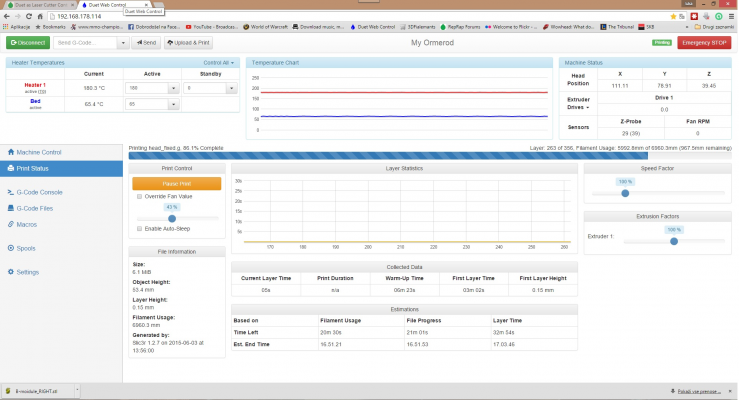New firmware 1.08e and Duet Web Control 1.06
Posted by chrishamm
|
Re: New firmware 1.08e and Duet Web Control 1.06 May 23, 2015 03:02PM |
Registered: 9 years ago Posts: 638 |
|
Re: New firmware 1.08e and Duet Web Control 1.06 May 23, 2015 05:08PM |
Registered: 10 years ago Posts: 147 |
I was using it on a Mac chrome earlier, but it disconnected then wouldn't reconnect.
I could ping the ip from terminal, it worked from safari, and I tried from a windows pc using chrome and it connected fine.
I haven't seen the white page issue anywhere else and I only use chrome now days
I could ping the ip from terminal, it worked from safari, and I tried from a windows pc using chrome and it connected fine.
I haven't seen the white page issue anywhere else and I only use chrome now days
|
Re: New firmware 1.08e and Duet Web Control 1.06 May 24, 2015 09:00AM |
Registered: 10 years ago Posts: 665 |
I haven't experienced this white page problem once, so I can't fix what I can't reproduce. If anyone provides a Wireshark capture though, I'll look through it again.
As said earlier Android's stock browser is no longer supported, so either try out Firefox or Chrome if it's supported on your device. I did receive an Android WebView update a few days ago on my Lollipop phone, but I don't have the stock browser on it either.
As said earlier Android's stock browser is no longer supported, so either try out Firefox or Chrome if it's supported on your device. I did receive an Android WebView update a few days ago on my Lollipop phone, but I don't have the stock browser on it either.
|
Re: New firmware 1.08e and Duet Web Control 1.06 May 24, 2015 09:11AM |
Registered: 9 years ago Posts: 1,699 |
I do not know, if this helps.
First file: Now connection. Interesting thing is that I got an error "Cannot connect to Duet Firmware.". Maybe it is caused that I am temporarly using Windows instead of Linux, but the problem is the same. In second file I have opened Firefoy with a connection in parallel. It worked until I closed FF and restartet the Ormerod.
The file extension is missing. I used pcap-ng.
I will send this per PN.
First file: Now connection. Interesting thing is that I got an error "Cannot connect to Duet Firmware.". Maybe it is caused that I am temporarly using Windows instead of Linux, but the problem is the same. In second file I have opened Firefoy with a connection in parallel. It worked until I closed FF and restartet the Ormerod.
The file extension is missing. I used pcap-ng.
I will send this per PN.
|
Re: New firmware 1.08e and Duet Web Control 1.06 May 27, 2015 12:41PM |
Registered: 10 years ago Posts: 147 |
Quote
zombiepantslol
I haven't experienced this white page problem once, so I can't fix what I can't reproduce. If anyone provides a Wireshark capture though, I'll look through it again.
As said earlier Android's stock browser is no longer supported, so either try out Firefox or Chrome if it's supported on your device. I did receive an Android WebView update a few days ago on my Lollipop phone, but I don't have the stock browser on it either.
PM sent.
|
Re: New firmware 1.08e and Duet Web Control 1.06 May 29, 2015 05:24PM |
Registered: 9 years ago Posts: 1,699 |
|
Re: New firmware 1.08e and Duet Web Control 1.06 May 31, 2015 11:41AM |
Registered: 9 years ago Posts: 1,699 |
And I have one question. I like the option to change the spools. But the motor stays on. I am not able to remove the last piece and more important after changing the spool you should turn the extruder gear until the filament is inside the PTFE tube. If I am turning off the motor my homing positions get lost and so it is difficult (I have a method) to change the spool during printing.
Slicer: Simplify3D 4.0; sometimes CraftWare 1.14 or Cura 2.7
Delta with Duet-WiFi, FW: 1.20.1RC2; mini-sensor board by dc42 for auto-leveling
Ormerod common modifications: Mini-sensor board by dc42, aluminum X-arm, 0.4 mm nozzle E3D like, 2nd fan, Z stepper nut M5 x 15, Herringbone gears, Z-axis bearing at top, spring loaded extruder with pneumatic fitting, Y belt axis tensioner
Ormerod 2: FW: 1.19-dc42 on Duet-WiFi. own build, modifications: GT2-belts, silicone heat-bed, different motors and so on. Printed parts: bed support, (PSU holder) and Y-feet.
Ormerod 1: FW: 1.15c-dc42 on 1k Duet-Board. Modifications: Aluminium bed-support, (nearly) all parts reprinted in PLA/ ABS, and so on.
Slicer: Simplify3D 4.0; sometimes CraftWare 1.14 or Cura 2.7
Delta with Duet-WiFi, FW: 1.20.1RC2; mini-sensor board by dc42 for auto-leveling
Ormerod common modifications: Mini-sensor board by dc42, aluminum X-arm, 0.4 mm nozzle E3D like, 2nd fan, Z stepper nut M5 x 15, Herringbone gears, Z-axis bearing at top, spring loaded extruder with pneumatic fitting, Y belt axis tensioner
Ormerod 2: FW: 1.19-dc42 on Duet-WiFi. own build, modifications: GT2-belts, silicone heat-bed, different motors and so on. Printed parts: bed support, (PSU holder) and Y-feet.
Ormerod 1: FW: 1.15c-dc42 on 1k Duet-Board. Modifications: Aluminium bed-support, (nearly) all parts reprinted in PLA/ ABS, and so on.
|
Re: New firmware 1.08e and Duet Web Control 1.06 May 31, 2015 06:55PM |
Registered: 10 years ago Posts: 14,672 |
Quote
Treito
And I have one question. I like the option to change the spools. But the motor stays on. I am not able to remove the last piece and more important after changing the spool you should turn the extruder gear until the filament is inside the PTFE tube. If I am turning off the motor my homing positions get lost and so it is difficult (I have a method) to change the spool during printing.
I have a macro called "E motors off" set up on both my printers for this purpose. It sends M84 E0:1.
Large delta printer [miscsolutions.wordpress.com], E3D tool changer, Robotdigg SCARA printer, Crane Quad and Ormerod
Disclosure: I design Duet electronics and work on RepRapFirmware, [duet3d.com].
|
Re: New firmware 1.08e and Duet Web Control 1.06 June 03, 2015 11:02AM |
Registered: 9 years ago Posts: 638 |
I have upgraded to dc42's 1.09a and since then the webinterface does not show Print duration and the graph for layer duration does not work properly anymore. The line always stays at 0s. I am using your 1.06 webinterface.
Edited 1 time(s). Last edit at 06/03/2015 11:05AM by Darathy.
Edited 1 time(s). Last edit at 06/03/2015 11:05AM by Darathy.
|
Re: New firmware 1.08e and Duet Web Control 1.06 June 03, 2015 12:28PM |
Registered: 10 years ago Posts: 14,672 |
Quote
Darathy
I have upgraded to dc42's 1.09a and since then the webinterface does not show Print duration and the graph for layer duration does not work properly anymore. The line always stays at 0s. I am using your 1.06 webinterface.
Strange, it works for me and I am using almost exactly the same PrintMonitor code as in the official RRP release. Is this a gcode file that was definitely working with the firmware you were using previously?
Large delta printer [miscsolutions.wordpress.com], E3D tool changer, Robotdigg SCARA printer, Crane Quad and Ormerod
Disclosure: I design Duet electronics and work on RepRapFirmware, [duet3d.com].
|
Re: New firmware 1.08e and Duet Web Control 1.06 June 03, 2015 12:44PM |
Registered: 9 years ago Posts: 638 |
i just tried an old gcode that i was sure it worked before ,it is the same ,i did notice that all my settings were gone ,i had my own temps inserted and fan sliders enabled and after upgrade they were gone ,i will try to reload sd card files and see what happens ,mybe something went wrong with the SD card.Quote
dc42
Quote
Darathy
I have upgraded to dc42's 1.09a and since then the webinterface does not show Print duration and the graph for layer duration does not work properly anymore. The line always stays at 0s. I am using your 1.06 webinterface.
Strange, it works for me and I am using almost exactly the same PrintMonitor code as in the official RRP release. Is this a gcode file that was definitely working with the firmware you were using previously?
|
Re: New firmware 1.08e and Duet Web Control 1.06 June 03, 2015 12:59PM |
Registered: 10 years ago Posts: 14,672 |
I find that my web interface settings frequently disappear, even though I use the same web interface version all the time. Maybe it's something to do with having 2 printers on the network.
Large delta printer [miscsolutions.wordpress.com], E3D tool changer, Robotdigg SCARA printer, Crane Quad and Ormerod
Disclosure: I design Duet electronics and work on RepRapFirmware, [duet3d.com].
Large delta printer [miscsolutions.wordpress.com], E3D tool changer, Robotdigg SCARA printer, Crane Quad and Ormerod
Disclosure: I design Duet electronics and work on RepRapFirmware, [duet3d.com].
|
Re: New firmware 1.08e and Duet Web Control 1.06 June 03, 2015 01:19PM |
Registered: 9 years ago Posts: 638 |
i have swaped files and still no change ,is there anywhere else that webinterface stores files?
Another thing is i have swaped Routers(i have changed ip in config file) before i tried printing with 1.09a ,could it be something with this?
edit: I have downgraded to 1.04f and it works ,so must be some incompatability of 1.09a and 1.06 webinterface ,altho its strange that only i have this :s
Edited 1 time(s). Last edit at 06/03/2015 02:13PM by Darathy.
Another thing is i have swaped Routers(i have changed ip in config file) before i tried printing with 1.09a ,could it be something with this?
edit: I have downgraded to 1.04f and it works ,so must be some incompatability of 1.09a and 1.06 webinterface ,altho its strange that only i have this :s
Edited 1 time(s). Last edit at 06/03/2015 02:13PM by Darathy.
|
Re: New firmware 1.08e and Duet Web Control 1.06 June 07, 2015 10:33AM |
Registered: 8 years ago Posts: 14 |
Hi All,
Also had an issue with Google Chrome on Windows 8.1 not being able to connect - Could not establish connection to the Duet firmware! - .
Solved it now by opening "Settings => Show Advanced Settings => Clear Browser Data" under Google Chrome.
Selected only the following ticks:
Obliterate the following items from: the beginning of time
Download history
Cookies and other site and plugin data
Cached images and files
Hosted app data
After this my Chrome Browser was able to connect to the Web interface again. Hope this helps.
Also had an issue with Google Chrome on Windows 8.1 not being able to connect - Could not establish connection to the Duet firmware! - .
Solved it now by opening "Settings => Show Advanced Settings => Clear Browser Data" under Google Chrome.
Selected only the following ticks:
Obliterate the following items from: the beginning of time
Download history
Cookies and other site and plugin data
Cached images and files
Hosted app data
After this my Chrome Browser was able to connect to the Web interface again. Hope this helps.
|
Re: New firmware 1.08e and Duet Web Control 1.06 November 09, 2015 08:58AM |
Registered: 8 years ago Posts: 38 |
Hi,
I am a Duet 0.8.5 user. The webinterface is very nice, congratulations! However, I want to say do you add an option for "Restart" button in webinterface. Because we must click the Emergency Stop to stop the printing when we face a problem with printing part. Then, all heaters (nozzle and heated bed) stop and temperatures decrease. "Pause" button can be used for this purpose, but pause enables us to continue where printing stops and then go on same direction. We want to start begining of the printing without shut down the heaters with "Emergency Stop" or "Pause".
I hope I can explain the situation.
I am a Duet 0.8.5 user. The webinterface is very nice, congratulations! However, I want to say do you add an option for "Restart" button in webinterface. Because we must click the Emergency Stop to stop the printing when we face a problem with printing part. Then, all heaters (nozzle and heated bed) stop and temperatures decrease. "Pause" button can be used for this purpose, but pause enables us to continue where printing stops and then go on same direction. We want to start begining of the printing without shut down the heaters with "Emergency Stop" or "Pause".
I hope I can explain the situation.
|
Re: New firmware 1.08e and Duet Web Control 1.06 November 09, 2015 12:08PM |
Registered: 10 years ago Posts: 665 |
I'm sorry, but I don't quite get what you mean - once you have paused a print, you can click on "Cancel" on the web interface (or send M0) to stop the print entirely. I wanted to have exactly the same feature in my firmware a while back, so I decided to modify M0 for exactly this purpose (and yes, that's what the "Cancel" button sends as well).
What's the disadvantage of pausing a print before stopping it? I'd find it rather annoying to leave the heated nozzle on the printed part after the print has been cancelled.
What's the disadvantage of pausing a print before stopping it? I'd find it rather annoying to leave the heated nozzle on the printed part after the print has been cancelled.
|
Re: New firmware 1.08e and Duet Web Control 1.06 November 09, 2015 12:41PM |
Registered: 10 years ago Posts: 14,672 |
Quote
usen
I am a Duet 0.8.5 user. The webinterface is very nice, congratulations! However, I want to say do you add an option for "Restart" button in webinterface. Because we must click the Emergency Stop to stop the printing when we face a problem with printing part. Then, all heaters (nozzle and heated bed) stop and temperatures decrease. "Pause" button can be used for this purpose, but pause enables us to continue where printing stops and then go on same direction. We want to start begining of the printing without shut down the heaters with "Emergency Stop" or "Pause".
I agree, this is a common use case. I get round it by having Prepare PLA and Prepare ABS macros defined. These heat the hot end and bed to the correct temperatures. Before I do a print, I press one of them, wait for the temperatures to stabilise, and do auto calibration. Then I print. To restart a print I press Pause, Cancel, then Prepare PLA or Prepare ABS again. Then I clear the failed print off the bed, then I print again.
What would be really nice is if when I hit Cancel, it popped up a "Keep heaters on?" dialog box. Perhaps timing out after a few seconds and turning the heaters off.
Large delta printer [miscsolutions.wordpress.com], E3D tool changer, Robotdigg SCARA printer, Crane Quad and Ormerod
Disclosure: I design Duet electronics and work on RepRapFirmware, [duet3d.com].
|
Re: New firmware 1.08e and Duet Web Control 1.06 November 09, 2015 01:10PM |
Registered: 10 years ago Posts: 665 |
|
Re: New firmware 1.08e and Duet Web Control 1.06 November 09, 2015 04:02PM |
Registered: 10 years ago Posts: 2,472 |
Unless you can clear the aborted print off the bed and start the new one PDQ, I'd say it's a bad idea to keep the hotend heater on. I've had 3 nozzle blockages, and each occasion closely followed an event where plastic was left "cooking" in the nozzle for a while. It may of course just have been coincidence, but for the sake of saving 30 seconds heating the nozzle, I'd rather not risk it. Personally I don't find it particularly arduous to switch the bed heater back on manually immediately after cancelling a print, and prefer having it switch off after cancelling to avoid the possibility of accidentally leaving it on if I'm not able to restart the print for a while (not that that would cause any damage).
Dave
Dave
|
Re: New firmware 1.08e and Duet Web Control 1.06 November 09, 2015 04:19PM |
Registered: 10 years ago Posts: 665 |
Hmm, I haven't had a blocked nozzle because I left the nozzle on for a couple of minutes yet, although I guess this varies from filament to filament. But for completeness I should add that it's still possible with my fork to put all heaters into standby mode when a print is cancelled by adding the following lines to /sys/stop.g:
Of course one could put the relevant codes to turn off all heaters in there too, but I find it much more convenient when they're left on until the print is restarted. If I actually want to turn off everything, I can still send one more "M0" to the printer or simply use the "Control all" temperature dropdown on the web interface to turn off every heater.
Edited 1 time(s). Last edit at 11/09/2015 04:20PM by zombiepantslol.
T-1 M144
Of course one could put the relevant codes to turn off all heaters in there too, but I find it much more convenient when they're left on until the print is restarted. If I actually want to turn off everything, I can still send one more "M0" to the printer or simply use the "Control all" temperature dropdown on the web interface to turn off every heater.
Edited 1 time(s). Last edit at 11/09/2015 04:20PM by zombiepantslol.
|
Re: New firmware 1.08e and Duet Web Control 1.06 November 09, 2015 06:24PM |
Registered: 10 years ago Posts: 14,672 |
What I would like is a cancel.g macro, run when a print is cancelled, separate from any processing of M0. Perhaps we need a new gcode to indicate cancellation of a SD card print? I'm not keen on messing around with M0 or M1 because I don't think we should deviate from accepted practice for those commands.
Large delta printer [miscsolutions.wordpress.com], E3D tool changer, Robotdigg SCARA printer, Crane Quad and Ormerod
Disclosure: I design Duet electronics and work on RepRapFirmware, [duet3d.com].
Large delta printer [miscsolutions.wordpress.com], E3D tool changer, Robotdigg SCARA printer, Crane Quad and Ormerod
Disclosure: I design Duet electronics and work on RepRapFirmware, [duet3d.com].
|
Re: New firmware 1.08e and Duet Web Control 1.06 November 10, 2015 04:16AM |
Registered: 10 years ago Posts: 665 |
Well, we had this argumentation some time ago and although I understand it to some extend, nobody has ever complained about it since v1.09 was officially released. I could offer a compromise though: What if we add an 'H' parameter to M0 to specify whether the heaters should remain on? I could easily integrate this into the next version of my web interface and perhaps even make that option configurable.
|
Re: New firmware 1.08e and Duet Web Control 1.06 November 10, 2015 07:05AM |
Registered: 10 years ago Posts: 14,672 |
Yes, I would be happy with adding a parameter to M0/M1 to deviate from accepted behaviour. As well as a parameter for the heaters, I suggest a parameter for the axis drives too. The drives are supposed to be turned off by M0/M1, but on some delta printers they need to be kept energised with the idle current to prevent the effector dropping under gravity.
Large delta printer [miscsolutions.wordpress.com], E3D tool changer, Robotdigg SCARA printer, Crane Quad and Ormerod
Disclosure: I design Duet electronics and work on RepRapFirmware, [duet3d.com].
Large delta printer [miscsolutions.wordpress.com], E3D tool changer, Robotdigg SCARA printer, Crane Quad and Ormerod
Disclosure: I design Duet electronics and work on RepRapFirmware, [duet3d.com].
|
Re: New firmware 1.08e and Duet Web Control 1.06 November 11, 2015 07:24AM |
Registered: 10 years ago Posts: 7 |
Thank you for the update! I wish to point out that the wiki [reprap.org], the config.g file [github.com], and probably somewhere else is reported like that too, that the I parameter for the M906 command for setting the motors idle current expects values from 0 to 100 [github.com], while instead the default config.g file passes a value from 0 to 1. This effectively sets the idle current to less than 1%.
I'm happy i found it, because i was getting crazy as the autocalibration sometimes was too close to the bed, sometimes was ok with no apparent reason... and then i realized that when the motors were going idle during heating the carriage sometimes dropped a little!
I'm happy i found it, because i was getting crazy as the autocalibration sometimes was too close to the bed, sometimes was ok with no apparent reason... and then i realized that when the motors were going idle during heating the carriage sometimes dropped a little!

|
Re: New firmware 1.08e and Duet Web Control 1.06 November 11, 2015 08:05AM |
Registered: 10 years ago Posts: 14,672 |
Quote
Unreal.2K7
Thank you for the update! I wish to point out that the wiki [reprap.org], the config.g file [github.com], and probably somewhere else is reported like that too, that the I parameter for the M906 command for setting the motors idle current expects values from 0 to 100 [github.com], while instead the default config.g file passes a value from 0 to 1. This effectively sets the idle current to less than 1%.
Thanks for pointing this out! I've just corrected both.
Large delta printer [miscsolutions.wordpress.com], E3D tool changer, Robotdigg SCARA printer, Crane Quad and Ormerod
Disclosure: I design Duet electronics and work on RepRapFirmware, [duet3d.com].
Sorry, only registered users may post in this forum.