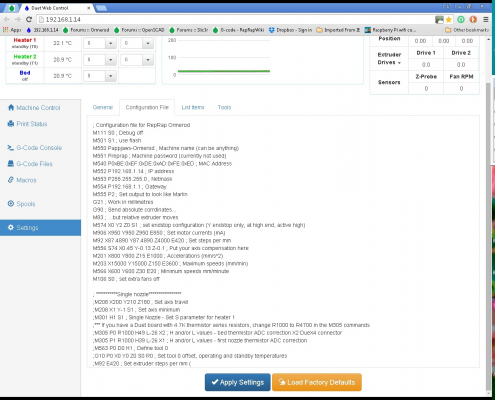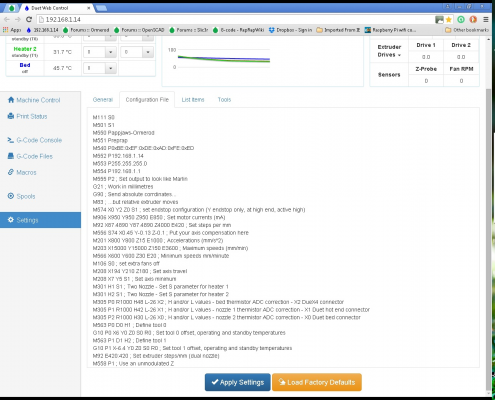New firmware 1.08e and Duet Web Control 1.06
Posted by chrishamm
|
New firmware 1.08e and Duet Web Control 1.06 April 16, 2015 05:45PM |
Registered: 10 years ago Posts: 665 |
I'm pleased to release version 1.08e of my firmware fork and version 1.06 of my Duet Web Control.
I've changed the following things in my firmware fork since my previous version:
Along with this firmware version I've updated my web interface once again. This version should remain compatible with dc42's current firmware. Here the whole changelog:
If you're upgrading from Duet Web Control 1.05, you only need to update these files:
If you do not need localisation support (which only includes German translation texts), you can remove "language.xml" from your /www directory. The web interface doesn't need it to operate and it will probably load a few ms faster if it is not present. You may then see a warning message in the G-code console, but as I said this is nothing critical.
Feedback is appreciated as always. If you have questions or encounter any problems, please report them here!
Edited 1 time(s). Last edit at 04/17/2015 09:52AM by zombiepantslol.
I've changed the following things in my firmware fork since my previous version:
Quote
Moved tool number check to GCodes class (to prevent possible memory leak)
Responses from macro files are no longer followed by "ok" if Marlin is emulated (ok will be reported as soon as the macro has finished)
Modified M20 S2 to report directories with '*' prefix (useful for future PanelDue firmware versions)
Implemented M116 C-parameter to wait for the chamber temperature to be reached
Implemented M141 with additional 'H' parameter to specify the chamber heater to use
Implemented M408 as described on the G-code wiki page (for future PanelDue firmware versions)
PIDs may be turned on only if no heater fault occurred before
Implemented safety feature to prevent too high heater temperatures (thanks dc42 for this idea)
Moved some FatFs variables back to the stack (thanks dc42)
Moved watchdog routines into the Arduino hardware tree
Updated Arduino hardware tree and build instructions for Arduino 1.6.3 (though I wish Arduino had kept their SAM3X files in their core package)
Updated SD image files: 1) Added M116 P-parameter again to tpost*.g macros 2) Increased travel speed in Ormerod bed.g macros
Checksums are (hopefully) enabled for serial AUX line (thanks dc42)
Updated Ormerod bed.g files to call G30 S again after last point
Bug fix: Average heater PWM values should be reported properly (thanks dc42)
Bug fix: HeaterAtSetTemperature won't block the G-codes class if a heater fault occurs
Bug fix: Heat::GetStatus never returned heater fault status (although I couldn't see anything obviously wrong in dc42's original implementation, maybe a GCC bug?)
Bug fix: Motor currents were occasionally not updated when in idle mode
Other minor changes
Along with this firmware version I've updated my web interface once again. This version should remain compatible with dc42's current firmware. Here the whole changelog:
Quote
Added heater no. 5 to tool page and to heater table
Added support for heated chamber (also see M141)
Implemented auto connect option (this is enabled by default)
Only two heaters and drives and the heated bed are visible in the info row (behavior after connect with more heaters hasn't changed though)
Placeholder is shown on config.g page if the file cannot be displayed
Fan RPM cell is hidden if fan controls are not shown
Bed state can now be toggled (also see M144) by clicking on the Bed label
Minor changes
If you're upgrading from Duet Web Control 1.05, you only need to update these files:
- css/defaults.css
- js/interface.js
- reprap.htm
- language.xml (optional)
If you do not need localisation support (which only includes German translation texts), you can remove "language.xml" from your /www directory. The web interface doesn't need it to operate and it will probably load a few ms faster if it is not present. You may then see a warning message in the G-code console, but as I said this is nothing critical.
Feedback is appreciated as always. If you have questions or encounter any problems, please report them here!
Edited 1 time(s). Last edit at 04/17/2015 09:52AM by zombiepantslol.
|
Re: New firmware 1.08d and Duet Web Control 1.06 April 17, 2015 03:01AM |
Registered: 9 years ago Posts: 78 |
Hi There, any one else with this issue ?? S1 is not recognized...
I did the following:
- Downloaded RepRapFirmware-108d-zpl.bin
- Then downloaded the WEB interface as is
- Copied the DEFAULT.g to CONFIG.g, changed the IP addr...thats all for now
- Erased the OR2, did a reset
- Loaded the file via BOSSAC
- All 100%
Now I connect via the WEB interface, all 100% the OR is connected
now I click on the HomeAll button and things go south... the bed simply continues, hit the limit switch and just continues, NO STOPPING just tries to move the bed
Then the X axis moves forward... while the limit is reached...
I also tried to to change the HOMEALL.g but that also did not help... this works in DC42`s code but what can cause this.... the stop is recognized since the LED on the DUET comes on when I manually push against the limits switch
I have converted back to DC42 V104e... no WEB interface, I will use Pronterface for now
G91
G1 Z5 F200
G90
M558 P1
G1 X-240 F2000 S1
G1 X3 F2000
G1 X-30 F200 S1
M558 P2
G1 X45 F2000
G1 Y-240 F2000 S1
G1 Y3 F2000
G1 Y-30 F200 S1
G30
G1 Z5 F200
G1 X0 Y0 F6000
Tx Ben
Edited 1 time(s). Last edit at 04/17/2015 03:11AM by BenBB.
I did the following:
- Downloaded RepRapFirmware-108d-zpl.bin
- Then downloaded the WEB interface as is
- Copied the DEFAULT.g to CONFIG.g, changed the IP addr...thats all for now
- Erased the OR2, did a reset
- Loaded the file via BOSSAC
- All 100%
Now I connect via the WEB interface, all 100% the OR is connected
now I click on the HomeAll button and things go south... the bed simply continues, hit the limit switch and just continues, NO STOPPING just tries to move the bed
Then the X axis moves forward... while the limit is reached...
I also tried to to change the HOMEALL.g but that also did not help... this works in DC42`s code but what can cause this.... the stop is recognized since the LED on the DUET comes on when I manually push against the limits switch
I have converted back to DC42 V104e... no WEB interface, I will use Pronterface for now
G91
G1 Z5 F200
G90
M558 P1
G1 X-240 F2000 S1
G1 X3 F2000
G1 X-30 F200 S1
M558 P2
G1 X45 F2000
G1 Y-240 F2000 S1
G1 Y3 F2000
G1 Y-30 F200 S1
G30
G1 Z5 F200
G1 X0 Y0 F6000
Tx Ben
Edited 1 time(s). Last edit at 04/17/2015 03:11AM by BenBB.
|
Re: New firmware 1.08d and Duet Web Control 1.06 April 17, 2015 05:18AM |
Registered: 10 years ago Posts: 14,672 |
Hi Ben, zpl's 1.05 DuetWebControl web interface works with my 1.04e firmware. I haven't tried 1.06 yet but I will do so soon.
Large delta printer [miscsolutions.wordpress.com], E3D tool changer, Robotdigg SCARA printer, Crane Quad and Ormerod
Disclosure: I design Duet electronics and work on RepRapFirmware, [duet3d.com].
Large delta printer [miscsolutions.wordpress.com], E3D tool changer, Robotdigg SCARA printer, Crane Quad and Ormerod
Disclosure: I design Duet electronics and work on RepRapFirmware, [duet3d.com].
|
Re: New firmware 1.08d and Duet Web Control 1.06 April 17, 2015 06:26AM |
Registered: 10 years ago Posts: 780 |
1.08d firmware and 1.06 web control are working well, thank you zpl
I like the automatic connect.
The configuration file will not fit in the supplied window on the settings page. Could the page be made to scroll so that all of the config file is displayed?
Will you be introducing drag and drop for g-code and macro files to help organize into folders?
great job
appjaws - Core XYUV Duet Ethernet Duex5
firmware 3.1.1 Web Interface 3.1.1
Ormerod 1-converted to laser engraver, Duet wifi
OpenSCAD version 2020.07
slic3r-1.3.0, Simplify3D 4.1.2, Cura-4.4.1
I like the automatic connect.
The configuration file will not fit in the supplied window on the settings page. Could the page be made to scroll so that all of the config file is displayed?
Will you be introducing drag and drop for g-code and macro files to help organize into folders?
great job
appjaws - Core XYUV Duet Ethernet Duex5
firmware 3.1.1 Web Interface 3.1.1
Ormerod 1-converted to laser engraver, Duet wifi
OpenSCAD version 2020.07
slic3r-1.3.0, Simplify3D 4.1.2, Cura-4.4.1
|
Re: New firmware 1.08d and Duet Web Control 1.06 April 17, 2015 07:05AM |
Registered: 10 years ago Posts: 665 |
Ben, sorry to hear you were experiencing problems. I'll test my firmware on an Ormerod 2 next week but as the connections are almost identical to the Ormerod 1, I can't see why my SD files weren't working on your machine. If you get a chance, could you please move the bed to its endstop and run M119 (though you'd have to do this with my firmware fork flashed on your machine). Did you set up the right Z threshold value using G31 before you started homing your axes and did the probe sensor cell on the web interface change its color when it moved above the X axis end position? I'd like to figure out what's going on but I need more information to do so.
Thanks appjaws, good to hear everything is working well on your setup! Could you post a screenshot of your config page so I get an idea where additional scroll bars need to be added? I'll add drag&drop functionality on the macro and G-code pages sooner or later, for now you can use FTP to reorganize your files. That should already work quite nicely. I tested that feature using FileZilla a while ago.
Edit: I've just updated my firmware version to 1.08e to fix two minor issues: 1) Motor currents were occasionally not reset when returning from idle mode 2) Added G30 S parameter back to my Ormerod bed.g macros
Edited 1 time(s). Last edit at 04/17/2015 09:53AM by zombiepantslol.
Thanks appjaws, good to hear everything is working well on your setup! Could you post a screenshot of your config page so I get an idea where additional scroll bars need to be added? I'll add drag&drop functionality on the macro and G-code pages sooner or later, for now you can use FTP to reorganize your files. That should already work quite nicely. I tested that feature using FileZilla a while ago.
Edit: I've just updated my firmware version to 1.08e to fix two minor issues: 1) Motor currents were occasionally not reset when returning from idle mode 2) Added G30 S parameter back to my Ormerod bed.g macros
Edited 1 time(s). Last edit at 04/17/2015 09:53AM by zombiepantslol.
|
Re: New firmware 1.08e and Duet Web Control 1.06 April 17, 2015 11:44AM |
Registered: 10 years ago Posts: 780 |
Thank you zpl,
This is the screen shot
My config has 57 lines of code
Hope that helps
Paul
appjaws - Core XYUV Duet Ethernet Duex5
firmware 3.1.1 Web Interface 3.1.1
Ormerod 1-converted to laser engraver, Duet wifi
OpenSCAD version 2020.07
slic3r-1.3.0, Simplify3D 4.1.2, Cura-4.4.1
This is the screen shot
My config has 57 lines of code
Hope that helps
Paul
appjaws - Core XYUV Duet Ethernet Duex5
firmware 3.1.1 Web Interface 3.1.1
Ormerod 1-converted to laser engraver, Duet wifi
OpenSCAD version 2020.07
slic3r-1.3.0, Simplify3D 4.1.2, Cura-4.4.1
|
Re: New firmware 1.08e and Duet Web Control 1.06 April 17, 2015 11:48AM |
Registered: 10 years ago Posts: 665 |
Hmm, looks like your config file is too long. I'm planning to getting rid of the format buffer (which is currently limited to 2KB of data), but these changes will require quite some work, which is why I haven't started yet. Scrollbars won't help you there. If you want it to display correctly, I suggest you remove some of your commented lines - then it should be displayed properly again.
|
Re: New firmware 1.08e and Duet Web Control 1.06 April 17, 2015 12:13PM |
Registered: 10 years ago Posts: 780 |
Quote
zombiepantslol
Hmm, looks like your config file is too long. I'm planning to getting rid of the format buffer (which is currently limited to 2KB of data), but these changes will require quite some work, which is why I haven't started yet. Scrollbars won't help you there. If you want it to display correctly, I suggest you remove some of your commented lines - then it should be displayed properly again.
I have cut down the file to just the codes that apply but it still has 6 lines not displayed
Paul
appjaws - Core XYUV Duet Ethernet Duex5
firmware 3.1.1 Web Interface 3.1.1
Ormerod 1-converted to laser engraver, Duet wifi
OpenSCAD version 2020.07
slic3r-1.3.0, Simplify3D 4.1.2, Cura-4.4.1
|
Re: New firmware 1.08e and Duet Web Control 1.06 April 17, 2015 03:07PM |
Registered: 10 years ago Posts: 14,672 |
Paul, try shortening the comments. I think what matters is the file size, not the number of lines.
Large delta printer [miscsolutions.wordpress.com], E3D tool changer, Robotdigg SCARA printer, Crane Quad and Ormerod
Disclosure: I design Duet electronics and work on RepRapFirmware, [duet3d.com].
Large delta printer [miscsolutions.wordpress.com], E3D tool changer, Robotdigg SCARA printer, Crane Quad and Ormerod
Disclosure: I design Duet electronics and work on RepRapFirmware, [duet3d.com].
|
Re: New firmware 1.08e and Duet Web Control 1.06 April 17, 2015 04:55PM |
Registered: 9 years ago Posts: 34 |
|
Re: New firmware 1.08e and Duet Web Control 1.06 April 17, 2015 05:20PM |
Registered: 10 years ago Posts: 665 |
|
Re: New firmware 1.08d and Duet Web Control 1.06 April 17, 2015 05:33PM |
Registered: 9 years ago Posts: 638 |
Quote
BenBB
Hi There, any one else with this issue ?? S1 is not recognized...
I did the following:
- Downloaded RepRapFirmware-108d-zpl.bin
- Then downloaded the WEB interface as is
- Copied the DEFAULT.g to CONFIG.g, changed the IP addr...thats all for now
- Erased the OR2, did a reset
- Loaded the file via BOSSAC
- All 100%
Now I connect via the WEB interface, all 100% the OR is connected
now I click on the HomeAll button and things go south... the bed simply continues, hit the limit switch and just continues, NO STOPPING just tries to move the bed
Then the X axis moves forward... while the limit is reached...
I also tried to to change the HOMEALL.g but that also did not help... this works in DC42`s code but what can cause this.... the stop is recognized since the LED on the DUET comes on when I manually push against the limits switch
I have converted back to DC42 V104e... no WEB interface, I will use Pronterface for now
G91
G1 Z5 F200
G90
M558 P1
G1 X-240 F2000 S1
G1 X3 F2000
G1 X-30 F200 S1
M558 P2
G1 X45 F2000
G1 Y-240 F2000 S1
G1 Y3 F2000
G1 Y-30 F200 S1
G30
G1 Z5 F200
G1 X0 Y0 F6000
Tx Ben
I have just upgraded the DuetWebControl to 1.06 and using DC's 1.04e and evrything seems to be working great on my Ormerod 2.
|
Re: New firmware 1.08e and Duet Web Control 1.06 April 18, 2015 07:35AM |
Registered: 10 years ago Posts: 780 |
Quote
dc42
Paul, try shortening the comments. I think what matters is the file size, not the number of lines.
Yes that did it, I can now see the entire config file regardless of screen size, looks good on a smartphone.
Thanks for your help
Paul
appjaws - Core XYUV Duet Ethernet Duex5
firmware 3.1.1 Web Interface 3.1.1
Ormerod 1-converted to laser engraver, Duet wifi
OpenSCAD version 2020.07
slic3r-1.3.0, Simplify3D 4.1.2, Cura-4.4.1
|
Re: New firmware 1.08e and Duet Web Control 1.06 April 18, 2015 11:59AM |
Registered: 9 years ago Posts: 638 |
|
Re: New firmware 1.08e and Duet Web Control 1.06 April 19, 2015 05:50PM |
Registered: 9 years ago Posts: 3 |
|
Re: New firmware 1.08e and Duet Web Control 1.06 April 19, 2015 06:22PM |
Registered: 10 years ago Posts: 14,672 |
Yes, the head active and standby temperature drop downs are broken for me too. The bed one works OK. It's the same in both Chrome and Firefox.
EDIT: I enabled the Javascript console in Chrome and there is an uncaught exception in line 1458 when I try to set the temperature, because variable 'configtool' is not defined. zombiepantslol, over to you.
Edited 2 time(s). Last edit at 04/19/2015 06:34PM by dc42.
Large delta printer [miscsolutions.wordpress.com], E3D tool changer, Robotdigg SCARA printer, Crane Quad and Ormerod
Disclosure: I design Duet electronics and work on RepRapFirmware, [duet3d.com].
EDIT: I enabled the Javascript console in Chrome and there is an uncaught exception in line 1458 when I try to set the temperature, because variable 'configtool' is not defined. zombiepantslol, over to you.
Edited 2 time(s). Last edit at 04/19/2015 06:34PM by dc42.
Large delta printer [miscsolutions.wordpress.com], E3D tool changer, Robotdigg SCARA printer, Crane Quad and Ormerod
Disclosure: I design Duet electronics and work on RepRapFirmware, [duet3d.com].
|
Re: New firmware 1.08e and Duet Web Control 1.06 April 19, 2015 06:47PM |
Registered: 10 years ago Posts: 665 |
|
Re: New firmware 1.08e and Duet Web Control 1.06 April 22, 2015 07:30AM |
Registered: 10 years ago Posts: 16 |
Help with pause and resume.
I have added the pause and resume macros to the /sys folder and inserted the M25 command as,in this case G1 M25 Z1.160 F6000.000.
The print stops at this level then goes to the bed corner homing position.When I resume with M24 the nozzle goes back to where it left off,starts to print but immediately goes back to the bed corner with console message 'print paused' and waits there forever more.Can you please tell me what I am doing wrong.I am using Slic3r 1.1.7 stable.
Thanks John
I have added the pause and resume macros to the /sys folder and inserted the M25 command as,in this case G1 M25 Z1.160 F6000.000.
The print stops at this level then goes to the bed corner homing position.When I resume with M24 the nozzle goes back to where it left off,starts to print but immediately goes back to the bed corner with console message 'print paused' and waits there forever more.Can you please tell me what I am doing wrong.I am using Slic3r 1.1.7 stable.
Thanks John
|
Re: New firmware 1.08e and Duet Web Control 1.06 April 22, 2015 07:41AM |
Registered: 10 years ago Posts: 665 |
Hi John,
that code looks quite horrible! First, it's a bad idea to use M25 in G-code files, the right code for this purpose is M226. Second, you should not put it in the same line as a G1 code, put in a separate line either above or below your move code - then it should work well. M25 may be used only to pause a print via the web interface or from a serial line (Pronterface, Simplify3D or dc42's PanelDue). If you modify your G-code file this way, everything should work properly.
Edit: And don't attempt to call M25/M226 in either pause.g or resume.g, this really wouldn't make sense and might cause the symptoms you described.
Edited 1 time(s). Last edit at 04/22/2015 07:43AM by zombiepantslol.
that code looks quite horrible! First, it's a bad idea to use M25 in G-code files, the right code for this purpose is M226. Second, you should not put it in the same line as a G1 code, put in a separate line either above or below your move code - then it should work well. M25 may be used only to pause a print via the web interface or from a serial line (Pronterface, Simplify3D or dc42's PanelDue). If you modify your G-code file this way, everything should work properly.
Edit: And don't attempt to call M25/M226 in either pause.g or resume.g, this really wouldn't make sense and might cause the symptoms you described.
Edited 1 time(s). Last edit at 04/22/2015 07:43AM by zombiepantslol.
|
Re: New firmware 1.08e and Duet Web Control 1.06 April 22, 2015 07:51AM |
Registered: 10 years ago Posts: 16 |
|
Re: New firmware 1.08e and Duet Web Control 1.06 April 24, 2015 11:21AM |
Registered: 9 years ago Posts: 1,159 |
|
Re: New firmware 1.08e and Duet Web Control 1.06 April 24, 2015 11:50AM |
Registered: 10 years ago Posts: 7 |
|
Re: New firmware 1.08e and Duet Web Control 1.06 April 24, 2015 01:20PM |
Registered: 10 years ago Posts: 665 |
Doug, the bowden tube length should be saved automatically when you've finished your input and then deselect the input field. If it doesn't work for you, can you tell me which browser you're using?
cannibalistic_cow, thanks for your feedback, nice to hear it's working well. You cannot use M32 or M23 in file macros, instead run your macro and then send a file to print. The printer will wait for the macro to complete first and then run any other G-code.
cannibalistic_cow, thanks for your feedback, nice to hear it's working well. You cannot use M32 or M23 in file macros, instead run your macro and then send a file to print. The printer will wait for the macro to complete first and then run any other G-code.
|
Re: New firmware 1.08e and Duet Web Control 1.06 April 24, 2015 02:11PM |
Registered: 10 years ago Posts: 14,672 |
If you really want to use M32 or M23 in a file macro, then I believe it should work in my fork. But I suspect that the file you want to print from within a macro is really another macro, in which case you should use M98 to run it.
Edited 1 time(s). Last edit at 04/24/2015 02:12PM by dc42.
Large delta printer [miscsolutions.wordpress.com], E3D tool changer, Robotdigg SCARA printer, Crane Quad and Ormerod
Disclosure: I design Duet electronics and work on RepRapFirmware, [duet3d.com].
Edited 1 time(s). Last edit at 04/24/2015 02:12PM by dc42.
Large delta printer [miscsolutions.wordpress.com], E3D tool changer, Robotdigg SCARA printer, Crane Quad and Ormerod
Disclosure: I design Duet electronics and work on RepRapFirmware, [duet3d.com].
|
Re: New firmware 1.08e and Duet Web Control 1.06 April 24, 2015 02:19PM |
Registered: 10 years ago Posts: 665 |
Quote
dc42
If you really want to use M32 or M23 in a file macro, then I believe it should work in my fork.
I'm sceptical - both of our implementations rely on GCodes::fileBeingPrinted for both file prints and macro files, and M32/M23 overwrite/reuse this variable. Hence I've added a check to my fork to prevent calls to these two G-codes from macro files. But I must admit I haven't tested that with your fork, so you might be right

|
Re: New firmware 1.08e and Duet Web Control 1.06 April 24, 2015 02:29PM |
Registered: 10 years ago Posts: 14,672 |
Quote
zombiepantslol
Quote
dc42
If you really want to use M32 or M23 in a file macro, then I believe it should work in my fork.
I'm sceptical - both of our implementations rely on GCodes::fileBeingPrinted for both file prints and macro files, and M32/M23 overwrite/reuse this variable. Hence I've added a check to my fork to prevent calls to these two G-codes from macro files. But I must admit I haven't tested that with your fork, so you might be right
Good point, we should probably call Push() when we execute M32/M23, just as we do for M98.
Large delta printer [miscsolutions.wordpress.com], E3D tool changer, Robotdigg SCARA printer, Crane Quad and Ormerod
Disclosure: I design Duet electronics and work on RepRapFirmware, [duet3d.com].
|
Re: New firmware 1.08e and Duet Web Control 1.06 April 24, 2015 02:50PM |
Registered: 9 years ago Posts: 26 |
|
Re: New firmware 1.08e and Duet Web Control 1.06 April 24, 2015 03:32PM |
Registered: 9 years ago Posts: 1,159 |
Quote
zombiepantslol
Doug, the bowden tube length should be saved automatically when you've finished your input and then deselect the input field. If it doesn't work for you, can you tell me which browser you're using?
cannibalistic_cow, thanks for your feedback, nice to hear it's working well. You cannot use M32 or M23 in file macros, instead run your macro and then send a file to print. The printer will wait for the macro to complete first and then run any other G-code.
It does another one of those face slap moments
Doug
|
Re: New firmware 1.08e and Duet Web Control 1.06 April 24, 2015 03:48PM |
Registered: 10 years ago Posts: 665 |
dc42, I agree. We should utilise the stack in future firmware versions for file prints - I've been wondering why M32/M23 don't already do this anyway.
Melmie, the web interface only shows this pop-up if your password from your config.g file doesn't match "reprap". Please check your configuration again and try the password you specified in there.
Doug, am I right thinking you've got this sorted out?
Melmie, the web interface only shows this pop-up if your password from your config.g file doesn't match "reprap". Please check your configuration again and try the password you specified in there.
Doug, am I right thinking you've got this sorted out?

|
Re: New firmware 1.08e and Duet Web Control 1.06 April 25, 2015 02:35AM |
Registered: 9 years ago Posts: 1,159 |
YES thanksQuote
zombiepantslol
dc42, I agree. We should utilise the stack in future firmware versions for file prints - I've been wondering why M32/M23 don't already do this anyway.
Melmie, the web interface only shows this pop-up if your password from your config.g file doesn't match "reprap". Please check your configuration again and try the password you specified in there.
Doug, am I right thinking you've got this sorted out?
Doug
Sorry, only registered users may post in this forum.