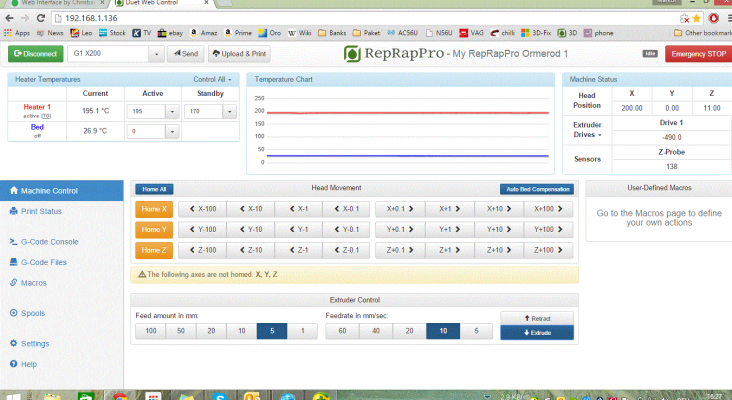Web Interface by Christian Hammacher
Posted by Europa
|
Web Interface by Christian Hammacher May 12, 2015 03:17PM |
Registered: 9 years ago Posts: 151 |
|
Re: Web Interface by Christian Hammacher May 12, 2015 03:21PM |
Registered: 9 years ago Posts: 638 |
|
Re: Web Interface by Christian Hammacher May 12, 2015 03:43PM |
Registered: 9 years ago Posts: 151 |
|
Re: Web Interface by Christian Hammacher May 12, 2015 04:13PM |
Registered: 9 years ago Posts: 1,699 |
Hi Brian,
nowadays the web interface from ZPL is the official version as also the firmware since the first of May 2015. The actual firmware version is 1.09, but I did not get a clue what version of the web interface is the actual one. I did not try it yet, but if I where you I would install the actual version from Reprap directly.
nowadays the web interface from ZPL is the official version as also the firmware since the first of May 2015. The actual firmware version is 1.09, but I did not get a clue what version of the web interface is the actual one. I did not try it yet, but if I where you I would install the actual version from Reprap directly.
|
Re: Web Interface by Christian Hammacher May 12, 2015 04:24PM |
Registered: 10 years ago Posts: 665 |
Darathy is right, there was a problem with my initial 1.06 webif release, but it's been fixed for quite a while on my GitHub repository.
The official RepRapFirmware 1.09 is practically identical to my firmware fork 1.08e and their web interface is the same as version 1.06, but with some RepRapPro branding elements and an embedded IRC channel.
The official RepRapFirmware 1.09 is practically identical to my firmware fork 1.08e and their web interface is the same as version 1.06, but with some RepRapPro branding elements and an embedded IRC channel.
|
Re: Web Interface by Christian Hammacher May 12, 2015 04:35PM |
Registered: 9 years ago Posts: 1,699 |
Quote
zombiepantslol
The official RepRapFirmware 1.09 is practically identical to my firmware fork 1.08e and their web interface is the same as version 1.06, but with some RepRapPro branding elements and an embedded IRC channel.
Do you will continue your great work at your github or at the github from RepRapPro?
|
Re: Web Interface by Christian Hammacher May 16, 2015 08:13AM |
Registered: 8 years ago Posts: 15 |
Hi there,
whilst"heater temperatures", "machine status", "head movements", etc. work perfectly at my web interface of Christian Hammacher, the extruder control is not reacting at all (thus I can not unload or upload filament). Anybody here who has an idea what could be wrong?
I use firmware 1.09 with an Ormerod.
Markus
whilst"heater temperatures", "machine status", "head movements", etc. work perfectly at my web interface of Christian Hammacher, the extruder control is not reacting at all (thus I can not unload or upload filament). Anybody here who has an idea what could be wrong?
I use firmware 1.09 with an Ormerod.
Markus
|
Re: Web Interface by Christian Hammacher May 16, 2015 08:17AM |
Registered: 9 years ago Posts: 638 |
|
Re: Web Interface by Christian Hammacher May 16, 2015 08:34AM |
Registered: 8 years ago Posts: 15 |
Heater1 standby (T0) 154,9, o`C. Anyhow, At extruder control are the buttoms "retract/extrude" anyhow greyed out .. . My mistake or a buck?
Markus
P.S. How to include the picture direct into the message w/o attaching it as a separate file?
Markus
P.S. How to include the picture direct into the message w/o attaching it as a separate file?
|
Re: Web Interface by Christian Hammacher May 16, 2015 08:41AM |
Registered: 9 years ago Posts: 638 |
|
Re: Web Interface by Christian Hammacher May 16, 2015 08:48AM |
Registered: 10 years ago Posts: 2,472 |
|
Re: Web Interface by Christian Hammacher May 16, 2015 08:51AM |
Registered: 9 years ago Posts: 638 |
|
Re: Web Interface by Christian Hammacher May 16, 2015 09:17AM |
Registered: 10 years ago Posts: 665 |
Treito: Yes, I'll continue my work  I'm glad to hear you like it.
I'm glad to hear you like it.
Darathy is right, you must select a tool before you can extrude or retract filament (clicking on Heater 1 will do so), and heat it up to more than 90°C to retract filament and to at least 160°C to extrude filament. You can disable the temperature check by sending "M302 P1", after a few seconds the feed buttons should become enabled. However, in your case it looks like you haven't selected a tool (hence Heater 1 is in standby mode), so either send "T0" first or click on "Heater 1" to activate it.
 I'm glad to hear you like it.
I'm glad to hear you like it.Darathy is right, you must select a tool before you can extrude or retract filament (clicking on Heater 1 will do so), and heat it up to more than 90°C to retract filament and to at least 160°C to extrude filament. You can disable the temperature check by sending "M302 P1", after a few seconds the feed buttons should become enabled. However, in your case it looks like you haven't selected a tool (hence Heater 1 is in standby mode), so either send "T0" first or click on "Heater 1" to activate it.
|
Re: Web Interface by Christian Hammacher May 16, 2015 10:54AM |
Registered: 8 years ago Posts: 15 |
Yes, yes, yes!!! Thank you very much to all of you. You made me happy 
Markus

Markus
|
Re: Web Interface by Christian Hammacher May 16, 2015 12:16PM |
Registered: 10 years ago Posts: 780 |
Quote
dmould
I know, but that button has never worked for me - clicking on it has no effect whatsoever. It seems to work for other people, so I have no idea what the difference is.Quote
Darathy
When you attach a file there will be a button next to the picture(Create a link in the message).
Dave
Hi Dave,
I have had the same issue and found that chrome or Firefox worked but I could never get IE to work.
appjaws - Core XYUV Duet Ethernet Duex5
firmware 3.1.1 Web Interface 3.1.1
Ormerod 1-converted to laser engraver, Duet wifi
OpenSCAD version 2020.07
slic3r-1.3.0, Simplify3D 4.1.2, Cura-4.4.1
|
Re: Web Interface by Christian Hammacher May 17, 2015 07:02AM |
Registered: 10 years ago Posts: 2,472 |
Quote
appjaws1
Quote
dmould
I know, but that button has never worked for me - clicking on it has no effect whatsoever. It seems to work for other people, so I have no idea what the difference is.Quote
Darathy
When you attach a file there will be a button next to the picture(Create a link in the message).
Dave
Hi Dave,
I have had the same issue and found that chrome or Firefox worked but I could never get IE to work.
Thanks. I'll give one of those a try next time I have a picture to post.
Dave
|
Re: Web Interface by Christian Hammacher May 18, 2015 06:49AM |
Registered: 9 years ago Posts: 151 |
|
Re: Web Interface by Christian Hammacher May 18, 2015 07:13AM |
Registered: 10 years ago Posts: 780 |
Simplyfy3d is a good piece of software and provides, probably the best support options. All of my g codes are generated using simplify3d, one of the big advantages is the fact that the g codes are generated really fast.
I use the web interface provided by zpl to control the ormerod.
Hope that helps
appjaws - Core XYUV Duet Ethernet Duex5
firmware 3.1.1 Web Interface 3.1.1
Ormerod 1-converted to laser engraver, Duet wifi
OpenSCAD version 2020.07
slic3r-1.3.0, Simplify3D 4.1.2, Cura-4.4.1
I use the web interface provided by zpl to control the ormerod.
Hope that helps
appjaws - Core XYUV Duet Ethernet Duex5
firmware 3.1.1 Web Interface 3.1.1
Ormerod 1-converted to laser engraver, Duet wifi
OpenSCAD version 2020.07
slic3r-1.3.0, Simplify3D 4.1.2, Cura-4.4.1
|
Re: Web Interface by Christian Hammacher May 18, 2015 07:25AM |
Registered: 9 years ago Posts: 151 |
Thanks for your quick response, so you use Simplify 3D as your slicer and then presumably copy to files to the SD card. Do you think you get a better quality print using Simplify3D and is there a print settings profile available for the Ormerod 2 ?
I apologise for all the questions.
Brian
I apologise for all the questions.
Brian
|
Re: Web Interface by Christian Hammacher May 18, 2015 08:17AM |
Registered: 10 years ago Posts: 2,472 |
You need to set up the printer parameters for the Ormerod, there is no supplied profile but it is very straightforward and you only need do it once. I use S3D, and the main advantage of S3D is the way you can control support - if you do not do many prints that require support it is probably not worth the outlay for hobbyist use because the latest Slic3r includes most of the other advantages that S3D had compared with Slic3r (but Slic3r makes lousy support structures). The other advantage is that being a commercial product it has an official technical support line and generally very few bugs - I became extremely frustrated with the number of bugs in Slic3r that changed from version to version. I do not use the printer control panel of S3D because the web interface is so much better and does not require a USB cable, but I have heard reports that it will not work with the Duet. Copying files to the SD card using the web interface is simply a matter of drag & drop. It is not a good idea to print direct over USB whatever application you use because of the high probability that the G-codes will not be sent fast enough, causing the printer to pause at intervals and leave blobs on the print. It is not a question of the speed of the USB link (which should be fast enough) but the fact that the OS drivers and USB root hubs can introduce occasional pauses in the USB data stream, especially if you do not have a fast, multi-core CPU.
Dave
Dave
|
Re: Web Interface by Christian Hammacher May 18, 2015 11:55AM |
Registered: 9 years ago Posts: 151 |
Thank you Dave, a very comprehensive explanation. I think you are right about the advantage of printing from the web interface which I use and then print direct from the SD card. As to whether I am a hobbyist, I am a telescope engineer for the Norman Lockyer Observatory in Devon. I often need to print parts that I either design or copy for a specific purpose. Simplify3D therefore but possibly not just at the moment.
Brian
Brian
|
Re: Web Interface by Christian Hammacher May 18, 2015 12:17PM |
Registered: 10 years ago Posts: 2,472 |
Quote
Europa
Thank you Dave, a very comprehensive explanation. I think you are right about the advantage of printing from the web interface which I use and then print direct from the SD card. As to whether I am a hobbyist, I am a telescope engineer for the Norman Lockyer Observatory in Devon. I often need to print parts that I either design or copy for a specific purpose. Simplify3D therefore but possibly not just at the moment.
Brian
The price of S3D is peanuts for most companies, and IMO well worth the cost in the man-hours it will occasionally save re-printing a print that failed due to a Slic3r bug or getting technical support when it does not behave as expected, and also the ability to print parts that require extensive support. I found that the support columns generated by S3D do their job very well, but practically fall off after the print is complete without leaving much of a mark. For company use therefore I would say that it is well worth getting.
Dave
|
Re: Web Interface by Christian Hammacher March 28, 2016 09:02AM |
Registered: 8 years ago Posts: 2 |
|
Re: Web Interface by Christian Hammacher March 28, 2016 09:11AM |
Registered: 10 years ago Posts: 665 |
I'm aware of this problem, but unfortunately I cannot reproduce it on my machines, which makes it rather difficult to debug. I need some more info, see [forums.reprap.org].
If you don't want to or cannot do that, I suggest you downgrade to 1.09x-dc42 until the underlying problem has been resolved, but you can keep DWC 1.11 either way - it's designed to maintain backward-compatibility. Also, does it help if you load the web interface in an incognito tab?
If you don't want to or cannot do that, I suggest you downgrade to 1.09x-dc42 until the underlying problem has been resolved, but you can keep DWC 1.11 either way - it's designed to maintain backward-compatibility. Also, does it help if you load the web interface in an incognito tab?
Sorry, only registered users may post in this forum.