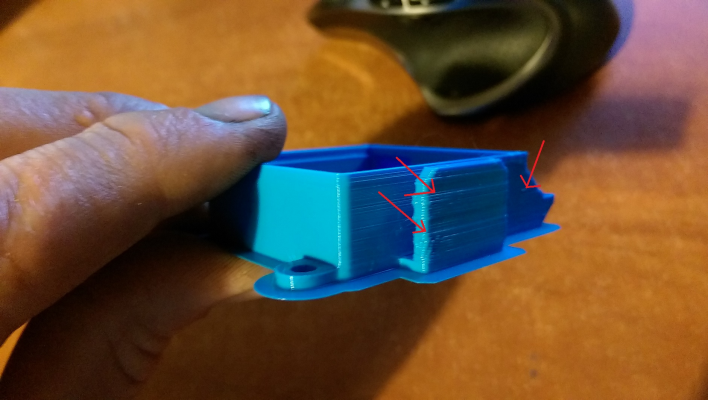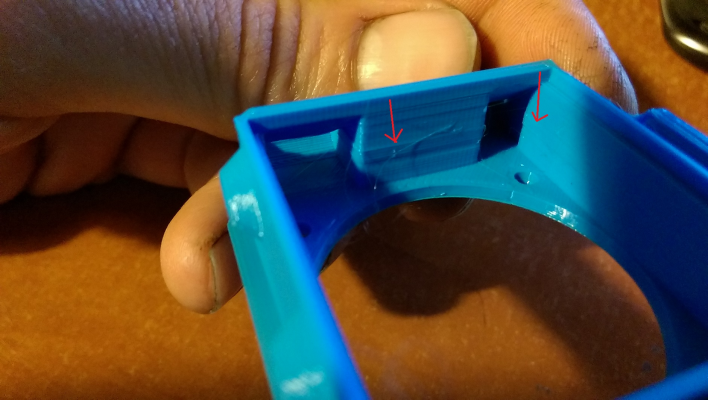Layer shifting problem
Posted by Darathy
|
Layer shifting problem June 16, 2015 05:41PM |
Registered: 9 years ago Posts: 638 |
I have an issue i cant seem to get rid of ,i've tried tightening belts and pullys are all fixed properly to the shafts ,i cant seem to move anything by hand. i would apreciate any help i can get to give me some ideas where to look. is this overextrusion or something?
|
Re: Layer shifting problem June 16, 2015 07:23PM |
Registered: 8 years ago Posts: 105 |
Does the slicing software report any fixes or corrections, I had glitches like that caused by a model problem. About 50% of models I have downloaded have need correcting, they don't all cause print problems but I always check them with netfabb first, better than wasting time and filament
Edited 1 time(s). Last edit at 06/16/2015 07:25PM by Firefox3D.
Edited 1 time(s). Last edit at 06/16/2015 07:25PM by Firefox3D.
|
Re: Layer shifting problem June 17, 2015 01:51AM |
Registered: 9 years ago Posts: 1,699 |
Quote
Firefox3D
Does the slicing software report any fixes or corrections, I had glitches like that caused by a model problem. About 50% of models I have downloaded have need correcting, they don't all cause print problems but I always check them with netfabb first, better than wasting time and filament
That depends also on the slicing software. Slic3r 1.2.7 has much less problems as version 1.1.7. Cura has even less problems.
@Darathy Some more information would be nice. Firmware? Slicing software? Material? Print speed? Layer thickness? I get an effect like that if I print to fast. Okay the height of continous layers without step is a little bit les and the shifting is not that much but the profil and the type or in other words the look alike is nearly the same. Have you tried another slicing software? Depending on the slicing path it could maybe even a slippery belt.
Slicer: Simplify3D 4.0; sometimes CraftWare 1.14 or Cura 2.7
Delta with Duet-WiFi, FW: 1.20.1RC2; mini-sensor board by dc42 for auto-leveling
Ormerod common modifications: Mini-sensor board by dc42, aluminum X-arm, 0.4 mm nozzle E3D like, 2nd fan, Z stepper nut M5 x 15, Herringbone gears, Z-axis bearing at top, spring loaded extruder with pneumatic fitting, Y belt axis tensioner
Ormerod 2: FW: 1.19-dc42 on Duet-WiFi. own build, modifications: GT2-belts, silicone heat-bed, different motors and so on. Printed parts: bed support, (PSU holder) and Y-feet.
Ormerod 1: FW: 1.15c-dc42 on 1k Duet-Board. Modifications: Aluminium bed-support, (nearly) all parts reprinted in PLA/ ABS, and so on.
|
Re: Layer shifting problem June 17, 2015 02:03AM |
Registered: 9 years ago Posts: 638 |
Using 1.09b dc42 but this was happening with 1.04 aswell, i'm using slic3r 1.2.8 and speed is 20mm/s.
Ive printed a new y belt clamp which holds the belt a lot better then original which was slipping. I thought the clamp would fix this but it didnt. Belt is tight as i dare and x belt aswell
Edited 1 time(s). Last edit at 06/17/2015 02:07AM by Darathy.
Ive printed a new y belt clamp which holds the belt a lot better then original which was slipping. I thought the clamp would fix this but it didnt. Belt is tight as i dare and x belt aswell
Edited 1 time(s). Last edit at 06/17/2015 02:07AM by Darathy.
|
Re: Layer shifting problem June 17, 2015 03:41AM |
Registered: 10 years ago Posts: 275 |
Hi Darathy,
I never find problems with appjaws-Hot-End-3Vents-v3 (thanks a lot appjaws!!!)
I never used brim for this model.....it' s quite easy.
Dario
Ormerod 187
Firmware Electronics: Duet 0.6
Firmware Version:1.18.1 (2017-04-07)
Web Interface Version:1.15a
Slic3r 1.2.9a and Simplify3D 4.0.0
[www.dropbox.com]
I never find problems with appjaws-Hot-End-3Vents-v3 (thanks a lot appjaws!!!)
I never used brim for this model.....it' s quite easy.
Dario
Ormerod 187
Firmware Electronics: Duet 0.6
Firmware Version:1.18.1 (2017-04-07)
Web Interface Version:1.15a
Slic3r 1.2.9a and Simplify3D 4.0.0
[www.dropbox.com]
|
Re: Layer shifting problem June 17, 2015 04:12AM |
Registered: 9 years ago Posts: 638 |
|
Re: Layer shifting problem June 17, 2015 04:22AM |
Registered: 10 years ago Posts: 275 |
Quote
Darathy
It is for dc42s probe and i did not want to take any chances of it warping thats why the brim
And its only a sample, it shows on other prints too
I respect your choices....just to say a model well done
warping?
which filament? temp? surface?
Dario
Ormerod 187
Firmware Electronics: Duet 0.6
Firmware Version:1.18.1 (2017-04-07)
Web Interface Version:1.15a
Slic3r 1.2.9a and Simplify3D 4.0.0
[www.dropbox.com]
|
Re: Layer shifting problem June 17, 2015 04:55AM |
Registered: 9 years ago Posts: 638 |
|
Re: Layer shifting problem June 17, 2015 07:03AM |
Registered: 9 years ago Posts: 1,699 |
Quote
Darathy
Well i just sometimes get a corner lift, but rarely, brim is easy to remove and jut put it just in case. But i print 190 first layer with 65 bed. Filaments.ie is the filament.
Filaments.ie or 3DFilaments.ie? Bluesky? Normally you will not have warping with PLA or only not much. If you are so afraid of warping then use Blue Masking Tape. You will have a problem to loose the tile even when printed with a cold bed (heating is better) and the surface of the first layer does not look that good, but definitely no warping at all.
I printed a one piece duct in ABS and I had no problem with warping at least or to be concrete: The little warping did not effect the part.
20mm/s? That is maybe too slow. You should set the normal layer speed at a minimum of 30mm/s. Which configuration do you use? The provided for the Ormerod on Github?
Slicer: Simplify3D 4.0; sometimes CraftWare 1.14 or Cura 2.7
Delta with Duet-WiFi, FW: 1.20.1RC2; mini-sensor board by dc42 for auto-leveling
Ormerod common modifications: Mini-sensor board by dc42, aluminum X-arm, 0.4 mm nozzle E3D like, 2nd fan, Z stepper nut M5 x 15, Herringbone gears, Z-axis bearing at top, spring loaded extruder with pneumatic fitting, Y belt axis tensioner
Ormerod 2: FW: 1.19-dc42 on Duet-WiFi. own build, modifications: GT2-belts, silicone heat-bed, different motors and so on. Printed parts: bed support, (PSU holder) and Y-feet.
Ormerod 1: FW: 1.15c-dc42 on 1k Duet-Board. Modifications: Aluminium bed-support, (nearly) all parts reprinted in PLA/ ABS, and so on.
|
Re: Layer shifting problem June 17, 2015 07:31AM |
Registered: 10 years ago Posts: 2,472 |
Firstly, it looks as if the layer shifting is only in one axis - could you confirm that is the case? If so, please confirm whether the shifts are in the X or Y direction. You could also try re-slicing the part after rotating 90 degrees to confirm that the slipping stays with the Ormerod's X or Y axis rather than stays on the same sides of the part.
You say that you have checked the belt tension. Have you also checked that the grub-screws holding the motor pulleys are exactly over the shaft flats and tight?
I usually print at 50mm/s or faster and do not get layer shifts anything like that big, so it is not a speed issue.
Dave
Edited 1 time(s). Last edit at 06/17/2015 07:32AM by dmould.
You say that you have checked the belt tension. Have you also checked that the grub-screws holding the motor pulleys are exactly over the shaft flats and tight?
I usually print at 50mm/s or faster and do not get layer shifts anything like that big, so it is not a speed issue.
Dave
Edited 1 time(s). Last edit at 06/17/2015 07:32AM by dmould.
|
Re: Layer shifting problem June 17, 2015 10:37AM |
Registered: 10 years ago Posts: 22 |
|
Re: Layer shifting problem June 17, 2015 04:35PM |
Registered: 9 years ago Posts: 638 |
Quote
dmould
Firstly, it looks as if the layer shifting is only in one axis - could you confirm that is the case? If so, please confirm whether the shifts are in the X or Y direction. You could also try re-slicing the part after rotating 90 degrees to confirm that the slipping stays with the Ormerod's X or Y axis rather than stays on the same sides of the part.
You say that you have checked the belt tension. Have you also checked that the grub-screws holding the motor pulleys are exactly over the shaft flats and tight?
I usually print at 50mm/s or faster and do not get layer shifts anything like that big, so it is not a speed issue.
Dave
I have checked the grub scews and they are tight as i dare before it will deform the Alen key hole , Belts are tight aswell i can hear a ting sound when i spring them with my finger. The front Y-Rod was a bit loose so i used some hot glue to keep it in place. But it did not improve the print by much. Is there anything else that could be cousing this?
Most of the outside is almost perfect ,with small areas with this showing. While on the inside it is more pronanced.
@Treito yes 3Dfilaments.ie ,but it is not an issue(more probably bad cleaning of the bed).
Edited 2 time(s). Last edit at 06/17/2015 04:37PM by Darathy.
|
Re: Layer shifting problem June 17, 2015 04:45PM |
Registered: 10 years ago Posts: 14,672 |
It looks like it is just that small flap that is really bad. I have a few suggestions:
1. Try upgrading firmware to 1.09b. It includes a fix to the Move code, which might possibly affect your print, although to be honest I doubt it. [EDIT - ok I see you are already using 1.09b.]
2. If your X and Y stepper motor currents are still set at 800mA, try increasing them to 1000mA. This may get you more precise positioning.
3. I have found that turning "External perimeters first" on or off in slic3r makes a difference. Setting it ON give more accurate hole sizes, but poorer print quality around the perimeters. Setting it OFF gives generally better print quality, but small holes come out much too small.
4. Changing (increasing?) cooling when it is printing that part may help.
5. Reduce the speed at which perimeters are printed.
Edited 1 time(s). Last edit at 06/17/2015 04:45PM by dc42.
Large delta printer [miscsolutions.wordpress.com], E3D tool changer, Robotdigg SCARA printer, Crane Quad and Ormerod
Disclosure: I design Duet electronics and work on RepRapFirmware, [duet3d.com].
1. Try upgrading firmware to 1.09b. It includes a fix to the Move code, which might possibly affect your print, although to be honest I doubt it. [EDIT - ok I see you are already using 1.09b.]
2. If your X and Y stepper motor currents are still set at 800mA, try increasing them to 1000mA. This may get you more precise positioning.
3. I have found that turning "External perimeters first" on or off in slic3r makes a difference. Setting it ON give more accurate hole sizes, but poorer print quality around the perimeters. Setting it OFF gives generally better print quality, but small holes come out much too small.
4. Changing (increasing?) cooling when it is printing that part may help.
5. Reduce the speed at which perimeters are printed.
Edited 1 time(s). Last edit at 06/17/2015 04:45PM by dc42.
Large delta printer [miscsolutions.wordpress.com], E3D tool changer, Robotdigg SCARA printer, Crane Quad and Ormerod
Disclosure: I design Duet electronics and work on RepRapFirmware, [duet3d.com].
|
Re: Layer shifting problem June 21, 2015 04:53AM |
Registered: 9 years ago Posts: 638 |
Well as some of you pointed out it was overextrusion and mybe a slipery X carridge. even tho the exturder is calibrated to extrude 99.6/100 it was still overextruding .so now i have lowered by 4 steps and hotglued the x carridge and seems to be fine.
Edited 1 time(s). Last edit at 06/21/2015 04:54AM by Darathy.
Edited 1 time(s). Last edit at 06/21/2015 04:54AM by Darathy.
|
Re: Layer shifting problem July 16, 2015 04:56PM |
Registered: 9 years ago Posts: 638 |
Well i have found the culprit. Slic3r 1.2.x was cousing this problem [forums.reprap.org] ,i've tested the diference between 1.1.7 and 1.2.9 and the lines disapeared.
|
Re: Layer shifting problem July 17, 2015 07:50AM |
Registered: 10 years ago Posts: 2,472 |
Quote
Darathy
Well i have found the culprit. Slic3r 1.2.x was cousing this problem [forums.reprap.org] ,i've tested the diference between 1.1.7 and 1.2.9 and the lines disapeared.
That is annoying for you. Each version of Slic3r still seems to have new bugs, and in some cases (such as this), it can take many frustrating days of testing to determine that the problem is caused by a bug in the slicer rather than a printer issue. It was the sole reason I decided to buy S3D. It's a real pity, because Slic3r would be by far the best slicing application if only the developers sorted out the bugs in a version before introducing new features (and new bugs). As it is you need to choose the version of Slic3r to use on each print based upon knowing which bugs are going to have the least effect on that particular part. Another effect is that when you cannot trust that the G-code file is correct, a genuine printer issue can easily be dismissed as being a slicer problem which means that it doesn't get fixed and you put up with substandard prints when you could easily have corrected it.
Dave
|
Re: Layer shifting problem July 17, 2015 01:37PM |
Registered: 9 years ago Posts: 638 |
Quote
dmould
Quote
Darathy
Well i have found the culprit. Slic3r 1.2.x was cousing this problem [forums.reprap.org] ,i've tested the diference between 1.1.7 and 1.2.9 and the lines disapeared.
That is annoying for you. Each version of Slic3r still seems to have new bugs, and in some cases (such as this), it can take many frustrating days of testing to determine that the problem is caused by a bug in the slicer rather than a printer issue. It was the sole reason I decided to buy S3D. It's a real pity, because Slic3r would be by far the best slicing application if only the developers sorted out the bugs in a version before introducing new features (and new bugs). As it is you need to choose the version of Slic3r to use on each print based upon knowing which bugs are going to have the least effect on that particular part. Another effect is that when you cannot trust that the G-code file is correct, a genuine printer issue can easily be dismissed as being a slicer problem which means that it doesn't get fixed and you put up with substandard prints when you could easily have corrected it.
Dave
Exactly i was blaming the printer for the foults ,i did all kinds of things to it and didnt change it only to find it was the slic3rs foult. I have also just bought S3D and abaut to test it.
|
Re: Layer shifting problem July 27, 2015 03:05PM |
Registered: 8 years ago Posts: 105 |
I had the same banding problem with Slic3r, it overfills infill sections between perimeters, these parts count as infill (pinky red in the preview) even if master infill is off as in 0%. It is possible to almost cure it by reducing Print settings > Advanced > infill to 50% or less but that screws other things up.
Sorry, only registered users may post in this forum.