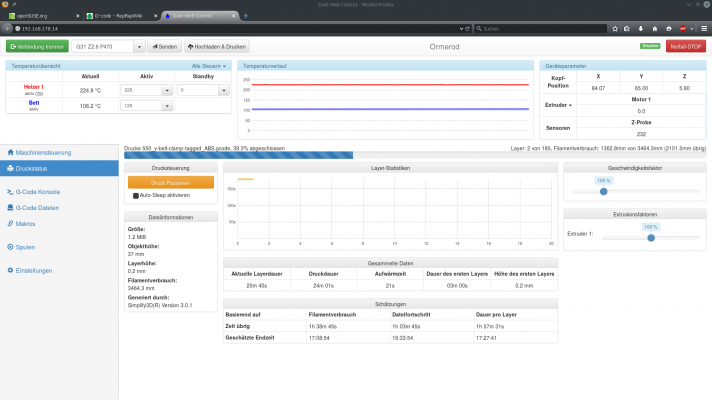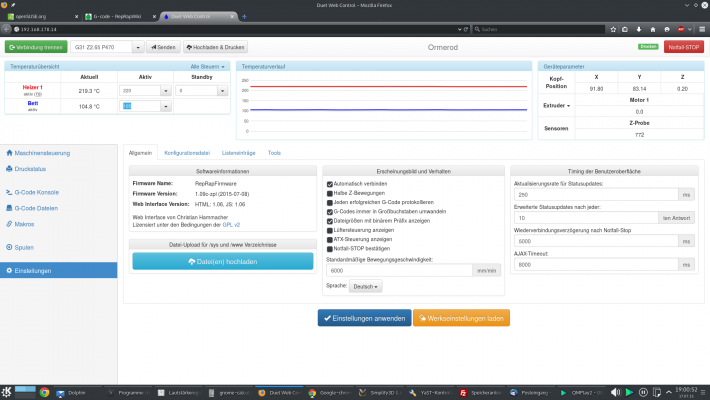New experimental firmware 1.09c
Posted by chrishamm
|
New experimental firmware 1.09c July 09, 2015 07:15AM |
Registered: 10 years ago Posts: 665 |
I'm happy to release version 1.09c of my firmware fork. The most significant change in this release is the merge of dc42's new Move code, however I made a few small changes that I found reasonable. Here the complete changelog:
Merging in dc42's new Move code was a real pleasure: It's well documented, robust, efficient and all in all kept relatively simple (though I have not looked through most of the Delta code yet). Compared to the previous move code, the new one has a much nicer look-ahead algorithm, provides better and more accurate step generation and has a more sophisticated pause functionality that attempts to stop as soon as a safe end speed has been achieved. AFAICT it's an excellent piece of code, and as a programmer and developer colleague, I want to thank David for this excellent work!
The only known issue in this firmware version is that the actual extrude positions are not displayed on the web interface, but I'll liaise with dc42 when he gets back about how we can implement a proper interface for this again. This really isn't a big deal though, since everything else *appears* to be working.
Note: If you own an Ormerod 1 and want to use this firmware version, please be aware that you need to add the following line to your config.g file in order to get the Y axis endstop switch working again:
You can get a precompiled binary here: [github.com]
The compatible web interface version remains v1.06, which is available here: [github.com]
Feedback is appreciated! If you have any questions or problems, please post them here.
Quote
Gratefully merged in dc42's new move code, but with some changes:
- Speed and extrusion multipliers are applied in the Move code
- Raw extruder totals have been implemented the same way as in my original Move code
- Move:ausePrint has been altered so that theoretical E distances are not reported, instead the number of skipped moves is returned (for the code queue)
- Interfaces for the code queue (MoveQueued, MoveCompleted) have been added again
- Bug fix: Dwell in simulation mode might cause moves not to be picked up by the Move module any more
The following changes were also made:
- GCodeBuffer doesn't have Pause/Resume interfaces any more
- Message indent increased again from 1 to 2 space chars
- Implemented M84 'S' parameter (set idle timeout in seconds)
Merging in dc42's new Move code was a real pleasure: It's well documented, robust, efficient and all in all kept relatively simple (though I have not looked through most of the Delta code yet). Compared to the previous move code, the new one has a much nicer look-ahead algorithm, provides better and more accurate step generation and has a more sophisticated pause functionality that attempts to stop as soon as a safe end speed has been achieved. AFAICT it's an excellent piece of code, and as a programmer and developer colleague, I want to thank David for this excellent work!
The only known issue in this firmware version is that the actual extrude positions are not displayed on the web interface, but I'll liaise with dc42 when he gets back about how we can implement a proper interface for this again. This really isn't a big deal though, since everything else *appears* to be working.
Note: If you own an Ormerod 1 and want to use this firmware version, please be aware that you need to add the following line to your config.g file in order to get the Y axis endstop switch working again:
M574 X0 Y2 Z0 S1
You can get a precompiled binary here: [github.com]
The compatible web interface version remains v1.06, which is available here: [github.com]
Feedback is appreciated! If you have any questions or problems, please post them here.
|
Re: New experimental firmware 1.09c July 09, 2015 07:46AM |
Registered: 12 years ago Posts: 1,611 |
|
Re: New experimental firmware 1.09c July 09, 2015 02:12PM |
Registered: 9 years ago Posts: 1,699 |
Hello,
that sounds great. One small question (and hope): What about simultaneously homing of x- and y-axis?
Slicer: Simplify3D 4.0; sometimes CraftWare 1.14 or Cura 2.7
Delta with Duet-WiFi, FW: 1.20.1RC2; mini-sensor board by dc42 for auto-leveling
Ormerod common modifications: Mini-sensor board by dc42, aluminum X-arm, 0.4 mm nozzle E3D like, 2nd fan, Z stepper nut M5 x 15, Herringbone gears, Z-axis bearing at top, spring loaded extruder with pneumatic fitting, Y belt axis tensioner
Ormerod 2: FW: 1.19-dc42 on Duet-WiFi. own build, modifications: GT2-belts, silicone heat-bed, different motors and so on. Printed parts: bed support, (PSU holder) and Y-feet.
Ormerod 1: FW: 1.15c-dc42 on 1k Duet-Board. Modifications: Aluminium bed-support, (nearly) all parts reprinted in PLA/ ABS, and so on.
that sounds great. One small question (and hope): What about simultaneously homing of x- and y-axis?
Slicer: Simplify3D 4.0; sometimes CraftWare 1.14 or Cura 2.7
Delta with Duet-WiFi, FW: 1.20.1RC2; mini-sensor board by dc42 for auto-leveling
Ormerod common modifications: Mini-sensor board by dc42, aluminum X-arm, 0.4 mm nozzle E3D like, 2nd fan, Z stepper nut M5 x 15, Herringbone gears, Z-axis bearing at top, spring loaded extruder with pneumatic fitting, Y belt axis tensioner
Ormerod 2: FW: 1.19-dc42 on Duet-WiFi. own build, modifications: GT2-belts, silicone heat-bed, different motors and so on. Printed parts: bed support, (PSU holder) and Y-feet.
Ormerod 1: FW: 1.15c-dc42 on 1k Duet-Board. Modifications: Aluminium bed-support, (nearly) all parts reprinted in PLA/ ABS, and so on.
|
Re: New experimental firmware 1.09c July 10, 2015 12:21PM |
Registered: 10 years ago Posts: 665 |
|
Re: New experimental firmware 1.09c July 10, 2015 12:24PM |
Registered: 9 years ago Posts: 1,699 |
You are the best! I have somewhere (over the rainbow...) the files on HDD as backup. If the time is right I will test it.
Slicer: Simplify3D 4.0; sometimes CraftWare 1.14 or Cura 2.7
Delta with Duet-WiFi, FW: 1.20.1RC2; mini-sensor board by dc42 for auto-leveling
Ormerod common modifications: Mini-sensor board by dc42, aluminum X-arm, 0.4 mm nozzle E3D like, 2nd fan, Z stepper nut M5 x 15, Herringbone gears, Z-axis bearing at top, spring loaded extruder with pneumatic fitting, Y belt axis tensioner
Ormerod 2: FW: 1.19-dc42 on Duet-WiFi. own build, modifications: GT2-belts, silicone heat-bed, different motors and so on. Printed parts: bed support, (PSU holder) and Y-feet.
Ormerod 1: FW: 1.15c-dc42 on 1k Duet-Board. Modifications: Aluminium bed-support, (nearly) all parts reprinted in PLA/ ABS, and so on.
Slicer: Simplify3D 4.0; sometimes CraftWare 1.14 or Cura 2.7
Delta with Duet-WiFi, FW: 1.20.1RC2; mini-sensor board by dc42 for auto-leveling
Ormerod common modifications: Mini-sensor board by dc42, aluminum X-arm, 0.4 mm nozzle E3D like, 2nd fan, Z stepper nut M5 x 15, Herringbone gears, Z-axis bearing at top, spring loaded extruder with pneumatic fitting, Y belt axis tensioner
Ormerod 2: FW: 1.19-dc42 on Duet-WiFi. own build, modifications: GT2-belts, silicone heat-bed, different motors and so on. Printed parts: bed support, (PSU holder) and Y-feet.
Ormerod 1: FW: 1.15c-dc42 on 1k Duet-Board. Modifications: Aluminium bed-support, (nearly) all parts reprinted in PLA/ ABS, and so on.
|
Re: New experimental firmware 1.09c July 10, 2015 01:21PM |
Registered: 9 years ago Posts: 1,699 |
Quote
zombiepantslol
Simultaneous XY homing should be supported (the corresponding G1 X.. Y.. S1 code works), but I haven't merged in dc42's homing files yet. If you want to try it, just grab a copy of dc42's homeall.g from his repository and replace the current one in your /sys directory.
It works. Many thanks, you are really the best together with dc42!
Slicer: Simplify3D 4.0; sometimes CraftWare 1.14 or Cura 2.7
Delta with Duet-WiFi, FW: 1.20.1RC2; mini-sensor board by dc42 for auto-leveling
Ormerod common modifications: Mini-sensor board by dc42, aluminum X-arm, 0.4 mm nozzle E3D like, 2nd fan, Z stepper nut M5 x 15, Herringbone gears, Z-axis bearing at top, spring loaded extruder with pneumatic fitting, Y belt axis tensioner
Ormerod 2: FW: 1.19-dc42 on Duet-WiFi. own build, modifications: GT2-belts, silicone heat-bed, different motors and so on. Printed parts: bed support, (PSU holder) and Y-feet.
Ormerod 1: FW: 1.15c-dc42 on 1k Duet-Board. Modifications: Aluminium bed-support, (nearly) all parts reprinted in PLA/ ABS, and so on.
|
Re: New experimental firmware 1.09c July 16, 2015 11:54AM |
Registered: 10 years ago Posts: 780 |
Hi Christian,
I have just loaded your firmware 109c and am sorry to report that the web interface will not now load. I reverted to dc42's 1.09c and the interface worked well.
Just as a check I tried twice more and each time the web interface 1.06 would not start with your firmware but run perfectly on dc's.
Any ideas?
I did notice that the number of pages on update for your firmware was 1141 compared to 870 for dc's ( probably irrelevant)
All this time the page has been trying to load
This is the console report
Failed to load resource: net::ERR_CONNECTION_RESET
[192.168.1.14] Failed to load resource: net::ERR_CONNECTION_RESET
[192.168.1.14] Failed to load resource: net::ERR_CONNECTION_RESET
[192.168.1.14] Failed to load resource: net::ERR_CONNECTION_RESET
jquery.flot.navigate.min.js:1 Uncaught TypeError: Cannot read property 'plugins' of undefined(anonymous function) @ jquery.flot.navigate.min.js:1(anonymous function) @ jquery.flot.navigate.min.js:1
interface.js:1122 Uncaught TypeError: $.cookie is not a function
Hope that helps
appjaws - Core XYUV Duet Ethernet Duex5
firmware 3.1.1 Web Interface 3.1.1
Ormerod 1-converted to laser engraver, Duet wifi
OpenSCAD version 2020.07
slic3r-1.3.0, Simplify3D 4.1.2, Cura-4.4.1
I have just loaded your firmware 109c and am sorry to report that the web interface will not now load. I reverted to dc42's 1.09c and the interface worked well.
Just as a check I tried twice more and each time the web interface 1.06 would not start with your firmware but run perfectly on dc's.
Any ideas?
I did notice that the number of pages on update for your firmware was 1141 compared to 870 for dc's ( probably irrelevant)
All this time the page has been trying to load
This is the console report
Failed to load resource: net::ERR_CONNECTION_RESET
[192.168.1.14] Failed to load resource: net::ERR_CONNECTION_RESET
[192.168.1.14] Failed to load resource: net::ERR_CONNECTION_RESET
[192.168.1.14] Failed to load resource: net::ERR_CONNECTION_RESET
jquery.flot.navigate.min.js:1 Uncaught TypeError: Cannot read property 'plugins' of undefined(anonymous function) @ jquery.flot.navigate.min.js:1(anonymous function) @ jquery.flot.navigate.min.js:1
interface.js:1122 Uncaught TypeError: $.cookie is not a function
Hope that helps
appjaws - Core XYUV Duet Ethernet Duex5
firmware 3.1.1 Web Interface 3.1.1
Ormerod 1-converted to laser engraver, Duet wifi
OpenSCAD version 2020.07
slic3r-1.3.0, Simplify3D 4.1.2, Cura-4.4.1
|
Re: New experimental firmware 1.09c July 16, 2015 02:00PM |
Registered: 9 years ago Posts: 1,699 |
I had a problem with Firefox and Linux.
After a reset or after turning on FF did not connect until I first connected with Chrome (!). We had this same issue not long ago. Erasing the cookies did help even though I lost my settings of the web-interface that is a little bit sad but I can live with that.
Maybe this can help you? Seems to be a similiar problem.
Slicer: Simplify3D 4.0; sometimes CraftWare 1.14 or Cura 2.7
Delta with Duet-WiFi, FW: 1.20.1RC2; mini-sensor board by dc42 for auto-leveling
Ormerod common modifications: Mini-sensor board by dc42, aluminum X-arm, 0.4 mm nozzle E3D like, 2nd fan, Z stepper nut M5 x 15, Herringbone gears, Z-axis bearing at top, spring loaded extruder with pneumatic fitting, Y belt axis tensioner
Ormerod 2: FW: 1.19-dc42 on Duet-WiFi. own build, modifications: GT2-belts, silicone heat-bed, different motors and so on. Printed parts: bed support, (PSU holder) and Y-feet.
Ormerod 1: FW: 1.15c-dc42 on 1k Duet-Board. Modifications: Aluminium bed-support, (nearly) all parts reprinted in PLA/ ABS, and so on.
After a reset or after turning on FF did not connect until I first connected with Chrome (!). We had this same issue not long ago. Erasing the cookies did help even though I lost my settings of the web-interface that is a little bit sad but I can live with that.
Maybe this can help you? Seems to be a similiar problem.
Slicer: Simplify3D 4.0; sometimes CraftWare 1.14 or Cura 2.7
Delta with Duet-WiFi, FW: 1.20.1RC2; mini-sensor board by dc42 for auto-leveling
Ormerod common modifications: Mini-sensor board by dc42, aluminum X-arm, 0.4 mm nozzle E3D like, 2nd fan, Z stepper nut M5 x 15, Herringbone gears, Z-axis bearing at top, spring loaded extruder with pneumatic fitting, Y belt axis tensioner
Ormerod 2: FW: 1.19-dc42 on Duet-WiFi. own build, modifications: GT2-belts, silicone heat-bed, different motors and so on. Printed parts: bed support, (PSU holder) and Y-feet.
Ormerod 1: FW: 1.15c-dc42 on 1k Duet-Board. Modifications: Aluminium bed-support, (nearly) all parts reprinted in PLA/ ABS, and so on.
|
Re: New experimental firmware 1.09c July 17, 2015 03:41AM |
Registered: 10 years ago Posts: 780 |
If removing cookies solves this problem I do not understand why dc42's firmware works and zpl ' doesn't.
It's got to be a problem between the two versions of the firmware.
appjaws - Core XYUV Duet Ethernet Duex5
firmware 3.1.1 Web Interface 3.1.1
Ormerod 1-converted to laser engraver, Duet wifi
OpenSCAD version 2020.07
slic3r-1.3.0, Simplify3D 4.1.2, Cura-4.4.1
It's got to be a problem between the two versions of the firmware.
appjaws - Core XYUV Duet Ethernet Duex5
firmware 3.1.1 Web Interface 3.1.1
Ormerod 1-converted to laser engraver, Duet wifi
OpenSCAD version 2020.07
slic3r-1.3.0, Simplify3D 4.1.2, Cura-4.4.1
|
Re: New experimental firmware 1.09c July 17, 2015 06:24AM |
Registered: 10 years ago Posts: 780 |
Well this is a continuing mystery
It works in linux, no problems but in windows chrome,firefox or IE the web interface will not load and just sits there waiting.
I have noticed that when chrome first starts, the web interface is displayed but after a few seconds the screen flashes and a small square box is visible to the left of the word Connect on the connect button, the screen then just sits there as if waiting for something.
So I can not try out zpl's firmware so will revert back to dc42's.
appjaws - Core XYUV Duet Ethernet Duex5
firmware 3.1.1 Web Interface 3.1.1
Ormerod 1-converted to laser engraver, Duet wifi
OpenSCAD version 2020.07
slic3r-1.3.0, Simplify3D 4.1.2, Cura-4.4.1
It works in linux, no problems but in windows chrome,firefox or IE the web interface will not load and just sits there waiting.
I have noticed that when chrome first starts, the web interface is displayed but after a few seconds the screen flashes and a small square box is visible to the left of the word Connect on the connect button, the screen then just sits there as if waiting for something.
So I can not try out zpl's firmware so will revert back to dc42's.
appjaws - Core XYUV Duet Ethernet Duex5
firmware 3.1.1 Web Interface 3.1.1
Ormerod 1-converted to laser engraver, Duet wifi
OpenSCAD version 2020.07
slic3r-1.3.0, Simplify3D 4.1.2, Cura-4.4.1
|
Re: New experimental firmware 1.09c July 17, 2015 09:06AM |
Registered: 10 years ago Posts: 665 |
Sorry to hear you're having problems!
I've uploaded a precompiled binary of version 1.09d of my firmware fork here: [github.com] Although I have not changed anything in the network or webserver classes, I could connect on both Windows and Linux with IE11, Firefox and Chrome, and didn't experience any problems. I'm really surprised you're having this kind of problem again because I removed a bottleneck in the firmware that caused certain responses (in the first instance rr_config which provides the config file) to be truncated.
If you want to help me resolve this, there are a couple of things you could do:
1) Try to connect to the Duet in a private window and check if it makes a difference
2) Enable debugging for the network and webserver modules, and check the serial log for any unusal messages:
I'm not sure what could be causing this as everything is working well on my setup. Also make sure you don't install hardware updates via Windows Update, from my experience this causes more problems and occasionally messes up working network configurations.
I've uploaded a precompiled binary of version 1.09d of my firmware fork here: [github.com] Although I have not changed anything in the network or webserver classes, I could connect on both Windows and Linux with IE11, Firefox and Chrome, and didn't experience any problems. I'm really surprised you're having this kind of problem again because I removed a bottleneck in the firmware that caused certain responses (in the first instance rr_config which provides the config file) to be truncated.
If you want to help me resolve this, there are a couple of things you could do:
1) Try to connect to the Duet in a private window and check if it makes a difference
2) Enable debugging for the network and webserver modules, and check the serial log for any unusal messages:
M111 P1 S1 M111 P2 S13) Make a Wireshark dump
I'm not sure what could be causing this as everything is working well on my setup. Also make sure you don't install hardware updates via Windows Update, from my experience this causes more problems and occasionally messes up working network configurations.
|
Re: New experimental firmware 1.09c July 17, 2015 09:33AM |
Registered: 9 years ago Posts: 1,699 |
Quote
appjaws1
Well this is a continuing mystery
It works in linux, no problems but in windows chrome,firefox or IE the web interface will not load and just sits there waiting.
I have noticed that when chrome first starts, the web interface is displayed but after a few seconds the screen flashes and a small square box is visible to the left of the word Connect on the connect button, the screen then just sits there as if waiting for something.
So I can not try out zpl's firmware so will revert back to dc42's.
Maybe your firewall or Antivirus software is blocking something as I also have no problems in Windows using Chrome and Firefox. But I prefer Linux.
But I have a problem with the operating indication:
I sliced a part with Simplify3D. Object height is 37mm, Layer height is 0.2mm but I have 185 layers?! Also it gets stuck on layer two, at the moment nearly 40%.
Slicer: Simplify3D 4.0; sometimes CraftWare 1.14 or Cura 2.7
Delta with Duet-WiFi, FW: 1.20.1RC2; mini-sensor board by dc42 for auto-leveling
Ormerod common modifications: Mini-sensor board by dc42, aluminum X-arm, 0.4 mm nozzle E3D like, 2nd fan, Z stepper nut M5 x 15, Herringbone gears, Z-axis bearing at top, spring loaded extruder with pneumatic fitting, Y belt axis tensioner
Ormerod 2: FW: 1.19-dc42 on Duet-WiFi. own build, modifications: GT2-belts, silicone heat-bed, different motors and so on. Printed parts: bed support, (PSU holder) and Y-feet.
Ormerod 1: FW: 1.15c-dc42 on 1k Duet-Board. Modifications: Aluminium bed-support, (nearly) all parts reprinted in PLA/ ABS, and so on.
|
Re: New experimental firmware 1.09c July 17, 2015 12:14PM |
Registered: 10 years ago Posts: 780 |
Quote
zombiepantslol
If you want to help me resolve this, there are a couple of things you could do:
1) Try to connect to the Duet in a private window and check if it makes a difference
2) Enable debugging for the network and webserver modules, and check the serial log for any unusal messages:
M111 P1 S1 M111 P2 S13) Make a Wireshark dump
I'm not sure what could be causing this as everything is working well on my setup. Also make sure you don't install hardware updates via Windows Update, from my experience this causes more problems and occasionally messes up working network configurations.
I have loaded 109d and still the web interface will not start, on all 3 browsers I am getting "The server at 192.168.1.14 is taking too long to respond."
Connecting in a private window made no difference whatsoever.
How do I enable debugging for the network and webserver modules when the interface will not even start?
wireshark dump wireshark-from-appjaws.pcapng hope that helps.
I am really baffled by this Why does dc42-1.09c work and your 109c or 109d does not???
Can I do anything else to help resolve this?
appjaws - Core XYUV Duet Ethernet Duex5
firmware 3.1.1 Web Interface 3.1.1
Ormerod 1-converted to laser engraver, Duet wifi
OpenSCAD version 2020.07
slic3r-1.3.0, Simplify3D 4.1.2, Cura-4.4.1
|
Re: New experimental firmware 1.09c July 17, 2015 12:30PM |
Registered: 10 years ago Posts: 275 |
It's working fine with HTML 1.04... thanks zpl
yes 1.06 too
Dario
Edited 1 time(s). Last edit at 07/17/2015 02:01PM by Ormerod187.
Ormerod 187
Firmware Electronics: Duet 0.6
Firmware Version:1.18.1 (2017-04-07)
Web Interface Version:1.15a
Slic3r 1.2.9a and Simplify3D 4.0.0
[www.dropbox.com]
yes 1.06 too
Dario
Edited 1 time(s). Last edit at 07/17/2015 02:01PM by Ormerod187.
Ormerod 187
Firmware Electronics: Duet 0.6
Firmware Version:1.18.1 (2017-04-07)
Web Interface Version:1.15a
Slic3r 1.2.9a and Simplify3D 4.0.0
[www.dropbox.com]
|
Re: New experimental firmware 1.09c July 17, 2015 01:03PM |
Registered: 9 years ago Posts: 1,699 |
HTML 1.06 is also no problem:
Slicer: Simplify3D 4.0; sometimes CraftWare 1.14 or Cura 2.7
Delta with Duet-WiFi, FW: 1.20.1RC2; mini-sensor board by dc42 for auto-leveling
Ormerod common modifications: Mini-sensor board by dc42, aluminum X-arm, 0.4 mm nozzle E3D like, 2nd fan, Z stepper nut M5 x 15, Herringbone gears, Z-axis bearing at top, spring loaded extruder with pneumatic fitting, Y belt axis tensioner
Ormerod 2: FW: 1.19-dc42 on Duet-WiFi. own build, modifications: GT2-belts, silicone heat-bed, different motors and so on. Printed parts: bed support, (PSU holder) and Y-feet.
Ormerod 1: FW: 1.15c-dc42 on 1k Duet-Board. Modifications: Aluminium bed-support, (nearly) all parts reprinted in PLA/ ABS, and so on.
Slicer: Simplify3D 4.0; sometimes CraftWare 1.14 or Cura 2.7
Delta with Duet-WiFi, FW: 1.20.1RC2; mini-sensor board by dc42 for auto-leveling
Ormerod common modifications: Mini-sensor board by dc42, aluminum X-arm, 0.4 mm nozzle E3D like, 2nd fan, Z stepper nut M5 x 15, Herringbone gears, Z-axis bearing at top, spring loaded extruder with pneumatic fitting, Y belt axis tensioner
Ormerod 2: FW: 1.19-dc42 on Duet-WiFi. own build, modifications: GT2-belts, silicone heat-bed, different motors and so on. Printed parts: bed support, (PSU holder) and Y-feet.
Ormerod 1: FW: 1.15c-dc42 on 1k Duet-Board. Modifications: Aluminium bed-support, (nearly) all parts reprinted in PLA/ ABS, and so on.
|
Re: New experimental firmware 1.09c July 18, 2015 08:32AM |
Registered: 10 years ago Posts: 665 |
Quote
appjaws1
I have loaded 109d and still the web interface will not start, on all 3 browsers I am getting "The server at 192.168.1.14 is taking too long to respond."
Connecting in a private window made no difference whatsoever.
How do I enable debugging for the network and webserver modules when the interface will not even start?
wireshark dump [attachment 58279 wireshark-from-appjaws.pcapng] hope that helps.
I am really baffled by this Why does dc42-1.09c work and your 109c or 109d does not???
Can I do anything else to help resolve this?
Thanks Paul, I've just looked through your Wireshark dump and it seems like your printer doesn't properly set up the networking address (although I'm still baffled why it works under Linux?). The Duet just doesn't seem to be available from your PC. Can you ping 192.168.1.10 instead and does the firmware report the proper IP address like "Network up, IP=192.168.1.14" when you start the Duet with a serial logger attached? Also, would you mind sharing your config.g file? I'd then try to replace my current config.g with it and check if it makes any difference.
|
Re: New experimental firmware 1.09c July 18, 2015 08:59AM |
Registered: 10 years ago Posts: 780 |
Quote
zombiepantslol
Thanks Paul, I've just looked through your Wireshark dump and it seems like your printer doesn't properly set up the networking address (although I'm still baffled why it works under Linux?). The Duet just doesn't seem to be available from your PC. Can you ping 192.168.1.10 instead and does the firmware report the proper IP address like "Network up, IP=192.168.1.14" when you start the Duet with a serial logger attached? Also, would you mind sharing your config.g file? I'd then try to replace my current config.g with it and check if it makes any difference.
How do you explain that using dc42's firmware my computer does set up networking address?, anyway below is my config. I can not do the rest at the moment because I am in the middle of a print.
As soon as that is finished, I'll reload your latest firmware and try the ping and attach a serial logger ( I assume that the serial logger is Pronterface )
M111 S0
M501 S1
M550 Pappjaws-Ormerod
M551 Preprap
M540 P0xBE:0xEF:0xDE:0xAD:0xFE:0xED
M552 P192.168.1.14
M553 P255.255.255.0
M554 P192.168.1.1
M555 P2
G21
G90
M83
M574 X0 Y2 Z0 S1
M906 X900 Y900 Z900 E850
;M92 X87.4890 Y87.4890 Z4000 E430
M556 S74 X0.6 Y0.65 Z0.19
M201 X800 Y800 Z15 E1000
M203 X15000 Y15000 Z100 E3600
M566 X1800 Y1800 Z30 E20
M106 S0
M208 X200 Y210 Z180
M208 X0 Y-5 Z-1 S1
M301 H1 S1
;M301 H2 S1
M305 P0 R1000 H48 L-26 X0
M305 P1 R1000 H42 L-26 X1
;M305 P0 R1000 H48 L-26 X2
;M305 P1 R1000 H42 L-26 X1
;M305 P2 R1000 H30 L-26 X0
M563 P0 D0 H1
G10 P0 S0 R0
;M563 P1 D1 H2
;G10 P1 X19 Y0 S0 R0
;M92 E420:420
M92 E430
M558 P1
G31 Z1.7 P500
M557 P0 X25 Y25
M557 P1 X25 Y205
M557 P2 X180 Y205
M557 P3 X180 Y25
M557 P4 X100 Y110
appjaws - Core XYUV Duet Ethernet Duex5
firmware 3.1.1 Web Interface 3.1.1
Ormerod 1-converted to laser engraver, Duet wifi
OpenSCAD version 2020.07
slic3r-1.3.0, Simplify3D 4.1.2, Cura-4.4.1
|
Re: New experimental firmware 1.09c July 18, 2015 09:07AM |
Registered: 9 years ago Posts: 1,699 |
I am sorry to say that but it has to be something with your Ormerod or your setup because at all others it works. Maybe there is a bug in the firmware and for some circumstances it is only affecting you. I would think that you downloaded the fw-file wrong but you want to reload it and that is good so. Please look especially for some shell outputs. How is bossac behaving? Is your USB-cable alright? What about other devices like Android? Maybe it is an extension in FF or Chrome that blocks the Ormerod?
Slicer: Simplify3D 4.0; sometimes CraftWare 1.14 or Cura 2.7
Delta with Duet-WiFi, FW: 1.20.1RC2; mini-sensor board by dc42 for auto-leveling
Ormerod common modifications: Mini-sensor board by dc42, aluminum X-arm, 0.4 mm nozzle E3D like, 2nd fan, Z stepper nut M5 x 15, Herringbone gears, Z-axis bearing at top, spring loaded extruder with pneumatic fitting, Y belt axis tensioner
Ormerod 2: FW: 1.19-dc42 on Duet-WiFi. own build, modifications: GT2-belts, silicone heat-bed, different motors and so on. Printed parts: bed support, (PSU holder) and Y-feet.
Ormerod 1: FW: 1.15c-dc42 on 1k Duet-Board. Modifications: Aluminium bed-support, (nearly) all parts reprinted in PLA/ ABS, and so on.
Slicer: Simplify3D 4.0; sometimes CraftWare 1.14 or Cura 2.7
Delta with Duet-WiFi, FW: 1.20.1RC2; mini-sensor board by dc42 for auto-leveling
Ormerod common modifications: Mini-sensor board by dc42, aluminum X-arm, 0.4 mm nozzle E3D like, 2nd fan, Z stepper nut M5 x 15, Herringbone gears, Z-axis bearing at top, spring loaded extruder with pneumatic fitting, Y belt axis tensioner
Ormerod 2: FW: 1.19-dc42 on Duet-WiFi. own build, modifications: GT2-belts, silicone heat-bed, different motors and so on. Printed parts: bed support, (PSU holder) and Y-feet.
Ormerod 1: FW: 1.15c-dc42 on 1k Duet-Board. Modifications: Aluminium bed-support, (nearly) all parts reprinted in PLA/ ABS, and so on.
|
Re: New experimental firmware 1.09c July 18, 2015 09:14AM |
Registered: 10 years ago Posts: 780 |
Quote
Treito
I am sorry to say that but it has to be something with your Ormerod or your setup because at all others it works. Maybe there is a bug in the firmware and for some circumstances it is only affecting you. I would think that you downloaded the fw-file wrong but you want to reload it and that is good so. Please look especially for some shell outputs. How is bossac behaving? Is your USB-cable alright? What about other devices like Android? Maybe it is an extension in FF or Chrome that blocks the Ormerod?
Thank you for your interest but the ormerod works fine with everything the same on my computer, except the firmware. I have changed the firmware between zpl and dc42 many times whist trying to resolve this issue so I am convinced that it is a firmware issue but I agree it must be a bug that is only affecting me. Aren't I lucky????

appjaws - Core XYUV Duet Ethernet Duex5
firmware 3.1.1 Web Interface 3.1.1
Ormerod 1-converted to laser engraver, Duet wifi
OpenSCAD version 2020.07
slic3r-1.3.0, Simplify3D 4.1.2, Cura-4.4.1
|
Re: New experimental firmware 1.09c July 18, 2015 09:30AM |
Registered: 10 years ago Posts: 275 |
Quote
appjaws1
Quote
Treito
I am sorry to say that but it has to be something with your Ormerod or your setup because at all others it works. Maybe there is a bug in the firmware and for some circumstances it is only affecting you. I would think that you downloaded the fw-file wrong but you want to reload it and that is good so. Please look especially for some shell outputs. How is bossac behaving? Is your USB-cable alright? What about other devices like Android? Maybe it is an extension in FF or Chrome that blocks the Ormerod?
Thank you for your interest but the ormerod works fine with everything the same on my computer, except the firmware. I have changed the firmware between zpl and dc42 many times whist trying to resolve this issue so I am convinced that it is a firmware issue but I agree it must be a bug that is only affecting me. Aren't I lucky????
if you try in a dos prompt "arp -a" 0xBE:0xEF:0xDE:0xAD:0xFE:0xED should be there
nothing to do with luck
Dario
Ormerod 187
Firmware Electronics: Duet 0.6
Firmware Version:1.18.1 (2017-04-07)
Web Interface Version:1.15a
Slic3r 1.2.9a and Simplify3D 4.0.0
[www.dropbox.com]
|
Re: New experimental firmware 1.09c July 18, 2015 09:35AM |
Registered: 9 years ago Posts: 1,699 |
Quote
Ormerod187
if you try in a dos prompt "arp -a" 0xBE:0xEF:0xDE:0xAD:0xFE:0xED should be there
Works for me except for the DOS-Prompt.

sudo arp -a root's password: fritz.box (192.168.178.1) auf c0:25:06:c8:d2:75 [ether] auf enp0s25 HDDRekorder.fritz.box (192.168.178.130) auf d0:50:99:64:69:9c [ether] auf enp0s25 Canon-MG5350.fritz.box (192.168.178.32) auf 18:0c:ac:c3:f0:15 [ether] auf enp0s25 ? (192.168.178.14) auf be:ef:de:ad:fe:ed [ether] auf enp0s25
Slicer: Simplify3D 4.0; sometimes CraftWare 1.14 or Cura 2.7
Delta with Duet-WiFi, FW: 1.20.1RC2; mini-sensor board by dc42 for auto-leveling
Ormerod common modifications: Mini-sensor board by dc42, aluminum X-arm, 0.4 mm nozzle E3D like, 2nd fan, Z stepper nut M5 x 15, Herringbone gears, Z-axis bearing at top, spring loaded extruder with pneumatic fitting, Y belt axis tensioner
Ormerod 2: FW: 1.19-dc42 on Duet-WiFi. own build, modifications: GT2-belts, silicone heat-bed, different motors and so on. Printed parts: bed support, (PSU holder) and Y-feet.
Ormerod 1: FW: 1.15c-dc42 on 1k Duet-Board. Modifications: Aluminium bed-support, (nearly) all parts reprinted in PLA/ ABS, and so on.
|
Re: New experimental firmware 1.09c July 18, 2015 10:50AM |
Registered: 10 years ago Posts: 275 |
Quote
Treito
Quote
Ormerod187
if you try in a dos prompt "arp -a" 0xBE:0xEF:0xDE:0xAD:0xFE:0xED should be there
Works for me except for the DOS-Prompt.
sudo arp -a root's password: fritz.box (192.168.178.1) auf c0:25:06:c8:d2:75 [ether] auf enp0s25 HDDRekorder.fritz.box (192.168.178.130) auf d0:50:99:64:69:9c [ether] auf enp0s25 Canon-MG5350.fritz.box (192.168.178.32) auf 18:0c:ac:c3:f0:15 [ether] auf enp0s25 ? (192.168.178.14) auf be:ef:de:ad:fe:ed [ether] auf enp0s25
Yes on Linux as root.... and MacOSX too
Dario
Ormerod 187
Firmware Electronics: Duet 0.6
Firmware Version:1.18.1 (2017-04-07)
Web Interface Version:1.15a
Slic3r 1.2.9a and Simplify3D 4.0.0
[www.dropbox.com]
|
Re: New experimental firmware 1.09c July 18, 2015 10:53AM |
Registered: 9 years ago Posts: 1,699 |
Sorry, but I am not a fan of Apple, but this is more ,y personnel opinion and I prefer Linux over Windows as much a possible.
Slicer: Simplify3D 4.0; sometimes CraftWare 1.14 or Cura 2.7
Delta with Duet-WiFi, FW: 1.20.1RC2; mini-sensor board by dc42 for auto-leveling
Ormerod common modifications: Mini-sensor board by dc42, aluminum X-arm, 0.4 mm nozzle E3D like, 2nd fan, Z stepper nut M5 x 15, Herringbone gears, Z-axis bearing at top, spring loaded extruder with pneumatic fitting, Y belt axis tensioner
Ormerod 2: FW: 1.19-dc42 on Duet-WiFi. own build, modifications: GT2-belts, silicone heat-bed, different motors and so on. Printed parts: bed support, (PSU holder) and Y-feet.
Ormerod 1: FW: 1.15c-dc42 on 1k Duet-Board. Modifications: Aluminium bed-support, (nearly) all parts reprinted in PLA/ ABS, and so on.
Slicer: Simplify3D 4.0; sometimes CraftWare 1.14 or Cura 2.7
Delta with Duet-WiFi, FW: 1.20.1RC2; mini-sensor board by dc42 for auto-leveling
Ormerod common modifications: Mini-sensor board by dc42, aluminum X-arm, 0.4 mm nozzle E3D like, 2nd fan, Z stepper nut M5 x 15, Herringbone gears, Z-axis bearing at top, spring loaded extruder with pneumatic fitting, Y belt axis tensioner
Ormerod 2: FW: 1.19-dc42 on Duet-WiFi. own build, modifications: GT2-belts, silicone heat-bed, different motors and so on. Printed parts: bed support, (PSU holder) and Y-feet.
Ormerod 1: FW: 1.15c-dc42 on 1k Duet-Board. Modifications: Aluminium bed-support, (nearly) all parts reprinted in PLA/ ABS, and so on.
|
Re: New experimental firmware 1.09c July 18, 2015 11:01AM |
Registered: 10 years ago Posts: 14,672 |
The network code I use is almost identical to zpl's code, because I resynced to his code in one of my recent releases (1.09b AFAIR). However, because of differences in the way the Arduino core is implemented, there is some network initialisation code for the network that runs as a different point in my fork compared to zpl's. Also I use different code to wait for config.g code to finish executing, which might also affect the timing of network initialisation..
Large delta printer [miscsolutions.wordpress.com], E3D tool changer, Robotdigg SCARA printer, Crane Quad and Ormerod
Disclosure: I design Duet electronics and work on RepRapFirmware, [duet3d.com].
Large delta printer [miscsolutions.wordpress.com], E3D tool changer, Robotdigg SCARA printer, Crane Quad and Ormerod
Disclosure: I design Duet electronics and work on RepRapFirmware, [duet3d.com].
|
Re: New experimental firmware 1.09c July 18, 2015 11:19AM |
Registered: 10 years ago Posts: 780 |
Quote
dc42
The network code I use is almost identical to zpl's code, because I resynced to his code in one of my recent releases (1.09b AFAIR). However, because of differences in the way the Arduino core is implemented, there is some network initialisation code for the network that runs as a different point in my fork compared to zpl's. Also I use different code to wait for config.g code to finish executing, which might also affect the timing of network initialisation..
Thanks for that, this looks to be the problem. I have just reloaded zpl's firmware 109d-zpl and when I try and ping, I get:- Request timed out
Packets sent =4, Received = 0, Lost =4 (100%loss)
Also I have a communication error:-
An AJAX error was reported, so the current session has been terminated.
Please check if your printer is still on and try to connect again.
When I try and connect again I get, after a period :-
Error
Could not establish connection to the Duet firmware!
Please check your settings and try again.
This is the serial log:-
Connecting...
Printer is now online.
>>>M111 P1 S1
SENDING:M111 P1 S1
Debugging enabled for modules: Network
Class Network spinning.
>>>M111 P2 S2
SENDING:M111 P2 S2
Debugging enabled for modules: Network Webserver
Class Webserver spinning.
HTTP requests with 3 command words: GET / HTTP/1.1
HTTP requests with 3 command words: GET /css/bootstrap.min.css HTTP/1.1
HTTP requests with 3 command words: GET /css/bootstrap-theme.min.css HTTP/1.1
HTTP requests with 3 command words: GET /css/defaults.css HTTP/1.1
Webserver: ConnectionLost called with port 80
Network: Connection error, code -11
HTTP requests with 3 command words: GET /css/bootstrap-slider.min.css HTTP/1.1
HTTP requests with 3 command words: GET /js/jquery-2.1.3.min.js HTTP/1.1
HTTP requests with 3 command words: GET /js/jquery.cookie.min.js HTTP/1.1
Webserver: ConnectionLost called with port 80
Network: Connection error, code -11
HTTP requests with 3 command words: GET /js/jquery.flot.min.js HTTP/1.1
Webserver: ConnectionLost called with port 80
Network: Connection error, code -11
HTTP requests with 3 command words: GET /js/jquery.flot.resize.min.js HTTP/1.1
Webserver: ConnectionLost called with port 80
Network: Connection error, code -11
HTTP requests with 3 command words: GET /js/jquery.flot.navigate.min.js HTTP/1.1
Webserver: ConnectionLost called with port 80
Network: Connection error, code -11
HTTP requests with 3 command words: GET /js/bootstrap.min.js HTTP/1.1
Webserver: ConnectionLost called with port 80
Network: Connection error, code -11
Webserver: ConnectionLost called with port 80
Network: Connection error, code -11
HTTP requests with 3 command words: GET /js/bootstrap-slider.min.js HTTP/1.1
HTTP requests with 3 command words: GET /js/interface.js HTTP/1.1
Webserver: ConnectionLost called with port 80
Network: Connection error, code -11
Webserver: ConnectionLost called with port 80
Network: Connection error, code -11
HTTP requests with 3 command words: GET /fonts/glyphicons-halflings-regular.woff2 HTTP/1.1
Webserver: ConnectionLost called with port 80
Network: Connection error, code -11
Webserver: ConnectionLost called with port 80
Network: Connection error, code -11
Webserver: ConnectionLost called with port 80
Network: Connection error, code -11
Webserver: ConnectionLost called with port 80
Network: Connection error, code -11
Webserver: ConnectionLost called with port 80
Hope all of this helps
appjaws - Core XYUV Duet Ethernet Duex5
firmware 3.1.1 Web Interface 3.1.1
Ormerod 1-converted to laser engraver, Duet wifi
OpenSCAD version 2020.07
slic3r-1.3.0, Simplify3D 4.1.2, Cura-4.4.1
|
Re: New experimental firmware 1.09c July 18, 2015 11:19AM |
Registered: 10 years ago Posts: 275 |
Quote
Treito
Sorry, but I am not a fan of Apple, but this is more ,y personnel opinion and I prefer Linux over Windows as much a possible.
agree... 100%

but no luck or OS.... something is wrong somewhere.
Dario
Ormerod 187
Firmware Electronics: Duet 0.6
Firmware Version:1.18.1 (2017-04-07)
Web Interface Version:1.15a
Slic3r 1.2.9a and Simplify3D 4.0.0
[www.dropbox.com]
|
Re: New experimental firmware 1.09c July 18, 2015 12:44PM |
Registered: 10 years ago Posts: 780 |
Just to let you know.
I have loaded dc42-1.09c firmware so that I can print. I noticed that in the pronterface log the following;-
Connecting...
Printer is now online.
Network: Connection error, code -11
Network: Connection error, code -11
Network: Connection error, code -11
Network: Connection error, code -11
Network: Connection error, code -11
Network: Connection error, code -11
Network: Connection error, code -11
Network: Connection error, code -11
Network: Connection error, code -11
but using the web interface the printer seems to be working ok. and pinging the ormerod works with no errors.
appjaws - Core XYUV Duet Ethernet Duex5
firmware 3.1.1 Web Interface 3.1.1
Ormerod 1-converted to laser engraver, Duet wifi
OpenSCAD version 2020.07
slic3r-1.3.0, Simplify3D 4.1.2, Cura-4.4.1
I have loaded dc42-1.09c firmware so that I can print. I noticed that in the pronterface log the following;-
Connecting...
Printer is now online.
Network: Connection error, code -11
Network: Connection error, code -11
Network: Connection error, code -11
Network: Connection error, code -11
Network: Connection error, code -11
Network: Connection error, code -11
Network: Connection error, code -11
Network: Connection error, code -11
Network: Connection error, code -11
but using the web interface the printer seems to be working ok. and pinging the ormerod works with no errors.
appjaws - Core XYUV Duet Ethernet Duex5
firmware 3.1.1 Web Interface 3.1.1
Ormerod 1-converted to laser engraver, Duet wifi
OpenSCAD version 2020.07
slic3r-1.3.0, Simplify3D 4.1.2, Cura-4.4.1
|
Re: New experimental firmware 1.09c July 18, 2015 12:55PM |
Registered: 10 years ago Posts: 14,672 |
Quote
appjaws1
Just to let you know.
I have loaded dc42-1.09c firmware so that I can print. I noticed that in the pronterface log the following;-
Connecting...
Printer is now online.
Network: Connection error, code -11
Network: Connection error, code -11
Network: Connection error, code -11
Network: Connection error, code -11
Network: Connection error, code -11
Network: Connection error, code -11
Network: Connection error, code -11
Network: Connection error, code -11
Network: Connection error, code -11
but using the web interface the printer seems to be working ok. and pinging the ormerod works with no errors.
Where does the "Network up, IP=..." message appear - after the connection errors?
Large delta printer [miscsolutions.wordpress.com], E3D tool changer, Robotdigg SCARA printer, Crane Quad and Ormerod
Disclosure: I design Duet electronics and work on RepRapFirmware, [duet3d.com].
|
Re: New experimental firmware 1.09c July 18, 2015 01:48PM |
Registered: 10 years ago Posts: 780 |
Quote
dc42
Quote
appjaws1
Just to let you know.
I have loaded dc42-1.09c firmware so that I can print. I noticed that in the pronterface log the following;-
Connecting...
Printer is now online.
Network: Connection error, code -11
Network: Connection error, code -11
Network: Connection error, code -11
Network: Connection error, code -11
Network: Connection error, code -11
Network: Connection error, code -11
Network: Connection error, code -11
Network: Connection error, code -11
Network: Connection error, code -11
but using the web interface the printer seems to be working ok. and pinging the ormerod works with no errors.
Where does the "Network up, IP=..." message appear - after the connection errors?
It doesn't at the moment I am running 109c-dc42 firmware and I have a print in progress using the web interface. Just started pronterface and this does not show the ip address but I can ping the address.
Connecting...
Printer is now online.
Network: Connection error, code -11
Network: Connection error, code -11
Network: Connection error, code -11
Network: Connection error, code -11
Network: Connection error, code -11
Network: Connection error, code -11
Network: Connection error, code -11
Network: Connection error, code -11
Network: Connection error, code -11
Disconnected.
appjaws - Core XYUV Duet Ethernet Duex5
firmware 3.1.1 Web Interface 3.1.1
Ormerod 1-converted to laser engraver, Duet wifi
OpenSCAD version 2020.07
slic3r-1.3.0, Simplify3D 4.1.2, Cura-4.4.1
|
Re: New experimental firmware 1.09c July 18, 2015 04:29PM |
Registered: 10 years ago Posts: 14,672 |
I guess that message was generated before you connected Pronterface. You need to connect Pronterface immediately after pressing the reset button in order to see that message.
Large delta printer [miscsolutions.wordpress.com], E3D tool changer, Robotdigg SCARA printer, Crane Quad and Ormerod
Disclosure: I design Duet electronics and work on RepRapFirmware, [duet3d.com].
Large delta printer [miscsolutions.wordpress.com], E3D tool changer, Robotdigg SCARA printer, Crane Quad and Ormerod
Disclosure: I design Duet electronics and work on RepRapFirmware, [duet3d.com].
Sorry, only registered users may post in this forum.