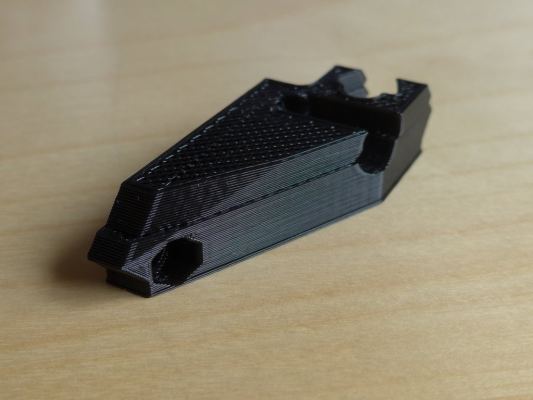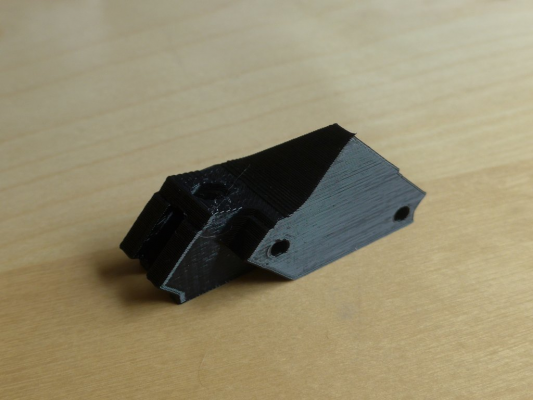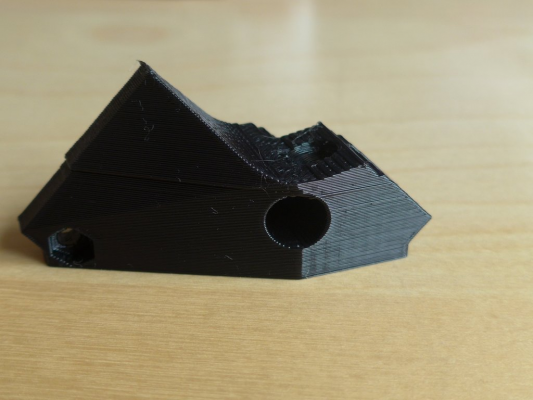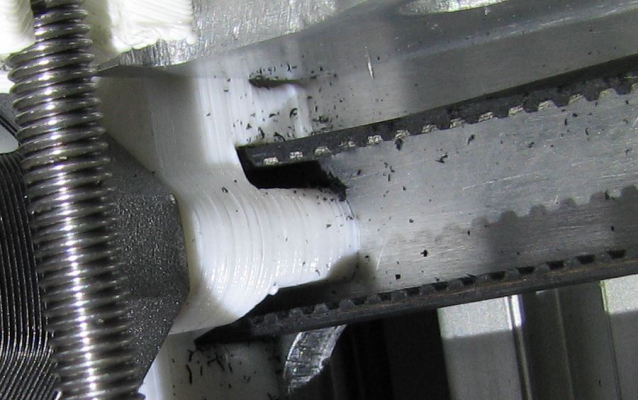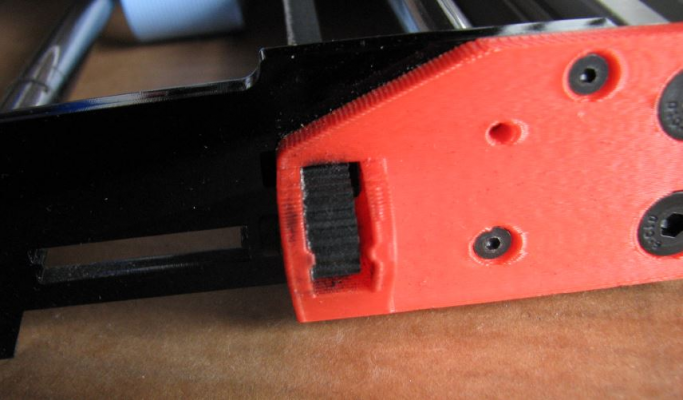Coming back after a year
Posted by spiff
|
Coming back after a year July 28, 2015 04:30AM |
Registered: 10 years ago Posts: 45 |
After having my Ormerod in the cupboard for about a year, I stumbled on this thread: [forums.reprap.org]
That inspired me to dig out the machine, and get it printing again.
A year ago I have installed the alu bed support from DD Metal Products, and my heated bed is 3mm aluminium PCB [reprap.me], with a layer of 200mm wide kapton, no glass plate. I also had DC42's differential Z-sensor/hotend board, but I never got around to installing it.
I started with a general cleaning and oiling.
Then updated firmware from 0.57u-dc42 to 1.09c-dc42 (change wiring of one stepper and temp sensor).
And installed ZPL's web interface 1.06.
So yesterday, I went on and printed the parts for installing the differential Z-sensor. I am fairly pleased with the print quality, although the white homing tab is somewhat uneven, especially near the top layers. Could this be due to the filament not being properly stored? The white filament is the reel that came with my ormerod, and has been in a zipper bag for this past year, but I realize there was no desiccant in the bag.
Next will be the installation of the differential Z-sensor.
I have ordered and received an aluminium X-arm kit, which I will be installing after the Z-probe.
Mikkel Holm Olsen
AKA Spaceman Spiff
That inspired me to dig out the machine, and get it printing again.
A year ago I have installed the alu bed support from DD Metal Products, and my heated bed is 3mm aluminium PCB [reprap.me], with a layer of 200mm wide kapton, no glass plate. I also had DC42's differential Z-sensor/hotend board, but I never got around to installing it.
I started with a general cleaning and oiling.
Then updated firmware from 0.57u-dc42 to 1.09c-dc42 (change wiring of one stepper and temp sensor).
And installed ZPL's web interface 1.06.
So yesterday, I went on and printed the parts for installing the differential Z-sensor. I am fairly pleased with the print quality, although the white homing tab is somewhat uneven, especially near the top layers. Could this be due to the filament not being properly stored? The white filament is the reel that came with my ormerod, and has been in a zipper bag for this past year, but I realize there was no desiccant in the bag.
Next will be the installation of the differential Z-sensor.
I have ordered and received an aluminium X-arm kit, which I will be installing after the Z-probe.
Mikkel Holm Olsen
AKA Spaceman Spiff
|
Re: Coming back after a year July 28, 2015 10:15AM |
Registered: 10 years ago Posts: 2,472 |
Quote
spiff
So yesterday, I went on and printed the parts for installing the differential Z-sensor. I am fairly pleased with the print quality, although the white homing tab is somewhat uneven, especially near the top layers. Could this be due to the filament not being properly stored? The white filament is the reel that came with my ormerod, and has been in a zipper bag for this past year, but I realize there was no desiccant in the bag.
It could be caused by a known Slic3r bug (if you used that to slice). Loose belts can also cause that banding. Printing slower can cure a lot of symptoms (but not the underlying problem), so maybe print the same file again but use the web interface speed slider to slow to 75% or so.
Dave
|
Re: Coming back after a year July 28, 2015 01:25PM |
Registered: 10 years ago Posts: 300 |
Hey spiff, it sounds like you're doing better than me at getting back up to speed! I'm trying hard to keep up with the developments around here now as it was unexpectedly painful skipping a whole year. Some horrible tenants in a rental property of mine soaked up all my spare time (and then some) last year fixing the near complete destruction of the place.
RS Components Reprap Ormerod No. 481
RS Components Reprap Ormerod No. 481
|
Re: Coming back after a year July 28, 2015 02:42PM |
Registered: 10 years ago Posts: 45 |
Yes, I am using Slic3r 1.2.9. Do you have additional information about when this bug occurs?Quote
dmould
It could be caused by a known Slic3r bug (if you used that to slice). Loose belts can also cause that banding. Printing slower can cure a lot of symptoms (but not the underlying problem), so maybe print the same file again but use the web interface speed slider to slow to 75% or so.
Mikkel Holm Olsen
AKA Spaceman Spiff
|
Re: Coming back after a year July 29, 2015 10:19AM |
Registered: 10 years ago Posts: 2,472 |
Quote
spiff
Yes, I am using Slic3r 1.2.9. Do you have additional information about when this bug occurs?Quote
dmould
It could be caused by a known Slic3r bug (if you used that to slice). Loose belts can also cause that banding. Printing slower can cure a lot of symptoms (but not the underlying problem), so maybe print the same file again but use the web interface speed slider to slow to 75% or so.
I've not followed it closely, but look here [github.com] and here [forums.reprap.org]
Dave
Edited 1 time(s). Last edit at 07/29/2015 10:22AM by dmould.
|
Re: Coming back after a year July 31, 2015 08:23AM |
Registered: 10 years ago Posts: 45 |
Quote
dmould
I've not followed it closely, but look here [github.com] and here [forums.reprap.org]
Dave
Thanks. I suppose, if it is a slicer bug, that it should be possible to find it in the g-code. And I could also try to print the part again, to see if the results are the same.
But I guess I will initially just use the existing part, which I guess will work fine.
Mikkel Holm Olsen
AKA Spaceman Spiff
|
Re: Coming back after a year July 31, 2015 08:42AM |
Registered: 10 years ago Posts: 45 |
Quote
Radian
Hey spiff, it sounds like you're doing better than me at getting back up to speed! I'm trying hard to keep up with the developments around here now as it was unexpectedly painful skipping a whole year. Some horrible tenants in a rental property of mine soaked up all my spare time (and then some) last year fixing the near complete destruction of the place.
Thanks. Well, then I hope my posts here can give you a little inspiration to get going. I must say that I feel the printer is working much better than before, most likely due to the firmware and web interface updates.
For me, what soked up my spare time was the birth of my second child.
Mikkel Holm Olsen
AKA Spaceman Spiff
|
Re: Coming back after a year August 03, 2015 02:15PM |
Registered: 10 years ago Posts: 2,472 |
Quote
spiff
Quote
dmould
I've not followed it closely, but look here [github.com] and here [forums.reprap.org]
Dave
Thanks. I suppose, if it is a slicer bug, that it should be possible to find it in the g-code. And I could also try to print the part again, to see if the results are the same.
But I guess I will initially just use the existing part, which I guess will work fine.
IIUC the bug is that the infill between perimeters is over-extruded (pushing the perimeters out), and so it won't be readily visible in the G-code.
Dave
|
Re: Coming back after a year August 11, 2015 08:19AM |
Registered: 10 years ago Posts: 45 |
Sunday I got the hotend board installed. Looks good and works pretty well, although I am wondering if it would be even more accurate with a different surface. My print bed is 3mm ALU PCB (tracks on the bottom, with a very thin layer of FR4), and a layer of 200mm wide kapton.
Yesterday I managed to fit the aluminium X-arm kit from DD Metal. Looks really good, and quite sturdy.
So the first test print, with this new setup was the Extended Z-nut trap by jstck.
First attempt was going fine, but after about half an hour, I noticed that there had been a skip in the X-direction, so I aborted the print.
Then I did a new attempt, and once again there was a skip in the X direction, but this time smaller, and later in the print. I think this print will work, even with the skip.
I suppose the explanation could be that I have a bit more tension on the X-belt, after installing the new X-arm?
Anyway, I noticed that my X-motor current was only 800mA, so perhaps the easiest fix is to turn it up to 1000.
Mikkel Holm Olsen
AKA Spaceman Spiff
Yesterday I managed to fit the aluminium X-arm kit from DD Metal. Looks really good, and quite sturdy.
So the first test print, with this new setup was the Extended Z-nut trap by jstck.
First attempt was going fine, but after about half an hour, I noticed that there had been a skip in the X-direction, so I aborted the print.
Then I did a new attempt, and once again there was a skip in the X direction, but this time smaller, and later in the print. I think this print will work, even with the skip.
I suppose the explanation could be that I have a bit more tension on the X-belt, after installing the new X-arm?
Anyway, I noticed that my X-motor current was only 800mA, so perhaps the easiest fix is to turn it up to 1000.
M906 X800 Y1000 Z1000 E800 ; Motor currents (mA)
Mikkel Holm Olsen
AKA Spaceman Spiff
|
Re: Coming back after a year August 11, 2015 12:11PM |
Registered: 9 years ago Posts: 638 |
check if the belt is sliping where its attached at the X caridge ,also check if the grub screw is tight on the pully. i have my X motor current set to 800 and it works fine .i think its the belt sliping becouse u probably tightened it a bit more then it was before.
Edited 1 time(s). Last edit at 08/11/2015 12:13PM by Darathy.
Edited 1 time(s). Last edit at 08/11/2015 12:13PM by Darathy.
|
Re: Coming back after a year August 11, 2015 02:13PM |
Registered: 10 years ago Posts: 1,230 |
Quote
spiff
...I suppose the explanation could be that I have a bit more tension on the X-belt, after installing the new X-arm?..
or the belt/pulley not centered or belt not pushed home in the slot on the X-carriage? - if not, "there will be a great rubbing of parts. Yeeah"...(Thunder Prophet, Life of Brian)
..and BTW, the same goes for Y-axis if belt too tight
Quote
..Anyway, I noticed that my X-motor current was only 800mA, so perhaps the easiest fix is to turn it up to 1000.
M906 X800 Y1000 Z1000 E800 ; Motor currents (mA)
Yes I have X at 1000 and Y at 1200 (the bed moves a lot of mass) and Z at 800, yours at 1000mA may be overkill but it doesn't matter
M906 X1000 Y1200 Z800 E1200 ; Set motor currents (mA)
Erik
|
Re: Coming back after a year August 12, 2015 04:02AM |
Registered: 10 years ago Posts: 45 |
Thank you for your suggestions.
No, it dosn't seem like the belt is slipping in the X-carriage. Grub screw seems tight (and has not been removed during my X-arm replacement). I never had problems before with 800mA, only after I installed the new X-arm.
An additional note is that I am pretty sure I heard this buzzing noise when the skip occurred, which is why I believe it was stepper motor skips.
Nice pictures
It could be the X end idler that is too tight. I will check that out.
Yes, I had that happen as well.
I cant remember when I upped this, but I am quite sure I hade some problems with skipping steps. But the original Z-axis lead screw and nut got quite worn (I even found metal shavings), so this could easily have been before I replaced the lead screw and put a long brass nut on.
Mikkel Holm Olsen
AKA Spaceman Spiff
Quote
Darathy
check if the belt is sliping where its attached at the X caridge ,also check if the grub screw is tight on the pully. i have my X motor current set to 800 and it works fine .i think its the belt sliping becouse u probably tightened it a bit more then it was before.
No, it dosn't seem like the belt is slipping in the X-carriage. Grub screw seems tight (and has not been removed during my X-arm replacement). I never had problems before with 800mA, only after I installed the new X-arm.
An additional note is that I am pretty sure I heard this buzzing noise when the skip occurred, which is why I believe it was stepper motor skips.
Quote
ormerod168
or the belt/pulley not centered or belt not pushed home in the slot on the X-carriage? - if not, "there will be a great rubbing of parts. Yeeah"...(Thunder Prophet, Life of Brian)
Nice pictures

It could be the X end idler that is too tight. I will check that out.
Quote
ormerod168
..and BTW, the same goes for Y-axis if belt too tight
Yes, I had that happen as well.
Quote
ormerod168
Yes I have X at 1000 and Y at 1200 (the bed moves a lot of mass) and Z at 800, yours at 1000mA may be overkill but it doesn't matter
M906 X1000 Y1200 Z800 E1200 ; Set motor currents (mA)
I cant remember when I upped this, but I am quite sure I hade some problems with skipping steps. But the original Z-axis lead screw and nut got quite worn (I even found metal shavings), so this could easily have been before I replaced the lead screw and put a long brass nut on.
Mikkel Holm Olsen
AKA Spaceman Spiff
|
Re: Coming back after a year August 12, 2015 07:12AM |
Registered: 9 years ago Posts: 638 |
Check if you fully pluged in the cable on the stepper motor.Quote
spiff
Thank you for your suggestions.
Quote
Darathy
check if the belt is sliping where its attached at the X caridge ,also check if the grub screw is tight on the pully. i have my X motor current set to 800 and it works fine .i think its the belt sliping becouse u probably tightened it a bit more then it was before.
No, it dosn't seem like the belt is slipping in the X-carriage. Grub screw seems tight (and has not been removed during my X-arm replacement). I never had problems before with 800mA, only after I installed the new X-arm.
An additional note is that I am pretty sure I heard this buzzing noise when the skip occurred, which is why I believe it was stepper motor skips.
Quote
ormerod168
or the belt/pulley not centered or belt not pushed home in the slot on the X-carriage? - if not, "there will be a great rubbing of parts. Yeeah"...(Thunder Prophet, Life of Brian)
Nice pictures
It could be the X end idler that is too tight. I will check that out.
Quote
ormerod168
..and BTW, the same goes for Y-axis if belt too tight
Yes, I had that happen as well.
Quote
ormerod168
Yes I have X at 1000 and Y at 1200 (the bed moves a lot of mass) and Z at 800, yours at 1000mA may be overkill but it doesn't matter
M906 X1000 Y1200 Z800 E1200 ; Set motor currents (mA)
I cant remember when I upped this, but I am quite sure I hade some problems with skipping steps. But the original Z-axis lead screw and nut got quite worn (I even found metal shavings), so this could easily have been before I replaced the lead screw and put a long brass nut on.
|
Re: Coming back after a year August 12, 2015 08:25AM |
Registered: 10 years ago Posts: 2,472 |
Sorry, only registered users may post in this forum.