More display options for PanelDue
Posted by dc42
|
Re: More display options for PanelDue November 13, 2015 12:42PM |
Registered: 10 years ago Posts: 14,672 |
Looks like I need to add a setup option to mirror the display left-right as well as the one to invert it totally. I presume that if you use the Invert Display button, the text is the correct way up but mirrored?
The colours look odd, but maybe that's just because of the angle you took the photo from.
Large delta printer [miscsolutions.wordpress.com], E3D tool changer, Robotdigg SCARA printer, Crane Quad and Ormerod
Disclosure: I design Duet electronics and work on RepRapFirmware, [duet3d.com].
The colours look odd, but maybe that's just because of the angle you took the photo from.
Large delta printer [miscsolutions.wordpress.com], E3D tool changer, Robotdigg SCARA printer, Crane Quad and Ormerod
Disclosure: I design Duet electronics and work on RepRapFirmware, [duet3d.com].
|
Re: More display options for PanelDue November 13, 2015 01:05PM |
Registered: 9 years ago Posts: 1,159 |
Dave
Those colours are about right I think when I went into the setup and inverted it it was very strange the calibration was of ie the first spot I had to touch at the oposit side of the screnn the second was where it should be the third I couldn't get at all and the only way out was to reset the board.
There is definitely something different about these 7 inch display's and think it will have to wait till you get your's can't believe that mine arrived first even though I ordered it a few days after you did?
Doug
If need be I'll send it down to you to have a play with if your's doesn't arrive in the next couple of days or so?
Those colours are about right I think when I went into the setup and inverted it it was very strange the calibration was of ie the first spot I had to touch at the oposit side of the screnn the second was where it should be the third I couldn't get at all and the only way out was to reset the board.
There is definitely something different about these 7 inch display's and think it will have to wait till you get your's can't believe that mine arrived first even though I ordered it a few days after you did?
Doug
If need be I'll send it down to you to have a play with if your's doesn't arrive in the next couple of days or so?
|
Re: More display options for PanelDue November 14, 2015 04:54PM |
Registered: 11 years ago Posts: 36 |
Doug,
Did you order using the link Dave provided? I did and mine hasn't shown up yet either. I did order mine after you did but I worry with it taking this long. I guess I will give it a full 30 days to get here?!??! Then go after the seller.
James
Did you order using the link Dave provided? I did and mine hasn't shown up yet either. I did order mine after you did but I worry with it taking this long. I guess I will give it a full 30 days to get here?!??! Then go after the seller.
James
Quote
dougal1957
Dave
Those colours are about right I think when I went into the setup and inverted it it was very strange the calibration was of ie the first spot I had to touch at the oposit side of the screnn the second was where it should be the third I couldn't get at all and the only way out was to reset the board.
There is definitely something different about these 7 inch display's and think it will have to wait till you get your's can't believe that mine arrived first even though I ordered it a few days after you did?
Doug
If need be I'll send it down to you to have a play with if your's doesn't arrive in the next couple of days or so?
|
Re: More display options for PanelDue November 15, 2015 02:59AM |
Registered: 9 years ago Posts: 1,159 |
Quote
coogrrr
Doug,
Did you order using the link Dave provided? I did and mine hasn't shown up yet either. I did order mine after you did but I worry with it taking this long. I guess I will give it a full 30 days to get here?!??! Then go after the seller.
James
James Yes I did use Daves link
Quote
dougal1957
Dave
Those colours are about right I think when I went into the setup and inverted it it was very strange the calibration was of ie the first spot I had to touch at the oposit side of the screnn the second was where it should be the third I couldn't get at all and the only way out was to reset the board.
There is definitely something different about these 7 inch display's and think it will have to wait till you get your's can't believe that mine arrived first even though I ordered it a few days after you did?
Doug
If need be I'll send it down to you to have a play with if your's doesn't arrive in the next couple of days or so?
|
Re: More display options for PanelDue November 15, 2015 08:00AM |
Registered: 9 years ago Posts: 1,699 |
I may have one stupid question: Is it possible to get the PanelDue controller PCB alone without display? I only found a bundle at T3P3.
Slicer: Simplify3D 4.0; sometimes CraftWare 1.14 or Cura 2.7
Delta with Duet-WiFi, FW: 1.20.1RC2; mini-sensor board by dc42 for auto-leveling
Ormerod common modifications: Mini-sensor board by dc42, aluminum X-arm, 0.4 mm nozzle E3D like, 2nd fan, Z stepper nut M5 x 15, Herringbone gears, Z-axis bearing at top, spring loaded extruder with pneumatic fitting, Y belt axis tensioner
Ormerod 2: FW: 1.19-dc42 on Duet-WiFi. own build, modifications: GT2-belts, silicone heat-bed, different motors and so on. Printed parts: bed support, (PSU holder) and Y-feet.
Ormerod 1: FW: 1.15c-dc42 on 1k Duet-Board. Modifications: Aluminium bed-support, (nearly) all parts reprinted in PLA/ ABS, and so on.
Slicer: Simplify3D 4.0; sometimes CraftWare 1.14 or Cura 2.7
Delta with Duet-WiFi, FW: 1.20.1RC2; mini-sensor board by dc42 for auto-leveling
Ormerod common modifications: Mini-sensor board by dc42, aluminum X-arm, 0.4 mm nozzle E3D like, 2nd fan, Z stepper nut M5 x 15, Herringbone gears, Z-axis bearing at top, spring loaded extruder with pneumatic fitting, Y belt axis tensioner
Ormerod 2: FW: 1.19-dc42 on Duet-WiFi. own build, modifications: GT2-belts, silicone heat-bed, different motors and so on. Printed parts: bed support, (PSU holder) and Y-feet.
Ormerod 1: FW: 1.15c-dc42 on 1k Duet-Board. Modifications: Aluminium bed-support, (nearly) all parts reprinted in PLA/ ABS, and so on.
|
Re: More display options for PanelDue November 15, 2015 09:06AM |
Registered: 10 years ago Posts: 14,672 |
Quote
Treito
I may have one stupid question: Is it possible to get the PanelDue controller PCB alone without display? I only found a bundle at T3P3.
Yes, you can buy the controller PCB direct from me. Price including crimp connectors, shipping in the EU but outside the UK and VAT is GBP47.70. If you want a ready made cable then it's GBP52.81.
Large delta printer [miscsolutions.wordpress.com], E3D tool changer, Robotdigg SCARA printer, Crane Quad and Ormerod
Disclosure: I design Duet electronics and work on RepRapFirmware, [duet3d.com].
|
Re: More display options for PanelDue November 15, 2015 09:28AM |
Registered: 9 years ago Posts: 1,699 |
Many thanks for the answer. It only was a theoretically thought as I am still hesitating regarding this theme. Okay such kind of display is meanwhile something which most printers are equipped with. On the other hand I can even control the Duet with my smartphone so does it make sense?
To your offer and this thread. Financially there is no advantage on not buying the full kit from T3P3 except for the 7" display from china. Same price but bigger screen.
I guess that the PanelOne is still not supported?
I also would prefer a dark theme. likethis one: like the one beneath [edited]
[attachment 64790 Ormerod_WI2.png]
Is it possible to change the colors?
Btw my FireTV uses a similar color scheme by default (not exactly the same but it looks similar).
Edited 1 time(s). Last edit at 11/15/2015 04:08PM by Treito.
Slicer: Simplify3D 4.0; sometimes CraftWare 1.14 or Cura 2.7
Delta with Duet-WiFi, FW: 1.20.1RC2; mini-sensor board by dc42 for auto-leveling
Ormerod common modifications: Mini-sensor board by dc42, aluminum X-arm, 0.4 mm nozzle E3D like, 2nd fan, Z stepper nut M5 x 15, Herringbone gears, Z-axis bearing at top, spring loaded extruder with pneumatic fitting, Y belt axis tensioner
Ormerod 2: FW: 1.19-dc42 on Duet-WiFi. own build, modifications: GT2-belts, silicone heat-bed, different motors and so on. Printed parts: bed support, (PSU holder) and Y-feet.
Ormerod 1: FW: 1.15c-dc42 on 1k Duet-Board. Modifications: Aluminium bed-support, (nearly) all parts reprinted in PLA/ ABS, and so on.
To your offer and this thread. Financially there is no advantage on not buying the full kit from T3P3 except for the 7" display from china. Same price but bigger screen.
I guess that the PanelOne is still not supported?
I also would prefer a dark theme. like
Is it possible to change the colors?
Btw my FireTV uses a similar color scheme by default (not exactly the same but it looks similar).
Edited 1 time(s). Last edit at 11/15/2015 04:08PM by Treito.
Slicer: Simplify3D 4.0; sometimes CraftWare 1.14 or Cura 2.7
Delta with Duet-WiFi, FW: 1.20.1RC2; mini-sensor board by dc42 for auto-leveling
Ormerod common modifications: Mini-sensor board by dc42, aluminum X-arm, 0.4 mm nozzle E3D like, 2nd fan, Z stepper nut M5 x 15, Herringbone gears, Z-axis bearing at top, spring loaded extruder with pneumatic fitting, Y belt axis tensioner
Ormerod 2: FW: 1.19-dc42 on Duet-WiFi. own build, modifications: GT2-belts, silicone heat-bed, different motors and so on. Printed parts: bed support, (PSU holder) and Y-feet.
Ormerod 1: FW: 1.15c-dc42 on 1k Duet-Board. Modifications: Aluminium bed-support, (nearly) all parts reprinted in PLA/ ABS, and so on.
|
Re: More display options for PanelDue November 15, 2015 03:47PM |
Registered: 10 years ago Posts: 14,672 |
If you buy the display direct from China and make the cable yourself then you can save some money on the T3P3 price. If you buy the complete kit from T3P3 then you have the knowledge that everything has been tested together.
The 7" display is not yet qualified, but the 5" display is. For larger printers especially, it is a nice alternative to the 4.3" display included in the T3P3 kit.
Currently, if you want to change the colours then you would have to recompile the firmware. It's easy to do if you are running Windows. I may add an option to select your own colours eventually, but not until I have finished providing functionality.
Large delta printer [miscsolutions.wordpress.com], E3D tool changer, Robotdigg SCARA printer, Crane Quad and Ormerod
Disclosure: I design Duet electronics and work on RepRapFirmware, [duet3d.com].
The 7" display is not yet qualified, but the 5" display is. For larger printers especially, it is a nice alternative to the 4.3" display included in the T3P3 kit.
Currently, if you want to change the colours then you would have to recompile the firmware. It's easy to do if you are running Windows. I may add an option to select your own colours eventually, but not until I have finished providing functionality.
Large delta printer [miscsolutions.wordpress.com], E3D tool changer, Robotdigg SCARA printer, Crane Quad and Ormerod
Disclosure: I design Duet electronics and work on RepRapFirmware, [duet3d.com].
|
Re: More display options for PanelDue November 15, 2015 04:07PM |
Registered: 9 years ago Posts: 1,699 |
To be honest I forgot the shipping costs at T3P3 when comparing the prices. Or I took your price with the direct shopping price from T3P3 to be honest.
I know the differences betwween the screen sizes too well as my old smartphone was eqipped with a 4.5" display and my actual one is equipped with an 5". This is indeed much better, but I am wondering how good you can control the Ormerod by touch. Maybe 5" is a little bit too small for this.
Ups I see my attachment did not work.
Try this:
Slicer: Simplify3D 4.0; sometimes CraftWare 1.14 or Cura 2.7
Delta with Duet-WiFi, FW: 1.20.1RC2; mini-sensor board by dc42 for auto-leveling
Ormerod common modifications: Mini-sensor board by dc42, aluminum X-arm, 0.4 mm nozzle E3D like, 2nd fan, Z stepper nut M5 x 15, Herringbone gears, Z-axis bearing at top, spring loaded extruder with pneumatic fitting, Y belt axis tensioner
Ormerod 2: FW: 1.19-dc42 on Duet-WiFi. own build, modifications: GT2-belts, silicone heat-bed, different motors and so on. Printed parts: bed support, (PSU holder) and Y-feet.
Ormerod 1: FW: 1.15c-dc42 on 1k Duet-Board. Modifications: Aluminium bed-support, (nearly) all parts reprinted in PLA/ ABS, and so on.
I know the differences betwween the screen sizes too well as my old smartphone was eqipped with a 4.5" display and my actual one is equipped with an 5". This is indeed much better, but I am wondering how good you can control the Ormerod by touch. Maybe 5" is a little bit too small for this.
Ups I see my attachment did not work.
Try this:
Slicer: Simplify3D 4.0; sometimes CraftWare 1.14 or Cura 2.7
Delta with Duet-WiFi, FW: 1.20.1RC2; mini-sensor board by dc42 for auto-leveling
Ormerod common modifications: Mini-sensor board by dc42, aluminum X-arm, 0.4 mm nozzle E3D like, 2nd fan, Z stepper nut M5 x 15, Herringbone gears, Z-axis bearing at top, spring loaded extruder with pneumatic fitting, Y belt axis tensioner
Ormerod 2: FW: 1.19-dc42 on Duet-WiFi. own build, modifications: GT2-belts, silicone heat-bed, different motors and so on. Printed parts: bed support, (PSU holder) and Y-feet.
Ormerod 1: FW: 1.15c-dc42 on 1k Duet-Board. Modifications: Aluminium bed-support, (nearly) all parts reprinted in PLA/ ABS, and so on.
|
Re: More display options for PanelDue November 15, 2015 04:11PM |
Registered: 9 years ago Posts: 1,699 |
Quote
dc42
Currently, if you want to change the colours then you would have to recompile the firmware. It's easy to do if you are running Windows. I may add an option to select your own colours eventually, but not until I have finished providing functionality.
Which version of Atmel studio is needed? I would like to upgrade to Version 7, but I have not used it yet as I did my programming with Linux and avrdude so far.
Slicer: Simplify3D 4.0; sometimes CraftWare 1.14 or Cura 2.7
Delta with Duet-WiFi, FW: 1.20.1RC2; mini-sensor board by dc42 for auto-leveling
Ormerod common modifications: Mini-sensor board by dc42, aluminum X-arm, 0.4 mm nozzle E3D like, 2nd fan, Z stepper nut M5 x 15, Herringbone gears, Z-axis bearing at top, spring loaded extruder with pneumatic fitting, Y belt axis tensioner
Ormerod 2: FW: 1.19-dc42 on Duet-WiFi. own build, modifications: GT2-belts, silicone heat-bed, different motors and so on. Printed parts: bed support, (PSU holder) and Y-feet.
Ormerod 1: FW: 1.15c-dc42 on 1k Duet-Board. Modifications: Aluminium bed-support, (nearly) all parts reprinted in PLA/ ABS, and so on.
|
Re: More display options for PanelDue November 15, 2015 04:19PM |
Registered: 10 years ago Posts: 14,672 |
Quote
Treito
Quote
dc42
Currently, if you want to change the colours then you would have to recompile the firmware. It's easy to do if you are running Windows. I may add an option to select your own colours eventually, but not until I have finished providing functionality.
Which version of Atmel studio is needed? I would like to upgrade to Version 7, but I have not used it yet as I did my programming with Linux and avrdude so far.
As of version 1.12 beta 1 of the PanelDue firmware, you need version 7.
The 4.3 and 5 inch touch screens are both large enough to control the printer by touch. The main differences are that I support 6 extruders on the 5" vs. 4 on the 4.3", and the 5" can display more files without scrolling and more log messages.
Large delta printer [miscsolutions.wordpress.com], E3D tool changer, Robotdigg SCARA printer, Crane Quad and Ormerod
Disclosure: I design Duet electronics and work on RepRapFirmware, [duet3d.com].
|
Re: More display options for PanelDue November 16, 2015 02:43AM |
Registered: 10 years ago Posts: 1,230 |
Quote
Treito
..I know the differences betwween the screen sizes too well as my old smartphone was eqipped with a 4.5" display and my actual one is equipped with an 5". This is indeed much better, but I am wondering how good you can control the Ormerod by touch. Maybe 5" is a little bit too small for this.
4.3" works very well for me and the size is perfect for the printer, fit right in, got two from china direct (sale ended) for the price of £11.88 + postage £3.96 each, no import tax was payed, the cables are very easy to make, even with my not so perfect eyesight, a 7" display would be overkill IMHO
Erik
|
Re: More display options for PanelDue November 16, 2015 04:08AM |
Registered: 9 years ago Posts: 1,699 |
Hello Erik,
have you any specifications of the displays you used? At least I would only need a maximum of 3 Extruders, normally 2 would be enough. But I have to rethink of this as I do not get a big advantage for the moment. Okay a big advantage would be if you often print the same tile. I would consider the 5" TFT. I also have to check where I can mount the display. It would not make any sense at the backside of the printer. maybe on top of the PSU as soon as I have printed the holders.
Hello David,
that sounds good except for the circumstance that I have to use Windows, but I wanted to update my Atmel studio. I am still unsure. Maybe I will order a PanelDue in two weeks. The display option from Erik sounds very interesting.
Best regards,
Sven
Slicer: Simplify3D 4.0; sometimes CraftWare 1.14 or Cura 2.7
Delta with Duet-WiFi, FW: 1.20.1RC2; mini-sensor board by dc42 for auto-leveling
Ormerod common modifications: Mini-sensor board by dc42, aluminum X-arm, 0.4 mm nozzle E3D like, 2nd fan, Z stepper nut M5 x 15, Herringbone gears, Z-axis bearing at top, spring loaded extruder with pneumatic fitting, Y belt axis tensioner
Ormerod 2: FW: 1.19-dc42 on Duet-WiFi. own build, modifications: GT2-belts, silicone heat-bed, different motors and so on. Printed parts: bed support, (PSU holder) and Y-feet.
Ormerod 1: FW: 1.15c-dc42 on 1k Duet-Board. Modifications: Aluminium bed-support, (nearly) all parts reprinted in PLA/ ABS, and so on.
have you any specifications of the displays you used? At least I would only need a maximum of 3 Extruders, normally 2 would be enough. But I have to rethink of this as I do not get a big advantage for the moment. Okay a big advantage would be if you often print the same tile. I would consider the 5" TFT. I also have to check where I can mount the display. It would not make any sense at the backside of the printer. maybe on top of the PSU as soon as I have printed the holders.
Hello David,
that sounds good except for the circumstance that I have to use Windows, but I wanted to update my Atmel studio. I am still unsure. Maybe I will order a PanelDue in two weeks. The display option from Erik sounds very interesting.
Best regards,
Sven
Slicer: Simplify3D 4.0; sometimes CraftWare 1.14 or Cura 2.7
Delta with Duet-WiFi, FW: 1.20.1RC2; mini-sensor board by dc42 for auto-leveling
Ormerod common modifications: Mini-sensor board by dc42, aluminum X-arm, 0.4 mm nozzle E3D like, 2nd fan, Z stepper nut M5 x 15, Herringbone gears, Z-axis bearing at top, spring loaded extruder with pneumatic fitting, Y belt axis tensioner
Ormerod 2: FW: 1.19-dc42 on Duet-WiFi. own build, modifications: GT2-belts, silicone heat-bed, different motors and so on. Printed parts: bed support, (PSU holder) and Y-feet.
Ormerod 1: FW: 1.15c-dc42 on 1k Duet-Board. Modifications: Aluminium bed-support, (nearly) all parts reprinted in PLA/ ABS, and so on.
|
Re: More display options for PanelDue November 16, 2015 05:07AM |
Registered: 10 years ago Posts: 14,672 |
Looks like there has been a run on 4.3" displays from China because the original eBay listings have been withdrawn. The ones left are all over £20. For about the same price you can get a 5" display, for example [www.ebay.co.uk].
Both the 4.3 and 5" displays are also available from suppliers in Germany.
Large delta printer [miscsolutions.wordpress.com], E3D tool changer, Robotdigg SCARA printer, Crane Quad and Ormerod
Disclosure: I design Duet electronics and work on RepRapFirmware, [duet3d.com].
Both the 4.3 and 5" displays are also available from suppliers in Germany.
Large delta printer [miscsolutions.wordpress.com], E3D tool changer, Robotdigg SCARA printer, Crane Quad and Ormerod
Disclosure: I design Duet electronics and work on RepRapFirmware, [duet3d.com].
|
Re: More display options for PanelDue November 16, 2015 05:44AM |
Registered: 10 years ago Posts: 1,230 |
Quote
Treito
Hello Erik,
have you any specifications of the displays you used?
Hello Treito, did not post the link as the sale is now ended but here it is:
[www.ebay.co.uk]
Erik
|
Re: More display options for PanelDue November 16, 2015 06:09AM |
Registered: 9 years ago Posts: 1,699 |
Good example David as this supplier does not ship to Germany. I was asking because I also would like to take a look at Aliexpress for example. If I know a type that works I can look more focused.
I guess this won't work until I disassemble it:
[de.aliexpress.com]
same here:
[de.aliexpress.com]
But the connectors are shown. So it seems I only would have to remove the EMC shield?
Last but not least:
[de.aliexpress.com]
But not cheaper as elsewhere.
Slicer: Simplify3D 4.0; sometimes CraftWare 1.14 or Cura 2.7
Delta with Duet-WiFi, FW: 1.20.1RC2; mini-sensor board by dc42 for auto-leveling
Ormerod common modifications: Mini-sensor board by dc42, aluminum X-arm, 0.4 mm nozzle E3D like, 2nd fan, Z stepper nut M5 x 15, Herringbone gears, Z-axis bearing at top, spring loaded extruder with pneumatic fitting, Y belt axis tensioner
Ormerod 2: FW: 1.19-dc42 on Duet-WiFi. own build, modifications: GT2-belts, silicone heat-bed, different motors and so on. Printed parts: bed support, (PSU holder) and Y-feet.
Ormerod 1: FW: 1.15c-dc42 on 1k Duet-Board. Modifications: Aluminium bed-support, (nearly) all parts reprinted in PLA/ ABS, and so on.
I guess this won't work until I disassemble it:
[de.aliexpress.com]
same here:
[de.aliexpress.com]
But the connectors are shown. So it seems I only would have to remove the EMC shield?
Last but not least:
[de.aliexpress.com]
But not cheaper as elsewhere.
Slicer: Simplify3D 4.0; sometimes CraftWare 1.14 or Cura 2.7
Delta with Duet-WiFi, FW: 1.20.1RC2; mini-sensor board by dc42 for auto-leveling
Ormerod common modifications: Mini-sensor board by dc42, aluminum X-arm, 0.4 mm nozzle E3D like, 2nd fan, Z stepper nut M5 x 15, Herringbone gears, Z-axis bearing at top, spring loaded extruder with pneumatic fitting, Y belt axis tensioner
Ormerod 2: FW: 1.19-dc42 on Duet-WiFi. own build, modifications: GT2-belts, silicone heat-bed, different motors and so on. Printed parts: bed support, (PSU holder) and Y-feet.
Ormerod 1: FW: 1.15c-dc42 on 1k Duet-Board. Modifications: Aluminium bed-support, (nearly) all parts reprinted in PLA/ ABS, and so on.
|
Re: More display options for PanelDue November 16, 2015 06:21AM |
Registered: 10 years ago Posts: 14,672 |
Quote
Treito
Good example David as this supplier does not ship to Germany.
Probably just an omission - try sending the supplier a message and asking.
Quote
Treito
I was asking because I also would like to take a look at Aliexpress for example. If I know a type that works I can look more focused.
I guess this won't work until I disassemble it:
[de.aliexpress.com]
same here:
[de.aliexpress.com]
But the connectors are shown. So it seems I only would have to remove the EMC shield?
That has the wrong type of connector. But it's still a 40-pin connector, so it might be possible to adapt it. However, I emailed that supplier a week ago asking for more details, and all I got was the same ones given on the web page.
That appears to be the correct display.
Large delta printer [miscsolutions.wordpress.com], E3D tool changer, Robotdigg SCARA printer, Crane Quad and Ormerod
Disclosure: I design Duet electronics and work on RepRapFirmware, [duet3d.com].
|
Re: More display options for PanelDue November 16, 2015 06:33AM |
Registered: 9 years ago Posts: 1,699 |
Okay thanks David. So I understood what is needed. SSD1963 controller with access to the 40 pins. Sadly that you did not get any response as the both cheap versions look very interesting. 17€ for a 5" would be a great deal.
But I am still unsure and please give me two weeks. At the moment I will buy the controller with a 75% chance even though I do not know, why. Okay it gives the printer a better touch in literally. (It gives the printer a much better and more professional look).
At the moemnt I have no idea where to place the panel so it looks very well.
Slicer: Simplify3D 4.0; sometimes CraftWare 1.14 or Cura 2.7
Delta with Duet-WiFi, FW: 1.20.1RC2; mini-sensor board by dc42 for auto-leveling
Ormerod common modifications: Mini-sensor board by dc42, aluminum X-arm, 0.4 mm nozzle E3D like, 2nd fan, Z stepper nut M5 x 15, Herringbone gears, Z-axis bearing at top, spring loaded extruder with pneumatic fitting, Y belt axis tensioner
Ormerod 2: FW: 1.19-dc42 on Duet-WiFi. own build, modifications: GT2-belts, silicone heat-bed, different motors and so on. Printed parts: bed support, (PSU holder) and Y-feet.
Ormerod 1: FW: 1.15c-dc42 on 1k Duet-Board. Modifications: Aluminium bed-support, (nearly) all parts reprinted in PLA/ ABS, and so on.
But I am still unsure and please give me two weeks. At the moment I will buy the controller with a 75% chance even though I do not know, why. Okay it gives the printer a better touch in literally. (It gives the printer a much better and more professional look).
At the moemnt I have no idea where to place the panel so it looks very well.
Slicer: Simplify3D 4.0; sometimes CraftWare 1.14 or Cura 2.7
Delta with Duet-WiFi, FW: 1.20.1RC2; mini-sensor board by dc42 for auto-leveling
Ormerod common modifications: Mini-sensor board by dc42, aluminum X-arm, 0.4 mm nozzle E3D like, 2nd fan, Z stepper nut M5 x 15, Herringbone gears, Z-axis bearing at top, spring loaded extruder with pneumatic fitting, Y belt axis tensioner
Ormerod 2: FW: 1.19-dc42 on Duet-WiFi. own build, modifications: GT2-belts, silicone heat-bed, different motors and so on. Printed parts: bed support, (PSU holder) and Y-feet.
Ormerod 1: FW: 1.15c-dc42 on 1k Duet-Board. Modifications: Aluminium bed-support, (nearly) all parts reprinted in PLA/ ABS, and so on.
|
Re: More display options for PanelDue November 16, 2015 06:53AM |
Registered: 10 years ago Posts: 14,672 |
PanelDue needs a display with the following specifications:
- SSD1963 controller
- 480x272 or 800x480 pixels
- 16 bit parallel interface (not 24-bit RGB interface), brought out to a 2x20 2.54mm pitch PCB header, with the same pinout as in the displays I link to.
- 3.3V or 5V power requirement. If 3.3V then power consumption of no more than about 500mA, otherwise the 3.3V regulator on the PanelDue board might overheat. The 7" displays have a separate 5V input for the backlight.
- Touch membrane with XPT2046 or compatible controller chip.
Large delta printer [miscsolutions.wordpress.com], E3D tool changer, Robotdigg SCARA printer, Crane Quad and Ormerod
Disclosure: I design Duet electronics and work on RepRapFirmware, [duet3d.com].
- SSD1963 controller
- 480x272 or 800x480 pixels
- 16 bit parallel interface (not 24-bit RGB interface), brought out to a 2x20 2.54mm pitch PCB header, with the same pinout as in the displays I link to.
- 3.3V or 5V power requirement. If 3.3V then power consumption of no more than about 500mA, otherwise the 3.3V regulator on the PanelDue board might overheat. The 7" displays have a separate 5V input for the backlight.
- Touch membrane with XPT2046 or compatible controller chip.
Large delta printer [miscsolutions.wordpress.com], E3D tool changer, Robotdigg SCARA printer, Crane Quad and Ormerod
Disclosure: I design Duet electronics and work on RepRapFirmware, [duet3d.com].
|
Re: More display options for PanelDue November 17, 2015 11:02AM |
Registered: 10 years ago Posts: 14,672 |
My 7" display arrived today. Here is a pic of the wire you need to add to the back of the PanelDue board to power its separate 5V backlight pin:
Using the 5" 1.12 beta firmware I can see 3 problems:
1. When it powers up and goes into the touch calibration routine, I need to touch above the first spot instead of on the spot, right at the edge of the display to get it to register. Looks like I need to increase the allowed tolerance.
2. Text is the right way up (with the board on the right of the display) but mirrored left-right. I'll add a setup option to mirror left-right.
3. The button colours are wrong. Looks like they have packed the RGB bits into a 16-bit word differently for this display. I'll need either another setup option for this, or a separate build for the 7" display.
I'm working on it.
Edited 1 time(s). Last edit at 11/17/2015 11:03AM by dc42.
Large delta printer [miscsolutions.wordpress.com], E3D tool changer, Robotdigg SCARA printer, Crane Quad and Ormerod
Disclosure: I design Duet electronics and work on RepRapFirmware, [duet3d.com].
Using the 5" 1.12 beta firmware I can see 3 problems:
1. When it powers up and goes into the touch calibration routine, I need to touch above the first spot instead of on the spot, right at the edge of the display to get it to register. Looks like I need to increase the allowed tolerance.
2. Text is the right way up (with the board on the right of the display) but mirrored left-right. I'll add a setup option to mirror left-right.
3. The button colours are wrong. Looks like they have packed the RGB bits into a 16-bit word differently for this display. I'll need either another setup option for this, or a separate build for the 7" display.
I'm working on it.
Edited 1 time(s). Last edit at 11/17/2015 11:03AM by dc42.
Large delta printer [miscsolutions.wordpress.com], E3D tool changer, Robotdigg SCARA printer, Crane Quad and Ormerod
Disclosure: I design Duet electronics and work on RepRapFirmware, [duet3d.com].
|
Re: More display options for PanelDue November 17, 2015 12:00PM |
Registered: 9 years ago Posts: 1,159 |
|
Re: More display options for PanelDue November 17, 2015 04:39PM |
Registered: 10 years ago Posts: 14,672 |
I have just released PanelDue firmware 1.12 beta 3 at [github.com]. As usual, follow the link to the binary you need and then press Raw to download.
There is now a separate build for the 7 inch display:
The striations in the photo are not really there, they are caused by aliasing between the display pixels and the camera pixels.
The touch membrane on my display isn't very sensitive and sometimes fails to register. If anyone else has this problem with the 7" display, please let me know, otherwise I will assume it's just a problem with my display.
PS - an Ormerod is too small to print a case for a 7" display in one piece - but a 7" display is rather lathe for an Ormerod anyway.
Edited 2 time(s). Last edit at 11/17/2015 05:39PM by dc42.
Large delta printer [miscsolutions.wordpress.com], E3D tool changer, Robotdigg SCARA printer, Crane Quad and Ormerod
Disclosure: I design Duet electronics and work on RepRapFirmware, [duet3d.com].
There is now a separate build for the 7 inch display:
The striations in the photo are not really there, they are caused by aliasing between the display pixels and the camera pixels.
The touch membrane on my display isn't very sensitive and sometimes fails to register. If anyone else has this problem with the 7" display, please let me know, otherwise I will assume it's just a problem with my display.
PS - an Ormerod is too small to print a case for a 7" display in one piece - but a 7" display is rather lathe for an Ormerod anyway.
Edited 2 time(s). Last edit at 11/17/2015 05:39PM by dc42.
Large delta printer [miscsolutions.wordpress.com], E3D tool changer, Robotdigg SCARA printer, Crane Quad and Ormerod
Disclosure: I design Duet electronics and work on RepRapFirmware, [duet3d.com].
|
Re: More display options for PanelDue November 17, 2015 05:24PM |
Registered: 10 years ago Posts: 665 |
Thanks David, I've just flashed the 4.3'' version on my PanelDue - nice to see more icons! But could you check if the touch events work on the Control and Print pages of your 7'' display? It seems my PanelDue picks up touch events only randomly on the Console and Setup pages, in fact now I cannot even type a simple command using the display. No idea why, but this was definitely working with b2.
|
Re: More display options for PanelDue November 17, 2015 05:57PM |
Registered: 9 years ago Posts: 1,699 |
It looks really nice but is it correct that the decimal points are that high in the middle of the other numbers?
This size could be a nice option for my self developing of a printer. I could put this display into the socket like the Kossel, but maybe this is indeed too big. BTW I am really considering of buying two PanelDues even though I am not sure what to do with one.
Slicer: Simplify3D 4.0; sometimes CraftWare 1.14 or Cura 2.7
Delta with Duet-WiFi, FW: 1.20.1RC2; mini-sensor board by dc42 for auto-leveling
Ormerod common modifications: Mini-sensor board by dc42, aluminum X-arm, 0.4 mm nozzle E3D like, 2nd fan, Z stepper nut M5 x 15, Herringbone gears, Z-axis bearing at top, spring loaded extruder with pneumatic fitting, Y belt axis tensioner
Ormerod 2: FW: 1.19-dc42 on Duet-WiFi. own build, modifications: GT2-belts, silicone heat-bed, different motors and so on. Printed parts: bed support, (PSU holder) and Y-feet.
Ormerod 1: FW: 1.15c-dc42 on 1k Duet-Board. Modifications: Aluminium bed-support, (nearly) all parts reprinted in PLA/ ABS, and so on.
This size could be a nice option for my self developing of a printer. I could put this display into the socket like the Kossel, but maybe this is indeed too big. BTW I am really considering of buying two PanelDues even though I am not sure what to do with one.

Slicer: Simplify3D 4.0; sometimes CraftWare 1.14 or Cura 2.7
Delta with Duet-WiFi, FW: 1.20.1RC2; mini-sensor board by dc42 for auto-leveling
Ormerod common modifications: Mini-sensor board by dc42, aluminum X-arm, 0.4 mm nozzle E3D like, 2nd fan, Z stepper nut M5 x 15, Herringbone gears, Z-axis bearing at top, spring loaded extruder with pneumatic fitting, Y belt axis tensioner
Ormerod 2: FW: 1.19-dc42 on Duet-WiFi. own build, modifications: GT2-belts, silicone heat-bed, different motors and so on. Printed parts: bed support, (PSU holder) and Y-feet.
Ormerod 1: FW: 1.15c-dc42 on 1k Duet-Board. Modifications: Aluminium bed-support, (nearly) all parts reprinted in PLA/ ABS, and so on.
|
Re: More display options for PanelDue November 17, 2015 06:00PM |
Registered: 10 years ago Posts: 14,672 |
Quote
chrishamm
Thanks David, I've just flashed the 4.3'' version on my PanelDue - nice to see more icons! But could you check if the touch events work on the Control and Print pages of your 7'' display? It seems my PanelDue picks up touch events only randomly on the Console and Setup pages, in fact now I cannot even type a simple command using the display. No idea why, but this was definitely working with b2.
The 4.3" and 5" displays are working perfectly with 1.12b3 for me. It's only the 7" display that has problems registering touch. I've just checked the datasheet of the touch IC and found a possible explanation.
Large delta printer [miscsolutions.wordpress.com], E3D tool changer, Robotdigg SCARA printer, Crane Quad and Ormerod
Disclosure: I design Duet electronics and work on RepRapFirmware, [duet3d.com].
|
Re: More display options for PanelDue November 17, 2015 06:43PM |
Registered: 10 years ago Posts: 665 |
|
Re: More display options for PanelDue November 17, 2015 06:57PM |
Registered: 11 years ago Posts: 36 |
Looking great!
Dave for all your efforts I would like to thank you in some small way. I have a printer that can do single color on 200x300mm bed. If you send over your .STL file I would like to print a case for your 7" display in your color choice and send it to you!
Just be a way to thank you..... now to find a way to thank ZPL!... I have some ideas....
James
Edited 1 time(s). Last edit at 11/17/2015 06:57PM by coogrrr.
Dave for all your efforts I would like to thank you in some small way. I have a printer that can do single color on 200x300mm bed. If you send over your .STL file I would like to print a case for your 7" display in your color choice and send it to you!
Just be a way to thank you..... now to find a way to thank ZPL!... I have some ideas....
James
Edited 1 time(s). Last edit at 11/17/2015 06:57PM by coogrrr.
|
Re: More display options for PanelDue November 18, 2015 04:01AM |
Registered: 9 years ago Posts: 1,159 |
Quote
dc42
Quote
chrishamm
Thanks David, I've just flashed the 4.3'' version on my PanelDue - nice to see more icons! But could you check if the touch events work on the Control and Print pages of your 7'' display? It seems my PanelDue picks up touch events only randomly on the Console and Setup pages, in fact now I cannot even type a simple command using the display. No idea why, but this was definitely working with b2.
The 4.3" and 5" displays are working perfectly with 1.12b3 for me. It's only the 7" display that has problems registering touch. I've just checked the datasheet of the touch IC and found a possible explanation.
Dave
Just flashed the 7 inch and can confirm that mine is also problems registering touches have to get the positioning just right it is as if the detection area is to small for the size of the button.
I can also see some shimmering instability in the display this may be due to it only being connected to the PC via USB though I wonder if it could be just down to the Current from my USB port being marginal but so far it's very impressive.
HTH
Doug
|
Re: More display options for PanelDue November 18, 2015 04:27AM |
Registered: 10 years ago Posts: 14,672 |
Hi Doug,
The shimmering is probably down to using the PC to power it. The 7" display needs about 720mA according to the legend on the back, plus 30mA for the PanelDue controller, which is more than a standard 500mA USB port can supply. I find that my PC port can just about drive the 7" LCD, although the starting up looks odd, but the same PC can't drive a Duet with the 7" display powered from it.
I am investigating the poor touch sensitivity. The oscilloscope had revealed that the hardware is working properly, so I should be able to fix it in software.
Large delta printer [miscsolutions.wordpress.com], E3D tool changer, Robotdigg SCARA printer, Crane Quad and Ormerod
Disclosure: I design Duet electronics and work on RepRapFirmware, [duet3d.com].
The shimmering is probably down to using the PC to power it. The 7" display needs about 720mA according to the legend on the back, plus 30mA for the PanelDue controller, which is more than a standard 500mA USB port can supply. I find that my PC port can just about drive the 7" LCD, although the starting up looks odd, but the same PC can't drive a Duet with the 7" display powered from it.
I am investigating the poor touch sensitivity. The oscilloscope had revealed that the hardware is working properly, so I should be able to fix it in software.
Large delta printer [miscsolutions.wordpress.com], E3D tool changer, Robotdigg SCARA printer, Crane Quad and Ormerod
Disclosure: I design Duet electronics and work on RepRapFirmware, [duet3d.com].
|
Re: More display options for PanelDue November 18, 2015 04:46AM |
Registered: 9 years ago Posts: 1,159 |
Dave
Yes I thought the shimmering may be down to the PC Port.
Do I remember you saying that RAM was running short could you maybe use the onboard SD Card to store any buffers for the cmd input and anything else that may need to be stored.
Just an idea thinking aloud and not being a programmer don't even know if it would be feasible or not.
Doug
Yes I thought the shimmering may be down to the PC Port.
Do I remember you saying that RAM was running short could you maybe use the onboard SD Card to store any buffers for the cmd input and anything else that may need to be stored.
Just an idea thinking aloud and not being a programmer don't even know if it would be feasible or not.
Doug
Sorry, only registered users may post in this forum.
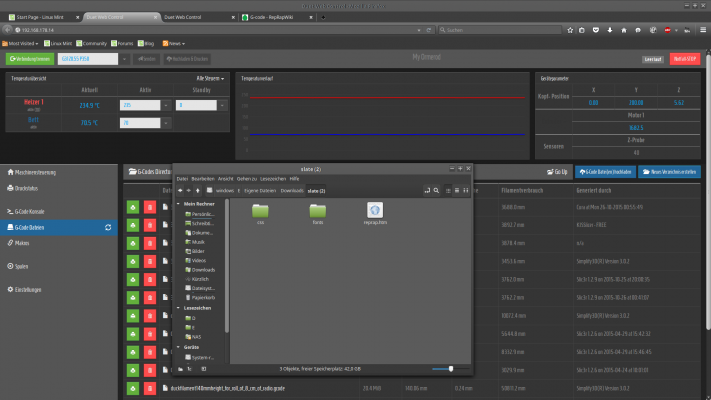

 I'll do some more tests and report back.
I'll do some more tests and report back.

