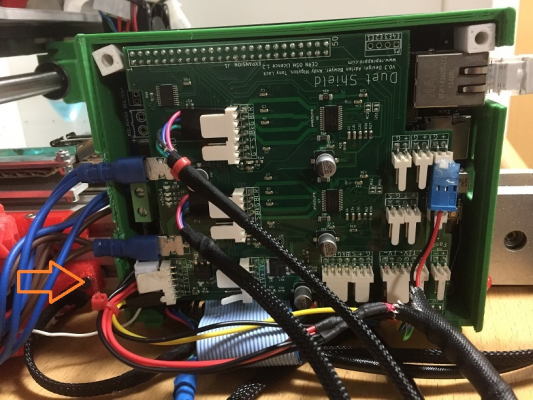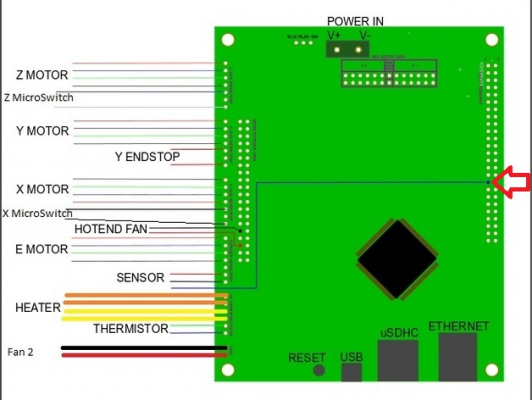Temperature Offset (SOLVED...Thank You Guys)
Posted by KimBrown
|
Temperature Offset (SOLVED...Thank You Guys) October 27, 2015 03:08AM |
Registered: 10 years ago Posts: 859 |
Hi I think I recall seeing some where that it is possible to set an Offset on the Thermistor reading.
Since installing the RepRap Expansion Board here, the Web Interface has been showing T0 as working correctly.
T1 was a floating reading of around 162', and T2 as a floating Reading of around +/-6'. (with no thermistors on T1/T2).
Now I have T1 connected up the temp reading is stuck at 162' or there abouts, but if I select a temp higher than that, the heater works correctly. (So it can't see the temp).
If I move the 2nd Extruder connections to T2, then the ambient Temp it comes up with is 60', but this reading rises if I turn on the Heater. (So it works, but is 40' High approx)
It seems to me that there is a fault on the T1 circuit as the temp reading is stuck.
Also the temp reading on T2 is 40' to high (approx), but otherwise working.
I'd like to run the second nozzle on this faulty board just to see it working before returning it to RepRap, so I seem to remember that there is a way to set a temperature offset
to correct the reading (which is about 40' high). Can any one tell me the entry I need to make in the config file to alter it please.
Kim (Disappointed, but not put off)
Edited 3 time(s). Last edit at 10/27/2015 09:58AM by KimBrown.
Please send me a PM if you have suggestions, or problems with Big Blue 360.
I won't see comments in threads, as I move around to much.
Working Link to Big Blue 360 Complete
Since installing the RepRap Expansion Board here, the Web Interface has been showing T0 as working correctly.
T1 was a floating reading of around 162', and T2 as a floating Reading of around +/-6'. (with no thermistors on T1/T2).
Now I have T1 connected up the temp reading is stuck at 162' or there abouts, but if I select a temp higher than that, the heater works correctly. (So it can't see the temp).
If I move the 2nd Extruder connections to T2, then the ambient Temp it comes up with is 60', but this reading rises if I turn on the Heater. (So it works, but is 40' High approx)
It seems to me that there is a fault on the T1 circuit as the temp reading is stuck.
Also the temp reading on T2 is 40' to high (approx), but otherwise working.
I'd like to run the second nozzle on this faulty board just to see it working before returning it to RepRap, so I seem to remember that there is a way to set a temperature offset
to correct the reading (which is about 40' high). Can any one tell me the entry I need to make in the config file to alter it please.
Kim (Disappointed, but not put off)
Edited 3 time(s). Last edit at 10/27/2015 09:58AM by KimBrown.
Please send me a PM if you have suggestions, or problems with Big Blue 360.
I won't see comments in threads, as I move around to much.
Working Link to Big Blue 360 Complete
|
Re: Temperature Offset October 27, 2015 03:21AM |
Registered: 10 years ago Posts: 14,672 |
If T2 reads about 60C at room temperature, that probably means you haven't told the firmware in the M305 command that the series resistor on that channel is 4.7K instead of 1K.
Large delta printer [miscsolutions.wordpress.com], E3D tool changer, Robotdigg SCARA printer, Crane Quad and Ormerod
Disclosure: I design Duet electronics and work on RepRapFirmware, [duet3d.com].
Large delta printer [miscsolutions.wordpress.com], E3D tool changer, Robotdigg SCARA printer, Crane Quad and Ormerod
Disclosure: I design Duet electronics and work on RepRapFirmware, [duet3d.com].
|
Re: Temperature Offset October 27, 2015 03:45AM |
Registered: 10 years ago Posts: 859 |
Hi David, your up early....
Ok I'm using the thermistors that RepRap supplied, which I think are just one type.
What entry would you suggest I put in please..
As you can see I didn't put in any M305 commands in the config.g file
M111 S0; Debug off
M550 POrmerod; Set the machine's name
M551 Preprap; Set the password
M540 P0xBE:0xEF:0xDE:0xAD:0xFE:0xED ; Set the MAC address
;M552 P0.0.0.0 ; Un-comment for DHCP
M552 P192.168.43.200; Set the IP address. comment out for DHCP
M553 P255.255.255.0; Set netmask
M554 P192.168.43.1; Set the gateway
M555 P2; Emulate Marlin USB output
M563 P0 D0 H1 ; Define tool 1
M563 P1 D1 H2 ; Define tool 2 Uses Drive 1 and Heater 2
M563 P2 D2 H3 ; Define tool 2 Uses Drive 2 and Heater 3
G10 P0 S-273 R-273 ; Set tool 0 operating and standby temperatures
G10 P1 S-273 R-273 ; Set tool 1 operating and standby temperatures
G10 P2 S-273 R-273 ; Set tool 2 operating and standby temperatures
M92 E428 ; Set extruder steps/mm M92 E428:E428:E428
G21 ; Work in mm
G90 ; Absolute positioning
M83 ; Extrusions relative
M558 P0 ; Turn Z Probe off
M906 X1000 Y1000 Z1000 E1000 ; Motor currents (mA)
M201 X1000 Y1000 Z15 E1000; acceleration tweaks for improved finish M201 X1000 Y1000 Z15 E1000
M203 X15000 Y15000 Z300 E3600; speed tweaks for improved finish
M574 X1 Y2 Z1 S1
T0
Please send me a PM if you have suggestions, or problems with Big Blue 360.
I won't see comments in threads, as I move around to much.
Working Link to Big Blue 360 Complete
Ok I'm using the thermistors that RepRap supplied, which I think are just one type.
What entry would you suggest I put in please..
As you can see I didn't put in any M305 commands in the config.g file
M111 S0; Debug off
M550 POrmerod; Set the machine's name
M551 Preprap; Set the password
M540 P0xBE:0xEF:0xDE:0xAD:0xFE:0xED ; Set the MAC address
;M552 P0.0.0.0 ; Un-comment for DHCP
M552 P192.168.43.200; Set the IP address. comment out for DHCP
M553 P255.255.255.0; Set netmask
M554 P192.168.43.1; Set the gateway
M555 P2; Emulate Marlin USB output
M563 P0 D0 H1 ; Define tool 1
M563 P1 D1 H2 ; Define tool 2 Uses Drive 1 and Heater 2
M563 P2 D2 H3 ; Define tool 2 Uses Drive 2 and Heater 3
G10 P0 S-273 R-273 ; Set tool 0 operating and standby temperatures
G10 P1 S-273 R-273 ; Set tool 1 operating and standby temperatures
G10 P2 S-273 R-273 ; Set tool 2 operating and standby temperatures
M92 E428 ; Set extruder steps/mm M92 E428:E428:E428
G21 ; Work in mm
G90 ; Absolute positioning
M83 ; Extrusions relative
M558 P0 ; Turn Z Probe off
M906 X1000 Y1000 Z1000 E1000 ; Motor currents (mA)
M201 X1000 Y1000 Z15 E1000; acceleration tweaks for improved finish M201 X1000 Y1000 Z15 E1000
M203 X15000 Y15000 Z300 E3600; speed tweaks for improved finish
M574 X1 Y2 Z1 S1
T0
Please send me a PM if you have suggestions, or problems with Big Blue 360.
I won't see comments in threads, as I move around to much.
Working Link to Big Blue 360 Complete
|
Re: Temperature Offset October 27, 2015 04:26AM |
Registered: 10 years ago Posts: 14,672 |
You need at least the following:
M305 P2 R4700
M305 P3 R4700
Large delta printer [miscsolutions.wordpress.com], E3D tool changer, Robotdigg SCARA printer, Crane Quad and Ormerod
Disclosure: I design Duet electronics and work on RepRapFirmware, [duet3d.com].
M305 P2 R4700
M305 P3 R4700
Large delta printer [miscsolutions.wordpress.com], E3D tool changer, Robotdigg SCARA printer, Crane Quad and Ormerod
Disclosure: I design Duet electronics and work on RepRapFirmware, [duet3d.com].
|
Re: Temperature Offset October 27, 2015 05:24AM |
Registered: 10 years ago Posts: 859 |
Many thanks David. That's sorted out the stray 60' false reading on the Heater/Thermistor 3 port.
But alas the Thermister 2 port isn't playing at all, so I think that one is Duff as its stuck at 160'.
I'll ask RepRap about it I guess. See if they have a solution for it. I'm guessing that port is broken...
Please send me a PM if you have suggestions, or problems with Big Blue 360.
I won't see comments in threads, as I move around to much.
Working Link to Big Blue 360 Complete
But alas the Thermister 2 port isn't playing at all, so I think that one is Duff as its stuck at 160'.
I'll ask RepRap about it I guess. See if they have a solution for it. I'm guessing that port is broken...
Please send me a PM if you have suggestions, or problems with Big Blue 360.
I won't see comments in threads, as I move around to much.
Working Link to Big Blue 360 Complete
|
Re: Temperature Offset October 27, 2015 05:52AM |
Registered: 10 years ago Posts: 14,672 |
Quote
KimBrown
But alas the Thermister 2 port isn't playing at all, so I think that one is Duff as its stuck at 160'.
I'll ask RepRap about it I guess. See if they have a solution for it. I'm guessing that port is broken...
That could be caused by a fault on the shield, or a fault on the Duet.
Large delta printer [miscsolutions.wordpress.com], E3D tool changer, Robotdigg SCARA printer, Crane Quad and Ormerod
Disclosure: I design Duet electronics and work on RepRapFirmware, [duet3d.com].
|
Re: Temperature Offset October 27, 2015 05:59AM |
Registered: 12 years ago Posts: 1,611 |
To add to dc42's answer, see: [reprappro.com]
I think you have an old Duet with 1k ohm resistors. In the current config.g, we put:
;M305 P0 R4700 ; Set the heated bed thermistor series resistor to 4K7
;M305 P1 R4700 ; Set the hot end thermistor series resistor to 4K7
ie with a semi-colon on the front, to comment it out. The firmware default is 1k ohm, so it ignores these lines, and sets it to 1k ohm. But this also applies to Duet Shield boards, which all have 4K7 ohm resistors, as do all Duet boards (that we supply) since Nov 2014. So you should add this in your config.g:
M305 P2 R4700 ; Set the H2 hot end thermistor series resistor to 4K7
M305 P3 R4700 ; Set the H3 hot end thermistor series resistor to 4K7
This is in the multimaterials instructions, just not very obvious: [reprappro.com]
For the temperature stuck at 162, can you send me your current config.g and a picture of how you have connected everything to the board? It sounds like an incorrect connection. Check with the wiring diagram here: [reprappro.com]
Have a close look at the board, and check there's no obvious damage. I can't particularly think why it would be reporting 162C, but I'd guess it's a dry joint or short on the board somewhere. Also check that nothing is touching on the back of the board, and it's plugged in correctly. If you can send me a good picture of the Shield and wiring, just in case there's something obvious, that would be good.
A small change to your config.g, for clarity!
M563 P0 D0 H1 ; Define tool 0
M563 P1 D1 H2 ; Define tool 1 Uses Drive 1 and Heater 2
M563 P2 D2 H3 ; Define tool 2 Uses Drive 2 and Heater 3
Yes, the temperatures on the Shield board will float around, as there is no analogue ground for the ground side of the shield thermistor circuits to plug into, so it is at the mercy of noise on the ground side. But it should be reasonably stable.
Ian
RepRapPro tech support
I think you have an old Duet with 1k ohm resistors. In the current config.g, we put:
;M305 P0 R4700 ; Set the heated bed thermistor series resistor to 4K7
;M305 P1 R4700 ; Set the hot end thermistor series resistor to 4K7
ie with a semi-colon on the front, to comment it out. The firmware default is 1k ohm, so it ignores these lines, and sets it to 1k ohm. But this also applies to Duet Shield boards, which all have 4K7 ohm resistors, as do all Duet boards (that we supply) since Nov 2014. So you should add this in your config.g:
M305 P2 R4700 ; Set the H2 hot end thermistor series resistor to 4K7
M305 P3 R4700 ; Set the H3 hot end thermistor series resistor to 4K7
This is in the multimaterials instructions, just not very obvious: [reprappro.com]
For the temperature stuck at 162, can you send me your current config.g and a picture of how you have connected everything to the board? It sounds like an incorrect connection. Check with the wiring diagram here: [reprappro.com]
Have a close look at the board, and check there's no obvious damage. I can't particularly think why it would be reporting 162C, but I'd guess it's a dry joint or short on the board somewhere. Also check that nothing is touching on the back of the board, and it's plugged in correctly. If you can send me a good picture of the Shield and wiring, just in case there's something obvious, that would be good.
A small change to your config.g, for clarity!
M563 P0 D0 H1 ; Define tool 0
M563 P1 D1 H2 ; Define tool 1 Uses Drive 1 and Heater 2
M563 P2 D2 H3 ; Define tool 2 Uses Drive 2 and Heater 3
Yes, the temperatures on the Shield board will float around, as there is no analogue ground for the ground side of the shield thermistor circuits to plug into, so it is at the mercy of noise on the ground side. But it should be reasonably stable.
Ian
RepRapPro tech support
|
Re: Temperature Offset October 27, 2015 06:09AM |
Registered: 10 years ago Posts: 14,672 |
Quote
droftarts
Yes, the temperatures on the Shield board will float around, as there is no analogue ground for the ground side of the shield thermistor circuits to plug into, so it is at the mercy of noise on the ground side. But it should be reasonably stable.
The shield board does pick up analog ground from the Duet - it gets it from the E0 thermistor connector. It is the original version (0.2) of the DueX4 that was lacking analog ground and had the noise problem.
Large delta printer [miscsolutions.wordpress.com], E3D tool changer, Robotdigg SCARA printer, Crane Quad and Ormerod
Disclosure: I design Duet electronics and work on RepRapFirmware, [duet3d.com].
|
Re: Temperature Offset October 27, 2015 06:12AM |
Registered: 12 years ago Posts: 1,611 |
Quote
dc42
Quote
droftarts
Yes, the temperatures on the Shield board will float around, as there is no analogue ground for the ground side of the shield thermistor circuits to plug into, so it is at the mercy of noise on the ground side. But it should be reasonably stable.
The shield board does pick up analog ground from the Duet - it gets it from the E0 thermistor connector. It is the original version (0.2) of the DueX4 that was lacking analog ground and had the noise problem.
Ah, yes, that's right, I forgot. That the temperature is floating around might indicate a dry joint.
Ian
RepRapPro tech support
|
Re: Temperature Offset October 27, 2015 07:38AM |
Registered: 10 years ago Posts: 859 |
Hi Ian, good to hear from you again.
Yes thanks for pointing out those bits. David (DC) already had mentioned them so I edited the config file and that sorted one of the problems.
But One port just won't look at the thermistor, and is stuck at 160'.
If I move the connections over to the other port, then that port sees it fine. So it looks like a fault (dry joint, what ever).
I'll try to take the card out later, and have a good look around it with a magnifier glass.
I'm in Wales at the moment, but could call round to you works there a week tomorrow (Wed 4th), if your about.
I only got the card a month ago (i think), and only fitted it about a week ago. The Quickset nozzles arrived last night,
so it was the first time I tried one of the other Extruder ports.
So I'm hoping it's still covered by the Warranty.
I'll move the connections back later, as I want to try the Dual Extruders.....
Good to hear from you,
Kim..
M111 S0; Debug off
M550 POrmerod; Set the machine's name
M551 Preprap; Set the password
M540 P0xBE:0xEF:0xDE:0xAD:0xFE:0xED ; Set the MAC address
;M552 P0.0.0.0 ; Un-comment for DHCP
M552 P192.168.43.200; Set the IP address. comment out for DHCP
M553 P255.255.255.0; Set netmask
M554 P192.168.43.1; Set the gateway
M555 P2; Emulate Marlin USB output
M563 P0 D0 H1 ; Define tool 0 M563 P0 D0 H1
M563 P1 D1 H2 ; Define tool 1 Uses Drive 1 and Heater 2 M563 P1 D1 H2
M563 P2 D2 H3 ; Define tool 2 Uses Drive 2 and Heater 3 M563 P2 D2 H3
G10 P0 S-273 R-273 ; Set tool 0 operating and standby temperatures G10 P0 S-273 R-273
G10 P1 S-273 R-273 ; Set tool 1 operating and standby temperatures G10 P1 S-273 R-273
G10 P2 S-273 R-273 ; Set tool 2 operating and standby temperatures G10 P2 S-273 R-273
M305 P2 R4700
M305 P3 R4700
M92 E428 ; Set extruder steps/mm M92 E428:E428:E428
G21 ; Work in mm
G90 ; Absolute positioning
M83 ; Extrusions relative
M558 P0 ; Turn Z Probe off
M906 X1000 Y1000 Z1000 E1000 ; Motor currents (mA)
M201 X1000 Y1000 Z15 E1000; acceleration tweaks for improved finish M201 X1000 Y1000 Z15 E1000
M203 X15000 Y15000 Z300 E3600; speed tweaks for improved finish
M574 X1 Y2 Z1 S1
T0
Please send me a PM if you have suggestions, or problems with Big Blue 360.
I won't see comments in threads, as I move around to much.
Working Link to Big Blue 360 Complete
Yes thanks for pointing out those bits. David (DC) already had mentioned them so I edited the config file and that sorted one of the problems.
But One port just won't look at the thermistor, and is stuck at 160'.
If I move the connections over to the other port, then that port sees it fine. So it looks like a fault (dry joint, what ever).
I'll try to take the card out later, and have a good look around it with a magnifier glass.
I'm in Wales at the moment, but could call round to you works there a week tomorrow (Wed 4th), if your about.
I only got the card a month ago (i think), and only fitted it about a week ago. The Quickset nozzles arrived last night,
so it was the first time I tried one of the other Extruder ports.
So I'm hoping it's still covered by the Warranty.
I'll move the connections back later, as I want to try the Dual Extruders.....
Good to hear from you,
Kim..
M111 S0; Debug off
M550 POrmerod; Set the machine's name
M551 Preprap; Set the password
M540 P0xBE:0xEF:0xDE:0xAD:0xFE:0xED ; Set the MAC address
;M552 P0.0.0.0 ; Un-comment for DHCP
M552 P192.168.43.200; Set the IP address. comment out for DHCP
M553 P255.255.255.0; Set netmask
M554 P192.168.43.1; Set the gateway
M555 P2; Emulate Marlin USB output
M563 P0 D0 H1 ; Define tool 0 M563 P0 D0 H1
M563 P1 D1 H2 ; Define tool 1 Uses Drive 1 and Heater 2 M563 P1 D1 H2
M563 P2 D2 H3 ; Define tool 2 Uses Drive 2 and Heater 3 M563 P2 D2 H3
G10 P0 S-273 R-273 ; Set tool 0 operating and standby temperatures G10 P0 S-273 R-273
G10 P1 S-273 R-273 ; Set tool 1 operating and standby temperatures G10 P1 S-273 R-273
G10 P2 S-273 R-273 ; Set tool 2 operating and standby temperatures G10 P2 S-273 R-273
M305 P2 R4700
M305 P3 R4700
M92 E428 ; Set extruder steps/mm M92 E428:E428:E428
G21 ; Work in mm
G90 ; Absolute positioning
M83 ; Extrusions relative
M558 P0 ; Turn Z Probe off
M906 X1000 Y1000 Z1000 E1000 ; Motor currents (mA)
M201 X1000 Y1000 Z15 E1000; acceleration tweaks for improved finish M201 X1000 Y1000 Z15 E1000
M203 X15000 Y15000 Z300 E3600; speed tweaks for improved finish
M574 X1 Y2 Z1 S1
T0
Please send me a PM if you have suggestions, or problems with Big Blue 360.
I won't see comments in threads, as I move around to much.
Working Link to Big Blue 360 Complete
|
Re: Temperature Offset (SOLVED...Thank You Guys) October 27, 2015 10:11AM |
Registered: 10 years ago Posts: 859 |
NOW I HAVE EGG ON MY FACE!!!!!
Ok here is what the problem was:-
In the Original build when it got to the fitting the Sensor part we had to place a Blue Flying lead on to the Expansion Pin.
When I did this, the lead was tight so I'd bent the pin slightly to allow the lead to fit.
In my haste to fit the Expansion Board I'd forgotten to straighten the Pin, and so it wasn't connected.
So now it is, and all is as it should be.
But thank you very much for your help guys, as other minor problems (settings in the config file mainly), have been addressed now.
I was really get quite fed up with it, and I can't believe I missed straightening the Pin. I remember thinking I must, then got called away, and it got forgotten.
Please send me a PM if you have suggestions, or problems with Big Blue 360.
I won't see comments in threads, as I move around to much.
Working Link to Big Blue 360 Complete
Ok here is what the problem was:-
In the Original build when it got to the fitting the Sensor part we had to place a Blue Flying lead on to the Expansion Pin.
When I did this, the lead was tight so I'd bent the pin slightly to allow the lead to fit.
In my haste to fit the Expansion Board I'd forgotten to straighten the Pin, and so it wasn't connected.
So now it is, and all is as it should be.
But thank you very much for your help guys, as other minor problems (settings in the config file mainly), have been addressed now.
I was really get quite fed up with it, and I can't believe I missed straightening the Pin. I remember thinking I must, then got called away, and it got forgotten.
Please send me a PM if you have suggestions, or problems with Big Blue 360.
I won't see comments in threads, as I move around to much.
Working Link to Big Blue 360 Complete
Sorry, only registered users may post in this forum.