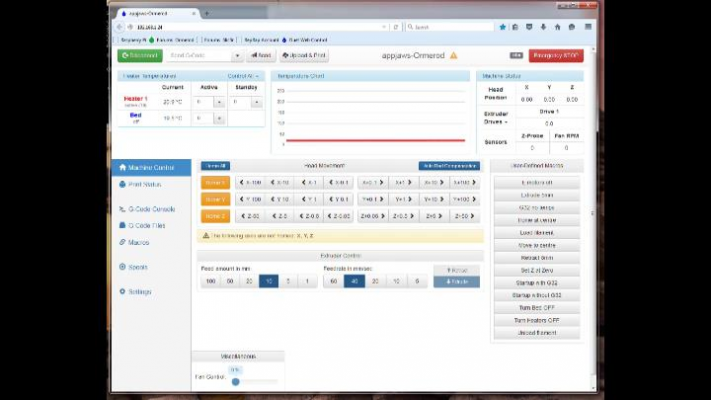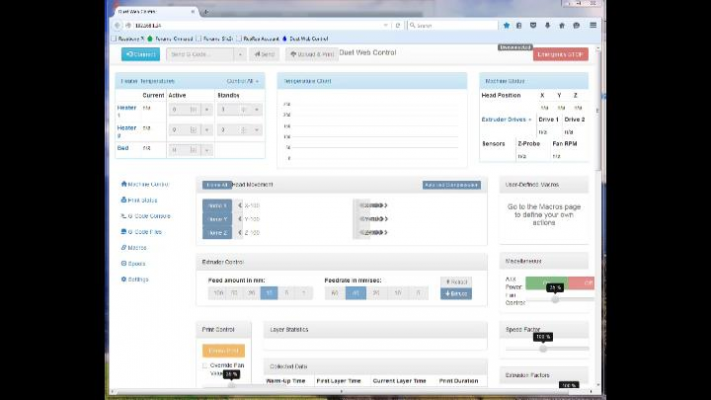New firmware 1.09n and DWC v1.07
Posted by chrishamm
|
New firmware 1.09n and DWC v1.07 November 26, 2015 02:48PM |
Registered: 10 years ago Posts: 665 |
I'm pleased to release version 1.09n of my firmware fork and version 1.07 of my Duet Web Control. This time I've further increased network reliability and added many usability tweaks along with fotomas's dark CSS theme, which can be now activated on the settings page. Here the complete changelogs of these two versions:
And again many thanks to fotomas for his new DWC theme and for his extended beta tests!
You can get a precompiled version of my firmware here and Duet Web Control 1.07 is available here (click on "Download ZIP"). It is fairly possible that my new DWC works with older firmware versions as well, but then certain features won't function properly. That's why I recommend to use my current firmware if you want to try it out.
Quote
DWC version 1.07:
- Thanks to fotomas a new dark theme can now be set on the Settings page
- "Axis not homed" warning may be displayed next to machine name
- Added support for 6 extruders and 6 heaters (thanks T3P3)
- DWC no longer blocks the HTTP G-Code reader during tool changes
- Last layer time is displayed for two seconds after each layer change
- Speed factor now goes from 20% - 200%
- rr_files uses flagDirs parameter if possible
- Print+Delete buttons on file and macro pages are now fixed and don't float around on smart displays any more
- Filament info for multi-colour prints and first layer height are now displayed on the files page
- Default bowden tube length increased to 500mm
- Improved Extrude+Retract buttons on Spools page (might be later replaced by macro files though)
- Status requests are no longer sent while fileinfo is being polled
- Added new machine properties page to settings
- If a config file has been uploaded, the DWC asks for a software reset
- RRF status responses may now provide the fan values as an array
- Translations have been disabled for MSIE (and Edge) to make the page load
- Load+Unload filament uses the stack and switches to relative mode
- Responses of faulty JSON requests are now logged to console
- Cancel button sends 'M0 H1' to instruct RRF to leave all heaters on
- Bug fix: Web interface didn't update when heated bed was re-enabled
- Bug fix: Macro directories were not deleted on the control page by the corresponding button on the macros page
- Bug fix: DWC wasn't scaled properly after load on smartphones
- Minor improvements
Quote
Firmware version 1.09n-ch:
- Added warning message to M22 (Release SD card)
- M140+M141 can no longer use heaters that are already in use
- Print time estimations aren't affected by pauses any more
- LWIP timers are now called at 8Hz (used to be 16Hz)
- Decreased network transaction count from 24 to 16 and MEM_SIZE in lwipopts
- Changed IRQ priorities once more, but their overall priorities remain equal
- Cleaned up PrintMonitor class and improved several details
- Added new fields to advanced status and config responses (see wiki)
- Added optional "flagDirs" parameter to rr_files
- Webserver shares the G-Code response with all clients
- Fixed potential memory leaks in the Webserver class
- Improved and verified OutputBuffer reference counters
- M22 reports a warning message because the SD card must not be removed during runtime
- Changed M27 to return the file size and the number of bytes read from the file being printed
- M0 always turns off all heaters unless an 'H' parameter with a non-zero value is passed
- Bug fix: Detected first layer height was too high if "Lift Z" G1 code was included in G-Code files
- Bug fix: M20 wasn't properly encoded for Pronterface
- Bug fix: Very long G-Code responses could hang up the web interface
- Bug fix: M1 in Marlin emulation didn't pause the print
- Bug fix: Added missing break to M190
And again many thanks to fotomas for his new DWC theme and for his extended beta tests!
You can get a precompiled version of my firmware here and Duet Web Control 1.07 is available here (click on "Download ZIP"). It is fairly possible that my new DWC works with older firmware versions as well, but then certain features won't function properly. That's why I recommend to use my current firmware if you want to try it out.
|
Re: New firmware 1.09n and DWC v1.07 November 27, 2015 04:50AM |
Registered: 8 years ago Posts: 14 |
Hi,
Loaded the new Firmware and Web Control and all is perfect. Very nice changes on the Web Control side - really like the Machine Properties page under settings and easy switching between the two themes.
Also want to say nice job on fotomas side - Nice theme change although I like the standard font better. Still, Great Job.
Thank you Chrisham and DC for your great input in the firmware development - I have been using both firmware versions and you two made this printer GREAT!
Loaded the new Firmware and Web Control and all is perfect. Very nice changes on the Web Control side - really like the Machine Properties page under settings and easy switching between the two themes.
Also want to say nice job on fotomas side - Nice theme change although I like the standard font better. Still, Great Job.
Thank you Chrisham and DC for your great input in the firmware development - I have been using both firmware versions and you two made this printer GREAT!

|
Re: New firmware 1.09n and DWC v1.07 November 27, 2015 06:03AM |
Registered: 9 years ago Posts: 893 |
|
Re: New firmware 1.09n and DWC v1.07 November 27, 2015 06:10AM |
Registered: 10 years ago Posts: 665 |
|
Re: New firmware 1.09n and DWC v1.07 November 27, 2015 12:11PM |
Registered: 9 years ago Posts: 1,699 |
I have to say many thanks to Chrishamm and fotomas especially for the dark theme as it integrates to 99% with my dark theme of Cinnamon. I was not sure as I stepped away from KDE to Cinnamon if this would be the right decision, but now I know that this was the best choice.
I did not print using the new FW yet but I have two comments:
- It seems your ABL routine is more stable than dc42 and it does not contain a bug I had with dc42's firmware.
- There is a problem regarding FTP and FileZilla for example: I accidentally set to allow multiple transfer connection to the Duet which is not supported by the FW. No problem, but FZ fails to transfer all files and most annoying is that afterwards I am not able to transfer any data using FZ until I restart the Duet.
Slicer: Simplify3D 4.0; sometimes CraftWare 1.14 or Cura 2.7
Delta with Duet-WiFi, FW: 1.20.1RC2; mini-sensor board by dc42 for auto-leveling
Ormerod common modifications: Mini-sensor board by dc42, aluminum X-arm, 0.4 mm nozzle E3D like, 2nd fan, Z stepper nut M5 x 15, Herringbone gears, Z-axis bearing at top, spring loaded extruder with pneumatic fitting, Y belt axis tensioner
Ormerod 2: FW: 1.19-dc42 on Duet-WiFi. own build, modifications: GT2-belts, silicone heat-bed, different motors and so on. Printed parts: bed support, (PSU holder) and Y-feet.
Ormerod 1: FW: 1.15c-dc42 on 1k Duet-Board. Modifications: Aluminium bed-support, (nearly) all parts reprinted in PLA/ ABS, and so on.
I did not print using the new FW yet but I have two comments:
- It seems your ABL routine is more stable than dc42 and it does not contain a bug I had with dc42's firmware.
- There is a problem regarding FTP and FileZilla for example: I accidentally set to allow multiple transfer connection to the Duet which is not supported by the FW. No problem, but FZ fails to transfer all files and most annoying is that afterwards I am not able to transfer any data using FZ until I restart the Duet.
Slicer: Simplify3D 4.0; sometimes CraftWare 1.14 or Cura 2.7
Delta with Duet-WiFi, FW: 1.20.1RC2; mini-sensor board by dc42 for auto-leveling
Ormerod common modifications: Mini-sensor board by dc42, aluminum X-arm, 0.4 mm nozzle E3D like, 2nd fan, Z stepper nut M5 x 15, Herringbone gears, Z-axis bearing at top, spring loaded extruder with pneumatic fitting, Y belt axis tensioner
Ormerod 2: FW: 1.19-dc42 on Duet-WiFi. own build, modifications: GT2-belts, silicone heat-bed, different motors and so on. Printed parts: bed support, (PSU holder) and Y-feet.
Ormerod 1: FW: 1.15c-dc42 on 1k Duet-Board. Modifications: Aluminium bed-support, (nearly) all parts reprinted in PLA/ ABS, and so on.
|
Re: New firmware 1.09n and DWC v1.07 November 27, 2015 01:12PM |
Registered: 10 years ago Posts: 665 |
First of all, thanks for the kind feedback!
I had a similar problem when I tried to transfer a few files on Windows, but after I had cleared the pending jobs and tried to reconnect, everything was fine again on my setup. But as you said, multiple simultaneous connections aren't supported and I dropped the ability to allow more than only one single connection in favour of increased safety, because recent FileZilla versions can deal properly with this setting. I think it would be possible to allow multiple concurrent FTP connections by changing the code once again, but at the moment I don't see the need for this because only a few users seem to use FTP anyway and because it does work reliably with the right settings.
Quote
Treito
There is a problem regarding FTP and FileZilla for example: I accidentally set to allow multiple transfer connection to the Duet which is not supported by the FW. No problem, but FZ fails to transfer all files and most annoying is that afterwards I am not able to transfer any data using FZ until I restart the Duet.
I had a similar problem when I tried to transfer a few files on Windows, but after I had cleared the pending jobs and tried to reconnect, everything was fine again on my setup. But as you said, multiple simultaneous connections aren't supported and I dropped the ability to allow more than only one single connection in favour of increased safety, because recent FileZilla versions can deal properly with this setting. I think it would be possible to allow multiple concurrent FTP connections by changing the code once again, but at the moment I don't see the need for this because only a few users seem to use FTP anyway and because it does work reliably with the right settings.
|
Re: New firmware 1.09n and DWC v1.07 November 27, 2015 02:42PM |
Registered: 9 years ago Posts: 1,699 |
Before my post I also tried to clear the queue and I did a reconnect more than one times and I was not able to transfer anything. It happened as I tried to update the www-directory. It does not matter that there is only one connection possible as I am not a real fan of multiple connections, but my problem is that I was unable to etablish a new connection afterwards.
OS: Linux Mint 17.2 64-Bit.
Slicer: Simplify3D 4.0; sometimes CraftWare 1.14 or Cura 2.7
Delta with Duet-WiFi, FW: 1.20.1RC2; mini-sensor board by dc42 for auto-leveling
Ormerod common modifications: Mini-sensor board by dc42, aluminum X-arm, 0.4 mm nozzle E3D like, 2nd fan, Z stepper nut M5 x 15, Herringbone gears, Z-axis bearing at top, spring loaded extruder with pneumatic fitting, Y belt axis tensioner
Ormerod 2: FW: 1.19-dc42 on Duet-WiFi. own build, modifications: GT2-belts, silicone heat-bed, different motors and so on. Printed parts: bed support, (PSU holder) and Y-feet.
Ormerod 1: FW: 1.15c-dc42 on 1k Duet-Board. Modifications: Aluminium bed-support, (nearly) all parts reprinted in PLA/ ABS, and so on.
OS: Linux Mint 17.2 64-Bit.
Slicer: Simplify3D 4.0; sometimes CraftWare 1.14 or Cura 2.7
Delta with Duet-WiFi, FW: 1.20.1RC2; mini-sensor board by dc42 for auto-leveling
Ormerod common modifications: Mini-sensor board by dc42, aluminum X-arm, 0.4 mm nozzle E3D like, 2nd fan, Z stepper nut M5 x 15, Herringbone gears, Z-axis bearing at top, spring loaded extruder with pneumatic fitting, Y belt axis tensioner
Ormerod 2: FW: 1.19-dc42 on Duet-WiFi. own build, modifications: GT2-belts, silicone heat-bed, different motors and so on. Printed parts: bed support, (PSU holder) and Y-feet.
Ormerod 1: FW: 1.15c-dc42 on 1k Duet-Board. Modifications: Aluminium bed-support, (nearly) all parts reprinted in PLA/ ABS, and so on.
|
Re: New firmware 1.09n and DWC v1.07 November 27, 2015 03:15PM |
Registered: 10 years ago Posts: 665 |
Hmm, that's strange. I just tried to reproduce this with FileZilla by unchecking "Limit concurrent connections" in the server manager, connected to my Duet and tried to upload the whole /www directory at once. Of course this failed with a 421 error message, so I cancelled all pending transfer, went to the server manager once more and limited the number of connections again. After I had reconnected, I tried to upload the whole directory, but this time everything worked out of the box. Are you sure that you were on 1.09n-ch at that time and that you didn't just open a new tab while trying to upload the www files?
I'm on Arch Linux and using the latest 4.3 kernel (ck patchset).
I'm on Arch Linux and using the latest 4.3 kernel (ck patchset).
|
Re: New firmware 1.09n and DWC v1.07 November 27, 2015 04:11PM |
Registered: 9 years ago Posts: 1,699 |
Hello Chris,
many thanks for your try. You unchecked the box first before reconnecting. I discovered it only shortly after the problem so please let the box checked and try again.
What about just cancelling, clearing the queue and try again?
Best regards,
Sven
Slicer: Simplify3D 4.0; sometimes CraftWare 1.14 or Cura 2.7
Delta with Duet-WiFi, FW: 1.20.1RC2; mini-sensor board by dc42 for auto-leveling
Ormerod common modifications: Mini-sensor board by dc42, aluminum X-arm, 0.4 mm nozzle E3D like, 2nd fan, Z stepper nut M5 x 15, Herringbone gears, Z-axis bearing at top, spring loaded extruder with pneumatic fitting, Y belt axis tensioner
Ormerod 2: FW: 1.19-dc42 on Duet-WiFi. own build, modifications: GT2-belts, silicone heat-bed, different motors and so on. Printed parts: bed support, (PSU holder) and Y-feet.
Ormerod 1: FW: 1.15c-dc42 on 1k Duet-Board. Modifications: Aluminium bed-support, (nearly) all parts reprinted in PLA/ ABS, and so on.
many thanks for your try. You unchecked the box first before reconnecting. I discovered it only shortly after the problem so please let the box checked and try again.
What about just cancelling, clearing the queue and try again?
Best regards,
Sven
Slicer: Simplify3D 4.0; sometimes CraftWare 1.14 or Cura 2.7
Delta with Duet-WiFi, FW: 1.20.1RC2; mini-sensor board by dc42 for auto-leveling
Ormerod common modifications: Mini-sensor board by dc42, aluminum X-arm, 0.4 mm nozzle E3D like, 2nd fan, Z stepper nut M5 x 15, Herringbone gears, Z-axis bearing at top, spring loaded extruder with pneumatic fitting, Y belt axis tensioner
Ormerod 2: FW: 1.19-dc42 on Duet-WiFi. own build, modifications: GT2-belts, silicone heat-bed, different motors and so on. Printed parts: bed support, (PSU holder) and Y-feet.
Ormerod 1: FW: 1.15c-dc42 on 1k Duet-Board. Modifications: Aluminium bed-support, (nearly) all parts reprinted in PLA/ ABS, and so on.
|
Re: New firmware 1.09n and DWC v1.07 November 27, 2015 04:28PM |
Registered: 10 years ago Posts: 665 |
Treito, I don't quite see how this is related. You must clear the queue before you edit the server settings and reconnect, else the old server profile might be used and uploads would fail. I tried to reproduce your report three times and every time it worked correctly, so I cannot identify a problem in the firmware.
|
Re: New firmware 1.09n and DWC v1.07 November 27, 2015 05:02PM |
Registered: 9 years ago Posts: 1,699 |
Chris,
this may help, especially for you: (I had to install, find and test suitable software first):
[youtu.be]
I also had problems with the language settings in FileZilla and once I clicked wrong, but it shows the problem very well.
Slicer: Simplify3D 4.0; sometimes CraftWare 1.14 or Cura 2.7
Delta with Duet-WiFi, FW: 1.20.1RC2; mini-sensor board by dc42 for auto-leveling
Ormerod common modifications: Mini-sensor board by dc42, aluminum X-arm, 0.4 mm nozzle E3D like, 2nd fan, Z stepper nut M5 x 15, Herringbone gears, Z-axis bearing at top, spring loaded extruder with pneumatic fitting, Y belt axis tensioner
Ormerod 2: FW: 1.19-dc42 on Duet-WiFi. own build, modifications: GT2-belts, silicone heat-bed, different motors and so on. Printed parts: bed support, (PSU holder) and Y-feet.
Ormerod 1: FW: 1.15c-dc42 on 1k Duet-Board. Modifications: Aluminium bed-support, (nearly) all parts reprinted in PLA/ ABS, and so on.
this may help, especially for you: (I had to install, find and test suitable software first):
[youtu.be]
I also had problems with the language settings in FileZilla and once I clicked wrong, but it shows the problem very well.
Slicer: Simplify3D 4.0; sometimes CraftWare 1.14 or Cura 2.7
Delta with Duet-WiFi, FW: 1.20.1RC2; mini-sensor board by dc42 for auto-leveling
Ormerod common modifications: Mini-sensor board by dc42, aluminum X-arm, 0.4 mm nozzle E3D like, 2nd fan, Z stepper nut M5 x 15, Herringbone gears, Z-axis bearing at top, spring loaded extruder with pneumatic fitting, Y belt axis tensioner
Ormerod 2: FW: 1.19-dc42 on Duet-WiFi. own build, modifications: GT2-belts, silicone heat-bed, different motors and so on. Printed parts: bed support, (PSU holder) and Y-feet.
Ormerod 1: FW: 1.15c-dc42 on 1k Duet-Board. Modifications: Aluminium bed-support, (nearly) all parts reprinted in PLA/ ABS, and so on.
|
Re: New firmware 1.09n and DWC v1.07 November 27, 2015 05:43PM |
Registered: 10 years ago Posts: 665 |
|
Re: New firmware 1.09n and DWC v1.07 November 27, 2015 05:49PM |
Registered: 9 years ago Posts: 1,699 |
I know Chris, but I did not knew this setting. As I am more in regarding software I easily found this option today, but for the non-advanced-user it is not easy. Spontaneously suggestions:
- decreasing time before closing connection
or
- close old connection if a new connection attempt arrives especially if there is no data transfer and the request is coming from the same IP.
Slicer: Simplify3D 4.0; sometimes CraftWare 1.14 or Cura 2.7
Delta with Duet-WiFi, FW: 1.20.1RC2; mini-sensor board by dc42 for auto-leveling
Ormerod common modifications: Mini-sensor board by dc42, aluminum X-arm, 0.4 mm nozzle E3D like, 2nd fan, Z stepper nut M5 x 15, Herringbone gears, Z-axis bearing at top, spring loaded extruder with pneumatic fitting, Y belt axis tensioner
Ormerod 2: FW: 1.19-dc42 on Duet-WiFi. own build, modifications: GT2-belts, silicone heat-bed, different motors and so on. Printed parts: bed support, (PSU holder) and Y-feet.
Ormerod 1: FW: 1.15c-dc42 on 1k Duet-Board. Modifications: Aluminium bed-support, (nearly) all parts reprinted in PLA/ ABS, and so on.
- decreasing time before closing connection
or
- close old connection if a new connection attempt arrives especially if there is no data transfer and the request is coming from the same IP.
Slicer: Simplify3D 4.0; sometimes CraftWare 1.14 or Cura 2.7
Delta with Duet-WiFi, FW: 1.20.1RC2; mini-sensor board by dc42 for auto-leveling
Ormerod common modifications: Mini-sensor board by dc42, aluminum X-arm, 0.4 mm nozzle E3D like, 2nd fan, Z stepper nut M5 x 15, Herringbone gears, Z-axis bearing at top, spring loaded extruder with pneumatic fitting, Y belt axis tensioner
Ormerod 2: FW: 1.19-dc42 on Duet-WiFi. own build, modifications: GT2-belts, silicone heat-bed, different motors and so on. Printed parts: bed support, (PSU holder) and Y-feet.
Ormerod 1: FW: 1.15c-dc42 on 1k Duet-Board. Modifications: Aluminium bed-support, (nearly) all parts reprinted in PLA/ ABS, and so on.
|
Re: New firmware 1.09n and DWC v1.07 November 27, 2015 06:21PM |
Registered: 9 years ago Posts: 1,699 |
Can anybody tell me what was the problem with YT and the video? They deleted it, but why?
Slicer: Simplify3D 4.0; sometimes CraftWare 1.14 or Cura 2.7
Delta with Duet-WiFi, FW: 1.20.1RC2; mini-sensor board by dc42 for auto-leveling
Ormerod common modifications: Mini-sensor board by dc42, aluminum X-arm, 0.4 mm nozzle E3D like, 2nd fan, Z stepper nut M5 x 15, Herringbone gears, Z-axis bearing at top, spring loaded extruder with pneumatic fitting, Y belt axis tensioner
Ormerod 2: FW: 1.19-dc42 on Duet-WiFi. own build, modifications: GT2-belts, silicone heat-bed, different motors and so on. Printed parts: bed support, (PSU holder) and Y-feet.
Ormerod 1: FW: 1.15c-dc42 on 1k Duet-Board. Modifications: Aluminium bed-support, (nearly) all parts reprinted in PLA/ ABS, and so on.
Slicer: Simplify3D 4.0; sometimes CraftWare 1.14 or Cura 2.7
Delta with Duet-WiFi, FW: 1.20.1RC2; mini-sensor board by dc42 for auto-leveling
Ormerod common modifications: Mini-sensor board by dc42, aluminum X-arm, 0.4 mm nozzle E3D like, 2nd fan, Z stepper nut M5 x 15, Herringbone gears, Z-axis bearing at top, spring loaded extruder with pneumatic fitting, Y belt axis tensioner
Ormerod 2: FW: 1.19-dc42 on Duet-WiFi. own build, modifications: GT2-belts, silicone heat-bed, different motors and so on. Printed parts: bed support, (PSU holder) and Y-feet.
Ormerod 1: FW: 1.15c-dc42 on 1k Duet-Board. Modifications: Aluminium bed-support, (nearly) all parts reprinted in PLA/ ABS, and so on.
|
Re: New firmware 1.09n and DWC v1.07 November 28, 2015 06:30AM |
Registered: 10 years ago Posts: 780 |
WOW!!!
This release is awsome. Thank you so much for your's and dc42's hard work.
I really like the new additions and only have a small gripe when running on firefox.
The miscellaneous section, containing fan control is at the bottom of the screen and has a large gap above.
On switch on of my ormerod 1 the bed moves to the left and tries to keep going, it's almost as if the end stop is not working, but it is connected.
I tried DWC on internet explorer in windows 7 and had various problems.
The home buttons did not change colour to indicate homeing had happened.
My startup macro did not work and appeared to lock the ormerod.
Could not adjust the temperatures
Anyway great job
appjaws - Core XYUV Duet Ethernet Duex5
firmware 3.1.1 Web Interface 3.1.1
Ormerod 1-converted to laser engraver, Duet wifi
OpenSCAD version 2020.07
slic3r-1.3.0, Simplify3D 4.1.2, Cura-4.4.1
This release is awsome. Thank you so much for your's and dc42's hard work.
I really like the new additions and only have a small gripe when running on firefox.
The miscellaneous section, containing fan control is at the bottom of the screen and has a large gap above.
On switch on of my ormerod 1 the bed moves to the left and tries to keep going, it's almost as if the end stop is not working, but it is connected.
I tried DWC on internet explorer in windows 7 and had various problems.
The home buttons did not change colour to indicate homeing had happened.
My startup macro did not work and appeared to lock the ormerod.
Could not adjust the temperatures
Anyway great job
appjaws - Core XYUV Duet Ethernet Duex5
firmware 3.1.1 Web Interface 3.1.1
Ormerod 1-converted to laser engraver, Duet wifi
OpenSCAD version 2020.07
slic3r-1.3.0, Simplify3D 4.1.2, Cura-4.4.1
|
Re: New firmware 1.09n and DWC v1.07 November 28, 2015 08:12AM |
Registered: 10 years ago Posts: 665 |
Quote
appjaws1
The miscellaneous section, containing fan control is at the bottom of the screen and has a large gap above.
Hmm, could you post a screenshot? I use Firefox too and it looks quite normal on my setup (see screenshot).
Quote
appjaws1
On switch on of my ormerod 1 the bed moves to the left and tries to keep going, it's almost as if the end stop is not working, but it is connected.
I presume this happens while homing an axis. Can you go to Settings -> Machine Properties and check if the endstop turns on when it's hit? If not, this is rather a mechanical or a configuration issue...
Quote
appjaws1
I tried DWC on internet explorer in windows 7 and had various problems.
The home buttons did not change colour to indicate homeing had happened.
My startup macro did not work and appeared to lock the ormerod.
Could not adjust the temperatures
IE is officially not supported, because it's no HTML5-compatible browser and I think JQuery doesn't fully support it either. MS Edge might work a bit better, but nonetheless I'd recommend either Firefox, Chrome/Chromium or Opera. I can't say how well Safari works, but it should do better than IE.
|
Re: New firmware 1.09n and DWC v1.07 November 29, 2015 11:33AM |
Registered: 10 years ago Posts: 780 |
Quote
chrishamm
Quote
appjaws1
The miscellaneous section, containing fan control is at the bottom of the screen and has a large gap above.
Hmm, could you post a screenshot? I use Firefox too and it looks quite normal on my setup (see screenshot).
I can see why you have not detected this, your screen is much wider than mine. If you reduce your width you will see that the fan control switches from your current position to a position at the bottom of the screen on the left. This is not a big issue.
Quote
chrishamm
Quote
appjaws1
On switch on of my ormerod 1 the bed moves to the left and tries to keep going, it's almost as if the end stop is not working, but it is connected.
I presume this happens while homing an axis. Can you go to Settings -> Machine Properties and check if the endstop turns on when it's hit? If not, this is rather a mechanical or a configuration issue...
No this happens when power is first applied to the ormerod and yes the endstop has been hit. I can home Y after that with no problems.
Quote
chrishamm
Quote
appjaws1
I tried DWC on internet explorer in windows 7 and had various problems.
The home buttons did not change colour to indicate homeing had happened.
My startup macro did not work and appeared to lock the ormerod.
Could not adjust the temperatures
IE is officially not supported, because it's no HTML5-compatible browser and I think JQuery doesn't fully support it either. MS Edge might work a bit better, but nonetheless I'd recommend either Firefox, Chrome/Chromium or Opera. I can't say how well Safari works, but it should do better than IE.
OK thanks for that.
So I am using firefox and the settings are not being saved, e.g. Half Z Movements and show Fan Sliders
appjaws - Core XYUV Duet Ethernet Duex5
firmware 3.1.1 Web Interface 3.1.1
Ormerod 1-converted to laser engraver, Duet wifi
OpenSCAD version 2020.07
slic3r-1.3.0, Simplify3D 4.1.2, Cura-4.4.1
|
Re: New firmware 1.09n and DWC v1.07 November 30, 2015 08:50PM |
Registered: 10 years ago Posts: 665 |
If I reduce the browser width, I can't spot anything unusual in Firefox. Would you be so kind and upload a screenshot so I get an idea?
Are you absolutely sure this homing problem isn't a hardware error? What do your homing files look like, did you make any adjustments to them? I have no trouble homing all axes on my Ormerod 1 (with high Y endstop) and on my Ormerod 2 (with low Y endstop). I suggest you check this again by leaving the "machine properties" page open while you try to home the axes, maybe this will unveil some new details. And if you're using nested macros anywhere, you may want to upgrade to my latest 1.09o release (see below).
Concerning the settings on the web interface, I suggest you upload the interface.js file again and if that doesn't help, try to revert to the factory defaults once. I will replace the cookie storage with HTML5's localStorage in my next version which will hopefully improve performance as well as safety.
In case anyone is interested, I've just released version 1.09o of my firmware fork on GitHub, which provides a fix for nested macros.
Are you absolutely sure this homing problem isn't a hardware error? What do your homing files look like, did you make any adjustments to them? I have no trouble homing all axes on my Ormerod 1 (with high Y endstop) and on my Ormerod 2 (with low Y endstop). I suggest you check this again by leaving the "machine properties" page open while you try to home the axes, maybe this will unveil some new details. And if you're using nested macros anywhere, you may want to upgrade to my latest 1.09o release (see below).
Concerning the settings on the web interface, I suggest you upload the interface.js file again and if that doesn't help, try to revert to the factory defaults once. I will replace the cookie storage with HTML5's localStorage in my next version which will hopefully improve performance as well as safety.
In case anyone is interested, I've just released version 1.09o of my firmware fork on GitHub, which provides a fix for nested macros.
|
Re: New firmware 1.09n and DWC v1.07 December 01, 2015 03:57AM |
Registered: 10 years ago Posts: 780 |
This Y homing problem is occurring as soon as power is applied with no computer connected.
The bed moves to the left and the end stop is activated but the Y motor continues to turn causing a grinding noise.
This behaviour did not happen before I updated to your firmware from dc42's and also updated DWC.
Does the firmware carry out any machine actions on startup? If so which files are read from the sd card so I can check them again.
As I said this problem has only started since upgrading.
Hope that helps
Paul
Just flashed dc42-1.09k and this problem is not there anymore, so your firmware must be causing this somehow. Let me know if I can do anything more to help.
Edited 1 time(s). Last edit at 12/01/2015 04:17AM by appjaws1.
appjaws - Core XYUV Duet Ethernet Duex5
firmware 3.1.1 Web Interface 3.1.1
Ormerod 1-converted to laser engraver, Duet wifi
OpenSCAD version 2020.07
slic3r-1.3.0, Simplify3D 4.1.2, Cura-4.4.1
The bed moves to the left and the end stop is activated but the Y motor continues to turn causing a grinding noise.
This behaviour did not happen before I updated to your firmware from dc42's and also updated DWC.
Does the firmware carry out any machine actions on startup? If so which files are read from the sd card so I can check them again.
As I said this problem has only started since upgrading.
Hope that helps
Paul
Just flashed dc42-1.09k and this problem is not there anymore, so your firmware must be causing this somehow. Let me know if I can do anything more to help.
Edited 1 time(s). Last edit at 12/01/2015 04:17AM by appjaws1.
appjaws - Core XYUV Duet Ethernet Duex5
firmware 3.1.1 Web Interface 3.1.1
Ormerod 1-converted to laser engraver, Duet wifi
OpenSCAD version 2020.07
slic3r-1.3.0, Simplify3D 4.1.2, Cura-4.4.1
|
Re: New firmware 1.09n and DWC v1.07 December 01, 2015 04:49AM |
Registered: 10 years ago Posts: 780 |
Loading the factory defaults first, worked and now the settings are saved, Thank you.
Here is the screen shot.
Just another small problem. When I first start DWC in firefox it does not load correctly, I find that I need to do a refresh for the page to be displayed correctly and for the "connect automatically" to happen. Prior to the reresh, the display is not formated and on all sliders a black box shows the % set of all controls, ATX power, Speed factor Extrusion factor etc. The page can be scrolled and all items are displayed instead of being split into Machine Control, Print Status etc.
appjaws - Core XYUV Duet Ethernet Duex5
firmware 3.1.1 Web Interface 3.1.1
Ormerod 1-converted to laser engraver, Duet wifi
OpenSCAD version 2020.07
slic3r-1.3.0, Simplify3D 4.1.2, Cura-4.4.1
Here is the screen shot.
Just another small problem. When I first start DWC in firefox it does not load correctly, I find that I need to do a refresh for the page to be displayed correctly and for the "connect automatically" to happen. Prior to the reresh, the display is not formated and on all sliders a black box shows the % set of all controls, ATX power, Speed factor Extrusion factor etc. The page can be scrolled and all items are displayed instead of being split into Machine Control, Print Status etc.
appjaws - Core XYUV Duet Ethernet Duex5
firmware 3.1.1 Web Interface 3.1.1
Ormerod 1-converted to laser engraver, Duet wifi
OpenSCAD version 2020.07
slic3r-1.3.0, Simplify3D 4.1.2, Cura-4.4.1
|
Re: New firmware 1.09n and DWC v1.07 December 01, 2015 04:50AM |
Registered: 10 years ago Posts: 665 |
Hmm, that is really strange! The only difference between dc42's and my fork is that my fork runs the tool change macros if you have a T-code in your config file. But it definitely doesn't start any moves on its own when it's booting up! Could you add
to the beginning of your config file and check which codes are executed on start-up?
Edit: I sometimes have problems loading the web interface if I try to load it right after the Duet has started, but if I wait a few seconds, it usually works well for me. If this problem persists though, could you send me a Wireshark dump? You have a lot of macros in there! To work-around this problem for the moment, I suggest you create a few directories in your /macros folder and move some of your macros in there.
Edited 2 time(s). Last edit at 12/01/2015 04:57AM by chrishamm.
M111 P3 S1
to the beginning of your config file and check which codes are executed on start-up?
Edit: I sometimes have problems loading the web interface if I try to load it right after the Duet has started, but if I wait a few seconds, it usually works well for me. If this problem persists though, could you send me a Wireshark dump? You have a lot of macros in there! To work-around this problem for the moment, I suggest you create a few directories in your /macros folder and move some of your macros in there.
Edited 2 time(s). Last edit at 12/01/2015 04:57AM by chrishamm.
|
Re: New firmware 1.09n and DWC v1.07 December 01, 2015 05:20AM |
Registered: 10 years ago Posts: 14,672 |
Quote
chrishamm
Hmm, that is really strange! The only difference between dc42's and my fork is that my fork runs the tool change macros if you have a T-code in your config file.
My fork doesn't run tool change macros unless all axes have been homed, precisely to avoid this sort of behaviour.
Large delta printer [miscsolutions.wordpress.com], E3D tool changer, Robotdigg SCARA printer, Crane Quad and Ormerod
Disclosure: I design Duet electronics and work on RepRapFirmware, [duet3d.com].
|
Re: New firmware 1.09n and DWC v1.07 December 01, 2015 06:32AM |
Registered: 10 years ago Posts: 780 |
I have just loaded a modified config without the T0 command. The DWC asks "You have just uploaded a config file. Would you like to perform a software reset now?", I said yes but I can see no difference, the config shown on the Settings page is the un-modified one. What exactly does the software reset of the duet do?
Reducing the number of macros has solved the position of the Fan Control, it is now under the macro list. Is it possible to have directories listed first in the macro list, regardless of the name used? This would then have the same behaviour as the G-Code list.
Just to confirm removing T0 from the config solved the problem.
appjaws - Core XYUV Duet Ethernet Duex5
firmware 3.1.1 Web Interface 3.1.1
Ormerod 1-converted to laser engraver, Duet wifi
OpenSCAD version 2020.07
slic3r-1.3.0, Simplify3D 4.1.2, Cura-4.4.1
Reducing the number of macros has solved the position of the Fan Control, it is now under the macro list. Is it possible to have directories listed first in the macro list, regardless of the name used? This would then have the same behaviour as the G-Code list.
Just to confirm removing T0 from the config solved the problem.
appjaws - Core XYUV Duet Ethernet Duex5
firmware 3.1.1 Web Interface 3.1.1
Ormerod 1-converted to laser engraver, Duet wifi
OpenSCAD version 2020.07
slic3r-1.3.0, Simplify3D 4.1.2, Cura-4.4.1
|
Re: New firmware 1.09n and DWC v1.07 December 01, 2015 06:58AM |
Registered: 10 years ago Posts: 780 |
So I put T0 in my startup macro, the temerature for active changed to the set temp, which is fine but the Heater 1 remained on standby.
How do I switch it to active when the temperature has been reached without having to click the Heater 1 box?
I thought just putting T0 in the macro would have changed the state to active, so I must be missing something Here is the macro:-
M140 S65
M561
G91
G1 Z5 F900
G1 X-220 F2000 S1
G1 X0 F900
G1 X0 S1
G1 X35 F2000
G1 Y220 F2000 S1
G90
M116
T0
G10 P0 S190 R165
G10 P1 S0 R165
M116
G1 X30 Y30 F6000
appjaws - Core XYUV Duet Ethernet Duex5
firmware 3.1.1 Web Interface 3.1.1
Ormerod 1-converted to laser engraver, Duet wifi
OpenSCAD version 2020.07
slic3r-1.3.0, Simplify3D 4.1.2, Cura-4.4.1
How do I switch it to active when the temperature has been reached without having to click the Heater 1 box?
I thought just putting T0 in the macro would have changed the state to active, so I must be missing something Here is the macro:-
M140 S65
M561
G91
G1 Z5 F900
G1 X-220 F2000 S1
G1 X0 F900
G1 X0 S1
G1 X35 F2000
G1 Y220 F2000 S1
G90
M116
T0
G10 P0 S190 R165
G10 P1 S0 R165
M116
G1 X30 Y30 F6000
appjaws - Core XYUV Duet Ethernet Duex5
firmware 3.1.1 Web Interface 3.1.1
Ormerod 1-converted to laser engraver, Duet wifi
OpenSCAD version 2020.07
slic3r-1.3.0, Simplify3D 4.1.2, Cura-4.4.1
|
Re: New firmware 1.09n and DWC v1.07 December 01, 2015 06:59AM |
Registered: 10 years ago Posts: 665 |
Quote
dc42
Quote
chrishamm
Hmm, that is really strange! The only difference between dc42's and my fork is that my fork runs the tool change macros if you have a T-code in your config file.
My fork doesn't run tool change macros unless all axes have been homed, precisely to avoid this sort of behaviour.
Heh, and this time it's me who thinks it's a bad idea to make this code context-specific
 Can we agree on an extra parameter for T-codes (e.g. 'S0') to prevent the execution of tool change macros? This would leave it open for users whether they should run or not.
Can we agree on an extra parameter for T-codes (e.g. 'S0') to prevent the execution of tool change macros? This would leave it open for users whether they should run or not.appjaws, thanks for checking this. If you don't have any G0/G1 codes in your tool change macros, could you try my latest 1.09o release and check if that already fixes your problem? I'll consider your suggestion about putting macro directories to the top in my next DWC version. I'll also check your report concerning the config file content on the web interface tonight. The reset confirmation you get after uploading the config file runs M999 to restart the Duet, so the new config file is processed.
Edited 1 time(s). Last edit at 12/01/2015 09:57AM by chrishamm.
|
Re: New firmware 1.09n and DWC v1.07 December 01, 2015 08:59AM |
Registered: 10 years ago Posts: 780 |
Quote
chrishamm
appjaws, thanks for checking this. If you don't have any G0/G1 codes in your tool change macros, could you try my latest 1.09o release and check if that already fixes your problem? I'll consider your suggestion about putting macro directories to the top in my next DWC version. I'll also check your report concerning the config file content on the web interface tonight. The reset confirmation you get after uploading the config file runs M999 to restart the Duet, so the new config file is processed.
I do not have G0/G1 codes in my tool change macros. I have downloaded 1.09o and will flash it as soon as my current print finishes. I assume I will need to put T0 back in my config file.
The macro directories are not a problem, after I restarted they were at the top of the list
I have loaded config file quite a few times and am not sure if the new config is in place and actioned because the config listed is the same as the one used on startup of the ormerod.
The G10 P0 S0 R0 reduces the temperature but does not switch Heater inactive or G10 P0 S185 R0 as active. Is their a code to do this?
appjaws - Core XYUV Duet Ethernet Duex5
firmware 3.1.1 Web Interface 3.1.1
Ormerod 1-converted to laser engraver, Duet wifi
OpenSCAD version 2020.07
slic3r-1.3.0, Simplify3D 4.1.2, Cura-4.4.1
|
Re: New firmware 1.09n and DWC v1.07 December 01, 2015 09:59AM |
Registered: 10 years ago Posts: 665 |
|
Re: New firmware 1.09n and DWC v1.07 December 01, 2015 11:11AM |
Registered: 10 years ago Posts: 14,672 |
Quote
David J
Does this web version work with dc42's latest "k" release?
I have been running DWC 1.07 with my own firmware fork for a few days, and I have not found any problems or missing functionality yet.
Large delta printer [miscsolutions.wordpress.com], E3D tool changer, Robotdigg SCARA printer, Crane Quad and Ormerod
Disclosure: I design Duet electronics and work on RepRapFirmware, [duet3d.com].
|
Re: New firmware 1.09n and DWC v1.07 December 01, 2015 11:39AM |
Registered: 10 years ago Posts: 780 |
Quote
chrishamm
Yes, my fork allows tool heaters to be switched off by sending
G10 P0 S-273.15 R-273.15
All that does is to set the expected temperature to 0 but it leaves the heater active
Using firefox is showing various problems.
1. The settings that I saved are gone and the defaults are back
2. If I home an axis then the button does not change colour to indicate the ormerod is homed until I refresh the screen.
3. If I enter G10 P0 S35 in the box and hit send, nothing happens except for the entry turns blue for a long time, it eventually changed the active Heater 1 expected temperature box to 35 but the current temperature does not increase because Heater 1 is still at standby. If I click Heater 1 it will then change to active and the temperature will increase. What I would like is a code I could use in my startup script to actually change the hot end from standby to active regardless of any temperature set. In my print ending script I would like to switch the hotend from active to standby.
I've just realized that T0 on it's own will change from standby to active and if I enter T5 as an example the hot end will switch to standby but I get an error info T5 "
Warning: Tool 0 was not driven because its heater temperatures were not high enough''
I have loaded chrome and am seeing the same problems
appjaws - Core XYUV Duet Ethernet Duex5
firmware 3.1.1 Web Interface 3.1.1
Ormerod 1-converted to laser engraver, Duet wifi
OpenSCAD version 2020.07
slic3r-1.3.0, Simplify3D 4.1.2, Cura-4.4.1
|
Re: New firmware 1.09n and DWC v1.07 December 03, 2015 08:13AM |
Registered: 10 years ago Posts: 780 |
I have reverted to dc42's latest firmware and that is working well. However, I have DWC 1.07 installed and when I print a simplify3d gcode file I do not have any of the collected data, all fields are n/a except Print Duration which is stuck on 18s.
Also the printing progress bar is blue all the way across.
Whilst the ormerod is printing I have disconnected DWC and reconnected a number of times, eventually the screen was formated correctly and the collected data was displaying properly.
It seems as if my problems are as a result of DWC not connecting correctly when first started but responds after a number of retries.
I am having this problem on chrome and firefox.
What other information can I provide?
I am running windows 7, which is a new install.
If I can get this sorted I will try 1.09o-ch firmware again.
appjaws - Core XYUV Duet Ethernet Duex5
firmware 3.1.1 Web Interface 3.1.1
Ormerod 1-converted to laser engraver, Duet wifi
OpenSCAD version 2020.07
slic3r-1.3.0, Simplify3D 4.1.2, Cura-4.4.1
Also the printing progress bar is blue all the way across.
Whilst the ormerod is printing I have disconnected DWC and reconnected a number of times, eventually the screen was formated correctly and the collected data was displaying properly.
It seems as if my problems are as a result of DWC not connecting correctly when first started but responds after a number of retries.
I am having this problem on chrome and firefox.
What other information can I provide?
I am running windows 7, which is a new install.
If I can get this sorted I will try 1.09o-ch firmware again.
appjaws - Core XYUV Duet Ethernet Duex5
firmware 3.1.1 Web Interface 3.1.1
Ormerod 1-converted to laser engraver, Duet wifi
OpenSCAD version 2020.07
slic3r-1.3.0, Simplify3D 4.1.2, Cura-4.4.1
Sorry, only registered users may post in this forum.