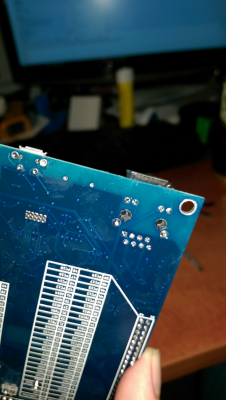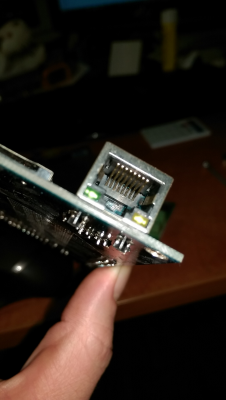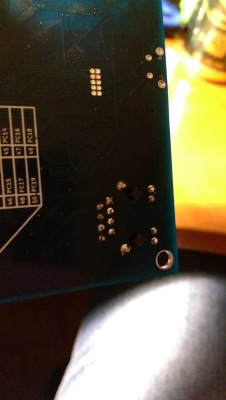Duet failure?
Posted by Darathy
|
Duet failure? December 09, 2015 01:29PM |
Registered: 9 years ago Posts: 638 |
Hello, so i havent been printing for a month or two and the printer was turned off all time. Yesterday i decided to print something but when i turned it on and opened the webinterface it loaded it but it put up this message:
"Could not establish connection to the Duet firmware!
Please check your settings and try again."
So i figured since the flash was unpowered it might have goten degraded and erased itself. I decided to load the latest firmware from DC 1.09m. Tested it quickly yesterday evrything seems to be in order. Today i tried to print the same thing as yesterday and turned the printer on again ,it connected to the firmware and i homed it. set the bed to 65 and put the upload the gcode file in the webinterface. But i forgot i had folder for 0.5mm nozzle seporatly and aborted the upload. the page refreshed and slowly loading the gcode files and then it froze. So i turned the printer off and on again and got the same Message "Could not establish connection to the Duet firmware!".
Could it be foulty duet?
Edit: I just tried with Arduino program over USB and have sent G1 X-50 the head moved 50mm in the negative direction so the firmware didnt get erased as i thought must be something else.
Edited 2 time(s). Last edit at 12/09/2015 01:35PM by Darathy.
"Could not establish connection to the Duet firmware!
Please check your settings and try again."
So i figured since the flash was unpowered it might have goten degraded and erased itself. I decided to load the latest firmware from DC 1.09m. Tested it quickly yesterday evrything seems to be in order. Today i tried to print the same thing as yesterday and turned the printer on again ,it connected to the firmware and i homed it. set the bed to 65 and put the upload the gcode file in the webinterface. But i forgot i had folder for 0.5mm nozzle seporatly and aborted the upload. the page refreshed and slowly loading the gcode files and then it froze. So i turned the printer off and on again and got the same Message "Could not establish connection to the Duet firmware!".
Could it be foulty duet?

Edit: I just tried with Arduino program over USB and have sent G1 X-50 the head moved 50mm in the negative direction so the firmware didnt get erased as i thought must be something else.
Edited 2 time(s). Last edit at 12/09/2015 01:35PM by Darathy.
|
Re: Duet failure? December 09, 2015 01:40PM |
Registered: 9 years ago Posts: 31 |
It sounds more like a problem with your USB connection. Unless everything's exactly the same windows won't recognise your drive - even putting the USB lead in a different slot throws windows.
Go into control panel, system, device manager & reload the driver. It'll give you a different USB number to your previous number but just set Pronterface to see the new USB drive.
Go into control panel, system, device manager & reload the driver. It'll give you a different USB number to your previous number but just set Pronterface to see the new USB drive.
|
Re: Duet failure? December 09, 2015 01:46PM |
Registered: 9 years ago Posts: 638 |
|
Re: Duet failure? December 09, 2015 03:26PM |
Registered: 10 years ago Posts: 14,672 |
Also check that the screw terminals on the 12V input connector are tight.
Large delta printer [miscsolutions.wordpress.com], E3D tool changer, Robotdigg SCARA printer, Crane Quad and Ormerod
Disclosure: I design Duet electronics and work on RepRapFirmware, [duet3d.com].
Large delta printer [miscsolutions.wordpress.com], E3D tool changer, Robotdigg SCARA printer, Crane Quad and Ormerod
Disclosure: I design Duet electronics and work on RepRapFirmware, [duet3d.com].
|
Re: Duet failure? December 09, 2015 04:11PM |
Registered: 9 years ago Posts: 638 |
|
Re: Duet failure? December 09, 2015 05:07PM |
Registered: 9 years ago Posts: 1,699 |
This is possible. The Duet board itself needs not much current. If the screws are not tight, you have a resistance between the screws and the cable. If the current raises when you move a motor, the resistance is not the problem anymore for the current to flow, but you will have a voltage drop at this resistance that may burn your contacts. It is hard to explain, but it is totally normal.
Slicer: Simplify3D 4.0; sometimes CraftWare 1.14 or Cura 2.7
Delta with Duet-WiFi, FW: 1.20.1RC2; mini-sensor board by dc42 for auto-leveling
Ormerod common modifications: Mini-sensor board by dc42, aluminum X-arm, 0.4 mm nozzle E3D like, 2nd fan, Z stepper nut M5 x 15, Herringbone gears, Z-axis bearing at top, spring loaded extruder with pneumatic fitting, Y belt axis tensioner
Ormerod 2: FW: 1.19-dc42 on Duet-WiFi. own build, modifications: GT2-belts, silicone heat-bed, different motors and so on. Printed parts: bed support, (PSU holder) and Y-feet.
Ormerod 1: FW: 1.15c-dc42 on 1k Duet-Board. Modifications: Aluminium bed-support, (nearly) all parts reprinted in PLA/ ABS, and so on.
Slicer: Simplify3D 4.0; sometimes CraftWare 1.14 or Cura 2.7
Delta with Duet-WiFi, FW: 1.20.1RC2; mini-sensor board by dc42 for auto-leveling
Ormerod common modifications: Mini-sensor board by dc42, aluminum X-arm, 0.4 mm nozzle E3D like, 2nd fan, Z stepper nut M5 x 15, Herringbone gears, Z-axis bearing at top, spring loaded extruder with pneumatic fitting, Y belt axis tensioner
Ormerod 2: FW: 1.19-dc42 on Duet-WiFi. own build, modifications: GT2-belts, silicone heat-bed, different motors and so on. Printed parts: bed support, (PSU holder) and Y-feet.
Ormerod 1: FW: 1.15c-dc42 on 1k Duet-Board. Modifications: Aluminium bed-support, (nearly) all parts reprinted in PLA/ ABS, and so on.
|
Re: Duet failure? December 10, 2015 07:07AM |
Registered: 10 years ago Posts: 2,472 |
|
Re: Duet failure? December 20, 2015 10:54AM |
Registered: 9 years ago Posts: 638 |
i am still getting the "Could not establish connection to the Duet firmware!
Please check your settings and try again."
Message randomly ,powering off and on ocasionaly works ,i've trided to swap ethernet cables with no luck
Edit:Could the ethernet slot be badly soldered and cousing the problem? or something inside?
Edited 1 time(s). Last edit at 12/20/2015 10:59AM by Darathy.
Please check your settings and try again."
Message randomly ,powering off and on ocasionaly works ,i've trided to swap ethernet cables with no luck
Edit:Could the ethernet slot be badly soldered and cousing the problem? or something inside?
Edited 1 time(s). Last edit at 12/20/2015 10:59AM by Darathy.
|
Re: Duet failure? December 20, 2015 11:30AM |
Registered: 10 years ago Posts: 14,672 |
Quote
Darathy
Edit:Could the ethernet slot be badly soldered and cousing the problem? or something inside?
Yes, it's possible. Also look into the socket, with a flashlight if necessary, and check the metal prongs look OK.
I suggest you also check for IP address conflicts. One way is to check you can ping the IP address of the Duet, then disconnect the Duet and make sure you can't.
Edited 1 time(s). Last edit at 12/20/2015 11:31AM by dc42.
Large delta printer [miscsolutions.wordpress.com], E3D tool changer, Robotdigg SCARA printer, Crane Quad and Ormerod
Disclosure: I design Duet electronics and work on RepRapFirmware, [duet3d.com].
|
Re: Duet failure? December 20, 2015 11:36AM |
Registered: 9 years ago Posts: 1,699 |
As we had a similar failure before so sorry I have to ask. Hopefully you have not another participant like a streaming server or client inside the subnet?
Slicer: Simplify3D 4.0; sometimes CraftWare 1.14 or Cura 2.7
Delta with Duet-WiFi, FW: 1.20.1RC2; mini-sensor board by dc42 for auto-leveling
Ormerod common modifications: Mini-sensor board by dc42, aluminum X-arm, 0.4 mm nozzle E3D like, 2nd fan, Z stepper nut M5 x 15, Herringbone gears, Z-axis bearing at top, spring loaded extruder with pneumatic fitting, Y belt axis tensioner
Ormerod 2: FW: 1.19-dc42 on Duet-WiFi. own build, modifications: GT2-belts, silicone heat-bed, different motors and so on. Printed parts: bed support, (PSU holder) and Y-feet.
Ormerod 1: FW: 1.15c-dc42 on 1k Duet-Board. Modifications: Aluminium bed-support, (nearly) all parts reprinted in PLA/ ABS, and so on.
Slicer: Simplify3D 4.0; sometimes CraftWare 1.14 or Cura 2.7
Delta with Duet-WiFi, FW: 1.20.1RC2; mini-sensor board by dc42 for auto-leveling
Ormerod common modifications: Mini-sensor board by dc42, aluminum X-arm, 0.4 mm nozzle E3D like, 2nd fan, Z stepper nut M5 x 15, Herringbone gears, Z-axis bearing at top, spring loaded extruder with pneumatic fitting, Y belt axis tensioner
Ormerod 2: FW: 1.19-dc42 on Duet-WiFi. own build, modifications: GT2-belts, silicone heat-bed, different motors and so on. Printed parts: bed support, (PSU holder) and Y-feet.
Ormerod 1: FW: 1.15c-dc42 on 1k Duet-Board. Modifications: Aluminium bed-support, (nearly) all parts reprinted in PLA/ ABS, and so on.
|
Re: Duet failure? December 20, 2015 12:13PM |
Registered: 9 years ago Posts: 638 |
|
Re: Duet failure? December 20, 2015 12:20PM |
Registered: 9 years ago Posts: 1,699 |
Are you from Germany?
I hope the TV is switched off during your tests?
Slicer: Simplify3D 4.0; sometimes CraftWare 1.14 or Cura 2.7
Delta with Duet-WiFi, FW: 1.20.1RC2; mini-sensor board by dc42 for auto-leveling
Ormerod common modifications: Mini-sensor board by dc42, aluminum X-arm, 0.4 mm nozzle E3D like, 2nd fan, Z stepper nut M5 x 15, Herringbone gears, Z-axis bearing at top, spring loaded extruder with pneumatic fitting, Y belt axis tensioner
Ormerod 2: FW: 1.19-dc42 on Duet-WiFi. own build, modifications: GT2-belts, silicone heat-bed, different motors and so on. Printed parts: bed support, (PSU holder) and Y-feet.
Ormerod 1: FW: 1.15c-dc42 on 1k Duet-Board. Modifications: Aluminium bed-support, (nearly) all parts reprinted in PLA/ ABS, and so on.
I hope the TV is switched off during your tests?
Slicer: Simplify3D 4.0; sometimes CraftWare 1.14 or Cura 2.7
Delta with Duet-WiFi, FW: 1.20.1RC2; mini-sensor board by dc42 for auto-leveling
Ormerod common modifications: Mini-sensor board by dc42, aluminum X-arm, 0.4 mm nozzle E3D like, 2nd fan, Z stepper nut M5 x 15, Herringbone gears, Z-axis bearing at top, spring loaded extruder with pneumatic fitting, Y belt axis tensioner
Ormerod 2: FW: 1.19-dc42 on Duet-WiFi. own build, modifications: GT2-belts, silicone heat-bed, different motors and so on. Printed parts: bed support, (PSU holder) and Y-feet.
Ormerod 1: FW: 1.15c-dc42 on 1k Duet-Board. Modifications: Aluminium bed-support, (nearly) all parts reprinted in PLA/ ABS, and so on.
|
Re: Duet failure? December 20, 2015 12:36PM |
Registered: 9 years ago Posts: 638 |
Quote
Treito
Are you from Germany?
I hope the TV is switched off during your tests?
I'm from slovenia and yes TV is switched off. But i suspect its something inside the duet becouse i can establish connection to the duet web controll but the duet web controll cant connect to the firmware.
|
Re: Duet failure? December 20, 2015 12:55PM |
Registered: 9 years ago Posts: 1,699 |
That is really strange as I can only load the Web-interface after the config was read. Maybe you load a cached version of the web-interface?
Slicer: Simplify3D 4.0; sometimes CraftWare 1.14 or Cura 2.7
Delta with Duet-WiFi, FW: 1.20.1RC2; mini-sensor board by dc42 for auto-leveling
Ormerod common modifications: Mini-sensor board by dc42, aluminum X-arm, 0.4 mm nozzle E3D like, 2nd fan, Z stepper nut M5 x 15, Herringbone gears, Z-axis bearing at top, spring loaded extruder with pneumatic fitting, Y belt axis tensioner
Ormerod 2: FW: 1.19-dc42 on Duet-WiFi. own build, modifications: GT2-belts, silicone heat-bed, different motors and so on. Printed parts: bed support, (PSU holder) and Y-feet.
Ormerod 1: FW: 1.15c-dc42 on 1k Duet-Board. Modifications: Aluminium bed-support, (nearly) all parts reprinted in PLA/ ABS, and so on.
Slicer: Simplify3D 4.0; sometimes CraftWare 1.14 or Cura 2.7
Delta with Duet-WiFi, FW: 1.20.1RC2; mini-sensor board by dc42 for auto-leveling
Ormerod common modifications: Mini-sensor board by dc42, aluminum X-arm, 0.4 mm nozzle E3D like, 2nd fan, Z stepper nut M5 x 15, Herringbone gears, Z-axis bearing at top, spring loaded extruder with pneumatic fitting, Y belt axis tensioner
Ormerod 2: FW: 1.19-dc42 on Duet-WiFi. own build, modifications: GT2-belts, silicone heat-bed, different motors and so on. Printed parts: bed support, (PSU holder) and Y-feet.
Ormerod 1: FW: 1.15c-dc42 on 1k Duet-Board. Modifications: Aluminium bed-support, (nearly) all parts reprinted in PLA/ ABS, and so on.
|
Re: Duet failure? December 22, 2015 06:18AM |
Registered: 10 years ago Posts: 2,472 |
What is the version of web files in your SD card WWW folder? I note you upgraded to version 1.09m firmware - did you check whether the web version needed to be upgraded?
To check for IP conflicts, you should turn off or disconnect the printer, then open a command window in administrator mode and enter "arp -d". Then try pinging the printer's IP address. If there is a reply to the ping you have a conflict.
Dave
To check for IP conflicts, you should turn off or disconnect the printer, then open a command window in administrator mode and enter "arp -d". Then try pinging the printer's IP address. If there is a reply to the ping you have a conflict.
Dave
|
Re: Duet failure? December 22, 2015 07:20AM |
Registered: 9 years ago Posts: 638 |
|
Re: Duet failure? December 31, 2015 06:56AM |
Registered: 9 years ago Posts: 638 |
|
Re: Duet failure? December 31, 2015 09:01AM |
Registered: 9 years ago Posts: 1,699 |
If you have no problem that the Duet board is equipped only with 1k resistors instead of 4700k you can order it at Replikeo. I guess this is the only option to get the 0.6 version. Otherwise you will have to spend double the money for version 0.85. This is a good option if you plan to use more than one nozzle.
[www.replikeo.com]
Edit: The RepRapPro shop also have Duet boards again:
[reprappro.com]
Edited 1 time(s). Last edit at 12/31/2015 09:03AM by Treito.
Slicer: Simplify3D 4.0; sometimes CraftWare 1.14 or Cura 2.7
Delta with Duet-WiFi, FW: 1.20.1RC2; mini-sensor board by dc42 for auto-leveling
Ormerod common modifications: Mini-sensor board by dc42, aluminum X-arm, 0.4 mm nozzle E3D like, 2nd fan, Z stepper nut M5 x 15, Herringbone gears, Z-axis bearing at top, spring loaded extruder with pneumatic fitting, Y belt axis tensioner
Ormerod 2: FW: 1.19-dc42 on Duet-WiFi. own build, modifications: GT2-belts, silicone heat-bed, different motors and so on. Printed parts: bed support, (PSU holder) and Y-feet.
Ormerod 1: FW: 1.15c-dc42 on 1k Duet-Board. Modifications: Aluminium bed-support, (nearly) all parts reprinted in PLA/ ABS, and so on.
[www.replikeo.com]
Edit: The RepRapPro shop also have Duet boards again:
[reprappro.com]
Edited 1 time(s). Last edit at 12/31/2015 09:03AM by Treito.
Slicer: Simplify3D 4.0; sometimes CraftWare 1.14 or Cura 2.7
Delta with Duet-WiFi, FW: 1.20.1RC2; mini-sensor board by dc42 for auto-leveling
Ormerod common modifications: Mini-sensor board by dc42, aluminum X-arm, 0.4 mm nozzle E3D like, 2nd fan, Z stepper nut M5 x 15, Herringbone gears, Z-axis bearing at top, spring loaded extruder with pneumatic fitting, Y belt axis tensioner
Ormerod 2: FW: 1.19-dc42 on Duet-WiFi. own build, modifications: GT2-belts, silicone heat-bed, different motors and so on. Printed parts: bed support, (PSU holder) and Y-feet.
Ormerod 1: FW: 1.15c-dc42 on 1k Duet-Board. Modifications: Aluminium bed-support, (nearly) all parts reprinted in PLA/ ABS, and so on.
|
Re: Duet failure? January 08, 2016 02:22PM |
Registered: 9 years ago Posts: 638 |
I am still having problem with the message ,i have removed the duet and checked soldering and pins and evrything seems fine ,what else could it be?
|
Re: Duet failure? January 08, 2016 05:03PM |
Registered: 8 years ago Posts: 164 |
|
Re: Duet failure? January 08, 2016 06:15PM |
Registered: 9 years ago Posts: 1,699 |
If you only use USB-power the power may be not high enough to ensure network communication.
Slicer: Simplify3D 4.0; sometimes CraftWare 1.14 or Cura 2.7
Delta with Duet-WiFi, FW: 1.20.1RC2; mini-sensor board by dc42 for auto-leveling
Ormerod common modifications: Mini-sensor board by dc42, aluminum X-arm, 0.4 mm nozzle E3D like, 2nd fan, Z stepper nut M5 x 15, Herringbone gears, Z-axis bearing at top, spring loaded extruder with pneumatic fitting, Y belt axis tensioner
Ormerod 2: FW: 1.19-dc42 on Duet-WiFi. own build, modifications: GT2-belts, silicone heat-bed, different motors and so on. Printed parts: bed support, (PSU holder) and Y-feet.
Ormerod 1: FW: 1.15c-dc42 on 1k Duet-Board. Modifications: Aluminium bed-support, (nearly) all parts reprinted in PLA/ ABS, and so on.
Slicer: Simplify3D 4.0; sometimes CraftWare 1.14 or Cura 2.7
Delta with Duet-WiFi, FW: 1.20.1RC2; mini-sensor board by dc42 for auto-leveling
Ormerod common modifications: Mini-sensor board by dc42, aluminum X-arm, 0.4 mm nozzle E3D like, 2nd fan, Z stepper nut M5 x 15, Herringbone gears, Z-axis bearing at top, spring loaded extruder with pneumatic fitting, Y belt axis tensioner
Ormerod 2: FW: 1.19-dc42 on Duet-WiFi. own build, modifications: GT2-belts, silicone heat-bed, different motors and so on. Printed parts: bed support, (PSU holder) and Y-feet.
Ormerod 1: FW: 1.15c-dc42 on 1k Duet-Board. Modifications: Aluminium bed-support, (nearly) all parts reprinted in PLA/ ABS, and so on.
|
Re: Duet failure? January 08, 2016 06:23PM |
Registered: 9 years ago Posts: 189 |
Quote
0x0000
I'm having similar issues with mine. Which LED's are lit when you plug it into USB?
Copied & Pasted from my other post on this thread [forums.reprap.org] so some bits might not be required in your case.
Also check the details in the config.g file for your network settings
Testing for failed duet board, I suggest remove the board totally from the printer so you can place it on the bench, place it on a non-consecutive surface
Then plug in a mini usb lead from a computer/laptop, you should get a red light. If not, you might need reset the board, reload the firmware.
Details here about initial set-up of the board using Arduino IDE sotfware
[reprappro.com]
Details about the pin layout
[blog.think3dprint3d.com]
With it connected via USB, use voltmeter to check if voltage is correct at points shown, input voltage is 12v, duet needs/has 3.3v or 5v rails.
Supporting 3D Printers with Parts and Build services.
Printer: Ormerod 2 (528.4) Duel extruder set-up with Aluminium X-Rib, RRPro Firmware v1.11-ch (2016-04-08)
|
Re: Duet failure? January 09, 2016 01:19AM |
Registered: 8 years ago Posts: 164 |
|
Re: Duet failure? January 09, 2016 02:02AM |
Registered: 9 years ago Posts: 1,699 |
If the processor is getting ho after unplugging all parts your Duet is probably broken. You only can try to reflash the firmware but after two broken Duet boards I do not think that you will succeed.
Slicer: Simplify3D 4.0; sometimes CraftWare 1.14 or Cura 2.7
Delta with Duet-WiFi, FW: 1.20.1RC2; mini-sensor board by dc42 for auto-leveling
Ormerod common modifications: Mini-sensor board by dc42, aluminum X-arm, 0.4 mm nozzle E3D like, 2nd fan, Z stepper nut M5 x 15, Herringbone gears, Z-axis bearing at top, spring loaded extruder with pneumatic fitting, Y belt axis tensioner
Ormerod 2: FW: 1.19-dc42 on Duet-WiFi. own build, modifications: GT2-belts, silicone heat-bed, different motors and so on. Printed parts: bed support, (PSU holder) and Y-feet.
Ormerod 1: FW: 1.15c-dc42 on 1k Duet-Board. Modifications: Aluminium bed-support, (nearly) all parts reprinted in PLA/ ABS, and so on.
Slicer: Simplify3D 4.0; sometimes CraftWare 1.14 or Cura 2.7
Delta with Duet-WiFi, FW: 1.20.1RC2; mini-sensor board by dc42 for auto-leveling
Ormerod common modifications: Mini-sensor board by dc42, aluminum X-arm, 0.4 mm nozzle E3D like, 2nd fan, Z stepper nut M5 x 15, Herringbone gears, Z-axis bearing at top, spring loaded extruder with pneumatic fitting, Y belt axis tensioner
Ormerod 2: FW: 1.19-dc42 on Duet-WiFi. own build, modifications: GT2-belts, silicone heat-bed, different motors and so on. Printed parts: bed support, (PSU holder) and Y-feet.
Ormerod 1: FW: 1.15c-dc42 on 1k Duet-Board. Modifications: Aluminium bed-support, (nearly) all parts reprinted in PLA/ ABS, and so on.
|
Re: Duet failure? January 09, 2016 02:08AM |
Registered: 8 years ago Posts: 164 |
|
Re: Duet failure? January 09, 2016 04:37AM |
Registered: 9 years ago Posts: 1,699 |
This depends on how much money do you spend and where you live. It took me 2 or 3 weeks with the cheapest shipping method. But I have everytime trouble with the customs, because they do not provide the billing with the package.
Slicer: Simplify3D 4.0; sometimes CraftWare 1.14 or Cura 2.7
Delta with Duet-WiFi, FW: 1.20.1RC2; mini-sensor board by dc42 for auto-leveling
Ormerod common modifications: Mini-sensor board by dc42, aluminum X-arm, 0.4 mm nozzle E3D like, 2nd fan, Z stepper nut M5 x 15, Herringbone gears, Z-axis bearing at top, spring loaded extruder with pneumatic fitting, Y belt axis tensioner
Ormerod 2: FW: 1.19-dc42 on Duet-WiFi. own build, modifications: GT2-belts, silicone heat-bed, different motors and so on. Printed parts: bed support, (PSU holder) and Y-feet.
Ormerod 1: FW: 1.15c-dc42 on 1k Duet-Board. Modifications: Aluminium bed-support, (nearly) all parts reprinted in PLA/ ABS, and so on.
Slicer: Simplify3D 4.0; sometimes CraftWare 1.14 or Cura 2.7
Delta with Duet-WiFi, FW: 1.20.1RC2; mini-sensor board by dc42 for auto-leveling
Ormerod common modifications: Mini-sensor board by dc42, aluminum X-arm, 0.4 mm nozzle E3D like, 2nd fan, Z stepper nut M5 x 15, Herringbone gears, Z-axis bearing at top, spring loaded extruder with pneumatic fitting, Y belt axis tensioner
Ormerod 2: FW: 1.19-dc42 on Duet-WiFi. own build, modifications: GT2-belts, silicone heat-bed, different motors and so on. Printed parts: bed support, (PSU holder) and Y-feet.
Ormerod 1: FW: 1.15c-dc42 on 1k Duet-Board. Modifications: Aluminium bed-support, (nearly) all parts reprinted in PLA/ ABS, and so on.
|
Re: Duet failure? January 09, 2016 08:25AM |
Registered: 9 years ago Posts: 638 |
Quote
0x0000
I'm having similar issues with mine. Which LED's are lit when you plug it into USB?
When i have it Pluged with USB only: The usb light and the Network lights are on(green and orange). I will also try Orictosh suggested.
Tried to update the webinterface to 1.07 and DC42s 1.09o with no luck ,now i can never even connect to the firmware. Before it occasionaly connected and stayed connected till i turned the printer off. now i cant even print.
|
Re: Duet failure? January 09, 2016 08:45AM |
Registered: 9 years ago Posts: 1,699 |
Is the ATSAM getting very hot?
Slicer: Simplify3D 4.0; sometimes CraftWare 1.14 or Cura 2.7
Delta with Duet-WiFi, FW: 1.20.1RC2; mini-sensor board by dc42 for auto-leveling
Ormerod common modifications: Mini-sensor board by dc42, aluminum X-arm, 0.4 mm nozzle E3D like, 2nd fan, Z stepper nut M5 x 15, Herringbone gears, Z-axis bearing at top, spring loaded extruder with pneumatic fitting, Y belt axis tensioner
Ormerod 2: FW: 1.19-dc42 on Duet-WiFi. own build, modifications: GT2-belts, silicone heat-bed, different motors and so on. Printed parts: bed support, (PSU holder) and Y-feet.
Ormerod 1: FW: 1.15c-dc42 on 1k Duet-Board. Modifications: Aluminium bed-support, (nearly) all parts reprinted in PLA/ ABS, and so on.
Slicer: Simplify3D 4.0; sometimes CraftWare 1.14 or Cura 2.7
Delta with Duet-WiFi, FW: 1.20.1RC2; mini-sensor board by dc42 for auto-leveling
Ormerod common modifications: Mini-sensor board by dc42, aluminum X-arm, 0.4 mm nozzle E3D like, 2nd fan, Z stepper nut M5 x 15, Herringbone gears, Z-axis bearing at top, spring loaded extruder with pneumatic fitting, Y belt axis tensioner
Ormerod 2: FW: 1.19-dc42 on Duet-WiFi. own build, modifications: GT2-belts, silicone heat-bed, different motors and so on. Printed parts: bed support, (PSU holder) and Y-feet.
Ormerod 1: FW: 1.15c-dc42 on 1k Duet-Board. Modifications: Aluminium bed-support, (nearly) all parts reprinted in PLA/ ABS, and so on.
|
Re: Duet failure? January 09, 2016 08:50AM |
Registered: 9 years ago Posts: 638 |
|
Re: Duet failure? January 09, 2016 08:55AM |
Registered: 9 years ago Posts: 1,159 |
Sorry, only registered users may post in this forum.