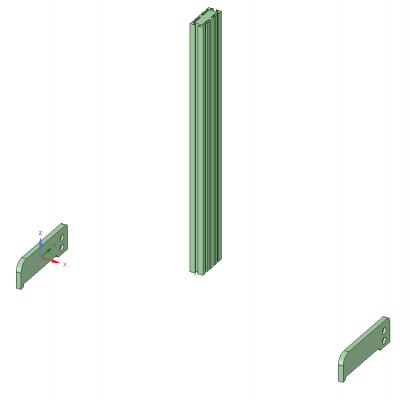Which design software
Posted by Jon Steward
|
Which design software December 24, 2015 10:40AM |
Registered: 10 years ago Posts: 100 |
|
Re: Which design software December 24, 2015 10:47AM |
Registered: 9 years ago Posts: 638 |
Quote
Jon Steward
Hi
I've made a few basic enclosures and covers also cylindrical objects with openscad.
I'd like to move on to a package which requires less coding to write and simpler to use.
Any recommendations?
Jon
I recommend Solidworks but its quite expensive. Sketchup(free) seems to me quite easy to master tho i havent really tried it much ,i mostly use Solidworks.
Edited 1 time(s). Last edit at 12/24/2015 10:47AM by Darathy.
|
Re: Which design software December 24, 2015 10:48AM |
Registered: 10 years ago Posts: 2,472 |
Well, "simple" is in the eye of the beholder! I have a few CAD applications, including professional (very expensive) ones I use at work. But I find that OpenScad is almost always easier and quicker once you are familiar with it.
But if you prefer a GUI based CAD application, you could try FreeCad, or the RS "DesignSpark"
Dave
But if you prefer a GUI based CAD application, you could try FreeCad, or the RS "DesignSpark"
Dave
|
Re: Which design software December 24, 2015 10:48AM |
Registered: 9 years ago Posts: 1,159 |
|
Re: Which design software December 24, 2015 12:51PM |
Registered: 8 years ago Posts: 23 |
Give onshape.com a try, I think it's awesome. It's web based, allows sharing and collaboration and has a strong set of tutorials.
Unless you go crazy on design, you can stick with the free plan; the paid plan is pricey.
Unless you go crazy on design, you can stick with the free plan; the paid plan is pricey.
|
Re: Which design software December 24, 2015 08:39PM |
Registered: 9 years ago Posts: 1,699 |
Quote
dougal1957
FreeCad is pretty good but takes a little work to learn.
I guess you will need for any software your time to learn. Okay FreeCAD has less figures like other software but as soon as you need an own design it is a very good choice. OpenSCAD needs in this case a .dxf-file which has be drawn by another program so you need alt least two programs and with FreeCAD you only need one. That makes changes much easier. The stability of FreeCAD has grown, but it is still buggy so it is good to often make backups of your design (so you can step back) and to save often. Meanwhile there are also some good plugins for generating screws and gears or for assembling. And it is available for the three most common platforms.
For Windows-PCs there is also Autodesk Fusion 360 available which is free for "Hobbyists". It seems to have more features than DesignSpark, but it is only available in English.
As I am mostly on Linux I use FreeCAD at the moment. I am afraid that one time Fusion 360 or DesignSpark will end in Payware and I would not have access to my files sooner or later.
Edited 1 time(s). Last edit at 12/24/2015 08:40PM by Treito.
Slicer: Simplify3D 4.0; sometimes CraftWare 1.14 or Cura 2.7
Delta with Duet-WiFi, FW: 1.20.1RC2; mini-sensor board by dc42 for auto-leveling
Ormerod common modifications: Mini-sensor board by dc42, aluminum X-arm, 0.4 mm nozzle E3D like, 2nd fan, Z stepper nut M5 x 15, Herringbone gears, Z-axis bearing at top, spring loaded extruder with pneumatic fitting, Y belt axis tensioner
Ormerod 2: FW: 1.19-dc42 on Duet-WiFi. own build, modifications: GT2-belts, silicone heat-bed, different motors and so on. Printed parts: bed support, (PSU holder) and Y-feet.
Ormerod 1: FW: 1.15c-dc42 on 1k Duet-Board. Modifications: Aluminium bed-support, (nearly) all parts reprinted in PLA/ ABS, and so on.
|
Re: Which design software December 25, 2015 01:10AM |
Registered: 10 years ago Posts: 100 |
|
Re: Which design software December 25, 2015 03:14AM |
Registered: 9 years ago Posts: 1,699 |
Rhino seems to be more likely Blender or Wings3D
However I do not like their pricing policy. Half price for the Mac version?
Slicer: Simplify3D 4.0; sometimes CraftWare 1.14 or Cura 2.7
Delta with Duet-WiFi, FW: 1.20.1RC2; mini-sensor board by dc42 for auto-leveling
Ormerod common modifications: Mini-sensor board by dc42, aluminum X-arm, 0.4 mm nozzle E3D like, 2nd fan, Z stepper nut M5 x 15, Herringbone gears, Z-axis bearing at top, spring loaded extruder with pneumatic fitting, Y belt axis tensioner
Ormerod 2: FW: 1.19-dc42 on Duet-WiFi. own build, modifications: GT2-belts, silicone heat-bed, different motors and so on. Printed parts: bed support, (PSU holder) and Y-feet.
Ormerod 1: FW: 1.15c-dc42 on 1k Duet-Board. Modifications: Aluminium bed-support, (nearly) all parts reprinted in PLA/ ABS, and so on.
However I do not like their pricing policy. Half price for the Mac version?
Slicer: Simplify3D 4.0; sometimes CraftWare 1.14 or Cura 2.7
Delta with Duet-WiFi, FW: 1.20.1RC2; mini-sensor board by dc42 for auto-leveling
Ormerod common modifications: Mini-sensor board by dc42, aluminum X-arm, 0.4 mm nozzle E3D like, 2nd fan, Z stepper nut M5 x 15, Herringbone gears, Z-axis bearing at top, spring loaded extruder with pneumatic fitting, Y belt axis tensioner
Ormerod 2: FW: 1.19-dc42 on Duet-WiFi. own build, modifications: GT2-belts, silicone heat-bed, different motors and so on. Printed parts: bed support, (PSU holder) and Y-feet.
Ormerod 1: FW: 1.15c-dc42 on 1k Duet-Board. Modifications: Aluminium bed-support, (nearly) all parts reprinted in PLA/ ABS, and so on.
|
Re: Which design software January 01, 2016 06:45AM |
Registered: 10 years ago Posts: 2,472 |
Quote
Treito
OpenSCAD needs in this case a .dxf-file which has be drawn by another program so you need alt least two programs and with FreeCAD you only need one.Quote
dougal1957
FreeCad is pretty good but takes a little work to learn.
OpenScad does not need to use DXF files, nor does it require any other program. I have no idea what gave Treito that idea!
Dave
|
Re: Which design software January 01, 2016 07:39AM |
Registered: 9 years ago Posts: 1,699 |
I did not want to say that you need in every case a .DXF-file when using OpenSCAD, but .DXF-files are often used if the base structure is complex for example like the X-arm. I often saw that .DXF-files were provided together with a .SCAD-file.
Slicer: Simplify3D 4.0; sometimes CraftWare 1.14 or Cura 2.7
Delta with Duet-WiFi, FW: 1.20.1RC2; mini-sensor board by dc42 for auto-leveling
Ormerod common modifications: Mini-sensor board by dc42, aluminum X-arm, 0.4 mm nozzle E3D like, 2nd fan, Z stepper nut M5 x 15, Herringbone gears, Z-axis bearing at top, spring loaded extruder with pneumatic fitting, Y belt axis tensioner
Ormerod 2: FW: 1.19-dc42 on Duet-WiFi. own build, modifications: GT2-belts, silicone heat-bed, different motors and so on. Printed parts: bed support, (PSU holder) and Y-feet.
Ormerod 1: FW: 1.15c-dc42 on 1k Duet-Board. Modifications: Aluminium bed-support, (nearly) all parts reprinted in PLA/ ABS, and so on.
Slicer: Simplify3D 4.0; sometimes CraftWare 1.14 or Cura 2.7
Delta with Duet-WiFi, FW: 1.20.1RC2; mini-sensor board by dc42 for auto-leveling
Ormerod common modifications: Mini-sensor board by dc42, aluminum X-arm, 0.4 mm nozzle E3D like, 2nd fan, Z stepper nut M5 x 15, Herringbone gears, Z-axis bearing at top, spring loaded extruder with pneumatic fitting, Y belt axis tensioner
Ormerod 2: FW: 1.19-dc42 on Duet-WiFi. own build, modifications: GT2-belts, silicone heat-bed, different motors and so on. Printed parts: bed support, (PSU holder) and Y-feet.
Ormerod 1: FW: 1.15c-dc42 on 1k Duet-Board. Modifications: Aluminium bed-support, (nearly) all parts reprinted in PLA/ ABS, and so on.
|
Re: Which design software January 01, 2016 09:38AM |
Registered: 9 years ago Posts: 893 |
|
Re: Which design software January 01, 2016 09:59AM |
Registered: 9 years ago Posts: 1,699 |
Like I said there are many designs on thingiverse which are based on a .DXF. And how else would you do a complicated sketch as basis?
Slicer: Simplify3D 4.0; sometimes CraftWare 1.14 or Cura 2.7
Delta with Duet-WiFi, FW: 1.20.1RC2; mini-sensor board by dc42 for auto-leveling
Ormerod common modifications: Mini-sensor board by dc42, aluminum X-arm, 0.4 mm nozzle E3D like, 2nd fan, Z stepper nut M5 x 15, Herringbone gears, Z-axis bearing at top, spring loaded extruder with pneumatic fitting, Y belt axis tensioner
Ormerod 2: FW: 1.19-dc42 on Duet-WiFi. own build, modifications: GT2-belts, silicone heat-bed, different motors and so on. Printed parts: bed support, (PSU holder) and Y-feet.
Ormerod 1: FW: 1.15c-dc42 on 1k Duet-Board. Modifications: Aluminium bed-support, (nearly) all parts reprinted in PLA/ ABS, and so on.
Slicer: Simplify3D 4.0; sometimes CraftWare 1.14 or Cura 2.7
Delta with Duet-WiFi, FW: 1.20.1RC2; mini-sensor board by dc42 for auto-leveling
Ormerod common modifications: Mini-sensor board by dc42, aluminum X-arm, 0.4 mm nozzle E3D like, 2nd fan, Z stepper nut M5 x 15, Herringbone gears, Z-axis bearing at top, spring loaded extruder with pneumatic fitting, Y belt axis tensioner
Ormerod 2: FW: 1.19-dc42 on Duet-WiFi. own build, modifications: GT2-belts, silicone heat-bed, different motors and so on. Printed parts: bed support, (PSU holder) and Y-feet.
Ormerod 1: FW: 1.15c-dc42 on 1k Duet-Board. Modifications: Aluminium bed-support, (nearly) all parts reprinted in PLA/ ABS, and so on.
|
Re: Which design software January 04, 2016 10:34AM |
Registered: 10 years ago Posts: 2,472 |
Quote
Treito
Like I said there are many designs on thingiverse which are based on a .DXF. And how else would you do a complicated sketch as basis?
How does that differ from any other CAD software? If there is already a DXF available (e.g. the X arm), then you can use it in OpenScad. If there is no DXF available then you will design the shape required in OpenScad - just the same as you would have to do in any other CAD tool. I fail to see the difference.
Dave
|
Re: Which design software January 04, 2016 01:45PM |
Registered: 9 years ago Posts: 1,699 |
I need the visual feedback when designing a complicated shape like the X-arm for example. I would draw the sketch with a CAD program to do the extrusion later with OpenSCAD. Drawing regularly shapes like gears, vases or pulleys for example is done the most effective using OpenSCAD, but for all other items? Could you draw an 3D-printer completely in OpenSCAD?
Slicer: Simplify3D 4.0; sometimes CraftWare 1.14 or Cura 2.7
Delta with Duet-WiFi, FW: 1.20.1RC2; mini-sensor board by dc42 for auto-leveling
Ormerod common modifications: Mini-sensor board by dc42, aluminum X-arm, 0.4 mm nozzle E3D like, 2nd fan, Z stepper nut M5 x 15, Herringbone gears, Z-axis bearing at top, spring loaded extruder with pneumatic fitting, Y belt axis tensioner
Ormerod 2: FW: 1.19-dc42 on Duet-WiFi. own build, modifications: GT2-belts, silicone heat-bed, different motors and so on. Printed parts: bed support, (PSU holder) and Y-feet.
Ormerod 1: FW: 1.15c-dc42 on 1k Duet-Board. Modifications: Aluminium bed-support, (nearly) all parts reprinted in PLA/ ABS, and so on.
Slicer: Simplify3D 4.0; sometimes CraftWare 1.14 or Cura 2.7
Delta with Duet-WiFi, FW: 1.20.1RC2; mini-sensor board by dc42 for auto-leveling
Ormerod common modifications: Mini-sensor board by dc42, aluminum X-arm, 0.4 mm nozzle E3D like, 2nd fan, Z stepper nut M5 x 15, Herringbone gears, Z-axis bearing at top, spring loaded extruder with pneumatic fitting, Y belt axis tensioner
Ormerod 2: FW: 1.19-dc42 on Duet-WiFi. own build, modifications: GT2-belts, silicone heat-bed, different motors and so on. Printed parts: bed support, (PSU holder) and Y-feet.
Ormerod 1: FW: 1.15c-dc42 on 1k Duet-Board. Modifications: Aluminium bed-support, (nearly) all parts reprinted in PLA/ ABS, and so on.
|
Re: Which design software January 04, 2016 02:55PM |
Registered: 8 years ago Posts: 301 |
|
Re: Which design software January 04, 2016 03:31PM |
Registered: 10 years ago Posts: 1,230 |
Quote
Jon Steward
Hi
I've made a few basic enclosures and covers also cylindrical objects with openscad.
I'd like to move on to a package which requires less coding to write and simpler to use.
Any recommendations?
Jon
Take a look at DesignSpark Mechanical, I managed to make a few simple parts without any previous knowledge whatsoever, no reading manuals (I hate those), just been fooling around in the proggy and found my way by trail and error - and I'm a slow brained old bugger..
[www.rs-online.com]
Erik
|
Re: Which design software January 05, 2016 04:40AM |
Registered: 9 years ago Posts: 191 |
I am compleatly sold on Design Spark Mechanical. Only down side I have found is that making rounded edges to complicated corners can cause the application to crash after a long wait.
Some very useful Keyboard shortcuts that are good to know from the beginning:
In 3D mode:
Click flat surface you want to draw on, press, K, V, Z
This will start 2D sketch mode (K)
Straiten the sketch surface (V)
And zoom to selected area (Z)
The sketch away....
Back to 3D mode with D
Middle mouse button rotates, middle + shift pans.
Explore how the axis thingy in the drawing areas bottom left corner works, it is very useful.
Hope this helps/inspires to use the tool
I will happily answer any questions on how to create things.
Some very useful Keyboard shortcuts that are good to know from the beginning:
In 3D mode:
Click flat surface you want to draw on, press, K, V, Z
This will start 2D sketch mode (K)
Straiten the sketch surface (V)
And zoom to selected area (Z)
The sketch away....
Back to 3D mode with D
Middle mouse button rotates, middle + shift pans.
Explore how the axis thingy in the drawing areas bottom left corner works, it is very useful.
Hope this helps/inspires to use the tool
I will happily answer any questions on how to create things.
|
Re: Which design software January 05, 2016 06:57AM |
Registered: 9 years ago Posts: 1,699 |
The big disadvantage in my eyes is the assembling. There is no way using DesignSpark to place one part in accordance to another part. It is always freely moveable. As I want to design a complete printer soon it is not useable for me.
Slicer: Simplify3D 4.0; sometimes CraftWare 1.14 or Cura 2.7
Delta with Duet-WiFi, FW: 1.20.1RC2; mini-sensor board by dc42 for auto-leveling
Ormerod common modifications: Mini-sensor board by dc42, aluminum X-arm, 0.4 mm nozzle E3D like, 2nd fan, Z stepper nut M5 x 15, Herringbone gears, Z-axis bearing at top, spring loaded extruder with pneumatic fitting, Y belt axis tensioner
Ormerod 2: FW: 1.19-dc42 on Duet-WiFi. own build, modifications: GT2-belts, silicone heat-bed, different motors and so on. Printed parts: bed support, (PSU holder) and Y-feet.
Ormerod 1: FW: 1.15c-dc42 on 1k Duet-Board. Modifications: Aluminium bed-support, (nearly) all parts reprinted in PLA/ ABS, and so on.
Slicer: Simplify3D 4.0; sometimes CraftWare 1.14 or Cura 2.7
Delta with Duet-WiFi, FW: 1.20.1RC2; mini-sensor board by dc42 for auto-leveling
Ormerod common modifications: Mini-sensor board by dc42, aluminum X-arm, 0.4 mm nozzle E3D like, 2nd fan, Z stepper nut M5 x 15, Herringbone gears, Z-axis bearing at top, spring loaded extruder with pneumatic fitting, Y belt axis tensioner
Ormerod 2: FW: 1.19-dc42 on Duet-WiFi. own build, modifications: GT2-belts, silicone heat-bed, different motors and so on. Printed parts: bed support, (PSU holder) and Y-feet.
Ormerod 1: FW: 1.15c-dc42 on 1k Duet-Board. Modifications: Aluminium bed-support, (nearly) all parts reprinted in PLA/ ABS, and so on.
|
Re: Which design software January 05, 2016 07:50AM |
Registered: 10 years ago Posts: 2,472 |
Quote
Treito
I need the visual feedback when designing a complicated shape like the X-arm for example. I would draw the sketch with a CAD program to do the extrusion later with OpenSCAD. Drawing regularly shapes like gears, vases or pulleys for example is done the most effective using OpenSCAD, but for all other items? Could you draw an 3D-printer completely in OpenSCAD?
Yes, I have re-mixed many Ormerod parts in OpenScad (I posted an OpenScad version of the X-carriage to this forum a while back). I also have a complete OpenScad quadcopter design on Thingiverse - the beauty being that everything is parametized so that it can be trivially customised to accommodate different motors, batteries, controllers, cameras, prop sizes etc.
In OpenScad you can get the visual feedback easily - just hit F5 or F6 after adding or modifying a section of the design. I would regard the X-arm as being a very simple design that is very well suited to building up incrementally in OpenScad. It is basically a 2D rectangular block with a few simple regular shapes added or cut out.
Dave
|
Re: Which design software January 05, 2016 09:33AM |
Registered: 9 years ago Posts: 191 |
Quote
Treito
The big disadvantage in my eyes is the assembling. There is no way using DesignSpark to place one part in accordance to another part. It is always freely moveable. As I want to design a complete printer soon it is not useable for me.
I have to disagree with you there (if I have not misunderstood you).
Parts can be placed at exact measurements relative to each other, in free space.
Like this:
|
Re: Which design software January 05, 2016 11:40AM |
Registered: 10 years ago Posts: 1,230 |
Quote
fotomas
Some very useful Keyboard shortcuts that are good to know from the beginning:
In 3D mode:
Click flat surface you want to draw on, press, K, V, Z
This will start 2D sketch mode (K)
Straiten the sketch surface (V)
And zoom to selected area (Z)
The sketch away....
Back to 3D mode with D
Middle mouse button rotates, middle + shift pans.
Explore how the axis thingy in the drawing areas bottom left corner works, it is very useful.
Thank You!
Quote
I will happily answer any questions on how to create things.
I'll be back :-)
Erik
|
Re: Which design software January 05, 2016 01:34PM |
Registered: 9 years ago Posts: 1,699 |
Quote
fotomas
Parts can be placed at exact measurements relative to each other, in free space.
Like this:
[attachment 69003 OrmDS_1.PNG]
That is right, but what happens if you move the extrusion for example? You would have to adjust the feet. Or if I would like to add a part I do not have to care about the coordinates so it fits. I just say align this side to that side or this whole axis with that one and so one.
Slicer: Simplify3D 4.0; sometimes CraftWare 1.14 or Cura 2.7
Delta with Duet-WiFi, FW: 1.20.1RC2; mini-sensor board by dc42 for auto-leveling
Ormerod common modifications: Mini-sensor board by dc42, aluminum X-arm, 0.4 mm nozzle E3D like, 2nd fan, Z stepper nut M5 x 15, Herringbone gears, Z-axis bearing at top, spring loaded extruder with pneumatic fitting, Y belt axis tensioner
Ormerod 2: FW: 1.19-dc42 on Duet-WiFi. own build, modifications: GT2-belts, silicone heat-bed, different motors and so on. Printed parts: bed support, (PSU holder) and Y-feet.
Ormerod 1: FW: 1.15c-dc42 on 1k Duet-Board. Modifications: Aluminium bed-support, (nearly) all parts reprinted in PLA/ ABS, and so on.
|
Re: Which design software January 05, 2016 01:54PM |
Registered: 9 years ago Posts: 191 |
A quick answer;
when you have several parts attheir right position, internally, select all of them and create a 'component'. Then they will be tied together an moved together. Will that accomplish what you want?
when you have several parts attheir right position, internally, select all of them and create a 'component'. Then they will be tied together an moved together. Will that accomplish what you want?
Quote
Treito
Quote
fotomas
Parts can be placed at exact measurements relative to each other, in free space.
Like this:
[attachment 69003 OrmDS_1.PNG]
That is right, but what happens if you move the extrusion for example? You would have to adjust the feet. Or if I would like to add a part I do not have to care about the coordinates so it fits. I just say align this side to that side or this whole axis with that one and so one.
|
Re: Which design software January 05, 2016 02:45PM |
Registered: 9 years ago Posts: 1,699 |
No. In that case you lose the ability to get the parts solely.
I know this function from Inventor. There you can even tell how much movement the parts have. Therefore you could test for example if the bed is running freely and not hitting anything. This does not work properly with FreeCAD, but you keep the parts solely. If you use one part in more than one design and you change the part all designs will be updated, too. There are so many advantages.
Slicer: Simplify3D 4.0; sometimes CraftWare 1.14 or Cura 2.7
Delta with Duet-WiFi, FW: 1.20.1RC2; mini-sensor board by dc42 for auto-leveling
Ormerod common modifications: Mini-sensor board by dc42, aluminum X-arm, 0.4 mm nozzle E3D like, 2nd fan, Z stepper nut M5 x 15, Herringbone gears, Z-axis bearing at top, spring loaded extruder with pneumatic fitting, Y belt axis tensioner
Ormerod 2: FW: 1.19-dc42 on Duet-WiFi. own build, modifications: GT2-belts, silicone heat-bed, different motors and so on. Printed parts: bed support, (PSU holder) and Y-feet.
Ormerod 1: FW: 1.15c-dc42 on 1k Duet-Board. Modifications: Aluminium bed-support, (nearly) all parts reprinted in PLA/ ABS, and so on.
I know this function from Inventor. There you can even tell how much movement the parts have. Therefore you could test for example if the bed is running freely and not hitting anything. This does not work properly with FreeCAD, but you keep the parts solely. If you use one part in more than one design and you change the part all designs will be updated, too. There are so many advantages.
Slicer: Simplify3D 4.0; sometimes CraftWare 1.14 or Cura 2.7
Delta with Duet-WiFi, FW: 1.20.1RC2; mini-sensor board by dc42 for auto-leveling
Ormerod common modifications: Mini-sensor board by dc42, aluminum X-arm, 0.4 mm nozzle E3D like, 2nd fan, Z stepper nut M5 x 15, Herringbone gears, Z-axis bearing at top, spring loaded extruder with pneumatic fitting, Y belt axis tensioner
Ormerod 2: FW: 1.19-dc42 on Duet-WiFi. own build, modifications: GT2-belts, silicone heat-bed, different motors and so on. Printed parts: bed support, (PSU holder) and Y-feet.
Ormerod 1: FW: 1.15c-dc42 on 1k Duet-Board. Modifications: Aluminium bed-support, (nearly) all parts reprinted in PLA/ ABS, and so on.
|
Re: Which design software January 06, 2016 08:25AM |
Registered: 10 years ago Posts: 2,472 |
The ability to specify any mathematical relationship you want between the parts of a design is what gives OpenScad a huge advantage over most (if not all) GUI based CAD applications. Say you need to place supports equidistantly between two walls. In OpenScad you can make the distance between the walls and the number of supports variables and the code will automatically create a design that places the specified number of supports equidistantly between the walls that are the specified distance apart. I know of no other CAD application that can do such a thing so easily. You could even specify that the supports are spaced logarithmically or sinusoidally.
See for example [www.thingiverse.com] which allows you to create an STL for a hose manifold by entering hose sizes, number of inlets and number of outlets. Try doing that with DesignSpark !
Dave
See for example [www.thingiverse.com] which allows you to create an STL for a hose manifold by entering hose sizes, number of inlets and number of outlets. Try doing that with DesignSpark !
Dave
Sorry, only registered users may post in this forum.