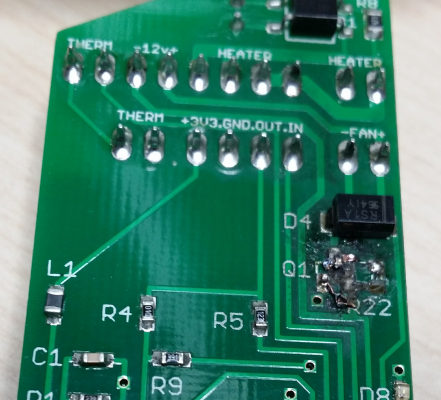New RepRapFirmware release 1.09r-dc42
Posted by dc42
|
New RepRapFirmware release 1.09r-dc42 January 16, 2016 06:38PM |
Registered: 10 years ago Posts: 14,672 |
I have just released 1.09r-dc42 at [github.com] (follow the link and use the Raw button to download). This version supports chrishamm's new DuetWebControl (thanks chrishamm!), up to four thermocouple temperature sensors (thanks dnewman!), thermostatically controlled hot end fans and more. See [forums.reprap.org] for the full change list.
Large delta printer [miscsolutions.wordpress.com], E3D tool changer, Robotdigg SCARA printer, Crane Quad and Ormerod
Disclosure: I design Duet electronics and work on RepRapFirmware, [duet3d.com].
Large delta printer [miscsolutions.wordpress.com], E3D tool changer, Robotdigg SCARA printer, Crane Quad and Ormerod
Disclosure: I design Duet electronics and work on RepRapFirmware, [duet3d.com].
|
Re: New RepRapFirmware release 1.09r-dc42 January 17, 2016 02:10AM |
Registered: 9 years ago Posts: 395 |
|
Re: New RepRapFirmware release 1.09r-dc42 January 17, 2016 02:22AM |
Registered: 10 years ago Posts: 14,672 |
Quote
Fpex
What is a thermostatic fan?
It means that if you have an unused controlled fan output on your Duet, you can use it to turn the hot end fan off when the hot end is cool enough not to need the fan running - just like my hot end board does.
Edited 1 time(s). Last edit at 01/17/2016 02:23AM by dc42.
Large delta printer [miscsolutions.wordpress.com], E3D tool changer, Robotdigg SCARA printer, Crane Quad and Ormerod
Disclosure: I design Duet electronics and work on RepRapFirmware, [duet3d.com].
|
Re: New RepRapFirmware release 1.09r-dc42 January 17, 2016 03:26AM |
Registered: 9 years ago Posts: 395 |
|
Re: New RepRapFirmware release 1.09r-dc42 January 17, 2016 06:32AM |
Registered: 9 years ago Posts: 191 |
|
Re: New RepRapFirmware release 1.09r-dc42 January 17, 2016 06:35AM |
Registered: 10 years ago Posts: 14,672 |
Quote
fotomas
Does this release contain the experimental feature I read about somewhere. Gradually slowing down the extrution prior to a layer change? To avoid the blib that usually occurs at a layer change.
Maybe I have understood it completely wrong....?
I think you mean extruder pressure compensation. Yes it does, using the M572 command, e.g. M572 D0 S0.1 to pressure compensate the first extruder drive. An S parameter between 0.1 and 0.2 seems to be about right. You may need to reduce your retraction setting in the slicer program, to avoid over-retraction.
Large delta printer [miscsolutions.wordpress.com], E3D tool changer, Robotdigg SCARA printer, Crane Quad and Ormerod
Disclosure: I design Duet electronics and work on RepRapFirmware, [duet3d.com].
|
Re: New RepRapFirmware release 1.09r-dc42 January 17, 2016 10:32AM |
Registered: 10 years ago Posts: 780 |
Quote
dc42
Quote
Fpex
What is a thermostatic fan?
It means that if you have an unused controlled fan output on your Duet, you can use it to turn the hot end fan off when the hot end is cool enough not to need the fan running - just like my hot end board does.
Quite some time a go, I shorted the fan connection on your single hot end board and connected a wire to by pass the electronic switch. The result was that I have been able to use the board but the fan stays on all the time.
Is it possible to use a different connection on the original duet and use the new feature to set the temperature cutoff?
Thanks again for your great work and support
appjaws - Core XYUV Duet Ethernet Duex5
firmware 3.1.1 Web Interface 3.1.1
Ormerod 1-converted to laser engraver, Duet wifi
OpenSCAD version 2020.07
slic3r-1.3.0, Simplify3D 4.1.2, Cura-4.4.1
|
Re: New RepRapFirmware release 1.09r-dc42 January 17, 2016 12:54PM |
Registered: 10 years ago Posts: 14,672 |
Quote
appjaws1
Quite some time a go, I shorted the fan connection on your single hot end board and connected a wire to by pass the electronic switch. The result was that I have been able to use the board but the fan stays on all the time.
If you mean that you burned out the fan mosfet, then if you replace it and remove the diode (which I no longer fit in more recent versions), it should work again. I can send you a new mosfet if you like.
Quote
appjaws1
Is it possible to use a different connection on the original duet and use the new feature to set the temperature cutoff?
If you do not have a print cooling fan connected to the FAN0 output, then yes. You will need to put M106 P0 T45 H1 in config.g (or H1:2 if you have 2 nozzles). Caution: the fan will be off until config.g is executed.
Large delta printer [miscsolutions.wordpress.com], E3D tool changer, Robotdigg SCARA printer, Crane Quad and Ormerod
Disclosure: I design Duet electronics and work on RepRapFirmware, [duet3d.com].
|
Re: New RepRapFirmware release 1.09r-dc42 January 17, 2016 05:26PM |
Registered: 8 years ago Posts: 34 |
|
Re: New RepRapFirmware release 1.09r-dc42 January 17, 2016 06:56PM |
Registered: 10 years ago Posts: 14,672 |
Quote
unstable
dc42: Does this firmware version fix the cold extrusion bug?
Yes.
Large delta printer [miscsolutions.wordpress.com], E3D tool changer, Robotdigg SCARA printer, Crane Quad and Ormerod
Disclosure: I design Duet electronics and work on RepRapFirmware, [duet3d.com].
|
Re: New RepRapFirmware release 1.09r-dc42 January 18, 2016 04:14AM |
Registered: 10 years ago Posts: 780 |
Quote
dc42
Quote
appjaws1
Quite some time a go, I shorted the fan connection on your single hot end board and connected a wire to by pass the electronic switch. The result was that I have been able to use the board but the fan stays on all the time.
If you mean that you burned out the fan mosfet, then if you replace it and remove the diode (which I no longer fit in more recent versions), it should work again. I can send you a new mosfet if you like.
this is the damage, the track was destroyed.
Quote
appjaws1
Is it possible to use a different connection on the original duet and use the new feature to set the temperature cutoff?
If you do not have a print cooling fan connected to the FAN0 output, then yes. You will need to put M106 P0 T45 H1 in config.g (or H1:2 if you have 2 nozzles). Caution: the fan will be off until config.g is executed.
I have a X4 add on board, could I use any connections on that for the hot end fan?
appjaws - Core XYUV Duet Ethernet Duex5
firmware 3.1.1 Web Interface 3.1.1
Ormerod 1-converted to laser engraver, Duet wifi
OpenSCAD version 2020.07
slic3r-1.3.0, Simplify3D 4.1.2, Cura-4.4.1
|
Re: New RepRapFirmware release 1.09r-dc42 January 18, 2016 04:21AM |
Registered: 10 years ago Posts: 466 |
|
Re: New RepRapFirmware release 1.09r-dc42 January 18, 2016 05:59AM |
Registered: 10 years ago Posts: 665 |
|
Re: New RepRapFirmware release 1.09r-dc42 January 18, 2016 11:35AM |
Registered: 10 years ago Posts: 2,472 |
Quote
Sardi
Im still at firmware 0.74 because I print a lot of small, curvy things like texts etc. Is the jerking moves issue resolved by now?
The last update I tried was 1.03 + web interface, but it didnt print my models nicely as it would "stop and go" on almost every curve.
This is unlikely to get fixed, because it is not really a bug, but a hardware limitation.
Earlier firmware computed the moves using a simple but incorrect algorithm, which would occasionally result in a grossly incorrect move speed that would cause the X or Y stepper to skip steps (and thus a ruined print). DC42 implemented an accurate move code that has accurate accelerations and normally results in far smoother moves but needs to perform a heck of a lot of computations per move. As a consequence, if the G-code contains a large number of extremely small moves, the CPU cannot keep up with the printer and there are frequent pauses (which also ruins the print).
There are two workarounds:- the first is to try to persuade your CAD or slicing program not to make so many very small moves. The CPU will be overloaded only when the moves are far smaller than will make any difference to the appearance of the printed object, so it is unnecessary to have so many small segments along a curve. Slic3r seems to limit the number of segments per mm, and AFAIAA does not exhibit the symptom, but S3D (and I think also Cura) follows the STL, and so if your STL has 100 segments in a mm of print, that's what S3D will output in its G-code.
The second workaround is to simply slow down your print speed so that the CPU can keep up with the printer.
Maybe chrishamm or DC42 will be able to provide an automatic correction somewhen, I can think of two ways of doing so. The first would be to look for a series of very short moves and if found concatenate groups of moves into single, larger movements. This would be the best solution. The second would be to detect the situation when the CPU is not computing the moves quickly enough, and automatically reduce the print speed until it is slow enough to cope.
Meanwhile it is something that annoys me also, and so I intent to write a post-processing program that takes the G-code file, looks for large numbers of very small moves and does the necessary concatenation, outputting the result to a "corrected" G-code file.
Dave
Edited 1 time(s). Last edit at 01/18/2016 11:39AM by dmould.
|
Re: New RepRapFirmware release 1.09r-dc42 January 18, 2016 04:37PM |
Registered: 10 years ago Posts: 14,672 |
Actually it's not additional processing that causes the issue, it's that the newer firmware honours the X and Y maximum jerk speeds. On the old firmware, these were also the minimum print speeds, so they had to be set very low if you wanted a low first later speed. With the newer firmware, you need to use higher values to allow cornering at reasonable speeds.
That said, there is a bug in Cura that causes it to output very short non-extruding moves between extruding moves sometimes. If you are using Cura, that could be the source of the problem you encountered.
Large delta printer [miscsolutions.wordpress.com], E3D tool changer, Robotdigg SCARA printer, Crane Quad and Ormerod
Disclosure: I design Duet electronics and work on RepRapFirmware, [duet3d.com].
That said, there is a bug in Cura that causes it to output very short non-extruding moves between extruding moves sometimes. If you are using Cura, that could be the source of the problem you encountered.
Large delta printer [miscsolutions.wordpress.com], E3D tool changer, Robotdigg SCARA printer, Crane Quad and Ormerod
Disclosure: I design Duet electronics and work on RepRapFirmware, [duet3d.com].
|
Re: New RepRapFirmware release 1.09r-dc42 January 18, 2016 04:58PM |
Registered: 11 years ago Posts: 69 |
I have been runing:
Fermware: 1.09e-dc42
Duet: v0.6 Board
with a Duex4 board attached.
proximate Sensore: (RepRapPro)
Can i run the 1.09r-dc42 FW on it? I am asking as i haven't been able to run any of the FW past rev e with the Proximate Sen-sore Working. it reads triggered Allwes when i home X
Fermware: 1.09e-dc42
Duet: v0.6 Board
with a Duex4 board attached.
proximate Sensore: (RepRapPro)
Can i run the 1.09r-dc42 FW on it? I am asking as i haven't been able to run any of the FW past rev e with the Proximate Sen-sore Working. it reads triggered Allwes when i home X
|
Re: New RepRapFirmware release 1.09r-dc42 January 18, 2016 06:33PM |
Registered: 10 years ago Posts: 14,672 |
I think I fixed a bug relating to the RRP modulated proximity sensor a few versions ago, so try 1.00r. If it still reads always triggered, let me know and I will re-test it.
Large delta printer [miscsolutions.wordpress.com], E3D tool changer, Robotdigg SCARA printer, Crane Quad and Ormerod
Disclosure: I design Duet electronics and work on RepRapFirmware, [duet3d.com].
Large delta printer [miscsolutions.wordpress.com], E3D tool changer, Robotdigg SCARA printer, Crane Quad and Ormerod
Disclosure: I design Duet electronics and work on RepRapFirmware, [duet3d.com].
|
Re: New RepRapFirmware release 1.09r-dc42 January 19, 2016 06:47AM |
Registered: 10 years ago Posts: 466 |
Quote
dc42
That said, there is a bug in Cura that causes it to output very short non-extruding moves between extruding moves sometimes. If you are using Cura, that could be the source of the problem you encountered.
Yes, I had to use Cura because the older versions of Slic3r couldnt even detect my model (those are models 140*13*4mm), so everything had to be done in Cura.
The latest version of Slic3r does recognize my model, altough I have to scale it to 100000 first in order to manipulate with it.
When I get the time, I will update my firmware and try printing my model from Slic3r. Will report back.
|
Re: New RepRapFirmware release 1.09r-dc42 January 19, 2016 07:37AM |
Registered: 10 years ago Posts: 2,472 |
Quote
dc42
Actually it's not additional processing that causes the issue, it's that the newer firmware honours the X and Y maximum jerk speeds. On the old firmware, these were also the minimum print speeds, so they had to be set very low if you wanted a low first later speed. With the newer firmware, you need to use higher values to allow cornering at reasonable speeds.
What setting would you recommend I should try? If you recall I posted a small G-code file produced by S3D that exhibited the symptom a while ago, and IIRC we decided that it was probably the processing speed that was the cause, though I don't think it was ever positively proven. Most of the time it is only the skirt that is affected, but I have had occasional prints that failed due to too much jerking on curved perimeters. I don't understand why the "jerk speed" should be the cause - ISTM that all the stopping & starting is causing far more jerkiness than if the moves were made without pauses. If the G-code contains 1000 lines each moving the head 0.1mm in the same direction & speed, the printer should surely behave exactly the same as if the G-code had contained just one move of 100mm at that speed - and the same is true if the direction changes very slightly for each move because the change in X or Y speed (acceleration) will be miniscule when the change in direction is a fraction of a degree. If it is not related to processing speed, I don't understand why a 100mm circle represented by a 100 sided polygon should print much more smoothly than the same circle represented by a 5000 sided polygon. The required X or Y speed change from one move to the next are greater in the former than in the latter (because the direction change is 3.6 degrees per move as opposed to 0.072 degrees per move).
Dave
|
Re: New RepRapFirmware release 1.09r-dc42 January 19, 2016 03:38PM |
Registered: 11 years ago Posts: 69 |
|
Re: New RepRapFirmware release 1.09r-dc42 January 19, 2016 05:45PM |
Registered: 10 years ago Posts: 14,672 |
Please explain what you mean by not working. If the board is totally unresponsive, the usual reason is that you downloaded the html page describing the binary instead of the binary itself. The size of the downloaded file is a giveaway.
Large delta printer [miscsolutions.wordpress.com], E3D tool changer, Robotdigg SCARA printer, Crane Quad and Ormerod
Disclosure: I design Duet electronics and work on RepRapFirmware, [duet3d.com].
Large delta printer [miscsolutions.wordpress.com], E3D tool changer, Robotdigg SCARA printer, Crane Quad and Ormerod
Disclosure: I design Duet electronics and work on RepRapFirmware, [duet3d.com].
|
Re: New RepRapFirmware release 1.09r-dc42 January 20, 2016 08:54AM |
Registered: 8 years ago Posts: 60 |
|
Re: New RepRapFirmware release 1.09r-dc42 January 20, 2016 02:56PM |
Registered: 10 years ago Posts: 14,672 |
Quote
kpapr1
Are there any changes needed in the config.g going from dc42m to dc42r ?
No, unless you have a Duet 0.8.5 and you are already using the FAN 1 connector for something.
Large delta printer [miscsolutions.wordpress.com], E3D tool changer, Robotdigg SCARA printer, Crane Quad and Ormerod
Disclosure: I design Duet electronics and work on RepRapFirmware, [duet3d.com].
|
Re: New RepRapFirmware release 1.09r-dc42 January 20, 2016 06:01PM |
Registered: 11 years ago Posts: 69 |
|
Re: New RepRapFirmware release 1.09r-dc42 January 20, 2016 06:11PM |
Registered: 10 years ago Posts: 14,672 |
Which type of proximity sensor do you have, and what configurations commands do you have for it in config.g?
Large delta printer [miscsolutions.wordpress.com], E3D tool changer, Robotdigg SCARA printer, Crane Quad and Ormerod
Disclosure: I design Duet electronics and work on RepRapFirmware, [duet3d.com].
Large delta printer [miscsolutions.wordpress.com], E3D tool changer, Robotdigg SCARA printer, Crane Quad and Ormerod
Disclosure: I design Duet electronics and work on RepRapFirmware, [duet3d.com].
|
Re: New RepRapFirmware release 1.09r-dc42 January 21, 2016 11:15AM |
Registered: 8 years ago Posts: 60 |
This is my config.g file
; Ormerod 2 config file for dc42 Duet firmware
M111 S0 ; Debug off
M550 Pormerod2 ; Machine name (can be anything you like). With DHCP enabled connect to (example) [reprapproormerod2] (machine name with no spaces).
M551 Preprap ; Machine password (currently not used)
M540 P0xBE:0xEF:0xDE:0xAD:0xFE:0xED ; MAC Address
;M552 P0.0.0.0 ; Un-comment for DHCP
M552 P192.168.1.14 ; IP address, comment for DHCP
M553 P255.255.255.0 ; Netmask
M554 P192.168.1.1 ; Gateway, comment for DHCP
M555 P2 ; Set output to look like Marlin
M575 P1 B57600 S1 ; Comms parameters for PanelDue
G21 ; Work in millimetres
G90 ; Send absolute coordinates...
M83 ; ...but relative extruder moves
M574 X0 Y1 Z0 S1 ; set endstop configuration (Y endstop only, at low end, active high)
M906 X800 Y1000 Z800 E900 ; Set motor currents (mA)
M563 P0 D0 H1 ; Define tool 0
G10 P0 S-273 R-273 ; Set tool 0 operating and standby temperatures
M92 E431 ; Set extruder steps per mm (single nozzle)
M558 P1 ; Use a simple modulated Z probe (change to P1 for an intelligent Z probe)
G31 Z1.0 P606 ; Set the probe height and threshold (put your own values here)
;*** If you have a Duet board with 4.7K thermistor series resistors, change R1000 to R4700 to the following M305 commands
M305 P0 R4700 ; Put your own H and/or L values here to set the bed thermistor ADC correction
M305 P1 R4700 ; Put your own H and/or L values here to set the first nozzle thermistor ADC correction
;*** Adjust the XY coordinates in the following M557 commands to suit your build and the position of the IR sensor
M557 P0 X65 Y5 ; Four
M557 P1 X229 Y5 ; probe points
M557 P2 X229 Y188 ; for bed
M557 P3 X65 Y188 ; levelling
;*** if you are using axis compensation, put the figures in the following command
M556 S75 X0 Y0 Z0 ; Axis compensation here
M201 X500 Y500 Z15 E500 ; Accelerations (mm/s^2)
M203 X15000 Y15000 Z100 E3600 ; Maximum speeds (mm/min)
M566 X200 Y200 Z30 E20 ; Minimum speeds mm/minute
;M208 X216 Y214 ; set axis maxima (adjust to suit your machine)
M208 X-10 Y-7 S1 ; set axis minimum (adjust to make X=0 the edge of the bed)
T0 ; select first hot end
Regarding the proximity sensor I have the stock one RRP sent me in October 2015.
; Ormerod 2 config file for dc42 Duet firmware
M111 S0 ; Debug off
M550 Pormerod2 ; Machine name (can be anything you like). With DHCP enabled connect to (example) [reprapproormerod2] (machine name with no spaces).
M551 Preprap ; Machine password (currently not used)
M540 P0xBE:0xEF:0xDE:0xAD:0xFE:0xED ; MAC Address
;M552 P0.0.0.0 ; Un-comment for DHCP
M552 P192.168.1.14 ; IP address, comment for DHCP
M553 P255.255.255.0 ; Netmask
M554 P192.168.1.1 ; Gateway, comment for DHCP
M555 P2 ; Set output to look like Marlin
M575 P1 B57600 S1 ; Comms parameters for PanelDue
G21 ; Work in millimetres
G90 ; Send absolute coordinates...
M83 ; ...but relative extruder moves
M574 X0 Y1 Z0 S1 ; set endstop configuration (Y endstop only, at low end, active high)
M906 X800 Y1000 Z800 E900 ; Set motor currents (mA)
M563 P0 D0 H1 ; Define tool 0
G10 P0 S-273 R-273 ; Set tool 0 operating and standby temperatures
M92 E431 ; Set extruder steps per mm (single nozzle)
M558 P1 ; Use a simple modulated Z probe (change to P1 for an intelligent Z probe)
G31 Z1.0 P606 ; Set the probe height and threshold (put your own values here)
;*** If you have a Duet board with 4.7K thermistor series resistors, change R1000 to R4700 to the following M305 commands
M305 P0 R4700 ; Put your own H and/or L values here to set the bed thermistor ADC correction
M305 P1 R4700 ; Put your own H and/or L values here to set the first nozzle thermistor ADC correction
;*** Adjust the XY coordinates in the following M557 commands to suit your build and the position of the IR sensor
M557 P0 X65 Y5 ; Four
M557 P1 X229 Y5 ; probe points
M557 P2 X229 Y188 ; for bed
M557 P3 X65 Y188 ; levelling
;*** if you are using axis compensation, put the figures in the following command
M556 S75 X0 Y0 Z0 ; Axis compensation here
M201 X500 Y500 Z15 E500 ; Accelerations (mm/s^2)
M203 X15000 Y15000 Z100 E3600 ; Maximum speeds (mm/min)
M566 X200 Y200 Z30 E20 ; Minimum speeds mm/minute
;M208 X216 Y214 ; set axis maxima (adjust to suit your machine)
M208 X-10 Y-7 S1 ; set axis minimum (adjust to make X=0 the edge of the bed)
T0 ; select first hot end
Regarding the proximity sensor I have the stock one RRP sent me in October 2015.
|
Re: New RepRapFirmware release 1.09r-dc42 January 21, 2016 02:49PM |
Registered: 10 years ago Posts: 14,672 |
kparp1, my question about the proximity sensor was addressed to gdwinslow See my earlier reply to your question. However, if your Ormerod was shipped in October 2015 then it has a 4-wire modulated sensor, and you should use P2 in the M558 command.
Large delta printer [miscsolutions.wordpress.com], E3D tool changer, Robotdigg SCARA printer, Crane Quad and Ormerod
Disclosure: I design Duet electronics and work on RepRapFirmware, [duet3d.com].
Large delta printer [miscsolutions.wordpress.com], E3D tool changer, Robotdigg SCARA printer, Crane Quad and Ormerod
Disclosure: I design Duet electronics and work on RepRapFirmware, [duet3d.com].
|
Re: New RepRapFirmware release 1.09r-dc42 January 21, 2016 09:50PM |
Registered: 11 years ago Posts: 69 |
Config:
; Configuration file for RepRap Ormerod
; RepRapPro Ltd
;
M111 S0 ; Debug on
M550 PTricolour Mendel
M551 Pgdww1620
M540 P0xBE:0xEF:0xDE:0xAD:0xFE:0xED ; Set the MAC address
M552 P192.168.1.55
M553 P255.255.255.0
M554 P192.168.1.254
M555 P2 ; Set output to look like Marlin
G21 ; Work in mm
G90 ; Absolute positioning
M83 ; Extrusions relative
M906 X800 Y1000 Z800 E800:800:800:800:800 ; Motor currents (mA)
M569 P0 S1 ; Set X Axis Direction
M569 P1 S0 ; Set Y Axis Direction
M570 S180 ; Set heater timeout
M301 H1 P10.00 I0.050 D200.00 T0.40 S0.90 W180.0 B30.0 ; 14V PID Scaling
;
M563 P0 D0 H1 ; Create tool 0 = Color 1
M563 P1 D1 H1 ; Create tool 1 = Color 2
M563 P2 D2 H1 ; Create tool 2 = Color 3
M563 P3 D3 H1 ; Create tool 3 = Color 4
M563 P4 D4 H1 ; Create tool 4 = Temperature for this tool should be Set Low
G10 P0 X0.0 Y0.0 Z0.0 S0 R0 ; Set tool 0 operating and standby temperatures
G10 P1 X0.0 Y0.0 Z0.0 S0 R0 ; Set tool 1 operating and standby temperatures
G10 P2 X0.0 Y0.0 Z0.0 S0 R0 ; Set tool 2 operating and standby temperatures
G10 P3 X0.0 Y0.0 Z0.0 S0 R0 ; Set tool 3 operating and standby temperatures
G10 P4 X0.0 Y0.0 Z0.0 S0 R0 ; Set tool 4 operating and standby temperatures
M92 X100.25 Y100.25 Z4001.50 E420.00 ; Set axis steps per unit
;
M558 P2 ; Use a modulated Z probe
G31 P200 Z0.80 ; Set the probe height and threshold PLA = 0.96, ABS = 0.96
T4
;
; Set Axis compensation
;
M561
M557 P0 X0 Y35 ; X30 Y30 Four...
M557 P1 X0 Y175 ; X30 Y170 ...probe points...
M557 P2 X140 Y175 ; X170 Y170 ...for bed...
M557 P3 X140 Y35 ; X170 Y30 ...levelling
M556 S78 X0.00 Y0.-30 Z-0.45 ; Put your axis compensation here X0.00 Y0.75 Z0.00
;
M201 X800 Y800 Z15 E1000 ; acceleration tweaks for improved finish
M203 X15000 Y15000 Z150 E3600 ; speed tweaks for improved finish
;
M574 X2 Y2 Z1 S1 ; set end stop configuration
M208 X200 Y200 Z100 ; set axis max travel
M208 X0.0 Y0.0 S1 ; set axis minimum (adjust to make X=0 the edge of the bed)
Actual End stop Location:
X = 10mm from stop optical flag
Y = On end Stop SW
Z = not yet homed
Note - I did change this M558 P1 back to M558 P2
M119
Endstops - X: at max stop, Y: at max stop, Z: at min stop, Z probe: not stopped
; Configuration file for RepRap Ormerod
; RepRapPro Ltd
;
M111 S0 ; Debug on
M550 PTricolour Mendel
M551 Pgdww1620
M540 P0xBE:0xEF:0xDE:0xAD:0xFE:0xED ; Set the MAC address
M552 P192.168.1.55
M553 P255.255.255.0
M554 P192.168.1.254
M555 P2 ; Set output to look like Marlin
G21 ; Work in mm
G90 ; Absolute positioning
M83 ; Extrusions relative
M906 X800 Y1000 Z800 E800:800:800:800:800 ; Motor currents (mA)
M569 P0 S1 ; Set X Axis Direction
M569 P1 S0 ; Set Y Axis Direction
M570 S180 ; Set heater timeout
M301 H1 P10.00 I0.050 D200.00 T0.40 S0.90 W180.0 B30.0 ; 14V PID Scaling
;
M563 P0 D0 H1 ; Create tool 0 = Color 1
M563 P1 D1 H1 ; Create tool 1 = Color 2
M563 P2 D2 H1 ; Create tool 2 = Color 3
M563 P3 D3 H1 ; Create tool 3 = Color 4
M563 P4 D4 H1 ; Create tool 4 = Temperature for this tool should be Set Low
G10 P0 X0.0 Y0.0 Z0.0 S0 R0 ; Set tool 0 operating and standby temperatures
G10 P1 X0.0 Y0.0 Z0.0 S0 R0 ; Set tool 1 operating and standby temperatures
G10 P2 X0.0 Y0.0 Z0.0 S0 R0 ; Set tool 2 operating and standby temperatures
G10 P3 X0.0 Y0.0 Z0.0 S0 R0 ; Set tool 3 operating and standby temperatures
G10 P4 X0.0 Y0.0 Z0.0 S0 R0 ; Set tool 4 operating and standby temperatures
M92 X100.25 Y100.25 Z4001.50 E420.00 ; Set axis steps per unit
;
M558 P2 ; Use a modulated Z probe
G31 P200 Z0.80 ; Set the probe height and threshold PLA = 0.96, ABS = 0.96
T4
;
; Set Axis compensation
;
M561
M557 P0 X0 Y35 ; X30 Y30 Four...
M557 P1 X0 Y175 ; X30 Y170 ...probe points...
M557 P2 X140 Y175 ; X170 Y170 ...for bed...
M557 P3 X140 Y35 ; X170 Y30 ...levelling
M556 S78 X0.00 Y0.-30 Z-0.45 ; Put your axis compensation here X0.00 Y0.75 Z0.00
;
M201 X800 Y800 Z15 E1000 ; acceleration tweaks for improved finish
M203 X15000 Y15000 Z150 E3600 ; speed tweaks for improved finish
;
M574 X2 Y2 Z1 S1 ; set end stop configuration
M208 X200 Y200 Z100 ; set axis max travel
M208 X0.0 Y0.0 S1 ; set axis minimum (adjust to make X=0 the edge of the bed)
Actual End stop Location:
X = 10mm from stop optical flag
Y = On end Stop SW
Z = not yet homed
Note - I did change this M558 P1 back to M558 P2
M119
Endstops - X: at max stop, Y: at max stop, Z: at min stop, Z probe: not stopped
|
Re: New RepRapFirmware release 1.09r-dc42 January 23, 2016 08:15AM |
Registered: 9 years ago Posts: 39 |
Hi,
Thanks dc42 for the update. I have flashed it today.
Got one problem; there are no temperatures or positions reported via the web interface. I can control the temperatures, but am not getting any reports. Pronterface is showing temperatures ok. And the printer itself seems ok: I have set it off on a simple print and it looks ok.
I've updated the config.g file to the latest one on dc42's SD-image folder, just in case something was out of sync here, but hasn't fixed it.
Any suggestions?
Thanks,
Ralph
Thanks dc42 for the update. I have flashed it today.
Got one problem; there are no temperatures or positions reported via the web interface. I can control the temperatures, but am not getting any reports. Pronterface is showing temperatures ok. And the printer itself seems ok: I have set it off on a simple print and it looks ok.
I've updated the config.g file to the latest one on dc42's SD-image folder, just in case something was out of sync here, but hasn't fixed it.
Any suggestions?
Thanks,
Ralph
|
Re: New RepRapFirmware release 1.09r-dc42 January 23, 2016 09:13AM |
Registered: 9 years ago Posts: 1,159 |
Quote
rjmusto
Hi,
Thanks dc42 for the update. I have flashed it today.
Got one problem; there are no temperatures or positions reported via the web interface. I can control the temperatures, but am not getting any reports. Pronterface is showing temperatures ok. And the printer itself seems ok: I have set it off on a simple print and it looks ok.
I've updated the config.g file to the latest one on dc42's SD-image folder, just in case something was out of sync here, but hasn't fixed it.
Any suggestions?
Thanks,
Ralph
What version of Web interface is loaded (Check the settings page) you need either 1.07 or 1.08 for this FW Release.
Sorry, only registered users may post in this forum.