How to wire up a Duet 0.8.5?
Posted by 0x0000
|
Re: How to wire up a Duet 0.8.5? January 25, 2016 03:56AM |
Registered: 8 years ago Posts: 164 |
|
Re: How to wire up a Duet 0.8.5? January 25, 2016 04:01AM |
Registered: 9 years ago Posts: 1,699 |
The ferrules are according to the wire dimensions. My PSU connection uses 0.75mm² and the other one is 2.5mm². The bed uses 1.5mm². The last two connections are the biggest ones that fits into the screw terminals.
Slicer: Simplify3D 4.0; sometimes CraftWare 1.14 or Cura 2.7
Delta with Duet-WiFi, FW: 1.20.1RC2; mini-sensor board by dc42 for auto-leveling
Ormerod common modifications: Mini-sensor board by dc42, aluminum X-arm, 0.4 mm nozzle E3D like, 2nd fan, Z stepper nut M5 x 15, Herringbone gears, Z-axis bearing at top, spring loaded extruder with pneumatic fitting, Y belt axis tensioner
Ormerod 2: FW: 1.19-dc42 on Duet-WiFi. own build, modifications: GT2-belts, silicone heat-bed, different motors and so on. Printed parts: bed support, (PSU holder) and Y-feet.
Ormerod 1: FW: 1.15c-dc42 on 1k Duet-Board. Modifications: Aluminium bed-support, (nearly) all parts reprinted in PLA/ ABS, and so on.
Slicer: Simplify3D 4.0; sometimes CraftWare 1.14 or Cura 2.7
Delta with Duet-WiFi, FW: 1.20.1RC2; mini-sensor board by dc42 for auto-leveling
Ormerod common modifications: Mini-sensor board by dc42, aluminum X-arm, 0.4 mm nozzle E3D like, 2nd fan, Z stepper nut M5 x 15, Herringbone gears, Z-axis bearing at top, spring loaded extruder with pneumatic fitting, Y belt axis tensioner
Ormerod 2: FW: 1.19-dc42 on Duet-WiFi. own build, modifications: GT2-belts, silicone heat-bed, different motors and so on. Printed parts: bed support, (PSU holder) and Y-feet.
Ormerod 1: FW: 1.15c-dc42 on 1k Duet-Board. Modifications: Aluminium bed-support, (nearly) all parts reprinted in PLA/ ABS, and so on.
|
Re: How to wire up a Duet 0.8.5? January 25, 2016 04:06AM |
Registered: 9 years ago Posts: 1,699 |
Quote
0x0000
Also, on what material is your Duet mounted? I don't have a stainless steel enclosure and cannot yet print my own.
Ahm.. I do not like to answer that as it was temporarily solution (for the last 6 months). I needed the MK2 to fix my MK1 and vice versa. I was not able to print my case yet (as I stll need to design it), but it was part of another package of my HDD. At the supermarket you sometimes get your eggs in such kind of material. But hey even screws fits. I am far far away of beeing lucky with that and I soon will print my own case. My MK1 will be rebuild as MK2, too. I already switched the PSU and I would like to mount it to the printer.
Slicer: Simplify3D 4.0; sometimes CraftWare 1.14 or Cura 2.7
Delta with Duet-WiFi, FW: 1.20.1RC2; mini-sensor board by dc42 for auto-leveling
Ormerod common modifications: Mini-sensor board by dc42, aluminum X-arm, 0.4 mm nozzle E3D like, 2nd fan, Z stepper nut M5 x 15, Herringbone gears, Z-axis bearing at top, spring loaded extruder with pneumatic fitting, Y belt axis tensioner
Ormerod 2: FW: 1.19-dc42 on Duet-WiFi. own build, modifications: GT2-belts, silicone heat-bed, different motors and so on. Printed parts: bed support, (PSU holder) and Y-feet.
Ormerod 1: FW: 1.15c-dc42 on 1k Duet-Board. Modifications: Aluminium bed-support, (nearly) all parts reprinted in PLA/ ABS, and so on.
|
Re: How to wire up a Duet 0.8.5? January 25, 2016 07:15PM |
Registered: 8 years ago Posts: 475 |
It is only very recently that created the page about crimping on the wiki that you referred to [reprap.org], so that is the reason it may not yet be well referenced.
Treito, your photos are nice, can I reuse them on the Reprap Wiki ? The documentation licence on the wiki is GFDL 1.2. And if you could allow a double licencing with CC BY-SA, that may spreed on a larger scope (that is Wikipedia licensing and a lot of personal sites also).
Edited 2 time(s). Last edit at 01/25/2016 07:17PM by PRZ.
Treito, your photos are nice, can I reuse them on the Reprap Wiki ? The documentation licence on the wiki is GFDL 1.2. And if you could allow a double licencing with CC BY-SA, that may spreed on a larger scope (that is Wikipedia licensing and a lot of personal sites also).
Edited 2 time(s). Last edit at 01/25/2016 07:17PM by PRZ.
|
Re: How to wire up a Duet 0.8.5? January 25, 2016 09:55PM |
Registered: 8 years ago Posts: 164 |
Quote
Treito
Quote
0x0000
Also, on what material is your Duet mounted? I don't have a stainless steel enclosure and cannot yet print my own.
Ahm.. I do not like to answer that as it was temporarily solution (for the last 6 months). I needed the MK2 to fix my MK1 and vice versa. I was not able to print my case yet (as I stll need to design it), but it was part of another package of my HDD. At the supermarket you sometimes get your eggs in such kind of material. But hey even screws fits. I am far far away of beeing lucky with that and I soon will print my own case. My MK1 will be rebuild as MK2, too. I already switched the PSU and I would like to mount it to the printer.
No worries! I've actually used cable ties to attach mine to the cardboard it came in. Egg cartons are a decent temporary solution ... I just need to get my printer going for long enough to print an enclosure! Am also going to print some TNuts so I can properly fasten things to my aluminium extrusions
|
Re: How to wire up a Duet 0.8.5? January 25, 2016 11:17PM |
Registered: 9 years ago Posts: 1,699 |
Quote
PRZ
It is only very recently that created the page about crimping on the wiki that you referred to [reprap.org], so that is the reason it may not yet be well referenced.
Treito, your photos are nice, can I reuse them on the Reprap Wiki ? The documentation licence on the wiki is GFDL 1.2. And if you could allow a double licencing with CC BY-SA, that may spreed on a larger scope (that is Wikipedia licensing and a lot of personal sites also).
I posted them here so you are free to use them if you think so.
Slicer: Simplify3D 4.0; sometimes CraftWare 1.14 or Cura 2.7
Delta with Duet-WiFi, FW: 1.20.1RC2; mini-sensor board by dc42 for auto-leveling
Ormerod common modifications: Mini-sensor board by dc42, aluminum X-arm, 0.4 mm nozzle E3D like, 2nd fan, Z stepper nut M5 x 15, Herringbone gears, Z-axis bearing at top, spring loaded extruder with pneumatic fitting, Y belt axis tensioner
Ormerod 2: FW: 1.19-dc42 on Duet-WiFi. own build, modifications: GT2-belts, silicone heat-bed, different motors and so on. Printed parts: bed support, (PSU holder) and Y-feet.
Ormerod 1: FW: 1.15c-dc42 on 1k Duet-Board. Modifications: Aluminium bed-support, (nearly) all parts reprinted in PLA/ ABS, and so on.
|
Re: How to wire up a Duet 0.8.5? January 28, 2016 02:33AM |
Registered: 8 years ago Posts: 164 |
I found some ferrules @Treito. I hope these make you less sick!
2.5mm ferrules. I tried with 25A cable, but it wouldn't fit into the ferrule. This is 15A and thicker than the previous ones. 20A wasn't available:
0.75mm ferrules, which were the smallest I could get.
The big ones are in there VERY tight - there's no way those are coming out unless I unscrew them myself. I can't believe I tried to do this without them! However, the little ones on the hotend don't seem to fit into the terminals. I had to pinch the tips a little bit with pliers to get them where they are now, and the screws do seem to be holding them in place. Do those look OK, or should I try harder?
Edited 2 time(s). Last edit at 01/28/2016 04:10AM by 0x0000.
2.5mm ferrules. I tried with 25A cable, but it wouldn't fit into the ferrule. This is 15A and thicker than the previous ones. 20A wasn't available:
0.75mm ferrules, which were the smallest I could get.
The big ones are in there VERY tight - there's no way those are coming out unless I unscrew them myself. I can't believe I tried to do this without them! However, the little ones on the hotend don't seem to fit into the terminals. I had to pinch the tips a little bit with pliers to get them where they are now, and the screws do seem to be holding them in place. Do those look OK, or should I try harder?
Edited 2 time(s). Last edit at 01/28/2016 04:10AM by 0x0000.
|
Re: How to wire up a Duet 0.8.5? January 28, 2016 08:29AM |
Registered: 10 years ago Posts: 2,472 |
From another thread it seems that the PCB tracks going to the bed are a bit too thin to take the current reliably, so while you are rewiring you could maybe solder some wire between the ends of the tracks to increase the current capacity. I have not done so with my Duet and it has held up OK, but I have the original Duet board, and I don't know if the tracks were changed with the later versions.
Dave
Dave
|
Re: How to wire up a Duet 0.8.5? January 28, 2016 10:35AM |
Registered: 9 years ago Posts: 1,699 |
I used three versions of the Duet 0.6 and my PCB tracks never burnt down.
Slicer: Simplify3D 4.0; sometimes CraftWare 1.14 or Cura 2.7
Delta with Duet-WiFi, FW: 1.20.1RC2; mini-sensor board by dc42 for auto-leveling
Ormerod common modifications: Mini-sensor board by dc42, aluminum X-arm, 0.4 mm nozzle E3D like, 2nd fan, Z stepper nut M5 x 15, Herringbone gears, Z-axis bearing at top, spring loaded extruder with pneumatic fitting, Y belt axis tensioner
Ormerod 2: FW: 1.19-dc42 on Duet-WiFi. own build, modifications: GT2-belts, silicone heat-bed, different motors and so on. Printed parts: bed support, (PSU holder) and Y-feet.
Ormerod 1: FW: 1.15c-dc42 on 1k Duet-Board. Modifications: Aluminium bed-support, (nearly) all parts reprinted in PLA/ ABS, and so on.
Slicer: Simplify3D 4.0; sometimes CraftWare 1.14 or Cura 2.7
Delta with Duet-WiFi, FW: 1.20.1RC2; mini-sensor board by dc42 for auto-leveling
Ormerod common modifications: Mini-sensor board by dc42, aluminum X-arm, 0.4 mm nozzle E3D like, 2nd fan, Z stepper nut M5 x 15, Herringbone gears, Z-axis bearing at top, spring loaded extruder with pneumatic fitting, Y belt axis tensioner
Ormerod 2: FW: 1.19-dc42 on Duet-WiFi. own build, modifications: GT2-belts, silicone heat-bed, different motors and so on. Printed parts: bed support, (PSU holder) and Y-feet.
Ormerod 1: FW: 1.15c-dc42 on 1k Duet-Board. Modifications: Aluminium bed-support, (nearly) all parts reprinted in PLA/ ABS, and so on.
|
Re: How to wire up a Duet 0.8.5? January 29, 2016 03:44AM |
Registered: 9 years ago Posts: 1,699 |
Quote
0x0000
I found some ferrules @Treito. I hope these make you less sick!
2.5mm ferrules. I tried with 25A cable, but it wouldn't fit into the ferrule. This is 15A and thicker than the previous ones. 20A wasn't available:
[attachment 71007 big-ferrules.jpg]
0.75mm ferrules, which were the smallest I could get.
[attachment 71006 little-ferrules.jpg]
The big ones are in there VERY tight - there's no way those are coming out unless I unscrew them myself. I can't believe I tried to do this without them! However, the little ones on the hotend don't seem to fit into the terminals. I had to pinch the tips a little bit with pliers to get them where they are now, and the screws do seem to be holding them in place. Do those look OK, or should I try harder?
It is a little bit better.
You can shorten the ferrules so that the isolated part ends at the terminals and there is no blank part (or not much of it) outside the terminal. If you use the Duet board 0.6 the ferrules are a tight fit and according to the documentation you need a crimping tools that crimps in a square. Okay I have manged it using a normal crimping tool but again it was a tight fit. The result should look like my picture before. (except for the colors. There is no definition for the colors of the ferrules)
BTW it is not allowed to crimp the isoloated part of the ferrules and I could insert them by hand into the terminals.
Edited 1 time(s). Last edit at 01/29/2016 03:45AM by Treito.
Slicer: Simplify3D 4.0; sometimes CraftWare 1.14 or Cura 2.7
Delta with Duet-WiFi, FW: 1.20.1RC2; mini-sensor board by dc42 for auto-leveling
Ormerod common modifications: Mini-sensor board by dc42, aluminum X-arm, 0.4 mm nozzle E3D like, 2nd fan, Z stepper nut M5 x 15, Herringbone gears, Z-axis bearing at top, spring loaded extruder with pneumatic fitting, Y belt axis tensioner
Ormerod 2: FW: 1.19-dc42 on Duet-WiFi. own build, modifications: GT2-belts, silicone heat-bed, different motors and so on. Printed parts: bed support, (PSU holder) and Y-feet.
Ormerod 1: FW: 1.15c-dc42 on 1k Duet-Board. Modifications: Aluminium bed-support, (nearly) all parts reprinted in PLA/ ABS, and so on.
|
Re: How to wire up a Duet 0.8.5? January 29, 2016 08:29PM |
Registered: 8 years ago Posts: 164 |
I've got the new Duet all wired up and powered on with the 12V power supply. I did a stress test last night and was able to get the bed and the hotend up to ABS temperatures, so the ferrules and power supply are holding up well! The proximity sensor is also working correctly, so my earlier homework is correct!
However, when I try to move the stepper motors in Pronterface, I am welcomed with that annoying grinding sound that would usually happen when the motor was miswired, or the connection was poor. The looms are brand new from T3PD and despite the different colours, they're functionally identical to my old ones in that they attach to the same motor pins. The wiring appears to be correct, and the only other things that have changed are the Duet 0.8.5 and the DC42 firmware (1.09r). Are the stepper motor pins different between those two firmwares?
UPDATE: I've installed one old wiring loom on one motor, and it's working. Now all of my looms are suspect!
Edited 2 time(s). Last edit at 01/29/2016 09:00PM by 0x0000.

UPDATE: I've installed one old wiring loom on one motor, and it's working. Now all of my looms are suspect!
Edited 2 time(s). Last edit at 01/29/2016 09:00PM by 0x0000.
|
Re: How to wire up a Duet 0.8.5? January 30, 2016 02:36AM |
Registered: 10 years ago Posts: 14,672 |
Unfortunately, different stepper motor manufacturers use different pinouts on the stepper motors. I bought looms from Robotdigg to make a printer, and I had to swap a couple of wires in each loom to make them work with the motors I had. Then I switched to a different make of motor and I had to swap them all back again. It's easy to do, just disengage the barb on the crimp pin and pull it out. Do this for the two inner pins of the 4 pin connector, then push them back in the other way round.
Edited 1 time(s). Last edit at 01/30/2016 02:37AM by dc42.
Large delta printer [miscsolutions.wordpress.com], E3D tool changer, Robotdigg SCARA printer, Crane Quad and Ormerod
Disclosure: I design Duet electronics and work on RepRapFirmware, [duet3d.com].
Edited 1 time(s). Last edit at 01/30/2016 02:37AM by dc42.
Large delta printer [miscsolutions.wordpress.com], E3D tool changer, Robotdigg SCARA printer, Crane Quad and Ormerod
Disclosure: I design Duet electronics and work on RepRapFirmware, [duet3d.com].
|
Re: How to wire up a Duet 0.8.5? January 30, 2016 02:54AM |
Registered: 8 years ago Posts: 164 |
|
Re: How to wire up a Duet 0.8.5? January 30, 2016 03:14AM |
Registered: 9 years ago Posts: 1,699 |
Quote
dc42
Unfortunately, different stepper motor manufacturers use different pinouts on the stepper motors. I bought looms from Robotdigg to make a printer, and I had to swap a couple of wires in each loom to make them work with the motors I had. Then I switched to a different make of motor and I had to swap them all back again. It's easy to do, just disengage the barb on the crimp pin and pull it out. Do this for the two inner pins of the 4 pin connector, then push them back in the other way round.
So that means I am lucky to be able to swap the motors between my Ormerod 1 and 2 easily?
Do you know the connection scheme of this motor? [www.robotdigg.com]
Slicer: Simplify3D 4.0; sometimes CraftWare 1.14 or Cura 2.7
Delta with Duet-WiFi, FW: 1.20.1RC2; mini-sensor board by dc42 for auto-leveling
Ormerod common modifications: Mini-sensor board by dc42, aluminum X-arm, 0.4 mm nozzle E3D like, 2nd fan, Z stepper nut M5 x 15, Herringbone gears, Z-axis bearing at top, spring loaded extruder with pneumatic fitting, Y belt axis tensioner
Ormerod 2: FW: 1.19-dc42 on Duet-WiFi. own build, modifications: GT2-belts, silicone heat-bed, different motors and so on. Printed parts: bed support, (PSU holder) and Y-feet.
Ormerod 1: FW: 1.15c-dc42 on 1k Duet-Board. Modifications: Aluminium bed-support, (nearly) all parts reprinted in PLA/ ABS, and so on.
|
Re: How to wire up a Duet 0.8.5? February 04, 2016 04:59PM |
Registered: 9 years ago Posts: 395 |
|
Re: How to wire up a Duet 0.8.5? February 04, 2016 06:28PM |
Registered: 8 years ago Posts: 164 |
Quote
Fpex
Guys, how can i wire up the stock RRP bed level sensor to this duet and why is that my ned and hot end temps are so wrong? Can somebody share a config file for this board?
Thanks
Do you mean the proximity probe? I got mine from Replikeo but I assume it's the same one. Using the RRP wiring colours, here's what I came up with:
Quote
PC10 replaces AD14 from the Duet 0.6:
Orange/red = AD12
Yellow = GND
Blue = PC10
Green = 3V3
Your hotend and bed temps could be wrong for a few reasons, but if your Duet 0.6 is from an older batch you might not have compensated for the 4700 ohm resistor used in the temperature circuit. Alternatively, your thermistor may not be 100K; in both cases, you can adjust values in the config.g file with dc42's firmware. I'll post my config file and a picture of my probe wiring later today.
Edited 1 time(s). Last edit at 02/04/2016 06:30PM by 0x0000.
|
Re: How to wire up a Duet 0.8.5? February 05, 2016 01:29AM |
Registered: 9 years ago Posts: 395 |
|
Re: How to wire up a Duet 0.8.5? February 05, 2016 02:57AM |
Registered: 9 years ago Posts: 395 |
My 0.8.5 is properly wired now and config.g ok.
Thanks guys. I hate flying wires, but this is a temporary thing to see if my duet0.6 is broken
Anybody has designed a case for the 0.8.5 (with and without 4x board)?
Edited 2 time(s). Last edit at 02/05/2016 04:32AM by Fpex.
----- Making the world smarter @ www.xetal.eu
----- Helping entrepreneurs @ www.fralke.com
Thanks guys. I hate flying wires, but this is a temporary thing to see if my duet0.6 is broken
Anybody has designed a case for the 0.8.5 (with and without 4x board)?
Edited 2 time(s). Last edit at 02/05/2016 04:32AM by Fpex.
----- Making the world smarter @ www.xetal.eu
----- Helping entrepreneurs @ www.fralke.com
|
Re: How to wire up a Duet 0.8.5? February 05, 2016 12:50PM |
Registered: 9 years ago Posts: 638 |
|
Re: How to wire up a Duet 0.8.5? February 05, 2016 02:19PM |
Registered: 9 years ago Posts: 395 |
|
Re: How to wire up a Duet 0.8.5? February 05, 2016 02:34PM |
Registered: 9 years ago Posts: 92 |
Quote
Fpex
My 0.8.5 is properly wired now and config.g ok.
Thanks guys. I hate flying wires, but this is a temporary thing to see if my duet0.6 is broken
Anybody has designed a case for the 0.8.5 (with and without 4x board)?
Quote
Darathy
i'm still trying to design one, but atm making not much progress ,i think someone posted nearly finished version in an erlier post on this topic
that was me... uploaded to thingiverse
[www.thingiverse.com]
you will need to cut the holes in as i haven't got the board to measure out and put in place.
|
Re: How to wire up a Duet 0.8.5? February 05, 2016 02:44PM |
Registered: 9 years ago Posts: 395 |
|
Re: How to wire up a Duet 0.8.5? February 05, 2016 03:40PM |
Registered: 9 years ago Posts: 92 |
|
Re: How to wire up a Duet 0.8.5? February 05, 2016 04:53PM |
Registered: 10 years ago Posts: 14,672 |
You could take a look at my Duet 0.6 + optional DueX4 design on Thingiverse. It has extra space at the bottom for connectors. For the 0.8.5 board, you would need to add holes for access to the Erase and Reset buttons, and holes to access the bed heater terminals. It's editable if you know OpenScad.
Edited 1 time(s). Last edit at 02/05/2016 04:54PM by dc42.
Large delta printer [miscsolutions.wordpress.com], E3D tool changer, Robotdigg SCARA printer, Crane Quad and Ormerod
Disclosure: I design Duet electronics and work on RepRapFirmware, [duet3d.com].
Edited 1 time(s). Last edit at 02/05/2016 04:54PM by dc42.
Large delta printer [miscsolutions.wordpress.com], E3D tool changer, Robotdigg SCARA printer, Crane Quad and Ormerod
Disclosure: I design Duet electronics and work on RepRapFirmware, [duet3d.com].
|
Re: How to wire up a Duet 0.8.5? February 05, 2016 05:06PM |
Registered: 9 years ago Posts: 395 |
|
Re: How to wire up a Duet 0.8.5? February 05, 2016 05:56PM |
Registered: 9 years ago Posts: 92 |
|
Re: How to wire up a Duet 0.8.5? February 05, 2016 05:58PM |
Registered: 9 years ago Posts: 395 |
|
Re: How to wire up a Duet 0.8.5? February 06, 2016 02:23AM |
Registered: 9 years ago Posts: 92 |
|
Re: How to wire up a Duet 0.8.5? February 06, 2016 02:25AM |
Registered: 9 years ago Posts: 395 |
|
Re: How to wire up a Duet 0.8.5? February 06, 2016 02:27AM |
Registered: 9 years ago Posts: 92 |
Sorry, only registered users may post in this forum.
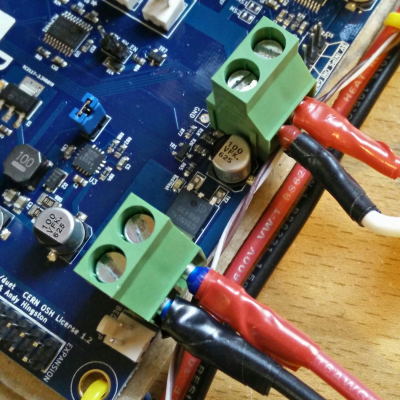
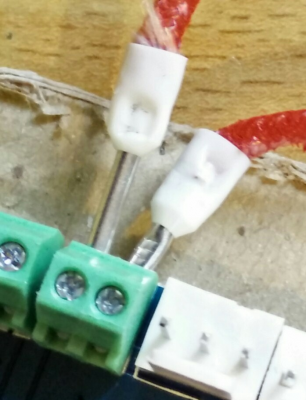
 All four steppers are stepping, all of the heaters are heating, and the sensors are sensing. But now I'm having extruder issues... I just can't win!
All four steppers are stepping, all of the heaters are heating, and the sensors are sensing. But now I'm having extruder issues... I just can't win!
