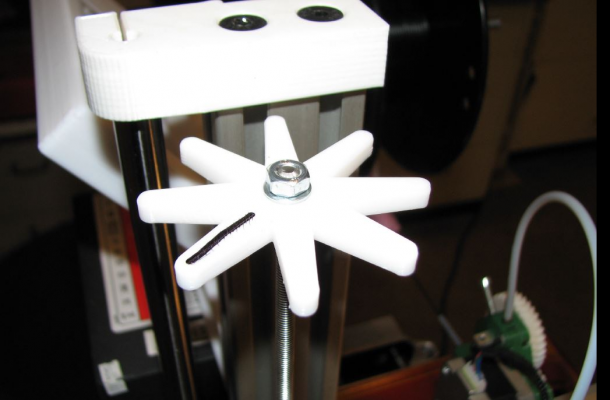Is this underextrusion?
Posted by 0x0000
|
Is this underextrusion? April 16, 2016 07:19AM |
Registered: 8 years ago Posts: 164 |
I swear I'm on a mission to encounter every possible Ormerod problem before I can successfully print something complex. I've installed yet another new thermistor onto the same hotend, and have ended up with another strange start to my prints.
I attempted to print something relatively simple - iamburny's Z Herringbone gears. However, the extruder doesn't seem to extrude fully, and I end up with "spots" on my first layer. What might cause this?
My setup process is:
Am I doing something wrong? My extruder is definitely shooting filament into the hotend if I do so manually, but as soon as I print it begins acting up.
I attempted to print something relatively simple - iamburny's Z Herringbone gears. However, the extruder doesn't seem to extrude fully, and I end up with "spots" on my first layer. What might cause this?
My setup process is:
- Heater 230C, Bed 100C
- Home X
- Home Y
- AutoLevel (effectively homes Z).
- Flip the glass over (one side has kapton w/ the white targets visible. the other side has the painters tape)
- X100,Y100
- Z0, if I put a piece of paper under this while it's lowering, the nozzle will lightly grab the paper
- Extrude 10mm or so.
- Start print
Am I doing something wrong? My extruder is definitely shooting filament into the hotend if I do so manually, but as soon as I print it begins acting up.
|
Re: Is this underextrusion? April 16, 2016 07:56AM |
Registered: 10 years ago Posts: 780 |
|
Re: Is this underextrusion? April 16, 2016 07:58AM |
Registered: 8 years ago Posts: 164 |
|
Re: Is this underextrusion? April 16, 2016 08:22AM |
Registered: 10 years ago Posts: 780 |
I slowly lower Z until the nozzle grips the paper that I am moving in and out with short movements, The set Z0.
I do this with the bed and nozzle at working temperature.
It might also be worth checking that your bed is level, again I do this by the paper method at each corner of the bed.
appjaws - Core XYUV Duet Ethernet Duex5
firmware 3.1.1 Web Interface 3.1.1
Ormerod 1-converted to laser engraver, Duet wifi
OpenSCAD version 2020.07
slic3r-1.3.0, Simplify3D 4.1.2, Cura-4.4.1
I do this with the bed and nozzle at working temperature.
It might also be worth checking that your bed is level, again I do this by the paper method at each corner of the bed.
appjaws - Core XYUV Duet Ethernet Duex5
firmware 3.1.1 Web Interface 3.1.1
Ormerod 1-converted to laser engraver, Duet wifi
OpenSCAD version 2020.07
slic3r-1.3.0, Simplify3D 4.1.2, Cura-4.4.1
|
Re: Is this underextrusion? April 16, 2016 09:02AM |
Registered: 10 years ago Posts: 1,230 |
Another way to skin the cat, slice your model with a generously number of skirt outlines
Zero the nozzle as you normally do and at the center of the print
Start the print and use those extra skirt outlines to adjust the nozzle height by turning the threaded rod, clockwise up, counter-clockwise down, every feel able click amounts to 0.016mm
BTW, my zero on paper routine (with a perfectly clean nozzle of cause) - lower the nozzle on 0.1mm thick 80 gram copy-paper until I feel a very light resistance, my guess is that the "very light resistance" amount to a 0,02 imprint in the paper, so the nozzle is now 0.08 from zeroing the bed, then I take out the paper and lower the nozzle those 0,08mm by turning the threaded rod counter-clock wise 4 to 5 click
Printing one of these will help in turning the threaded rod
60mm-8arm-m5.zip
Erik
Zero the nozzle as you normally do and at the center of the print
Start the print and use those extra skirt outlines to adjust the nozzle height by turning the threaded rod, clockwise up, counter-clockwise down, every feel able click amounts to 0.016mm
BTW, my zero on paper routine (with a perfectly clean nozzle of cause) - lower the nozzle on 0.1mm thick 80 gram copy-paper until I feel a very light resistance, my guess is that the "very light resistance" amount to a 0,02 imprint in the paper, so the nozzle is now 0.08 from zeroing the bed, then I take out the paper and lower the nozzle those 0,08mm by turning the threaded rod counter-clock wise 4 to 5 click
Printing one of these will help in turning the threaded rod
60mm-8arm-m5.zip
Erik
|
Re: Is this underextrusion? April 16, 2016 09:25AM |
Registered: 9 years ago Posts: 1,699 |
For me it also looks like the nozzle is too hot and far to deep.
The paper method doesn't work for me for what reason ever. I use a method which is the recommended way for BuildTak, but it works also with all other surfaces.
I simply lower the nozzle until my first layer ads well on the bed.
Slicer: Simplify3D 4.0; sometimes CraftWare 1.14 or Cura 2.7
Delta with Duet-WiFi, FW: 1.20.1RC2; mini-sensor board by dc42 for auto-leveling
Ormerod common modifications: Mini-sensor board by dc42, aluminum X-arm, 0.4 mm nozzle E3D like, 2nd fan, Z stepper nut M5 x 15, Herringbone gears, Z-axis bearing at top, spring loaded extruder with pneumatic fitting, Y belt axis tensioner
Ormerod 2: FW: 1.19-dc42 on Duet-WiFi. own build, modifications: GT2-belts, silicone heat-bed, different motors and so on. Printed parts: bed support, (PSU holder) and Y-feet.
Ormerod 1: FW: 1.15c-dc42 on 1k Duet-Board. Modifications: Aluminium bed-support, (nearly) all parts reprinted in PLA/ ABS, and so on.
The paper method doesn't work for me for what reason ever. I use a method which is the recommended way for BuildTak, but it works also with all other surfaces.
I simply lower the nozzle until my first layer ads well on the bed.
Slicer: Simplify3D 4.0; sometimes CraftWare 1.14 or Cura 2.7
Delta with Duet-WiFi, FW: 1.20.1RC2; mini-sensor board by dc42 for auto-leveling
Ormerod common modifications: Mini-sensor board by dc42, aluminum X-arm, 0.4 mm nozzle E3D like, 2nd fan, Z stepper nut M5 x 15, Herringbone gears, Z-axis bearing at top, spring loaded extruder with pneumatic fitting, Y belt axis tensioner
Ormerod 2: FW: 1.19-dc42 on Duet-WiFi. own build, modifications: GT2-belts, silicone heat-bed, different motors and so on. Printed parts: bed support, (PSU holder) and Y-feet.
Ormerod 1: FW: 1.15c-dc42 on 1k Duet-Board. Modifications: Aluminium bed-support, (nearly) all parts reprinted in PLA/ ABS, and so on.
Sorry, only registered users may post in this forum.