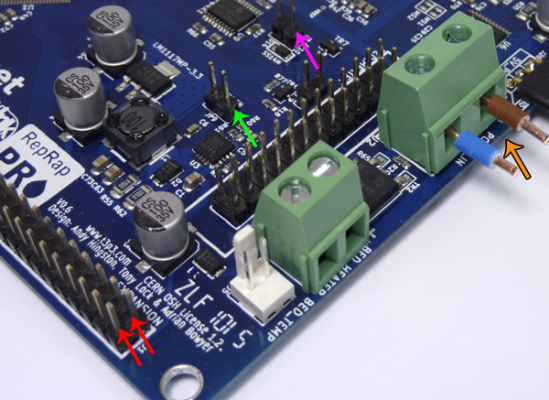Enable internal 5V switching regulator
Posted by fotomas
|
Enable internal 5V switching regulator September 08, 2016 03:07AM |
Registered: 9 years ago Posts: 191 |
I have an Ormerod 2 (Duet 0.6 with pins, not screwed terminals) with a Duex4 board and PanelDue attached.
It has worked well with a small heatsink added to the 5v power regulator (on the small external board) , as recommended by dc42's PanelDue instructions. Recently I have had problems printing where the stepper motors starts to stutter a few minutes into the print. By coincidence I noticed that the heat sink on the 5v regulator was very hot. Licking my finger and touching it made a hissing sound. HOT! So I attached the biggest possible heat sink, custom made to fill all available space and 15 mm higher than the enclosure. Despite this the heat sink gets really hot, but it seems to help since the printer prints well.
But I do not like it due to the high heat. So I would like to enable the internal 5V switching regulator on the Duet board.
I have read that I need to close jumper 9 'JP9', this raises a few questions:
- What do I do with the 5v regulator on the small external board, leave it or detach the three small pins or could I remove the small board all together?
- Anything else I should be paying attention to?
It has worked well with a small heatsink added to the 5v power regulator (on the small external board) , as recommended by dc42's PanelDue instructions. Recently I have had problems printing where the stepper motors starts to stutter a few minutes into the print. By coincidence I noticed that the heat sink on the 5v regulator was very hot. Licking my finger and touching it made a hissing sound. HOT! So I attached the biggest possible heat sink, custom made to fill all available space and 15 mm higher than the enclosure. Despite this the heat sink gets really hot, but it seems to help since the printer prints well.
But I do not like it due to the high heat. So I would like to enable the internal 5V switching regulator on the Duet board.
I have read that I need to close jumper 9 'JP9', this raises a few questions:
- What do I do with the 5v regulator on the small external board, leave it or detach the three small pins or could I remove the small board all together?
- Anything else I should be paying attention to?
|
Re: Enable internal 5V switching regulator September 08, 2016 07:01AM |
Registered: 10 years ago Posts: 2,472 |
|
Re: Enable internal 5V switching regulator September 08, 2016 07:45AM |
Registered: 10 years ago Posts: 14,672 |
I recommend that after switching over and with PanelDue not connected, you power up with 12V and measure the voltage on the 5V rail (between pins 1 and 2 of the expansion connector). This is in case RepRapPro stopped testing the 5V switching regulator when they started shipping the external one.
Large delta printer [miscsolutions.wordpress.com], E3D tool changer, Robotdigg SCARA printer, Crane Quad and Ormerod
Disclosure: I design Duet electronics and work on RepRapFirmware, [duet3d.com].
Large delta printer [miscsolutions.wordpress.com], E3D tool changer, Robotdigg SCARA printer, Crane Quad and Ormerod
Disclosure: I design Duet electronics and work on RepRapFirmware, [duet3d.com].
|
Re: Enable internal 5V switching regulator September 08, 2016 08:09AM |
Registered: 9 years ago Posts: 191 |
A picture says more than....
So this is how I understand it:
- Remove jumper at purple arrow
- Add jumper at green arrow
- Remove external regulator board and have 12 v go directly in to Duet at orange arrow
- Disconnect PanelDue
- Measure at red arrows
What am I looking for when measuring? Anything not close to 5v is bad? => I will power the PanelDue via the USB port.
|
Re: Enable internal 5V switching regulator September 08, 2016 12:13PM |
Registered: 10 years ago Posts: 14,672 |
That's correct. If you prefer, you can leave the 5V regulator board connected until you have verified that you have 5V from the switching regulator.
The reason for measuring the 5V output is that it's not impossible for the switching regulator to have a faulty component such that it outputs 12V instead of 5V. The Duet 0.6 can tolerate that for a while, but PanelDue and its attached display might not. I'm paranoid about things that I am not sure have been tested.
Large delta printer [miscsolutions.wordpress.com], E3D tool changer, Robotdigg SCARA printer, Crane Quad and Ormerod
Disclosure: I design Duet electronics and work on RepRapFirmware, [duet3d.com].
The reason for measuring the 5V output is that it's not impossible for the switching regulator to have a faulty component such that it outputs 12V instead of 5V. The Duet 0.6 can tolerate that for a while, but PanelDue and its attached display might not. I'm paranoid about things that I am not sure have been tested.
Large delta printer [miscsolutions.wordpress.com], E3D tool changer, Robotdigg SCARA printer, Crane Quad and Ormerod
Disclosure: I design Duet electronics and work on RepRapFirmware, [duet3d.com].
|
Re: Enable internal 5V switching regulator September 08, 2016 02:38PM |
Registered: 10 years ago Posts: 2,472 |
You must power the Duet via the 12V input (J23) when testing. Powering only from the USB will not test the 5V regulator circuit as the 5V USB supply is fed directly to the 5V rail in that case (and will usually be much lower than 5V due to voltage drop in the USB cable). If you are paranoid you can feed 6V or so to the 12V connector and check you have 5V before powering with the full 12V (or more - the Duet will cope with at least 24V quite happily). You should not see less than 4.85V or more than 5.15V on the 5V rail.
Dave
Dave
|
Re: Enable internal 5V switching regulator September 08, 2016 02:52PM |
Registered: 9 years ago Posts: 191 |
Sorry, only registered users may post in this forum.