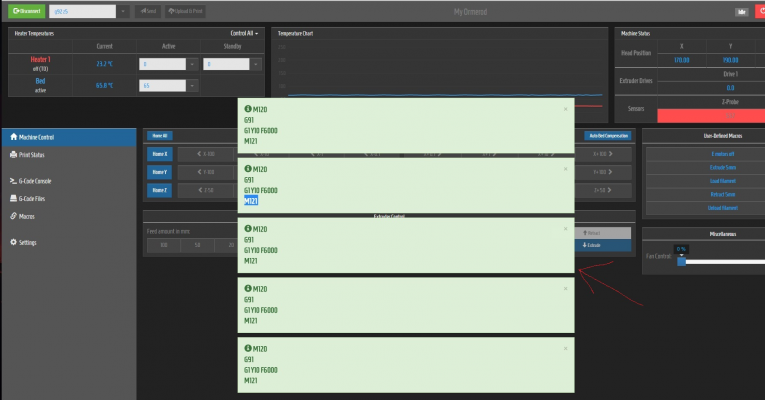Webinterface request
Posted by Darathy
|
Webinterface request December 13, 2016 01:31PM |
Registered: 9 years ago Posts: 638 |
I have version 1.12 and i am highly annoyed by the stacking notifications since they cover the move buttons after i press one 4 times... and was wondering is there anywhere i can disable them? i have looked and i cant find anything related to it.
Edited 2 time(s). Last edit at 12/13/2016 01:32PM by Darathy.
Edited 2 time(s). Last edit at 12/13/2016 01:32PM by Darathy.
|
Re: Webinterface request December 13, 2016 05:43PM |
Registered: 10 years ago Posts: 14,672 |
They time out automatically in version 1.13.
Large delta printer [miscsolutions.wordpress.com], E3D tool changer, Robotdigg SCARA printer, Crane Quad and Ormerod
Disclosure: I design Duet electronics and work on RepRapFirmware, [duet3d.com].
Large delta printer [miscsolutions.wordpress.com], E3D tool changer, Robotdigg SCARA printer, Crane Quad and Ormerod
Disclosure: I design Duet electronics and work on RepRapFirmware, [duet3d.com].
|
Re: Webinterface request December 14, 2016 03:03PM |
Registered: 9 years ago Posts: 638 |
Ok i have updated to 1.13 and i'm still geting them over the move buttons. You must have missunderstood me . I mean can it be made so only 2 are active at time? more then 2 the first would go away instantly. becouse when i press for example Y+10 for 5 times they stack over the buttons when i wanted to go 6 times over and i cant click on the button anymore.
Edited 1 time(s). Last edit at 12/14/2016 03:10PM by Darathy.
Edited 1 time(s). Last edit at 12/14/2016 03:10PM by Darathy.
|
Re: Webinterface request December 14, 2016 04:58PM |
Registered: 10 years ago Posts: 14,672 |
What are you doing that is causing so many messages to be generated?
Large delta printer [miscsolutions.wordpress.com], E3D tool changer, Robotdigg SCARA printer, Crane Quad and Ormerod
Disclosure: I design Duet electronics and work on RepRapFirmware, [duet3d.com].
Large delta printer [miscsolutions.wordpress.com], E3D tool changer, Robotdigg SCARA printer, Crane Quad and Ormerod
Disclosure: I design Duet electronics and work on RepRapFirmware, [duet3d.com].
|
Re: Webinterface request December 14, 2016 05:27PM |
Registered: 9 years ago Posts: 638 |
I was trying to adjust my auto bed compensation the H parameter in Bed.g file ,so i was using it to jog to corners and see how much diference there was till nozzle would grip the paper ,guess i could just use simple Gcode to get there. Guess its not a big deal ,since i rarely use it but when i do it annoys me atleast.
Edited 1 time(s). Last edit at 12/14/2016 05:27PM by Darathy.
Edited 1 time(s). Last edit at 12/14/2016 05:27PM by Darathy.
|
Re: Webinterface request December 15, 2016 02:17AM |
Registered: 10 years ago Posts: 14,672 |
I am asking in case there is a firmware bug to be fixed. You appear to be using M120 commands, which is unusual. I guess you have written some macro files. Can you share them? Also, which firmware version are you running?
Edited 2 time(s). Last edit at 12/15/2016 02:18AM by dc42.
Large delta printer [miscsolutions.wordpress.com], E3D tool changer, Robotdigg SCARA printer, Crane Quad and Ormerod
Disclosure: I design Duet electronics and work on RepRapFirmware, [duet3d.com].
Edited 2 time(s). Last edit at 12/15/2016 02:18AM by dc42.
Large delta printer [miscsolutions.wordpress.com], E3D tool changer, Robotdigg SCARA printer, Crane Quad and Ormerod
Disclosure: I design Duet electronics and work on RepRapFirmware, [duet3d.com].
|
Re: Webinterface request December 15, 2016 04:19AM |
Registered: 9 years ago Posts: 638 |
|
Re: Webinterface request December 15, 2016 05:28PM |
Registered: 10 years ago Posts: 14,672 |
Something is wrong because using the jog buttons shouldn't cause the commands to be echoed, which is what appears to be happening. Please post your config.g file. Which firmware version are you using?
Edited 1 time(s). Last edit at 12/15/2016 05:30PM by dc42.
Large delta printer [miscsolutions.wordpress.com], E3D tool changer, Robotdigg SCARA printer, Crane Quad and Ormerod
Disclosure: I design Duet electronics and work on RepRapFirmware, [duet3d.com].
Edited 1 time(s). Last edit at 12/15/2016 05:30PM by dc42.
Large delta printer [miscsolutions.wordpress.com], E3D tool changer, Robotdigg SCARA printer, Crane Quad and Ormerod
Disclosure: I design Duet electronics and work on RepRapFirmware, [duet3d.com].
|
Re: Webinterface request December 16, 2016 01:16PM |
Registered: 9 years ago Posts: 638 |
|
Re: Webinterface request December 16, 2016 02:29PM |
Registered: 10 years ago Posts: 14,672 |
Sorry, I haven't yet found any way to view .g files as text files on an Android tablet (suggestions welcome!). I'll look at it tomorrow assuming I remember.
Large delta printer [miscsolutions.wordpress.com], E3D tool changer, Robotdigg SCARA printer, Crane Quad and Ormerod
Disclosure: I design Duet electronics and work on RepRapFirmware, [duet3d.com].
Large delta printer [miscsolutions.wordpress.com], E3D tool changer, Robotdigg SCARA printer, Crane Quad and Ormerod
Disclosure: I design Duet electronics and work on RepRapFirmware, [duet3d.com].
|
Re: Webinterface request December 16, 2016 02:40PM |
Registered: 9 years ago Posts: 638 |
r; Ormerod 2 config file for dc42 Duet firmware M111 S0 ; Debug off M550 PMy Ormerod ; Machine name (can be anything you like) M551 Preprap ; Machine password (currently not used) M540 P0xBE:0xEF:0xDE:0xAD:0xFE:0xED ; MAC Address ;*** Adjust the IP address and gateway in the following 2 lines to suit your network M552 P192.168.178.240 ; IP address M554 P192.168.178.1 ; Gateway M553 P255.255.255.0 ; Netmask M555 P2 ; Set output to look like Marlin G21 ; Work in millimetres G90 ; Send absolute coordinates... M83 ; ...but relative extruder moves M574 X0 Y1 Z0 S1 ; set endstop configuration (Y endstop only, at low end, active high) M906 X1100 Y1100 Z800 E1100 ; Set motor currents (mA) M563 P0 D0 H1 ; Define tool 0 G10 P0 S0 R0 ; Set tool 0 operating and standby temperatures M92 E420 ; Set extruder steps per mm (single nozzle) ;*** If you have a dual-nozzle build, remove or comment out the previous line, and un-comment the following 3 lines ;M563 P1 D1 H2 ; Define tool 1 ;G10 P1 S0 R0 ; Set tool 1 operating and standby temperatures ;M92 E420:420 ; Set extruder steps/mm (dual nozzle) ;*** If you have a modulated IR probe with on-board microcontroller, change P2 to P1 in the following M558 P1 H2 ; Use a simple modulated Z probe (change to P1 for an intelligent Z probe) G31 Z2 P500 ; Set the probe height and threshold (put your own values here) ;*** If you have a Duet board with 4.7K thermistor series resistors, change R1000 to R4700 to the following M305 commands M305 P0 R4700 H0 L0 ; Put your own H and/or L values here to set the bed thermistor ADC correction M305 P1 R4700 H0 L0 ; Put your own H and/or L values here to set the first nozzle thermistor ADC correction M305 P2 R4700 H0 L0 ; Put your own H and/or L values here to set the second nozzle thermistor ADC correction ;*** Adjust the XY coordinates in the following M557 commands to suit your build and the position of the IR sensor M557 P0 X50 Y25 ; Four... M557 P1 X50 Y195 ; ...probe points... M557 P2 X200 Y195 ; ...for bed... M557 P3 X200 Y25 ; ...levelling M557 P4 X120 Y104 ; 5th probe point for levelling (un-comment this if you are using a dc42 differential IR probe) ;*** if you are using axis compensation, put the figures in the following command M556 S74 X0.0 Y0.3 Z0.5 ; Axis compensation here M201 X800 Y800 Z15 E1000 ; Accelerations (mm/s^2) M203 X15000 Y15000 Z100 E3600 ; Maximum speeds (mm/min) M566 X600 Y600 Z30 E20 ; Minimum speeds mm/minute M208 X200 Y209 Z180 ; set axis maxima (adjust to suit your machine) M208 X0 Y0 S1 ; set axis minimum (adjust to make X=0 the edge of the bed) ;M92 X87.49 Y87.49 M572 D0 S0.2
|
Re: Webinterface request December 17, 2016 04:13AM |
Registered: 10 years ago Posts: 14,672 |
The only thing I can see wrong with that is the "r" character at the very start of the file, assuming you pasted the file contents correctly. I don't think it should prevent the firmware from reading the following M111 S0 command to turn debug off, but I guess it might. Try sending M111 S0 manually anyway, then use the jog controls and see if the messages have stopped.
Large delta printer [miscsolutions.wordpress.com], E3D tool changer, Robotdigg SCARA printer, Crane Quad and Ormerod
Disclosure: I design Duet electronics and work on RepRapFirmware, [duet3d.com].
Large delta printer [miscsolutions.wordpress.com], E3D tool changer, Robotdigg SCARA printer, Crane Quad and Ormerod
Disclosure: I design Duet electronics and work on RepRapFirmware, [duet3d.com].
|
Re: Webinterface request December 17, 2016 05:18AM |
Registered: 9 years ago Posts: 1,159 |
|
Re: Webinterface request December 17, 2016 09:12AM |
Registered: 9 years ago Posts: 638 |
|
Re: Webinterface request January 16, 2017 11:25AM |
Registered: 10 years ago Posts: 665 |
So much confusion about one checkbox  Go to Settings -> User Interface and disable "Log any successful G-code". That should prevent the notifications from popping up when you press a button on the web interface.
Go to Settings -> User Interface and disable "Log any successful G-code". That should prevent the notifications from popping up when you press a button on the web interface.
Maybe it's time to refine this behaviour a bit in my next web interface version.
 Go to Settings -> User Interface and disable "Log any successful G-code". That should prevent the notifications from popping up when you press a button on the web interface.
Go to Settings -> User Interface and disable "Log any successful G-code". That should prevent the notifications from popping up when you press a button on the web interface.Maybe it's time to refine this behaviour a bit in my next web interface version.
Sorry, only registered users may post in this forum.