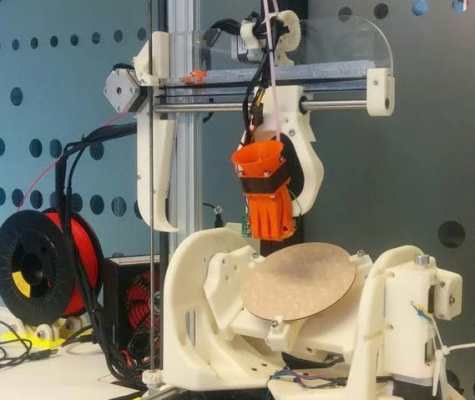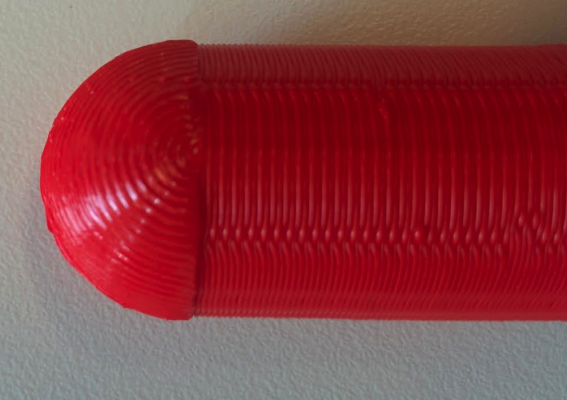Pentarod 5 Axis 3D Printer
Posted by Karoo Klong
|
Pentarod 5 Axis 3D Printer August 02, 2017 08:09AM |
Registered: 6 years ago Posts: 174 |
Good day all
Today during my search for upgrades to the Ormerod printer I came across this amazing work of art.
"When we think of desktop FDM/FFF 3D printers, we typically picture a gantry style Cartesian-based machine, or a Delta robot style printer. These machines are capable of 3D printing objects based on three axes: X, Y, and Z. The X and Y axes make up the two-dimensional plane, while the Z axis is the third dimension, allowing for objects to be built up one layer at a time. For one University of Oslo Master’s student, named Øyvind Kallevik Grutle, this just wasn’t enough.
Grutle, who needed to select a project for his Master’s thesis at the Norway-based university, decided to attempt to create a 3D printer that was capable of printing using 5 axes instead of the more conventional 3. The idea was actually that of his professor who wanted a student to build a 5-axis machine with some sort of tool attached to it. Grutle thought it would be interesting to create a 5-axis 3D printer, so that is exactly what he did.
"
“The system is a modified RepRap Ormerod, where I have used the Duex4 controller for added motor drivers,” Grutle tells 3DPrint.com. “Then I have modified DC42’s Ormerod firmware version 1.04d to use the extra drivers on the Duex4 as motor drivers. Also the system utilizes a gcode which is based on FANUC Type I and Type II where the gcode has an untransformed x, y and z coordinates and an A and C angle or I, J, K vector which is the direction of the nozzle onto the part which is being printed. This gcode is transformed in the firmware and so the printer goes where it should.”
"The proof of concept, which Grutle created, worked very well, so he decided to test out the two most obvious benefits that a 5-axis 3D printer should provide: the printing of smooth surfaces on planes other than the XY plane, and the printing of overhang structures without the need for support material."
“Normal 3D printers can already do this to some extent with a low layer height and support, but my system removes costs in support material and time with the help of the 2 extra axes,” Grutle tells us. “Another benefit of this system is that it can build parts where the layers are in different directions. This can create parts that can bend in different directions, and can create parts which are stronger than in a normal system.”
"Grutle has so far created two different versions of his 5-axis 3D printer. The first version took him about 2-3 months to create, but he found that it had problems with the worm gear he chose to drive the A and C axes with. This convinced him that he needed to create a second version, called the “Pentarod,” which took him about a month to design and fabricate. It uses a FANUC Type I and Type II system, which seems to work much better."
"“The reason I chose to make it work with the FANUC system is because there is a lack of gcode generators for 5 axis 3D printing, and with the FANUC system I could create 5-axis milling paths for surfaces with HSMWork, and then modify it to work as gcode for the 3D printer,” Grutle tells us."
"Gruel, who is a 28-year-old student currently working for his Master’s degree in Robotics, plans to release the design files and instructions for this 5-axis 3D printer as an open source project, since it is based on a system from the RepRap community. He still hasn’t decided if he will develop it further or just release what he has created thus far.
As you can see in the videos below, there are many great benefits to a 5-axis 3D printer like the one that Grutle has created. With this project going open source it will certainly be interesting to see just how quickly 5-axis 3D printing catches on. What do you think about Grutle’s 3D printer? Do you think this is the future of desktop 3D printing? Discuss in the 5-Axis 3D Printer forum thread on 3DPB.com.
"
Video 1
Video 2
Video 3
This is exciting stuff!!!
dc42 and Ormerod168
Up for the challenge?
Edited 3 time(s). Last edit at 08/02/2017 08:27AM by Karoo Klong.
Today during my search for upgrades to the Ormerod printer I came across this amazing work of art.
"When we think of desktop FDM/FFF 3D printers, we typically picture a gantry style Cartesian-based machine, or a Delta robot style printer. These machines are capable of 3D printing objects based on three axes: X, Y, and Z. The X and Y axes make up the two-dimensional plane, while the Z axis is the third dimension, allowing for objects to be built up one layer at a time. For one University of Oslo Master’s student, named Øyvind Kallevik Grutle, this just wasn’t enough.
Grutle, who needed to select a project for his Master’s thesis at the Norway-based university, decided to attempt to create a 3D printer that was capable of printing using 5 axes instead of the more conventional 3. The idea was actually that of his professor who wanted a student to build a 5-axis machine with some sort of tool attached to it. Grutle thought it would be interesting to create a 5-axis 3D printer, so that is exactly what he did.
"
“The system is a modified RepRap Ormerod, where I have used the Duex4 controller for added motor drivers,” Grutle tells 3DPrint.com. “Then I have modified DC42’s Ormerod firmware version 1.04d to use the extra drivers on the Duex4 as motor drivers. Also the system utilizes a gcode which is based on FANUC Type I and Type II where the gcode has an untransformed x, y and z coordinates and an A and C angle or I, J, K vector which is the direction of the nozzle onto the part which is being printed. This gcode is transformed in the firmware and so the printer goes where it should.”
"The proof of concept, which Grutle created, worked very well, so he decided to test out the two most obvious benefits that a 5-axis 3D printer should provide: the printing of smooth surfaces on planes other than the XY plane, and the printing of overhang structures without the need for support material."
“Normal 3D printers can already do this to some extent with a low layer height and support, but my system removes costs in support material and time with the help of the 2 extra axes,” Grutle tells us. “Another benefit of this system is that it can build parts where the layers are in different directions. This can create parts that can bend in different directions, and can create parts which are stronger than in a normal system.”
"Grutle has so far created two different versions of his 5-axis 3D printer. The first version took him about 2-3 months to create, but he found that it had problems with the worm gear he chose to drive the A and C axes with. This convinced him that he needed to create a second version, called the “Pentarod,” which took him about a month to design and fabricate. It uses a FANUC Type I and Type II system, which seems to work much better."
"“The reason I chose to make it work with the FANUC system is because there is a lack of gcode generators for 5 axis 3D printing, and with the FANUC system I could create 5-axis milling paths for surfaces with HSMWork, and then modify it to work as gcode for the 3D printer,” Grutle tells us."
"Gruel, who is a 28-year-old student currently working for his Master’s degree in Robotics, plans to release the design files and instructions for this 5-axis 3D printer as an open source project, since it is based on a system from the RepRap community. He still hasn’t decided if he will develop it further or just release what he has created thus far.
As you can see in the videos below, there are many great benefits to a 5-axis 3D printer like the one that Grutle has created. With this project going open source it will certainly be interesting to see just how quickly 5-axis 3D printing catches on. What do you think about Grutle’s 3D printer? Do you think this is the future of desktop 3D printing? Discuss in the 5-Axis 3D Printer forum thread on 3DPB.com.
"
Video 1
Video 2
Video 3
This is exciting stuff!!!
dc42 and Ormerod168
Up for the challenge?
Edited 3 time(s). Last edit at 08/02/2017 08:27AM by Karoo Klong.
|
Re: Pentarod 5 Axis 3D Printer August 02, 2017 03:01PM |
Registered: 10 years ago Posts: 14,672 |
The latest stable version of RRF (1.18.2) supports up to 6 axes as standard, and the latest 1.19 beta for Duet WiFi/Duet Ethernet supports up to 9 axes. So some of the firmware support needed for this sort of machine is now included as standard.
Large delta printer [miscsolutions.wordpress.com], E3D tool changer, Robotdigg SCARA printer, Crane Quad and Ormerod
Disclosure: I design Duet electronics and work on RepRapFirmware, [duet3d.com].
Large delta printer [miscsolutions.wordpress.com], E3D tool changer, Robotdigg SCARA printer, Crane Quad and Ormerod
Disclosure: I design Duet electronics and work on RepRapFirmware, [duet3d.com].
|
Re: Pentarod 5 Axis 3D Printer August 04, 2017 07:49AM |
Registered: 10 years ago Posts: 2,472 |
|
Re: Pentarod 5 Axis 3D Printer September 19, 2018 02:02AM |
Registered: 5 years ago Posts: 4 |
Standard? Are you stating that duet WiFi has standardized the software for multi axis vector use? I ordered the board with duex5 and various other addons to finish building a closed loop servo driven printer and also considering more axis options and of course multiple dual wheel extruder feeders.. I’d prefer a swivel head but integrating without filament getting entangled is challenging. I have an idea to use a rotary filament holder however it requires offsetting the head far enough out there where an offset loss in overall Y travel. The other thought is use the extra axis for laser projects which could get very interesting. The 4 linear rails guiding the 1/2” 6061 machined hot bed leave for high stability / rigidity so even a small mill head would function. Gantry is also fully machined from 6061 negating any extruded parts that are typically of printers, weak, and light weighted. In a matter of speaking it’s more like a lightweight router chassis with a lot of z travel (500mm+). I enjoy viewing your project it is inspiring to see ingenuity where the average hobbyist wouldn’t or couldn’t even consider Halle going themselves due to skill or budget constraints. Thankfully I am not married with someone to answer to. :-)
|
Re: Pentarod 5 Axis 3D Printer September 19, 2018 02:06AM |
Registered: 5 years ago Posts: 4 |
Dave, he didn’t use a slicer. he used g-code if you read the write up you can see that because of challenges he had made a fanuc conteolled setup utilizing mill gcode with his own modifications actions. Hobbyists rely on slicers to generate their gcode much like cam software does for CNC machines however if you understand gcode you don’t need a program to do it for you. Done manually it can be tedious especially if your design is complex geometrically.
Sorry, only registered users may post in this forum.