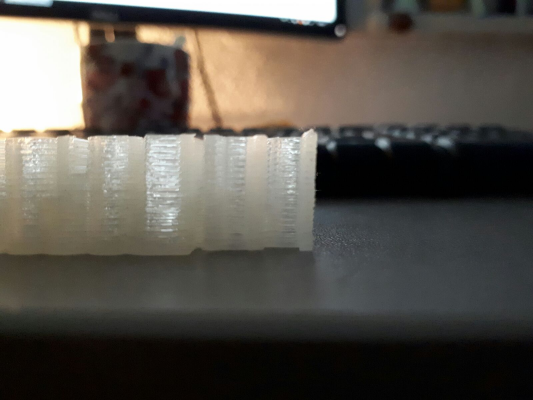Layers shifting
Posted by Sardi
|
Layers shifting November 04, 2017 11:39AM |
Registered: 10 years ago Posts: 466 |
I noticed recently that the layers started to shift a bit, not much, but still.
I have both the x belt and y belt tensioner, so the belts have good tension.
Also the speed I used for the model on the photo is 15mms so I dont believe the motors skipped steps.
The shift is not big and it goes to the right (if you look at ormerod from the end x axis towards the motor)
Any ideas what could cause the shift?
I have both the x belt and y belt tensioner, so the belts have good tension.
Also the speed I used for the model on the photo is 15mms so I dont believe the motors skipped steps.
The shift is not big and it goes to the right (if you look at ormerod from the end x axis towards the motor)
Any ideas what could cause the shift?
|
Re: Layers shifting November 04, 2017 05:35PM |
Registered: 8 years ago Posts: 30 |
|
Re: Layers shifting November 06, 2017 09:45AM |
Registered: 10 years ago Posts: 466 |
|
Re: Layers shifting November 06, 2017 04:36PM |
Registered: 10 years ago Posts: 112 |
|
Re: Layers shifting November 07, 2017 10:21AM |
Registered: 10 years ago Posts: 466 |
I had this problem more or less visible on some occasions, but the models printed were not something important so I just ignored it.
But now I guess my ocd has kicked in and I want to fix it.
Last time I used the axis compensation was 3 years ago (when I bought the printer ), so I guess its time for another go ..
), so I guess its time for another go ..
But now I guess my ocd has kicked in and I want to fix it.
Last time I used the axis compensation was 3 years ago (when I bought the printer
 ), so I guess its time for another go ..
), so I guess its time for another go ..
|
Re: Layers shifting November 07, 2017 11:37AM |
Registered: 10 years ago Posts: 14,672 |
Running tht bed heater in bang-bang mode instead of PID can contribute to layer shift.
Large delta printer [miscsolutions.wordpress.com], E3D tool changer, Robotdigg SCARA printer, Crane Quad and Ormerod
Disclosure: I design Duet electronics and work on RepRapFirmware, [duet3d.com].
Large delta printer [miscsolutions.wordpress.com], E3D tool changer, Robotdigg SCARA printer, Crane Quad and Ormerod
Disclosure: I design Duet electronics and work on RepRapFirmware, [duet3d.com].
|
Re: Layers shifting November 07, 2017 02:44PM |
Registered: 10 years ago Posts: 466 |
|
Re: Layers shifting November 07, 2017 03:09PM |
Registered: 10 years ago Posts: 14,672 |
If the bed led flickers continually when it is maintaining temperature, it's in PID mode. If it turns on and off, it's in bang-bang mode.
Edited 1 time(s). Last edit at 11/07/2017 03:09PM by dc42.
Large delta printer [miscsolutions.wordpress.com], E3D tool changer, Robotdigg SCARA printer, Crane Quad and Ormerod
Disclosure: I design Duet electronics and work on RepRapFirmware, [duet3d.com].
Edited 1 time(s). Last edit at 11/07/2017 03:09PM by dc42.
Large delta printer [miscsolutions.wordpress.com], E3D tool changer, Robotdigg SCARA printer, Crane Quad and Ormerod
Disclosure: I design Duet electronics and work on RepRapFirmware, [duet3d.com].
|
Re: Layers shifting November 08, 2017 05:32AM |
Registered: 10 years ago Posts: 466 |
|
Re: Layers shifting November 08, 2017 08:27AM |
Registered: 10 years ago Posts: 14,672 |
If you are using recent firmware, see [duet3d.com].
Large delta printer [miscsolutions.wordpress.com], E3D tool changer, Robotdigg SCARA printer, Crane Quad and Ormerod
Disclosure: I design Duet electronics and work on RepRapFirmware, [duet3d.com].
Large delta printer [miscsolutions.wordpress.com], E3D tool changer, Robotdigg SCARA printer, Crane Quad and Ormerod
Disclosure: I design Duet electronics and work on RepRapFirmware, [duet3d.com].
|
Re: Layers shifting November 09, 2017 08:54AM |
Registered: 10 years ago Posts: 466 |
I am at 1.17 at this time.
Will look at the link you provided.
Thank you!
EDIT:
As I understand, (in short) using the M303 will start the autotune, once Its done, I send the M500 and the settings are automatically saved? Optionally, I can add the M307 to my config manually?
And all that will change my settings from bang bang to PID?
Edited 1 time(s). Last edit at 11/09/2017 09:01AM by Sardi.
Will look at the link you provided.
Thank you!
EDIT:
As I understand, (in short) using the M303 will start the autotune, once Its done, I send the M500 and the settings are automatically saved? Optionally, I can add the M307 to my config manually?
And all that will change my settings from bang bang to PID?
Edited 1 time(s). Last edit at 11/09/2017 09:01AM by Sardi.
|
Re: Layers shifting November 09, 2017 01:49PM |
Registered: 6 years ago Posts: 70 |
|
Re: Layers shifting November 10, 2017 03:36PM |
Registered: 10 years ago Posts: 466 |
|
Re: Layers shifting November 10, 2017 05:10PM |
Registered: 6 years ago Posts: 70 |
|
Re: Layers shifting November 11, 2017 11:35AM |
Registered: 10 years ago Posts: 466 |
PID tuning done!
sent: M303 H0 S90
Auto tuning heater 0 - do not leave printer unattended
After 23 minutes it reached 66C and ended the tuning.
Auto tune heater 0 with PWM=0.50 completed in 1408 sec, maximum temperature reached 66.0C
Use M307 H0 to see the result
M307 H0
Heater 0 model: gain 78.6, time constant 505.3, dead time 12.3, max PWM 1.00, mode: PID
Setpoint change: P93.6, I0.185, D803.1
Load change: P93.6, I2.642, D803.1
sent: M500
Added this to the config.g
M307 H0 A78.6 C505.3 D12.3 B0 ;
Guess this is it than.
But why did it stop at 66C when I set the temperature at S90?
sent: M303 H0 S90
Auto tuning heater 0 - do not leave printer unattended
After 23 minutes it reached 66C and ended the tuning.
Auto tune heater 0 with PWM=0.50 completed in 1408 sec, maximum temperature reached 66.0C
Use M307 H0 to see the result
M307 H0
Heater 0 model: gain 78.6, time constant 505.3, dead time 12.3, max PWM 1.00, mode: PID
Setpoint change: P93.6, I0.185, D803.1
Load change: P93.6, I2.642, D803.1
sent: M500
Added this to the config.g
M307 H0 A78.6 C505.3 D12.3 B0 ;
Guess this is it than.
But why did it stop at 66C when I set the temperature at S90?
|
Re: Layers shifting November 11, 2017 02:10PM |
Registered: 10 years ago Posts: 14,672 |
In firmware 1.17 the temperature parameter is just a safety limit. It's different in later firmware versions.
Large delta printer [miscsolutions.wordpress.com], E3D tool changer, Robotdigg SCARA printer, Crane Quad and Ormerod
Disclosure: I design Duet electronics and work on RepRapFirmware, [duet3d.com].
Large delta printer [miscsolutions.wordpress.com], E3D tool changer, Robotdigg SCARA printer, Crane Quad and Ormerod
Disclosure: I design Duet electronics and work on RepRapFirmware, [duet3d.com].
|
Re: Layers shifting November 12, 2017 04:25AM |
Registered: 10 years ago Posts: 466 |
|
Re: Layers shifting November 12, 2017 08:22AM |
Registered: 10 years ago Posts: 14,672 |
What do you have the Y motor current set to?
Large delta printer [miscsolutions.wordpress.com], E3D tool changer, Robotdigg SCARA printer, Crane Quad and Ormerod
Disclosure: I design Duet electronics and work on RepRapFirmware, [duet3d.com].
Large delta printer [miscsolutions.wordpress.com], E3D tool changer, Robotdigg SCARA printer, Crane Quad and Ormerod
Disclosure: I design Duet electronics and work on RepRapFirmware, [duet3d.com].
|
Re: Layers shifting November 13, 2017 06:20AM |
Registered: 10 years ago Posts: 466 |
|
Re: Layers shifting November 13, 2017 06:46AM |
Registered: 10 years ago Posts: 1,230 |
|
Re: Layers shifting November 13, 2017 08:38AM |
Registered: 10 years ago Posts: 14,672 |
I increased the Y motor current to 1000 on my Ormerod too. I think many users have.
Large delta printer [miscsolutions.wordpress.com], E3D tool changer, Robotdigg SCARA printer, Crane Quad and Ormerod
Disclosure: I design Duet electronics and work on RepRapFirmware, [duet3d.com].
Large delta printer [miscsolutions.wordpress.com], E3D tool changer, Robotdigg SCARA printer, Crane Quad and Ormerod
Disclosure: I design Duet electronics and work on RepRapFirmware, [duet3d.com].
|
Re: Layers shifting November 13, 2017 10:36AM |
Registered: 10 years ago Posts: 466 |
|
Re: Layers shifting March 26, 2018 10:14AM |
Registered: 10 years ago Posts: 466 |
Quote
ormerod168
M906 X1000 Y1200 Z800 E1200 ; Set motor currents (mA)
M201 X1200 Y1200 Z20 E3600 ; set accelerations (mm/s^2)
M566 X1800 Y1800 Z30 E20 ; maximum jerk speed mm/minute
Erik
As Im still experiencing layer shifts as described in the first post, Im trying Eriks settings.
PID heating, y + x belt tensioner, all screws in place ..
Sorry, only registered users may post in this forum.