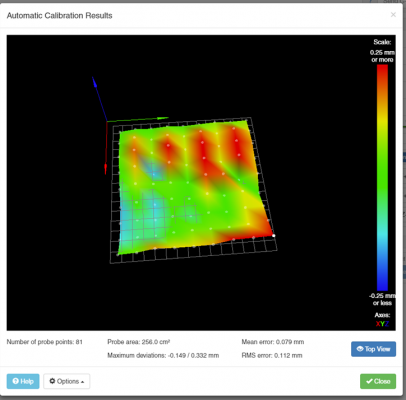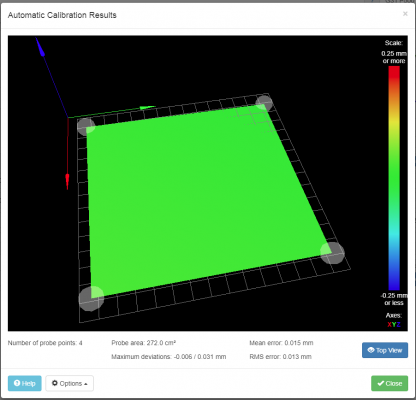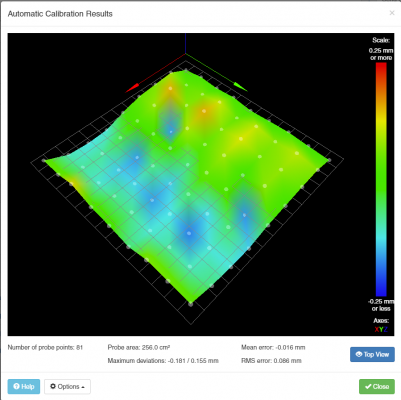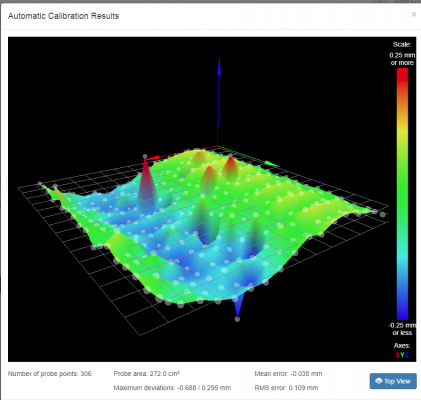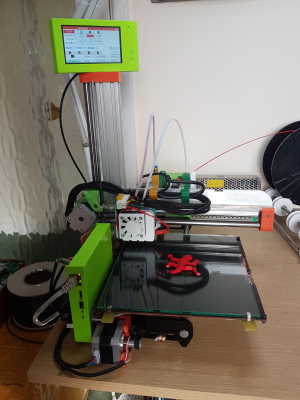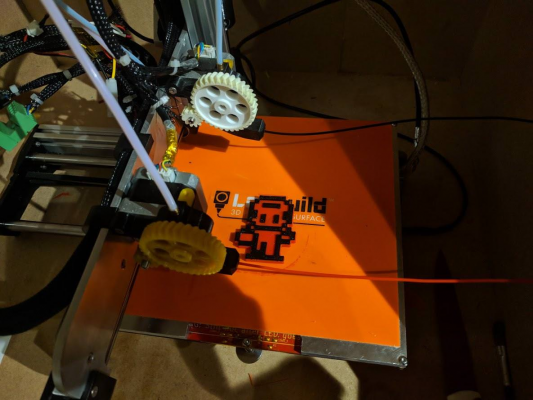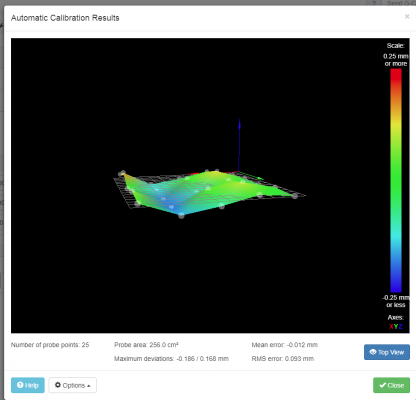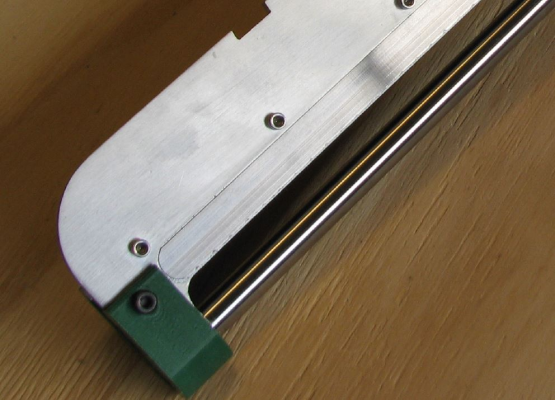More mesh levelling issues
Posted by cheeseandham
|
More mesh levelling issues November 23, 2018 08:35AM |
Registered: 8 years ago Posts: 123 |
Quote
cheeseandham
This is my last mesh with lokbuild stuck on my aluminium plate.
If you're wondering about the flatness of my aluminium plate, it is Aluminium ACP 5080 6mm, with a base tolerance is 0.1mm across a length of 3.3m x width 2.05m.
Then it was cut to 203mm x 203mm and ground flat to a tolerance of 0.4 microns.
It's pretty flat.
Quote
dc42
That pattern indicates that there is a problem with your X axis. At low X values, the trigger height is depending on the direction in which the X axis last moved.
dc42,
I understand you are a busy man (and a personal thank you for all your work on the Duet!), but do you have any further explanation or advice - as a fellow Ormerod owner?

I can't think where this "X axis issue" could be...
This is my latest 4 point bed comp. after getting rid of my Y-axis twist last night. It's is now flat, and measuring with the nozzle shows that this seems to be "true" (for a given value of true)
Here is the latest mesh
- everything feels solid to me. I did a slow and methodical rebuild recently entirely with PETG printed by a well dialled in Mk3 that a friend has.
- the X carriage doesn't move or jiggle on the linear bearing. the belt is a reasonable tightness.
- the x axis itself is solid to the z (and is aluminium, as is the bed)
- the X & Y are solid together
- The x carriage parts are solid, there is no movement except for left and right.
- the mini diff. sensor is mounted and has no wiggle. While writing this away from my printer, I think that the sensor may not be exactly,truly perpendicular to the plate (although very close) - could this cause?
- no ambient light is interfering with the sensor (tested many times within my closed, dark enclosure)
- as mentioned, the plate is 6mm Al with a high tolerance, using lokbuild which is not transparent. (I can understand the lokbuild has lettering on it, but the problem is not limited to that area.)
I guess I don't really have a problem, in the sense that the plate is flat , the printing appears to be fine (a small extrusion issue occasionally, but I've been changing filaments a lot recently, so I think my temps aren't high enough sometimes) and so I guess the mesh isn't "necessary".
But you know what it's like, you have to get to the bottom of these things!

config.g and diagnostics just in case

; Configuration file for Duet WiFi (firmware version 1.21) ; executed by the firmware on start-up ; ; generated by RepRapFirmware Configuration Tool on Mon Oct 29 2018 11:26:08 GMT+0000 (Greenwich Mean Time) ; General preferences M111 S0 ; Debugging off G21 ; Work in millimetres G90 ; Send absolute coordinates... M83 ; ...but relative extruder moves ; Network M550 POrmerod 2 DuetWifi ; Set machine name M552 S1 ; Enable network ;*** Access point is configured manually via M587 M586 P0 S1 ; Enable HTTP M586 P1 S0 ; Disable FTP M586 P2 S0 ; Disable Telnet ; Drives M569 P0 S0 ; Drive 0 goes backwards M569 P1 S1 ; Drive 1 goes forwards M569 P2 S1 ; Drive 2 goes forwards M569 P3 S1 ; Drive 3 goes forwards M569 P4 S1 ; Drive 4 goes backwards M350 X16 Y16 Z16 E16:16 I1 ; Configure microstepping with interpolation M92 X87.489 Y87.489 Z4000 E420:420 ; Set steps per mm ;M201 X500 Y500 Z250 E250:250 ; Accelerations (mm/s^2) was E500:E500 ;M203 X15000 Y15000 Z180 E3600:3600 ; Maximum speeds (mm/min) ;M566 X900 Y900 Z12 E120:120 ; Set maximum instantaneous speed changes (mm/min) M566 X900.00 Y900.00 Z12.00 E120.00 ; Set maximum instantaneous speed changes (mm/min) (mesh diagnosis) M203 X6000.00 Y6000.00 Z180.00 E1200.00 ; Set maximum speeds (mm/min) (mesh diagnosis) M201 X500.00 Y500.00 Z250.00 E250.00 ; Set accelerations (mm/s^2) (mesh diagnosis) M906 X1000 Y1200 Z1000 E1200:1200 I30 ; Set motor currents (mA) and motor idle factor in per cent M84 S30 ; Set idle timeout ; Axis Limits M208 X0 Y-15 Z0 S1 ; Set axis minima (adjust to make X=0 the edge of the bed) M208 X200 Y200 Z160 S0 ; Set axis maxima ; Endstops M574 Y1 S1 ; Set active high endstops ; M574 X0 Z0 S2 ; Set active low endstops (default) ; Z-Probe M574 X1 Z1 S2 ; Set endstops controlled by probe M558 P1 X1 Y0 Z1 H5 F120 T6000 ; Set Z probe type to unmodulated, the axes for which it is used and the dive height + speeds ; ************* G31 P500 X-33 Y3 Z1.26 ; Set Z probe trigger value, offset and trigger height ; ************* ;Orthogonal Axis Compensation ;M556 S0 X0 Y0 Z0 ; Set orthogonal axis compensation parameters M557 X0:160 Y15:185 S20 ; Define mesh grid ; Heaters M570 H1 T25 ; Permitted temperature excursion from the setpoint for this heater (30 degrees C) M570 H2 T25 ; Permitted temperature excursion from the setpoint for this heater (30 degrees C) M307 H0 B0 S1.00 ; Disable bang-bang mode for the bed heater and set PWM limit M305 P0 T10000 B3988 C0 R4700 ; Set thermistor + ADC parameters for heater 0 M143 H0 S120 ; Set temperature limit for heater 0 to 120C M305 P1 T100000 B4138 C0 R4700 ; Set thermistor + ADC parameters for heater 1 M143 H1 S280 ; Set temperature limit for heater 1 to 280C M305 P2 T100000 B4138 C0 R4700 ; Set thermistor + ADC parameters for heater 2 M143 H2 S280 ; Set temperature limit for heater 2 to 280C ; Fans M106 P0 S0 I0 F500 H-1 ; Set fan 0 value, PWM signal inversion and frequency. Thermostatic control is turned off ;M106 P1 S1 I0 F500 H1:2 T45 ; Set fan 1 value, PWM signal inversion and frequency. Thermostatic control is turned on ;M106 P2 S1 I0 F500 H1:2 T45 ; Set fan 2 value, PWM signal inversion and frequency. Thermostatic control is turned on M106 P1 S0 I0 H-1 ; Set fan 1 value, PWM signal inversion and frequency. Thermostatic control is turned on M106 P2 S0 I0 H-1 ; Set fan 2 value, PWM signal inversion and frequency. Thermostatic control is turned on ; Tools M563 P0 D0 H1 ; Define tool 0 G10 P0 X0 Y0 Z0 ; Set tool 0 axis offsets G10 P0 R0 S0 ; Set initial tool 0 active and standby temperatures to 0C M563 P1 D1 H2 ; Define tool 1 G10 P1 X18.87 Y0 Z0 ; Set tool 1 axis offsets G10 P1 R0 S0 ; Set initial tool 1 active and standby temperatures to 0C ; Automatic power saving M911 S10 R11 P"M913 X0 Y0 G91 M83 G1 Z3 E-5 F1000" ; Set voltage thresholds and actions to run on power loss ; Custom settings T0 ; select first hot end M207 S3.7 F2400 Z0 ; firmware retraction ; Miscellaneous M501 ; Load saved parameters from non-volatile memory
M122 === Diagnostics === RepRapFirmware for Duet 2 WiFi/Ethernet version 2.02RC3(RTOS) running on Duet WiFi 1.02 or later Board ID: 08DGM-95BLL-N6PSS-6JKD2-3SJ6M-10UMJ Used output buffers: 3 of 20 (11 max) === RTOS === Static ram: 28532 Dynamic ram: 98884 of which 0 recycled Exception stack ram used: 400 Never used ram: 3256 Tasks: NETWORK(ready,328) HEAT(blocked,1232) MAIN(running,3540) Owned mutexes: WiFi(NETWORK) === Platform === Last reset 00:33:21 ago, cause: software Last software reset at 2018-11-23 13:00, reason: User, spinning module GCodes, available RAM 3376 bytes (slot 3) Software reset code 0x0003 HFSR 0x00000000 CFSR 0x00000000 ICSR 0x0041f000 BFAR 0xe000ed38 SP 0xffffffff Task 0x4e49414d Error status: 0 Free file entries: 10 SD card 0 detected, interface speed: 20.0MBytes/sec SD card longest block write time: 12.7ms, max retries 0 MCU temperature: min 33.8, current 37.1, max 38.6 Supply voltage: min 12.3, current 12.4, max 12.5, under voltage events: 0, over voltage events: 0 Driver 0: standstill, SG min/max 0/285 Driver 1: standstill, SG min/max 0/223 Driver 2: standstill, SG min/max 0/309 Driver 3: standstill, SG min/max not available Driver 4: standstill, SG min/max not available Date/time: 2018-11-23 13:33:27 Cache data hit count 4294967295 Slowest loop: 42.80ms; fastest: 0.07ms === Move === Hiccups: 0, StepErrors: 0, LaErrors: 0, FreeDm: 240, MinFreeDm: 236, MaxWait: 166379ms, Underruns: 0, 0 Scheduled moves: 369, completed moves: 369 Bed compensation in use: mesh Bed probe heights: 0.000 0.000 0.000 0.000 0.000 === Heat === Bed heaters = 0 -1 -1 -1, chamberHeaters = -1 -1 Heater 1 is on, I-accum = 0.0 === GCodes === Segments left: 0 Stack records: 2 allocated, 0 in use Movement lock held by null http is idle in state(s) 0 telnet is idle in state(s) 0 file is idle in state(s) 0 serial is idle in state(s) 0 aux is idle in state(s) 0 daemon is idle in state(s) 0 queue is idle in state(s) 0 autopause is idle in state(s) 0 Code queue is empty. === Network === Slowest loop: 14.12ms; fastest: 0.00ms Responder states: HTTP(0) HTTP(0) HTTP(0) HTTP(0) FTP(0) Telnet(0) Telnet(0) HTTP sessions: 2 of 8 - WiFi - Network state is running WiFi module is connected to access point Failed messages: pending 0, notready 0, noresp 0 WiFi firmware version 1.21 WiFi MAC address 2c:3a:e8:0b:09:f7 WiFi Vcc 3.41, reset reason Turned on by main processor WiFi flash size 4194304, free heap 12224 WiFi IP address 192.168.0.26 WiFi signal strength -58dBm, reconnections 0, sleep mode modem Socket states: 0 0 0 0 0 0 0 0
Edited 1 time(s). Last edit at 11/23/2018 08:37AM by cheeseandham.
|
Re: More mesh levelling issues November 23, 2018 11:02AM |
Registered: 10 years ago Posts: 14,672 |
That mesh looks a lot better because it shows much smaller ridges and valleys aligned with the X axis than the previous one.
It shows a wave along the X axis. Are you using the original acrylic X arm?
Large delta printer [miscsolutions.wordpress.com], E3D tool changer, Robotdigg SCARA printer, Crane Quad and Ormerod
Disclosure: I design Duet electronics and work on RepRapFirmware, [duet3d.com].
It shows a wave along the X axis. Are you using the original acrylic X arm?
Large delta printer [miscsolutions.wordpress.com], E3D tool changer, Robotdigg SCARA printer, Crane Quad and Ormerod
Disclosure: I design Duet electronics and work on RepRapFirmware, [duet3d.com].
|
Re: More mesh levelling issues November 23, 2018 11:10AM |
Registered: 8 years ago Posts: 123 |
|
Re: More mesh levelling issues November 23, 2018 11:34AM |
Registered: 9 years ago Posts: 383 |
|
Re: More mesh levelling issues November 23, 2018 01:30PM |
Registered: 8 years ago Posts: 123 |
I'll take a close look at the cabling and the PTFE tubing, and see if it is doing something.
I can see the wave though!
Edited 1 time(s). Last edit at 11/23/2018 01:30PM by cheeseandham.
I can see the wave though!
Edited 1 time(s). Last edit at 11/23/2018 01:30PM by cheeseandham.
|
Re: More mesh levelling issues November 23, 2018 02:03PM |
Registered: 10 years ago Posts: 14,672 |
That height map shows 3 features:
1. The wave. This suggests that either the height or the angle of the print head varies with X position.
2. Ridges and valleys in the X direction on alternate rows of probe points. This indicates that the height or angle of the print carriage depends a little on whether you approach the point in the +X or -X direction.
3. Isolated spikes and depressions, which were not present (or very much smaller) on your previous height map. These are most likely caused by the trigger height of the IR sensor not being consistent. Has the bed surface changed since you generated the previous height map?
My Ormerod is currently decommissioned due to lack of bench space, but I'll try to extract a height map from the SD card and post it tomorrow.
Large delta printer [miscsolutions.wordpress.com], E3D tool changer, Robotdigg SCARA printer, Crane Quad and Ormerod
Disclosure: I design Duet electronics and work on RepRapFirmware, [duet3d.com].
1. The wave. This suggests that either the height or the angle of the print head varies with X position.
2. Ridges and valleys in the X direction on alternate rows of probe points. This indicates that the height or angle of the print carriage depends a little on whether you approach the point in the +X or -X direction.
3. Isolated spikes and depressions, which were not present (or very much smaller) on your previous height map. These are most likely caused by the trigger height of the IR sensor not being consistent. Has the bed surface changed since you generated the previous height map?
My Ormerod is currently decommissioned due to lack of bench space, but I'll try to extract a height map from the SD card and post it tomorrow.
Large delta printer [miscsolutions.wordpress.com], E3D tool changer, Robotdigg SCARA printer, Crane Quad and Ormerod
Disclosure: I design Duet electronics and work on RepRapFirmware, [duet3d.com].
|
Re: More mesh levelling issues November 23, 2018 02:25PM |
Registered: 10 years ago Posts: 1,230 |
Quote
cheeseandham
I'll take a close look at the cabling and the PTFE tubing, and see if it is doing something.
The PTFE tube _is_ doing something, mostly with the acrylic rib, less with the aluminium one, but still via the springiness of the plastic parts between x-runner- bearing and metal part of hotend
[forums.reprap.org]
Erik
|
Re: More mesh levelling issues November 23, 2018 02:53PM |
Registered: 9 years ago Posts: 383 |
|
Re: More mesh levelling issues November 23, 2018 02:54PM |
Registered: 9 years ago Posts: 383 |
Quote
dc42
My Ormerod is currently decommissioned due to lack of bench space, but I'll try to extract a height map from the SD card and post it tomorrow.
Fair enough, approaching a similar problem myself. Thanks all the same, it'll be great to see what we can reasonably expect from the modulated sensor. Aluminium bed support or mdf on yours? Ormerod 1 or 2!
Edited 1 time(s). Last edit at 11/23/2018 02:56PM by WesBrooks.
|
Re: More mesh levelling issues November 23, 2018 06:24PM |
Registered: 8 years ago Posts: 123 |
|
Re: More mesh levelling issues November 23, 2018 06:36PM |
Registered: 8 years ago Posts: 123 |
dc42,
Thank you so much for your input.
2. That's an interesting one, as this map was using "M558 P1 H5 F120 T6000 A5 S0.03" so is doing multiple probes. I would've assumed (obviously wrongly) that since it's just going up and down to verify the height that there would be no approach direction bias.
3. The bed surface has not changed, however as the Lokbuild does have lettering on it, since the previous height maphas less resolution on (80 points / S20 vs 300+ points / S10) prehaps the those spikes are due to the lettering?
Thank you so much for your input.
2. That's an interesting one, as this map was using "M558 P1 H5 F120 T6000 A5 S0.03" so is doing multiple probes. I would've assumed (obviously wrongly) that since it's just going up and down to verify the height that there would be no approach direction bias.
3. The bed surface has not changed, however as the Lokbuild does have lettering on it, since the previous height maphas less resolution on (80 points / S20 vs 300+ points / S10) prehaps the those spikes are due to the lettering?
|
Re: More mesh levelling issues November 23, 2018 06:40PM |
Registered: 8 years ago Posts: 123 |
Quote
ormerod168
The PTFE tube _is_ doing something, mostly with the acrylic rib, less with the aluminium one, but still via the springiness of the plastic parts between x-runner- bearing and metal part of hotend
[forums.reprap.org]
Erik
Thank you Erik. So to mitigate this in your opinion what should be done?
One idea is to increase the size of the bowden as much as reasonably possible, but I'll be very interested to hear anything else.
|
Re: More mesh levelling issues November 23, 2018 06:56PM |
Registered: 8 years ago Posts: 123 |
|
Re: More mesh levelling issues November 23, 2018 07:10PM |
Registered: 9 years ago Posts: 383 |
|
Re: More mesh levelling issues November 24, 2018 10:10AM |
Registered: 8 years ago Posts: 123 |
Wes,
The pre-load is already pretty high in my estimation. It was a lot more than my previous Ormerod 2 , and I increased the current from 800 to 1000 to assist it moving well.
The only play I can find of any kind is that the hotend can move up and down very slightly as the 9mm bearing
which to my mind is standard in Ormerods, (I thought one of the advantages of the cantilever cartesian design was that the cables put a downward force on the hotend, but I may be mistaken there)
on the but I can't replace the 9mm bearing with a 10mm bearing as the part isn't big enough (I guess I'd have to get the stl and make the hole a little larger)
However in thinking about the preload, I tried to measure it (with scales and a rod , lol, unsuccessful) and then with my eyes closed, run the X carriage by hand up and down the linear bearing.
It does feel (which is obviously subjective) that the carriage is harder to move where there are hills, and easier to move where there are valleys.
When I did the rebuild recently, I was very careful about choosing a linear bearing and rod that felt like it was running up and down smoothly (as I have several)
So, I will investigate further (got to leave now) but the question is: what could be causing that?
The pre-load is already pretty high in my estimation. It was a lot more than my previous Ormerod 2 , and I increased the current from 800 to 1000 to assist it moving well.
The only play I can find of any kind is that the hotend can move up and down very slightly as the 9mm bearing
which to my mind is standard in Ormerods, (I thought one of the advantages of the cantilever cartesian design was that the cables put a downward force on the hotend, but I may be mistaken there)
on the but I can't replace the 9mm bearing with a 10mm bearing as the part isn't big enough (I guess I'd have to get the stl and make the hole a little larger)
- increased the current to 1200 - no effect
- loosened the wires and held them as well as I could to reduce any force on the hotend during a mesh scan - no effect
- replaced the sensor mount for the IR (just in case and I was going to do it anyway as it was PLA and the rest of my build is PETG) - no effect
- loosened the belt - no effect
- (re)tightened the belt - no effect
- placed a 150g weight on the hotend while scanning to transmit an extra downward force (whilst cables were loose and bowden unhooked) - no effect
However in thinking about the preload, I tried to measure it (with scales and a rod , lol, unsuccessful) and then with my eyes closed, run the X carriage by hand up and down the linear bearing.
It does feel (which is obviously subjective) that the carriage is harder to move where there are hills, and easier to move where there are valleys.
When I did the rebuild recently, I was very careful about choosing a linear bearing and rod that felt like it was running up and down smoothly (as I have several)
So, I will investigate further (got to leave now) but the question is: what could be causing that?
|
Re: More mesh levelling issues November 24, 2018 10:58AM |
Registered: 9 years ago Posts: 383 |
On my recent look through the machines and shops it's become apparent that the ball bearing style bearing has fallen out of favour and dry maintenance free bearings are more popular. Igus Drylin I think it was called. Not sure if that is your issue but I think the bearings do run in a loop. One thing to be said for your deviation is it's a nice looking sine wave! I wonder if the wavelength is close to the distance the bearing has to slide to run the bearings through a full loop?
|
Re: More mesh levelling issues November 24, 2018 11:18AM |
Registered: 10 years ago Posts: 14,672 |
I've seen elsewhere in these forums that those in the know advise against using linear bearings. Linear rails are recommended instead.
Large delta printer [miscsolutions.wordpress.com], E3D tool changer, Robotdigg SCARA printer, Crane Quad and Ormerod
Disclosure: I design Duet electronics and work on RepRapFirmware, [duet3d.com].
Large delta printer [miscsolutions.wordpress.com], E3D tool changer, Robotdigg SCARA printer, Crane Quad and Ormerod
Disclosure: I design Duet electronics and work on RepRapFirmware, [duet3d.com].
|
Re: More mesh levelling issues November 24, 2018 12:02PM |
Registered: 8 years ago Posts: 123 |
Quote
dc42
I've seen elsewhere in these forums that those in the know advise against using linear bearings. Linear rails are recommended instead.
I entirely agree, and I'm starting to build a CoreXY with linear rails (Based heavily on the Railcore 2 ZLT and it's components, just a few changes).
However I'm not good enough with CAD to redesign the Ormerod 2 to work with linear rails

Perhaps I'm coming to an issue with the machines design? I don't think mesh compensation wasn't around when RepRapPro stopped business.
Wes, have you fitted a dc42 mini-diff sensor yet? Do you get anything like what I am seeing with a mesh compensation with your Ormerod's?
|
Re: More mesh levelling issues November 24, 2018 12:06PM |
Registered: 9 years ago Posts: 383 |
|
Re: More mesh levelling issues November 24, 2018 07:16PM |
Registered: 8 years ago Posts: 123 |
Quote
dc42
That height map shows 3 features:
1. The wave. This suggests that either the height or the angle of the print head varies with X position.
2. Ridges and valleys in the X direction on alternate rows of probe points. This indicates that the height or angle of the print carriage depends a little on whether you approach the point in the +X or -X direction.
I have a busy couple of days ahead, so I'm going to meditate on these two points for a while

|
Re: More mesh levelling issues November 25, 2018 10:47AM |
Registered: 10 years ago Posts: 1,230 |
Quote
cheeseandham
Quote
ormerod168
The PTFE tube _is_ doing something, mostly with the acrylic rib, less with the aluminium one, but still via the springiness of the plastic parts between x-runner- bearing and metal part of hotend
[forums.reprap.org]
Erik
Thank you Erik. So to mitigate this in your opinion what should be done?
One idea is to increase the size of the bowden as much as reasonably possible, but I'll be very interested to hear anything else.
I don't like the idea of a longer bowden for retraction reasons and the cabling would still be a problem esp. on the ormerod2 - a much more robust x-runner in aluminium would solve those problems once and for all
Last time I rebuild the X-arm I took out all other variables, checked the smooth rod in a lathe, mounted the X-rib of the X-arm in a wise, milled a grove in the X-axis-plate and imbedded a hacksaw blade for the bearing to run on
Erik
|
Re: More mesh levelling issues January 01, 2019 03:49PM |
Registered: 8 years ago Posts: 123 |
Sorry, only registered users may post in this forum.