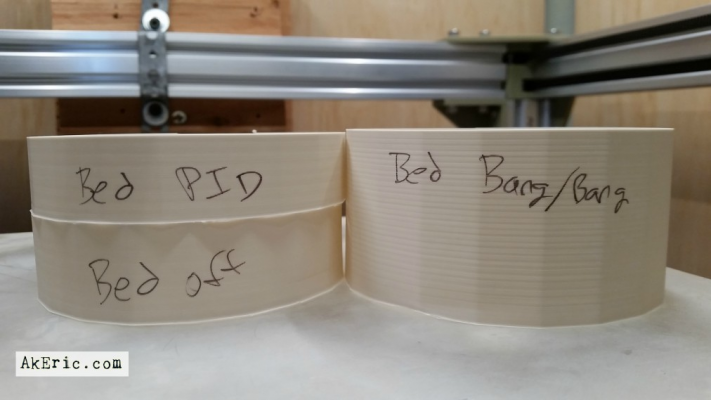Banding on walls?
Posted by veryevil
|
Banding on walls? January 21, 2019 04:28AM |
Registered: 9 years ago Posts: 32 |
|
Re: Banding on walls? January 22, 2019 08:03AM |
Registered: 8 years ago Posts: 123 |
|
Re: Banding on walls? January 22, 2019 08:05AM |
Registered: 9 years ago Posts: 32 |
|
Re: Banding on walls? January 22, 2019 05:09PM |
Registered: 8 years ago Posts: 30 |
On my printer this was caused by a worn z axis nut and/or z axis threaded rod. Many users have reported success with replacing the original z axis nut with a large brass nut. I am in the US and could not find a source for a big brass nut, and replaced the z axis nut and rod several time with limited success as it would quickly wear out again. Problem solved for me by going with a T8 lead screw and a delrin anti-backlash nut.
|
Re: Banding on walls? January 24, 2019 07:00AM |
Registered: 8 years ago Posts: 123 |
The trouble is that Z-banding can be caused by a whole host of things (including the possibility that it's more than one in combination), so this is going to be a tricky one. Stay positive and open minded! 
Here are a few that occur to me to check, but quite honestly it could easily be nothing to do with these.
* Check the temp. isn't changing while printing.
* Check you are consistently extruding. Measure the extrusion manually after you've extruded. Also watch it carefully, make sure it's not slipping. Clean the extruder hobbed nut and tighten the gear nyloc nut.
* Check pulleys are not loose on stepper motor shafts (X and Y axis) – hold the motor shaft with pliers, then try moving the carriage, while looking at the pulley
* On the Z axis, make sure the rod is clean and well-lubricated. The motor may be stalling due to resistance to turning. Also check that the z-gear and z-driven-gear mesh cleanly; if they are tight, the motor may stall when trying to move.

Here are a few that occur to me to check, but quite honestly it could easily be nothing to do with these.
* Check the temp. isn't changing while printing.
* Check you are consistently extruding. Measure the extrusion manually after you've extruded. Also watch it carefully, make sure it's not slipping. Clean the extruder hobbed nut and tighten the gear nyloc nut.
* Check pulleys are not loose on stepper motor shafts (X and Y axis) – hold the motor shaft with pliers, then try moving the carriage, while looking at the pulley
* On the Z axis, make sure the rod is clean and well-lubricated. The motor may be stalling due to resistance to turning. Also check that the z-gear and z-driven-gear mesh cleanly; if they are tight, the motor may stall when trying to move.
|
Re: Banding on walls? January 24, 2019 07:05AM |
Registered: 9 years ago Posts: 32 |
|
Re: Banding on walls? January 24, 2019 07:54AM |
Registered: 10 years ago Posts: 1,230 |
Quote
cheeseandham
* Check the temp. isn't changing while printing.
if so, could be caused by a not so stable ATX power supply like the original + bed heater in bang-bang mode
picture from this blog, howto PID autotune hotend and bed heater:
[www.akeric.com]
Erik
|
Re: Banding on walls? January 24, 2019 08:03AM |
Registered: 9 years ago Posts: 32 |
Interesting, not thought of that. Mine is an omerod 2 so using cheap Chinese supply not ATX supply.
I do have a trapezoidal rod for my z axis and I did completely rework my z axis to be behind the linear rod. I thought keeping the rod and screw in line would help with bed level and squareness but I think it's made the end of my X axis prone to vibrations.
Currently printing a whole new z axis set up bringing it back at 90° in line with the z axis extrusion as originally.
My temps are pretty stable after playing with PID. Varies plus or minus 1° which I think is alright. Will check my bed though as I'm not sure what mode it's working in. Also will check supply.
The odd thing is I'm getting beautiful infill and terrible perimeters????
See attached
Steven
I do have a trapezoidal rod for my z axis and I did completely rework my z axis to be behind the linear rod. I thought keeping the rod and screw in line would help with bed level and squareness but I think it's made the end of my X axis prone to vibrations.
Currently printing a whole new z axis set up bringing it back at 90° in line with the z axis extrusion as originally.
My temps are pretty stable after playing with PID. Varies plus or minus 1° which I think is alright. Will check my bed though as I'm not sure what mode it's working in. Also will check supply.
The odd thing is I'm getting beautiful infill and terrible perimeters????
See attached
Steven
|
Re: Banding on walls? January 25, 2019 05:42AM |
Registered: 8 years ago Posts: 123 |
Quote
veryevil
Interesting, not thought of that. Mine is an omerod 2 so using cheap Chinese supply not ATX supply.
The PSU is pretty good IME - however I can't back it up with any science.
If you have the time and opportunity, I'd be tempted to go back to stock configuration first, as there should be no ringing with the threaded rod - see if it has any effect and then retry your trapezoidal rod.Quote
veryevil
I do have a trapezoidal rod for my z axis and I did completely rework my z axis to be behind the linear rod. I thought keeping the rod and screw in line would help with bed level and squareness but I think it's made the end of my X axis prone to vibrations.
Currently printing a whole new z axis set up bringing it back at 90° in line with the z axis extrusion as originally.
Sorry, only registered users may post in this forum.