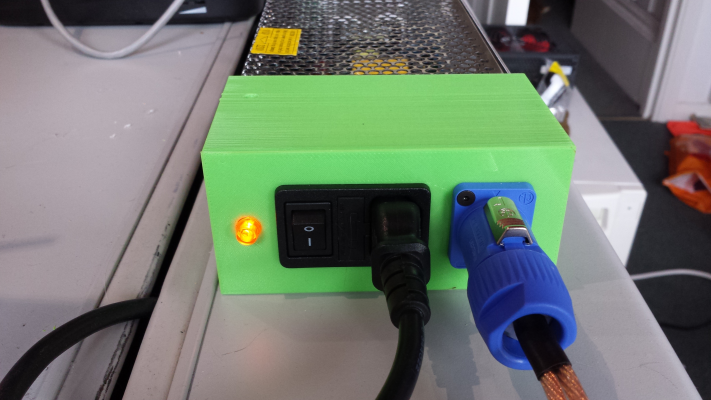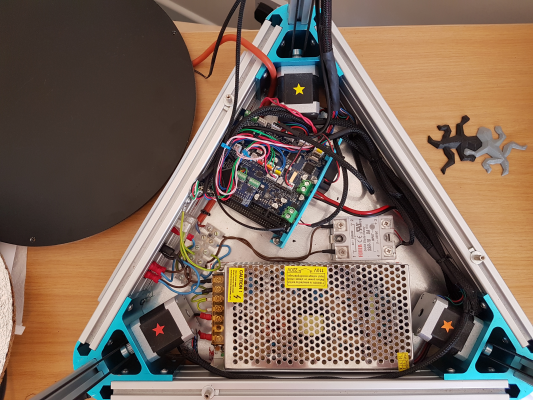Home
>
Safety & Best Practices
>
Topic
AC mains safety - how to not let your 3d printer electrocute you
Posted by R.G.
|
AC mains safety - how to not let your 3d printer electrocute you November 09, 2016 05:41PM |
Registered: 7 years ago Posts: 34 |
I worked for some years designing power supplies for a major computer manufacturer, and had electrical safety beaten into me. What I have seen for electrical safety on the pictures of DIY 3d printers and the kits I received leaves me shaken.
If you power your machine from a metal-encased power supply with an integral IEC power socket for connecting a wall cord, that might seem to be safe. Something like an ATX power supply (ab)used for a printer supply does meet the issues of not letting the AC mains demon out to touch you, and grounding the case to AC mains safety ground. However, the available current on the 12V, 5V and 3.3V power wires from these supplies is enough to cause bad burns if you manage to treat them just a little wrong. People have been known to have fingers burned off by rings shorting high current connections. And this sub-forum shows multiple ways to get into trouble with high current connections that go high resistance. But all things considered, voltages of 12V and lower are safer than AC mains.
The AC mains supplies are really dangerous. They can reach out and bite you. If your power supply is one of the LED-power supplies and has only a screw-down block for the mains AC to connect, a moment of inattention spent reaching in to adjust something can put you in contact with live 120 or 240Vac. This can be deadly. If you have such a power supply and don't make it nearly impossible to touch those terminals, you're betting your life that you will never accidentally touch them.
My printer kit came with an LED power supply and an AC mains cord with an attached wall plug and two bare, stripped ends. The idea is apparently to screw down the line and neutral wires on the power supply, and count on plugging and unplugging the AC wall plug to turn it on and off. That can work, but is a really bad idea.
In my opinion, an LED-style power supply with AC mains on the terminal block needs
- a FUSED IEC socket mounted on the printer frame
- a front-panel AC mains switch
- AC mains-rated wires to/from the IEC, power switch, and power supply
- a means of keeping you from touching the live AC power line even if you try, and requiring tools to get at the wires
- safety grounding for metal frames on metal-frame printers, and certainly safety grounding of the LED power supply itself. Otherwise, touching the power supply can electrocute you
Wall socket electricity can kill you faster than a burning house can.
I have my own ways of going about this, but I'd like to see solutions others have come up with. Kind of open-source staying alive.
If you power your machine from a metal-encased power supply with an integral IEC power socket for connecting a wall cord, that might seem to be safe. Something like an ATX power supply (ab)used for a printer supply does meet the issues of not letting the AC mains demon out to touch you, and grounding the case to AC mains safety ground. However, the available current on the 12V, 5V and 3.3V power wires from these supplies is enough to cause bad burns if you manage to treat them just a little wrong. People have been known to have fingers burned off by rings shorting high current connections. And this sub-forum shows multiple ways to get into trouble with high current connections that go high resistance. But all things considered, voltages of 12V and lower are safer than AC mains.
The AC mains supplies are really dangerous. They can reach out and bite you. If your power supply is one of the LED-power supplies and has only a screw-down block for the mains AC to connect, a moment of inattention spent reaching in to adjust something can put you in contact with live 120 or 240Vac. This can be deadly. If you have such a power supply and don't make it nearly impossible to touch those terminals, you're betting your life that you will never accidentally touch them.
My printer kit came with an LED power supply and an AC mains cord with an attached wall plug and two bare, stripped ends. The idea is apparently to screw down the line and neutral wires on the power supply, and count on plugging and unplugging the AC wall plug to turn it on and off. That can work, but is a really bad idea.
In my opinion, an LED-style power supply with AC mains on the terminal block needs
- a FUSED IEC socket mounted on the printer frame
- a front-panel AC mains switch
- AC mains-rated wires to/from the IEC, power switch, and power supply
- a means of keeping you from touching the live AC power line even if you try, and requiring tools to get at the wires
- safety grounding for metal frames on metal-frame printers, and certainly safety grounding of the LED power supply itself. Otherwise, touching the power supply can electrocute you
Wall socket electricity can kill you faster than a burning house can.

I have my own ways of going about this, but I'd like to see solutions others have come up with. Kind of open-source staying alive.
|
Re: AC mains safety - how to not let your 3d printer electrocute you November 10, 2016 02:22AM |
Registered: 10 years ago Posts: 14,672 |
You mean like this?
See [www.thingiverse.com]. Or this:
See [www.thingiverse.com].
Edited 1 time(s). Last edit at 11/10/2016 02:28AM by dc42.
Large delta printer [miscsolutions.wordpress.com], E3D tool changer, Robotdigg SCARA printer, Crane Quad and Ormerod
Disclosure: I design Duet electronics and work on RepRapFirmware, [duet3d.com].
See [www.thingiverse.com]. Or this:
See [www.thingiverse.com].
Edited 1 time(s). Last edit at 11/10/2016 02:28AM by dc42.
Large delta printer [miscsolutions.wordpress.com], E3D tool changer, Robotdigg SCARA printer, Crane Quad and Ormerod
Disclosure: I design Duet electronics and work on RepRapFirmware, [duet3d.com].
|
Re: AC mains safety - how to not let your 3d printer electrocute you November 10, 2016 08:46AM |
Registered: 7 years ago Posts: 34 |
Yes - those are a couple of good ways. And the printed "nose" for the nominal LED supply is a good one for the members of the group.
Tucking the power supply somewhere that is inaccessible is another.
Here's a thought for the safety end cover - it's really handy to be able to have a real front-panel power switch remote from the power supply. The end cover makes me think I ought to design a circuit that lives in there and accepts remote signaling for on and off, as well as a "fault" shutdown circuit that accepts only a specific resistance, not open or shorted, as a good "on" condition. This would be a good port for the smoke detector that I think you were mentioned in connection with in another post. Or maybe have two ports, one that must be open, the other closed, for the power supply to put out DC.
Hmmm. I'd float a super-low power uC on a direct-from-mains power supply and let it control a triac inside the "nose". That would allow for both a remote power on and a couple of safety power downs. I guess the trick there is how to isolate the shutdown loops from the mains so they're not a safety hazard too. Maybe use the controller to switch-isolate some high frequency transformers.
Hah! Another design to work on!!
Tucking the power supply somewhere that is inaccessible is another.
Here's a thought for the safety end cover - it's really handy to be able to have a real front-panel power switch remote from the power supply. The end cover makes me think I ought to design a circuit that lives in there and accepts remote signaling for on and off, as well as a "fault" shutdown circuit that accepts only a specific resistance, not open or shorted, as a good "on" condition. This would be a good port for the smoke detector that I think you were mentioned in connection with in another post. Or maybe have two ports, one that must be open, the other closed, for the power supply to put out DC.
Hmmm. I'd float a super-low power uC on a direct-from-mains power supply and let it control a triac inside the "nose". That would allow for both a remote power on and a couple of safety power downs. I guess the trick there is how to isolate the shutdown loops from the mains so they're not a safety hazard too. Maybe use the controller to switch-isolate some high frequency transformers.
Hah! Another design to work on!!
|
Re: AC mains safety - how to not let your 3d printer electrocute you November 10, 2016 01:06PM |
Registered: 7 years ago Posts: 34 |
OK, 'bout got that nailed down.
Transformerless power supply with 5V/50ma running from the AC line, powering a low-power 8-pin uC. The uC drives a Triac to switch the AC line through a zero crossing opto-triac isolator, and can turn the AC to the power supply on and off based on how long it's been on and on some pin conditions.
The pin conditions are read from the DC side of the main DC power supply through a couple of transistor-output photo transistors, with the LED side fed from the +V and then modified by some switches. The switches could, for instance, turn the LED off based on the switch being in series with the limiting resistor to the LED, so an open there causes the photo transistor on the primary voltage side to not conduct any more. Another condition might be a shorted resistor causing a change, and that could be either a NO switch causing an opto-phototransistor to go ON when it supplies current to the LED, or a NO switch shorting the LED to cause the phototransistor to go off.
So it's feasible to make a uC front end for the power supply to turn the power supply on and off based on the condition of some opto-isolated switches. It's feasible to do the same opto-sensing for power on/off switches by using the switches to switch the current in the transformerless supply. The switches would need to be safety rated and approved, of course, but that's going to be true of any AC mains connected switch.
It's probably possible to make the power on/off switch be a momentary rocker to each side: up for on, down for off.
I'll see if I can sketch out some schematics. The uC code is pretty trivial.
Transformerless power supply with 5V/50ma running from the AC line, powering a low-power 8-pin uC. The uC drives a Triac to switch the AC line through a zero crossing opto-triac isolator, and can turn the AC to the power supply on and off based on how long it's been on and on some pin conditions.
The pin conditions are read from the DC side of the main DC power supply through a couple of transistor-output photo transistors, with the LED side fed from the +V and then modified by some switches. The switches could, for instance, turn the LED off based on the switch being in series with the limiting resistor to the LED, so an open there causes the photo transistor on the primary voltage side to not conduct any more. Another condition might be a shorted resistor causing a change, and that could be either a NO switch causing an opto-phototransistor to go ON when it supplies current to the LED, or a NO switch shorting the LED to cause the phototransistor to go off.
So it's feasible to make a uC front end for the power supply to turn the power supply on and off based on the condition of some opto-isolated switches. It's feasible to do the same opto-sensing for power on/off switches by using the switches to switch the current in the transformerless supply. The switches would need to be safety rated and approved, of course, but that's going to be true of any AC mains connected switch.
It's probably possible to make the power on/off switch be a momentary rocker to each side: up for on, down for off.
I'll see if I can sketch out some schematics. The uC code is pretty trivial.
|
Re: AC mains safety - how to not let your 3d printer electrocute you November 10, 2016 03:07PM |
Registered: 7 years ago Posts: 34 |
AC Mains Control Concept
The idea is to run a low power uC from a transformerless power supply directly on the AC mains. This controller can turn a big triac switch on and off through a zero crossing opto triac driver (MOC3063, for example). It runs all the time that there is AC attached to the power in cord. It senses two momentary switches on the mains/hot side of the power line, "power on" and "power off", which are low current switches, but must be AC line rated - just like any other mains power switch must be. I personally would like to find an illuminated center-off rocker for these two switches, but any two line-rated momentary pushbuttons would do.
The sensing on the secondary side is done by two LED-to-phototransistor channels. The 12V (or whatever) DC on the output of the power supply runs some resistors to supply current to the LEDs. Switch sensing is done with some combination of series and/or parallel switches that turn the LEDs, and their corresponding phototransistors on and off.
The uC senses the phototransistor state, and switches the triac on and off appropriately, including any delays needed or thought prudent. This whole mess ought to be installable into something like the neato nose for the LED supply that Dave showed us!
The spacings, component ratings, parts layout and connections are CRITICAL in a non-isolated circuit like this, and so is the test setup to see if it works. Don't go mucking about with this unless you already have the skills. It ain't worth dying for.
The idea is to run a low power uC from a transformerless power supply directly on the AC mains. This controller can turn a big triac switch on and off through a zero crossing opto triac driver (MOC3063, for example). It runs all the time that there is AC attached to the power in cord. It senses two momentary switches on the mains/hot side of the power line, "power on" and "power off", which are low current switches, but must be AC line rated - just like any other mains power switch must be. I personally would like to find an illuminated center-off rocker for these two switches, but any two line-rated momentary pushbuttons would do.
The sensing on the secondary side is done by two LED-to-phototransistor channels. The 12V (or whatever) DC on the output of the power supply runs some resistors to supply current to the LEDs. Switch sensing is done with some combination of series and/or parallel switches that turn the LEDs, and their corresponding phototransistors on and off.
The uC senses the phototransistor state, and switches the triac on and off appropriately, including any delays needed or thought prudent. This whole mess ought to be installable into something like the neato nose for the LED supply that Dave showed us!
The spacings, component ratings, parts layout and connections are CRITICAL in a non-isolated circuit like this, and so is the test setup to see if it works. Don't go mucking about with this unless you already have the skills. It ain't worth dying for.
|
Re: AC mains safety - how to not let your 3d printer electrocute you July 09, 2018 03:04PM |
Registered: 6 years ago Posts: 27 |
Hi guys!
I'm also spooked by the very exposed terminals on my power supply and board. But I have next to no electronics experience, so I don't feel like tinkering around with this stuff without knowing more. Could one of you guys point me in the right direction to find a guide to wiring this stuff safely? Like, for absolute beginners?
Thanks a ton,
Alex H
I'm also spooked by the very exposed terminals on my power supply and board. But I have next to no electronics experience, so I don't feel like tinkering around with this stuff without knowing more. Could one of you guys point me in the right direction to find a guide to wiring this stuff safely? Like, for absolute beginners?
Thanks a ton,
Alex H
Sorry, only registered users may post in this forum.