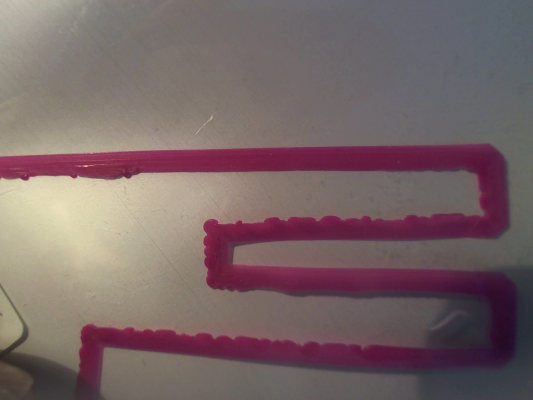Printing making blobs on first layer
Posted by ruggb
|
Printing making blobs on first layer September 20, 2017 02:03PM |
Registered: 9 years ago Posts: 294 |
This is very obvious on the first layer most recent extrusion. The first few lines don't seem to do it.
Marlin, Slic3r, 0.3 nozzle, 0.3 first layer, 0.2 other layers, bed set with paper, PLA, temp 205, 60mm/sec
I am running it at 0.2 and 0.12 now but it is still dong it to a lesser extent.
Where to look, what to look for?????
thanks
Marlin, Slic3r, 0.3 nozzle, 0.3 first layer, 0.2 other layers, bed set with paper, PLA, temp 205, 60mm/sec
I am running it at 0.2 and 0.12 now but it is still dong it to a lesser extent.
Where to look, what to look for?????
thanks
|
Re: Printing making blobs on first layer September 21, 2017 01:38AM |
Registered: 8 years ago Posts: 5,232 |
|
Re: Printing making blobs on first layer September 21, 2017 11:42PM |
Registered: 9 years ago Posts: 294 |
1st layer speed 50% or 30 mm/sec
it looks good on the first few perimeters than goes nuts.
Why wouldn't it start doing it on first perimeter??
Just trying to understand what is happening.
I keep reading about 80% but no one says anything about why.
Edited 1 time(s). Last edit at 09/21/2017 11:43PM by ruggb.
it looks good on the first few perimeters than goes nuts.
Why wouldn't it start doing it on first perimeter??
Just trying to understand what is happening.
I keep reading about 80% but no one says anything about why.
Edited 1 time(s). Last edit at 09/21/2017 11:43PM by ruggb.
|
Re: Printing making blobs on first layer September 22, 2017 12:47AM |
Registered: 11 years ago Posts: 5,780 |
Layer height should always be less than nozzle diameter so that the extruder lays down a flattened line of plastic. A flattened line has more surface area in contact with the layer below, yielding a stronger print.
If you have a bed with a wavy surface, it can be helpful to print the first layer extra thick (but still less than nozzle diameter) in order to get the print to stick.
I believe your current problem is over extrusion or the nozzle is too close to the bed or both. It looks like the plastic starts piling up after a few lines are laid down and then the nozzle starts tearing up the previously deposited plastic. That's why the first couple lines look OK but get worse as more lines are put down next to them.
Calibrate the extruder using Triffid Hunter's Calibration Guide, paying attention to the fine e-steps calibration. Be sure you measure the filament diameter in 20-30 places, calculate an average value, and use that value when you slice for the calibration. Mark that average value on the spool for future use.
Ultra MegaMax Dominator 3D printer: [drmrehorst.blogspot.com]
If you have a bed with a wavy surface, it can be helpful to print the first layer extra thick (but still less than nozzle diameter) in order to get the print to stick.
I believe your current problem is over extrusion or the nozzle is too close to the bed or both. It looks like the plastic starts piling up after a few lines are laid down and then the nozzle starts tearing up the previously deposited plastic. That's why the first couple lines look OK but get worse as more lines are put down next to them.
Calibrate the extruder using Triffid Hunter's Calibration Guide, paying attention to the fine e-steps calibration. Be sure you measure the filament diameter in 20-30 places, calculate an average value, and use that value when you slice for the calibration. Mark that average value on the spool for future use.
Ultra MegaMax Dominator 3D printer: [drmrehorst.blogspot.com]
|
Re: Printing making blobs on first layer September 22, 2017 09:50PM |
Registered: 9 years ago Posts: 294 |
hey doc, THAT ranks in the top ten best answer I have ever received. Thank you.
I was thinking over extrusion but since I can't see it on subsequent layers, I couldn't rationalize it.
However, I thought I had that covered. But then I've changed nozzle size since I did that exercise so that may have something to do with it.
Since I went to 0.2 layer height, it is hardly noticeable. So that may be the prime cause. But at 0.2, that is 66% so the extrusion may be a factor now.
thanks
I was thinking over extrusion but since I can't see it on subsequent layers, I couldn't rationalize it.
However, I thought I had that covered. But then I've changed nozzle size since I did that exercise so that may have something to do with it.
Since I went to 0.2 layer height, it is hardly noticeable. So that may be the prime cause. But at 0.2, that is 66% so the extrusion may be a factor now.
thanks
Sorry, only registered users may post in this forum.