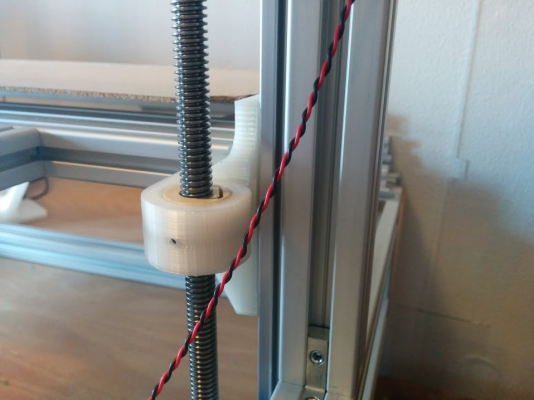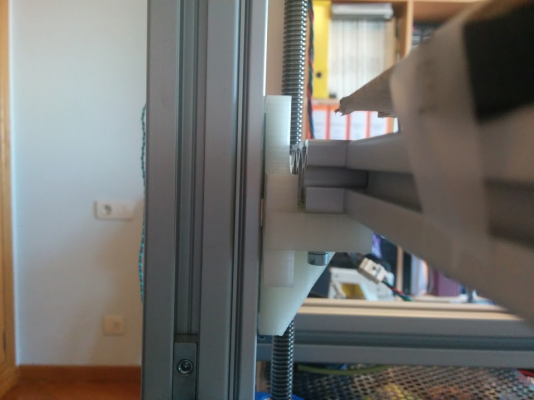Atfer Hbot, go to CoreXY.
Posted by zelogik
|
Re: Atfer Hbot, go to CoreXY. October 09, 2014 02:02PM |
Registered: 10 years ago Posts: 8 |
Quick Question for you guys. I've designed my own CoreXY reusing parts from my current 3D printer. The theory around how CoreXY is understandable but I had a question on the implementation in the firmware. I've not finished building the printer and have 3 More parts that I'm currently printing on the old printer before I get to needing to update the firmware. My current firmware is Marlin V1 and my current board is the Azteeg X3 v2.0. Is activiating the CoreXY functionality in Marlin as simplle as just removing the two "//" from the configuration.h file infrot of the CoreXY section in the configuration.h file or is there more I need to do?
// Uncomment the following line to enable CoreXY kinematics
// #define COREXY
I want to make sure I'm looking at everything I need to to get it working properly and only have limited knowledge editing the marlin firmware
// Uncomment the following line to enable CoreXY kinematics
// #define COREXY
I want to make sure I'm looking at everything I need to to get it working properly and only have limited knowledge editing the marlin firmware
|
Re: Atfer Hbot, go to CoreXY. October 09, 2014 03:49PM |
Registered: 10 years ago Posts: 553 |
That's pretty much it.
You may need to switch around the endstop or motor directions, but thats pretty easy. Oh and of course set the steps/mm (which should be the same for each motor).
greghoge.com
HUGE 3D PRINTER PARTS SALE!!!
You may need to switch around the endstop or motor directions, but thats pretty easy. Oh and of course set the steps/mm (which should be the same for each motor).
greghoge.com
HUGE 3D PRINTER PARTS SALE!!!
|
Re: Atfer Hbot, go to CoreXY. October 09, 2014 04:45PM |
Registered: 10 years ago Posts: 8 |
|
Re: Atfer Hbot, go to CoreXY. October 10, 2014 06:41AM |
Registered: 11 years ago Posts: 1,807 |
@dougal1957
Please use the newest repetier-firmware:
[www.repetier.com]
/v092/ is important...
Please give me an Advertisment, if you need Help.
Have Fun
Angelo
Mein Club: [hackerspace-ffm.de]
RADDS-Shield -> Commercial [max3dshop.org]
Please use the newest repetier-firmware:
[www.repetier.com]
/v092/ is important...
Please give me an Advertisment, if you need Help.
Have Fun
Angelo
Mein Club: [hackerspace-ffm.de]
RADDS-Shield -> Commercial [max3dshop.org]
|
Re: Atfer Hbot, go to CoreXY. October 10, 2014 08:08AM |
Registered: 10 years ago Posts: 553 |
Is the latest repetier 32 bit? If it is then that means I should be able to use it on my azteeg x5, right?
greghoge.com
HUGE 3D PRINTER PARTS SALE!!!
greghoge.com
HUGE 3D PRINTER PARTS SALE!!!
|
Re: Atfer Hbot, go to CoreXY. October 10, 2014 10:57AM |
Registered: 9 years ago Posts: 24 |
Quote
misan
@marcossf your z-axis rods should be aligned with bearing axis for best performance.
It's modified again, but Z axis doesn't need such high performance. It have 2 linear rails from Igus, two drylin 40mm sliders on each guide. There isn't sag on it, and goes up/down nicely. I'm going to change the Z stteper to 1/16 (now 1/32 seem to much resolution for Z axys) and gain a little speed without loss of the perceived print quality.
I'll keep improving it anyhow.
|
Re: Atfer Hbot, go to CoreXY. October 10, 2014 01:57PM |
Registered: 12 years ago Posts: 809 |
@marcossf
what is the lead of those screws, and what is the resolution of you steppers?
- akhlut
Just remember - Iterate, Iterate, Iterate!
[myhomelessmind.blogspot.com]
what is the lead of those screws, and what is the resolution of you steppers?
- akhlut
Just remember - Iterate, Iterate, Iterate!
[myhomelessmind.blogspot.com]
|
Re: Atfer Hbot, go to CoreXY. October 10, 2014 03:19PM |
Registered: 10 years ago Posts: 20 |
Quote
brucehvn
Quote
cfeniak
Well, after H-bot.... I went core XY! Should of heeded the warnings
Here is my build:
Core XY on Open Builds
You can see a picture of my original H-Bot in the discussion forum.
Hard to tell from the photos, but could you elaborate on how the z-axis is constructed? I see the two motors with the 8mm threaded rod (are these OpenBuilds leadscrews?) on one side. Is the other side of the platform supported at all or is it only supported on the one side. I'm designing my own core x/y right now which will also use v-slot exclusively for the linear motion. I'm kicking around various ideas on how to handle the z-axis and whether one supported on just one side with the v-wheels will work effectively.
The bed is only supported on the rear side. It is supported with two lead screws vertically and also provides left right stability. There are eight v-wheels (4 per side) supporting the bed in a front to back manner. Of the 8, 4 carry all the weight and the other 4 provide preload and stability during Z lifts (bed drops).
I have found my bed setup to be very stable and am happy with it. I sourced my led screws from Ebay, but that was before open builds carried them. The open builds ones are actually a better deal.
Edited 2 time(s). Last edit at 10/10/2014 03:22PM by cfeniak.
|
Re: Atfer Hbot, go to CoreXY. October 13, 2014 05:54AM |
Registered: 9 years ago Posts: 24 |
|
Re: Atfer Hbot, go to CoreXY. October 13, 2014 05:57AM |
Registered: 12 years ago Posts: 972 |
|
Re: Atfer Hbot, go to CoreXY. October 14, 2014 06:54AM |
Registered: 9 years ago Posts: 24 |
Quote
misan
@marcossf: then I guess it is 200x32=6400 steps/rev
Nope, you're wrong.
Steps_per_mm = (motor steps * motor microsteps) / lead screw pitch
3200 = (200*32)/2 With 1/32 microsteping
1600 = (200*16)/2 With 1/16 microsteping
1.8º motor steps/rev = 360º/1.8º = 200 steps/rev.
Trapezoidal lead screw 10mm diameter, 2 mm pitch/rev.
|
Re: Atfer Hbot, go to CoreXY. October 14, 2014 07:17AM |
Registered: 9 years ago Posts: 1,159 |
Quote
marcossf
Quote
misan
@marcossf: then I guess it is 200x32=6400 steps/rev
Nope, you're wrong.
Steps_per_mm = (motor steps * motor microsteps) / lead screw pitch
3200 = (200*32)/2 With 1/32 microsteping
1600 = (200*16)/2 With 1/16 microsteping
1.8º motor steps/rev = 360º/1.8º = 200 steps/rev.
Trapezoidal lead screw 10mm diameter, 2 mm pitch/rev.
Actually he was correct as he quoted steps per Rev hence 200*32=6400 he did not say steps/mm.
|
Re: Atfer Hbot, go to CoreXY. October 14, 2014 07:32AM |
Registered: 9 years ago Posts: 24 |
|
Re: Atfer Hbot, go to CoreXY. October 14, 2014 08:10AM |
Registered: 12 years ago Posts: 972 |
|
Re: Atfer Hbot, go to CoreXY. October 16, 2014 09:29AM |
Registered: 10 years ago Posts: 38 |
Hello There!
After a year with a prusa i3 i decide to make a corexy printer from scratch .. but i stuck in a problem ..
I use marlin firmware with repetier host and Ramps 1.4 board, i try to move the x & y axis but only the one motor moved .. the left one .. the right one didn't make any move at all ... i change motor , microstepper with any luck .
Any suggestions ??
Edited 1 time(s). Last edit at 10/16/2014 09:32AM by pelo13.
After a year with a prusa i3 i decide to make a corexy printer from scratch .. but i stuck in a problem ..
I use marlin firmware with repetier host and Ramps 1.4 board, i try to move the x & y axis but only the one motor moved .. the left one .. the right one didn't make any move at all ... i change motor , microstepper with any luck .
Any suggestions ??
Edited 1 time(s). Last edit at 10/16/2014 09:32AM by pelo13.
|
Re: Atfer Hbot, go to CoreXY. October 16, 2014 09:44AM |
Registered: 9 years ago Posts: 24 |
|
Re: Atfer Hbot, go to CoreXY. October 16, 2014 09:51AM |
Registered: 10 years ago Posts: 38 |
|
Re: Atfer Hbot, go to CoreXY. October 16, 2014 11:11AM |
Registered: 10 years ago Posts: 38 |
|
Re: Atfer Hbot, go to CoreXY. October 16, 2014 11:14AM |
Registered: 12 years ago Posts: 972 |
|
Re: Atfer Hbot, go to CoreXY. October 16, 2014 11:33AM |
Registered: 10 years ago Posts: 38 |
|
Re: Atfer Hbot, go to CoreXY. October 16, 2014 12:32PM |
Registered: 12 years ago Posts: 972 |
|
Re: Atfer Hbot, go to CoreXY. October 16, 2014 02:19PM |
Registered: 10 years ago Posts: 38 |
|
Re: Atfer Hbot, go to CoreXY. October 16, 2014 05:10PM |
Admin Registered: 11 years ago Posts: 3,096 |
Quote
pelo13
another problem occurred ..after i homing the printer i didn't get any further moves from my printer ... any ideas?
Maybe your endstop shorted something when it hit home? Is that possible?
http://www.marinusdebeer.nl/
|
Re: Atfer Hbot, go to CoreXY. October 17, 2014 05:15AM |
Registered: 10 years ago Posts: 38 |
No .. ok i find the solution .. it was just some wrong settings to repetier host.. all good now , now i am struggling with the settings .. i don't know why but when i slice a part and put it for print i see it from the right direction on the screen but printed in the opposite direction..upside down
|
Re: Atfer Hbot, go to CoreXY. November 09, 2014 06:54AM |
Registered: 9 years ago Posts: 22 |
|
Re: Atfer Hbot, go to CoreXY. November 09, 2014 11:48AM |
Registered: 12 years ago Posts: 199 |
Quote
peterv3210
I modified the belt-clamp because I was struggling to get the belt tensioned without slipping out of the belt-clamps, now it cannot slip anymore.
Nice, It also makes it possible to add some spare belt, for just in case. Although it does not work if you already cut your belt to size. Do you want me to add it to the github?
|
Re: Atfer Hbot, go to CoreXY. November 09, 2014 02:02PM |
Registered: 9 years ago Posts: 22 |
|
Re: Atfer Hbot, go to CoreXY. November 24, 2014 04:22PM |
Registered: 10 years ago Posts: 770 |
|
Re: Atfer Hbot, go to CoreXY. December 15, 2014 08:28PM |
Registered: 9 years ago Posts: 7 |
I am looking at the all aluminum design that zelogik first posted. I am trying to get a clear understanding of the belt drive assemblies. I included my understanding of these assemblies below.
1) Does this look drawing look correct?
2) I understand the pulley P1 should be a GT2 20T with a 5mm bore, correct?
3) Are the bolts that go through the spacers marked in blue also used to connect to the T-nuts in the aluminum extrusions? It would appear that they did.
4) Are there any clear diagrams of the belt tension assembly? I see that aluminum channel is used but I haven't figured that one out.
5) Are the left and right side assemblies just mirrors of each other or are the pulley heights reversed (i.e. stepper and front pully lower on the right)?
Also, I haven't been able to find any clear pictures of the construction. Has anyone done this yet?
1) Does this look drawing look correct?
2) I understand the pulley P1 should be a GT2 20T with a 5mm bore, correct?
3) Are the bolts that go through the spacers marked in blue also used to connect to the T-nuts in the aluminum extrusions? It would appear that they did.
4) Are there any clear diagrams of the belt tension assembly? I see that aluminum channel is used but I haven't figured that one out.
5) Are the left and right side assemblies just mirrors of each other or are the pulley heights reversed (i.e. stepper and front pully lower on the right)?
Also, I haven't been able to find any clear pictures of the construction. Has anyone done this yet?
|
Re: Atfer Hbot, go to CoreXY. December 21, 2014 09:14AM |
Registered: 9 years ago Posts: 22 |
Sorry, only registered users may post in this forum.