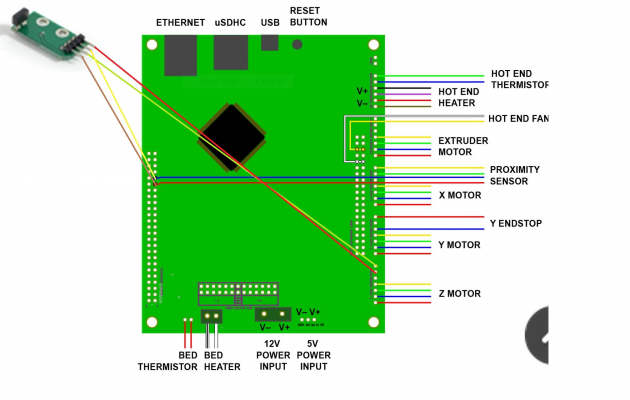Duet Controlled CoreXY - latest Firmware and Install Proceedure?
Posted by patrickrio
|
Duet Controlled CoreXY - latest Firmware and Install Proceedure? July 31, 2015 10:35AM |
Registered: 8 years ago Posts: 233 |
Hi (probably specifically to dc42),
I am now ready to fire up my CoreXY build for the first time. Here is my previous thread:
Hiwin based CoreXY
Is this still the most up to date installation information?
Thanks, Patrick
I am now ready to fire up my CoreXY build for the first time. Here is my previous thread:
Hiwin based CoreXY
Quote
dc42
There is a list of resources here [reprap.org]. Here is a summary of what you need to do:
1. Download a binary of my firmware fork (the only one that currently supports CoreXY) from [github.com]. Follow the link to the latest version, then click on the Raw button to download it.
2. See the RepRapPro commissioning guide at [reprappro.com] for how to flash the firmware and copy the SD card files across. I suggest you start from the SD card files used for Ormerod 2. You will need to make a couple of changes for CoreXY:
(a) Add the M667 S1 command in config.g to select CoreXY mode. See [github.com]. I suggest you read the whole of that document, apart fro the section on delta printers.
(b) Change the homeall.g file so as not to attempt simultaneous X and Y homing.
I'll add a /sys-CoreXY folder to my repo to make this simpler in future.
3. Then follow the RepRapPro commissioning guide for general testing and commissioning.
4. The web interface I recommend is DuetWebControl, available at [github.com].
btw on a CoreXY machine, you can test the X and Y motors individually by sending G91 to select relative position, then G1 commands with the S2 parameter will move the motors individually, e.g. G1 X-10 S2 will move just the X motor back 10mm.
Once you have up-to-date firmware, you can also update SD card files via FTP.
HTH David
Quote
dc42
PS you should also change the M574 command to define where your endstops are, and the M558 command to say which axes (if any) the proximity sensor is used to home - default is X and Z.
Quote
dc42
I have added folder [github.com] to my repo.
Is this still the most up to date installation information?
Thanks, Patrick
|
Re: Duet Controlled CoreXY - latest Firmware and Install Proceedure? July 31, 2015 10:56AM |
Registered: 10 years ago Posts: 14,672 |
Hi Patrick,
Yes, that's up to date. Latest firmware release is 1.09d-dc42. I'll be glad to provide more help in this thread if you need it. Copy the SD_image/sys-CoreXY folder in my repo to the /sys folder on your SD card, and edit the config.g file in there to suit your machine..
btw one tip when commissioning a new design is to reduce the motor currents in the M906 command in config.g. That way, if you have a problem with endstops or motor directions, there will be less force moving the head around and you will be less likely to damage anything.
HTH David
Large delta printer [miscsolutions.wordpress.com], E3D tool changer, Robotdigg SCARA printer, Crane Quad and Ormerod
Disclosure: I design Duet electronics and work on RepRapFirmware, [duet3d.com].
Yes, that's up to date. Latest firmware release is 1.09d-dc42. I'll be glad to provide more help in this thread if you need it. Copy the SD_image/sys-CoreXY folder in my repo to the /sys folder on your SD card, and edit the config.g file in there to suit your machine..
btw one tip when commissioning a new design is to reduce the motor currents in the M906 command in config.g. That way, if you have a problem with endstops or motor directions, there will be less force moving the head around and you will be less likely to damage anything.
HTH David
Large delta printer [miscsolutions.wordpress.com], E3D tool changer, Robotdigg SCARA printer, Crane Quad and Ormerod
Disclosure: I design Duet electronics and work on RepRapFirmware, [duet3d.com].
|
Re: Duet Controlled CoreXY - latest Firmware and Install Proceedure? July 31, 2015 07:24PM |
Registered: 8 years ago Posts: 233 |
Hi,
You had the files all set up for coreXY here:
dc42 CoreXY files
Should I install this and then upgrade to 1.09d or just start with 1.09d?
You had the files all set up for coreXY here:
dc42 CoreXY files
Should I install this and then upgrade to 1.09d or just start with 1.09d?
|
Re: Duet Controlled CoreXY - latest Firmware and Install Proceedure? August 01, 2015 05:08PM |
Registered: 8 years ago Posts: 233 |
|
Re: Duet Controlled CoreXY - latest Firmware and Install Proceedure? August 01, 2015 05:49PM |
Registered: 10 years ago Posts: 14,672 |
Quote
patrickrio
I can't find the 109d Sd Image. where do I look?
[github.com]
Large delta printer [miscsolutions.wordpress.com], E3D tool changer, Robotdigg SCARA printer, Crane Quad and Ormerod
Disclosure: I design Duet electronics and work on RepRapFirmware, [duet3d.com].
|
Re: Duet Controlled CoreXY - latest Firmware and Install Proceedure? August 02, 2015 11:13AM |
Registered: 8 years ago Posts: 233 |
Thanks dc42... I am not super familiar with Github organization, but now it is clear. I have my files in the SD card now and have firmware flashed. As I said before, I am much better with mechanical design than software operation....
Is there any content and/or test files for a CoreXY gcodes folder yet? I just emptied it..... EDIT-- I have put the Ormerod gcode files in this folder per your PM.
Can you verify that I have the board wired correctly and tell me what code modifications I need?:
1. 24v power supply is connected to the V+ & V- Power input. I have no other power input to the board.
1. Left Rear Core stepper is connected to Duet x motor connector.
2. Right Rear Core stepper is connected to Duet y motor connector.
3. Front-back axis (I believe this is called y?) has a mechanical micro-switch located at the back of the movement, wired to the Duet y-endstop. Light on Duet is on when not at endstop.
4. Left-right axis (x?) has a mechanical micro-switch located at the right of the movement, wired to the Duet x-endstop. Light is on when not at endstop.
5. Up-down axis (z?) uses the Ormerod 2 IR endstop with 4 connection posts. This is mounted to the extruder, so at the top of the movement. It is wired as in the attached picture.
Edited 2 time(s). Last edit at 08/02/2015 12:25PM by patrickrio.
Is there any content and/or test files for a CoreXY gcodes folder yet? I just emptied it..... EDIT-- I have put the Ormerod gcode files in this folder per your PM.
Can you verify that I have the board wired correctly and tell me what code modifications I need?:
1. 24v power supply is connected to the V+ & V- Power input. I have no other power input to the board.
1. Left Rear Core stepper is connected to Duet x motor connector.
2. Right Rear Core stepper is connected to Duet y motor connector.
3. Front-back axis (I believe this is called y?) has a mechanical micro-switch located at the back of the movement, wired to the Duet y-endstop. Light on Duet is on when not at endstop.
4. Left-right axis (x?) has a mechanical micro-switch located at the right of the movement, wired to the Duet x-endstop. Light is on when not at endstop.
5. Up-down axis (z?) uses the Ormerod 2 IR endstop with 4 connection posts. This is mounted to the extruder, so at the top of the movement. It is wired as in the attached picture.
Edited 2 time(s). Last edit at 08/02/2015 12:25PM by patrickrio.
|
Re: Duet Controlled CoreXY - latest Firmware and Install Proceedure? August 02, 2015 11:24AM |
Registered: 8 years ago Posts: 233 |
I have a little mis- understanding... does the Ormerud IR sensor do BOTH Z and X sensing??????
I thought it only did Z sensing/bed level checking..... so I have a mechanical micro-switch set up for X end stop now. It would be simpler for me to set u the X sensing with the IR sensor if that works well...
What do you suggest?
Edited 1 time(s). Last edit at 08/02/2015 11:26AM by patrickrio.
I thought it only did Z sensing/bed level checking..... so I have a mechanical micro-switch set up for X end stop now. It would be simpler for me to set u the X sensing with the IR sensor if that works well...
What do you suggest?
Edited 1 time(s). Last edit at 08/02/2015 11:26AM by patrickrio.
|
Re: Duet Controlled CoreXY - latest Firmware and Install Proceedure? August 02, 2015 12:34PM |
Registered: 10 years ago Posts: 14,672 |
Quote
patrickrio
I have a little mis- understanding... does the Ormerud IR sensor do BOTH Z and X sensing??????
I thought it only did Z sensing/bed level checking..... so I have a mechanical micro-switch set up for X end stop now. It would be simpler for me to set u the X sensing with the IR sensor if that works well...
What do you suggest?
On the Ormerod, the proximity sensor is used for X homing, Z homing, and Z probing for auto bed compensation. There is a homing tab on the X gantry for X homing. The X homing sequence for the Ormerod (in sys/homex.g and sys/homeall.g on the SD card) moves the head up 5mm to make sure the sensor won't be triggered by the bed, then moves the head in the negative X direction until the sensor detects that it is over the X homing tab, then moves it back down 5mm.
As you already have homing microswitches installed for both X and Y, I suggest you use them. The M558 and M574 commands in config.g tells the firmware which axes use the sensor for homing, and what sort of endstop switches you have. The sample config.g for CoreXY in my repo specifies that normally-closed low-end microswitches are used for the X and Y axes, but the IR sensor is used for the Z axis.
If you are using the RepRapPro 4-wire IR sensor, then you should change the M558 command in config.g from P1 to P2. Also it needs a target of white paper or tape on top of the bed to work. On the Ormerod, squares of white paper or tape are put on the corners of the bed. One of them is used for Z homing, and all 4 are used for bed compensation probing. If you use my mini IR sensor instead, it doesn't need white targets for most types of bed (so it works anywhere on the bed) and you should use P1 in the M558 command.
HTH David
Edited 2 time(s). Last edit at 08/02/2015 12:36PM by dc42.
Large delta printer [miscsolutions.wordpress.com], E3D tool changer, Robotdigg SCARA printer, Crane Quad and Ormerod
Disclosure: I design Duet electronics and work on RepRapFirmware, [duet3d.com].
|
Re: Duet Controlled CoreXY - latest Firmware and Install Proceedure? August 02, 2015 12:41PM |
Registered: 8 years ago Posts: 233 |
|
Re: Duet Controlled CoreXY - latest Firmware and Install Proceedure? August 02, 2015 01:02PM |
Registered: 10 years ago Posts: 14,672 |
Quote
patrickrio
So, is my wiring from 3 posts up correct then??? I am especially concerned about the wiring of the proximity sensor since I am not using it for x homing any more....
The wiring of the proximity sensor is independent of whether you use it for X homing or not. It needs +3.3V and ground, which you can pick up from any of the endstop connectors (including E0). I see that you have picked them up from the Z endstop connector, which I presume is because the X endstop connector will be occupied by your X microswitch connector. I can't remember the order of the 4 pin connections of the RRP proximity sensor, but if you have taken the RepRapPro wiring diagram for the Ormerod or Huxley Duo and moved the +3.3V and ground connections from the X to the Z endstop connector, that should be correct.
Large delta printer [miscsolutions.wordpress.com], E3D tool changer, Robotdigg SCARA printer, Crane Quad and Ormerod
Disclosure: I design Duet electronics and work on RepRapFirmware, [duet3d.com].
|
Re: Duet Controlled CoreXY - latest Firmware and Install Proceedure? August 02, 2015 01:11PM |
Registered: 8 years ago Posts: 233 |
|
Re: Duet Controlled CoreXY - latest Firmware and Install Proceedure? August 02, 2015 02:11PM |
Registered: 8 years ago Posts: 233 |
OK,
I got the printer running! I used pronterface for initial connection, and ALL axis moved in the correct directions. I was about to set up the end stops, when I accidentally hit the power button on my laptop and shut it off.
When I turned it back on, I can no longer connect to the 3D printer. In Device Manager, there is no longer any COM & LPT section, and nothing I do seems to get it back..... When I run Pronterface it just says:
Connecting...
could not open port COM3: [Error 2] The system cannot find the file specified.
I have tried restarting the laptop, unplugging and replugging the 3D printer, changing USB ports and Cables. Nothing works.
Any Idea what is wrong????
I got the printer running! I used pronterface for initial connection, and ALL axis moved in the correct directions. I was about to set up the end stops, when I accidentally hit the power button on my laptop and shut it off.
When I turned it back on, I can no longer connect to the 3D printer. In Device Manager, there is no longer any COM & LPT section, and nothing I do seems to get it back..... When I run Pronterface it just says:
Connecting...
could not open port COM3: [Error 2] The system cannot find the file specified.
I have tried restarting the laptop, unplugging and replugging the 3D printer, changing USB ports and Cables. Nothing works.
Any Idea what is wrong????
|
Re: Duet Controlled CoreXY - latest Firmware and Install Proceedure? August 02, 2015 03:01PM |
Registered: 10 years ago Posts: 14,672 |
Quote
patrickrio
OK,
I got the printer running! I used pronterface for initial connection, and ALL axis moved in the correct directions. I was about to set up the end stops, when I accidentally hit the power button on my laptop and shut it off.
When I turned it back on, I can no longer connect to the 3D printer. In Device Manager, there is no longer any COM & LPT section, and nothing I do seems to get it back..... When I run Pronterface it just says:
Connecting...
could not open port COM3: [Error 2] The system cannot find the file specified.
I have tried restarting the laptop, unplugging and replugging the 3D printer, changing USB ports and Cables. Nothing works.
Any Idea what is wrong????
1. Did you check that the USB connector lugs were properly soldered on the top side of the board? If not, the USB socket may be detaching. See [reprap.org].
2. See [reprappro.com].
Large delta printer [miscsolutions.wordpress.com], E3D tool changer, Robotdigg SCARA printer, Crane Quad and Ormerod
Disclosure: I design Duet electronics and work on RepRapFirmware, [duet3d.com].
|
Re: Duet Controlled CoreXY - latest Firmware and Install Proceedure? August 02, 2015 03:07PM |
Registered: 8 years ago Posts: 233 |
OK,
I have the following back in the Device Manager list:
Ports (COM & LPT)
Arduino Due (COM3)
Arduino Due (COM5)
Bossa Program Port (COM4)
Bossa Program Port (COM6)
I am not running Arduino IDE nor Bossac. Nothing happens when I connect the 3D Printer via USB. My computer does not recognize that anything is connected. Changing USB ports and USB cables does not do anything either. My phone connects to the laptop and is recognized via the same USB cables.
USB cables both light up 3 red LED lights on Duet.... power, x endstop y endstop. I can't figure out what is wrong.
I have the following back in the Device Manager list:
Ports (COM & LPT)
Arduino Due (COM3)
Arduino Due (COM5)
Bossa Program Port (COM4)
Bossa Program Port (COM6)
I am not running Arduino IDE nor Bossac. Nothing happens when I connect the 3D Printer via USB. My computer does not recognize that anything is connected. Changing USB ports and USB cables does not do anything either. My phone connects to the laptop and is recognized via the same USB cables.
USB cables both light up 3 red LED lights on Duet.... power, x endstop y endstop. I can't figure out what is wrong.
|
Re: Duet Controlled CoreXY - latest Firmware and Install Proceedure? August 02, 2015 03:10PM |
Registered: 8 years ago Posts: 233 |
|
Re: Duet Controlled CoreXY - latest Firmware and Install Proceedure? August 02, 2015 03:42PM |
Registered: 8 years ago Posts: 233 |
So, the problem started when I accidentally shut off the laptop. Did not touch the Duet or remove USB from Duet until I started trouble shooting.
I have always been running the board with the USB connected, but the JP10 jumper (label next to Jumper says "ATX_5V_EN") is in place, as it was when the board arrived (didn't touch that). With USB connected, USB red LED, x-stop LED, y-stop LED, Yellow ethernet LED and Green ethernet LED (intermittant) all light up. When I disconnect the USB cable, all lights go out, even though PSU is connected and jumper is in place.
No smoke, Arm processor is above room temp but not hot. IR temp gun says 92 degrees. Does not connect with all cables removed from duet either. Duet is mounted on a MDF board with standoffs. Nothing metal touched the board.
I have two cables, both work for my phone connected to laptop but do not make the laptop recognize the 3d printer. Power from USB works and lights board up. Connecting USB and 3d printer to another computer does not get recognition either.
I am now at the end of the troubleshooting guide. Not sure what happened. One second I could move all axis in pronterface, next time laptop was on, nothing worked.
Any Ideas?
I have always been running the board with the USB connected, but the JP10 jumper (label next to Jumper says "ATX_5V_EN") is in place, as it was when the board arrived (didn't touch that). With USB connected, USB red LED, x-stop LED, y-stop LED, Yellow ethernet LED and Green ethernet LED (intermittant) all light up. When I disconnect the USB cable, all lights go out, even though PSU is connected and jumper is in place.
No smoke, Arm processor is above room temp but not hot. IR temp gun says 92 degrees. Does not connect with all cables removed from duet either. Duet is mounted on a MDF board with standoffs. Nothing metal touched the board.
I have two cables, both work for my phone connected to laptop but do not make the laptop recognize the 3d printer. Power from USB works and lights board up. Connecting USB and 3d printer to another computer does not get recognition either.
I am now at the end of the troubleshooting guide. Not sure what happened. One second I could move all axis in pronterface, next time laptop was on, nothing worked.
Any Ideas?
|
Re: Duet Controlled CoreXY - latest Firmware and Install Proceedure? August 02, 2015 04:14PM |
Registered: 8 years ago Posts: 233 |
|
Re: Duet Controlled CoreXY - latest Firmware and Install Proceedure? August 02, 2015 04:20PM |
Registered: 8 years ago Posts: 233 |
3d printer is now connected again in Pronterface.
From when it wouldnt connect to when it would, all I did was read some web pages... I did NOTHING in the laptop but surf web pages and did not touch the DUET or connections.
My guess is some random Windows problem that happens on two computers????
From when it wouldnt connect to when it would, all I did was read some web pages... I did NOTHING in the laptop but surf web pages and did not touch the DUET or connections.
My guess is some random Windows problem that happens on two computers????
|
Re: Duet Controlled CoreXY - latest Firmware and Install Proceedure? August 02, 2015 04:54PM |
Registered: 10 years ago Posts: 14,672 |
That sounds odd. Just occasionally when I connect the Duet to my Windows 7 PC, I get a balloon saying that the device did not start properly, and I have to reset the Duet with the reset button. But otheewise, it's reliable.
Two other possibilities come to mind:
1. The micro USB A/B connector does not grip a micro USB B plug especially well, and on one of my Duets I have to make sure there is no stress on the USB cable, else the connection is intermittent.
2. Connecting the USB cable creates a ground loop between the printer and the PC. ThIs applies to any 3D printer with a grounded power supply. So it is best to power both the PC and the printer from the same distribution block. Also make sure the screws on the power in terminal block are secure to avoid ground current flowing through the USB cable.
But my guess is that it's a Windows driver issue. I suggest you get the web interface working, it's much nicer than Pronterface anyway.
PS I just remembered.something else. If you have Pronterface connected and you remove the USB cable or reset the Duet, then the COM port doesn't get closed properly, and Pronterface can't reconnect even when the Duet is connected again. So always tell.Pronterface to disconnect first. Otherwise you need to exit and reload Pronterface before it will reconnect.
Edited 1 time(s). Last edit at 08/02/2015 04:58PM by dc42.
Large delta printer [miscsolutions.wordpress.com], E3D tool changer, Robotdigg SCARA printer, Crane Quad and Ormerod
Disclosure: I design Duet electronics and work on RepRapFirmware, [duet3d.com].
Two other possibilities come to mind:
1. The micro USB A/B connector does not grip a micro USB B plug especially well, and on one of my Duets I have to make sure there is no stress on the USB cable, else the connection is intermittent.
2. Connecting the USB cable creates a ground loop between the printer and the PC. ThIs applies to any 3D printer with a grounded power supply. So it is best to power both the PC and the printer from the same distribution block. Also make sure the screws on the power in terminal block are secure to avoid ground current flowing through the USB cable.
But my guess is that it's a Windows driver issue. I suggest you get the web interface working, it's much nicer than Pronterface anyway.
PS I just remembered.something else. If you have Pronterface connected and you remove the USB cable or reset the Duet, then the COM port doesn't get closed properly, and Pronterface can't reconnect even when the Duet is connected again. So always tell.Pronterface to disconnect first. Otherwise you need to exit and reload Pronterface before it will reconnect.
Edited 1 time(s). Last edit at 08/02/2015 04:58PM by dc42.
Large delta printer [miscsolutions.wordpress.com], E3D tool changer, Robotdigg SCARA printer, Crane Quad and Ormerod
Disclosure: I design Duet electronics and work on RepRapFirmware, [duet3d.com].
|
Re: Duet Controlled CoreXY - latest Firmware and Install Proceedure? August 02, 2015 05:21PM |
Registered: 8 years ago Posts: 233 |
So now, I was testing the extruder, which works!!!! but mid test, the connection to the Duet quit again. Once again, Pronterface says:
could not open port COM5: [Error 2] The system cannot find the file specified.
Connecting..
I have no idea what is happening, but it appears that I have some weird intermittent problem.
after 10 minutes, it worked again. Once again, not sure what I might have done to fix it.
could not open port COM5: [Error 2] The system cannot find the file specified.
Connecting..
I have no idea what is happening, but it appears that I have some weird intermittent problem.
after 10 minutes, it worked again. Once again, not sure what I might have done to fix it.
|
Re: Duet Controlled CoreXY - latest Firmware and Install Proceedure? August 02, 2015 06:58PM |
Registered: 8 years ago Posts: 233 |
Ok,
Finished trouble shooting. first round. The following is what I still need help with:
It appears that the onboard 5v regulator is dead. I can't get it to output 5 volts without the USB cable connected. I have the jumper on... anything else to get this to work? does this not work with a 24v power supply?
need to put x axis end stop at opposite end. how do I switch?
need to put y axis end stop at opposite end. how do I switch?
200mm x or y axis movement input actually moves axis 87mm. motor does 12.5 steps per mm belt movement (45 degree movement) which means x or y only moves require simultaneous rotation of both X & Y at 12.5 steps per mm on grid.
5mm z axis movement input actually moves axis 100mm z axis should move 12.5 steps per mm.
50mm extruder movement input actually moves filament 68mm (68mm is length of filament movement in bowden tube before extrusion.) I am not sure what the steps per mm is here.....I cant calculate easily the extruder steps per mm like the 16mm GT2 gears on 400 step motors.
How do I set the movements to be accurate?
Distance for ends from endstops/sensors are: 185mm-X, 180mm-Y, 260mm-Z. How do I set these?
The different movements are probably because I used 16 tooth gears on all motors except the extruder, and because I am using 400 step motors. how do I set correctly????
Extruder temperature holds solid at 200c when set at 200c. YAAAAYYY.
Z axis sometimes slips, I need to up the voltage to the max allowed I think to increase holding power. I may also need to reduce the gearing, add a counterweight, or switch to lead screw. I tried to do it without a lead screw because my motor with lead screw arrived bent beyond repair and it took 2 months to arrive. I have already upped the current in config M906 to Z1200 from Z800. what is the max I can set this at????
Z probe always returns a value of 0 (1023) or n/a when white paper far away, 2 (1016) when white paper touches and 29 (1014) if the white paper is pressed hard against the sensor. I went through the troubleshooting guide for the proximity sensor, and I think this means I have a faulty sensor. Any suggestions?
Heated bed thermistor has a short so I need to replace. will do later since I am testing with PLA initially and will not need a heated bed for that.
Edited 12 time(s). Last edit at 08/03/2015 12:27AM by patrickrio.
Finished trouble shooting. first round. The following is what I still need help with:
It appears that the onboard 5v regulator is dead. I can't get it to output 5 volts without the USB cable connected. I have the jumper on... anything else to get this to work? does this not work with a 24v power supply?
need to put x axis end stop at opposite end. how do I switch?
need to put y axis end stop at opposite end. how do I switch?
200mm x or y axis movement input actually moves axis 87mm. motor does 12.5 steps per mm belt movement (45 degree movement) which means x or y only moves require simultaneous rotation of both X & Y at 12.5 steps per mm on grid.
5mm z axis movement input actually moves axis 100mm z axis should move 12.5 steps per mm.
50mm extruder movement input actually moves filament 68mm (68mm is length of filament movement in bowden tube before extrusion.) I am not sure what the steps per mm is here.....I cant calculate easily the extruder steps per mm like the 16mm GT2 gears on 400 step motors.
How do I set the movements to be accurate?
Distance for ends from endstops/sensors are: 185mm-X, 180mm-Y, 260mm-Z. How do I set these?
The different movements are probably because I used 16 tooth gears on all motors except the extruder, and because I am using 400 step motors. how do I set correctly????
Extruder temperature holds solid at 200c when set at 200c. YAAAAYYY.
Z axis sometimes slips, I need to up the voltage to the max allowed I think to increase holding power. I may also need to reduce the gearing, add a counterweight, or switch to lead screw. I tried to do it without a lead screw because my motor with lead screw arrived bent beyond repair and it took 2 months to arrive. I have already upped the current in config M906 to Z1200 from Z800. what is the max I can set this at????
Z probe always returns a value of 0 (1023) or n/a when white paper far away, 2 (1016) when white paper touches and 29 (1014) if the white paper is pressed hard against the sensor. I went through the troubleshooting guide for the proximity sensor, and I think this means I have a faulty sensor. Any suggestions?
Heated bed thermistor has a short so I need to replace. will do later since I am testing with PLA initially and will not need a heated bed for that.
Edited 12 time(s). Last edit at 08/03/2015 12:27AM by patrickrio.
|
Re: Duet Controlled CoreXY - latest Firmware and Install Proceedure? August 02, 2015 09:07PM |
Registered: 8 years ago Posts: 233 |
got the web interface working... I used the one that was already in dc42 firmware or SD card files. All it took was to change M552 P0.0.0.0 to M552 P192.168.1.14 in config.g and put that IP in the browser bar... easy.
I guess DuetWebContol is better? Is there an installation guide?
See post above for all the other things I still need help with.
Edited 4 time(s). Last edit at 08/03/2015 01:01AM by patrickrio.
I guess DuetWebContol is better? Is there an installation guide?
See post above for all the other things I still need help with.
Edited 4 time(s). Last edit at 08/03/2015 01:01AM by patrickrio.
|
Re: Duet Controlled CoreXY - latest Firmware and Install Proceedure? August 03, 2015 02:41AM |
Registered: 10 years ago Posts: 14,672 |
Hi again,
1. Yes the switching regulator does work with 24V input. Check that you have the correct jumper installed, it's JP9, not the one labelled 5V ATX EN. If your board came from Replikeo, I notice that they supply the add-on 5V linear regulator with the board, which may indicate that they do not test the switching regulator.
2. Changing between low end and high end homing switches is done in config.g with the M574 command, see [reprap.org]. You also need to change the homing files to make the head move the right way when homing.
3. Calculate the extruder steps/mm like this:
new steps per mm = old steps per mm * commanded movement / actual movement
The steps/mm is set by the M92 commands in config.g. It's really microsteps/mm that you are configuring. So for the axes, if you have 12.5 full steps/mm, that's 200 microsteps/mm. I just noticed that the sample CoreXY config.g file doesn't have an M92 command to set the XYZ steps/mm, so it is using the default Ormerod ones of 87.4890 for XY and 4000.0 for Z. So you need to add this line:
M92 X200 Y200 Z4000
but change Z4000 to whatever is the right value for your machine.
4. Axis limits are set by the M208 command(s) in config.g, see [reprap.org].
5. If your Z axis slips, try reducing the Z acceleration (M201 command) or max speed (M203 command). Also check that your mechanics move freely and the screw is lubricated. If you go above 1.2A current, I suggest you use a fan to cool the Duet. I've never tried more than 1.2A, but with a fan I expect you could go to 1.4 or 1.5A, perhaps a bit more. Can you confirm you are using a single Z motor?
6. Those proximity sensor readings suggest to me that the sensor is not connected correctly. The sensor is very simple, so faulty sensors should be rare. I checked your wiring diagram and I believe it to be correct. My best guess is that the ground wires to it (yellow wire going to the Z endstop block in your image) is open circuit.
7. If you picked up my SD card image recently then you are already running DuetWebControl. It has Spools and Macros in the page menu on the left hand side, whereas the old web interface doesn't.
HTH David
Large delta printer [miscsolutions.wordpress.com], E3D tool changer, Robotdigg SCARA printer, Crane Quad and Ormerod
Disclosure: I design Duet electronics and work on RepRapFirmware, [duet3d.com].
1. Yes the switching regulator does work with 24V input. Check that you have the correct jumper installed, it's JP9, not the one labelled 5V ATX EN. If your board came from Replikeo, I notice that they supply the add-on 5V linear regulator with the board, which may indicate that they do not test the switching regulator.
2. Changing between low end and high end homing switches is done in config.g with the M574 command, see [reprap.org]. You also need to change the homing files to make the head move the right way when homing.
3. Calculate the extruder steps/mm like this:
new steps per mm = old steps per mm * commanded movement / actual movement
The steps/mm is set by the M92 commands in config.g. It's really microsteps/mm that you are configuring. So for the axes, if you have 12.5 full steps/mm, that's 200 microsteps/mm. I just noticed that the sample CoreXY config.g file doesn't have an M92 command to set the XYZ steps/mm, so it is using the default Ormerod ones of 87.4890 for XY and 4000.0 for Z. So you need to add this line:
M92 X200 Y200 Z4000
but change Z4000 to whatever is the right value for your machine.
4. Axis limits are set by the M208 command(s) in config.g, see [reprap.org].
5. If your Z axis slips, try reducing the Z acceleration (M201 command) or max speed (M203 command). Also check that your mechanics move freely and the screw is lubricated. If you go above 1.2A current, I suggest you use a fan to cool the Duet. I've never tried more than 1.2A, but with a fan I expect you could go to 1.4 or 1.5A, perhaps a bit more. Can you confirm you are using a single Z motor?
6. Those proximity sensor readings suggest to me that the sensor is not connected correctly. The sensor is very simple, so faulty sensors should be rare. I checked your wiring diagram and I believe it to be correct. My best guess is that the ground wires to it (yellow wire going to the Z endstop block in your image) is open circuit.
7. If you picked up my SD card image recently then you are already running DuetWebControl. It has Spools and Macros in the page menu on the left hand side, whereas the old web interface doesn't.
HTH David
Large delta printer [miscsolutions.wordpress.com], E3D tool changer, Robotdigg SCARA printer, Crane Quad and Ormerod
Disclosure: I design Duet electronics and work on RepRapFirmware, [duet3d.com].
|
Re: Duet Controlled CoreXY - latest Firmware and Install Proceedure? August 03, 2015 10:43AM |
Registered: 8 years ago Posts: 233 |
OK,
I made most of the changes.... movements fixed now, and move correct distances for x y z and extruder.
Z axis seems to be fine.. It was slipping at setting 0.8A and seems to be fine at 1.2A. The way the steps were set before, the z axis moved and accellerated REALLY fast so that may have contributed to the problem. Now it moves very slow as desired and moves/holds with a full KG on the bed. I will watch it though. Z axis is single motor, 78 oz-in and moves 200 steps/mm. I have parts ordered that will change it to 400 steps/mm which i think will really fix it.
Zprobe sensor still doesn't work. I checked the wire connections by probing the solder connections below the connectors on both boards. All 4 wires are connected well. My config file has these commands: M558 P2 X0 Y0 Z1, M574 X2 Y2 Z0 S1. Any Ideas?
Are there instructions for changing the homing files? I opened them and am not clear what needs to be changed.
Also, I have a 0.6mm nozzle. Do I need to make changes for that???
Thanks!!!
Edited 1 time(s). Last edit at 08/03/2015 10:51AM by patrickrio.
I made most of the changes.... movements fixed now, and move correct distances for x y z and extruder.
Z axis seems to be fine.. It was slipping at setting 0.8A and seems to be fine at 1.2A. The way the steps were set before, the z axis moved and accellerated REALLY fast so that may have contributed to the problem. Now it moves very slow as desired and moves/holds with a full KG on the bed. I will watch it though. Z axis is single motor, 78 oz-in and moves 200 steps/mm. I have parts ordered that will change it to 400 steps/mm which i think will really fix it.
Zprobe sensor still doesn't work. I checked the wire connections by probing the solder connections below the connectors on both boards. All 4 wires are connected well. My config file has these commands: M558 P2 X0 Y0 Z1, M574 X2 Y2 Z0 S1. Any Ideas?
Are there instructions for changing the homing files? I opened them and am not clear what needs to be changed.
Also, I have a 0.6mm nozzle. Do I need to make changes for that???
Thanks!!!
Edited 1 time(s). Last edit at 08/03/2015 10:51AM by patrickrio.
|
Re: Duet Controlled CoreXY - latest Firmware and Install Proceedure? August 03, 2015 11:17AM |
Registered: 10 years ago Posts: 14,672 |
Sorry, I don't know what is wrong with your proximity sensor, unless there is short on it between Vcc and output. I suggest you check for solder blobs on the back of the sensor board, e.g. where the 4-pin IR sensor module is soldered on. You could try disconnecting the output wire for the Duet, then measure the voltage on it using a multimeter.
To change the homing files for high endstops, instead of this in homex.g:
Try this:
All I have done is reverse the direction of X movement. Do the same in the X homing portion of homeall.g. Change Y homing similarly. You can remove the G1 Z4 and G1 Z-4 commands, they are not needed when homing using a switch.
You don't need to make any changes to firmware config for nozzle size, that is taken care of in your slicing program.
Large delta printer [miscsolutions.wordpress.com], E3D tool changer, Robotdigg SCARA printer, Crane Quad and Ormerod
Disclosure: I design Duet electronics and work on RepRapFirmware, [duet3d.com].
To change the homing files for high endstops, instead of this in homex.g:
; X axis homing file for dc42 Duet firmware G91 G1 Z4 F200 G1 X-240 F3000 S1 G1 X4 F600 G1 X-10 S1 G1 Z-4 F200 G90
Try this:
; X axis homing file for dc42 Duet firmware - high endstop switch G91 G1 Z4 F200 G1 X240 F3000 S1 G1 X-4 F600 G1 X10 S1 G1 Z-4 F200 G90
All I have done is reverse the direction of X movement. Do the same in the X homing portion of homeall.g. Change Y homing similarly. You can remove the G1 Z4 and G1 Z-4 commands, they are not needed when homing using a switch.
You don't need to make any changes to firmware config for nozzle size, that is taken care of in your slicing program.
Large delta printer [miscsolutions.wordpress.com], E3D tool changer, Robotdigg SCARA printer, Crane Quad and Ormerod
Disclosure: I design Duet electronics and work on RepRapFirmware, [duet3d.com].
|
Re: Duet Controlled CoreXY - latest Firmware and Install Proceedure? August 03, 2015 01:08PM |
Registered: 8 years ago Posts: 233 |
I removed the connector completely and soldered the wires directly. Still the same problem. I also tried removing the mounting screws and testing the sensor hanging in mid air.... no fix as it still senses weird. Next step is to test with another sensor. I found someone who is 60 miles away who has the sensor (unused yet) so will go and test with new sensor.
Next issue is with homing/ axis length. Depending on where I turn the machine on and start homing from, different things happen... build area shrinks to different corners and can run into different ends of motion. essentially, depending on home order and start position, Head position zero ends of being in different places. I am going to make a chart for starting homing in four corners, with both X and Y homing orders for each corner and then I will measure where zero x,y is so you can see. this will take some time.
Turn on Machine from exact center Home X first: zero is 92mm from left, 94mm from front.
Turn on Machine from exact center Home Y first: zero is 140mm from left, 45mm IN FRONT of machine.
Turn on Machine from left front Home X first: zero is 92mm from left, 90mm IN FRONT of machine.
Turn on Machine from left front Home Y first: zero is 185mm from left, 8mm IN FRONT of machine.
Turn on Machine from right front Home X first: zero is 92mm from left, 90mm IN FRONT of machine.
Turn on Machine from right front Home Y first: zero is 92mm from left, 94mm from front.
Turn on Machine from left rear Home X first: zero is 185mm from left, 3mm from front.
Turn on Machine from left rear Home Y first: zero is 185mm from left, 3mm from front.
Turn on Machine from right rear Home X first: zero is 185mm from left, 3mm from front.
Turn on Machine from right rear Home Y first: zero is 185mm from left, 94mm from front.
As far as I can tell, in order for the machine to avoid hitting end stops, zero must be located slightly more than 0mm from left and 0 mm from front after doing the end stop checks.
I am not sure how to fix this......
Edited 1 time(s). Last edit at 08/03/2015 02:04PM by patrickrio.
Next issue is with homing/ axis length. Depending on where I turn the machine on and start homing from, different things happen... build area shrinks to different corners and can run into different ends of motion. essentially, depending on home order and start position, Head position zero ends of being in different places. I am going to make a chart for starting homing in four corners, with both X and Y homing orders for each corner and then I will measure where zero x,y is so you can see. this will take some time.
Turn on Machine from exact center Home X first: zero is 92mm from left, 94mm from front.
Turn on Machine from exact center Home Y first: zero is 140mm from left, 45mm IN FRONT of machine.
Turn on Machine from left front Home X first: zero is 92mm from left, 90mm IN FRONT of machine.
Turn on Machine from left front Home Y first: zero is 185mm from left, 8mm IN FRONT of machine.
Turn on Machine from right front Home X first: zero is 92mm from left, 90mm IN FRONT of machine.
Turn on Machine from right front Home Y first: zero is 92mm from left, 94mm from front.
Turn on Machine from left rear Home X first: zero is 185mm from left, 3mm from front.
Turn on Machine from left rear Home Y first: zero is 185mm from left, 3mm from front.
Turn on Machine from right rear Home X first: zero is 185mm from left, 3mm from front.
Turn on Machine from right rear Home Y first: zero is 185mm from left, 94mm from front.
As far as I can tell, in order for the machine to avoid hitting end stops, zero must be located slightly more than 0mm from left and 0 mm from front after doing the end stop checks.
I am not sure how to fix this......
Edited 1 time(s). Last edit at 08/03/2015 02:04PM by patrickrio.
|
Re: Duet Controlled CoreXY - latest Firmware and Install Proceedure? August 03, 2015 02:02PM |
Registered: 10 years ago Posts: 14,672 |
Quote
patrickrio
Next issue is with homing/ axis length. Depending on where I turn the machine on and start homing from, different things happen... build area shrinks to different corners and can run into different ends of motion. essentially, depending on home order and start position, Head position zero ends of being in different places. I am going to make a chart for starting homing in four corners, with both X and Y homing orders for each corner and then I will measure where zero x,y is so you can see. this will take some time.
How long are the axes on your machine? The sample homing files I provide are set up to move the X and Y axes at most 240mm, which is good for a machine with 200mm nominal build plate width and length. If your build plate is larger, you need to adjust this distance. For example, if your X axis has 300mm travel, then you need to change X parameter in the G1 X240 F3000 S1 command in homex.g (and the corresponding command in homeall.g) to a value greater than 300.
I suggest you take a good look at the homing files and try to understand them. Important points are:
- The initial G91 command make the subsequent coordinates in G1 commands relative to the current position
- The G1 X240 S1 command then moves the head 240mm in the +X direction, and the S1 bit means stop if the endstop is detected (in which case, for a high endstop the current position is set to the value defined by the M203 X parameter)
- The next line moves the head back 4mm
- The next line moves the head on 10mm, stopping at the endstop again, but at a slower speed for better accuracy
- The final G90 puts the printer back into absolute mode.
Regarding the sensor, you might want to test the ADC input on the Duet. If you disconnect the sensor output wire and connect the corresponding input on the Duet expansion connector to ground, the displayed Z probe value in brackets should be close to zero. If you connect it to +3.3V, it should read close to 1023.
Edited 2 time(s). Last edit at 08/03/2015 02:14PM by dc42.
Large delta printer [miscsolutions.wordpress.com], E3D tool changer, Robotdigg SCARA printer, Crane Quad and Ormerod
Disclosure: I design Duet electronics and work on RepRapFirmware, [duet3d.com].
|
Re: Duet Controlled CoreXY - latest Firmware and Install Proceedure? August 03, 2015 03:42PM |
Registered: 8 years ago Posts: 233 |
OK,
I am thinking about how to solve this. However, the current relevant codes are below for reference of what DOES NOT WORK. These codes create the homing errors shown 2 posts above.
My build area is X185mm, Y180mm, Z260mm... these dimensions will get bigger, but right now the prototype has some extra stuff hanging off in the way so I shrank the X,Y, and Z dimenstions to these values.
My config file has the following relevant commands changed from your original file:
M574 X2 Y2 Z0 S1
M208 X185 Y180 Z260
M208 X0 Y0 Z0 S1
Relavant homeall lines below, some changed for homing direction reversal:
G91
G1 Z4 F200
G1 X240 F3000 S1
G1 X-4 F600
G1 X10 S1
G1 Y240 F3000 S1
G1 Y-4 F600
G1 Y10 S1
; X axis homing file for dc42 Duet firmware
G91
G1 Z4 F200
G1 X240 F3000 S1
G1 X-4 F600
G1 X10 S1
G1 Z-4 F200
G90
; Y axis homing file for dc42 Duet firmware
G91
G1 Z4 F200
G1 Y240 F3000 S1
G1 Y-4 F600
G1 Y10 S1
G1 Z-4 F200
G90
Edited 1 time(s). Last edit at 08/03/2015 04:07PM by patrickrio.
I am thinking about how to solve this. However, the current relevant codes are below for reference of what DOES NOT WORK. These codes create the homing errors shown 2 posts above.
My build area is X185mm, Y180mm, Z260mm... these dimensions will get bigger, but right now the prototype has some extra stuff hanging off in the way so I shrank the X,Y, and Z dimenstions to these values.
My config file has the following relevant commands changed from your original file:
M574 X2 Y2 Z0 S1
M208 X185 Y180 Z260
M208 X0 Y0 Z0 S1
Relavant homeall lines below, some changed for homing direction reversal:
G91
G1 Z4 F200
G1 X240 F3000 S1
G1 X-4 F600
G1 X10 S1
G1 Y240 F3000 S1
G1 Y-4 F600
G1 Y10 S1
; X axis homing file for dc42 Duet firmware
G91
G1 Z4 F200
G1 X240 F3000 S1
G1 X-4 F600
G1 X10 S1
G1 Z-4 F200
G90
; Y axis homing file for dc42 Duet firmware
G91
G1 Z4 F200
G1 Y240 F3000 S1
G1 Y-4 F600
G1 Y10 S1
G1 Z-4 F200
G90
Edited 1 time(s). Last edit at 08/03/2015 04:07PM by patrickrio.
|
Re: Duet Controlled CoreXY - latest Firmware and Install Proceedure? August 03, 2015 03:56PM |
Registered: 10 years ago Posts: 14,672 |
I think there could be a firmware bug when you use high-end homing switches with CoreXYprinters, as the previous CoreXY printers using Duets that I helped with used low-end switches. Please run the following tests:
1. If you turn the printer on and just home X, does the head always go all the way to the X endstop switch, no matter what the start position?
2. After homing just X, does the web interface always show X=185, no matter what the start position?
3. If you then home Y, does the X position shown by the web interface change? If so, does the initial Y position affect how much the X value changes?
Large delta printer [miscsolutions.wordpress.com], E3D tool changer, Robotdigg SCARA printer, Crane Quad and Ormerod
Disclosure: I design Duet electronics and work on RepRapFirmware, [duet3d.com].
1. If you turn the printer on and just home X, does the head always go all the way to the X endstop switch, no matter what the start position?
2. After homing just X, does the web interface always show X=185, no matter what the start position?
3. If you then home Y, does the X position shown by the web interface change? If so, does the initial Y position affect how much the X value changes?
Large delta printer [miscsolutions.wordpress.com], E3D tool changer, Robotdigg SCARA printer, Crane Quad and Ormerod
Disclosure: I design Duet electronics and work on RepRapFirmware, [duet3d.com].
|
Re: Duet Controlled CoreXY - latest Firmware and Install Proceedure? August 03, 2015 04:57PM |
Registered: 8 years ago Posts: 233 |
Just so you know what I am thinking right now, I THINK that using a G92 code after the endstop is found might fix the problem, but not sure. Obviously I am a total amateur at these codes.
In any case, here are the answers to your questions.
1. When I first turn on the printer, and hit Home X, every time so far the head has gone to the X endstop switch, no matter where the head started.
2. After homing just X NEVER shows X=185, no matter what the start position.
3. With 10 tests, if you home Y immediately after homing X from a just reset printer, The X position ALWAYS changes. I have not done enough tests to figure out if there is a relationship between Initial Y position and Size of X change.
In any case, here are the answers to your questions.
1. When I first turn on the printer, and hit Home X, every time so far the head has gone to the X endstop switch, no matter where the head started.
2. After homing just X NEVER shows X=185, no matter what the start position.
3. With 10 tests, if you home Y immediately after homing X from a just reset printer, The X position ALWAYS changes. I have not done enough tests to figure out if there is a relationship between Initial Y position and Size of X change.
Sorry, only registered users may post in this forum.