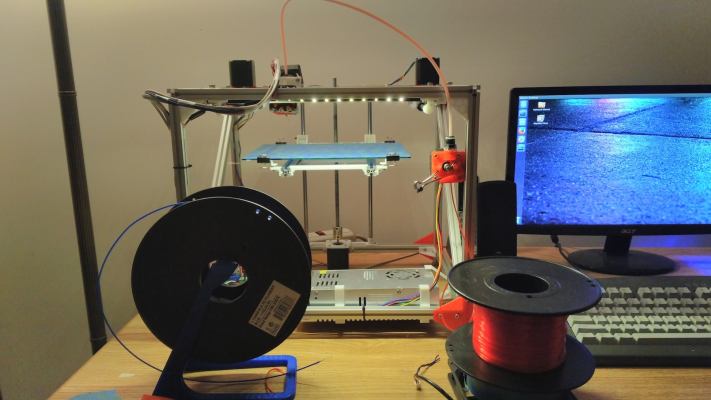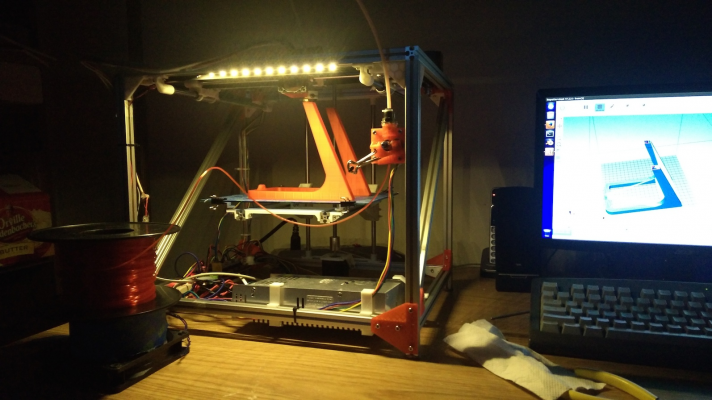FuseBox ~$300 CoreXY Printer
Posted by AlexY
|
FuseBox ~$300 CoreXY Printer September 12, 2015 11:28PM |
Registered: 8 years ago Posts: 166 |
Hey all,
Lately I've been working on a custom printer design using a CoreXY belt arrangement and Misumi 1515 extrusions, designed to be as affordable as possible while mantaining decent print quality. It's designed such that no specialized equipment (such as a laser cutter or CNC machine) besides a 3D printer is required to fabricate all the parts.
I'm calling it the FuseBox, because it's shaped like a box and fuses filament . The total cost, including filament for the plastic parts, is slightly under $300.
. The total cost, including filament for the plastic parts, is slightly under $300.
The printer currently has a build area of 210x190x200mm, but I'll be able to get another 10mm or so out of the y-axis if I cut the z-axis threaded rod shorter. I had the 300mm M8 on hand so I used it without cutting it to an optimal length.
Originally, the printer had a direct-drive Aluhotend extruder/hotend combo, but I've since swapped that out with an E3D-Lite6 Bowden setup. As a result, it can print a lot faster than before without showing a strong ripple pattern in the prints. I usually run it at around 120mm/s with 250 mm/s travels.
After experiencing issues with a wobbly frame, I've added diagonal braces to the sides of the printer to greatly increase rigidity. To improve x-axis stability I switched out the corner brackets for larger flat plates. I also have a reinforcement designed for the bed but have yet to install it, since rigidity is mostly fine for now. Here's the printer making a filament stand:
And here's the final result:
My printer doesn't currently have endstops or a heated bed installed, but I'm building another FuseBox for a friend that'll have both features. For mine I'll probably get a heated bed but stay without endstops since I'm used to manually positioning the printhead anyways.
Overall, I'm pretty satisfied with the speed and quality of this machine, especially considering the price. I've attached some sample prints.
More details about it at its wiki page: [reprap.org]
Some videos: [youtu.be] [youtu.be] [youtu.be]
Let me know what you guys think .
.
Edited 2 time(s). Last edit at 09/12/2015 11:34PM by AlexY.
Lately I've been working on a custom printer design using a CoreXY belt arrangement and Misumi 1515 extrusions, designed to be as affordable as possible while mantaining decent print quality. It's designed such that no specialized equipment (such as a laser cutter or CNC machine) besides a 3D printer is required to fabricate all the parts.
I'm calling it the FuseBox, because it's shaped like a box and fuses filament
 . The total cost, including filament for the plastic parts, is slightly under $300.
. The total cost, including filament for the plastic parts, is slightly under $300.The printer currently has a build area of 210x190x200mm, but I'll be able to get another 10mm or so out of the y-axis if I cut the z-axis threaded rod shorter. I had the 300mm M8 on hand so I used it without cutting it to an optimal length.
Originally, the printer had a direct-drive Aluhotend extruder/hotend combo, but I've since swapped that out with an E3D-Lite6 Bowden setup. As a result, it can print a lot faster than before without showing a strong ripple pattern in the prints. I usually run it at around 120mm/s with 250 mm/s travels.
After experiencing issues with a wobbly frame, I've added diagonal braces to the sides of the printer to greatly increase rigidity. To improve x-axis stability I switched out the corner brackets for larger flat plates. I also have a reinforcement designed for the bed but have yet to install it, since rigidity is mostly fine for now. Here's the printer making a filament stand:
And here's the final result:
My printer doesn't currently have endstops or a heated bed installed, but I'm building another FuseBox for a friend that'll have both features. For mine I'll probably get a heated bed but stay without endstops since I'm used to manually positioning the printhead anyways.
Overall, I'm pretty satisfied with the speed and quality of this machine, especially considering the price. I've attached some sample prints.
More details about it at its wiki page: [reprap.org]
Some videos: [youtu.be] [youtu.be] [youtu.be]
Let me know what you guys think
 .
.Edited 2 time(s). Last edit at 09/12/2015 11:34PM by AlexY.
|
Re: FuseBox ~$300 CoreXY Printer September 13, 2015 11:28PM |
Registered: 8 years ago Posts: 49 |
|
Re: FuseBox ~$300 CoreXY Printer September 14, 2015 04:13AM |
Registered: 9 years ago Posts: 722 |
|
Re: FuseBox ~$300 CoreXY Printer September 14, 2015 11:07AM |
Registered: 8 years ago Posts: 166 |
Yeah, I agree that the brackets should probably be a bit stronger, mostly in the x-axis direction; the problem with 1515 extrusions is that it's hard to find premade metal brackets for them, although the extrusions themselves are pretty rigid.
It's a super simple extruder I designed for this printer in order to minimize part count, requiring only 4 10mm M3 bolts and a few binder clip handles. With 3 binder clips installed the extruder was able to lift an entire spool of filament when it got tangled. It's on Thingiverse at [www.thingiverse.com]
Edited 1 time(s). Last edit at 09/14/2015 11:08AM by AlexY.
Quote
wfcook
What model of coldend is that? I am intriqued by the binder clip spring mechanism.
It's a super simple extruder I designed for this printer in order to minimize part count, requiring only 4 10mm M3 bolts and a few binder clip handles. With 3 binder clips installed the extruder was able to lift an entire spool of filament when it got tangled. It's on Thingiverse at [www.thingiverse.com]
Edited 1 time(s). Last edit at 09/14/2015 11:08AM by AlexY.
|
Re: FuseBox ~$300 CoreXY Printer September 14, 2015 12:48PM |
Registered: 9 years ago Posts: 31 |
|
Re: FuseBox ~$300 CoreXY Printer September 14, 2015 02:39PM |
Registered: 8 years ago Posts: 166 |
|
Re: FuseBox ~$300 CoreXY Printer September 20, 2015 08:18PM |
Registered: 8 years ago Posts: 166 |
Took my FuseBox to our local Silver Spring Maker Faire as part of a drones/3d printing exhibit. It was pretty popular, especially among the younger makers 

|
Re: FuseBox ~$300 CoreXY Printer November 09, 2015 01:10PM |
Registered: 8 years ago Posts: 188 |
I love the design. It lokos simple and elegant, in my opinion. I looked at the BOM, I think I'll do some looking around and what I find. This may be my the next printer I add to my collection, after I put together a Kossel 2020, as well as fixing my Two Up.
The prints look great too.
- Captain_Tim
The prints look great too.
- Captain_Tim
|
Re: FuseBox ~$300 CoreXY Printer November 19, 2015 06:43PM |
Registered: 8 years ago Posts: 2 |
Would you mind posting a CAD model of the entire model together? I would like to source this maybe this upcoming winter and that would help a whole lot with the assembly. Great design and price point btw.
EDIT: Nevermind, I found the sketchup file on your thingiverse page.
Edited 1 time(s). Last edit at 11/20/2015 07:25PM by disaccurate.
EDIT: Nevermind, I found the sketchup file on your thingiverse page.
Edited 1 time(s). Last edit at 11/20/2015 07:25PM by disaccurate.
|
Re: FuseBox ~$300 CoreXY Printer November 20, 2015 11:11PM |
Registered: 8 years ago Posts: 166 |
Thanks for the positive feedback!
For the future, I plan on making a 2020 extrusion version of the FuseBox using metal corner brackets instead, which should make the frame super rigid. There's still a bit of frame wobble on the x-axis since it's braced with plastic parts only.
BTW, any suggestions for increasing x-axis rigidity? I can't put a cross brace on the front because it would get in the way when removing prints, and the z-rods prevent a cross brace in the back as well.
Edited 1 time(s). Last edit at 11/20/2015 11:26PM by AlexY.
For the future, I plan on making a 2020 extrusion version of the FuseBox using metal corner brackets instead, which should make the frame super rigid. There's still a bit of frame wobble on the x-axis since it's braced with plastic parts only.
BTW, any suggestions for increasing x-axis rigidity? I can't put a cross brace on the front because it would get in the way when removing prints, and the z-rods prevent a cross brace in the back as well.
Edited 1 time(s). Last edit at 11/20/2015 11:26PM by AlexY.
|
Re: FuseBox ~$300 CoreXY Printer November 21, 2015 03:43PM |
Registered: 8 years ago Posts: 2 |
Quote
AlexY
Thanks for the positive feedback!
For the future, I plan on making a 2020 extrusion version of the FuseBox using metal corner brackets instead, which should make the frame super rigid. There's still a bit of frame wobble on the x-axis since it's braced with plastic parts only.
BTW, any suggestions for increasing x-axis rigidity? I can't put a cross brace on the front because it would get in the way when removing prints, and the z-rods prevent a cross brace in the back as well.
Perhaps a brace that wraps around the outside of the corners and use T slot nuts to secure the XYZ extrusions in addition to the current plastic corner braces?
Edited 1 time(s). Last edit at 11/21/2015 04:10PM by disaccurate.
|
Re: FuseBox ~$300 CoreXY Printer November 22, 2015 06:29AM |
Registered: 9 years ago Posts: 1,035 |
Nice work on the Super Simple Extruder. And I like the fact that the other part of the paper clip, the flat metal, can be used to secure the glass on the bed. Then you take off the springy wire and use it for the extruder. No waste  .
.
Have you thought about enclosing the unit? Could a front door act as a brace while printing?
RepRap Lander concept on Concept Forge
RepRap Lander concept on RepRap Forums
My Things, mostly experimental stuff
 .
.Have you thought about enclosing the unit? Could a front door act as a brace while printing?
RepRap Lander concept on Concept Forge
RepRap Lander concept on RepRap Forums
My Things, mostly experimental stuff
|
Re: FuseBox ~$300 CoreXY Printer November 28, 2015 10:47PM |
Registered: 8 years ago Posts: 166 |
|
Re: FuseBox ~$300 CoreXY Printer December 07, 2015 09:58AM |
Registered: 8 years ago Posts: 47 |
ordered the parts for this last night. ordered from folgertech for the smooth rods belts and bearings. misumi for the extrusions. trimcraft for the nuts and bolts. i am using the motors and everything from my two up and the e3d i upgraded on it. scary to say but folgertech was the first to ship. the misumi should ship next monday so i have time to get replacements from folgertech if something is bent. cant wait to get this thing going. thx for the design alex
|
Re: FuseBox ~$300 CoreXY Printer December 07, 2015 12:05PM |
Registered: 8 years ago Posts: 47 |
|
Re: FuseBox ~$300 CoreXY Printer December 07, 2015 04:50PM |
Registered: 8 years ago Posts: 166 |
|
Re: FuseBox ~$300 CoreXY Printer December 08, 2015 07:20PM |
Registered: 8 years ago Posts: 47 |
i created a spreadsheet with what i ordered minus the electronics and motors with part #'s, prices, and source. i uploaded the xls to my google drive so you can copy it and make changes. wish misumi allowed you to create a bom you can share so someone would only have to click a link and it populates it for you
[docs.google.com]
Edited 1 time(s). Last edit at 12/08/2015 07:23PM by pen25.
[docs.google.com]
Edited 1 time(s). Last edit at 12/08/2015 07:23PM by pen25.
|
Re: FuseBox ~$300 CoreXY Printer December 08, 2015 09:45PM |
Registered: 9 years ago Posts: 189 |
|
Re: FuseBox ~$300 CoreXY Printer December 10, 2015 09:22AM |
Registered: 8 years ago Posts: 47 |
Quote
janpenguin
@AlexY
Yours look great.
Have you thought about using square metal brakets to join aluminium profiles?
There are L-shape and triangle-shape.
i havent been able to find L T or 45* triangles predrilled for 1515. i have a bunch of alum 45* brackets but they are undrilled. misumi makes them for their 2020. only place i see that offers them are openbeam and after a thread over on youtube by the "inventor" of openbeam i wont give him my money.
|
Re: FuseBox ~$300 CoreXY Printer December 12, 2015 12:35PM |
Registered: 8 years ago Posts: 166 |
|
Re: FuseBox ~$300 CoreXY Printer December 13, 2015 12:37AM |
Registered: 8 years ago Posts: 47 |
|
Re: FuseBox ~$300 CoreXY Printer December 15, 2015 06:03AM |
Registered: 9 years ago Posts: 245 |
Looks really nice.
Regarding stiffness you could look at top-corners like these: [www.thingiverse.com] (my modified top-corner brackets from the UM2 aluminium extrusion build)
I made these corners to stiffen it. You might find place for them. Guess you can just scale them to 1515. Mine are 2020 [www.thingiverse.com]
Extra outer connection-brackets: try taking a look at the UM2 extrusion build where he made some brackets/plates outside on each corner which (along with the above links) makes it very rigid
[www.thingiverse.com]
My Instructables - both total newbie instructables and some for intermediate users.
My Designs on Thingiverse
YouTube channel containing a few 3D printing videos - they are videos for my Instructables, and mostly not standalone.
Ultius / Tantillus Thingiverse Group
Regarding stiffness you could look at top-corners like these: [www.thingiverse.com] (my modified top-corner brackets from the UM2 aluminium extrusion build)
I made these corners to stiffen it. You might find place for them. Guess you can just scale them to 1515. Mine are 2020 [www.thingiverse.com]
Extra outer connection-brackets: try taking a look at the UM2 extrusion build where he made some brackets/plates outside on each corner which (along with the above links) makes it very rigid
[www.thingiverse.com]
My Instructables - both total newbie instructables and some for intermediate users.
My Designs on Thingiverse
YouTube channel containing a few 3D printing videos - they are videos for my Instructables, and mostly not standalone.
Ultius / Tantillus Thingiverse Group
|
Re: FuseBox ~$300 CoreXY Printer December 17, 2015 09:17AM |
Registered: 8 years ago Posts: 47 |
i got most of my stuff to build this printer this week including the openbeam plates and t's. the 1515 is tiny compared to 2020 and the 8020 1515 i have. i am going on vacation tomorrow so wont have time to start building and still need to print the parts. will start after christmas when i get back.
here is a link to the openbeam connectors
l brackets
t bracket
Edited 1 time(s). Last edit at 12/17/2015 09:18AM by pen25.
here is a link to the openbeam connectors
l brackets
t bracket
Edited 1 time(s). Last edit at 12/17/2015 09:18AM by pen25.
|
Re: FuseBox ~$300 CoreXY Printer December 28, 2015 10:13PM |
Registered: 8 years ago Posts: 166 |
I ended up finding some metal corner brackets for 1515 extrusions on Misumi so I ordered some of those. I'll try them out when they arrive and see if they help rigidity.
Also, does anyone have recommendations for a better Z-axis coupling method? The metal flex coupler allows the bed to bounce up and down a bit, and also doesn't hold the threaded rod exactly in the center.
Also, does anyone have recommendations for a better Z-axis coupling method? The metal flex coupler allows the bed to bounce up and down a bit, and also doesn't hold the threaded rod exactly in the center.
|
Re: FuseBox ~$300 CoreXY Printer December 29, 2015 02:53AM |
Registered: 9 years ago Posts: 245 |
Regarding the Z-axis.Quote
AlexY
I ended up finding some metal corner brackets for 1515 extrusions on Misumi so I ordered some of those. I'll try them out when they arrive and see if they help rigidity.
Also, does anyone have recommendations for a better Z-axis coupling method? The metal flex coupler allows the bed to bounce up and down a bit, and also doesn't hold the threaded rod exactly in the center.
I have an UM2 clone and is experiencing the bouncing as well. I can move the bed at 800mm/s (that's a lot!!) but have lowered it to 45mm/s to minimize the boucning.
Not an issue while printing though, and the bed is kept in center.
My main problem is how the bed is "leaning" towards the front due to the weight. The bearings have a 1% give in them, so it's to be expected, but a bother regardless.
I have ordered an Anti-Backlash nut fitting to my leadscrew from RobotDigg. Mine has 4 starts, but they sell 2 other versions as well.
My Instructables - both total newbie instructables and some for intermediate users.
My Designs on Thingiverse
YouTube channel containing a few 3D printing videos - they are videos for my Instructables, and mostly not standalone.
Ultius / Tantillus Thingiverse Group
|
Re: FuseBox ~$300 CoreXY Printer December 29, 2015 12:27PM |
Registered: 8 years ago Posts: 166 |
|
Re: FuseBox ~$300 CoreXY Printer December 30, 2015 04:33AM |
Registered: 9 years ago Posts: 245 |
The nut/coupler really shouldn't have any noticeable horizontal movement. None of mine does.Quote
AlexY
Yeah, I guess the bouncing shouldn't be that much of an issue, but my main concern is the threaded rod not being centered in the coupler; that might be the cause of the slight wobble in prints.
Check if you have your Z-axis, rods and all totally vertical. If there is some tension you might experience z-wobble. Maybe once pr each round of the leadscrew? Or is it more often?
I had a rod that wasn't exactly vertical.. it meant the motor forced the bed to the side and then it sort of flipped back. Happened once pr rotation. Not enough to notice when not printing really, but it was visible. I sorted it by loosening the rods, allowing for horizontal movement of them, and then drove the bed up and Down a few times. Then fixed the rods in place. All issues went away after that --- except the leaning bed.
My Instructables - both total newbie instructables and some for intermediate users.
My Designs on Thingiverse
YouTube channel containing a few 3D printing videos - they are videos for my Instructables, and mostly not standalone.
Ultius / Tantillus Thingiverse Group
|
Re: FuseBox ~$300 CoreXY Printer December 30, 2015 05:08AM |
Registered: 10 years ago Posts: 179 |
Quote
AlexY
Yeah, I guess the bouncing shouldn't be that much of an issue, but my main concern is the threaded rod not being centered in the coupler; that might be the cause of the slight wobble in prints.
These couplers should have no problem [reprapworld.com] compared to the ones that have screws which dig into the surface of the screw and shaft.
|
Re: FuseBox ~$300 CoreXY Printer December 31, 2015 08:22PM |
Registered: 8 years ago Posts: 47 |
|
Re: FuseBox ~$300 CoreXY Printer December 31, 2015 08:26PM |
Registered: 8 years ago Posts: 47 |
Sorry, only registered users may post in this forum.