FuseBox ~$300 CoreXY Printer
Posted by AlexY
|
Re: FuseBox ~$300 CoreXY Printer July 23, 2016 03:25PM |
Registered: 8 years ago Posts: 166 |
Just updated the extruder carriage design. It now includes bolts above each mount point that allows the belts to be firmly clamped in place, which should address belt slippage/loosening issues.
It's still experimental since I haven't installed it on my printer, but give it a try if the belts won't stay in place with the old design. Since the belt mounts now extend farther out, your printer needs to be decent at overhangs for the print to succeed.
It's still experimental since I haven't installed it on my printer, but give it a try if the belts won't stay in place with the old design. Since the belt mounts now extend farther out, your printer needs to be decent at overhangs for the print to succeed.
|
Re: FuseBox ~$300 CoreXY Printer August 01, 2016 09:30AM |
Registered: 9 years ago Posts: 251 |
Quote
widespreaddeadhead
Ok, I swapped the cables on the back of the graphics display and that worked, so the display now works. Applied the correct thermistors, and now the display says bed thermistor is defective, and still says the hotend is heated even though it's off. Motors still don't move.
Here is the RH log from start up, in case this helps:
21:35:56.372 : OpenGL renderer:Intel(R) HD Graphics 4000
21:35:56.372 : Using fast VBOs for rendering is possible
21:36:59.161 : Printer reset detected - initalizing
21:36:59.168 : start
21:36:59.174 : Transformation matrix: 1.000000 0.000000 0.000000 0.000000 1.000000 0.000000 0.000000 0.000000 1.000000
21:36:59.363 : N1 M110*34
21:36:59.363 : N2 M115*36
21:36:59.363 : N4 M114*35
21:36:59.363 : N5 M111 S6*98
21:37:01.832 : Free RAM:3785
21:37:01.838 : SelectExtruder:0
21:37:01.845 : N6 T0*60
21:37:01.845 : N7 M20*22
21:37:01.859 : FIRMWARE_NAME:Repetier_0.92.9 FIRMWARE_URL:[github.com] PROTOCOL_VERSION:1.0 MACHINE_TYPE:Core_XY EXTRUDER_COUNT:1 REPETIER_PROTOCOL:3
21:37:01.860 : Printed filament:0.00m Printing time:0 days 0 hours 0 min
21:37:01.860 : PrinterMode:FFF
21:37:01.860 : N8 M80*19
21:37:01.939 : X:0.00 Y:0.00 Z:0.000 E:0.0000
21:37:01.939 : DebugLevel:6
21:37:01.940 : SelectExtruder:0
21:37:01.940 : Begin file list
21:37:01.942 : N10 M220 S100*80
21:37:01.942 : N11 M221 S100*80
21:37:01.944 : End file list
21:37:02.025 : N12 M111 S6*84
21:37:02.027 : N13 T0*8
21:37:02.034 : DebugLevel:6
21:37:02.037 : SelectExtruder:0
21:37:02.934 : Error:Heated bed exceeded max temperature!
21:37:02.938 : DebugLevel:14
21:37:02.938 : Other:: working
21:37:02.943 : heated bed: working marked defect
21:37:02.946 : Errorrinter set into dry run mode until restart!
21:37:02.950 : Disabling all heaters due to detected sensor defect.
21:37:02.950 : DebugLevel:14
21:37:03.036 : Error:Heated bed exceeded max temperature!
21:37:03.134 : Error:Heated bed exceeded max temperature!
Bump.
Still having this issue. I tried a different thermistor in place of the bed one, because the graphics controller says its defective, but it says that with the new one too. I'm using firmware I downloaded from the Thingiverse page, modified with the link from a few posts ago to add a heated bed, full graphics controller, and an e3d volcano.
Could the pins for the thermistors be incorrect? I plugged them in like I would on my other 3d printer, bed in 0 and hotend in 1. Now I think I should swap them and see if that works. Anyone who has set this up before on a RAMPS 1.4 let me know how they wired it up, or maybe if I need to find where the pin assignments are and how to change them? Thanks!
|
Re: FuseBox ~$300 CoreXY Printer August 01, 2016 11:42PM |
Registered: 9 years ago Posts: 251 |
Quote
widespreaddeadhead
Bump.
Still having this issue. I tried a different thermistor in place of the bed one, because the graphics controller says its defective, but it says that with the new one too. I'm using firmware I downloaded from the Thingiverse page, modified with the link from a few posts ago to add a heated bed, full graphics controller, and an e3d volcano.
Could the pins for the thermistors be incorrect? I plugged them in like I would on my other 3d printer, bed in 0 and hotend in 1. Now I think I should swap them and see if that works. Anyone who has set this up before on a RAMPS 1.4 let me know how they wired it up, or maybe if I need to find where the pin assignments are and how to change them? Thanks!
I meant hotend in t0 and bed in t1, but it didn't matter. Any combination gives the same error. Grrrrr

|
Re: FuseBox ~$300 CoreXY Printer August 10, 2016 06:54AM |
Registered: 16 years ago Posts: 80 |
Started my FuseBox build, All the parts were printed on a Monoprice select mini printer.
It only has a few modifications from the standard build so far, I am using a trapezoidal 300mm Z axis and have changed up the frame to greatly reduce the number of unique aluminum cuts needed to build it.
I lengthened the legs (to accomodate the extra 50mm of Z and utilize the same size cuttings as the horizontal X beams. By extending the leg upward into the upper corners I can use the same length cuts for all sides.
This changes the aluminum extrusion BOM for the frame to just be of two types, one of which is a standard OpenBeam size in the kit.
8 380mm (15") (all X and Z axis beams)
4 300mm (1') ( all Y axis beams)
Got the XY corexy mechanism working and am loving how simple it is so far. [www.youtube.com]
John
It only has a few modifications from the standard build so far, I am using a trapezoidal 300mm Z axis and have changed up the frame to greatly reduce the number of unique aluminum cuts needed to build it.
I lengthened the legs (to accomodate the extra 50mm of Z and utilize the same size cuttings as the horizontal X beams. By extending the leg upward into the upper corners I can use the same length cuts for all sides.
This changes the aluminum extrusion BOM for the frame to just be of two types, one of which is a standard OpenBeam size in the kit.
8 380mm (15") (all X and Z axis beams)
4 300mm (1') ( all Y axis beams)
Got the XY corexy mechanism working and am loving how simple it is so far. [www.youtube.com]
John
|
Re: FuseBox ~$300 CoreXY Printer August 14, 2016 12:16AM |
Registered: 16 years ago Posts: 80 |
Made an IEC mains fuse box adapter for the FuseBox. A fuse box for your FuseBox.
thingiverse http://www.thingiverse.com/thing:1719087
thingiverse http://www.thingiverse.com/thing:1719087
|
Re: FuseBox ~$300 CoreXY Printer August 17, 2016 10:15AM |
Registered: 9 years ago Posts: 251 |
Still having issues getting anything(motors, hotend/heated bed) to work. Checking tonight to make sure there aren't any shorts in the thermistors and that they are crimped well. Then will try the unedited firmware from thingiverse to see if maybe I messed something up with the config tool.
Edited 1 time(s). Last edit at 08/17/2016 02:02PM by widespreaddeadhead.
Edited 1 time(s). Last edit at 08/17/2016 02:02PM by widespreaddeadhead.
|
Re: FuseBox ~$300 CoreXY Printer August 17, 2016 02:33PM |
Registered: 16 years ago Posts: 80 |
Got a first print out of my FuseBox, it was quite painless. It took a week of fiddling to get results this good from my mendel.
[www.youtube.com]
after some speed tweaking, this thing flys. may need that volcano hot end.
[www.youtube.com]
John
[www.youtube.com]
after some speed tweaking, this thing flys. may need that volcano hot end.
[www.youtube.com]
John
|
Re: FuseBox ~$300 CoreXY Printer August 18, 2016 02:30PM |
Registered: 8 years ago Posts: 6 |
|
Re: FuseBox ~$300 CoreXY Printer August 18, 2016 10:29PM |
Registered: 9 years ago Posts: 251 |
Nice to see someone else using the 3-point bed level adapter I designed!
Anyway, I started fresh with the firmware and am a little farther than before. Couple of issues now:
Endstops aren't working. M119 returns nothing. Printer thinks Home is where ever the hotend is on start up.
Thermistors read around 190C even though they are off and cool.
Anyone have any clues?
Thanks!
Edited 2 time(s). Last edit at 08/19/2016 01:33PM by widespreaddeadhead.
Anyway, I started fresh with the firmware and am a little farther than before. Couple of issues now:
Endstops aren't working. M119 returns nothing. Printer thinks Home is where ever the hotend is on start up.
Thermistors read around 190C even though they are off and cool.
Anyone have any clues?
Thanks!
Edited 2 time(s). Last edit at 08/19/2016 01:33PM by widespreaddeadhead.
|
Re: FuseBox ~$300 CoreXY Printer September 06, 2016 09:59AM |
Registered: 9 years ago Posts: 251 |
Reseated the boards and now the thermistors read correctly and the bed and hotend heat up like they should. Yay!
End stops still aren't working at all. Starting to think I have them plugged into the board wrong. Can someone please post a photo of their board with the end stops plugged in? I attached a screenshot of the config settings if that helps.
Motors aren't running well. One of the X/Y motors and the Z motor just vibrate violently when I try to send moves. I tried adjusting the voltages on the stepper drivers, but it didn't help get them moving any smoother. The other X/Y motor won't move at all. I tired reseating all the drivers but the issue still persists.
Any help is much appreciated!
Edited 1 time(s). Last edit at 09/07/2016 09:59AM by widespreaddeadhead.
End stops still aren't working at all. Starting to think I have them plugged into the board wrong. Can someone please post a photo of their board with the end stops plugged in? I attached a screenshot of the config settings if that helps.
Motors aren't running well. One of the X/Y motors and the Z motor just vibrate violently when I try to send moves. I tried adjusting the voltages on the stepper drivers, but it didn't help get them moving any smoother. The other X/Y motor won't move at all. I tired reseating all the drivers but the issue still persists.
Any help is much appreciated!
Edited 1 time(s). Last edit at 09/07/2016 09:59AM by widespreaddeadhead.
|
Re: FuseBox ~$300 CoreXY Printer September 08, 2016 06:04PM |
Registered: 10 years ago Posts: 651 |
You're using RAMPS 1.4? Make sure you have the jumpers for microstepping installed under the stepper drivers.
Also make sure you have your motors wired up correctly. Check here
Basically the 2 wires for one coil should be next to each other in your connector as well as the 2 wires for the other coil should be next to each other.
For the endstops, at the RAMPS end put them on the X,Y,Z-min pins here
You should have 2 wires in the connector
One should be in the middle which is the -
The other should be in the top which is the S
At the switch end, one wire should go to the Common, usually labeled C on the switch
The other wire should go to the Not Connected, usually labeled NC on the switch
Also you do need to configure it in your firmware, right now you have it set as if no endstops were connected.
You should set your X,Y,Z-min to "Switch on GND, normally closed"
Lastly you can send M119 through your host to get the status
I'd say make sure none of the switches are being physically triggered then issue M119
They should all report open. If not you've got a wiring issue
Edited 2 time(s). Last edit at 09/08/2016 06:18PM by FA-MAS.
Also make sure you have your motors wired up correctly. Check here
Basically the 2 wires for one coil should be next to each other in your connector as well as the 2 wires for the other coil should be next to each other.
For the endstops, at the RAMPS end put them on the X,Y,Z-min pins here
You should have 2 wires in the connector
One should be in the middle which is the -
The other should be in the top which is the S
At the switch end, one wire should go to the Common, usually labeled C on the switch
The other wire should go to the Not Connected, usually labeled NC on the switch
Also you do need to configure it in your firmware, right now you have it set as if no endstops were connected.
You should set your X,Y,Z-min to "Switch on GND, normally closed"
Lastly you can send M119 through your host to get the status
I'd say make sure none of the switches are being physically triggered then issue M119
They should all report open. If not you've got a wiring issue
Edited 2 time(s). Last edit at 09/08/2016 06:18PM by FA-MAS.
|
Re: FuseBox ~$300 CoreXY Printer September 09, 2016 11:58AM |
Registered: 9 years ago Posts: 251 |
Quote
FA-MAS
You're using RAMPS 1.4? Make sure you have the jumpers for microstepping installed under the stepper drivers.
Also make sure you have your motors wired up correctly. Check here
Basically the 2 wires for one coil should be next to each other in your connector as well as the 2 wires for the other coil should be next to each other.
For the endstops, at the RAMPS end put them on the X,Y,Z-min pins here
You should have 2 wires in the connector
One should be in the middle which is the -
The other should be in the top which is the S
At the switch end, one wire should go to the Common, usually labeled C on the switch
The other wire should go to the Not Connected, usually labeled NC on the switch
Also you do need to configure it in your firmware, right now you have it set as if no endstops were connected.
You should set your X,Y,Z-min to "Switch on GND, normally closed"
Lastly you can send M119 through your host to get the status
I'd say make sure none of the switches are being physically triggered then issue M119
They should all report open. If not you've got a wiring issue
Thank you! Very excited to try your suggestions, I had a feeling that none of the endstops were configured right, but wanted a second opinion before I fiddled with them.
|
Re: FuseBox ~$300 CoreXY Printer September 10, 2016 01:21AM |
Registered: 9 years ago Posts: 125 |
NC and NO mean Normally Closed and Normally Open.Quote
FA-MAS
The other wire should go to the Not Connected, usually labeled NC on the switch
Normally Closed means that if you're not pushing the switch, it has a connection between NC and C (Common).
Normally Open behaves as the opposite to that: You push the switch to get a connection between NO and C.
|
Re: FuseBox ~$300 CoreXY Printer September 10, 2016 09:23AM |
Registered: 10 years ago Posts: 651 |
|
Re: FuseBox ~$300 CoreXY Printer September 12, 2016 10:18AM |
Registered: 9 years ago Posts: 251 |
Thanks everyone for the help, I couldn't have done it without you!
Endstops were plugged into the wrong spots on the RAMPS, which I finally noticed after studying that photo and testing the X and noticing the Y was being triggered.
Motor wires weren't in pairs, so I followed the link you posted and I tested them with a ohm meter and paired them correctly. Also, I replaced a faulty driver.
Printer homes and moves all look correct. Only issue I see now is that when I tell the Z to move, it moves way more than it should. Im using a T8 leadscrew(https://www.amazon.com/gp/product/B01B5OSPZ6/ref=oh_aui_detailpage_o08_s00?ie=UTF8&psc=1) with a 1.8 degree motor and with the jumpers installed I'm at 1/16th microstepping, so steps should be 400 correct?
Edited 1 time(s). Last edit at 09/12/2016 10:22AM by widespreaddeadhead.
Endstops were plugged into the wrong spots on the RAMPS, which I finally noticed after studying that photo and testing the X and noticing the Y was being triggered.
Motor wires weren't in pairs, so I followed the link you posted and I tested them with a ohm meter and paired them correctly. Also, I replaced a faulty driver.
Printer homes and moves all look correct. Only issue I see now is that when I tell the Z to move, it moves way more than it should. Im using a T8 leadscrew(https://www.amazon.com/gp/product/B01B5OSPZ6/ref=oh_aui_detailpage_o08_s00?ie=UTF8&psc=1) with a 1.8 degree motor and with the jumpers installed I'm at 1/16th microstepping, so steps should be 400 correct?
Edited 1 time(s). Last edit at 09/12/2016 10:22AM by widespreaddeadhead.
|
Re: FuseBox ~$300 CoreXY Printer September 12, 2016 11:51AM |
Registered: 10 years ago Posts: 651 |
|
Re: FuseBox ~$300 CoreXY Printer September 13, 2016 11:29PM |
Registered: 9 years ago Posts: 251 |
|
Re: FuseBox ~$300 CoreXY Printer September 13, 2016 11:50PM |
Registered: 9 years ago Posts: 31 |
|
Re: FuseBox ~$300 CoreXY Printer September 14, 2016 11:33AM |
Registered: 10 years ago Posts: 651 |
Send M503 to see if it's actually using the steps per mm you're telling it.
It's possible that even though you've flashed 1600, that it's still using 400 from EEPROM.
If it's still using 400, send:
M502 to load hardcoded defaults (the ones in your configuration file)
M500 to save those settings to EEPROM
Then do M503 again
It's possible that even though you've flashed 1600, that it's still using 400 from EEPROM.
If it's still using 400, send:
M502 to load hardcoded defaults (the ones in your configuration file)
M500 to save those settings to EEPROM
Then do M503 again
|
Re: FuseBox ~$300 CoreXY Printer September 14, 2016 11:58AM |
Registered: 9 years ago Posts: 251 |
Quote
FA-MAS
Send M503 to see if it's actually using the steps per mm you're telling it.
It's possible that even though you've flashed 1600, that it's still using 400 from EEPROM.
If it's still using 400, send:
M502 to load hardcoded defaults (the ones in your configuration file)
M500 to save those settings to EEPROM
Then do M503 again
This is exactly what I thought might be happening, because after I flashed the firmware with 1600 I could swear it was using the same 400 steps/mm. Will try this on my lunch break!
FA-MAS you da real mvp, as the kids say.
Edited 1 time(s). Last edit at 09/14/2016 12:02PM by widespreaddeadhead.
|
Re: FuseBox ~$300 CoreXY Printer September 14, 2016 02:06PM |
Registered: 9 years ago Posts: 251 |
M503 returns command not found... The gcode page on the reprap wiki has Repetier support for M503 as ???
I sent an M502 to load the config anyway and saved it with M500.
Definitely moves better, but every 1mm move sent actually moves 4mm now.
Edited 1 time(s). Last edit at 09/14/2016 02:15PM by widespreaddeadhead.
I sent an M502 to load the config anyway and saved it with M500.
Definitely moves better, but every 1mm move sent actually moves 4mm now.
Edited 1 time(s). Last edit at 09/14/2016 02:15PM by widespreaddeadhead.
|
Re: FuseBox ~$300 CoreXY Printer September 14, 2016 02:31PM |
Registered: 10 years ago Posts: 651 |
|
Re: FuseBox ~$300 CoreXY Printer September 15, 2016 08:41AM |
Registered: 9 years ago Posts: 251 |
|
Re: FuseBox ~$300 CoreXY Printer September 15, 2016 12:36PM |
Registered: 9 years ago Posts: 31 |
|
Re: FuseBox ~$300 CoreXY Printer September 15, 2016 05:19PM |
Registered: 9 years ago Posts: 251 |
|
Re: FuseBox ~$300 CoreXY Printer September 27, 2016 12:22PM |
Registered: 9 years ago Posts: 251 |
What speeds and temps are you running PLA at?
I've got a Volcano hotend and running at 200C and 100mm/s. It's producing walls with spaces in them. I tried upping the temp for the hotend in case it couldn't keep up, but the issue persists.
Edited 1 time(s). Last edit at 09/27/2016 12:22PM by widespreaddeadhead.
I've got a Volcano hotend and running at 200C and 100mm/s. It's producing walls with spaces in them. I tried upping the temp for the hotend in case it couldn't keep up, but the issue persists.
Edited 1 time(s). Last edit at 09/27/2016 12:22PM by widespreaddeadhead.
|
Re: FuseBox ~$300 CoreXY Printer September 27, 2016 02:12PM |
Registered: 9 years ago Posts: 251 |
Changed to 50mm/s and changed the seam to aligned instead of random, and it's better. There are some holes in the walls around the start point of the layer, not sure about them. There are a few artifacts that I'm sure I can lose while I test my retraction settings.
|
Re: FuseBox ~$300 CoreXY Printer September 27, 2016 04:11PM |
Registered: 10 years ago Posts: 651 |
What nozzle size and layer height are you using?
Someone double check my math. but:
208mm/sec * .40mm (nozzle size) * .30 (layer height) = 24.96mm^3/sec
Which should be close to the theoretical maximum the volcano can do
Your Volcano should be able to keep up going at 100
Unless you're going with bigger nozzle sizes and layer heights
For example
100mm/sec * 1.00mm (nozzle size) * .80 (layer height) = 80mm^3/sec
Way beyond what the Volcano can melt.
Drop the speed way back and you get
31mm/sec * 1.00mm (nozzle size) * .80 (layer height) = 24.8mm^3/sec
But your increased speed comes from the increased nozzle size and layer height.
I'd say do the math and try to keep your final around 25mm^3/sec and you should be good
Edited 2 time(s). Last edit at 09/27/2016 04:40PM by FA-MAS.
Someone double check my math. but:
208mm/sec * .40mm (nozzle size) * .30 (layer height) = 24.96mm^3/sec
Which should be close to the theoretical maximum the volcano can do
Your Volcano should be able to keep up going at 100
Unless you're going with bigger nozzle sizes and layer heights
For example
100mm/sec * 1.00mm (nozzle size) * .80 (layer height) = 80mm^3/sec
Way beyond what the Volcano can melt.
Drop the speed way back and you get
31mm/sec * 1.00mm (nozzle size) * .80 (layer height) = 24.8mm^3/sec
But your increased speed comes from the increased nozzle size and layer height.
I'd say do the math and try to keep your final around 25mm^3/sec and you should be good
Edited 2 time(s). Last edit at 09/27/2016 04:40PM by FA-MAS.
|
Re: FuseBox ~$300 CoreXY Printer September 27, 2016 06:07PM |
Registered: 9 years ago Posts: 251 |
Thanks for the great info!
Double checked that against my speeds, and in the process realized I have a 0.8mm nozzle and not a 0.6mm like I had in my settings. Changed that and adjusted speeds according to the equation. Running some test cubes now at 0.4mm layer height, and they're looking good.
Double checked that against my speeds, and in the process realized I have a 0.8mm nozzle and not a 0.6mm like I had in my settings. Changed that and adjusted speeds according to the equation. Running some test cubes now at 0.4mm layer height, and they're looking good.
|
Re: FuseBox ~$300 CoreXY Printer December 30, 2016 10:06AM |
Registered: 10 years ago Posts: 16 |
Sorry, only registered users may post in this forum.
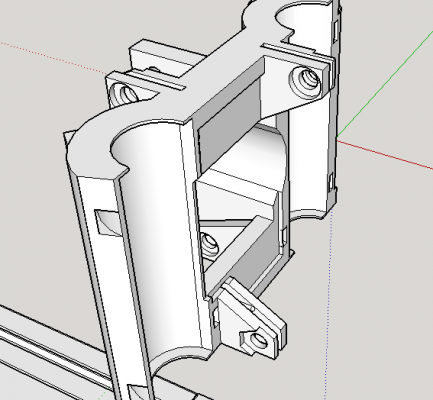
 every 2mm move, it actually moves about 12mm
every 2mm move, it actually moves about 12mm

