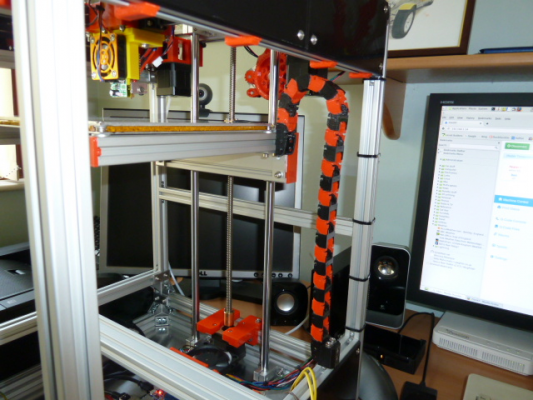How to cover, support and protect cables to the X carriage on a CoreXY printer
Posted by David J
|
How to cover, support and protect cables to the X carriage on a CoreXY printer November 10, 2015 11:33AM |
Registered: 9 years ago Posts: 893 |
I'm getting close to finishing my CoreXY printer - the only major component to be fitted is the printbed - and while I'm waiting for some stuff to arrive I'm contemplating how to do other things nicely. The current conundrum is how to cover and protect the wires going to the X-carriage. My requirements are:
I have experimented with a horizontal cable chain, but even though it's quite rigid in the 'non-bending' direction, it still droops enough to potentially cause problems. This might still be the solution as in theory it covers all 4 requirements, but I've been playing with it for a few frustrating days and it still doesn't quite make the mark.
So now I'm wondering if anyone else has come up with a solution, or has seen something worthwhile?
Afterthought: please note that I'm not criticising filipe's original design - it works for him! It's just me being fussy and finding more jobs to do...
Edited 2 time(s). Last edit at 11/10/2015 11:45AM by David J.
- Must be able to fit over existing wires
- Must be reasonably easy to add or remove wires at a later date
- Must be capable of holding the wires up so that they do not tangle with the carriage or frame
- it must be a tidy engineering solution

I have experimented with a horizontal cable chain, but even though it's quite rigid in the 'non-bending' direction, it still droops enough to potentially cause problems. This might still be the solution as in theory it covers all 4 requirements, but I've been playing with it for a few frustrating days and it still doesn't quite make the mark.
So now I'm wondering if anyone else has come up with a solution, or has seen something worthwhile?
Afterthought: please note that I'm not criticising filipe's original design - it works for him! It's just me being fussy and finding more jobs to do...
Edited 2 time(s). Last edit at 11/10/2015 11:45AM by David J.
|
Re: How to cover, support and protect cables to the X carriage on a CoreXY printer November 10, 2015 11:47AM |
Registered: 10 years ago Posts: 293 |
|
Re: How to cover, support and protect cables to the X carriage on a CoreXY printer November 10, 2015 11:51AM |
Registered: 10 years ago Posts: 14,672 |
How about a ribbon cable, folded back on itself? This is what my Ormerod 1 uses for the bed, and it's never caused me a problem. I think some dot matrix printers used this solution too. If you want something more durable, google "extra flexible flat cable".
Large delta printer [miscsolutions.wordpress.com], E3D tool changer, Robotdigg SCARA printer, Crane Quad and Ormerod
Disclosure: I design Duet electronics and work on RepRapFirmware, [duet3d.com].
Large delta printer [miscsolutions.wordpress.com], E3D tool changer, Robotdigg SCARA printer, Crane Quad and Ormerod
Disclosure: I design Duet electronics and work on RepRapFirmware, [duet3d.com].
|
Re: How to cover, support and protect cables to the X carriage on a CoreXY printer November 10, 2015 12:19PM |
Registered: 9 years ago Posts: 893 |
|
Re: How to cover, support and protect cables to the X carriage on a CoreXY printer November 10, 2015 12:44PM |
Registered: 8 years ago Posts: 346 |
The main problem of my solution is to flexible, it was necessary to add the ptfe tube to add rigidity and secure both ends. Used this solution because i already have the tube at home.
My initial solution was to use an simple pvc flexible tube, something like this:
[www.ebay.com]
Other solution is use an plastic injected cable chain, is better the printed ones and the best solution if you want the printer in an enclosure:
[www.ebay.com]
My initial solution was to use an simple pvc flexible tube, something like this:
[www.ebay.com]
Other solution is use an plastic injected cable chain, is better the printed ones and the best solution if you want the printer in an enclosure:
[www.ebay.com]
|
Re: How to cover, support and protect cables to the X carriage on a CoreXY printer November 10, 2015 01:42PM |
Registered: 9 years ago Posts: 893 |
Quote
filipeCampos
My initial solution was to use an simple pvc flexible tube, something like this:
[www.ebay.com]
I think that I have some of that tubing in my garage, but split along the side (which would be convenient, as long as it stays rigid). I might give it a try.
Quote
filipeCampos
Other solution is use an plastic injected cable chain, is better the printed ones and the best solution if you want the printer in an enclosure:
[www.ebay.com]
Actually, the length of chain I've already made is very rigid across the bend, so I'm not sure that would be any better (they don't ship to the UK anyway).
Both solutions still have the problem that I would have to unplug everything and thread it through the tube (if not split) or chain. My chain is open-sided, but closing it is a pain, requiring lengths of filament as closures. Thingiverse link. This is why I'm looking to see what others have done.
|
Re: How to cover, support and protect cables to the X carriage on a CoreXY printer November 10, 2015 07:58PM |
Registered: 9 years ago Posts: 83 |
Quote
David J
The trouble with braiding is that it's difficult to add or remove wires after the event - point 2 above.
I've already got all the wires in place, so I'm not too keen to replace them with flat cable!
It's not too bad as long as you didn't skimp on the diameter of the braiding. Also, I highly recommend a hot knife-- you can cut/seal the ends in one step.
Alternatively, you could use what they call "split loom"-- a spiral tube with a slit down one side.
Having tried both, I prefer the braid, even with the hassle of adding wire.
|
Re: How to cover, support and protect cables to the X carriage on a CoreXY printer November 10, 2015 11:15PM |
Registered: 14 years ago Posts: 128 |
I like using braid and spilt tubing but with - Tesa 51608 19mm x 25m Adhesive Cloth fabric Tape Cable Looms Wiring .
The Tesa tape can be purchase from Ebay.
Tesa tape is not a PVC product like insulation tape.
Its a little hard to remove, usually you have to cut it off wires and it doesn't go sticky or fall off.
It also good for car wiring looms etc.
Other option is using Velcro to keep wiring filament feed tubes all together.
Cheers.
The Tesa tape can be purchase from Ebay.
Tesa tape is not a PVC product like insulation tape.
Its a little hard to remove, usually you have to cut it off wires and it doesn't go sticky or fall off.
It also good for car wiring looms etc.
Other option is using Velcro to keep wiring filament feed tubes all together.
Cheers.
|
Re: How to cover, support and protect cables to the X carriage on a CoreXY printer November 12, 2015 01:09PM |
Registered: 9 years ago Posts: 722 |
Hi guys,
I recently used ribon cable on my printer.
You need to use several wires for heating elements, and the ribbon cable falls easily.
I still think braid sleeving is still the best option because you can put anything in it, even bowden tubings.
It's silent and clean, there's a lot of colours avalable.
If you take a sleeving large enough, managing cables instide is no big deal.
Choose 12mm or larger, depending of how many things your printhead carries.
++JM
I recently used ribon cable on my printer.
You need to use several wires for heating elements, and the ribbon cable falls easily.
I still think braid sleeving is still the best option because you can put anything in it, even bowden tubings.
It's silent and clean, there's a lot of colours avalable.
If you take a sleeving large enough, managing cables instide is no big deal.
Choose 12mm or larger, depending of how many things your printhead carries.
++JM
|
Re: How to cover, support and protect cables to the X carriage on a CoreXY printer November 12, 2015 02:16PM |
Registered: 9 years ago Posts: 893 |
I think I've sorted it - I've used the cable chain I mentioned above, but with alternate links - type A and B in the Thingiverse design. I added more clearance between the chain and the frame, and it seems to be OK. I'll post some pictures once I've got the Z-axis sorted (currently being printed).
|
Re: How to cover, support and protect cables to the X carriage on a CoreXY printer November 16, 2015 09:56AM |
Registered: 9 years ago Posts: 893 |
And here are the results:
The black pieces are the "A" pieces from the Thingiverse design I mentioned in an earlier post, and the red ones are the "B" ones (I was running out of black PLA when I printed the "B" pieces!). "A" goes outside the curve, "B" goes on the inside to contain the wires. I had to design a number of mounts to fit on the extrusion, but all the chain pieces are as designed.
It certainly works, although I do have to be careful - it is very strong in normal motion, but things break if you lean heavily on the chain (guess how I found out).
Currently I plan to use a bowden extruder, but if I change to a direct one then I'll have to rethink the X carriage chain mount.
The black pieces are the "A" pieces from the Thingiverse design I mentioned in an earlier post, and the red ones are the "B" ones (I was running out of black PLA when I printed the "B" pieces!). "A" goes outside the curve, "B" goes on the inside to contain the wires. I had to design a number of mounts to fit on the extrusion, but all the chain pieces are as designed.
It certainly works, although I do have to be careful - it is very strong in normal motion, but things break if you lean heavily on the chain (guess how I found out).
Currently I plan to use a bowden extruder, but if I change to a direct one then I'll have to rethink the X carriage chain mount.
|
Re: How to cover, support and protect cables to the X carriage on a CoreXY printer November 16, 2015 12:25PM |
Registered: 8 years ago Posts: 346 |
I really like the chain design of the Z axis, very good solution.
I think i will use the same chain for the Z axis and add your design to the g&c printer. I will put the z chain in the back instead of the right side.
When the bed in all down, is necessary to secure the chain? not sure if the chain will be secure in this situation
About the x,y chain, I have some questions:
- it is possible it will break because of the fast moving of the carriage?
- do the chain make noises when the carriage is moving?
both chains are used to support only electric cables, i think smaller chains will be better.
Edited 1 time(s). Last edit at 11/16/2015 12:38PM by filipeCampos.
I think i will use the same chain for the Z axis and add your design to the g&c printer. I will put the z chain in the back instead of the right side.
When the bed in all down, is necessary to secure the chain? not sure if the chain will be secure in this situation
About the x,y chain, I have some questions:
- it is possible it will break because of the fast moving of the carriage?
- do the chain make noises when the carriage is moving?
both chains are used to support only electric cables, i think smaller chains will be better.
Edited 1 time(s). Last edit at 11/16/2015 12:38PM by filipeCampos.
|
Re: How to cover, support and protect cables to the X carriage on a CoreXY printer November 16, 2015 12:51PM |
Registered: 9 years ago Posts: 893 |
The chains are quite strong across the section and when they are straight they are rigid in all directions apart from the one direction they are supposed to bend. So although the Z chain looks unsupported, as long as both ends are firmly fixed vertically then the upright bits are straight and firm, whatever the bed position.
The XY chain bends very easily and shows no sign of breaking - in fact, it's really difficult to get the sections apart after assembly. There's no noise from the chain.
It's best to use a fairly wide section on the belt, especially on the XY, otherwise it tends to droop. Also, the space for the wires is a lot less than the total width.
Perhaps you could try printing 3 of each type, A & B, and try them out. They feel really stiff and rough when you first connect them together, but soon move smoothly once you've worked them for a while. After assembling my chains I held an end in each hand and flexed them by moving each hand up and down (you have to do it to understand that action!) - once you've done that 20 or 30 times they all ran well.
Let me know if you want my chain mounts - they were designed in OpenSCAD, but I can supply the source file and STL for each part. The source files give the dimensions that you could use in your own design package.
The XY chain bends very easily and shows no sign of breaking - in fact, it's really difficult to get the sections apart after assembly. There's no noise from the chain.
It's best to use a fairly wide section on the belt, especially on the XY, otherwise it tends to droop. Also, the space for the wires is a lot less than the total width.
Perhaps you could try printing 3 of each type, A & B, and try them out. They feel really stiff and rough when you first connect them together, but soon move smoothly once you've worked them for a while. After assembling my chains I held an end in each hand and flexed them by moving each hand up and down (you have to do it to understand that action!) - once you've done that 20 or 30 times they all ran well.
Let me know if you want my chain mounts - they were designed in OpenSCAD, but I can supply the source file and STL for each part. The source files give the dimensions that you could use in your own design package.
|
Re: How to cover, support and protect cables to the X carriage on a CoreXY printer November 16, 2015 01:03PM |
Registered: 8 years ago Posts: 346 |
send me the chain mounts for the z axis.
Can you send me in step format? If not; send me the openscad format.
You have used this chains?
[www.thingiverse.com]
Can you send me in step format? If not; send me the openscad format.
You have used this chains?
[www.thingiverse.com]
|
Re: How to cover, support and protect cables to the X carriage on a CoreXY printer November 16, 2015 01:17PM |
Registered: 9 years ago Posts: 893 |
That's the one but you have to read the instructions, as you will need 2 files from the original design it was based on (Thingiverse). You will have to have OpenSCAD loaded on your machine so that you can generate the STL files. I don't know if you have ever used this tool, but the code is just like any simple programming language, e.g. HTML. I'm sure you will understand the code structure as soon as you look at it.
I will sort out the files - sorry, it will have to be in SCAD. I'll also do some photographs to show you how and where I fitted them. Actually you will only need 1 chain mount at the frame end, as the other end fixes directly to the bed support.
Edited 1 time(s). Last edit at 11/16/2015 01:18PM by David J.
I will sort out the files - sorry, it will have to be in SCAD. I'll also do some photographs to show you how and where I fitted them. Actually you will only need 1 chain mount at the frame end, as the other end fixes directly to the bed support.
Edited 1 time(s). Last edit at 11/16/2015 01:18PM by David J.
|
Re: How to cover, support and protect cables to the X carriage on a CoreXY printer November 16, 2015 02:56PM |
Registered: 9 years ago Posts: 893 |
|
Re: How to cover, support and protect cables to the X carriage on a CoreXY printer November 16, 2015 08:53PM |
Registered: 11 years ago Posts: 5,780 |
Be careful with drag chains to ensure that the bending radius stays large. If you use a small bend radius with ordinary wires inside the drag chain, the wires will fail. I experienced that type of failure a year or so ago. I eventually changed from wire cable to flexible polyimide ribbon cable.
Ultra MegaMax Dominator 3D printer: [drmrehorst.blogspot.com]
Ultra MegaMax Dominator 3D printer: [drmrehorst.blogspot.com]
|
Re: How to cover, support and protect cables to the X carriage on a CoreXY printer November 17, 2015 03:27AM |
Registered: 9 years ago Posts: 893 |
|
Re: How to cover, support and protect cables to the X carriage on a CoreXY printer November 17, 2015 06:09AM |
Registered: 8 years ago Posts: 346 |
I have an problem: i do not have space to put the chain one the back of the printer. The only possible way is to put the 2020 bar that is one the middle of the back upper. Now i understand why you have yours Z chain on the right side...
Edited 1 time(s). Last edit at 11/17/2015 06:10AM by filipeCampos.
Edited 1 time(s). Last edit at 11/17/2015 06:10AM by filipeCampos.
|
Re: How to cover, support and protect cables to the X carriage on a CoreXY printer November 17, 2015 06:44AM |
Registered: 9 years ago Posts: 893 |
Sorry, only registered users may post in this forum.