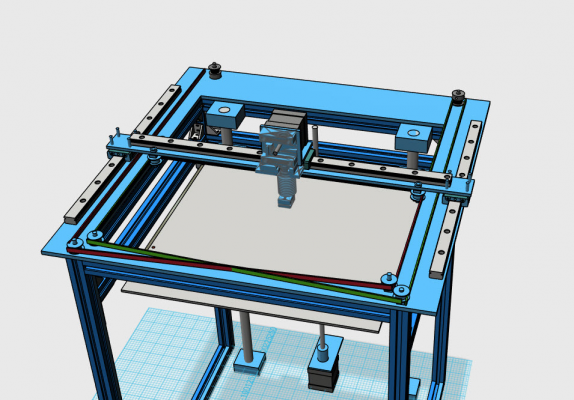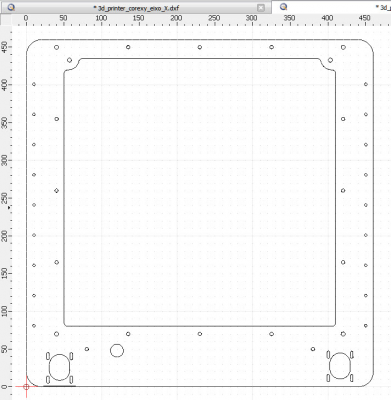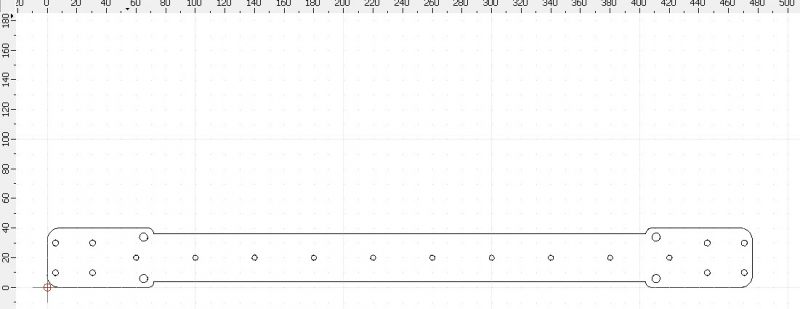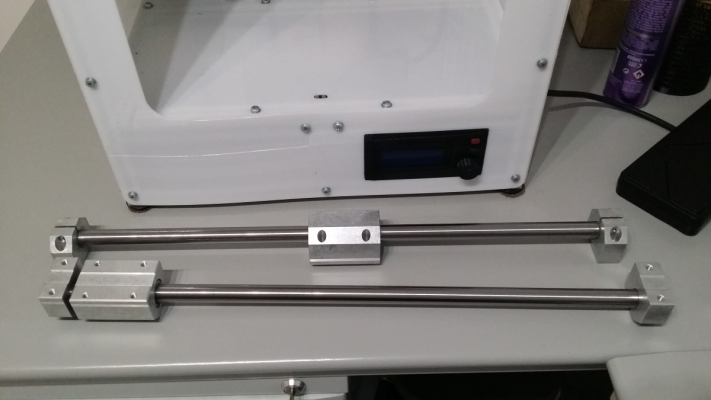Recommended CoreXY for newbie?
Posted by wbwing
|
Recommended CoreXY for newbie? August 01, 2016 04:14PM |
Registered: 7 years ago Posts: 17 |
Hello all,
I've been lurking around and am finally ready (approval from wife) to jump in and build my own 3d printer. This will be my first one, so I want to build an existing design with good documentation before trying to design my own modifications.
I'm looking for a consistently quality machine, that prints accurately time after time. I've read the "Son of MegaMax" instructable (thanks for the writeup!), and have been trying to evaluate printers with that advice.
That said, I'm somewhat stuck at choosing the right design. I'd like a 12"x12" build area (or close) and right now I'm basically stuck between the D-bot and Voron. The D-bot is the more proven design, but the Voron is cleaner, and eventually I would like to enclose the printer. (I could build a large enclosure for the D-bot to go inside like this [www.3dprintclean.com], but the whole thing becomes cumbersome at that point). Are there any other CoreXy printers that anyone would recommend? Or would strongly advise against one of the two designs I've mentioned? I figure I have a budget of about $1000.
Thanks a lot for any support!
I've been lurking around and am finally ready (approval from wife) to jump in and build my own 3d printer. This will be my first one, so I want to build an existing design with good documentation before trying to design my own modifications.
I'm looking for a consistently quality machine, that prints accurately time after time. I've read the "Son of MegaMax" instructable (thanks for the writeup!), and have been trying to evaluate printers with that advice.
That said, I'm somewhat stuck at choosing the right design. I'd like a 12"x12" build area (or close) and right now I'm basically stuck between the D-bot and Voron. The D-bot is the more proven design, but the Voron is cleaner, and eventually I would like to enclose the printer. (I could build a large enclosure for the D-bot to go inside like this [www.3dprintclean.com], but the whole thing becomes cumbersome at that point). Are there any other CoreXy printers that anyone would recommend? Or would strongly advise against one of the two designs I've mentioned? I figure I have a budget of about $1000.
Thanks a lot for any support!
|
Re: Recommended CoreXY for newbie? August 01, 2016 04:46PM |
Registered: 7 years ago Posts: 558 |
I have seen many people refer to that Voron design as vaporware, as someone said its a kit, yet nobody has published a link of where to actually order one from besides some guy on reddit.
I have 3 CoreXY printers of the Smartrap design by Smartfriendz. I looked at the C-Bot and D-Bot, but got turned off on those when I realized it was aluminum extrusion bolted to plastic as a frame, meaning it could flex or potentially break the plastic pieces. The SmartrapCore design uses aluminum, but they bolt the aluminum to aluminum, and then bolt on the plastic parts for the actual printer so the frame is guaranteed to be solid and square.
Any way you go, I'd highly recommend sticking to a design that has metal on metal to create the frame rather than these aluminum to plastic designs.
I have 3 CoreXY printers of the Smartrap design by Smartfriendz. I looked at the C-Bot and D-Bot, but got turned off on those when I realized it was aluminum extrusion bolted to plastic as a frame, meaning it could flex or potentially break the plastic pieces. The SmartrapCore design uses aluminum, but they bolt the aluminum to aluminum, and then bolt on the plastic parts for the actual printer so the frame is guaranteed to be solid and square.
Any way you go, I'd highly recommend sticking to a design that has metal on metal to create the frame rather than these aluminum to plastic designs.
|
Re: Recommended CoreXY for newbie? August 02, 2016 12:06AM |
Registered: 7 years ago Posts: 17 |
Thanks for the feedback. The smart friendz is an interesting option. But the price is very low. In the words of Mr. Digital Design's instructable, cheap units always have compromises. So I'm trying to figure out if the compromises are in critical components, or if it is all stuff that can be easily fixed and improved on to make a very very solid machine. Any opinions from the experts?
|
Re: Recommended CoreXY for newbie? August 02, 2016 04:15AM |
Registered: 8 years ago Posts: 346 |
Not say the D-bot and Voron are not good printers, but they have too many printed parts and they still use rods or wheels. Will the budget of 1000$ you can go with a better design.
And from my point of vue a printer that use printed parts is a lot more difficult to build correctly that one that only use metal parts.
With this type of budget and knowing is your first build, in my opinion you should try to find a printer that have the next characteristic:
-frame all metal
-use linear rail for at least the x and y axis. The linear rail are very unforgiving, but well installed provide a precise movement.
-use a metal plate cute with a precision (cnc, laser or jet water) that was already all the holes made. This will provide a very stable corexy movement and most important it will be very easy to build correctly. most of the best corexy design out there use this type of metal plate.
But this is only my opinion.. something like this:
The plate:
I know you are looking for a big printer, but check this small corexy printer called DICE.
[www.dropbox.com]
I think the design of this printer is one of the best. The same person that build the DICE will release a bigger version.
Edited 4 time(s). Last edit at 08/02/2016 04:45AM by filipeCampos.
And from my point of vue a printer that use printed parts is a lot more difficult to build correctly that one that only use metal parts.
With this type of budget and knowing is your first build, in my opinion you should try to find a printer that have the next characteristic:
-frame all metal
-use linear rail for at least the x and y axis. The linear rail are very unforgiving, but well installed provide a precise movement.
-use a metal plate cute with a precision (cnc, laser or jet water) that was already all the holes made. This will provide a very stable corexy movement and most important it will be very easy to build correctly. most of the best corexy design out there use this type of metal plate.
But this is only my opinion.. something like this:
The plate:
I know you are looking for a big printer, but check this small corexy printer called DICE.
[www.dropbox.com]
I think the design of this printer is one of the best. The same person that build the DICE will release a bigger version.
Edited 4 time(s). Last edit at 08/02/2016 04:45AM by filipeCampos.
|
Re: Recommended CoreXY for newbie? August 02, 2016 01:13PM |
Registered: 7 years ago Posts: 17 |
Thanks for the feedback! You're right, I am definitely looking for a CoreXY right now. I like the Eclips3d as well, but again, the bed is just way too small. Do you have an opinion on the smartrap design? Is the foundation solid and the rest upgraded to bring it up to snuff? I'm thinking that I want a 24V system, so I'm wondering if the upgrades required on that unit (new hot end, extruder, electronics, etc) might become cumbersome.
-Ikshwaku
-Ikshwaku
|
Re: Recommended CoreXY for newbie? August 02, 2016 04:38PM |
Registered: 8 years ago Posts: 346 |
there is to be release a new printer from the same person that created the eclips3d, check is new design:
[www.youtube.com]
you can see that most recent design and best ones have some point in similarity, use big metal plate to secure the y axis, use linear rails on both x and y and try to avoid printed parts.
24v is good to print with abs, but you need a enclosed one or else you can not print high. or better you can go with 12v and the bed with 220v.
to print only pla simply use 12v.
all the model you have indicate are 600 to 800 dollars printer, incluiding the eclips3d. they are well documented and proven to work. but with 1000 dollars you can build a better one.
smartrap is a good design? if you whant the best printer you can build with yours budget, then no. none you have indicate are good choise.
but there is no many printer of this type well documented, the only one well documented is the dice.
have you see this one [forums.reprap.org]
if it was for me i put my money on this one or build a upscaled dice printer with a bigger print volume.
it release is 3d design and is very well made. take the 3d design, convert to dxf format and find someone that will cut in a cnc machine.
the image of a unfinished printer is my atual design i doing. overall is pretty ugly, this is because i doing a upgrade to my atual corexy. i trying to reuse the most of the parts i already have, so lots of rectritions.
the top plate is 5mm aluminium and will cost 30euro to cut. it allow to install 2 linear rail without big ajustament problems.
Edited 3 time(s). Last edit at 08/02/2016 04:56PM by filipeCampos.
[www.youtube.com]
you can see that most recent design and best ones have some point in similarity, use big metal plate to secure the y axis, use linear rails on both x and y and try to avoid printed parts.
24v is good to print with abs, but you need a enclosed one or else you can not print high. or better you can go with 12v and the bed with 220v.
to print only pla simply use 12v.
all the model you have indicate are 600 to 800 dollars printer, incluiding the eclips3d. they are well documented and proven to work. but with 1000 dollars you can build a better one.
smartrap is a good design? if you whant the best printer you can build with yours budget, then no. none you have indicate are good choise.
but there is no many printer of this type well documented, the only one well documented is the dice.
have you see this one [forums.reprap.org]
if it was for me i put my money on this one or build a upscaled dice printer with a bigger print volume.
it release is 3d design and is very well made. take the 3d design, convert to dxf format and find someone that will cut in a cnc machine.
the image of a unfinished printer is my atual design i doing. overall is pretty ugly, this is because i doing a upgrade to my atual corexy. i trying to reuse the most of the parts i already have, so lots of rectritions.
the top plate is 5mm aluminium and will cost 30euro to cut. it allow to install 2 linear rail without big ajustament problems.
Edited 3 time(s). Last edit at 08/02/2016 04:56PM by filipeCampos.
|
Re: Recommended CoreXY for newbie? August 03, 2016 12:45AM |
Registered: 7 years ago Posts: 17 |
Thanks a lot for the feedback Filipe. Yours are good suggestions. And I took a close look at the Eclipse3d. It is a beautiful design. But it's just too small for what I am going for. The last design, again, it is very well done, but I am not at the level yet where I would feel comfortable finishing the design on my own. I really think I need to dig into an existing design and go for the best that is available. For 12"x12" build with good documentation, as far as I can tell D-bot and Voron are the best option.
From what I gather the primary issues with D-bot
-Plastic structural components
-v-slots instead of precision components
-not easily enclosable
Voron. I've heard a lot of different complaints, but no consistent messages
-Build plate supported by 4 points instead of just 3 (plane defined by 3 points)
-2 motors for Z-control instead of 1 (easier to get out of alignment?)
-heat pad is only in the center of the build plate
-needs auto leveling to make up for lack of rigidity in design?
I suppose another thought is by the E3d big box and switch out all of the acrylic parts for aluminum. Just that becomes an even more expensive printer.
From what I gather the primary issues with D-bot
-Plastic structural components
-v-slots instead of precision components
-not easily enclosable
Voron. I've heard a lot of different complaints, but no consistent messages
-Build plate supported by 4 points instead of just 3 (plane defined by 3 points)
-2 motors for Z-control instead of 1 (easier to get out of alignment?)
-heat pad is only in the center of the build plate
-needs auto leveling to make up for lack of rigidity in design?
I suppose another thought is by the E3d big box and switch out all of the acrylic parts for aluminum. Just that becomes an even more expensive printer.
|
Re: Recommended CoreXY for newbie? August 03, 2016 05:19AM |
Registered: 8 years ago Posts: 346 |
Voron:
-3 point is better, but 4 will work. It will take more time to make the correct leveling. I do not see this was a big issue.
-2 motors for the z: yes, is can be problematic. You need allays to operate the Z using a gcode command. if you move manually you loss the alignment. In my printer i constantly moving the bed manually, having to second motor is not a option for me. Plus you have the extra work to make the alignment. there are big printer that use only one motor and have several z screws
-heat pad in center: the arms are printed one, so who do you expect to print in abs (110ºC bed) and chamber 50ºc or more? The printer is not ready to be added a temperature chamber. If this is only for pla, then the center heat pad will work just fine.
-need auto leveling: any printer that need auto leveling was a bad design of the bed struture. Good printers do not need auto leveling.
D-bot:
-plastic structural component: avoid this plastic. With your budget why going this way?
-v-slots: never used, but same was you. wheel are not precision components. But i think at the end they will work just fine. i do not see any big difference using rods or wheels.
-printed components and temperature enclosure is a bad combination. the plastic turn soft and could deform over time.
building the E3d big box with aluminium? this printer was lots of parts that are added only to compensate the lack of rigidity of the acrylic, is a design made this way because it use acrylic. You can build in aluminum, but is will be way to overkill and expensive.
Are you planning to print in abs? if yes, them the Voron and d-bot are not the best printer for this.
check this next one, is similar to the voron but it use metal parts and is enough documented to be build without big trouble:
[www.thingiverse.com]
-3 point is better, but 4 will work. It will take more time to make the correct leveling. I do not see this was a big issue.
-2 motors for the z: yes, is can be problematic. You need allays to operate the Z using a gcode command. if you move manually you loss the alignment. In my printer i constantly moving the bed manually, having to second motor is not a option for me. Plus you have the extra work to make the alignment. there are big printer that use only one motor and have several z screws
-heat pad in center: the arms are printed one, so who do you expect to print in abs (110ºC bed) and chamber 50ºc or more? The printer is not ready to be added a temperature chamber. If this is only for pla, then the center heat pad will work just fine.
-need auto leveling: any printer that need auto leveling was a bad design of the bed struture. Good printers do not need auto leveling.
D-bot:
-plastic structural component: avoid this plastic. With your budget why going this way?
-v-slots: never used, but same was you. wheel are not precision components. But i think at the end they will work just fine. i do not see any big difference using rods or wheels.
-printed components and temperature enclosure is a bad combination. the plastic turn soft and could deform over time.
building the E3d big box with aluminium? this printer was lots of parts that are added only to compensate the lack of rigidity of the acrylic, is a design made this way because it use acrylic. You can build in aluminum, but is will be way to overkill and expensive.
Are you planning to print in abs? if yes, them the Voron and d-bot are not the best printer for this.
check this next one, is similar to the voron but it use metal parts and is enough documented to be build without big trouble:
[www.thingiverse.com]
|
Re: Recommended CoreXY for newbie? August 03, 2016 07:36AM |
Registered: 8 years ago Posts: 601 |
With a budget as big as yours, you could easily go for a D-bot and upgrade the parts to CNC'ed aluminium plates. The D-bot is not enclosable due to some of the plates running on the outside, but with aluminium you will be able to have only 1 plate on the inside. However, I would personally not choose the D-bot due to the very large number of plastic parts, some at high-stress parts of the machine such as the gantry plates to carry the cantilevered bed. These will definitely bend if not supported better. Also the corners are all plastic. Perhaps these could be backed up in future with aluminium plates too?
The E3D big box is great if you are very stuck and want the out of the box experience. But, like most 'off-the-shelf' printers, it is not the best design. It doesn't use a CoreXY design, it is a standard cartesian so the X axis motor moves with the Y axis. This means you won't get high speed / accelerations due to the added weight. They've also bolted down plastic panels to it left right and centre in the hope of giving it extra rigidity, and it still uses printed parts.
I'm currently designing a CoreXY, similar in style to the D-bot using V-slot but utilising all metal construction in a frame that is still easily enclosable. It will also have a large 300x300 (if not larger) bed area.
The E3D big box is great if you are very stuck and want the out of the box experience. But, like most 'off-the-shelf' printers, it is not the best design. It doesn't use a CoreXY design, it is a standard cartesian so the X axis motor moves with the Y axis. This means you won't get high speed / accelerations due to the added weight. They've also bolted down plastic panels to it left right and centre in the hope of giving it extra rigidity, and it still uses printed parts.
I'm currently designing a CoreXY, similar in style to the D-bot using V-slot but utilising all metal construction in a frame that is still easily enclosable. It will also have a large 300x300 (if not larger) bed area.
|
Re: Recommended CoreXY for newbie? August 03, 2016 11:32AM |
Registered: 7 years ago Posts: 17 |
Thanks for the feedback guys. I read through the C-bot open builds comments yesterday and it seems like getting things square is a bit of a headache for many builders. That seems to be a symptom of the plastic pieces and maybe a sign that problems would continue after the build. Looking through the part files, just getting everything CNCed would blow the budget out of the water. There are a fair amount of complex shapes in there that would cost a pretty penny. I'm now kind of up a creek. There doesn't seem to be a no (or low) compromises machine out there for a 12"x12" build space. The Eclips3d new design is a nice option, but just too small to be worth it.
Might as well spend a little bit more and get a MakergearM2, a bulletproof design. But that defeats the purpose of learning something during the build.
Still hoping to find a CoreXY that works. But at this point maybe I just wait and see if someone comes out with one with good enough documentation for a novice. Looking forward to your design Origami!
Might as well spend a little bit more and get a MakergearM2, a bulletproof design. But that defeats the purpose of learning something during the build.
Still hoping to find a CoreXY that works. But at this point maybe I just wait and see if someone comes out with one with good enough documentation for a novice. Looking forward to your design Origami!
|
Re: Recommended CoreXY for newbie? August 03, 2016 12:13PM |
Registered: 8 years ago Posts: 346 |
I think you do not have understand the type of 3d printer i was indicating.
Most of the metal printer i indicate to you there is no need to buy expensive machined parts. Do not try to replace printed parts used a c-bot or similar printer with metal ones. these printer use pieces that are complicate to reproduce in metal and it will be too expensive.
What you need to do is start with a design that was created from start to use metal parts. You will then see the metal parts need are flat and can be produced only by cuting a metal plate.
To get all the metal pieces of some 3d printer design you only need to convert them in dxf format, them you put all of them in a single dxf to be cut using a cnc or better a laser.
Then you find some near company that have a lase cuter, you send this dxf file to a company that will cut this in 4mm/5mm aluminum or better in a 3mm stainless steel.
The cost of the cut including the metal will be low, between 50$ and 150 dollars max.
After you have the metal piece is a lot more easy to build correctly the printer that using printed parts. laser cut is very precise and you will remove lots of misalignment and other similar problems caused by plastics parts.
both the next design i have indicate only use metal plates, not need to machined parts, only simple cuts. And all the pieces are already designed. the conversion from stl or step to dxf is made by automatically by software.
[forums.reprap.org]
[www.thingiverse.com]
if you do not have experience, this is the easy way to build a very good printer.
Most do not goes this route because they do not know better. Or there are afraid to fail and try to reproduce the exact same printer of the designer or simply do not have 1000$ to spend.
Let me ask you something. If you could buy a kit that was all the pieces of one of the all metal printer i have indicate, do you buy it and do you think you could build it?
Edited 1 time(s). Last edit at 08/03/2016 12:19PM by filipeCampos.
Most of the metal printer i indicate to you there is no need to buy expensive machined parts. Do not try to replace printed parts used a c-bot or similar printer with metal ones. these printer use pieces that are complicate to reproduce in metal and it will be too expensive.
What you need to do is start with a design that was created from start to use metal parts. You will then see the metal parts need are flat and can be produced only by cuting a metal plate.
To get all the metal pieces of some 3d printer design you only need to convert them in dxf format, them you put all of them in a single dxf to be cut using a cnc or better a laser.
Then you find some near company that have a lase cuter, you send this dxf file to a company that will cut this in 4mm/5mm aluminum or better in a 3mm stainless steel.
The cost of the cut including the metal will be low, between 50$ and 150 dollars max.
After you have the metal piece is a lot more easy to build correctly the printer that using printed parts. laser cut is very precise and you will remove lots of misalignment and other similar problems caused by plastics parts.
both the next design i have indicate only use metal plates, not need to machined parts, only simple cuts. And all the pieces are already designed. the conversion from stl or step to dxf is made by automatically by software.
[forums.reprap.org]
[www.thingiverse.com]
if you do not have experience, this is the easy way to build a very good printer.
Most do not goes this route because they do not know better. Or there are afraid to fail and try to reproduce the exact same printer of the designer or simply do not have 1000$ to spend.
Let me ask you something. If you could buy a kit that was all the pieces of one of the all metal printer i have indicate, do you buy it and do you think you could build it?
Edited 1 time(s). Last edit at 08/03/2016 12:19PM by filipeCampos.
|
Re: Recommended CoreXY for newbie? August 03, 2016 12:29PM |
Registered: 8 years ago Posts: 601 |
You do not necessarily need a rock solid printer straight away. Deciding which printer to make /buy is difficult as the internet is full of many contrasting opinions.
What is important though, is that you choose a design which you believe you can modify and improve with ease. You do not necessarily have to get complex parts cut, they could simply be plates that you design later on when you know more about the machine.
Most extrusion based machines are very easy to modify. Extrusion is highly modular, so adding support /extruder /upgrades is very easy.
What is important though, is that you choose a design which you believe you can modify and improve with ease. You do not necessarily have to get complex parts cut, they could simply be plates that you design later on when you know more about the machine.
Most extrusion based machines are very easy to modify. Extrusion is highly modular, so adding support /extruder /upgrades is very easy.
|
Re: Recommended CoreXY for newbie? August 03, 2016 04:01PM |
Registered: 7 years ago Posts: 168 |
Mate why not start with a second hand UP Plus or a Flashforge Dreamer or something like that?
You'll get PLENTY of experience with the spanners on one of those, and learn all the important things like setting the bed level, nozzle height, clearing blockages etc before taking on a full on build.
This might be less discouraging than jumping in at the deep end, and at least you'll have CAD design and some prints on the table to keep you keen.
You'll get PLENTY of experience with the spanners on one of those, and learn all the important things like setting the bed level, nozzle height, clearing blockages etc before taking on a full on build.
This might be less discouraging than jumping in at the deep end, and at least you'll have CAD design and some prints on the table to keep you keen.
|
Re: Recommended CoreXY for newbie? August 03, 2016 04:25PM |
Registered: 7 years ago Posts: 8 |
I agree with hobbymods. It's a good idea to start with something small and get a feel for how it works. If something goes wrong there is a lot of documentation on where 50 people with the same problem asked the same question. Then you don't have to waste time and money on figuring out what is wrong with your custom design. You can learn from other people's mistakes and advice. Over read a lot of warnings that 12 inch beds + have a lot of challenges to their design to have a reliable printer. I'm not saying you shouldn't build your own printer. Far from it. I bought a wanhao i3 and have learned a lot from it, and I have a nice printer to use while I'm designing my custom printer. For what it's worth that is my advice/opinion. What ever you decide on sure it will be a fun adventure.
|
Re: Recommended CoreXY for newbie? August 04, 2016 01:10AM |
Registered: 7 years ago Posts: 17 |
You guys have convinced me. Just pick a printer and jump in. I won't learn by sitting on the sidelines. I'm thinking still pick a diy printer, learn the drawbacks, and try to improve it myself once I understand it.
FelipeCampos, lots of great ideas. I'm just not ready to take on a design without a little more direction/support.
I think I'll choose between Voron and the SmartRapCore. I'm leaning towards the SmartRapCore. Metal to metal frame, hopefully a good option to expand on. Would you say the mechanical design is reasonable? I imagine I'll replace the extruder, heat bed, possibly controller, powersupply, and then move on to mechanical improvements.
Thoughts?
FelipeCampos, lots of great ideas. I'm just not ready to take on a design without a little more direction/support.
I think I'll choose between Voron and the SmartRapCore. I'm leaning towards the SmartRapCore. Metal to metal frame, hopefully a good option to expand on. Would you say the mechanical design is reasonable? I imagine I'll replace the extruder, heat bed, possibly controller, powersupply, and then move on to mechanical improvements.
Thoughts?
|
Re: Recommended CoreXY for newbie? August 04, 2016 04:47AM |
Registered: 8 years ago Posts: 346 |
Hi,
the SmartRapCore you are talking is this one?
[www.thingiverse.com]
if yes, them i think is a bad move to use a metal frame instead of wood. metal plates will resonate a lot, the printer will make a to much noise.
building a big printer, i think the Voron is better in relation to the smartrapCore.
My reasons to prefer the Voron:
-have a full metal frame and easy to scale up.
-use bigger rods on the x and y. the smartrapcore use 6mm and the voron is 8mm. But in any case in not a good choose for a big printer, in my opinion is a must to have a least 10mm rods on the X axis and 10/12mm on the Y.
-it was a more stable bed in case you go with a big bed like you are planning. the smartrap bed is too week.
The smartrapCore was some vantages too:
- already semi closed
- is cheap and pretty good for the cost.
- easy to build
Have you consider my printer?
[www.thingiverse.com]
You can upscale it to print the volume you want.
You need is to replace the rods on the x and y for 10mm ones, and use 16mm on the z rods.
I have already buy 2 high quality rods of 16mm to make a upgrade on my bed and there are top notch quality. You can easy put a 30cmx30cm bed with only one motor.
i brought from where:
[smalltec.de]
they have a aluminum case with 2 x 16mm linear bearings inside. The holes have 4cm between them, is a direct match to put on the 20x60 profile of the bed. I can post some photos if you like.
Edited 3 time(s). Last edit at 08/04/2016 05:20AM by filipeCampos.
the SmartRapCore you are talking is this one?
[www.thingiverse.com]
if yes, them i think is a bad move to use a metal frame instead of wood. metal plates will resonate a lot, the printer will make a to much noise.
building a big printer, i think the Voron is better in relation to the smartrapCore.
My reasons to prefer the Voron:
-have a full metal frame and easy to scale up.
-use bigger rods on the x and y. the smartrapcore use 6mm and the voron is 8mm. But in any case in not a good choose for a big printer, in my opinion is a must to have a least 10mm rods on the X axis and 10/12mm on the Y.
-it was a more stable bed in case you go with a big bed like you are planning. the smartrap bed is too week.
The smartrapCore was some vantages too:
- already semi closed
- is cheap and pretty good for the cost.
- easy to build
Have you consider my printer?
[www.thingiverse.com]
You can upscale it to print the volume you want.
You need is to replace the rods on the x and y for 10mm ones, and use 16mm on the z rods.
I have already buy 2 high quality rods of 16mm to make a upgrade on my bed and there are top notch quality. You can easy put a 30cmx30cm bed with only one motor.
i brought from where:
[smalltec.de]
they have a aluminum case with 2 x 16mm linear bearings inside. The holes have 4cm between them, is a direct match to put on the 20x60 profile of the bed. I can post some photos if you like.
Edited 3 time(s). Last edit at 08/04/2016 05:20AM by filipeCampos.
|
Re: Recommended CoreXY for newbie? August 04, 2016 10:25AM |
Registered: 7 years ago Posts: 17 |
Actually Filipe, I was looking at this one [www.thingiverse.com] (SmartRapCore XL300). The hardware and printed parts can be bought for $200ish and I could put the rest of the money on upgraded electrical components. Or the whole kit for $550 [smartfriendz.com]
Do you still think the Voron is superior mechanically (electronics can be upgraded)? It's costing people about $1000 just to source the parts for Voron. So the SmartRapCore gives a lot of extra money for upgrades. But only if it is a decent foundation to build from.
I'll take a close look at your design.
Do you still think the Voron is superior mechanically (electronics can be upgraded)? It's costing people about $1000 just to source the parts for Voron. So the SmartRapCore gives a lot of extra money for upgrades. But only if it is a decent foundation to build from.
I'll take a close look at your design.
|
Re: Recommended CoreXY for newbie? August 04, 2016 11:24AM |
Registered: 8 years ago Posts: 346 |
This model is new for me..
Overall is look a clean design, but it use some options i really do not like.
-too much plastic.. This is a very low budget printer. the kit cost 499€?? if you buy yourself the hardware it will be like 350€ max.
-use printed pulleys, this need to be replace with a proper aluminum ones that was bearings inside. 6 pulley with teeth and 2 without teeth.
-It use 2 motors with 2 belts to move the bed. I not a big fan of belts in the Z axis, they are cheap but have is problems. From the objects printed in the images is easy to see the bed is not working correctly.
-the plastics motors mount need to be replace with metal ones.
-8mm rods, it should be 10mm. My printer use 8mm rods with a 20cmx20cm print area and i can tell you if i could i put 10mm from the start. 8mm was to much flex and bigger the printer is bigger will be the flex.
From the image (elephant image) the print quality is not very good, you get the same quality if you buy a prusa i3. The rest of the printer is fine, is a very simple and clean printer.
I think the voron is better. I checked is boom file, is build with some nice hardware and some pretty bad ones at the same time.
for example:
- they use a ramps 1.4 and with a full lcd. this is a pretty bad choose.. already done this myself and it does not work if you try to print more of 70 mm/s.
- Silicone Heater 110V 250W: this is for what? print in pla? the printer will print abs without a enclosure?
- it use auto leveling: it must have something wrong with the bed...
Edited 4 time(s). Last edit at 08/04/2016 01:46PM by filipeCampos.
Overall is look a clean design, but it use some options i really do not like.
-too much plastic.. This is a very low budget printer. the kit cost 499€?? if you buy yourself the hardware it will be like 350€ max.
-use printed pulleys, this need to be replace with a proper aluminum ones that was bearings inside. 6 pulley with teeth and 2 without teeth.
-It use 2 motors with 2 belts to move the bed. I not a big fan of belts in the Z axis, they are cheap but have is problems. From the objects printed in the images is easy to see the bed is not working correctly.
-the plastics motors mount need to be replace with metal ones.
-8mm rods, it should be 10mm. My printer use 8mm rods with a 20cmx20cm print area and i can tell you if i could i put 10mm from the start. 8mm was to much flex and bigger the printer is bigger will be the flex.
From the image (elephant image) the print quality is not very good, you get the same quality if you buy a prusa i3. The rest of the printer is fine, is a very simple and clean printer.
I think the voron is better. I checked is boom file, is build with some nice hardware and some pretty bad ones at the same time.
for example:
- they use a ramps 1.4 and with a full lcd. this is a pretty bad choose.. already done this myself and it does not work if you try to print more of 70 mm/s.
- Silicone Heater 110V 250W: this is for what? print in pla? the printer will print abs without a enclosure?
- it use auto leveling: it must have something wrong with the bed...
Edited 4 time(s). Last edit at 08/04/2016 01:46PM by filipeCampos.
|
Re: Recommended CoreXY for newbie? August 04, 2016 01:46PM |
Registered: 7 years ago Posts: 558 |
I will chime in here, I have the Smartrapcore Alu edition of this printer (Not the XL300, just the ALU version). The kit is rock solid with aluminum bolted to aluminum and good value for money in my opinion. I didn't care much for the direct drive edition they supply, so I purchased a few of the E3D Bowden hotends (Lite6, V6, Chimera) and paired it with the 3Dator Bowden extruder design. It has been great for learning how these machine works and have since then built a second one with improvements into the 300x300x360 size. I've also upgraded the Mega/Ramps controller to the Duet 0.8.5 to make printing much easier and also allowed the machine to achieve higher speeds without skipping steps on the motors.
There are already a few upgrades and modifications for the Smartrapcore ALU/XL300 designs floating around Thingiverse which leads me to believe there is a decent number of these kits scattered through the world now meaning it is a pretty reliable and well built design.
However, that being said. The design is on Onshape and Thingiverse, and would be pretty easy to source the parts for the kit without ordering the kit directly. Misumi has the aluminum and rods, McMaster Carr and lots of other places sell the M3, M4 and M8 hardware, and Robotdigg has the majority of the electronic parts, bearings and motors. I believe Robotdigg is the source of the electronic parts in the kit, and then its just a matter of getting someone to sell you a set of the plastic printed parts.
Ordering the kit will take a while for it to ship. The website might say 14 days, but it took closer to 30 days for my Smartrapcore Alu kit to arrive from time I placed the order.
There are already a few upgrades and modifications for the Smartrapcore ALU/XL300 designs floating around Thingiverse which leads me to believe there is a decent number of these kits scattered through the world now meaning it is a pretty reliable and well built design.
However, that being said. The design is on Onshape and Thingiverse, and would be pretty easy to source the parts for the kit without ordering the kit directly. Misumi has the aluminum and rods, McMaster Carr and lots of other places sell the M3, M4 and M8 hardware, and Robotdigg has the majority of the electronic parts, bearings and motors. I believe Robotdigg is the source of the electronic parts in the kit, and then its just a matter of getting someone to sell you a set of the plastic printed parts.
Ordering the kit will take a while for it to ship. The website might say 14 days, but it took closer to 30 days for my Smartrapcore Alu kit to arrive from time I placed the order.
|
Re: Recommended CoreXY for newbie? August 04, 2016 01:53PM |
Registered: 7 years ago Posts: 558 |
Quote
filipeCampos
I think the voron is better. I checked is boom file, is build with some nice hardware and some pretty bad ones at the same time.
for example:
- they use a ramps 1.4 and with a full lcd. this is a pretty bad choose.. already done this myself and it does not work if you try to print more of 70 mm/s.
- Silicone Heater 110V 250W: this is for what? print in pla? the printer will print abs without a enclosure?
- it use auto leveling: it must have something wrong with the bed...
Most of these reprap designs use Ramps with an LCD. Its a cheap and easy setup and a great starting place. The full graphics LCD will cause issues with speeds, but if people wanted a fast printer, they'd go with a delta.
An enclosure isn't a 100% requirement for ABS. Sure it might make it easier to print with good results, but its not a requirement of ABS. Besides, the heatbed will work well for PETG which from what I understand is easier to work with than ABS and does not need, require, or benefits from an enclosed printer and PETG is stronger than ABS with a higher heat tolerance. I've bought 2 rolls of ABS and have yet to use them because the PETG printing has been simpler and easier to work with without having to resort to all these ABS tricks for sticking.
Every reprap printer out there has auto leveling in one way shape or form. Hell, even the commercial Stratasys uPrint SE Plus printer that I have access to at my office uses Auto Leveling before it starts a print. Its easy, simple, and almost guarantees the print won't be squished on one side while printing. You'd be silly not to include auto leveling even if you guaranteed your machine is perfectly flat and square.
|
Re: Recommended CoreXY for newbie? August 04, 2016 02:15PM |
Registered: 8 years ago Posts: 346 |
only delta print fast? corexy will print fast and a ramps connected to a full lcd is a bad option to put on a corexy printer. Plus, the cost of the ramps, lcd and driver will be almost the same was a duet 0.6.5 without lcd.Quote
PDBeal
Most of these reprap designs use Ramps with an LCD. Its a cheap and easy setup and a great starting place. The full graphics LCD will cause issues with speeds, but if people wanted a fast printer, they'd go with a delta.
And to finalize my point, i do not consider 70mm/s going fast... most will setup the infill with 80 or more.
but to have a bed at 110ºC you need to go with a 110V 250W? with a simple 12v is not necessary a relay, make less noise. only downside it will take more time to get at 110ºC, like 10 to 12 min.Quote
PDBeal
An enclosure isn't a 100% requirement for ABS. Sure it might make it easier to print with good results, but its not a requirement of ABS. Besides, the heatbed will work well for PETG which from what I understand is easier to work with than ABS and does not need, require, or benefits from an enclosed printer and PETG is stronger than ABS with a higher heat tolerance. I've bought 2 rolls of ABS and have yet to use them because the PETG printing has been simpler and easier to work with without having to resort to all these ABS tricks for sticking.
If you have a perfectly flat and square printer, them you do not need auto leveling.Quote
PDBeal
Every reprap printer out there has auto leveling in one way shape or form. Hell, even the commercial Stratasys uPrint SE Plus printer that I have access to at my office uses Auto Leveling before it starts a print. Its easy, simple, and almost guarantees the print won't be squished on one side while printing. You'd be silly not to include auto leveling even if you guaranteed your machine is perfectly flat and square.
Auto leveling will tax on the cpu board and normally is used to compensate the bad construction. best reprap printer i see do not have this mechanism.
Commercial printer like the The Stratasys uPrint SE Plus is a complete different story, the auto leveling is where to compensate the lack of knowledge of the user. To them is more cheap to put the dam autoleveling that to have a new department to only explain to the clients how to setup correctly the bed. Most clients do not want to learn how to calibrate a printer, they want a print button to push and nothing else! in this case the auto level is pretty useful.
my printer do not use auto leveling and i do not see the need.
Edited 4 time(s). Last edit at 08/04/2016 02:31PM by filipeCampos.
|
Re: Recommended CoreXY for newbie? August 04, 2016 03:29PM |
Registered: 7 years ago Posts: 17 |
Thanks for the feedback both of you.
I agree with you Filipe, best to get something higher quality in the first place rather than trying to get a low quality piece to work. However, I want an S-Class, but there are only C-Class (small) printers available. And I don't have the time or skill (yet) to make those printers bigger.
I don't care about ABS. But ultimately I want to push the printer to Nylon, Ultem, and PEEK. So an enclosure will be helpful.
As far as the SmartRapCore, I would go in with the assumption that I would be replacing all of the electronics, heated bed, extruder, hot end, plastic pulleys to metal ones, and get any other parts recommended made in metal.
I also agree that the belted z drive doesn't seem like a good solution. I see the mechanical drawbacks of the SmartRapCore as - poor bed (need stiffer bed, 3 pt leveling). 2 motor Z motion can cause issues.
Voron, I see much the same issues: poor bed (3 pt leveling), 2 motors controlling z motion can cause issues; also needs better controller, and a pitiful heatpad.
Speaking of the Z motion, I have yet to see anyone do a one motor controlled z axis in one of these documented kits (Digital Design's is this way, but not a core xy). Pretty much everyone does cantilevered (but build size is small) or two stepper motors.
So, I have no problem spending a little money. Even a little over $1000 for a great 12" build. But it seems like there aren't any documented designs out there without serious flaws (as I mentioned before). That leads me back to choosing the best option of what is available. I still want to do a diy just for the learning experience, but not a full custom design or redesign.
That leads me back to picking the best mechanical design available, and which one has the potential to fix its problems the most readily. SmartRapCore w/ premium components? Voron?
I take it Filipe, you're thinking the Voron machine is a better bet?
I agree with you Filipe, best to get something higher quality in the first place rather than trying to get a low quality piece to work. However, I want an S-Class, but there are only C-Class (small) printers available. And I don't have the time or skill (yet) to make those printers bigger.
I don't care about ABS. But ultimately I want to push the printer to Nylon, Ultem, and PEEK. So an enclosure will be helpful.
As far as the SmartRapCore, I would go in with the assumption that I would be replacing all of the electronics, heated bed, extruder, hot end, plastic pulleys to metal ones, and get any other parts recommended made in metal.
I also agree that the belted z drive doesn't seem like a good solution. I see the mechanical drawbacks of the SmartRapCore as - poor bed (need stiffer bed, 3 pt leveling). 2 motor Z motion can cause issues.
Voron, I see much the same issues: poor bed (3 pt leveling), 2 motors controlling z motion can cause issues; also needs better controller, and a pitiful heatpad.
Speaking of the Z motion, I have yet to see anyone do a one motor controlled z axis in one of these documented kits (Digital Design's is this way, but not a core xy). Pretty much everyone does cantilevered (but build size is small) or two stepper motors.
So, I have no problem spending a little money. Even a little over $1000 for a great 12" build. But it seems like there aren't any documented designs out there without serious flaws (as I mentioned before). That leads me back to choosing the best option of what is available. I still want to do a diy just for the learning experience, but not a full custom design or redesign.
That leads me back to picking the best mechanical design available, and which one has the potential to fix its problems the most readily. SmartRapCore w/ premium components? Voron?
I take it Filipe, you're thinking the Voron machine is a better bet?
|
Re: Recommended CoreXY for newbie? August 04, 2016 03:50PM |
Registered: 7 years ago Posts: 558 |
|
Re: Recommended CoreXY for newbie? August 04, 2016 04:03PM |
Registered: 7 years ago Posts: 17 |
|
Re: Recommended CoreXY for newbie? August 04, 2016 04:12PM |
Registered: 10 years ago Posts: 14,672 |
Quote
PDBeal
Most of these reprap designs use Ramps with an LCD. Its a cheap and easy setup and a great starting place. The full graphics LCD will cause issues with speeds, but if people wanted a fast printer, they'd go with a delta.
Arduino + RAMPS + graphical LCD = overheating 5V regulator on the Arduino.
Large delta printer [miscsolutions.wordpress.com], E3D tool changer, Robotdigg SCARA printer, Crane Quad and Ormerod
Disclosure: I design Duet electronics and work on RepRapFirmware, [duet3d.com].
|
Re: Recommended CoreXY for newbie? August 04, 2016 04:56PM |
Registered: 8 years ago Posts: 346 |
this not easy to say what is the best option, both have good and bad things.
The Smartrapcore is simple and well designed, but was i say before the main goal of the designer was to build a low cost printer. you could upgrade some pieces in metal, but is not a prefect match. It will be necessary to make some redesign.
The bed use belts to move, one of cheapest solution.
The voron overall look better, but only because it use better hardware. But is a lot more expensive in relation to the Smartrapcore and from the boom file i see there are lots of things not need and add up on the total cost.
the price is the double of the Smartrapcore, is almost 1000$. not worth it in my opinion.
If your main goal if to have a big printer and you will not print in abs (not enclosed), them d-bot can be the best option.
The main problem of this printer is the plastics parts that secure the 2040 profile, You could easy solve the structure problem adding 4 x 2040 profile and metal connector in the middle, add screws to connect the 2040 and replace some of the plastic with metal ones.
Is main vantage in relations to the other is not using 8mm rods, with this one you can easily go very big without trouble.
buying from a kit is not a good option because some of your money will go to the seller. If you have a boom file them is better to buy all hardware by yourself.
about the z motion, big and cantilevered bed are a bad combination.
I use a cantilevered bed (20cmx20cm) that is supported with 2 x 12mm rods and 4 Chinese linear bearing with a metal bed structure. It works just fine, no auto leveling and no Z artifact on the prints.
My strategy was to "overkill" the structure. the aluminium profile and rods are not so expensive.
I will in the next month upgrade to a bed with one 30cm x 26cm, i planning to use 2 x 16mm rods with 2 aluminium case that contains 2 linear bearing each (good brand) and only 1 big motor nema17 2.5A, 8mm thread rod with 1.5 pitch and one antislash nuts.
I still not have try, but i pretty sure it will work
Already brought them: cost me 50€ each.
with something like this i think you can go with a big cantilevered bed. the only possible problem is the motor that have enough power.
with your budget you should be aiming from this type of hardware... For a quick example: a bigger version of the G&C that use a laser cut metal plate with 3 x HiWin 15mm linear rails, 32 bit board and this bed will cost between 900 to 1200$.
but is your money, i think is up to you to chose the one you like more.
The Smartrapcore is simple and well designed, but was i say before the main goal of the designer was to build a low cost printer. you could upgrade some pieces in metal, but is not a prefect match. It will be necessary to make some redesign.
The bed use belts to move, one of cheapest solution.
The voron overall look better, but only because it use better hardware. But is a lot more expensive in relation to the Smartrapcore and from the boom file i see there are lots of things not need and add up on the total cost.
the price is the double of the Smartrapcore, is almost 1000$. not worth it in my opinion.
If your main goal if to have a big printer and you will not print in abs (not enclosed), them d-bot can be the best option.
The main problem of this printer is the plastics parts that secure the 2040 profile, You could easy solve the structure problem adding 4 x 2040 profile and metal connector in the middle, add screws to connect the 2040 and replace some of the plastic with metal ones.
Is main vantage in relations to the other is not using 8mm rods, with this one you can easily go very big without trouble.
buying from a kit is not a good option because some of your money will go to the seller. If you have a boom file them is better to buy all hardware by yourself.
about the z motion, big and cantilevered bed are a bad combination.
I use a cantilevered bed (20cmx20cm) that is supported with 2 x 12mm rods and 4 Chinese linear bearing with a metal bed structure. It works just fine, no auto leveling and no Z artifact on the prints.
My strategy was to "overkill" the structure. the aluminium profile and rods are not so expensive.
I will in the next month upgrade to a bed with one 30cm x 26cm, i planning to use 2 x 16mm rods with 2 aluminium case that contains 2 linear bearing each (good brand) and only 1 big motor nema17 2.5A, 8mm thread rod with 1.5 pitch and one antislash nuts.
I still not have try, but i pretty sure it will work
Already brought them: cost me 50€ each.
with something like this i think you can go with a big cantilevered bed. the only possible problem is the motor that have enough power.
with your budget you should be aiming from this type of hardware... For a quick example: a bigger version of the G&C that use a laser cut metal plate with 3 x HiWin 15mm linear rails, 32 bit board and this bed will cost between 900 to 1200$.
but is your money, i think is up to you to chose the one you like more.
|
Re: Recommended CoreXY for newbie? August 04, 2016 05:04PM |
Registered: 7 years ago Posts: 558 |
I never said there wasn't drawbacks to using that setup, just that it was cheap and quite common. $8 for Ramps, $11 for Mega, $10 for LCD or $10.50 for Graphics LCD from Robotdigg. Of course, you get what you pay for but I'm still sticking with it's cheap and common so there's lot of support for it right now at least. You can't buy a 32-bit controller for less than $30 as far as I've seen which probably explains why all of these kits use this type setup and selling a Graphics LCD vs a plain LCD is always a selling point to a plus consumer that doesn't know any better.
Quote
dc42
Quote
PDBeal
Most of these reprap designs use Ramps with an LCD. Its a cheap and easy setup and a great starting place. The full graphics LCD will cause issues with speeds, but if people wanted a fast printer, they'd go with a delta.
Arduino + RAMPS + graphical LCD = overheating 5V regulator on the Arduino.
|
Re: Recommended CoreXY for newbie? August 04, 2016 09:59PM |
Registered: 11 years ago Posts: 5,780 |
Forgetting improved motion control, better motor drivers, better board layout and 24V operation, the 32 bit boards are real time savers compared to the Arduino/RAMPS controllers. Not print time savers- debug, configure, and repair time savers. All configuration variables are stored in a single text file. You edit the text and reboot the board and your configuration is done. No screwing around with Arduino IDE, no keeping track of the firmware source code, no searching through multiple config files for the variables you need to change, no recompiling firmware every time you want to make a change. And two years from now, when your version of the firmware depends on an obsolete IDE install, you won't be pulling your hair out trying to get it all to work again. Consider this information some of the support for Arduino/RAMPS- been there, done that... never again. If you value your time, use a 32 bit controller. You won't regret the extra $ spent.
Ultra MegaMax Dominator 3D printer: [drmrehorst.blogspot.com]
Ultra MegaMax Dominator 3D printer: [drmrehorst.blogspot.com]
|
Re: Recommended CoreXY for newbie? August 04, 2016 11:52PM |
Registered: 7 years ago Posts: 17 |
Yes. It is my money and I definitely want to pick something that will work or can be made to work without too much trouble. I learned a lot from this discussion, but feel like I am at square 1! No obvious way to pick. Every design has serious flaws and fixes are more than just switching out a few parts for more premium ones. Almost feel like saying screw the budget, and just buying this: [store.quintessentialuniversalbuildingdevice.com] (hits every goal I want from a 3d printer save dual extrusion)
Digital Design, I don't suppose you have a thought on which of the existing diy corexy designs with a 12" build space is decent, or a good foundation that can be improved upon? Ever since I read "Son of MegaMax", all I see are flaws.
Felipe, I look forward to your design, it looks like it will end up being extremely beefy with rods those size. I just kind of want to jump in right now, I have a few months where the schedule is fairly free.
Thanks every one for your help!
Digital Design, I don't suppose you have a thought on which of the existing diy corexy designs with a 12" build space is decent, or a good foundation that can be improved upon? Ever since I read "Son of MegaMax", all I see are flaws.
Felipe, I look forward to your design, it looks like it will end up being extremely beefy with rods those size. I just kind of want to jump in right now, I have a few months where the schedule is fairly free.
Thanks every one for your help!
|
Re: Recommended CoreXY for newbie? August 05, 2016 03:47AM |
Registered: 9 years ago Posts: 125 |
Sorry, only registered users may post in this forum.