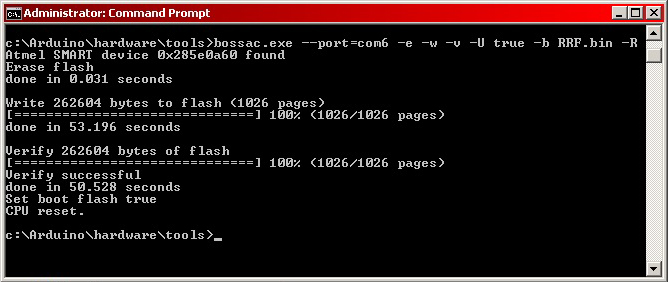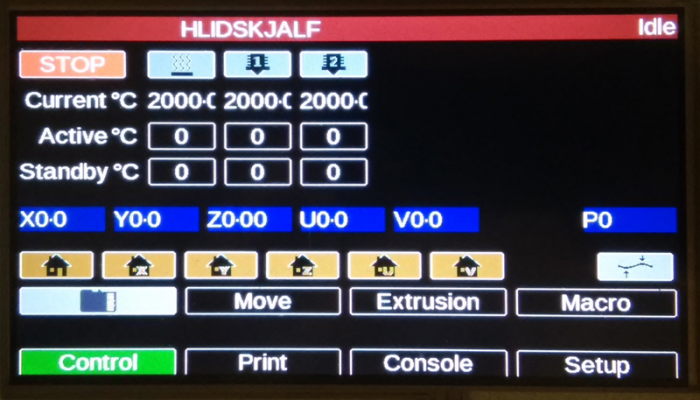Hlidskjalf, Dual CoreXY
Posted by prot0typ1cal
|
Re: Hlidskjalf, Dual CoreXY July 03, 2017 05:59AM |
Registered: 10 years ago Posts: 14,672 |
Quote
prot0typ1cal
Pikefish seemed to have an identical error,
[www.duet3d.com]
IDK, just seem to be going faster in ever decreasing circles...
Let's continue the discussion there, I have a couple of ideas.
Large delta printer [miscsolutions.wordpress.com], E3D tool changer, Robotdigg SCARA printer, Crane Quad and Ormerod
Disclosure: I design Duet electronics and work on RepRapFirmware, [duet3d.com].
|
Re: Hlidskjalf, Dual CoreXY July 03, 2017 10:14PM |
Registered: 7 years ago Posts: 249 |
@dc42
Posted the "fix" on the duet3d forums.
Though don't exactly know the why.
Used Bossa to write my due, plugged Due into RADDS, put all the SD files in sys/ folder and inserted micro SD card into the RADDS, connected up the PanelDue, powered up...
Panel Due says "connecting" only never does.
from the config.g
M575 P1 B57600 S1 ; Comms parameters for PanelDue
PanelDue is also set at 57600
Traced all the leads back from the PanelDue through the extension board to the RADDS pin outs, continuity checks out good.
Posted the "fix" on the duet3d forums.
Though don't exactly know the why.
Used Bossa to write my due, plugged Due into RADDS, put all the SD files in sys/ folder and inserted micro SD card into the RADDS, connected up the PanelDue, powered up...
Panel Due says "connecting" only never does.
from the config.g
M575 P1 B57600 S1 ; Comms parameters for PanelDue
PanelDue is also set at 57600
Traced all the leads back from the PanelDue through the extension board to the RADDS pin outs, continuity checks out good.
|
Re: Hlidskjalf, Dual CoreXY July 04, 2017 04:23AM |
Registered: 10 years ago Posts: 14,672 |
If you send M111 S1 P3 via USB then it will display all received gcode command lines to USB. If the RADDS is receiving commands from PanelDue then you should see "aux: M408" or similar.
Large delta printer [miscsolutions.wordpress.com], E3D tool changer, Robotdigg SCARA printer, Crane Quad and Ormerod
Disclosure: I design Duet electronics and work on RepRapFirmware, [duet3d.com].
Large delta printer [miscsolutions.wordpress.com], E3D tool changer, Robotdigg SCARA printer, Crane Quad and Ormerod
Disclosure: I design Duet electronics and work on RepRapFirmware, [duet3d.com].
|
Re: Hlidskjalf, Dual CoreXY July 05, 2017 11:33AM |
Registered: 7 years ago Posts: 249 |
I'm concerned either the due or RADDS is bad, most likely the Due.
Flashed it more times than I can count using both Bossa and command line bossac, each time the verify said all's good, yet no response sending commands over the USB.
COM port won't stay connected. Seriously don't need these problems.
Have a few more things to try before taking a hammer to it.
Flashed it more times than I can count using both Bossa and command line bossac, each time the verify said all's good, yet no response sending commands over the USB.
COM port won't stay connected. Seriously don't need these problems.
Have a few more things to try before taking a hammer to it.
|
Re: Hlidskjalf, Dual CoreXY July 06, 2017 12:37AM |
Registered: 7 years ago Posts: 249 |
|
Re: Hlidskjalf, Dual CoreXY July 06, 2017 02:52AM |
Registered: 8 years ago Posts: 5,232 |
|
Re: Hlidskjalf, Dual CoreXY July 07, 2017 11:34AM |
Registered: 7 years ago Posts: 249 |
Thanks o_lampe
Still having issues flashing the bin. The comment in the inf file says "pre 1.18" for the driver you posted. Trying to flash RRF 1.19beta8.
Odd thing is that if I use Arduino IDE can upload the blink sketch, over the programming due port, and it runs fine.
Cannot get Bossa or command line bossac to upload with the programming port, get either SAM-BA failed or no device on com.
Uploading over the native port appears to work, with verify at 100%, with the erase/reset on Due.
Checking with M115 over Arduino IDE serial (new line and 115200 baud or any other baud rate for that matter) yields no response.
M115 should pull back firmware info.
Will try Amtel Studio for flashing next, maybe dust off an old intel laptop with WinXPx86 to see if that makes a difference communicating.
Currently running Win7x64 with AMD processors, not that it should matter.
And yea, went though 3 different USB cables to see if it was a cable problem.
Still not ready to throw in the towel, yet...
Still having issues flashing the bin. The comment in the inf file says "pre 1.18" for the driver you posted. Trying to flash RRF 1.19beta8.
Odd thing is that if I use Arduino IDE can upload the blink sketch, over the programming due port, and it runs fine.
Cannot get Bossa or command line bossac to upload with the programming port, get either SAM-BA failed or no device on com.
Uploading over the native port appears to work, with verify at 100%, with the erase/reset on Due.
Checking with M115 over Arduino IDE serial (new line and 115200 baud or any other baud rate for that matter) yields no response.
M115 should pull back firmware info.
Will try Amtel Studio for flashing next, maybe dust off an old intel laptop with WinXPx86 to see if that makes a difference communicating.
Currently running Win7x64 with AMD processors, not that it should matter.
And yea, went though 3 different USB cables to see if it was a cable problem.
Still not ready to throw in the towel, yet...
|
Re: Hlidskjalf, Dual CoreXY July 07, 2017 12:42PM |
Registered: 8 years ago Posts: 338 |
|
Re: Hlidskjalf, Dual CoreXY July 08, 2017 02:30AM |
Registered: 8 years ago Posts: 5,232 |
Flashing with bossac from a prompt-terminal is different between Duet boards and Due/RADDS:
I have used two different settings, depending which port you use:
Sometimes you have to press "erase" button on the Due to unlock flash mem
I have used two different settings, depending which port you use:
bossac.exe --port=COM?? -e -w -v -U false -b reprapfirmware...bin or for the Due program port bossac.exe --port=COM?? -e -w -v -U true -b reprapfirmware...bin
Sometimes you have to press "erase" button on the Due to unlock flash mem
|
Re: Hlidskjalf, Dual CoreXY July 09, 2017 07:01PM |
Registered: 7 years ago Posts: 249 |
Ordered a new Arduino Due R3, should have it in a few days.
Tried everything with the old board: Bossa, bossac command lines from Arduino IDE hardware tools and Bossa, both native and programming ports, resistor dump from RX) to GND, etc...
Runs sketches from Arduino IDE fine (blink), just won't boot bin files from flash, even when 100% verified ,no response in serial monitor.
And yes, tried 4 different USB cables and 3 different computers, every baud rate and port setting and driver available. Not been idle accepting SAM-BA operation failed and no device found regardless COM shows in device manager and command line "listcomports".
Tried everything with the old board: Bossa, bossac command lines from Arduino IDE hardware tools and Bossa, both native and programming ports, resistor dump from RX) to GND, etc...
Runs sketches from Arduino IDE fine (blink), just won't boot bin files from flash, even when 100% verified ,no response in serial monitor.
And yes, tried 4 different USB cables and 3 different computers, every baud rate and port setting and driver available. Not been idle accepting SAM-BA operation failed and no device found regardless COM shows in device manager and command line "listcomports".
|
Re: Hlidskjalf, Dual CoreXY July 13, 2017 02:50AM |
Registered: 7 years ago Posts: 249 |
Well, the new Due arrived along with yet another microUSB cable (now have 5).
At least it's new, nothing else was. Same "Device not found" and "SAM-BA operation failed"
So tried different flavors of Bossac, seems the Due likes the version dated 11/3/2015 (from Arduino IDE 1.6.1).
No problems connecting to the 'bossac programming port' and writing the bin to flash. Doesn't care which USB cable either, all work. Verifies every time too.
Problem when the Due's CPU reboots to flash, New Device shows as "Duet" (error, no connected) in Device Manager, and effectively prevents opening/installing the correct com driver to the native port.Yea, and the PanelDue still hung "connecting".
Uninstalling the Duet and installing the correct drivers ends in failure, error unable to connect. Again, running Win7x64pro. Connecting to the programming port does register sends from the Arduino IDE serial monitor as the LED blinks on the Due, though no response from M code checks.
Going to be digging into code to see if theirs a malfunction causing this bizarre behavior, probably due to the Due's SAM3X8E, as get the same issues whether or not the RADDS +\- PanelDue is in place.
On the bright side, now have two Dues.
Edited 1 time(s). Last edit at 07/13/2017 02:53AM by prot0typ1cal.
At least it's new, nothing else was. Same "Device not found" and "SAM-BA operation failed"
So tried different flavors of Bossac, seems the Due likes the version dated 11/3/2015 (from Arduino IDE 1.6.1).
No problems connecting to the 'bossac programming port' and writing the bin to flash. Doesn't care which USB cable either, all work. Verifies every time too.
Problem when the Due's CPU reboots to flash, New Device shows as "Duet" (error, no connected) in Device Manager, and effectively prevents opening/installing the correct com driver to the native port.Yea, and the PanelDue still hung "connecting".
Uninstalling the Duet and installing the correct drivers ends in failure, error unable to connect. Again, running Win7x64pro. Connecting to the programming port does register sends from the Arduino IDE serial monitor as the LED blinks on the Due, though no response from M code checks.
Going to be digging into code to see if theirs a malfunction causing this bizarre behavior, probably due to the Due's SAM3X8E, as get the same issues whether or not the RADDS +\- PanelDue is in place.
On the bright side, now have two Dues.
Edited 1 time(s). Last edit at 07/13/2017 02:53AM by prot0typ1cal.
|
Re: Hlidskjalf, Dual CoreXY July 13, 2017 03:27AM |
Registered: 10 years ago Posts: 14,672 |
Could it be anything to do with the changes to the Pins-RADDS.h file to support the additional heaters?
Large delta printer [miscsolutions.wordpress.com], E3D tool changer, Robotdigg SCARA printer, Crane Quad and Ormerod
Disclosure: I design Duet electronics and work on RepRapFirmware, [duet3d.com].
Large delta printer [miscsolutions.wordpress.com], E3D tool changer, Robotdigg SCARA printer, Crane Quad and Ormerod
Disclosure: I design Duet electronics and work on RepRapFirmware, [duet3d.com].
|
Re: Hlidskjalf, Dual CoreXY July 13, 2017 11:40AM |
Registered: 7 years ago Posts: 249 |
Not ruling anything out ATM.
Gonna roll back and try [github.com] as a base build, just as a CoreXY.
Maybe even give Repetier a go, as it supports the PanelDue with json, though would need to add CoreXYU.
Gonna roll back and try [github.com] as a base build, just as a CoreXY.
Maybe even give Repetier a go, as it supports the PanelDue with json, though would need to add CoreXYU.
|
Re: Hlidskjalf, Dual CoreXY July 14, 2017 01:03PM |
Registered: 7 years ago Posts: 249 |
Quote
dc42
Could it be anything to do with the changes to the Pins-RADDS.h file to support the additional heaters?
LOL, No disrespect intended dc42.
Just there seems to be a disconnect between the Due and current RRF build.
As you're a Duet guy, don't expect you to have any means of testing builds for RADDS/Due.
Various builds of Bossac don't communicate well with the Due, just check the Arduino forums there littered with various incantations "what worked for me".
I'm no code jockey, regardless will dig to find a solution. More than likely it's some library file that has changed.
Due appears to be the red headed step-child of the Arduino world, omitted from the current IDE and shuffled off to the "discontinued" bin.
|
Re: Hlidskjalf, Dual CoreXY July 14, 2017 02:33PM |
Registered: 10 years ago Posts: 14,672 |
If you go to [github.com] you can find the history of RADDS builds of RRF. Click on the <> button to browse the files available at that time. I suggest you find which is the most recent version that works for you, then we can look at what source code changes were made between that version and the next one.
I do have a RADDS board (an old version I think). but not an Arduino Due.
Edited 1 time(s). Last edit at 07/14/2017 02:34PM by dc42.
Large delta printer [miscsolutions.wordpress.com], E3D tool changer, Robotdigg SCARA printer, Crane Quad and Ormerod
Disclosure: I design Duet electronics and work on RepRapFirmware, [duet3d.com].
I do have a RADDS board (an old version I think). but not an Arduino Due.
Edited 1 time(s). Last edit at 07/14/2017 02:34PM by dc42.
Large delta printer [miscsolutions.wordpress.com], E3D tool changer, Robotdigg SCARA printer, Crane Quad and Ormerod
Disclosure: I design Duet electronics and work on RepRapFirmware, [duet3d.com].
|
Re: Hlidskjalf, Dual CoreXY July 18, 2017 04:45PM |
Registered: 10 years ago Posts: 14,672 |
A user has confirmed that RRF 1.19beta10 works on RADDS again. See the thread in the Controllers forum.
Large delta printer [miscsolutions.wordpress.com], E3D tool changer, Robotdigg SCARA printer, Crane Quad and Ormerod
Disclosure: I design Duet electronics and work on RepRapFirmware, [duet3d.com].
Large delta printer [miscsolutions.wordpress.com], E3D tool changer, Robotdigg SCARA printer, Crane Quad and Ormerod
Disclosure: I design Duet electronics and work on RepRapFirmware, [duet3d.com].
|
Re: Hlidskjalf, Dual CoreXY July 18, 2017 11:47PM |
Registered: 7 years ago Posts: 249 |
Okay. flashed 1.19beta10...
(Gene Wilder) It's ALIVE !!!!! (/Gene Wilder)
Well, at least the brain is functioning
(Gene Wilder) It's ALIVE !!!!! (/Gene Wilder)
Well, at least the brain is functioning

|
Re: Hlidskjalf, Dual CoreXY July 19, 2017 12:43AM |
Registered: 6 years ago Posts: 86 |
|
Re: Hlidskjalf, Dual CoreXY August 02, 2017 01:34AM |
Registered: 7 years ago Posts: 249 |
Wish it was that simple...
Ran into an issue that I can't seem to get around.
Moving the axis is behaving strange:
Using PanelDue to move X, Z, and U work great, just as expected.
Y is wrong.
Moving in Y the X carriage also moves in X, while the U carriage remains fixed in the U position (as it should).
Y minus input results in Y positive, X positive.
Y plus input results in Y negative, X negative.
Just really odd, as the X and U moves are correct, and they rely on both respective motors to drive in the proper direction.
Which infers stepper directions are correct.
Besides being unemployed, this vexes me.
Luckily I start a new job tomorrow (Wednesday 8/2), dunno what's wrong with my printer :p
Ran into an issue that I can't seem to get around.
Moving the axis is behaving strange:
Using PanelDue to move X, Z, and U work great, just as expected.
Y is wrong.
Moving in Y the X carriage also moves in X, while the U carriage remains fixed in the U position (as it should).
Y minus input results in Y positive, X positive.
Y plus input results in Y negative, X negative.
Just really odd, as the X and U moves are correct, and they rely on both respective motors to drive in the proper direction.
Which infers stepper directions are correct.
Besides being unemployed, this vexes me.
Luckily I start a new job tomorrow (Wednesday 8/2), dunno what's wrong with my printer :p
|
Re: Hlidskjalf, Dual CoreXY August 02, 2017 02:04AM |
Registered: 6 years ago Posts: 86 |
Are you using 1.19beta11?
Is X moving at 45deg when doing Y move? If so one stepper is not moving...? Or coupler/pully is slipping?
Good to hear!
Edited 1 time(s). Last edit at 08/02/2017 02:05AM by lars.arvidson.
Quote
prot0typ1cal
Y is wrong.
Moving in Y the X carriage also moves in X, while the U carriage remains fixed in the U position (as it should).
Y minus input results in Y positive, X positive.
Y plus input results in Y negative, X negative.
Is X moving at 45deg when doing Y move? If so one stepper is not moving...? Or coupler/pully is slipping?
Quote
prot0typ1cal
Luckily I start a new job tomorrow (Wednesday 8/2)
Good to hear!
Edited 1 time(s). Last edit at 08/02/2017 02:05AM by lars.arvidson.
|
Re: Hlidskjalf, Dual CoreXY August 02, 2017 02:50AM |
Registered: 7 years ago Posts: 249 |
Yea, beta11.
Nothing is slipping, or the X and U moves wouldn't be precise. Each uses two steppers to move in a coreXY way.
Yea, Y command moves X and Y in 45 only in the opposite direction, however U stays perp.
Baffled.
Thanks.
Showed the owner pics of Hlidskjalf off my phone. That was my ace, interview changed from "hmm" to "when can you start?"
Nothing is slipping, or the X and U moves wouldn't be precise. Each uses two steppers to move in a coreXY way.
Yea, Y command moves X and Y in 45 only in the opposite direction, however U stays perp.
Baffled.
Thanks.
Showed the owner pics of Hlidskjalf off my phone. That was my ace, interview changed from "hmm" to "when can you start?"

|
Re: Hlidskjalf, Dual CoreXY August 02, 2017 04:07AM |
Registered: 6 years ago Posts: 86 |
Quote
prot0typ1cal
Showed the owner pics of Hlidskjalf off my phone. That was my ace, interview changed from "hmm" to "when can you start?"
Hehe, nice, you can count the project as a success then, even if you never get it running

If you connect usb and enable debugging you should be able to get what start and end pos (steps) the firmware is trying set for a move. That might give you a clue. Feels like its related to RADDS as its working with the duet (unless it’s a configuration or wiring issue which seems unlikely as the other moves work).
|
Re: Hlidskjalf, Dual CoreXY August 06, 2017 07:24PM |
Registered: 7 years ago Posts: 249 |
|
Re: Hlidskjalf, Dual CoreXY August 07, 2017 12:31AM |
Registered: 6 years ago Posts: 86 |
|
Re: Hlidskjalf, Dual CoreXY August 08, 2017 02:31AM |
Registered: 7 years ago Posts: 249 |
Installed Pronterface, as don't have anything anyways. This is my 1st RepRap :p
Watching Windows7 device Manager:
Plugging the USB into the Due's Native port "Duet" pops up in the "other devices" with the warning "device driver not installed". No COM.
Plug into Due's Programming port (BOSSA) yields COM6.
Into PanelDue, nothing.
BOSSA port it is.
Launch Pronterface, COM6, (any baud works, 57600 because in my Config.g M575 P1 B57600 S1)
Press "CONNECT", Due resets, console on PanelDue says "connected", Pronterface hung with "Connecting..."
wait a few minutes, an hour, no change.
Press "RESET" on Pronterface, Due resets. Still not connected.
RESET, RESET, RESET... not connected.
CONNECT, CONNECT, CONNECT...
get a beer...
Watching Windows7 device Manager:
Plugging the USB into the Due's Native port "Duet" pops up in the "other devices" with the warning "device driver not installed". No COM.
Plug into Due's Programming port (BOSSA) yields COM6.
Into PanelDue, nothing.
BOSSA port it is.
Launch Pronterface, COM6, (any baud works, 57600 because in my Config.g M575 P1 B57600 S1)
Press "CONNECT", Due resets, console on PanelDue says "connected", Pronterface hung with "Connecting..."
wait a few minutes, an hour, no change.
Press "RESET" on Pronterface, Due resets. Still not connected.
RESET, RESET, RESET... not connected.
CONNECT, CONNECT, CONNECT...
get a beer...
|
Re: Hlidskjalf, Dual CoreXY August 08, 2017 03:08AM |
Registered: 10 years ago Posts: 14,672 |
Use the native port, and install the Windows device driver from my RepRapFirmware github repository. It will look like a Duet because the RADDS doesn't have its own USB VID/PID combination.
Large delta printer [miscsolutions.wordpress.com], E3D tool changer, Robotdigg SCARA printer, Crane Quad and Ormerod
Disclosure: I design Duet electronics and work on RepRapFirmware, [duet3d.com].
Large delta printer [miscsolutions.wordpress.com], E3D tool changer, Robotdigg SCARA printer, Crane Quad and Ormerod
Disclosure: I design Duet electronics and work on RepRapFirmware, [duet3d.com].
|
Re: Hlidskjalf, Dual CoreXY August 08, 2017 03:11AM |
Registered: 6 years ago Posts: 86 |
When your done drinking that beer you might check out [github.com] 
Dunno if its good for your board but thats whats used for a duet...
Edit: Crossposted with dc42
Edited 1 time(s). Last edit at 08/08/2017 03:12AM by lars.arvidson.

Dunno if its good for your board but thats whats used for a duet...
Edit: Crossposted with dc42
Edited 1 time(s). Last edit at 08/08/2017 03:12AM by lars.arvidson.
|
Re: Hlidskjalf, Dual CoreXY August 11, 2017 11:41AM |
Registered: 7 years ago Posts: 249 |
Thanks 
According to debug DDA, # steps are correct, unfortunately movement is wrong.
So here's a video...
Moved U minus and plus 100mm
Moved X minus 100, then -100 again, followed by plus 100 and another plus100.
Here's where it gets interesting, command move Y100, actual move is Y minus 100 and X minus 200!, and U stays put (as it should)
Command Y-100, and the opposite occurs.
Test1 CoreXYU
Edited 1 time(s). Last edit at 08/11/2017 03:00PM by prot0typ1cal.

According to debug DDA, # steps are correct, unfortunately movement is wrong.
So here's a video...
Moved U minus and plus 100mm
Moved X minus 100, then -100 again, followed by plus 100 and another plus100.
Here's where it gets interesting, command move Y100, actual move is Y minus 100 and X minus 200!, and U stays put (as it should)
Command Y-100, and the opposite occurs.
Test1 CoreXYU
Edited 1 time(s). Last edit at 08/11/2017 03:00PM by prot0typ1cal.
|
Re: Hlidskjalf, Dual CoreXY August 11, 2017 03:59PM |
Registered: 6 years ago Posts: 86 |
|
Re: Hlidskjalf, Dual CoreXY August 12, 2017 02:02AM |
Registered: 7 years ago Posts: 249 |
I'm new to debug mode, so only have Move and DDA active.
Sending commands via Pronterface gives the same results as using the buttons on PanelDue, except no fat fingering G code. Though it would be nice if the rows had more space between Axis on the PanelDue.
Anyways, pretty sure debug is only giving generated steps (X,Y,U and V are 160 steps per mm).
Attached is the log, moves are in 100mm increments, same as the video.
By the math, it's doing right, by results, not.
Sending commands via Pronterface gives the same results as using the buttons on PanelDue, except no fat fingering G code. Though it would be nice if the rows had more space between Axis on the PanelDue.
Anyways, pretty sure debug is only giving generated steps (X,Y,U and V are 160 steps per mm).
Attached is the log, moves are in 100mm increments, same as the video.
By the math, it's doing right, by results, not.
FIRMWARE_NAME: RepRapFirmware for RADDS FIRMWARE_VERSION: 1.19beta11 ELECTRONICS: RADDS 1.5 FIRMWARE_DATE: 2017-07-25 Transformed 0.00 0.00 45.00 to 0 0 7200 DDA: start=[0.000000 0.000000 45.000000 80.000000 0.000000] end=[0.000000 0.000000 45.000000 -20.000000 0.000000] d=100.000000 vec=[0.000000 0.000000 0.000000 -1.000000 0.000000] a=1500.000000 reqv=100.000008 topv=100.000008 startv=0.000000 endv=0.000000 daccel=3.333334 ddecel=3.333334 cks=699999 DMU: dir=B steps=16000 next=1 rev=16001 interval=1894 sstcda=0 acmadtcdts=21874 tstcdapdsc=699999 2dtstc2diva=57421874852 accelStopStep=534 decelStartStep=15467 2CsqtMmPerStepDivA=3588866 mmPerStepTimesCdivtopSpeed=41999 fmsdmtstdca2=0 DMV: dir=B steps=16000 next=1 rev=16001 interval=1894 sstcda=0 acmadtcdts=21874 tstcdapdsc=699999 2dtstc2diva=57421874852 accelStopStep=534 decelStartStep=15467 2CsqtMmPerStepDivA=3588866 mmPerStepTimesCdivtopSpeed=41999 fmsdmtstdca2=0 Transformed 0.00 0.00 45.00 to 0 0 7200 DDA: start=[0.000000 0.000000 45.000000 -20.000000 0.000000] end=[0.000000 0.000000 45.000000 80.000000 0.000000] d=100.000000 vec=[0.000000 0.000000 0.000000 1.000000 0.000000] a=1500.000000 reqv=100.000008 topv=100.000008 startv=0.000000 endv=0.000000 daccel=3.333334 ddecel=3.333334 cks=699999 DMU: dir=F steps=16000 next=1 rev=16001 interval=1894 sstcda=0 acmadtcdts=21874 tstcdapdsc=699999 2dtstc2diva=57421874852 accelStopStep=534 decelStartStep=15467 2CsqtMmPerStepDivA=3588866 mmPerStepTimesCdivtopSpeed=41999 fmsdmtstdca2=0 DMV: dir=F steps=16000 next=1 rev=16001 interval=1894 sstcda=0 acmadtcdts=21874 tstcdapdsc=699999 2dtstc2diva=57421874852 accelStopStep=534 decelStartStep=15467 2CsqtMmPerStepDivA=3588866 mmPerStepTimesCdivtopSpeed=41999 fmsdmtstdca2=0 Transformed -100.00 0.00 45.00 to -16000 -16000 7200 DDA: start=[0.000000 0.000000 45.000000 80.000000 0.000000] end=[-100.000000 0.000000 45.000000 80.000000 0.000000] d=100.000000 vec=[-1.000000 0.000000 0.000000 0.000000 0.000000] a=1500.000000 reqv=100.000008 topv=100.000008 startv=0.000000 endv=0.000000 daccel=3.333334 ddecel=3.333334 cks=699999 DMX: dir=B steps=16000 next=1 rev=16001 interval=1894 sstcda=0 acmadtcdts=21874 tstcdapdsc=699999 2dtstc2diva=57421874852 accelStopStep=534 decelStartStep=15467 2CsqtMmPerStepDivA=3588866 mmPerStepTimesCdivtopSpeed=41999 fmsdmtstdca2=0 DMY: dir=B steps=16000 next=1 rev=16001 interval=1894 sstcda=0 acmadtcdts=21874 tstcdapdsc=699999 2dtstc2diva=57421874852 accelStopStep=534 decelStartStep=15467 2CsqtMmPerStepDivA=3588866 mmPerStepTimesCdivtopSpeed=41999 fmsdmtstdca2=0 Transformed -200.00 0.00 45.00 to -32000 -32000 7200 DDA: start=[-100.000000 0.000000 45.000000 80.000000 0.000000] end=[-200.000000 0.000000 45.000000 80.000000 0.000000] d=100.000000 vec=[-1.000000 0.000000 0.000000 0.000000 0.000000] a=1500.000000 reqv=100.000008 topv=100.000008 startv=0.000000 endv=0.000000 daccel=3.333334 ddecel=3.333334 cks=699999 DMX: dir=B steps=16000 next=1 rev=16001 interval=1894 sstcda=0 acmadtcdts=21874 tstcdapdsc=699999 2dtstc2diva=57421874852 accelStopStep=534 decelStartStep=15467 2CsqtMmPerStepDivA=3588866 mmPerStepTimesCdivtopSpeed=41999 fmsdmtstdca2=0 DMY: dir=B steps=16000 next=1 rev=16001 interval=1894 sstcda=0 acmadtcdts=21874 tstcdapdsc=699999 2dtstc2diva=57421874852 accelStopStep=534 decelStartStep=15467 2CsqtMmPerStepDivA=3588866 mmPerStepTimesCdivtopSpeed=41999 fmsdmtstdca2=0 Transformed -100.00 0.00 45.00 to -16000 -16000 7200 DDA: start=[-200.000000 0.000000 45.000000 80.000000 0.000000] end=[-100.000000 0.000000 45.000000 80.000000 0.000000] d=100.000000 vec=[1.000000 0.000000 0.000000 0.000000 0.000000] a=1500.000000 reqv=100.000008 topv=100.000008 startv=0.000000 endv=0.000000 daccel=3.333334 ddecel=3.333334 cks=699999 DMX: dir=F steps=16000 next=1 rev=16001 interval=1894 sstcda=0 acmadtcdts=21874 tstcdapdsc=699999 2dtstc2diva=57421874852 accelStopStep=534 decelStartStep=15467 2CsqtMmPerStepDivA=3588866 mmPerStepTimesCdivtopSpeed=41999 fmsdmtstdca2=0 DMY: dir=F steps=16000 next=1 rev=16001 interval=1894 sstcda=0 acmadtcdts=21874 tstcdapdsc=699999 2dtstc2diva=57421874852 accelStopStep=534 decelStartStep=15467 2CsqtMmPerStepDivA=3588866 mmPerStepTimesCdivtopSpeed=41999 fmsdmtstdca2=0 Transformed 0.00 0.00 45.00 to 0 0 7200 DDA: start=[-100.000000 0.000000 45.000000 80.000000 0.000000] end=[0.000000 0.000000 45.000000 80.000000 0.000000] d=100.000000 vec=[1.000000 0.000000 0.000000 0.000000 0.000000] a=1500.000000 reqv=100.000008 topv=100.000008 startv=0.000000 endv=0.000000 daccel=3.333334 ddecel=3.333334 cks=699999 DMX: dir=F steps=16000 next=1 rev=16001 interval=1894 sstcda=0 acmadtcdts=21874 tstcdapdsc=699999 2dtstc2diva=57421874852 accelStopStep=534 decelStartStep=15467 2CsqtMmPerStepDivA=3588866 mmPerStepTimesCdivtopSpeed=41999 fmsdmtstdca2=0 DMY: dir=F steps=16000 next=1 rev=16001 interval=1894 sstcda=0 acmadtcdts=21874 tstcdapdsc=699999 2dtstc2diva=57421874852 accelStopStep=534 decelStartStep=15467 2CsqtMmPerStepDivA=3588866 mmPerStepTimesCdivtopSpeed=41999 fmsdmtstdca2=0 Transformed 0.00 100.00 45.00 to 16000 -16000 7200 DDA: start=[0.000000 0.000000 45.000000 80.000000 0.000000] end=[0.000000 100.000000 45.000000 80.000000 0.000000] d=100.000000 vec=[0.000000 1.000000 0.000000 0.000000 0.000000] a=1500.000000 reqv=100.000008 topv=100.000008 startv=0.000000 endv=0.000000 daccel=3.333334 ddecel=3.333334 cks=699999 DMX: dir=F steps=16000 next=1 rev=16001 interval=1894 sstcda=0 acmadtcdts=21874 tstcdapdsc=699999 2dtstc2diva=57421874852 accelStopStep=534 decelStartStep=15467 2CsqtMmPerStepDivA=3588866 mmPerStepTimesCdivtopSpeed=41999 fmsdmtstdca2=0 DMY: dir=B steps=16000 next=1 rev=16001 interval=1894 sstcda=0 acmadtcdts=21874 tstcdapdsc=699999 2dtstc2diva=57421874852 accelStopStep=534 decelStartStep=15467 2CsqtMmPerStepDivA=3588866 mmPerStepTimesCdivtopSpeed=41999 fmsdmtstdca2=0 DMU: dir=F steps=16000 next=1 rev=16001 interval=1894 sstcda=0 acmadtcdts=21874 tstcdapdsc=699999 2dtstc2diva=57421874852 accelStopStep=534 decelStartStep=15467 2CsqtMmPerStepDivA=3588866 mmPerStepTimesCdivtopSpeed=41999 fmsdmtstdca2=0 DMV: dir=B steps=16000 next=1 rev=16001 interval=1894 sstcda=0 acmadtcdts=21874 tstcdapdsc=699999 2dtstc2diva=57421874852 accelStopStep=534 decelStartStep=15467 2CsqtMmPerStepDivA=3588866 mmPerStepTimesCdivtopSpeed=41999 fmsdmtstdca2=0 Transformed 0.00 0.00 45.00 to 0 0 7200 DDA: start=[0.000000 100.000000 45.000000 80.000000 0.000000] end=[0.000000 0.000000 45.000000 80.000000 0.000000] d=100.000000 vec=[0.000000 -1.000000 0.000000 0.000000 0.000000] a=1500.000000 reqv=100.000008 topv=100.000008 startv=0.000000 endv=0.000000 daccel=3.333334 ddecel=3.333334 cks=699999 DMX: dir=B steps=16000 next=1 rev=16001 interval=1894 sstcda=0 acmadtcdts=21874 tstcdapdsc=699999 2dtstc2diva=57421874852 accelStopStep=534 decelStartStep=15467 2CsqtMmPerStepDivA=3588866 mmPerStepTimesCdivtopSpeed=41999 fmsdmtstdca2=0 DMY: dir=F steps=16000 next=1 rev=16001 interval=1894 sstcda=0 acmadtcdts=21874 tstcdapdsc=699999 2dtstc2diva=57421874852 accelStopStep=534 decelStartStep=15467 2CsqtMmPerStepDivA=3588866 mmPerStepTimesCdivtopSpeed=41999 fmsdmtstdca2=0 DMU: dir=B steps=16000 next=1 rev=16001 interval=1894 sstcda=0 acmadtcdts=21874 tstcdapdsc=699999 2dtstc2diva=57421874852 accelStopStep=534 decelStartStep=15467 2CsqtMmPerStepDivA=3588866 mmPerStepTimesCdivtopSpeed=41999 fmsdmtstdca2=0 DMV: dir=F steps=16000 next=1 rev=16001 interval=1894 sstcda=0 acmadtcdts=21874 tstcdapdsc=699999 2dtstc2diva=57421874852 accelStopStep=534 decelStartStep=15467 2CsqtMmPerStepDivA=3588866 mmPerStepTimesCdivtopSpeed=41999 fmsdmtstdca2=0
Sorry, only registered users may post in this forum.