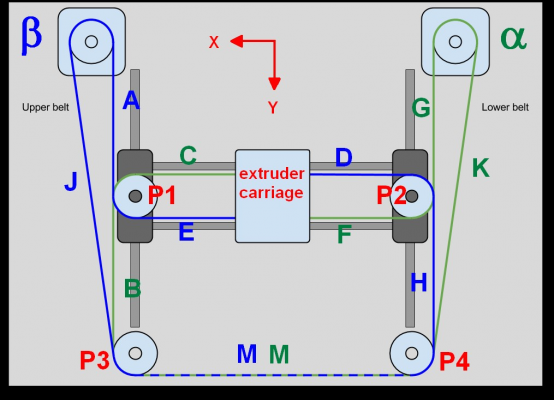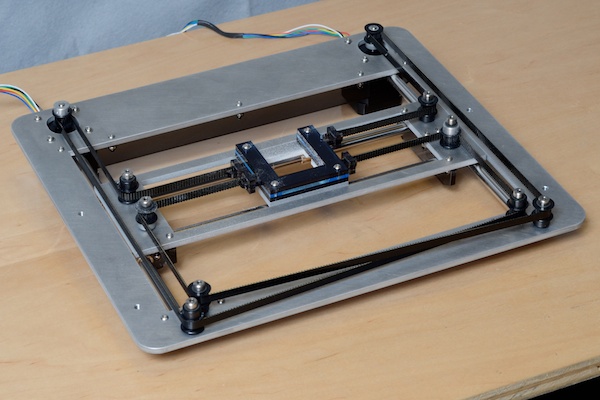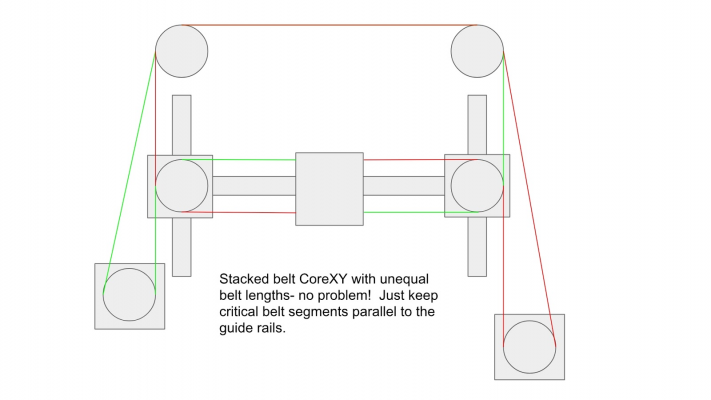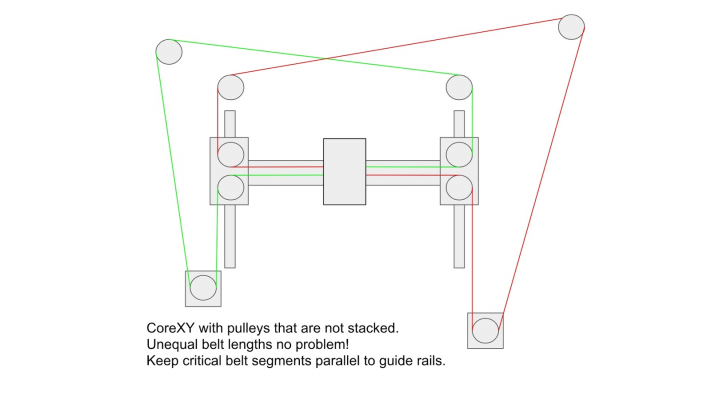Circles not round (flat on 2 sides) CoreXY custrom printer
Posted by 3DMind
|
Circles not round (flat on 2 sides) CoreXY custrom printer February 20, 2019 02:10PM |
Registered: 5 years ago Posts: 5 |
Hello,
I have a custom made printer with CoreXY mechanical and build volume 50x30x25 cm.
It is built on Hiwin and rock-solid construction but still, there is a problem with not round circles.
A was thinking that it is backlash effect byt tightening/losing the belts done non-results.
A have also change the pulley on stepper to a bigger one and do kind of tightener
(like this : [imgur.com] )
But the circles are flat on 2 sides (kinda straight lines in X-axis direction). Is it something that I can correct by firmware (Marlin 2.0) ?
Here is the photo od the print and the drawing with dimensions :
[imgur.com]
As you see, there is a gap in the wall in 45degree and the wall on second 45 degree axis is too tight.
Thanks in advance.
Edited 1 time(s). Last edit at 02/20/2019 02:11PM by 3DMind.
I have a custom made printer with CoreXY mechanical and build volume 50x30x25 cm.
It is built on Hiwin and rock-solid construction but still, there is a problem with not round circles.
A was thinking that it is backlash effect byt tightening/losing the belts done non-results.
A have also change the pulley on stepper to a bigger one and do kind of tightener
(like this : [imgur.com] )
But the circles are flat on 2 sides (kinda straight lines in X-axis direction). Is it something that I can correct by firmware (Marlin 2.0) ?
Here is the photo od the print and the drawing with dimensions :
[imgur.com]
As you see, there is a gap in the wall in 45degree and the wall on second 45 degree axis is too tight.
Thanks in advance.
Edited 1 time(s). Last edit at 02/20/2019 02:11PM by 3DMind.
|
Re: Circles not round (flat on 2 sides) CoreXY custrom printer February 20, 2019 03:01PM |
Registered: 5 years ago Posts: 71 |
Are you certain that all pulleys that move (pulleys on X and Y carriages) have belts parallel to the movement direction?
TheDigitalDentist has a good blog post on proper allignment:
https://drmrehorst.blogspot.com/2017/07/ummd-corexy-mechanism.html
TheDigitalDentist has a good blog post on proper allignment:
https://drmrehorst.blogspot.com/2017/07/ummd-corexy-mechanism.html
|
Re: Circles not round (flat on 2 sides) CoreXY custrom printer February 20, 2019 05:00PM |
Registered: 5 years ago Posts: 5 |
|
Re: Circles not round (flat on 2 sides) CoreXY custrom printer February 21, 2019 12:24AM |
Registered: 11 years ago Posts: 5,780 |
How fast are you printing those circles? Have you looked at the STL file to make sure it doesn't have flat sides? Does the controller board use DRV8825 drivers?
Ultra MegaMax Dominator 3D printer: [drmrehorst.blogspot.com]
Ultra MegaMax Dominator 3D printer: [drmrehorst.blogspot.com]
|
Re: Circles not round (flat on 2 sides) CoreXY custrom printer February 21, 2019 07:41AM |
Registered: 5 years ago Posts: 5 |
|
Re: Circles not round (flat on 2 sides) CoreXY custrom printer February 21, 2019 09:40AM |
Registered: 11 years ago Posts: 5,780 |
Start checking for mechanical problems. Grab the hot end like Trump would grab a pu55y and try to wiggle it. It should not move without a lot of force and then should only move a little. Watch the extruder carriage- it should not wiggle. Try to wiggle the Y axis bearing blocks. Make sure the drive pulley grub screws are tight and the pulleys are securely attached to the motor shafts.
What acceleration and jerk settings are you using?
Edited 1 time(s). Last edit at 02/21/2019 09:41AM by the_digital_dentist.
Ultra MegaMax Dominator 3D printer: [drmrehorst.blogspot.com]
What acceleration and jerk settings are you using?
Edited 1 time(s). Last edit at 02/21/2019 09:41AM by the_digital_dentist.
Ultra MegaMax Dominator 3D printer: [drmrehorst.blogspot.com]
|
Re: Circles not round (flat on 2 sides) CoreXY custrom printer February 21, 2019 09:51AM |
Registered: 7 years ago Posts: 363 |
Can you take photos of how your motors and idler pulleys are mounted?
When I built my custom Core-XY, I had the belts parallel and messed with tension and got essentially the same kind of results as you. I found my idler pulley mounts allowed for some flex under even light tension which caused circles to be out of round at the points where the belts would change direction while printing.
When I built my custom Core-XY, I had the belts parallel and messed with tension and got essentially the same kind of results as you. I found my idler pulley mounts allowed for some flex under even light tension which caused circles to be out of round at the points where the belts would change direction while printing.
|
Re: Circles not round (flat on 2 sides) CoreXY custrom printer February 21, 2019 01:07PM |
Registered: 6 years ago Posts: 134 |
|
Re: Circles not round (flat on 2 sides) CoreXY custrom printer February 22, 2019 05:13AM |
Registered: 5 years ago Posts: 5 |
Everything seems to be rigid and pulleys are securely attached to the motor shafts.
Xaxis are parallel and Y should be perpendicular to it. All is done by CNC with 4mm steel.
I even check the tension of the belt using the precise weight and pressing it to a specific point. It's pretty the same.
One note: After some changes the direction of this flat surface change 90 degree, but still it is there.
Xaxis are parallel and Y should be perpendicular to it. All is done by CNC with 4mm steel.
I even check the tension of the belt using the precise weight and pressing it to a specific point. It's pretty the same.
One note: After some changes the direction of this flat surface change 90 degree, but still it is there.
|
Re: Circles not round (flat on 2 sides) CoreXY custrom printer February 22, 2019 09:39AM |
Registered: 6 years ago Posts: 134 |
The tension of belts will be the same as they are connected through X carriage, but if one belt is longer than other you will get a skewed structure.Quote
3DMind
I even check the tension of the belt using the precise weight and pressing it to a specific point. It's pretty the same.
This gap between perimeters clearly shows that X is not perpendicular to Y as your diagonal length 1 is longer than 2.Quote
3DMind
As you see, there is a gap in the wall in 45degree and the wall on second 45 degree axis is too tight.
You may see the effect of belts tension if you move Y to max or to 0 and apply extra tension by hand to one of the belts - your Y carriages will move along Y in opposite directions.
|
Re: Circles not round (flat on 2 sides) CoreXY custrom printer February 22, 2019 09:57AM |
Registered: 5 years ago Posts: 5 |
Quote
piper3d
This gap between perimeters clearly shows that X is not perpendicular to Y as your diagonal length 1 is longer than 2
I just measure the angle with this tool (http://prazision.pl/index.php?id_product=430&controller=product&id_lang=7) and it is 90 degree between X and Y linear guide
Quote
piper3d
You may see the effect of belts tension if you move Y to max or to 0 and apply extra tension by hand to one of the belts - your Y carriages will move along Y in opposite directions.
Yes it is moving, but one side of Y carrige is moving more then other. So it must bend a little.
Look at this movie of the idler pulleys on CoreXY :
[streamable.com]
The pulley dont move, just rotate. But the belt is moving when changing the direction of movement. I think it is the backlash effect, but what can I do with it?
|
Re: Circles not round (flat on 2 sides) CoreXY custrom printer February 22, 2019 11:20AM |
Registered: 11 years ago Posts: 5,780 |
Quote
piper3d
The tension of belts will be the same as they are connected through X carriage, but if one belt is longer than other you will get a skewed structure.
I've seen that myth on other sites recently. The act of adjusting the belt tension changes the belt path length, so you're unlikely to ever have exactly the same length in the belt paths. But going beyond the small difference in path lengths created by tensioning the belts:
If motor B was moved up and segments A and J were longer, it would not affect operation of the mechanism. As long as segments A-H are parallel to the guide rails, and the belts have tension set to keep the X axis square with the Y axis, the mechanism will work fine.
In this type of layout, the outermost corner pulleys could be placed just about anywhere because they do not connect to belt segments that have to be parallel to the guide rails.
Equal belt length is completely unnecessary.
Edited 1 time(s). Last edit at 02/22/2019 12:27PM by the_digital_dentist.
Ultra MegaMax Dominator 3D printer: [drmrehorst.blogspot.com]
|
Re: Circles not round (flat on 2 sides) CoreXY custrom printer February 22, 2019 11:25AM |
Registered: 11 years ago Posts: 5,780 |
Post a top-view photo of the XY mechanism showing the belt layout. There could be something going on there.
Ultra MegaMax Dominator 3D printer: [drmrehorst.blogspot.com]
Ultra MegaMax Dominator 3D printer: [drmrehorst.blogspot.com]
|
Re: Circles not round (flat on 2 sides) CoreXY custrom printer February 22, 2019 12:26PM |
Registered: 6 years ago Posts: 1,007 |
|
Re: Circles not round (flat on 2 sides) CoreXY custrom printer February 22, 2019 01:58PM |
Registered: 6 years ago Posts: 134 |
I was referring to the symmetric systemQuote
the_digital_dentist
If motor B was moved up and segments A and J were longer, it would not affect operation of the mechanism. As long as segments A-H are parallel to the guide rails, and the belts have tension set to keep the X axis square with the Y axis, the mechanism will work fine.
...
Equal belt length is completely unnecessary.
If your gantry is a parallelogram all belts will be parallel, but you will be printing parallelograms instead of rectangles.
Edited 1 time(s). Last edit at 02/22/2019 02:18PM by piper3d.
|
Re: Circles not round (flat on 2 sides) CoreXY custrom printer March 06, 2019 03:03AM |
Registered: 9 years ago Posts: 13 |
|
Re: Circles not round (flat on 2 sides) CoreXY custrom printer March 10, 2019 05:19PM |
Registered: 7 years ago Posts: 126 |
Sorry, only registered users may post in this forum.