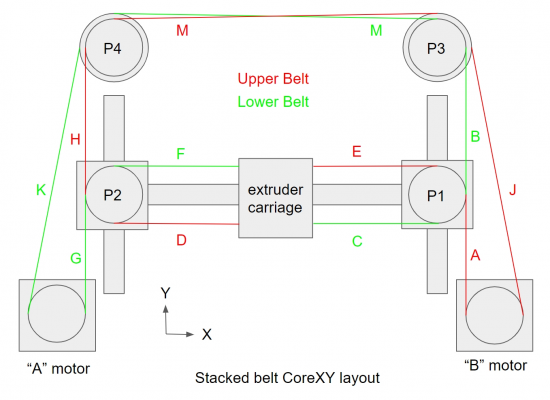Weird CoreXY behavior
Posted by FlyingRobot
Weird CoreXY behavior October 12, 2019 07:32PM |
Registered: 4 years ago Posts: 5 |
Hi,
I am having a weird behavior on my CoreXY machine: when I move the X axis towards the 0 point it moves correctly, but when I move the X axis towards Xmax it moves the Y axis instead. It is the same case for the Y axis, only vice versa. This means when it tries to print something, it makes a sort of weird zigzag line on the piece of paper(serving as bed for testing purposes). Image is attached, sorry for bad quality.
Help is really appreciated
Thanks in advance!
I am having a weird behavior on my CoreXY machine: when I move the X axis towards the 0 point it moves correctly, but when I move the X axis towards Xmax it moves the Y axis instead. It is the same case for the Y axis, only vice versa. This means when it tries to print something, it makes a sort of weird zigzag line on the piece of paper(serving as bed for testing purposes). Image is attached, sorry for bad quality.
Help is really appreciated

Thanks in advance!
Re: Weird CoreXY behavior October 12, 2019 09:48PM |
Registered: 11 years ago Posts: 5,780 |
Did you set up the config file for corexy?
Did you set correct and same steps per mm for x and y?
Do you have the same size drive pulleys on x and y motors?
Ultra MegaMax Dominator 3D printer: [drmrehorst.blogspot.com]
Did you set correct and same steps per mm for x and y?
Do you have the same size drive pulleys on x and y motors?
Ultra MegaMax Dominator 3D printer: [drmrehorst.blogspot.com]
Re: Weird CoreXY behavior October 13, 2019 05:58AM |
Registered: 6 years ago Posts: 60 |
Re: Weird CoreXY behavior October 13, 2019 08:10AM |
Registered: 4 years ago Posts: 5 |
Yes I un-commented the coreXY line in the Marlin config files; I am using Marlin 1.1.9. Both motors are set to 80 steps/mm(except Z) and both use 16 tooth pulleys. Here's a video of my printer:[youtu.be], config file is attached, config_adv is not changed. I think this is more of a software issue, but i tried Marlin 2.0.0, Marlin 1.0.0 and Repetier Firmware, all with same results.
Thanks!
Thanks!
Re: Weird CoreXY behavior October 13, 2019 09:28AM |
Registered: 11 years ago Posts: 5,780 |
The first thing I saw in your video is that the belts are laid out all wrong for corexy. You have to position the pulleys so the belts will be parallel to the guide rails. The way you have done it, the belt tension is going to vary depending on the position of the extruder carriage. It is going to cause the mechanism to bind in some place and may allow the belts to slip in others.
This diagram shows how the belts should look:
Belt segments labeled A-H have to be parallel to their respective guide rails. If they aren't, nothing will work as expected.
More info here: [drmrehorst.blogspot.com]
This may not solve the problem you're having with the controller.
In order to move in X or Y only, both motors have to turn by the same amount. If they turn in the same direction, the extruder will move in X. If they turn in opposite directions, the extruder will move in Y. If they aren't both turning by the same amount when you command motion in X or Y, there is still some problem in the controller configuration or hardware.
Edited 1 time(s). Last edit at 10/13/2019 09:34AM by the_digital_dentist.
Ultra MegaMax Dominator 3D printer: [drmrehorst.blogspot.com]
This diagram shows how the belts should look:
Belt segments labeled A-H have to be parallel to their respective guide rails. If they aren't, nothing will work as expected.
More info here: [drmrehorst.blogspot.com]
This may not solve the problem you're having with the controller.
In order to move in X or Y only, both motors have to turn by the same amount. If they turn in the same direction, the extruder will move in X. If they turn in opposite directions, the extruder will move in Y. If they aren't both turning by the same amount when you command motion in X or Y, there is still some problem in the controller configuration or hardware.
Edited 1 time(s). Last edit at 10/13/2019 09:34AM by the_digital_dentist.
Ultra MegaMax Dominator 3D printer: [drmrehorst.blogspot.com]
Re: Weird CoreXY behavior October 13, 2019 10:13AM |
Registered: 4 years ago Posts: 5 |
Re: Weird CoreXY behavior October 13, 2019 10:46AM |
Registered: 11 years ago Posts: 5,780 |
I was looking closely at your video. It looks like the pulleys on the ends of the X axis are not actually pulleys but just smooth round surfaces that the belts are sliding on. You really should be using something that rotates easily there. In a core XY mechanism, each belt is bent around 5 pulleys. Each adds loss - in other words, requires torque from the motor. Your belts probably won't last long with all the rubbing and the motors may skip steps if the losses are too high.
You can use commercial pulleys made for GT2 belts (this type of thing: [www.amazon.com]) or make your own pulleys by stacking ball bearings (something like this: [www.amazon.com]) on top of each other with small washers placed between stacked pairs.
Can you take some photos of the printer and post them here? Some close up photos and some that show the whole printer from different sides would be useful.
Edited 1 time(s). Last edit at 10/13/2019 10:46AM by the_digital_dentist.
Ultra MegaMax Dominator 3D printer: [drmrehorst.blogspot.com]
You can use commercial pulleys made for GT2 belts (this type of thing: [www.amazon.com]) or make your own pulleys by stacking ball bearings (something like this: [www.amazon.com]) on top of each other with small washers placed between stacked pairs.
Can you take some photos of the printer and post them here? Some close up photos and some that show the whole printer from different sides would be useful.
Edited 1 time(s). Last edit at 10/13/2019 10:46AM by the_digital_dentist.
Ultra MegaMax Dominator 3D printer: [drmrehorst.blogspot.com]
Re: Weird CoreXY behavior October 13, 2019 01:59PM |
Registered: 4 years ago Posts: 5 |
Those gimmick 3d printed ones are just temporary, the timing pulleys are on their way . Since my time is very limited, I needed something to make it work and start the configuration. I also started to use some small bearings I had laying around. The belt's arrangement is now also parallel(with a quick and dirty fix). Here are the Google Drive links for the pictures:
. Since my time is very limited, I needed something to make it work and start the configuration. I also started to use some small bearings I had laying around. The belt's arrangement is now also parallel(with a quick and dirty fix). Here are the Google Drive links for the pictures:
[drive.google.com]
[drive.google.com]
[drive.google.com]
[drive.google.com]
[drive.google.com]
[drive.google.com]
[drive.google.com]
[drive.google.com]
[drive.google.com]
Thanks
Edited 1 time(s). Last edit at 10/13/2019 02:02PM by FlyingRobot.
 . Since my time is very limited, I needed something to make it work and start the configuration. I also started to use some small bearings I had laying around. The belt's arrangement is now also parallel(with a quick and dirty fix). Here are the Google Drive links for the pictures:
. Since my time is very limited, I needed something to make it work and start the configuration. I also started to use some small bearings I had laying around. The belt's arrangement is now also parallel(with a quick and dirty fix). Here are the Google Drive links for the pictures:[drive.google.com]
[drive.google.com]
[drive.google.com]
[drive.google.com]
[drive.google.com]
[drive.google.com]
[drive.google.com]
[drive.google.com]
[drive.google.com]
Thanks
Edited 1 time(s). Last edit at 10/13/2019 02:02PM by FlyingRobot.
Re: Weird CoreXY behavior October 13, 2019 06:11PM |
Registered: 11 years ago Posts: 5,780 |
The belts look better, but still off a bit. It looks like the belts attach to the Z axis carriage at the same level, even though the belts are stacked everywhere else. Both belts need to attach to the carriage at the same level they are at the motors and all the other pulleys. Like this: [vimeo.com]
Notice that the upper belt anchors on the extruder carriage above the lower belt at the same height it is everywhere else.
Is there a linear guide on your X axis under the wood?
Ultra MegaMax Dominator 3D printer: [drmrehorst.blogspot.com]
Notice that the upper belt anchors on the extruder carriage above the lower belt at the same height it is everywhere else.
Is there a linear guide on your X axis under the wood?
Ultra MegaMax Dominator 3D printer: [drmrehorst.blogspot.com]
Re: Weird CoreXY behavior October 14, 2019 08:15AM |
Registered: 4 years ago Posts: 5 |
There is sort of a linear rail under; it is actually two pieces of plastic stuck on the wood to reduce friction, I also drenched it with oil to make it slide better. No worries, real linear rail on the way! I also did as you said, placing all the belts attachments at the same level.
Finally, I solved my weird problem about the movement! It was two motor pins on the board that were shorted together; I just had to get them away from each other and it worked!
[drive.google.com]
Thank you so much for your time!
Finally, I solved my weird problem about the movement! It was two motor pins on the board that were shorted together; I just had to get them away from each other and it worked!
[drive.google.com]
Thank you so much for your time!
Re: Weird CoreXY behavior October 14, 2019 08:35AM |
Registered: 6 years ago Posts: 1,007 |
Quote
FlyingRobot
There is sort of a linear rail under; it is actually two pieces of plastic stuck on the wood to reduce friction, I also drenched it with oil to make it slide better. No worries, real linear rail on the way! I also did as you said, placing all the belts attachments at the same level.
Finally, I solved my weird problem about the movement! It was two motor pins on the board that were shorted together; I just had to get them away from each other and it worked!
[drive.google.com]
Thank you so much for your time!
Yet it is one of the weirdest printer shown here.
Seriously, you should consider DD comments, read his blog, reread it and build your machine accordingly.
"A comical prototype doesn't mean a dumb idea is possible" (Thunderf00t)
Re: Weird CoreXY behavior October 14, 2019 11:03AM |
Registered: 11 years ago Posts: 5,780 |
Be very careful about cabling to motors when the power is on. If the motors are energized and you pull or connect a cable or wire it may kill the driver chip. With those plug-in modules, it is best to keep a few spares handy because they are easily blown.
Ultra MegaMax Dominator 3D printer: [drmrehorst.blogspot.com]
Ultra MegaMax Dominator 3D printer: [drmrehorst.blogspot.com]
Sorry, only registered users may post in this forum.