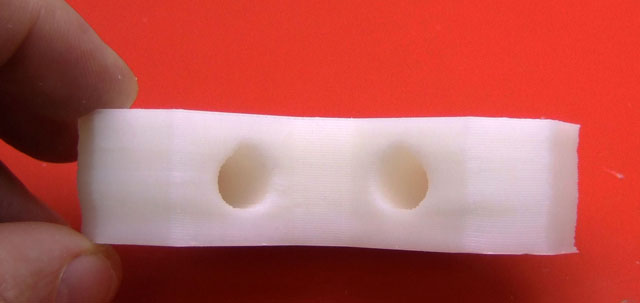Home
>
Reprappers
>
Topic
Unusually deformed prints
Posted by dazed.dnc
|
Unusually deformed prints December 19, 2010 12:36AM |
Registered: 13 years ago Posts: 188 |
I've printed a few dozen or so things on the makerbot and now I finally have my mendel running. At first things were looking good. I printed a couple of small gears and the teeth meshed pretty well, the infill was good, and raft-less printing was working beautifully.
Now that I have printed some bigger parts I'm seeing deformations that I have never seen before though. I'm not sure what could cause it.
If I look at the part along the X axis, I see that the sides taper outwards as the part gets taller - like an ice cream cone. The farther an edge is from the center of the part, the more the part tapers outwards.
At first I thought maybe my steps per millimeter was set wrong, but wouldn't that cause every layer to be scaled up/down by some constant factor? I wouldn't expect it to have the effect of scaling each layer larger than the last. The part is narrower along the X axis, so maybe it is just too narrow to see the effect, but the layer scaling only seems to be happening along the y axis.
Now that I have printed some bigger parts I'm seeing deformations that I have never seen before though. I'm not sure what could cause it.
If I look at the part along the X axis, I see that the sides taper outwards as the part gets taller - like an ice cream cone. The farther an edge is from the center of the part, the more the part tapers outwards.
At first I thought maybe my steps per millimeter was set wrong, but wouldn't that cause every layer to be scaled up/down by some constant factor? I wouldn't expect it to have the effect of scaling each layer larger than the last. The part is narrower along the X axis, so maybe it is just too narrow to see the effect, but the layer scaling only seems to be happening along the y axis.
|
Re: Unusually deformed prints December 19, 2010 05:00AM |
Admin Registered: 17 years ago Posts: 7,879 |
If the bed it too hot then the bottom layers shrink giving a tapered effect. It isn't very linear though. Does it look like this?
[www.hydraraptor.blogspot.com]
[www.hydraraptor.blogspot.com]
|
Re: Unusually deformed prints December 19, 2010 09:30PM |
Registered: 13 years ago Posts: 188 |
The parts look about like that, but the taper is a little more consistent and visible. It doesn't have a big bulge in the middle like that one. Maybe the bulge just had more to do with the holes though, since it occurs on the same layers.
I started printing a full plate of parts with lower bed AND extruder temperatures. The shells are coming out cleaner than they had been, but I still see the conical shape. Now that I have parts covering the full length of the X axis, I see that the x and y axis are both showing this taper.
My bed tempurature is now as low as I can set it before the first layer fails to stick (95C) and it is still happening. I guess the next thing I can try is dropping the temperature back to 80 or 90 just after the last line of the first layer prints. Maybe dropping my extruder tempurature another couple of degrees will help too. I'm running ABS at 217 right now.
I started printing a full plate of parts with lower bed AND extruder temperatures. The shells are coming out cleaner than they had been, but I still see the conical shape. Now that I have parts covering the full length of the X axis, I see that the x and y axis are both showing this taper.
My bed tempurature is now as low as I can set it before the first layer fails to stick (95C) and it is still happening. I guess the next thing I can try is dropping the temperature back to 80 or 90 just after the last line of the first layer prints. Maybe dropping my extruder tempurature another couple of degrees will help too. I'm running ABS at 217 right now.
|
Re: Unusually deformed prints December 20, 2010 03:55AM |
Admin Registered: 17 years ago Posts: 7,879 |
Yes I think the bulge is due to different shrinking on different layers according to how much infill there is. It will be solid above and below the holes and sparse where the sides of the holes are vertical.
Your temperatures are low for ABS and if the slope is linear then I don't think this is the problem. I have no idea what it could be though other than slicing software that could make higher layers bigger.
[www.hydraraptor.blogspot.com]
Your temperatures are low for ABS and if the slope is linear then I don't think this is the problem. I have no idea what it could be though other than slicing software that could make higher layers bigger.
[www.hydraraptor.blogspot.com]
|
Re: Unusually deformed prints December 20, 2010 07:04AM |
Registered: 13 years ago Posts: 188 |
I tried to look at the Gcode and see if I could see the shell lines expanding outward, but there are too many moves. I need to slice up a simpler part so this isn't as daunting of a task.
I looked at skeiniso. I can't get it rotated to a good view to be sure, but I do not think it is showing the taper there. It would be really handy if skeiniso had a way to snap to three or four useful views so you could check the parts more easily. Small parts don't take as long to re-render, but constantly rotating big stuff is a pain.
I do not see the taper in skeinlayer either. I have it scaled up by a factor or 8, so I would think the layer expansion would be really visible there if it were in the Gcode.
Maybe it is just a temperature control problem? With eveything stationary, it stays within a few degrees of my setpoint. When the controller is being bombarded with Gcodes and running the motors, maybe it increases the temperature swing. I have wanted to check that before, but I don't have a way of connecting a thermocouple that won't interfere with the print. Everything is insulated now.
I measured the bottom of my parts, and unless the my steps per mm are wrong, then the bottom is actually closer to the correct dimension than the top. If my steps per mm are off, then I supposed it could be shrinking to a dimension that just happens to be correct.
I looked at skeiniso. I can't get it rotated to a good view to be sure, but I do not think it is showing the taper there. It would be really handy if skeiniso had a way to snap to three or four useful views so you could check the parts more easily. Small parts don't take as long to re-render, but constantly rotating big stuff is a pain.
I do not see the taper in skeinlayer either. I have it scaled up by a factor or 8, so I would think the layer expansion would be really visible there if it were in the Gcode.
Maybe it is just a temperature control problem? With eveything stationary, it stays within a few degrees of my setpoint. When the controller is being bombarded with Gcodes and running the motors, maybe it increases the temperature swing. I have wanted to check that before, but I don't have a way of connecting a thermocouple that won't interfere with the print. Everything is insulated now.
I measured the bottom of my parts, and unless the my steps per mm are wrong, then the bottom is actually closer to the correct dimension than the top. If my steps per mm are off, then I supposed it could be shrinking to a dimension that just happens to be correct.
|
Re: Unusually deformed prints December 26, 2010 01:38AM |
Registered: 13 years ago Posts: 188 |
I lowered my extrusion temperature to 213 and started printing at almost double the speed. There still seems to be some shrinkage, but for the most part things are square now.
It looks to me like the plastic will break down if you hold it at around 95 to 110C for several hours. My earlier prints had yellow and brittle bottoms, just like the plastic that oozes out of a barrel that has been heated for too long. Now that I am using larger step sizes, I am able to run the printer faster and a single part doesn't take 8+ hours to print. Between this and lower temperatures, the base doesn't shrink as much. Simply lowering temperatures helped a little, but combining that with faster feed rates really made a difference.
It looks to me like the plastic will break down if you hold it at around 95 to 110C for several hours. My earlier prints had yellow and brittle bottoms, just like the plastic that oozes out of a barrel that has been heated for too long. Now that I am using larger step sizes, I am able to run the printer faster and a single part doesn't take 8+ hours to print. Between this and lower temperatures, the base doesn't shrink as much. Simply lowering temperatures helped a little, but combining that with faster feed rates really made a difference.
|
Re: Unusually deformed prints December 26, 2010 04:40AM |
Admin Registered: 17 years ago Posts: 7,879 |
Either your ABS is unusual or your temperature calibration is out. I have just done an eleven hour build with the bed at 110C and there is absolutely no discolouration.
[www.hydraraptor.blogspot.com]
[www.hydraraptor.blogspot.com]
|
Re: Unusually deformed prints December 26, 2010 01:52PM |
Registered: 14 years ago Posts: 196 |
Nophead, are you using yellow Kapton tape? All of my prints (that are not in black) come out with a strong yellow discoloration that I have always assumed is caused by dye transfer from the tape, but it has only been an assumption.
Addendum: I just got through running a quick test. I pulled a strip of Kapton off the heated bed and extruded a two small lumps of natural abs plastic on the bed - one directly on the exposed aluminum and one on the remaining kapton. The lumps were pressed down and then left to bake for about 1.5 hours while a some other parts were printed. The plastic on top of the Kapton was yellowed on the bottom. The plastic on top of the aluminum showed absolutely no signs of yellowing.
Edited 1 time(s). Last edit at 12/26/2010 04:31PM by madscifi.
Addendum: I just got through running a quick test. I pulled a strip of Kapton off the heated bed and extruded a two small lumps of natural abs plastic on the bed - one directly on the exposed aluminum and one on the remaining kapton. The lumps were pressed down and then left to bake for about 1.5 hours while a some other parts were printed. The plastic on top of the Kapton was yellowed on the bottom. The plastic on top of the aluminum showed absolutely no signs of yellowing.
Edited 1 time(s). Last edit at 12/26/2010 04:31PM by madscifi.
|
Re: Unusually deformed prints December 26, 2010 05:37PM |
Admin Registered: 17 years ago Posts: 7,879 |
I am using PET tape at the moment, but when I did use kapton it did not leave a stain. Kapton tape should not contain any dye, the natural colour of Kapton is yellow and I have never know it to stain anything. Perhaps you have fake Kapton as Casainho describes.
Edited 1 time(s). Last edit at 12/27/2010 04:35AM by nophead.
[www.hydraraptor.blogspot.com]
Edited 1 time(s). Last edit at 12/27/2010 04:35AM by nophead.
[www.hydraraptor.blogspot.com]
|
Re: Unusually deformed prints December 26, 2010 05:50PM |
Registered: 14 years ago Posts: 196 |
|
Re: Unusually deformed prints December 27, 2010 12:49AM |
Registered: 13 years ago Posts: 188 |
I forget who, but it was from a seller on Ebay. Real kapton tape should hold up to 500F. I have only been able to test mine against 480F. I touched it to the tip of my soldering iron, which topped out at that temperature. I held it there for a few seconds and the only thing that happened was the adhesive burned away. The adhesive may have been sub-par, but I do not think the tape itself is fake. I have used it to wrap my extruder and it only chars black on areas where it directly contacts nicrome wire that has no other surface to pass heat too. Bare nichrome wire will get pretty hot, so I do not see that as a real cause for concern.
You and I could be seeing the same thing for different reasons and I don't exactly have years of experience with this stuff either. You could be right, but If it were pulling dye out of the tape, I would expect to see patterns in the tape where the dye was not as dense. I have had to replace my tape a couple of times and I have not noticed any discoloration in the tape. Have you seen anything like this?
You and I could be seeing the same thing for different reasons and I don't exactly have years of experience with this stuff either. You could be right, but If it were pulling dye out of the tape, I would expect to see patterns in the tape where the dye was not as dense. I have had to replace my tape a couple of times and I have not noticed any discoloration in the tape. Have you seen anything like this?
|
Re: Unusually deformed prints January 09, 2011 01:38PM |
Registered: 14 years ago Posts: 196 |
The tape I have been using was ordered from Ultimachine in May of 2010. I know they had a batch of fake tape at one point and I assume, based on the following test, that I ended up with some from that batch.
I obtained a roll of Kapton from Amazon and tested it against the fake tape. I extruded two small lumps of natural ABS on a heated bed, one lump on top of a piece of the fake tape and one lump on top of a piece of the Kapton. After 6 hours I pulled the lumps off and examined them. The bottom of the lump that was sitting on the fake tape had turned yellow. The bottom of the lump that was sitting on the Kapton did not show any signs of discoloration.
I obtained a roll of Kapton from Amazon and tested it against the fake tape. I extruded two small lumps of natural ABS on a heated bed, one lump on top of a piece of the fake tape and one lump on top of a piece of the Kapton. After 6 hours I pulled the lumps off and examined them. The bottom of the lump that was sitting on the fake tape had turned yellow. The bottom of the lump that was sitting on the Kapton did not show any signs of discoloration.
|
Re: Unusually deformed prints January 09, 2011 02:33PM |
Registered: 13 years ago Posts: 188 |
|
Re: Unusually deformed prints January 10, 2011 01:37AM |
Registered: 14 years ago Posts: 196 |
The heater element consists of a series of sandstone style power resistors on the underside of a 1/2 inch thick piece of aluminum. The heat is pretty even. However, the fake tape was on the outside edge of the bed whereas the real Kapton was directly over one of the heating elements, so any difference in temperature would have made the lump on the fake tape cooler than the lump on the real Kapton, so I'm quite certain the discoloration it is not simply a temperature effect.
Sorry, only registered users may post in this forum.