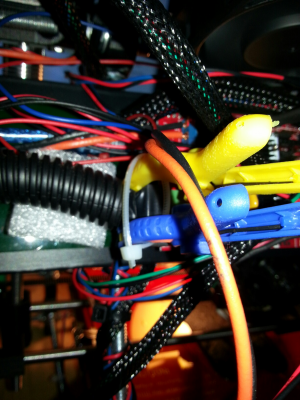Home
>
Reprappers
>
Topic
Printer shuts down after adding heat bed
Posted by MD2013
|
Printer shuts down after adding heat bed May 27, 2013 04:45PM |
Registered: 10 years ago Posts: 27 |
So up until now I was printing without connecting the heat bed since it wasn't working but I found a bad solder connection and after fixing it the heat bed worked and everything heated up right and was working. Then I started a print and after a while everything just shutdown. still had power to the board (at 12V) and was still connected but nothing was working. I tried restarting it and after a few minutes it started printing from the beginning again so I stopped it.
I cleaned up the bed and restarted the print and same thing it shut down after a while. Looks like everything is fine if I don't turn the heated bed on but as soon as I do after it gets between 50-60 degrees everything stops. I have to wait a little while and disconnect everything then it starts working again if I don't use the heated bed. I tired just the heated bed alone and same thing it stops getting power to everything I have connected, hot end, motors, fans, heated bed. I removed the fans but same thing.
The print keeps going meaning I can see it continue to progress in pronterface so it still thinks it's pringing just that for whatever reason when the heat bed gets to a certain temp or something everything stops
I can print small things without the heat bed on but as I've quickly learned larger things warp and eventually pull off the bed so I'm definitly going to need a working heated bed if I want to print anything "good".
I haven't used it but I have a temperature switch (40C Normal Close NC Thermostat Temperature Switch Bimetal KSD9700) would connecting that help? I assume I should probably add a fuse if I do put it in?
Thanks,
Marc
I cleaned up the bed and restarted the print and same thing it shut down after a while. Looks like everything is fine if I don't turn the heated bed on but as soon as I do after it gets between 50-60 degrees everything stops. I have to wait a little while and disconnect everything then it starts working again if I don't use the heated bed. I tired just the heated bed alone and same thing it stops getting power to everything I have connected, hot end, motors, fans, heated bed. I removed the fans but same thing.
The print keeps going meaning I can see it continue to progress in pronterface so it still thinks it's pringing just that for whatever reason when the heat bed gets to a certain temp or something everything stops

I can print small things without the heat bed on but as I've quickly learned larger things warp and eventually pull off the bed so I'm definitly going to need a working heated bed if I want to print anything "good".
I haven't used it but I have a temperature switch (40C Normal Close NC Thermostat Temperature Switch Bimetal KSD9700) would connecting that help? I assume I should probably add a fuse if I do put it in?
Thanks,
Marc
|
Re: Printer shuts down after adding heat bed May 27, 2013 04:52PM |
Registered: 11 years ago Posts: 973 |
|
Re: Printer shuts down after adding heat bed May 27, 2013 04:54PM |
Registered: 13 years ago Posts: 643 |
At a guess, the extra heat from F2 is causing F1 to overheat and trip - the polyfuses used on RAMPS are known for this kind of problem. The fix may be as simple as ensuring theres decent airflow over those fuses, or you might need to remove the fuses and replace them with wire links. In which case, you should add a proper fuse on the power lines, automotive blade fuses are the most often suggested. It'll work perfectly well without it, but it is a fire hazard.
|
Re: Printer shuts down after adding heat bed May 27, 2013 05:34PM |
Registered: 10 years ago Posts: 27 |
Thanks for the replies! I think I figured out the problem and it seems to be bad MOSFET connection on my ramps. If I pressed the onnection up the fans would pick up in speed. I have anpther board but am going to try to jimmy rig this one and see if that is in fact te problem.
Thanks again!
Thanks again!
|
Re: Printer shuts down after adding heat bed May 27, 2013 10:29PM |
Registered: 10 years ago Posts: 27 |
That was the problem and this was the fix  Yep the two mosfet plugs need t be clamped to the board connector then the clamsps zip-tied so they don't come off.
Yep the two mosfet plugs need t be clamped to the board connector then the clamsps zip-tied so they don't come off.
This is the "perfect fix". Have a new Ramps and will swap it but it actually seems to be working fine like this ... well sort of
Have a new Ramps and will swap it but it actually seems to be working fine like this ... well sort of
... but one problem solved spawned another. I tried printing the Android bot phone holder from thingiverse. Prior tries at printing it didn't work without the heat bed since the ends would warp and it would evenually come off completly. Now with the heat bed working it was going great and was over half way finished when the plastic stopped coming out of the extruder. The heat bed and extruder temperature didn't change the bed was between 60-63 degreesd the whole time and the hot end between 200-203 deg. It printed for around 2 hours without any problems then just clogged it seems.
I have this hot end I got off ebay: [www.ebay.com]
I took everything apart an pulled out the plastic from the hot end tube. I then manually try and feed a new piece through once it reaches temperature and I have to press really hard for to to come out at all. This is without the hot end connected to the extruder just holding it (carefully so I don't get burned) a pushing it thru the hole in the white tupe part by hand. There has to ne some sort of clog somewhere in the white tube or metal end but it's reaching temperature.
So close
 Yep the two mosfet plugs need t be clamped to the board connector then the clamsps zip-tied so they don't come off.
Yep the two mosfet plugs need t be clamped to the board connector then the clamsps zip-tied so they don't come off. This is the "perfect fix".
 Have a new Ramps and will swap it but it actually seems to be working fine like this ... well sort of
Have a new Ramps and will swap it but it actually seems to be working fine like this ... well sort of... but one problem solved spawned another. I tried printing the Android bot phone holder from thingiverse. Prior tries at printing it didn't work without the heat bed since the ends would warp and it would evenually come off completly. Now with the heat bed working it was going great and was over half way finished when the plastic stopped coming out of the extruder. The heat bed and extruder temperature didn't change the bed was between 60-63 degreesd the whole time and the hot end between 200-203 deg. It printed for around 2 hours without any problems then just clogged it seems.
I have this hot end I got off ebay: [www.ebay.com]
I took everything apart an pulled out the plastic from the hot end tube. I then manually try and feed a new piece through once it reaches temperature and I have to press really hard for to to come out at all. This is without the hot end connected to the extruder just holding it (carefully so I don't get burned) a pushing it thru the hole in the white tupe part by hand. There has to ne some sort of clog somewhere in the white tube or metal end but it's reaching temperature.
So close

Sorry, only registered users may post in this forum.